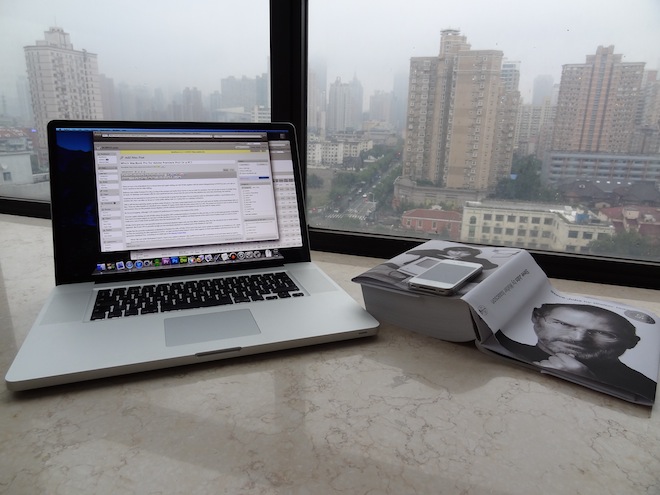
There are now a lot of MacBook Pros to choose from and Apple’s falling out with NVidia together with the relative disappointment of FCPX has put a new spin on which machine to buy for video editing.
Software wise Adobe Premiere Pro CS5.5 is king at the moment. Now let’s be clear in terms of outright bang for buck, PC desktops (and laptops) offer far more speed but that has always been the case and the Mac platform has never been about bang, rather creativity. How a machine assists creativity can be measured it is just harder to gauge from the specs! For me creativity needs an unhindered workflow, a good display and an intuitive OS. Also I am often on the go so I much prefer editing video on a laptop than on a desktop workstation.
OSX is still the best operating system out there whilst Windows 7 has been a great improvement over Vista but it still lacks the fluidity and focussed design ethic of a Mac. There are other benefits of a MacBook over a cheaper PC laptop which make the extra money justified. The screens are second to none in terms of colour and contrast, they are like portable cinema displays, and the unibody construction is far superior to even the best built PC laptop, period.
So I’m not swapping. Although I will compare PC performance in Premiere at the bottom of this article. If you are on a budget you can get fantastic performance on a PC desktop for 3x less than a MacBook costs and the high end PCs are very high end indeed!
To CUDA or not to CUDA? That is the question…
Apple’s falling out with NVidia means the graphics GPU accelerated timeline in Premiere Pro CS5 and CS5.5 is OUT on the latest generation of MacBook Pros.
NVidia CUDA gives you a very powerful hardware accelerated playback engine with real-time effects rendering rather than the red-strip & wait to render timeline approach. But if your CPU is powerful enough you can seamlessly playback un-rendered parts of the timeline in real-time.
Now the powerful acceleration of playback in Premiere Pro with a NVidia CUDA card is the main reason people are tempted to run Premiere on a PC. So I was faced with a dilemma. If you want a renderless timeline in Premiere do you get a PC laptop with CUDA or a very pricey quad core MacBook Pro for double the price?
There’s a third consideration – last year’s MacBook Pro has a CUDA enabled NVidia card but to be honest support on that in Premiere was very unofficial and flakey because of the need to hack the Mercury Playback Engine (MPE) to work in CUDA mode and a lack of video RAM in the 2010 MacBook (512MB rather than the recommended 1GB).
Now Adobe say they are evaluating the Mac equivalent to CUDA – an open standard called OpenCL which AMD supports on their latest Radeon cards that power the new 8th generation MacBook Pros. According to an Adobe guy at the Genesis Project blog:
When CS5 was under development OpenCL wasn’t even ratified or finished. CS5 wouldn’t have had GPU acceleration at all had it been based on OpenCL. Even today (March, 2011), we don’t have a lot of real OpenCL applications. Adobe is continuing to evaluate OpenCL for future development but today Adobe’s GPU acceleration technology is based on CUDA from NVIDIA.
It really wasn’t until Lion in the Summer of 2011 that Apple implemented OpenCL fully (see EOSHD article on that here) so I am expecting it to turn up in Premiere Pro CS6 for Lion users with the latest MacBooks featuring AMD Radeon graphics. However it may even be another 2 years before we see it in CS7, or as an update in-between – who knows how long it will take Adobe to implement?
There are probably all sorts of PC industry politics at play here as well. NVidia want to sell more desktop graphics cards, Adobe want to sell more software no matter which hardware it runs on, both depend on each-other for support.
I was willing to pay more for a MacBook so I boiled my choice down to last year’s cheaper dual-core i5/i7 based MacBook Pro 17″ with NVidia 330M 512MB graphics that can be hacked to work with CUDA (see EOSHD article on how to do that here) or the brand new (and more expensive) quad core i7 MacBook Pro 17″ with no CUDA but a very good AMD Radeon HD 6750M with 1024MB.
This latest MacBook is a borderline gaming laptop but it costs over £2000 in the UK. Is it worth the extra investment when you can get NVidia CUDA for almost half the price on a second hand dual core MacBook Pro?
For many there’s also the much more reasonably priced option of a MacBook Pro from 2008 (pre-unibody) for under $1000 which has a Core 2 Duo 2.66Ghz processor that comes within 20% of matching the 2.53ghz dual core i5 of 2010. But I hate the way the pre-unibody chassis falls apart and the general unreliability of that system caused by faulty logic boards and a NVidia integration issue with their 8600 card.
In the end I went for the latest 2011 17″ unibody MacBook Pro without CUDA but with a quad core i7 CPU, currently the best MacBook Pro available.
I felt the extra investment was worth it. CUDA only accelerates timeline playback and so for time consuming things like encoding and overall system responsiveness (including multi-tasking with other apps like After Effects and Photoshop) the CPU is much more important, and I was effectivly getting a renderless timeline anyway with the fast CPU.
4 cores result in double the performance over the 2010 dual core Intel i7. Unless you are doing VERY heavy FX work on 5K RED footage, the quad core MacBook Pro can handle almost anything on the timeline in real-time without rendering – just like with CUDA. Playback is instantaneous and smooth with up to 6 video tracks, 2 or 3 filters and some colour grading on top of that, all in software without CUDA. 3K RED footage is also handled well with keying for green screen work, all in real-time.
The quad core Sandy Bridge logic board in the latest MacBook Pro is a beast.
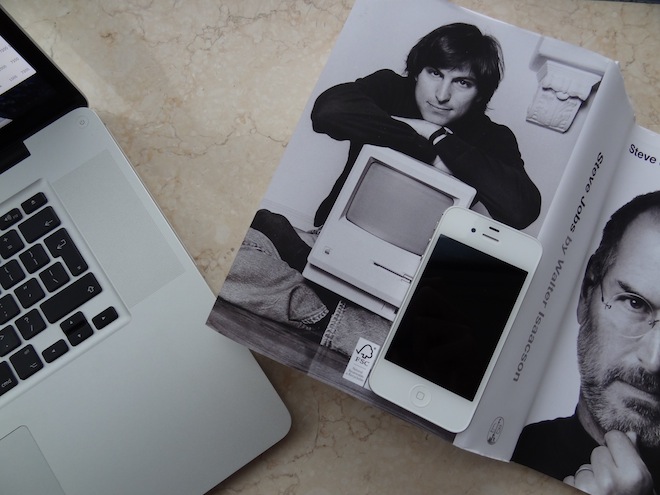
Above: iPhone 4S almost fits in the space occupied by the old 80’s Mac on the book cover of Steve’s biography. Similar design huh?
Whether you have a 2010 or 2011 unibody MacBook Pro I recommend at least 8GB of RAM otherwise the CPU is rather wasted. I find that since Lion I am almost always running out of RAM so I have upped the default 4GB to 8GB – RAM is cheap these days so don’t hesitate!
Now Lion is out so when OpenCL does become more widely supported in third party apps this laptop will really come into its own and so it is far more future proof than the 2010 NVidia MacBook Pros.
But it IS a lot of money.
What was important to me was not shaving a few seconds off a benchmark but having a good display in a laptop, good build and a good operating system together with enough performance.
Others may have a different priority. Personally if I was going for a PC it would be for cost reasons only, not outright performance.
Currently the Premiere CS5/5.5 benchmark tells us which machines are the absolute kings for performance. It doesn’t however include MacBook results, although you can run the tests, the app that outputs the results is written in Microsoft Visual Basic Script so won’t run on a Mac, annoyingly.
If you get a close to these specs as your PC budget allows, you’ll be onto a winner.
Fastest Desktop PCs
- Approximately 40 seconds to encode the benchmark’s H.264 sequence
- 12 core Xeon X5680 4Ghz (overclocked), 48GB RAM and NVidia GTX 580 graphics
- 6x SSD hard drives in RAID configuration!!
Now that Xeon processor (and the SSDs) are hellishly expensive so what is the next best thing that gets close but is more cost effective? Here’s what the best Intel i7 desktop with standard hard drives is capable of:
- Approximately 50-60 seconds to encode the benchmark’s H.264 sequence
- 4 core i7-950 4.6Ghz (overclocked), 24GB RAM and Nvidia GTX 460
- 4x 7200RPM hard drives in RAID configuration
Fastest Laptop PC
- Approximately 90-120 seconds to encode the benchmark’s H.264 sequence
- Model – Lenovo W520
- 4 core i7-2720QM 2.2GHZ, 16GB RAM
- NVidia Quadro 2000M
- 1x 7200RPM 500GB hard drive
Incidentally the top ranking laptop above has the same processor as the 2011 MacBook Pro 17″ 2.2Ghz (my model – the 2720QM) but it scores higher due to a faster hard drive and more RAM. Playback with CUDA is also better but only if you are editing 96fps 5K or lots of FX and tracks. I don’t so for me CUDA and a Quadro card is overkill.
With Thunderbolt on the most recent MacBooks you will soon be able to edit on an external SSD for a nice performance boost. I am not aware of what PC laptops have Thunderbolt yet but I am sure they will soon exist.
How about a top of the range iMac? Take a look at this chart – in Adobe After Effects the 2011 MacBook Pro 17″ and 15″ is neck and neck with the quad core 2.93Ghz iMac. So for me, not really worth it though they are a bit cheaper.
In summary…
NVidia CUDA or a fast CPU?
My first preference is to go for a CPU with at least 4 cores then you can pretty much forget about CUDA. This is the approach that makes the 2011 MacBook Pros so attractive but if you can only afford a dual-core laptop (be it PC or Mac) go for one with NVidia CUDA especially if you are working with FX heavy projects.
If your work isn’t FX heavy or you have a quad-core CPU you don’t need to concern yourself much with CUDA because timeline playback in Premiere Pro will be seamless anyway with no rendering required. Unlike in Final Cut Pro 7, Premiere Pro makes use of 64bit CPUs and that helps a lot.
The CPU is general purpose so it benefits more apps and overall system performance. Just be sure to back it up with a lot of RAM.
On a desktop PC choose NVidia over AMD for graphics if you have the choice regardless of how fast your CPU is, because CUDA is widely available even on less expensive cards, with upward of 768MB of video RAM.
Mac or PC?
For me, a MacBook goes beyond the specs sheet and the extra expense is worth it for the overall experience. At the high end, I’d go for a £2000 MacBook Pro over a £2000 PC any day even if the PC had twice the horse power. Ask yourself whether you need to gain those extra seconds and whether you’ll even make use of it – the answer is probably not! For me, a PC is a cost saving exercise only or for when you are crunching so much data with so much time pressure that you simply have to have the ultimate in number crunching hardware. For most filmmakers more power is not always better, more finesse almost certainly is.
Which MacBook Pro?
Of the pre-2009 unibody offerings, the chassis may fall apart eventually and the matte screens don’t offer as good a colour or contrast as on the latest unibody models but they are much cheaper. Try and go for the fastest clock speed (like 2.66Ghz or even 3Ghz) since the Core 2 Duo processors are all quite similar. You are limited to 4GB of RAM so these aren’t suitable for heavy FX work. CUDA won’t run on the old 8xxx and 9xxx series NVidia cards either.
The 2009 and 2010 unibody offerings are more expensive of course but they have significant advantages. Build quality is far better, the displays are better and the 17″ NVidia 330M model can be hacked to work with CUDA which helps playback greatly especially editing native AVCHD and 1080/60p. It compensates for the fact the dual-core processors in these, even the 2010 i5 and i7 are not much faster than the 2008/09 Core 2 Duos. Everything else apart from playback of the timeline in Premiere will be pretty much similar to on a high spec 2008 non-unibody model if you have 4GB RAM however these models support more RAM, up to 8GB which can make them fly.
What you gain:
- Unibody
- 8GB RAM
- Better build
- Better display
In 2011 there has been two MacBook Pro updates, the latest only last week. My advice is to look at the early 2011 MacBook Pro 15 and 17″ models with Intel Sandy Bridge quad core CPUs and AMD Radeon graphics. 2nd hand they can be had for £1500, a drop of £600 from new, already. The late 2011 models are only very slightly faster and it was a very small incremental update. The other advantage of going with these 2011 MacBook Pros is that the Radeon graphics are twice as fast with twice the RAM than in the NVidia unibody 2009 and 2010 MacBook Pros. This bodes well for future proofing with OpenCL and Premiere Pro CS6/7. On top of the CPU and graphics which are 2x better than just a year earlier, you have Thunderbolt which will overcome the weakness of build in laptop hard disks when Thunderbolt compatible SSD drives become commonplace. You can edit off these, even run an entire separate bootable OS-X just for video editing from one and the results will be amazing.
What you gain:
- Intel Sandy Bridge quad core CPU, double the speed of 2010 model
- Renderless timeline even without CUDA
- Very future proof graphics
- Thunderbolt for external SSD drives can dramatically increase drive I/O performance


