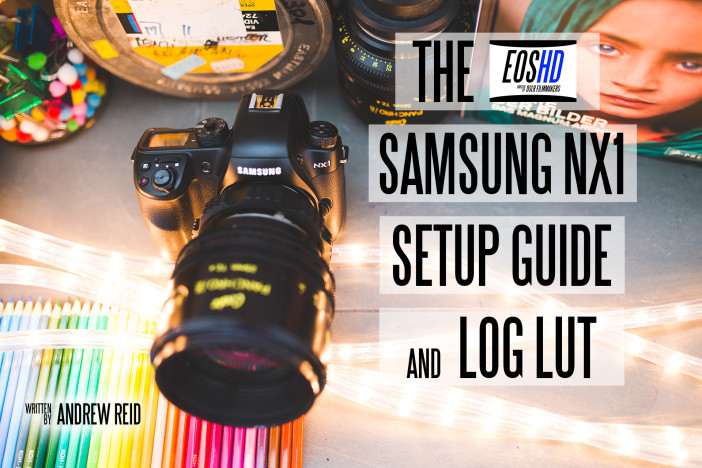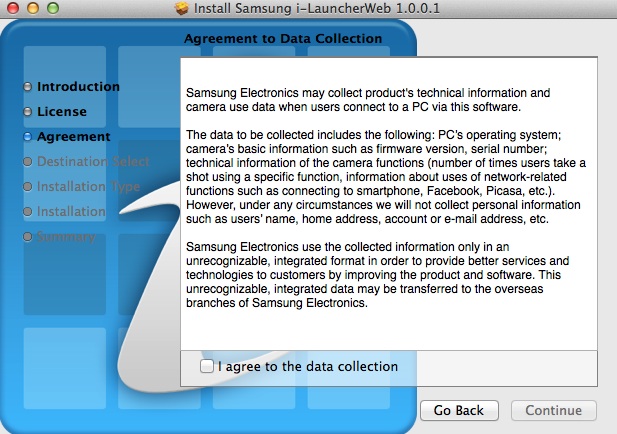Now available – the EOSHD Samsung NX1 Setup Guide for recommended video settings and much more
This is part 1. FOR FINAL REVIEW AND CONCLUSION – CLICK HERE!
The NX1 costs $1499 body only or $1699 with the 16-50mm power zoom OIS lens.
I’ve been shooting with the Samsung NX1, an absolutely massive leap for camera technology – even a leap too far?
Take a cup of tea and enjoy my rolling review to find out whether the NX1 is a petulant robot here to make your life difficult, or pushing the bar higher for 4K and DSLRs.
Samsung have always played the specs game. Technology however, is one thing – how it is used and applied quite another. Use of technology requires culture, an artistic sensitivity and taste. The same goes whether you are a filmmaker or a camera designer. This is Canon’s secret. The 7D Mark II has dated technology under the hood compared to the NX1 but ergonomics so connected to the shooter – it feels like an extension of our hands. Same with the Cinema EOS line. Dated technology vs the Sony FS7 but flowing ergonomics and no need to workaround anything with regards lenses. Canon haven’t pushed the technology beyond what the user can handle, and they have applied it based on a very sound knowledge of how their customers use photographic tools, not consumer electronics.
The Samsung NX1 is a very exciting camera looking at the numbers, starting with the 28MP sensor with 6.5K raw video readout at up to 30fps for pristine DCI academy 4K (4096 x 2160).
It is the camera in video terms that 7D users were dreaming of and didn’t get.

New sensor technology
New manufacturing techniques are employed by Samsung that leave the rest of the industry in its wake, even Sony. This is the first BSI (backside illuminated) APS-C sensor. A 65-nanometer (nm) low-power copper process rounds out the spec. This manufacturing method is lightyears ahead of the more common 180nm aluminium process used by others including Canon & Nikon.
Less heat means less noise and moving the wiring from the front of the sensor architecture to the back means larger pixels and again less noise, more dynamic range.
The sensor is so heat efficient it is able to output 6.5K raw video to feed an internal 4K encoder, running off a CPU that is perhaps 5 years of advances ahead of what Canon have in their $12,000 camera, the flagship 1D C. The NX1 is $1299. Astonishing.
The BSI structure of the sensor also allows it to run much faster – that makes 15fps continuous shooting and 4K video possible on such a large chip.
This sensor is front page news on image sensor journals and at industry conferences – it is genuinely a step into the future.
Usability, first impressions
Upon unboxing the NX1, you hope and pray Samsung have applied such powerful technology sensibly.
They have. This is the most ergonomic camera Samsung have ever produced. It is very much in the mould of a Canon 7D Mark II. The ergonomics are unfussy and uncluttered. The body has superb form and flow. It isn’t too small (Sony A7S) or too clunky (Blackmagic Cinema Camera) and build quality reveals it to be an invincible magnesium-alloy body which makes a reassuring tank-like sound when you put it down.
The electronic usability of the camera, how you live and work in live-view mode, is also extremely impressive and surprising. Everything is just so responsive and direct, a single press away. Peaking is a prime example. It is fine-pitched, high resolution, clearly denotes the focus plane and super responsive. It feels agile and closely linked to the lens barrel as you rack focus. MF is just so quick and easy with this camera because it gives you such detailed feedback on where that focus actually is! Peaking also works whilst the entire display is magnified.
The last time I saw peaking this well implemented was on the Blackmagic cameras. Samsung have clearly been doing their homework on cinema cameras and how peaking SHOULD work. Canon, Sony, Panasonic and Nikon should learn from Samsung here. The zebra function too is excellent. Again very agile and fluid. It blinks as it should and though it lacks the customisability of the zebra on the GH4, it gets the job done clearly, simply and responsively.
Clear thinking has extended to the physical buttons and dials. The top LCD panel – sensible. The mode dial – uncluttered. The ISO, AF, WB and metering buttons – placed together on their own top dial, drive mode as part of that. It will be instantly familiar to high end Nikon users. The rear scroll dial is responsive, far more usable than the one on the GH4. There are no really strange button placements. It feels like Samsung have taken a bit of Canon 5D Mark III and a bit of Nikon D810 and fused them together.
The second thing that jumps out at you is speed.
In good light the AF system is a thing of magic. It covers the entire frame. In continuous mode, shimmering green boxes dance around as if being updated a zillion times per second to tracks your subject, under a half press of the shutter. The first impressions really are very good. I can’t wait to try this in the real world and compare it to pro-DSLR standard for stills & sports. A 15fps continuous shooting rate with the mechanical shutter rattles through 6.5K raw files one after the other which is just astounding for a camera of this price point. Faster than a $6000k Canon 1D X and of MUCH higher resolution. It feels like Samsung are being ambitious and it feels like a camera of the future, not of the here and now… and that leads me to the 4K codec.
H.265 – A strange case of Jekyll and Hyde
Initial impressions of image quality on this 4K monster are encouraging. Detailed areas of the image are extremely good. No moire or aliasing, crisp, solid detail, no sign of compression on these areas. Shadows and low contrast areas are a different story. Blockier than ProRes for sure. It will benefit from some work in post to add dithering noise grain over these areas. Not all shots will need it, but murky shadows don’t seem to be a strong point of this codec. It doesn’t maintain a fine noise grain, but it does maintain a huge amount of fine detail over the mids and well lit areas of the image.
Here’s a full 4K frame pulled from my H.265 test clip transcoded to H.264, all on highest quality settings.
Click to enlarge then drag the image to your desktop for pixel peeping…
It is somewhat underexposed but if you look at the detail over the Fujifilm logo and around the lens you will see a refreshing lack of digital processing artefacts or over-sharpening, which is a first for a Samsung video file. Here’s the 100% crop of 4K:
This was recorded at 4096 x 2160, so a 1.85:1 aspect ratio.
My unit is a retail camera and it came with a CD containing Adobe Lightroom 5. This is where things starts to get strange for the consumer, as well as for filmmakers.
We cannot yet just drop HEVC H.265 into our NLEs or double click and play them on a Mac. To do anything with the movie clips from the NX1 at the moment, you need to transcode. That’s bad, I don’t want to transcode, I want to edit HEVC instantly like I do with H.264. Support for this codec is either late coming from Adobe & Apple, or too soon on the NX1 side. Let’s hope this is rectified fast & that we don’t need workarounds or third party plugins for months before it ‘just works’.
It took a bit of head scratching to figure out even how to begin viewing H.265 files let alone editing them. On page 33 of the quick start guide bundled with the camera, finally I found out. Samsung Movie Converter is mentioned as being part of “i-Launcher”. This being a “smart-camera” though, the “i-Launcher” app is not merely bundled on a USB stick or CD, oh no. First you have to plug the NX1 via USB cable into your PC or Mac, then scratch your head whilst it does nothing. Then you realise that for some reason the memory card needs to be present in the camera for it to communicate at all with your computer via USB. Then you turn on the camera and on your computer an i-Launcher install disk appears, as if hosted onboard the camera. The installer launches, i-Launcher installs and erm, launches, but then does nothing but send you to a website. This website, which initially failed to load at all, finally arrived in my browser on a second try and rather than merely being a message to say the required apps had been installed successfully, asked me to then go and download them myself! This seems like a very long-winded way of giving us a bit of paper with a download link on it. No that is being too kind – it is a baffling and protracted pain in the arse!!!
It goes on…upon installing i-Launcher to get those dreaded Samsung apps, you’re presented with an option – send user data to Samsung or… nope that is it. And the data it sends, although not personally identifiable is really the Spanish inquisition. It will even analyse how you use your photos – which social networks you upload them to, what functions of the camera you use right down to how much you use the “i” button on the lens. It isn’t very respectful or very graceful to be presented with this mandatory opt-in at the install stage. I removed i-Launcher soon after I downloaded the apps I needed to convert the movies.
The Samsung transcoding app itself, is shockingly poor. The UI on the Mac version won’t even allow you to drop movie clips over the app to bulk-add them, you’re forced back into the old style convention of clicking a button and tediously browsing directories to get to them. When you click a quality setting, the quality setting doesn’t show as selected in the drop down box. The app seems to be a rush job and a bad one at that. The Samsung Movie Converter app I saw at Photokina had options for ProRes. Bizarrely, now it does not. We can speculate all day as to why… but I somehow don’t think that ProRes license from Apple is going to be too swift in coming for sworn enemies Samsung.
The H.264 settings in several quality settings again with no mention of bitrate. Instead Samsung have used the absolutely bizarre measurement of decibels for the H.264 compression options. So there’s the mysterious best quality option, followed by one that says “H.264 -2db”. All of them transcode from H.265 very slowly!
For those who missed my earlier articles on HEVC H.265, basically this codec is the successor to plain old H.264, the fundamental basis of blocky YouTube cat videos the world over. HEVC uses futuristic (and processor intensive) analytical geometry to map and compress the image. The quality options in the camera menus are Normal, HQ and Pro which the in-camera help system helpfully articulates as ‘records normal, HQ or pro quality videos’. THANKS! I really have no idea what bitrate these settings are but I suspect Pro is 70Mbit and roughly equal to double that in H.264 so 140Mbit in GH4 terms. In theory the NX1 should have an edge here. The HQ setting I believe is 40Mbit/s. Remember these are not for 1080p but 4K – and that is VERY low datarate and file size for a 4K image, which is nice, yet it hopefully gives us image quality closer to ProRes data rates. To see if it does or not, is a key thing and I’m testing it now – I’ll update the review of course when I have found out how it performs in the real world.
For those who want to bypass the internal codec, yes a 4K HDMI is present but I’ve yet to test it with something like the Atomos Shogun.
VLC Player reported that my 113MB H.265 file converted in the Samsung transcoding app on the highest setting to a 200Mbit/s H.264 file, which was now 303MB (for 13 seconds). Clearly H.265 represents a nice space saving compared to H.264, but not when you need to keep hold of a H.264 copy of the H.265 file just to be able to edit the footage!!
First impressions
The Samsung NX1 has only been with me a day but so far it has been great fun to use, despite the poor software and transcoding hassle of H.265.
In many ways this is a supercharged Panasonic GH4, with a cutting edge Super 35mm sensor and better build quality.
The compatibility issues of H.265 will diminish over time and I’m delighted with the handling (so far) and specs on offer for the price. I’m excited by the 4K video and 28MP stills quality (so far), colour seems accurate and skin-tones natural. The AF system is unbelievably fast in good light and perhaps most of all I am pleased with how the whole thing is built and put together. It really does feel like a pro-grade body.
Yet for all the technology under the hood, the NX1 cost me just 1599 euros including the 16-50mm power zoom kit lens. So it seems South Korea finally has a worthy challenger to the Japanese in serious photographic equipment. If they continue drastically undercutting on price and outperforming on specs like this, as they have done so in the TV industry, they could pose a bit of a headache for Sony and Panasonic, indeed Canon and Nikon too.
The kit 16-50mm lens is responsive, sharp, has very effective OIS and is tiny but only F3.5-5.6. With faster glass (like the Samsung 16-55mm F2.0-2.8) I’m expecting the NX1 to come alive quite nicely. NX mount is mirrorless I can put a lot on it including my Cooke PL cine lenses. Metabones don’t do a Speed Booster for NX mount… yet. But I have ordered a cheap passive Canon EOS mount adapter so I can fit most of my SLR manual focus stuff to it in the meantime, with adapter rings.
I can see the NX1 fitting into my crowded camera bag as convenient Super 35mm 4K camera in good light, whilst the A7S does all the low light stuff. Remember this is only the second camera of this kind to offer internal 4K recording, the other being the GH4.
The Super 35mm sensor would be great for 4K with my APS-C or cinema lenses where full frame is too big. I can see it being very nice for stills where resolution is a priority at 28MP. You can also save out frames from 4K video files in-camera to high quality 4096 x 2160 JPEGs. Add in very clever AF and great manual focus aids and it appears we have a keeper… but for now though takes these as very preliminary discoveries… I might change my mind! The litmus test is always in the images, the feel and how that new codec holds together.
Check back soon for the first NX1 footage.