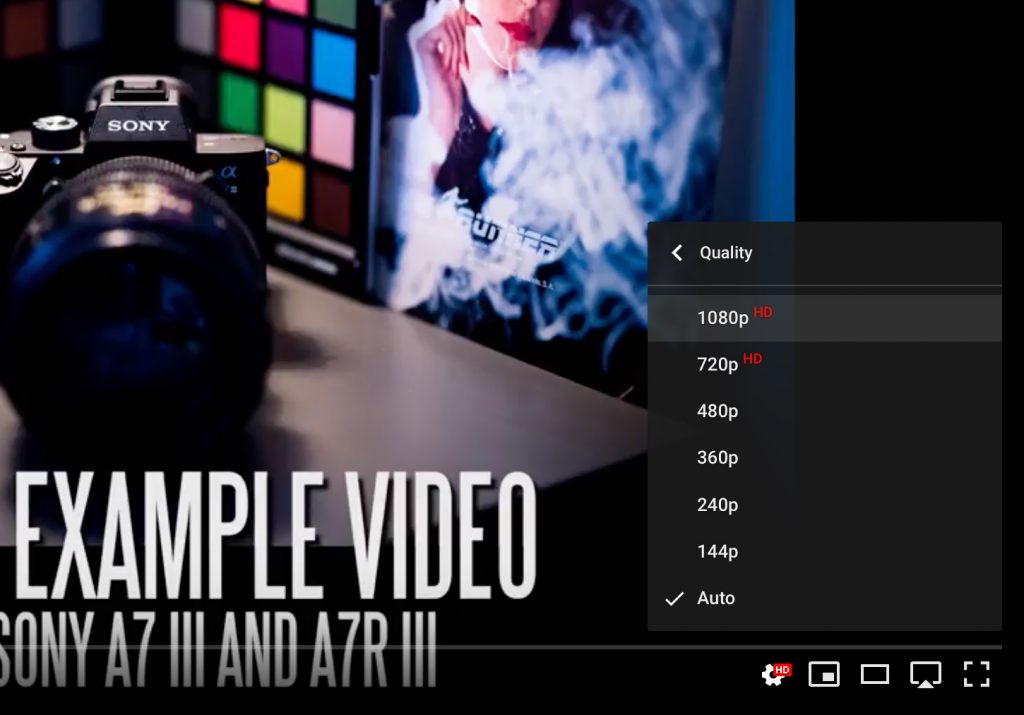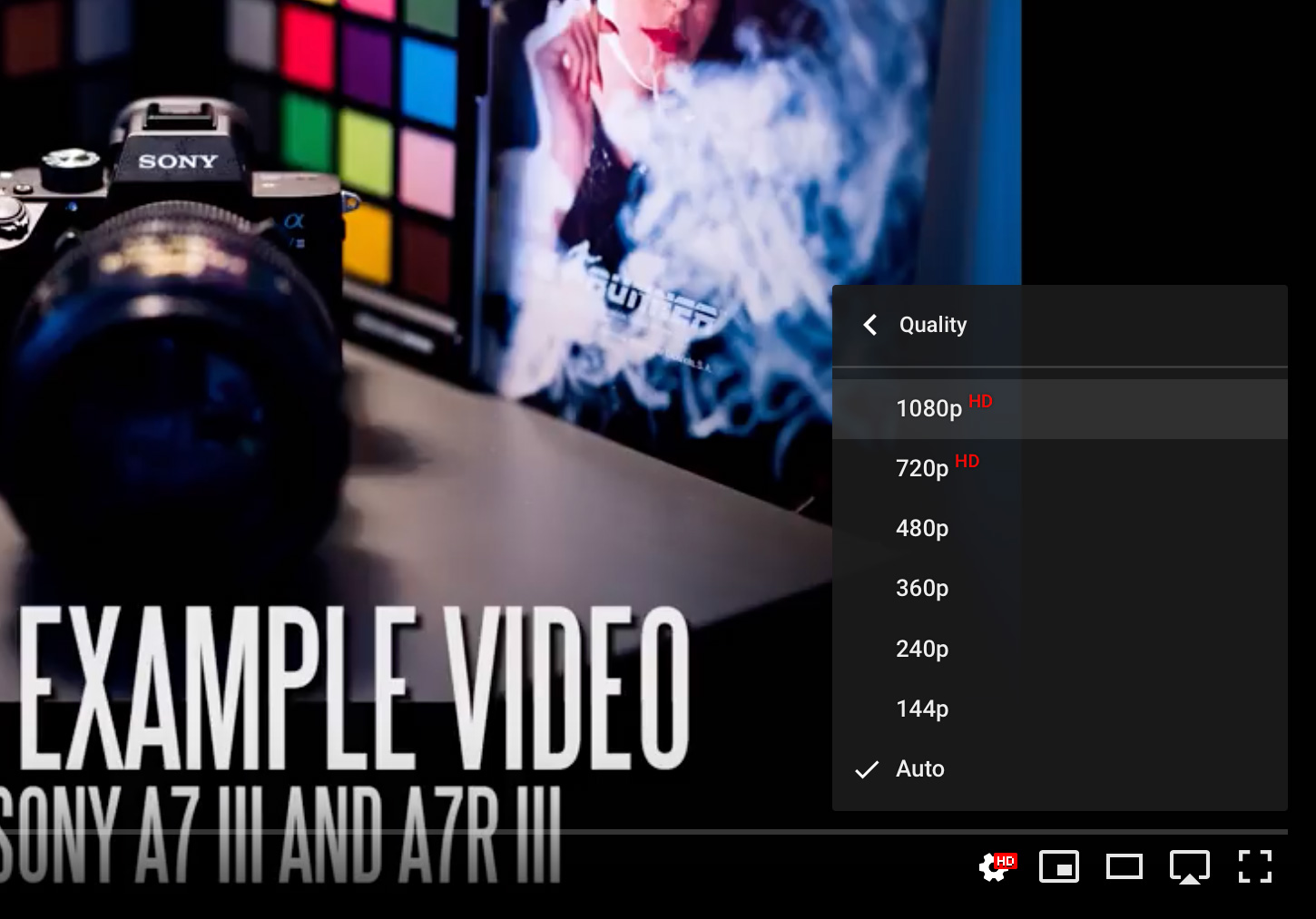Try and watch any new 4K video, trailer or camera test on YouTube in Safari – you will see 1080p or 1440p max!
Until Apple and Google stops ripping off their customers with silly codec wars, here is a solution I’ve found to get 4K YouTube videos working again in Safari.
Why this has come about – and why it still isn’t fixed after 3 years
When high efficiency video codecs came along to replace the common H.264 streaming format, unfortunately Apple chose not support VP9 and went for H.265 only. Even more unfortunately, YouTube chose only to support VP9 and not the superior H.265. Thus, the platform has been streaming 4K and 8K using only VP9 for the past few years. Anything but the earliest 4K videos which used H.264 now maxes out at 1440p or 1080p on a typical Mac OS device running Safari. This problem cannot be laid entirely at Apple’s door. The H.265 codec supported by Safari is more efficient than VP9 but carries a licensing fee. This fee is likely the reason why YouTube hasn’t come to an agreement to use H.265 and instead uses the older VP9 format. YouTube also shies away from the less efficient H.264 for high resolution streaming due to bandwidth costs.
Apple could fix this by supporting VP9 of course, but for reasons known only to them – they haven’t in the past few years and show no sign of doing so.
The fix
Short of changing to Chrome or Firefox for your main browser (I don’t blame you if you do), there is a Safari extension to enable 4K VP9 streaming on YouTube.
The extension is $1.99 and available in the Mac OS App Store here.
You can read the Privacy Policy here.
If you don’t trust the extension (and I am undecided to say the least) then the only option is to realise Safari has a major limitation and dump it for Chrome, which I am sure is one of YouTube’s objectives all along.
Personally, I prefer Firefox to Chrome and that’s an option too.