
In this test, we will probe my Canon EOS R5’s actual internal temperature in Celsius, as reported by the firmware.
Is overheating real or fake?
CDA-TEK and I are developing a Temperature Status Monitor app for the Canon EOS R5. It connects to the camera via the Canon API over Wifi from an Android device.
This official Canon API was released by the company so that app developers can create remote control apps and monitoring software for EOS cameras (it isn’t a hack).
With the commands that Canon themselves have implemented, one can read the status of the EOS R5 over a Wifi connection to the camera in real-time, and remote control it from the app on a smartphone.
First however, we want to probe the exact internal temperature at which the camera shuts down 8K recording, and restricts the high quality 4K video modes.
Please bear in mind that the normal operating temperature of a modern socket on chip is up to 90 degrees Celsius.
Previously the exact temperature in Celsius could not be read via the Canon API over Wifi as this was returning a text status such as “Normal”.
Thankfully, it appears Canon left the camera temperature embedded in EXIF data for each JPEG. I used Jeffery’s Image Metadata Viewer to see the data.
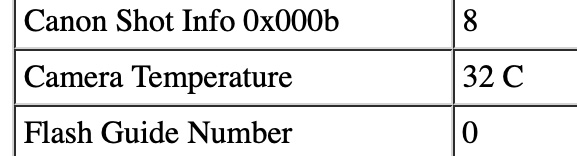
On our EOS R5 Temperature Sensor App we also have an intervalometer feature. This commands the camera to take a photo every few seconds during normal stills / live-view mode operation (no video recording). This way we can gauge how the temperature increases only in stills mode, and how this in turn causes the video recording limits to decrease.
To the user, it appears that for every minute the camera is left switched on in the menus or in stills mode (with 8K or 4K HQ toggled in the video menu), the runtimes decrease even though you have not shot any video. Very disturbing behaviour.
So the big problem from the user’s point of view is that they have paid 4 grand for a camera that after 30 mins in live-view mode and a few stills cannot do the approximately stated 20 mins of 8K or 30 mins 4K HQ at 23C ambient any more, even if it’s the first video take of the day.
Then at around 45 minutes into the day with the camera just in stills mode and taking a few snaps, or operating the menus, we arrive at a complete lock out of the high quality video modes. Officially Canon say this is due to excessive heat buildup. But is it?
Indoors, during the evening we conducted the test as follows:
- We observed 30 Celsius (86F) with the camera switched on from cold for the first time indoors (ambient temp 27C)
- We observed 46 Celsius after 5 minutes in stills mode, with no video recorded and one photo.
- We set the intervalometer to take one still every 5 minutes (JPEG)
- The temperature remained at a very steady 46C, however after 30 minutes the “Video Restricted” status activated in stills mode, with no video recorded whatsoever, and the internal camera temps still at 46C.
So the temperature didn’t increase whatsoever but the high quality video modes still went into lockdown.
Just to clarify around the API temperature function – in the Canon documentation it implies the function returns the internal temperature, but it actually returns the temperature status, which gives information about which inhibitors (cripple hammers) the camera has activated, supposably based on the actual measured temperature in Celsius. Our app is reading those messages to monitor what it is restricting. The cripple hammers are as follows (in white text):
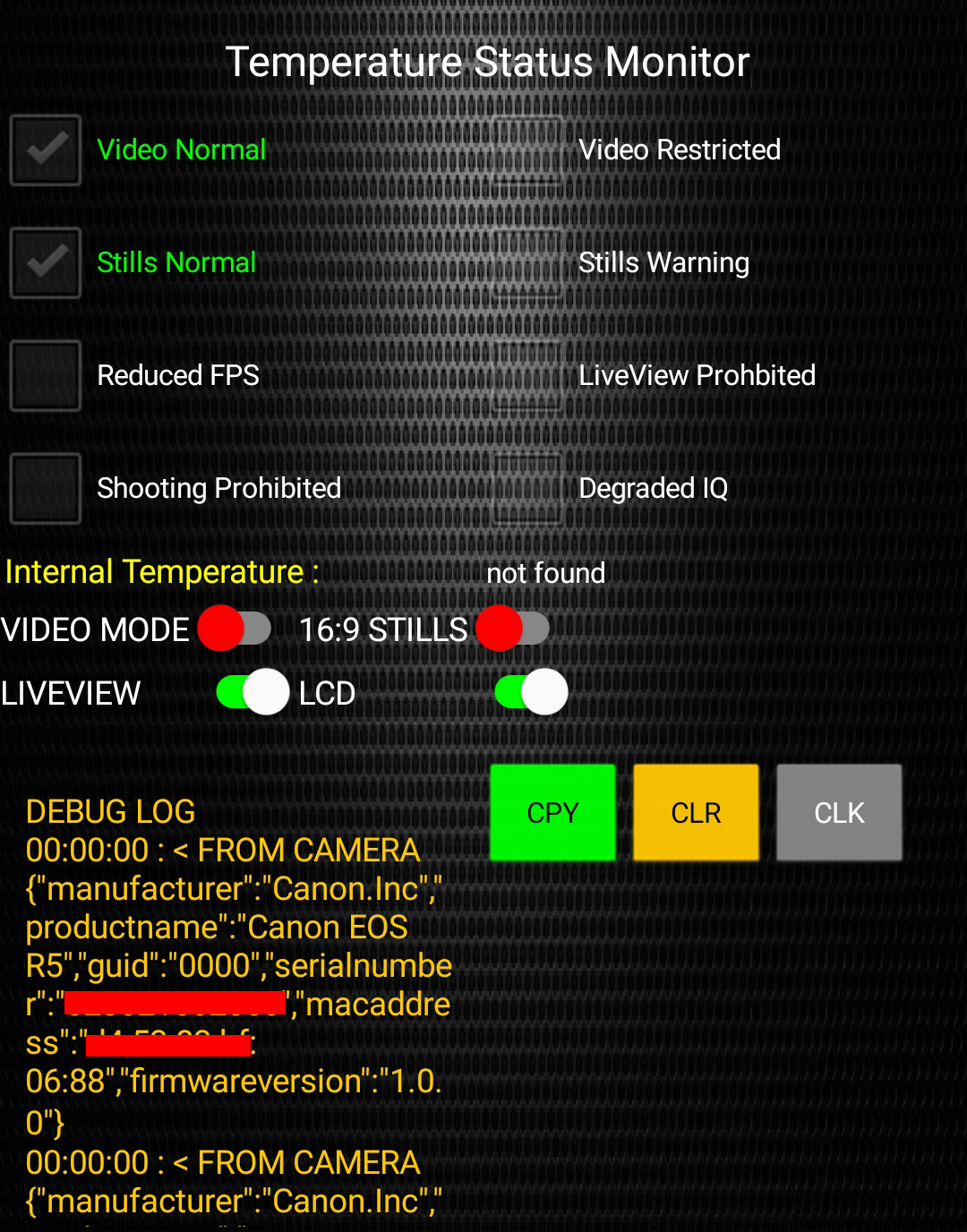
We are then cross referencing these statuses with the actual temperature in the EXIF.
“Video Normal” and “Stills Normal” from the camera’s point of view means no inhibitors are enabled or required, but this means there is obviously a second layer of additional inhibition not reported by the API. The clue to this is “Video Normal” being reported and no inhibitors toggled even if you are limited to 5 mins of 8K recording due to ‘heat’.
And these ‘hidden’ inhibitions persist long after the camera has begun to report “Normal” again.
I am working on a YouTube video to show the triggering of these inhibitors for stills mode.
Yes, the stills mode on the EOS R5 can ‘overheat’ according to the API. So in my opinion the EOS R5 is probably unsuitable as a stills camera because you’ll hit the “Reduced FPS” or “Reduced image quality” at some point.
The recovery timer for video mode, is even more fishy.
After switching on from a cold start and being left for a couple of minutes, at 46C, I recorded 8K for 15 mins and the camera temperature only increased to 62C which is very comfortable for pretty much any kind of electronics.
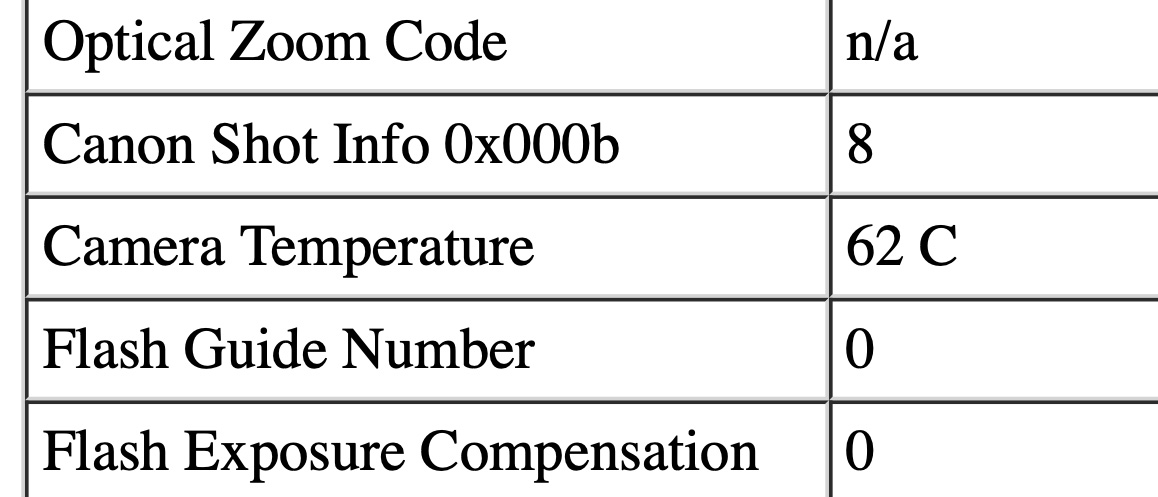
Immediately after, the camera shut down and locked me out of 8K mode, but the EXIF data was reporting that the camera had cooled down almost immediately within seconds back to the mid 40s… The exact temperature in fact, that we started at before rolling 15 minutes of 8K.
If you leave a plate of fries on your dinner table for 20 minutes, do you expect it to be still piping hot?
Thus it is similar with electronics. Indeed, metal parts cool down even quicker.
Yet despite being back at the base temp, the timer was still locking us out of further 8K recording and even shut the camera down completely when I switched over into video mode, saying “Overheated! Shutting Down!”
The temperature? Still only 46C.
So after waiting ANOTHER 10 minutes to let the camera cool further, the EXIF data reported near-to ambient room temperature inside the camera but the 8K record time limit had barely crept up past 2 minutes!
What’s more, the Video Restricted status refused to toggle off altogether and only very slowly and artificially was it much later flagged off.
The camera temperature remained stable in the 40’s throughout stills mode operation, but in this situation the camera timer doesn’t recover whatsoever.
So the camera timer basically makes you believe it is cooking itself in stills mode at just 46C when it isn’t.
Here are some fun facts about electronics.
An internal temperature of 46C isn’t too hot for a CPU or memory card, or anything else, to operate normally.
62C isn’t too hot to carry on recording in 8K. Had the camera reached 95C, I could have accepted what Canon is telling us.
As it stands, I believe them to be lying to their customers.
My conclusion is that these are artificial software limits. The overheating problem after a few minutes of 8K does not exist and nor does it at 46C.
That the processor doesn’t even have a thermal pad or conductivity internally to ensure longevity and reliability, is another “smoking gun”. I find this deeply unethical.
I demand that Canon come clean on what they have done.
I’d also like to know what they plan to do in terms of a firmware change to remove the artificial timers.
As a paying customer I do not accept being lied to.





