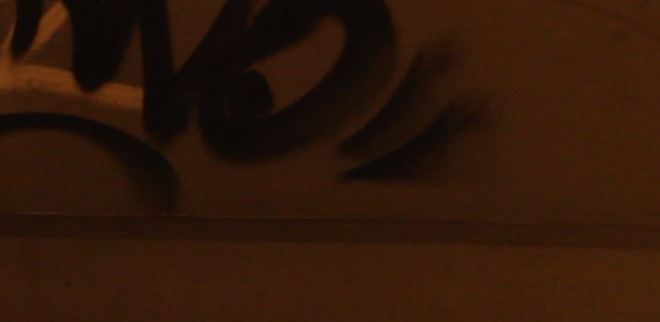EOSHD Recommended – Purchase Neat Video
Along with peace on earth, the most sought after achievement for DSLR consumers is clean ISO 3200. If you put all the threads written about ISO noise on internet forums together in a line it would stretch to the edge of space and back again.
Needless to say there is a lot of noise about noise.
Neat Video and Magic Bullet Denoiser changes your expectations of DSLR footage altogether. Footage is cleaned up in a much improved manner compared to onboard the camera. After applying this kind of ‘proper’ noise reduction, the only question to ask is how much detail is kept over from the original and how natural colour saturation is left – because if you’re getting noisy source footage these aspects will fall off no matter how good the plugins are.
But in short, noise is gone. Bye bye noise!
The first 2 clips in the sequence above were shot in low light on an F2.4 Zeiss Jena at ISO 3200 from a music video I’m shooting in Berlin. (I took the Jena round the DDR Museum yesterday and had a bit of chuckle to myself). I am comparing the unprocessed clip off the card, and the same clip processed by Neat Video and Magic Bullet Denoiser. Its important to view this clip full screen, preferably by downloading it and not on a laptop screen to see the effect properly for yourself.
They produce similarly excellent results but I found Neat Video to be quicker to render in Premiere CS5 (which may have a lot to do with it). Maybe I have an issue with the Magic Bullet Plugin because it surely shouldn’t take so much longer to render than Neat Video, but I found it did. After asking people on Twitter, most of them said the same. So I can say that if you edit on a Macbook Pro, not a really beefy desktop editing suite, Neat Video in Premiere CS5 is the one to go for.
How can these plugins do such a good job compared to the camera itself and just how important is good noise reduction to DSLR video?
For the answer you only have to compare the GH1’s smooth AVCHD output to it’s MJPEG codec or the GH2’s video mode to the 60D’s. The GH2 has a nosier sensor than the 60D but it’s noise reduction in video mode is far more advanced than on the 60D’s much older DIGIC 4 image processor.
Noise reduction is hardware intensive and needs a great deal of processing power. DSLRs have to do it in real-time at over 24 frames per second, so they don’t have time to hang about or the horsepower of a editing suite PC. So it’s done in a much less sophisticated and less intensive way.
On your editing suite the situation is different. You have much more power in the first place and rendering doesn’t have to be in real time. So its much better to do your noise reduction here and turn it down on the camera’s video mode, because poor noise reduction just smudges away a ton of detail.
With all kinds of noise reduction there is a trade off with detail, so the less noise there is in the first place, the less detail gets irreparably damaged. When noise is removed, some detail cannot be reconstructed and so is just smudged away.
The trick is to maintain a good level of detail whist cleaning over the noise.
Here are some 1:1 crops from the test footage…
Neat Video
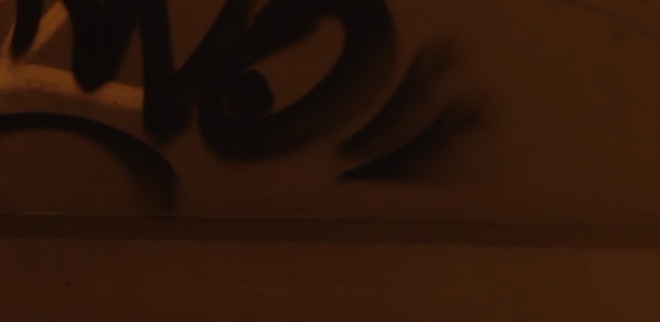
Magic Bullet Denoiser
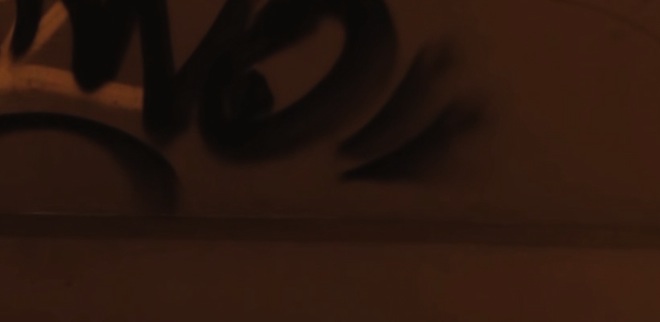
In-camera noise reduction, without plugin