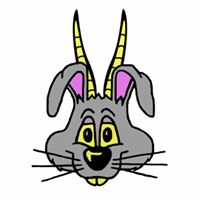Leaderboard
Popular Content
Showing content with the highest reputation on 09/23/2012 in all areas
-

Test footage from the pre-release Panasonic GH3 at Photokina
Grant Ellis reacted to zephyrnoid for a topic
[quote name='MaxAperture Films' timestamp='1348313715' post='18893'] Looks like the greenish cast is just as bad if not worse on the Genesis BTS video (shot on GH2) [media]http://vimeo.com/49500954[/media] between 1:06 and 1:09. Has to be either the ambient light or a similar white balance issue. [/quote] I'm seeing a LOT of that icky yellow/green cast in other GH3 foootage around. I think there will be an intresting opportunity for anyone that wants to do a side by side comparo of the GH2/GH3/and another camera, so as to ferret out which modes are spitting out that horrid cast. With the 4:2:0 constraint, I'd hate to deal with pulling that particular cast out of all my footage in post.1 point -

Tone Mapping to achieve sharpening
P4INKiller reacted to Sean Cunningham for a topic
Sorry guys, I've been moving and out of town and all sorts of stuff distracting me and haven't been here in a while. I agree it's more a LCE technique but I attribute that to using it with a small filter size (set by the blur filter applied to the layer doing the enhancement). Larger filters brings out more of a broad enhancement that achieves a pseudo-HDR look with single images. It's essentially the same methodology used in a very specific way. I think the LCE is more of a secondary effect for people trying to create the pseudo-HDR look where in my case it's the primary focus and broader tone enhancement is, more than gravy, but still very minimal. I made the connection to Tone Mapping myself, and perhaps in error, after picking up a book on HDR photography and reading their chapter on achieving an HDR look with a single exposure. The above images were created with four layers in AfterEffects. Three of them are duplicates of the comp and the fourth is my grain layer. I chose to render out a loopable clip of my hero grain settings because that ended up being faster than computing the grain filter every frame. YMMV. The top copy of the comp contains my chroma filtering and the chroma portion of my color correction. Depending on the footage I'll either do a horizontally bound blur of only a few pixels or median filter which smooths the chroma sub-sampling in any non-raw footage. With the 7D footage I found that I got the best results by actually doing a median filter. This filtering also took care of the moire and noise that was most evident in the fine, blonde hair of our lead actress. The blending mode for this layer is COLOR. The next layer down is where the LCE/TM techniques were used, on a luma-only copy of the comp. This layer is essentially comp'd with itself internally using a gaussian blur technique like was outlined above. The method I went was based on a technique I found for building a high-pass filter in AfterEffects since there wasn't just a drag and drop version of the filter like in Photoshop. The blending mode for this layer is OVERLAY. The next layer down is just a luma-only copy of the comp. The effect of these three together is all the contrast enhancement happens where our eye actually picks up on detail and edges, in the luma content. The net result is contrast and details are enhanced without muddying or adversely altering colors and potentially stronger manipulation of colors. The film grain layer I've used on top or below the color layer, with a blending mode of ADD, SCREEN and OVERLAY. You get subtle variations in the final look based on your grain source so I don't think there's a "right" answer here it all depends on the look you're going for. In the case above I used OVERLAY. I wanted most of the grain to be visible in the mid tones. This helped to dither the sub-sampled, filtered chroma and make it feel as organic as possible.1 point -
Test footage from the pre-release Panasonic GH3 at Photokina
zephyrnoid reacted to MatthewP for a topic
Hey Andrew, just a quick note regarding gamma. Note: this post assumes that you think the left image has the 'wrong' gamma setting, and the right one has the 'correct' gamma setting. Are you sure 100% that you're getting crushed blacks and highlights? I did extensive testing some time ago, and have a good method of testing for sure. As you say, the GH2 records in 16-235. The picture you posted before had correct gamma on the left, not the right. The right hand one had, I think (might be wrong), lifted shadows and darkened highlights, giving a pseudo low contrast look, which doesn't actually recover any detail, as black is effectively never truly black, nor is white ever really white. They're limited because 16-235 footage is being shown in a 0-255 space, so black is 16 levels brighter than it should be etc. The way to test is by a histogram. Record some video with the lens cap on, low iso, and fast shutter speed, then record one with 100% blown out sky or something else that's bright. Now, bring it in to whatever editing software you're using, and see if the brighter gamma (the same method you used to get the brighter result on the right) results in a black level that's truly black (looking at the histogram), or a black level that is actually grey (which won't reach down to the bottom of the scale on the histogram). Same for the highlights - see if the "white" you're seeing is truly white, or actually darker. Perhaps comparing it to a webpage window would be easy to spot, too, if you want a visual representation of what the histogram says. All this is assuming that your monitor isn't the culprit of these crushed blacks and highlights that you are seeing... Anyway, if you still don't get what I'm saying, take a look at this modified picture of what you posted... if the blacks were truly being crushed and the whites clipped, I wouldn't have been able to recover that information in the left image. I have literally just lifted the blacks and brought down the highlights on the left image using levels in photoshop. Hope it's useful! I personally just wish everything was 0-255... but anyway :)1 point -
It's a pre production firmware yes... But this is a big ass event! Most of the indie crowd waited with their eye on this camera after the BMC to put in a pre order. The Gh2 didn't have any issues with Moire or Aliasing... Nobody even had a second thought that it would be a factor with this one, until it was. They may fix it yes, but does any camera manufacturer think anyone wants moire and aliasing in their footage? That should be part of the basic checklist. If they could do it 2 years ago, shouldn't be a problem. Second is the same old 4:2:0, 8 bit. We pretty much know that isn't going anywhere in the final product. So we're stuck with 16-235 limitations again. To me, i haven't even seen the banding issue or increased dynamic range comparisons to justify the upgrade, but if the banding is fixed within those numbers, it sounds like cheating when the information could be there to begin with. The fact that the camera was DESIGNED to handle progressive footage at higher bitrates this time, along with finally looking like a damn man's camera for a change though, is a worthy welcome. For hybrid shooters, i see this as your guy. For pure filmmakers on the other hand, the BMC may be $1700 more, but it will pistol whip these limitations, and more than likely get a 60p upgrade later. You get what you pay for...1 point
-
"I’d happily pay $3000 for this [better image in the next, upcoming camera], as the GH3 already is a bargain for $1299". I would NOT. GH3 is a new camera that many are waiting for. It costs more than GH2 so it is obvious it should be more then just an improvement over previous model. And a camera is not everything. Lenses and propriety accesories makes additional costs, so if a new camera for $1299 doesn't generate a better image it doesn't have any sens. Aliasing and moiré instability of an image is passé as a chromatic aberration. A new camera have not to be affected by this image defect. Specially that GH3 is made with possible professional use in mind, right? It doesn't make any sense to wait again and again for a newer camera, because this way we will stay with nothing always waiting.1 point
-

Test footage from the pre-release Panasonic GH3 at Photokina
acmeman reacted to theSUBVERSIVE for a topic
It's almost ok to go a little overboard wanting things to be the way we want to be. But let's not forget that this is not the final product, it's just a 0.4 version, so at least let's not be so stupid to the point to reach a ultimate conclusion before the product reaches its final version, shall we?1 point -
After seeing this video, https://vimeo.com/49875510 , h.264 cameras dont interest me anymore. I say deat to 4:2:0!!!1 point
-
Man people are really going overboard with this stuff. I can't see why we only want to focus on the images that look bad and ignore the ones where things look GREAT! How do we keep the camera in that sweat zone is what we need to be asking. What was the cause of the bad color casts and what were the conditions that lead to the great skin tones on other footage? I think this camera is gonna be great once we learn how to get the best out of it. I'm not seeing consistently bad image, just some freaky stuff that could be caused by any number of combination of factors. Could be lens correction, bad lights, settings needing tweaks, firmware issues...1 point
-
Test footage from the pre-release Panasonic GH3 at Photokina
acmeman reacted to tony wilson for a topic
meeum big um chiefum wampum sittum by the shady swampum Pocahontas squaw come i give he pumpum eatum foof and fillum tumtum. white man come plenty slaughter eat my food and take my squaw now what der hell do day do all dat for1 point -
Test footage from the pre-release Panasonic GH3 at Photokina
riccardocovino reacted to Leang for a topic
needs more spec on Pocahontas..1 point -
[quote name='MattH' timestamp='1348142087' post='18678'] We had interlaced to make progressive – not so good. Translation: You thought you were getting progressive video from the GH2. but you weren’t. It was interlaced that was converted to progressive. This is one of the reasons the GH2 had such a strong video look. Plus we spent so long doing that, we forgot to add peaking Is the HDMI output 4-2-2? No its 4-2-0. Why would we spend so long designing and optimising a stable high bit codec in camera if we wanted you to use a fucking ninja? The output is perfectly suitable for a field monitor, but you won’t be recording shit out of it. Is it a Sony sensor? No comment. Translation: Yes it is it’s the same sensor from the EM5. We saw Olympus taking all the glory for having better quality so we decided to sacrifice the multi aspect sensor for the slightly better dynamic range of the Sony one. This will have an effect on the overall video quality as well. The footage will look less like the old Panasonic video-like look and more of a Sony video-like look. So if you want a more film like look you will have to save up and either put up with the artificially crippled detail of the 5dmk3 which should be sharp as a tack due to the 4*4 pixel binning, or put up with the rainbow moiré of the BMC because they skipped putting in an optical low pass filter in this version to get the camera out the door. One more question. Electronic follow focus....? Response: (Gets notepad out.) Remember when I said There are over a 100 members researching all over the world? I Lied!! [/quote] @MattH: Inoue would probably say: Ahh, MattH ... you are very difficult ... but funny man :-)1 point