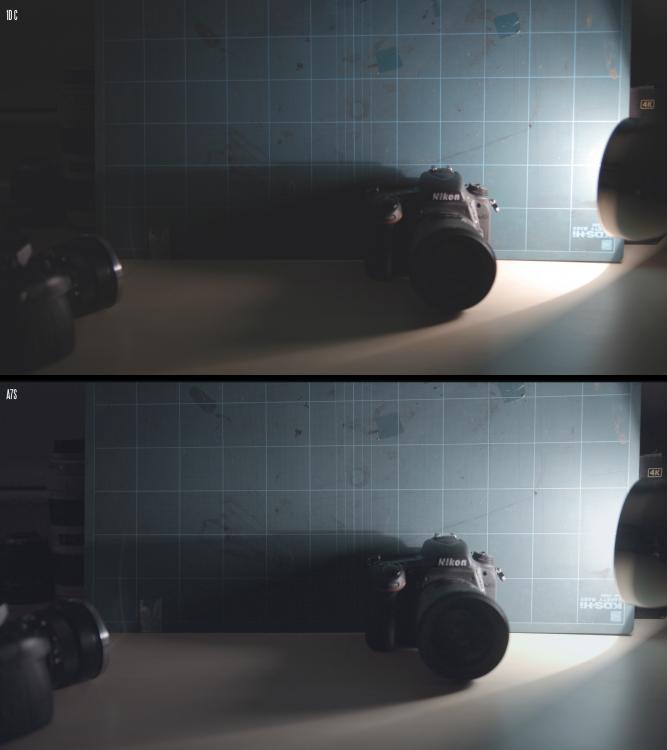Leaderboard
Popular Content
Showing content with the highest reputation on 12/31/2014 in all areas
-

The Skin Tone Holy Grail
jase and 2 others reacted to fuzzynormal for a topic
No no, I should apologize, but honestly in this context "pedantic" is not necessarily a pejorative. Specializing deeply in certain skills is part of the trade as a DP. Knowing the intricacies is important. I get that. As I say, I'm a guy that just does corporate videos mostly. I don't have a body of work that needs such finesse with color, so I'm ignorant about the heavy details...but I'm not sure if I want to actually worry too much about it, if that's understandable. My sensibilities are elsewhere. As you can see from my writing above, I'm sort of content that my stuff is good enough (for better or worse). Thanks for offering your perspective. It's enlightening.3 points -
Last night I watched the much anticipated conclusion of the Hobbit trilogy. And sadly I have to concur with all the people who said, that 3D HFR looks absolutely dreadful. Look, I have been a huge fan of "Lord of the Rings", I love fantasy, I love the feeling to be swept into another world, taken to another time and led to magical illusionary places. The Hobbit fails on all counts, at least in 3D HFR. For the whole movie I was so distracted by the technical aspects that I couldn't build any "relationship" with the protagonists. Whereas in LOR I would tend to empathize and even cry, many scenes in the Hobbit are rather cringeworthy, even those that were probably meant otherwise. The look reminded me of computer games which might be the reason, why younger movie goers I spoke to, showed a distinctly different response. But the overly photorealistic, plasticky impression makes me concentrate on the tons of make up instead of the facial expressions, on the visibly artificial scene and furnishings instead of the grand (?) tale, on the sheer plethora of detail and resolution instead of the plot. The 3D distracts from the main things happening in the movie, instead leading viewers to get lost in the multiple planes of view. The HFR destroys the filmic impression, by taking away 24p motion blur, which really lends itself to fantasy and accentuates its magic potency. Besides that, The Hobbit is also a rather mediocre motion picture IMHO. Flat, almost comical dialogues, very few unexpected turns and a main actor thats simply not as likable and convincing as in LOR. And of course, the trilogy could and should have been conflated into one movie. Now, why am I posting this? Just to vent? No, because, as many camera nerds around here, I was so excited to read all information about the new 4K cameras (especially the NX1) and got all worked up about getting more resolution. But after watching The Hobbit I have concluded that more resolution and sharpness is mostly not needed (at least not for fantasy, drama, comedy, maybe for documentaries, news and porn) and that it can actually subtract from the viewing experience. Insofar the Hobbit has been an epiphany for me: I will now concentrate more on color science, dynamic range, lowlight abilities, stabilization, handling and highlight roll off among other things. 4K is certainly not dead, it has many uses, especially as an aquisition format (in-post stabilization, zoom, downscaling, green screen work), but I don't see it as the be-all and end-all of cameras. End of rant.2 points
-

The FM lounge (Discussion of anything not related to FM price and discount)
Liszon and one other reacted to Cosimo murgolo for a topic
Happy new Year to all the FM users2 points -
You always use post, but the material you take into post affects where you can go, and how far. Canon starts off very over warm, but there's a lot of wiggle room to remove that, so I like it. With others I find it hard to convincingly add that warmth if I want it, so I like Canon quite a lot. Arri just nailed it for natural "do anything go anywhere" skin, amazing. So really the Alexa and Amira are the winners, at a price. That's one reason why so much film, TV, advertising, drama, so much everything are shot on them. Red is good too, though there's sometimes a funny green/magenta tint that I find hard to knock out in a consistent way in post. I find it less forgiving. Sony is very cool feeling but quite Kodak'y so not at all bad I don't think, just different. The rest I don't really have the experience to call. That's my two pence from my experience, but YMMV of course!2 points
-

The Skin Tone Holy Grail
Hitfabryk and one other reacted to fuzzynormal for a topic
No, not my work, just examples of color grading that make "ideal skin tone" seem somewhat irrelevant. My point is this: I'm not looking for a camera that offers the best skin tone. I'm saying all modern cameras are pretty good and with color grading you can pull it into your preference anyway. If you agree with that assertion, then why worry so much about skin tone to begin with? If you disagree with that premise I'm genuinely interested why. I accept that I may be off the mark here. As for my videos, there's nothing in there where I'm upset with skin tone color.2 points -

Canon 1D C vs Sony A7S 4K - dynamic range - preview
jasonmillard81 reacted to Andrew - EOSHD for a topic
A7S + Shogun 4K in S-LOG exposed for highlights. 1D C the same, but 4K internal (Canon LOG). 1D C seems to have a dynamic range advantage. Maybe of 2 stops more usable information. I don't understand why the A7S is dumping so much data in the shadows. Big holes in it and lots of noise. Blacks should not be crushed like that in a LOG profile! When you have a shot without a really hot area (like a window or light you want to expose for) you MUST bring S-LOG 2 up away from those lows to get a good image, even if it means putting the ISO to crazy levels. The 1D C is different. It's applying ISO at an analogue level, and ISO 200 seems to have the same dynamic range as the other ISOs. A7S needs to be at ISO 3200 as we know. Not trying to justify my purchase here, just giving you some of my research early ahead of the blog post for commenting on. Will add depth to the final article to hear your thoughts. But it seems 1D C is looking like a real bargain if the price keeps dropping...1 point -

Winter’s Mirror – Sony A7S and Atomos Shogun
Mr.Blue reacted to Andrew - EOSHD for a topic
I decided to put the Sony A7S and Atomos Shogun to use shooting some of the snow over Christmas. Shot in Derbyshire (North of England) in 4K with family and at Chatsworth House. Music by singer-songwriter Anne Haight of Berlin (hear more on SoundCloud here) Read the full article1 point -

The Skin Tone Holy Grail
jase reacted to fuzzynormal for a topic
Curious as to why it seems to be such a high priority with some folks. Myself, I do low level corporate vids for a living and have used all sorts of cameras. I can't say I've been too bothered with any brand regarding skin color. If it looks off I adjust in post. And if I'm doing fictional narrative stuff there are no rules, so I push and pull my grades in all sorts of fun directions; as long as my white balance was on target I just never worried about what the skin tones are doing that much… So yeah, if y'all have any justifications I'd sincerely love to hear why this particular aspect makes a big difference for you. Thanks!1 point -
The Skin Tone Holy Grail
jcs reacted to Tim Naylor for a topic
Skin tone to me is the baseline for a camera. I'm always tinting it this way and that or sometimes delivering it as "honest" as possible. If the base is accurate skin tone/color chart, I know can create the most flexible rich signal possible with my camera. When I did extensive tests for a feature last Summer, we were spanning looks from cool/green nights to magic hour golden light, but the mid level / mean look was color balanced skin tone. So we tested the big three (Sony 55, Alexa, Dragon) at a variety of ISO's and contrasts (2:1, 4:1 to 64:1) always with a color chart and the same face. If we could grade the face to look accurate the color chart should be spot on too in an ideal world. Or you end up buying a lot of time in post windowing backgrounds and faces. The F55 was the worst at that test. If we nailed the face, the color chart was way off. It'd be cheaper to rent but offset by extra time in grading. Dragon was leaps better, just ever so slightly green bias and Alexa was spot on.1 point -

3D HFR is dead! Thank you Peter Jackson!
Chrad reacted to fuzzynormal for a topic
If directors want to go to HFR I think they have to be extremely disciplined how they move their camera in this visual space. I feel HFR can be exploited, but in order to do so you have to appreciate how humans utilize their own eyesight. Even though our eyesight has a biological "shutter speed" well above 48fps, we also FOCUS our attention on specific objects in our personal field of view. All else, according to our brain, falls out of focus, so to speak. I really think that we're evolutionarily wired to appreciate a motion picture frame with a strong focusable center of interest. Take that away and you're asking for trouble. AKA: This Hobbit nonsense. Ultimately it's just poorly directed. The sensational motion and hyper-kinetictivity is so incredibly abnormal it's a visual liability. Again, any director going this route better be extremely wary of the technology they wield. Jackson just went for it all as he had that capability at his disposal...and it bit him in the ass. Here's something to think about, do the very limitations of 24fps cinema supports our visual experience? It may be counterintuitive to think so, but consider how a film camera has to stay below a certain pan speed to avoid judder. Couldn't that visual constraint actually reinforce our biological expectations? Obviously our sight shifts much quicker than a slow 24fps pan, right? But, we also "defocus" our perception as we rapidly shift our field of view. Perhaps when you DON'T do that in cinema it's an uncomfortable assault on our senses. Longer takes, slower camera movement, no rapid editing, and a bit of shallow DOF. This combined with HFR might make a more tolerable experience. The whole biological and psychological human visuality needs to be more considered. It's going to take a serious re-think of the cinematography approach, I believe. That said, I think maybe a good compromise would be to shoot 48fps with a 0º shutter. You'd get the benefit of object motion blur combined with a high frame rate. Also, you'd create a source file that would be easily down converted into the traditional medium for those that prefer it. I'd encourage any of you PAL shooters to give that set-up a go with 50fps and a 50 shutter. Then convert to 25fps and see how it plays.1 point -
1 point
-
Thanks again JCS, I will give it a good thought.. Already wish you a happy new year .1 point
-
As per the thread jcs linked to, I applied the levels fix to the a7s portion of the image. I also pushed the a7s white balance closer to that of the 1dc. The 1dc image remains untouched. The comparison would be better if the levels fix was applied to the prores and the WB applied in camera, but even just working with the jpg I think the a7s is the better image (more detail, better DR, less banding). Colours could be better but I'm guessing a7s was using s-gamut as opposed to cinema or pro colour. Black level on the 1dc image seems to be 32(?) The apperance of noise on the a7s image is reduced somewhat after the levels and WB fixes. And regarding noise, a comment from the same thread jcs linked:1 point
-

Winter’s Mirror – Sony A7S and Atomos Shogun
Andrew - EOSHD reacted to richg101 for a topic
no comments about the imagery other than that it looks beautiful. Biggest feeling i got is that my need for a dog got greater. those champs are awesome!1 point -
I saw one of the earliest big 4K monitors at NAB one year. The shot was of a Samurai walking down a gravel path. I quickly realised I was staring at the detail of the gravel rather than the actor's face! I also saw plenty of Sony 50p and 60p that year, and found it plastic and dead. Too much like real life. Since then I never really obsessed much over resolution or HFR, in fact I often blur footage slightly on purpose! It feels dreamier, and the best movies are kind of like waking dreams I find... Wildlife, sport, reporting and some kinds of documentary suit both well I'm sure.1 point
-

3D HFR is dead! Thank you Peter Jackson!
dafreaking reacted to Andrew - EOSHD for a topic
It's HFR 3D that's the problem not 4K. It destroys the mystery of the image and makes it seem real. Still depends on the subject matter though! Reality is good for showing reality not so much for showing a wizard with makeup on.1 point -
3D HFR is dead! Thank you Peter Jackson!
odie reacted to Henri Chrétien for a topic
Yes, finally someone that gets it. Resolution is such a red herring utilized mainly as a marketing tactic it's ridiculous. Colors, dynamic range and highlight retention(!) is what matters. Give me an SD scan from a Vision3 stock any day over a 5K Epic HFR 3D whatever.1 point -
Hello Hitfabryk maybe you are paying too much attention on the camera? I recently discovered my GH3 can shine when paired with the right lenses. And I never really liked the image of the GH3 so much compared to the GH2. Therefore I will upgrade to GH4 as this can serve as a reliable camera for usual hopefully. I just think that the lense has a significant influence on the image and not only the sensor?!1 point
-
Even at £10,000 I wouldn't buy a C500. It needs an external recorder to do anything impressive. Canon camcorder division just need to stop playing games and actually answer the FS7. That's the only piece of kit around now that says "buy me and your work will look better and I will be worth more to you than I cost", at the business end of the market.1 point
-

I can't make my mind up, maybe buy both.. GH4 & A7S..
Hitfabryk reacted to Andrew - EOSHD for a topic
The 24-105 has a lot of distortion on full frame. The Sigma 24-105 (new version) is better anyway. Much sharper. Consider the 24-70mm F2.8 or older 28-70mm F2.8 intsead.1 point -
NX1 second thoughts, change for GH4 or A7S
Ivar Kristjan Ivarsson reacted to nougat for a topic
So I did some testing with my NX1 to find out how to help Ivar and unfortunately I found that I have the same problem and can't find a fix. When panning from a well lit area to a darker area the camera seems to automatically adjusts exposure, but the wrong way! The well lit area gets brighter and dark area gets darker. I can confirm this problem with the following settings on three different lenses (Samsung 16-50 S, 50-150 S and Rokinon 12mm for NX): Manual Mode (Fixed aperture, shutter speed and ISO)Manual FocusOIS "Off"Dynamic Range and Smart Range+ "Off"Framing Mode "Off"Overexposure Guide "Off"WB set to "Tungsten" to avoid AWBExposure mode makes no difference (Same problem with Multi, Center Weighted and Spot)Display Auto Brightness "Off"Camera Firmware 1.10How can the exposure shift if aperture, shutter speed and ISO are fixed? I won't bother posting a video since my video looks almost exactly like Ivar's video, which captures it perfectly. I welcome any help from other NX1 users. I've been through the menus a few times now and can't find anything else to turn off. TIA.1 point -

Canon 1D C vs Sony A7S 4K - dynamic range - preview
Christina Ava reacted to maxotics for a topic
Exactly, more color but with out the light looking harsh. Blown highlights is what makes for amateurish video which is why I can see professionals paying to get that image.1 point -
It's like Jonesy said, once you shoot RAW (like BM), it makes you fall in love with a certain look. At least me. Again, Fuzzy, I never said the color was bad with my GM1, for example. Again, the problem I had, and which I believe others have had is You do some RAW shooting, love it, then try to get that flat look in 8-bit, and end up ruining your colors, by using data to capture DR (at the expense of color depth), which is noticeable when you shoot faces because we're biologically sensitive to complexion. The great thing about the GX7 and GM1 is they don't have Cine-D You're playing devil's advocate a bit here I didn't say that we have a biological need to see faces with a certain color / skin-tone. Many films have a look that are not "natural" but the "fake" colors achieve an emotional effect. What I said is that in a setting where the viewer expects the person to look a certain way they are sensitive to colors that are off. That's why JCS explained how he could get background colors one way but they ruined the skin tones, or the other way around. Skin tone is about context. If you're shooting everything with a GX7 no one is going to notice the skin tones. Consistency always works. However, if you were to mix that footage with BM footage, say, there's a good chance you would prefer the RAW but wouldn't be able to get the GX7 to match it. You would be able to get the RAW to match the GX7, but then you'd lose what you liked in the image in the first place. AGAIN, if the viewer doesn't know better, no harm no foul!1 point
-
When James first got the Epic Dragon he posted a video still from the Epic (cant remember if he cropped or scaled the 6k down) and his 1Dc of the same scene. He was very impressed by how close 1DC compared if I recall. But, with variable compression ratios of your choosing + supposed16bit raw + film log+ high frame rates+ 6k on down + anamorphic modes I would take it for the $$$. Anyone want to trade an Epic (or Scarlet Dragon) for my 1DC and some cash ?1 point
-

The Skin Tone Holy Grail
Xavier Plagaro Mussard reacted to maxotics for a topic
Yes, FuzzyNormal, I wouldn't say ever had a "problem" with skin tones until I shot some RAW with a Canon 50D. That is, most video had a "video" look which I felt I was stuck with. But RAW changed everything for me. Then I went to an EOS-M, then a BMPCC and feel that both camera deliver great looks. I never get tired of RAW (just the workflow). Anyway, I've always wanted the nice crisp image, small file sizes, and video ergonomics of Panasonic cameras. What happened is that I wanted the high dynamic range, flat look, of my BMPCC with the GH4. So I used Cine-D and dialed down the contrast and changed the hue TOO MUCH. What I didn't realize is that the low-contrast look I was getting was AT THE EXPENSE of color, which meant the skin tones went to crap. So I can understand how this problem seems silly to you Fuzzy because you don't shoot RAW, far as I know, and you haven't pushed the GH4 too far as I did (and should have known better). The good thing for me, is that it has awaken me to much of the stuff JCS has been writing about for a long time here. I agree with him, people are biologically sensitive to good skin tone. If you're doing a very busy video, with many cuts, and high contrast, etc., you don't notice. But if you're going for a natural look it ain't easy. If you take a family member, and sit them down for an "interview" where the person has to look at their face for minutes on end I think you'll go through the same thing as other people--the image may not do justice to the person in front of you.1 point -
Hitfabryk- the GH4 makes an excellent 4K studio camera! The Natural picture profile is a great place to start. Cine-D and -V also have their uses. Max- I find it helpful when starting a new project to try out all the cameras to see how they perform for the conditions. It's not just the lighting, but also the color of light reflected from the environment- "the radiance map" (especially important for green/blue screen work). Try all the picture profiles with the A7S- the results may surprise you. The A7S is a decent stills camera (Canon 50mm F1.4, Metabones NEX to EF IV, Sony RAW, processed with ACR): And with a little extra work with profiles for video (based on the conditions- there isn't one profile for everything), the A7S looks pretty good. The 5D3 with Neutral/Faithful and GH4 with Natural profiles work pretty well in many conditions (PP6 comes closest with the A7S). If the 5D4 gets 4K and 60p (at least for full-res 1080p), we'll have a competitive, solid all-around still/video camera (not having autofocus for Canon lenses on the A7S is challenging).1 point
-
Glad you find it helpful, guys )1 point
-

New iFFmpeg Samsung NX1 H.265 transcoding app for the Mac is the best yet
MrTony reacted to Andrew - EOSHD for a topic
Just double checked the conversion rates. Wondershare took 28 seconds to convert a 5 second long test clip from the NX1 to ProRes LT. 7 seconds of that were at the start whilst it said "Waiting" iFFMPEG for the same 5 second H.265 clip to ProRes LT took 13 seconds. Even if you subtract the 7 seconds from the Wondershare time it's still nearly double the time. That's for one clip... might be quicker with multiple clips as Wondershare can use 4 cores, one clip per core so simultaneous conversions on the go. iFFMPEG is doing a 1 pass encoding, not sure what Wondershare does but iFFMPEG produces the nicer file so it's all moot.1 point -

ISCORAMA PRE 36 FOR SALE
BenCoughlan reacted to Andrew - EOSHD for a topic
Somebody got a serious bargain with the Cinegon one. That thing is ultra rare. On that Iscorama movie camera vanishingly rare in fact. Also the Cinegons were the earliest of all the Iscoramas and perhaps the nicest looking. Great flare. Good luck with the sale Ben!1 point -
So funny Andrew, I just bought this app today and was about to make a topic on EOSHD forum when I saw your post I just shot a commercial (france) yesterday with the NX1, and was quite disappointed with wondershare (tons of banding). IFFMPEG is a huge improvement in terms of quality. And I also agree that when you don't want to bother with command lines 17 (21€ in France) is a bargain. Now I don't know if you noticed, but some settings needs a restart of the app to be applied - although the app doesn't warn you -. Such as changing the destination folder for example. Cheers from France!1 point
-
Nice colors, good edit and a lot of great shots..but those shakes ..to much for me. Probably a wonderful trip. Peace.1 point
-
Prices aren't falling fast? The C500 just got a £10,000 price drop at Park Cameras http://www.parkcameras.com/23725/Canon-EOS-C500-EF.html It's now £9999 and in-stock, and they still can't seem to shift them. Canon may be number one for the 1D C's image but it came too expensively. They are number 5 in the market that really matters. Behind Sony, Nikon, Blackmagic and Panasonic for anything affordable! C100 and C300 are the last gasp of the 1080p era... workhorses that were great in their day but we're moving on quick from this era now. People need high speed and high resolution. That C500 is bound to be attractive to someone at £9999! Or perhaps they think it should do 4K internally for that price considering the FS7 is out now. Times change. Opinions change. Better accept it.1 point
-
New iFFmpeg Samsung NX1 H.265 transcoding app for the Mac is the best yet
MrTony reacted to andy4nothin for a topic
I'm pleased with the results from Rocky Mountains Movie Converter on my PC. It's free and whilst not offering any image adjustment, it does give the Samsung's H265 files quite a pleasing reduction in contrast when converted to Prores. http://www.mydiyworld.net/?p=18051 point -

New iFFmpeg Samsung NX1 H.265 transcoding app for the Mac is the best yet
Julian reacted to Andrew - EOSHD for a topic
Hmm. Rather pay the 17 euros I think. It's fine if you understand that. Well done to you!1 point -

The FM lounge (Discussion of anything not related to FM price and discount)
nahua reacted to Cosimo murgolo for a topic
Sorry, I am not sure if you are asking me, but anyway if you are, I will try to explain. Once the Sankor is naked from his metal focus ring I've placed it in the FM, I then placed the metal tubeI that comes with the FM inside, and only a part of it was sticking out of the FM, almost the same size than the black collar that come with the FM. So I placed the black collar on the top of the metal tube, drew the holes to be drilled. I drilled three holes through the metal tube to let the white plastic screws go through the black collar and the metal tube, this way the white plastic screws reached the sankor and stopped it. Now I can align the anamorphic the way I want and I can exchange taking lens easily, and since your taking lens needs to be set to infinity to work, you don't need to attach it to the anamorphic the way I did before, you can shift the FM only if you are using zoom lenses and want a different focal length. This way the anamorphic is very close to the taking lens and I have seen improvements in the images. I hope I helped you out, any other questions feel free to ask, i will try to answer.1 point -

New iFFmpeg Samsung NX1 H.265 transcoding app for the Mac is the best yet
MrTony reacted to Jorgen Gerstel for a topic
Hi, If you open terminal, you can use ffmpeg for free. If you do not have a Samsung, but want to experiment with HVEC, you need to type something like this (encode to H.265): ffmpeg -i input.mov -c:v libx265 -preset medium -x265-params crf=28 -c:a aac -strict experimental -b:a 192k output.mp4 More info: https://www.ffmpeg.org/ffmpeg-codecs.html And if you have a Samsung 4K TV, it can play the H.265 files directly from USB or NAS, which is very nice.1 point -
iFFmpeg is a graphical front-end for FFmpeg, an opensource command-line tool used to convert multimedia files between formats. There are many free GUIs written for FFmpeg that work on windows OS. To name a few: ffmpeg-gui, TEncoder, ffe, Avanti, Winff Among all TEncoder is a multi-threaded application. I am curious to see if you can replicate the results that you get from iFFmpeg, on a windows machine as they both seem to be using the same code. Feel free to share the footage (if you don't have access to windows) and I'd be more than happy to transcode on linux and windows and share the results.1 point
-

Shooting 4k and downscaling. No resolution benefits?
studiodc reacted to fuzzynormal for a topic
Just look really really hard at it. Also, do the skin tones look a little off to you?1 point -

The FM lounge (Discussion of anything not related to FM price and discount)
nahua reacted to Cosimo murgolo for a topic
1 point -
After playing around for a VND solution for the taking lens on the FM I've found a good solution. I've used a Cokin double-threaded 72mm VND. (The front filter thread is 77mm). I screwed a collapsible rubber lens hood to the 77mm front and folded back to form a rubber ring grip that controls the VND spin. The cool thing is that the lens hood is also double threaded, so the internal thread ring of the hood provides a barrier when positioning to the cinelux rear or FM aluminium mounting tube (although 77-67mm step down ring would be safer to protect from FM tube rear) . This means that there is less risk of the ND glass or anamorphic rear touching - yet it provides a very nice close alignment, without having to hard mount together. I've used: 72mm Cokin PURE Harmonie Variable NDX filter Kood 77mm 77 Universal Rubber Lens Hood (nice knurled grip on outside) 49-72mm step ring (or whatever starting diameter for your taking lens) If an additional 77-72mm step ring is inserted into the lens hood front - it is also possible to make a semi-hard linkage to the 72mm FM cinelux thread adapter ring.The VND can spin a few 360 degree rotations until the thread would eventually tighten and come to an stop. This is a good solution if you want 100% light/ dustproof connection as well as know that the taking lens is perfectly aligned.1 point
-
Uh - Oh - Samsung NX1 Test Films
Brian Luce reacted to Ed_David for a topic
new firmware is on my nx1 - was so simple to install. It has enabled 6k IMAX recording and global shutter and 14 444 pro res files and slo mo up to 400,000 FPS and made the camera say "nice shot" everytime I get a good shot. I highly recommend upgrading.1 point