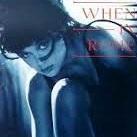Leaderboard
Popular Content
Showing content with the highest reputation on 01/25/2015 in all areas
-
Axel way is one way of doing it, or a little modification to that would be to make your primary storyline gap, connect the audio track to the gap at the beginning, connect all your clips to the gap on a secondary TL, arrange them accordingly till you're locked on their position, lasso all secondary clips and over write to primary storyline, make fine adjustments with the precision editor.1 point
-
All comes when grading and detail of scene, with heavy motion (water) avchd would definitely show more artifacts vs xavc-s as well noted earlier when grading. If doing a normal talking head with your camera on sticks in a controlled setting, no one could probably ever tell.... If shooting a long 4+ hour even I would probably use avchd for space saver, but anything short and best image quality I would shoot all my material in the highest form (Xavc-s)1 point
-
indeed. you need 64gb cards for xavc-s. they donlt actually need to be crazy fast. but have to be sdxc cards. avchd on the a7s is pretty good since it's originating from a full sensor readout. however xavc-s is around twice the bitrate so theoretically it should be better quality. I imagine very few people have done a direct comparison between avchd and xavc-s, and I'd bet there isn't much difference. the fs100 and fs700 recorded to avchd and their images always looked good to me - as do the c100 avchd files.1 point
-
Now you can transcode to 4K ProRes over 3x faster with FCPX
Axel reacted to Iain Anderson for a topic
The music video is probably the only kind of edit that's harder in FCP X than a traditional timeline, and that's because FCP X makes it easier to deal with "local sync" and a little harder to deal with "timeline sync". I wrote about that here: http://www.macprovideo.com/hub/final-cut/fcp-x-organising-an-unusual-timeline The solution for music videos is either to stay on the Position Tool so that nothing ripples, or to make the music your primary storyline and connect everything to that (more detail in the link above). There are a couple of other commands that might be handy for switching the order of things around. Command-Option-Up to lift a clip from the primary storyline up, replace it with a gap, and connect it instead, might be handy, and Command-Option-Down does the opposite. To swap two connected clips in height only, just drag the lower one up, and hold Shift so it doesn't move in time. Also worth noting, FCP X's H.264 export uses QuickSync if you use the Faster Encoding option, and can do 5x realtime speeds (20% of runtime) on a modern Mac.1 point -

Now you can transcode to 4K ProRes over 3x faster with FCPX
Nick Hughes reacted to Andrew Reid for a topic
Ah I see, press X to select entire clip range before dragging. That does it. Getting used to it... it's not bad actually.1 point -

Now you can transcode to 4K ProRes over 3x faster with FCPX
Ivar Kristjan Ivarsson reacted to Andrew Reid for a topic
FCPX vs Premiere is the new PC vs Mac debate isn't it!?1 point -
Here is why: Tell me one reason for using independent tracks to arrange clips in the timeline. I asked this a couple of times in other forums. No one had an answer. Finally comes the killer phrase 'it has always been done that way'. There could as well have been a splice tool in all historic NLEs to connect two adjacent clips. Well, at least a splice reminds the old folks of what needed to be done with physical film. Tracks then could origin in classic A/B-editing, where, in order to make crossfades possible, the clips had to overlap on two parallel reels. Who the heck came up with this concept for non-linear editing? An NLEs GUI doesn't and needn't represent what's actually happening under the hood. It's there for our convenience. Tracks are nothing but inconvenient. They have no equivalent in the real world. If you start arguing with music scores: Are the 'tracks' independent of each other? Do you shove notes haphazardly back and forth? Imagine the timeline of NLEs had always had one track, as with film. That you could simply add isolated clips to the integer sequence, vertically as many as you like, either to temporarily change the flow of the narration ('B-roll'), make a composition of two or more images or simply try an alternative. Obvious idea, no? Imagine then, some two decades later, someone developed a new kind of NLE: The track based timeline! Would editors say, why, this is indeed an improvement. Or would they scratch their heads and put that software trial to the trash immediately?1 point
-

Shooting with a 4K pocket camera - the exceptional Panasonic LX100
Inazuma reacted to KurtAugust for a topic
If anyone wants to see how the LX100 performs in a theater setting: Trailer for a theater piece for kids and grown up kids. First shot is cropped from 4K, shot square for the purpose of the shot. All the wide shots are LX100, punched in a bit here and there. Lots of different color temperatures. Intercut with Canon 5D and Canon 600D. (Colours crushed in post) -Andrew, let me know if such posts are unwanted-1 point -

adapter question/problem
Wedookayfilms reacted to John Palmer for a topic
I definitely would not take that lens apart unless you have done it before. Get a lens cloth,fold it and lay it over the rear glass element. Tape it to the body or something so it stays on and you can Drimmel the shit out of those ears. Maybe lay another piece of cloth or something over that for extra protection.1 point -

What's the best 1080P cam?
nvldk reacted to fuzzynormal for a topic
Just talk tech on your forum. Got it. It is what it is. No problem.1 point -

What's the best 1080P cam?
nvldk reacted to Oliver Daniel for a topic
It's incredible how many people ignore the importance of lighting when making "filmic" images, or any images for that matter. Lighting is more important than the camera, it can make the image of a "sub-standard" camera look much better than "the best camera ever" that was used without additional lighting. Obviously. Sony A7S is the best choice IMO (for your needs). Regardless of its's high sensitivity, don't ignore a set of lights either1 point -

What's the best 1080P cam?
nvldk reacted to fuzzynormal for a topic
Indeed. And after all, if you really wanted to, you can make footage from an actual film camera look like video with a few tricks. And you can go the other direction with an electronic camera. If getting the closest right out of the cam is the biggest issue though, then it seems to me the BM cameras offer that. I still stick by my point though. If you apply skill to your shooting and post that's how you make digital look like film. The camera body is a factor, but a much smaller one than a lot of people tend to think it is. Of course, learning applied craft is harder than buying stuff, so... Round and round.1 point -

What's the best 1080P cam?
nvldk reacted to fuzzynormal for a topic
My biggest peeve with this sort of question (and it's a legitimate question, I'm not bashing the OP) is the phrase "filmic." You can make just about any camera look "videoish" or look "filmic." It's not really the camera that does it. You see my little user icon there? It's a GM1 with a old Pentax a110 25mm lens on it. I shot a short film on it. In a film festival in which it was screened a lot of the positive comments were how the short looked very "filmic" compared to other entires. I did a pretty aggressive color grade too. (considering how flimsy the narrative was, the aesthetics were the only positive reviews I got!) The other cameras used in the same screening block were the Canon 1Dc, a RED, and a FS100. All great cameras. Point is, it's what you do with your camera and how you apply your knowledge, skills, and craft (aka: how it's lit) that ultimately makes the difference. You can't just buy a piece of gear and think "okay, that tick box is checked, my stuff will look like a movie now." That said, BM. Best dynamic range. DOF is over rated and over used nowadays.1 point