Leaderboard
Popular Content
Showing content with the highest reputation on 01/26/2015 in all areas
-

DSLR Video Quality Rank - January 2015
Christina Ava and 2 others reacted to Andrew Reid for a topic
Last February I made the first EOSHD video quality charts 2014. This was an at-a-glance chart of image quality delivered by every camera I can possibly think. This year I've decided only to include the cameras I've direct experience of shooting with in my own filmmaking projects, with only a few exceptions such as the Sony F35 and Canon C300. I've also removed cameras that have been superseded by very similar ones (such as the GH2 by the G6, sharing the same sensor). Here are the results... Read the full article3 points -
Panasonic GH4 Firmware Update 2.1
/p/ and one other reacted to levisdavis for a topic
It's now available for download - - http://av.jpn.support.panasonic.com/support/global/cs/dsc/download/fts/index2.html2 points -

Sony A7s! How it can help you score a great look on a tight budget
Xavier Plagaro Mussard and one other reacted to Marco_Miranda for a topic
Sony A7s... a small camera nonetheless a great potential!2 points -
Panasonic GH4 Firmware Update 2.1
Michael Rodríguez Torrent and one other reacted to JayWindland for a topic
Call me crazy, but the only firmware update that I really need or want is the ability to use focus magnification while recording. IMHO it's the final frontier of usability for the GH4.2 points -
This is a short film I recently made about Doubtful Sound, which is located in Fiordland, in the South West of New Zealand. It is one of the few places where the remote coast of Fiordland has road access, although its not generally accessible for private vehicles and requires an hour boat journey to access the road, which is unsealed over a mountain pass. It is a place of extremes, with a resident human population of 2, a sandfly population of at least 2 million, and an average annual rainfall of 8750mm (344 inches). Aside from the scenery, fishing is a major activity. I'd appreciate any feedback on the film. Thanks in advance. https://vimeo.com/1177677911 point
-
FS700 + O7Q, FS7? Both cameras can provide a 1.1x crop in 4K (SpeedBooster), the 4K has more real detail than the 1DC, XLR pro audio, tons of fastmo/slomo options, built in NDs, etc. The FS700+O7Q can also do 12-bit RAW, including bursts of 120fps 4K, continuous 2K RAW (up to 240fps), and very high quality 4K and 1080p ProRes (10-bit 422). The FS7 does up to 180fps in 422 10-bit XAVC (1080p), up to 60fps 4K. It also supports ProRes and RAW with the interface unit (extra bulk, but worth it for some productions). The 1DC is only 8-bit with a 1.3x crop, no XLR audio, no 4K slomo, and very large files with an ancient codec. For faster turn-around, Canon has the best look out of camera- looks the most filmic, etc. However, once the camera is understood, it's possible to do whatever you want in post for a filmic look using 3D LUTs, Filmconvert, from-scratch in Resolve/SpeedGrade, etc. ARRI/Canon produce the best looks with the least effort so far, however Sony is catching up. Here the F55 matches the Alexa: http://www.hingsberg.com/index.php/2014/06/f55-matches-arri-alexas-color/ Sony cameras do indeed take a bit more research and work in post, but once figured out, do very well against ARRI/Canon, along with many more useful features. At which point the FS7 can closely match the Alexa in post, it will deserve the top spot on any list which includes cameras in the $8000 range. Things will get interesting when Canon releases a new camera to compete in this space. If they follow their traditional business model, they'll leave out critical features provided by Sony/Panasonic, and thus leave the door open for Sony/Panasonic (and now perhaps Samsung) to get their out-of-camera color science for skin tones closer to Canon (Nikon is also doing well here). Sony's F65 can look better than Alexa in terms of color, including skin tones (not clear how much work that takes in post). Examples: Oblivion and Lucy. If the F55 can match the Alexa for skin tones using just software (in the test above, I was surprised that the F55 looked better to me), it's clear that the A7S/FS700/FS7 can look even better than they do now with firmware+LUTs-in-post. After many hours of testing the cameras side by side, it's clear that the A7S's sensor (and even the FS700's) are superior to Canon's sensor in the 5D3 (apparent even when using RAW). If the 5D4 has 4K and a decent codec (422 10-bit), at least 60p slomo, it will be very appealing to be able to use Canon lenses without adapters (and hopefully with high-quality autofocus- extremely helpful in many situations, especially 4K shooting of dynamic scenes). If Canon drops the ball, there's now lots of other compelling options for video. For stills, the 5D3 is currently the best for the money.1 point
-
adapter question/problem
Cinegain reacted to Wedookayfilms for a topic
And the dremel worked! It was risky for sure but I covered it with a lens cloth and rubber band. Blew everything off the back lens and then took the cloth off. The back of the lens is fine. Thanks for the help! And now my the lens works fine in the Gh2- but people should know if they buy the metbabones contax g to micro 4/3 adapter, with a biogon carl zeiss 28mm lens, they will need to cut the ears off to make it work.1 point -

Sony A7s! How it can help you score a great look on a tight budget
Nick Hughes reacted to Marco_Miranda for a topic
Hi Nick, We use the S-log2 setting and recorded internally in 1080p. We used samyang lenses, a slider and a steadicam. We also worked mostly with natural light. All post production was made in After Effects and the Color Grading DaVinci Resolve.1 point -
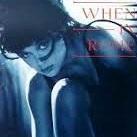
Now you can transcode to 4K ProRes over 3x faster with FCPX
Nick Hughes reacted to Steve M. for a topic
Boris, why so critical? He's simply asking some questions about the application. It doesn't matter if he edits for a profession or not. Can't we all be nice about this stuff?1 point -
Thanks a lot for your comment. Agreed. In fact from the dozens of hours spent on testing the GH4 (cineD) and the time spent reading about log curve on a7s, I am definitely not interested in flat profiles on 8bits camera (especially with such compressed codecs). I think you are much better off getting your in camera image as close as possible from your post prod image. From my early tests I am going to continue shooting with one of the standards profile (standard or retro) with the contrast at -5 and maybe saturation at -2.1 point
-

Now you can transcode to 4K ProRes over 3x faster with FCPX
Guillaume Solar reacted to Julian Bueller for a topic
A new product was literally just released that does this. "PrimariesExporter" will allow you to export individual clips from the timeline from ProRes Proxy to ProRes 4444XD. http://www.fcp.co/final-cut-pro/news/1591-output-batches-of-clips-from-final-cut-pro-x-storylines-with-primariesexporter This is the great thing about FCPX, it's also the great thing about the iPhone. Apple created a solid foundation that developers can build off of and create useful add-ons for the people who need them.1 point -
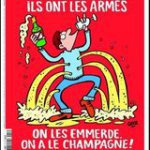
Panasonic GH4 Firmware Update 2.1
JazzBox reacted to Tim Sewell for a topic
V-log will be nice, but I'd really really like shutter speed/angle lock and a selection of aspect ratio crop marks. I lost a bit of footage the other day because I didn't notice I'd changed angle - because of the tinted sellotape over the top and bottom of my screen!1 point -

adapter question/problem
Wedookayfilms reacted to Cinegain for a topic
Dremel, as in the rotary tool, used for smoothing surfaces, engraving and surely cutting too, depending on the attachment used. Cover the optic elements with a piece of cardboard and attach some tape to fix it in place (protect the glass). Then use one of these tools and cut away carefully. http://www.dremel.com/en-us/Tools/Pages/CategoryProducts.aspx?catid=20131 point -
Sunyata, Yes, big time! You could mark the clip in the browser without sub-clipping and that is searchable. When you put a marked clip to the timeline, the timeline index allows that to be searchable within the timeline. If you wanted you could also mark ranges within a clip and favorite those, which is also searchable and that would be FCPX's version of sub-clipping. The only downside, or I should say a downside to favorites, is that they are non-overlapping. Meaning, if one section of a clip is favorited and you over lap that into yet another favorite section, FCPX will make that one favorite clip. A compound clip would be a work around on that. The use of keyword collections and smart collections also make searching massive amounts of data very quick.1 point
-

Samsung NX1 Lens options
Xavier Plagaro Mussard reacted to aldolega for a topic
I would go for a Tokina 11-16 and the two native zooms (16-50 f2-2.8 and 50-150 f2.8). I don't think Tokina makes anything in NX mount (yet, hopefully), so I would do a Nikon-mount version, as there are plenty of adapters that will give you manual aperture control.1 point -

Now you can transcode to 4K ProRes over 3x faster with FCPX
lin2log reacted to Alan Halfhill for a topic
Andrew. You have to throw out the 1990's mindset of what an editor should be to understand FCPX. Once I did that I could not go back editing the old way. FCPX is the fastest editor out bar none. It is the best for story telling as well.1 point -
Here is why: Tell me one reason for using independent tracks to arrange clips in the timeline. I asked this a couple of times in other forums. No one had an answer. Finally comes the killer phrase 'it has always been done that way'. There could as well have been a splice tool in all historic NLEs to connect two adjacent clips. Well, at least a splice reminds the old folks of what needed to be done with physical film. Tracks then could origin in classic A/B-editing, where, in order to make crossfades possible, the clips had to overlap on two parallel reels. Who the heck came up with this concept for non-linear editing? An NLEs GUI doesn't and needn't represent what's actually happening under the hood. It's there for our convenience. Tracks are nothing but inconvenient. They have no equivalent in the real world. If you start arguing with music scores: Are the 'tracks' independent of each other? Do you shove notes haphazardly back and forth? Imagine the timeline of NLEs had always had one track, as with film. That you could simply add isolated clips to the integer sequence, vertically as many as you like, either to temporarily change the flow of the narration ('B-roll'), make a composition of two or more images or simply try an alternative. Obvious idea, no? Imagine then, some two decades later, someone developed a new kind of NLE: The track based timeline! Would editors say, why, this is indeed an improvement. Or would they scratch their heads and put that software trial to the trash immediately?1 point


