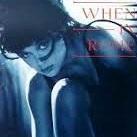Leaderboard
Popular Content
Showing content with the highest reputation on 01/28/2015 in all areas
-
Hey guys, I just posted my new vid called GO Cuba. It was shot with an A7s in Cine4, Pro colour mode. Hope you like it. PS. How do you embed videos again? EOSHD replies: Just paste the URL in. If it doesn't work first time, edit the post, remove the hyperlink from the Vimeo URL and paste the URL back in again, then press enter to go onto a new line and the video should show up.4 points
-

Go Cuba - A7s video
Zach Ashcraft reacted to mojo43 for a topic
Thanks, I am pretty sure you will love it. We have been to SA as well Cuba just as amazing and maybe a little better. It's hard to beat Bolivia though Thanks Zach, I am Canadian so we just flew from our home town. I believe that Americans (if that is where you are?) can fly to Mexico or Jamaica and then take another flight to Cuba. It's a bit more effort, but well worth the travel. It is like stepping back in time. Sadly I am pretty sure things will be changing very quickly over there.1 point -
Interesting article. I think the size is the big factor, plus the dominance of Alexa when it came out. Most DPs I know wouldn't care if the camera looked like susan boyle's head, as long as it gave a good image and was usable. Kit out any of these cameras for a big production and you can barely see the camera anyway.1 point
-

Sony A7s! How it can help you score a great look on a tight budget
Marco_Miranda reacted to xenogears for a topic
This video have some of the most beautiful images coming from the a7s.1 point -

Canon 5D used in Lucy + the real reason the F65 hasn't been used much
jcs reacted to Kasper Mols for a topic
Stop discrimination against differently shaped bodies. All cameras are beautiful. I must say. I loved the way Lucy looked, and the film also1 point -

The FM lounge (Discussion of anything not related to FM price and discount)
Cosimo murgolo reacted to richg101 for a topic
very nice. be sure to change those internal set screws for nylon ones though!1 point -
Hello everyone ! I'm selling my fast 0.95 C-mount lens ! Very rare, a jewel on my GH4 ! http://www.ebay.fr/itm/MINT-SOM-BERTHIOT-CINOR-25mm-f-0-95-C-MOUNT-FAST-CINE-LENS-MICRO-4-3-ANGENIEUX-/111584312216 No vignetting at all, contrary to the Angenieux ! Fully covers Super 16mm Thanks for your interest1 point
-

DSLR Video Quality Rank - January 2015
sudopera reacted to Nick Hughes for a topic
Right at the beginning he says that he's only including cameras that he's worked with personally, excepting the F35 and C300, cameras that he has written about frequently. I don't often see him mention too FS700+7Q combo, so it makes sense that it wouldn't be included here. Not to say I wouldn't love to see where he'd rank it (I know I'd personally put it close to the top), but it's really not that big of a deal. It's not some random list with no context- it's a personal list where he gives concrete reasons for why he chose to place one camera ahead of the other. It's useful because it allows perceptive readers where their interests align and diverge with Andrew's. We should all come to our own conclusions.1 point -

DSLR Video Quality Rank - January 2015
Clayton Moore reacted to AaronChicago for a topic
It just goes to show that personal rankings vary from person to person.1 point -
Because the viewfinder has an lcd screen inside (or whatever screen type that is) which normally handles grid lines,etc... if you take out the battery it goes black darkening and blurring the path between your eyes and the ground glass.1 point
-

Sony A7s! How it can help you score a great look on a tight budget
Marco_Miranda reacted to richg101 for a topic
looks great. really good. The full frame sensor and stopped down lenses is creating a very strong and sharp aesthetic. 3d pop on some key shots is beautiful.1 point -

Sony A7s! How it can help you score a great look on a tight budget
Marco_Miranda reacted to DigitalEd for a topic
Really nice look1 point -
Now you can transcode to 4K ProRes over 3x faster with FCPX
lin2log reacted to Boris Jansch for a topic
It's clear to me that you haven't really used FCPX professionally if you are saying silly things like this: 'With the clip placing tool the magnetic timeline acts like a normal one. Much more sensible now. I'll give it a go. I need to place clips perfectly in sync to an audio track and the magnetic timeline would knock everything out.' The magnetic timeline is a work of genius and the irony in your statement is that it actually ensures that your clips remain perfectly in sync when making changes to parts of the timeline 'project'. You can also move the connection marker (lines extending from connected clips) to suit your edit. The limitation here is completely in your lack of training in FCPX and I highly recommend you spend the time getting to really know FCPX because the rewards are substantial.1 point -

Now you can transcode to 4K ProRes over 3x faster with FCPX
lin2log reacted to Julian Bueller for a topic
This is the case for me. I was going to school for broadcast communications and about a week after my first semester, I decided I wanted to focus on editing. A few weeks after that I got a part time job at an Apple store, and a few weeks later they released FCPX which I got for free. I've been editing with it since day one and over the past two years I've worked at a recording studio cranking out tons of videos with FCPX. A lot of these videos are multi-cam and FCPX just makes that insanely easy to use. One of the biggest struggles I face with my editing career is that everyone has hated FCPX for so long, but when I even think about editing with Premiere, Avid, or even Resolve, I just can't do it. I've watched people edit in those programs and it just looks like such a pain in the ass to not have a magnetic timeline. It's so easy to move entire sections of your story around and re-arrange things. Just select everything you want to move, then move it to where you want. There are still a lot of things about it that really do suck for serious work though. Auditions are a really awesome feature, but not being able to just "finalize all auditions" sucks. If you have 100 auditions in your project, you have to manually go through all those clips and finalize them one by one. You can't just remove all effects from all clips, or reset all color grading. I like to screw around with different plugins while I edit, but when I lock picture, I'd really like to be able to just clean everything up and start over. But I'm all in with FCPX and there are a lot more places using it and I think it's probably a lot harder to find a good FCPX editor than a traditional NLE editor.1 point -

Now you can transcode to 4K ProRes over 3x faster with FCPX
lin2log reacted to Xavier Plagaro Mussard for a topic
The FCP X timeline needs a bit of mental readjusting, but once you learn it, you don't want to come back!!!1 point -
Yes, in many ways true, but I will state for the record what I post about FCPX isn't a debate, I know what I know, been doing it longer than I care to admit, and I can tell you with confidence, FCPX can hold its own, and in many cases, far exceed any other editing software. Is it perfect, no, but once you wrap your head around it and perhaps look at legacy editing techniques in a COMPLETELY different way, it's hard to beat.1 point
-
That's exactly correct. You definitely have to have a different mind set from the traditional track based editing to wrap your head around FCPX. Aside from the GUI looking like imovie, which hopefully we've all gotten over, there is a ton going on under the hood. The implementation of meta-data is unprecedented. Third party Apps, such as Lumber Jack, incredible. The speed at which you can edit is pretty amazing. Built-in Plural Eyes for synching double system sound, the use of roles for exporting stems, the timeline index, which is simply brilliant. Sorry, got carried away there, it's not that I don't like Premiere, it's a great editor, but FCPX is built around a completely different concept in video editing. Not to mention, you're not leasing the software month to month, which has nothing to do with it's editing capability, but Adobe's way is something I want no part of personally.1 point
-

Now you can transcode to 4K ProRes over 3x faster with FCPX
lin2log reacted to Alan Halfhill for a topic
Andrew. You have to throw out the 1990's mindset of what an editor should be to understand FCPX. Once I did that I could not go back editing the old way. FCPX is the fastest editor out bar none. It is the best for story telling as well.1 point -
Here is why: Tell me one reason for using independent tracks to arrange clips in the timeline. I asked this a couple of times in other forums. No one had an answer. Finally comes the killer phrase 'it has always been done that way'. There could as well have been a splice tool in all historic NLEs to connect two adjacent clips. Well, at least a splice reminds the old folks of what needed to be done with physical film. Tracks then could origin in classic A/B-editing, where, in order to make crossfades possible, the clips had to overlap on two parallel reels. Who the heck came up with this concept for non-linear editing? An NLEs GUI doesn't and needn't represent what's actually happening under the hood. It's there for our convenience. Tracks are nothing but inconvenient. They have no equivalent in the real world. If you start arguing with music scores: Are the 'tracks' independent of each other? Do you shove notes haphazardly back and forth? Imagine the timeline of NLEs had always had one track, as with film. That you could simply add isolated clips to the integer sequence, vertically as many as you like, either to temporarily change the flow of the narration ('B-roll'), make a composition of two or more images or simply try an alternative. Obvious idea, no? Imagine then, some two decades later, someone developed a new kind of NLE: The track based timeline! Would editors say, why, this is indeed an improvement. Or would they scratch their heads and put that software trial to the trash immediately?1 point