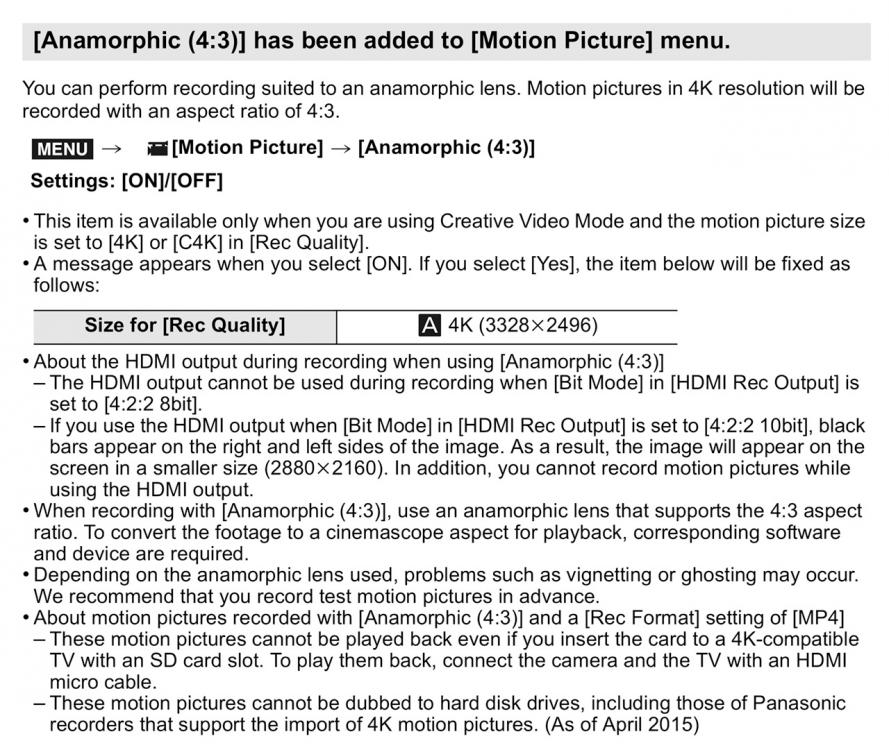Leaderboard
Popular Content
Showing content with the highest reputation on 04/19/2015 in all areas
-

Panasonic GH4 firmware update V2.2 due to be released April 22nd
Cinegain and 2 others reacted to Andrew Reid for a topic
3 points -

Pleasing & Neutralising Panasonic LUTs
Don Kotlos and one other reacted to AaronChicago for a topic
No offense to the YouTube author above, but why is Panasonic giving him a preview of LOG? The 2 videos that I saw from him were average to poor in quality.2 points -
Pleasing & Neutralising Panasonic LUTs
benymypony reacted to Inazuma for a topic
I have created a new set of LUTs for Panasonic cameras. Having spent the last year and a half reviewing footage from my camera (the GX7) and various others, I have become quite familiar with its colour characteristics. In general I do find them very pleasing but in some respects they are quite flawed. And I wish to have pleasing colours without resorting to film emulation. My new LUTs do the following: Fixes the shift of reds to orangeGives greens and blues a subtly deeper and more satisfying colour.Stops the abrupt shifts of orange to yellow (which is generally what causes the poor skin tone rendition)Stops yellow from becoming overpowering.Allows film emulation LUTs to be applied without certain colours going mad The set includes two types of LUTs. One is called “Pleasing” and it gives a Canon-like rendition. The other is called “Neutralising” and gives a RAW photo look (ie. very neutral). Within each type, there are several alternatives. “A” is the main one to use, whilst “B” and “C” are offshoots with slight differences. Each LUT is actually quite subtle in how it changes the image, but its the subtle differences that can change how natural an image looks. The LUTs will also make it easier to apply film emulation LUTs without certain hues going out of control (eg. yellows becoming nuclear). Download now: Inazumas_Panny_LUTs A note on camera settings: Having done a lot of testing of camera profiles, I do believe Standard is the best. Some people recommend Natural but it shifts a lot of colours towards orange, which looks good for grass but is a bit unnatural. It also makes people look orange. Contrast at -5 is good but saturation at -5 is a bad idea if you plan to increase saturation in post anyway. This is because when you increase saturation in post of the 8bit footage, you will get loads of colour noise in the footage. I also have iDynamic on Low and highlights at -5. I use preset whitebalances with the adjustment dot set to M5 (5 points below the centre). I don’t have a GH4 so I can’t say how well it will work for CineD footage. Some images: Without LUT: With LUT: Without LUT: With LUT: Without LUT: With LUT: Original post here1 point -

Comparison spec sheet for C300 mii, FS7, URSA, URSA mini, and C100 mii
Liam reacted to AaronChicago for a topic
Someone please stop me! I'm thinking of buying a C100 mark II!1 point -
Comparison spec sheet for C300 mii, FS7, URSA, URSA mini, and C100 mii
IronFilm reacted to silvertonesx24 for a topic
The $/min is a great consideration for this as well, never something I really thought of much before, but the difference between 25c/min and $31/min is enormous.1 point -
new vlog/anamorphic video up https://vimeo.com/125215026 shows how he shot the vlog/anamorphic video http://www.eduardoangel.com/2015/04/17/shooting-anamorphic-with-panasonic-gh4/1 point
-
The more I think about the DVX200, the more I like it. I shoot live theatrical events (concerts, musicals, plays) and my life would be much easier if my camera had the image quality of the GH4 but with a great servo zoom lens, ND filters and XLR inputs with proper controls. Imagine that, a GH4 with the usability of my old DVX100! Assuming the reviews and footage are good, once it comes out this fall I'm probably going to get one or two of these for my business. I'm tired of dealing with still photo lenses to shoot video. I'm tired of dealing with clunky XLR adapters. I'm tired of dealing with a camera that isn't designed for video first. The DVX200 solves all of my problems in one camera. I do wish Panasonic had ALSO introduced an AF-200 with the same specs except a m4/3 mount. But for my needs, the DVX200 is exactly what I need. I just didn't know it until they presented it!1 point
-
KineMini 4k raw, first impressions and graded test footage
IronFilm reacted to Michel_Juknat for a topic
Kristoferman , I'm the founder of the company who's in charge of european distribution for Kinefinity, we're based in Berlin and you're right, it's hard to find the needed information on kinefinity cameras because it's spread all around the web, here are some helpful links for anyone who's interested: 1. the facebook group of Kine Users: https://www.facebook.com/groups/kinefinity/ 2. independent forum run by the same guys who made the fb group: http://kinecommunity.com/ 3. a collection of videos by one of our dear customers from Amsterdam: https://www.pinterest.com/pixelstudiostv/kinefinity-kinemini-4k-review/ 4. the Main website - run by the Beijing based HQ: http://kinefinity.com/ 5. the Europe based website (basically a clone of the main website) : http://www.kinefinity.tv/ 6. contact for US buyers: pls PM me or send me an email to contact@kinefinity.tv and I will forward your request to the L.A. based sales rep 7. contact for EU buyers: pls check the kinefinity.tv website Finally for all kind of tech related questions, inquiries, sponsoring requests etc. you can contact either me (kf.tv) or sales@kinefinity.com directly Hope this brings a little light into the dark cheers Michel1 point -
https://www.youtube.com/watch?v=pTmj6NoByz0 - 10:05 ^Faymusmedia says the production camera can be used at iso 3200 (boosting in post), and the ursa mini is supposedly better this test could be faulty - he seems to maybe have some bias, and of course the youtube compression is denoising it a lot for us (I've heard plenty that it is completely unusable by that point, those with experience will probably confirm)1 point
-

Capturing the best A7s skin tones
valery akos reacted to jcs for a topic
I started creating a tutorial for good skin tones on the A7S- higher priority projects have taken my time. There a many ways to get good skin tones on the A7S- creating custom profiles can help, though stock PP6 can work very well as is. Slog2 gamma with Pro or Cinema also works well. It is possible to get good skin tones with the A7S using Resolve and no LUTs at all: everything from scratch (scopes are indeed helpful). Casey posted some test images shot in Slog2 on dvxuser. Here is the thread: http://www.dvxuser.com/V6/showthread.php?334239-a7s-skin-tones-slog2-vs-pp-off-(shogun-4k) (IIRC, account login required to view images). Here are the stock Slog2+Sgamut images: Here are my grades (no LUTs- just the basic tools in Resolve): More blue to separate the foreground actor from the background, also changes the mood: Casey's PP Off shot: I prefer graded Slog2+Sgamut vs. PP Off. I use mostly tweaked Slog2 + Pro color and CINE1/CINE2/CINE4 + Pro or Cinema (tweaked). Casey also created some useful Stock PP7 (Slog2+SGamut) LUTS: http://www.dvxuser.com/V6/showthread.php?334831-a7s-slog2-3d-luts (based on the F65/55 LUTs).1 point -

Capturing the best A7s skin tones
valery akos reacted to j.f.r. for a topic
A7s produces beautiful log images which you can basically color/grade how you choose too. The first step is taking that log image and converting to REC 709, then you color to taste...... From my experience Sony A7s produces amazing colors and grades wonderfully, you just really have to spend some time with it and understand how it works. Here's a before/after picture of an unreleased Music Video (Artist: Gyptian) I worked on. Graded in RESOLVE and Tweaked in FINAL CUT1 point -
austinchimp, I have the a7s since a couple of months and I am still on a path to get decent skin tones while having accurate colors. Trust me, I tested all those profile guides that I found on the net. s-log is at the moment no option to me since I want to have ISO 100 and i did not start using ND filters yet. Anyways, you might give those settings a go: Take PP2 as a base (with default values of course) and change the following: gamma: cine4 color mode: pro color phase: +5 These settings work amazingly well for me, here is one quick example: Another very important aspect I found out is setting the white balance manually to appropriate kelvin values. You can look them up using Google if you are not familiar with them. Interestingly, I found myself nearly always using 5600k during daylight circumstances, no matter whether it is shady or bright sun (even with snow!). Only on tungsten light or halogen, I change the white balance to about 3900k and within the above mentioned color profile, i change color phase to +2 (i use PP3 for that to change it more quickly), otherwise the image is very yellowish. You could give those settings a try. I would love to hear from you if it helped a bit since I am sure that this journey is not done yet.1 point
-
Visioncolor Impulz Luts
Zak Forsman reacted to Inazuma for a topic
How successful a LUT is really depends on the camera. For example the VisionColor stuff is terrible on Panasonic cameras (if used on their own) but really nice on Nikons. And I've found the opposite true for FilmConvert. Also I have to say that they are a little overused. It's fine for narrative stuff but does every travel video need them really?1 point -
My open letter to Panasonic. DVX200 will be lonely, needs a brother called AF200!
Jaime Valles reacted to Policar for a topic
The DVX100 had the impossibly fortuity of being a) an amazing low end broadcast camera/higher-end b camera with fantastic ergonomics and a standard format (miniDV) magically married to an unprecedented feature-set (24p!! and "looks"!!!!!!) that was scooped up by broadcast shooters and wedding videographers alike and b) the best "film look"/hobbyist camera for the money by FAR... with mojo (currently only Arri and to a lesser extent Canon and Dragon have mojo) In my day we had six stops of DR ISO 320 deep focus fixed lenses and 720X480 at best. And we walked six miles through the snow. Uphill. AND WE LIKED IT. NOTHING will ever target those two markets like the DVX did. Currently, Canon has corned one the first. Sony/Panasonic/Black Magic/a whole heck of a lot of others are scrambling to tackle the second. This could do well at making headway into the first, though. Shooters who balk at the awkwardness of a C100 and 24-105mm f4 IS will happily migrate to a more ENG-happy all-in-one package and shooters who balk at $20,000 for a C300 and 4k might happily choose this instead. The added depth of field will be wonderful for those who struggle to focus with a Canon, too. Ask yourself a question.... does raw appeal to you at all? Does a codec bigger than 50Mbps make you happy for the bits or sad for the disk space... If your answer is yes... you want the fun of figuring it out and encoding and ingesting and grading and making magic, this is not for you. If your answer is no... I want to deliver fast and make money.... it might be. The AF100 is VERY well-respected in pro circles. TONS of high end corporate and lower-end tv etc.... is shot on this workhouse cam that is rock-solid. Does the dvx200 have timecode sync? That is the biggest omission. This is really cool but not for me and not for most of you. Curious to see how it does. This (4k low end ENG camera/hobbyist camera for the not-super-techically-obsessed) is new idea. Do not want one, however...1 point -
Before I got more serious into filmmaking, I created a custom tool to allow mapping any color to any other color. It used a 3D LUT, with trilinear or tricubic interpolation. The UI was in 3D, and 3D glasses were worn to edit the 3D cube lattice (editing was in stereo 3D). The UI provided 2D rendered slices through the 3D cube to help visualize the transform being created. The tool wasn't a retail product, but rather a tool used to figure out a solution to a specific problem. It was clear that while a 3D LUT is very powerful, the distortions created in the mapping can lead to 'color collapse', meaning many colors get mapped to the same value (banding, solarization, poor skin tones), and because the final values must be mapped back to a [0,0,0] -> [1,1,1] space, clipping or other techniques must be used, which can further create unwanted artifacts. 3D LUTs work best when the input is exposed in a way the LUT table 'expects' (per the design). Changing exposure before the LUT can radically change the output (or if shot too low/high). I purchased Film Convert and Impulz Ultimate, and while both are useful tools, I don't use them very often. I might use them more if they supported my (by far) favorite film stock: Eastman Kodak 100T 5248/7248. A 3D LUT cube can be converted to a 2D bitmap (and back to a 3D LUT): I used this method for an iOS app which needed fast real-time 3D LUTs. Here's a 3D LUT creator that works similarly to the custom tool I created (but with a 2D UI and 2D bitmap display): http://3dlutcreator.com/ When I watch movies on Netflix, when a scene has amazing color, I stop the movie and look it up on shotonwhat.com. I did this when watching Braveheart recently, on this scene: Shot with iPhone 5S on Sony XBR5 HDTV: The blue/magenta halo is not visible on the TV- iPhone 5S artifact. Screen shot on MacBook Pro in Safari (Netflix makes screenshots a challenge- most come out black; stopping on a good sharp frame is tricky as well. Here's a close sharp frame). Note the reduced brightness and contrast: HDTV image looks much better in real life!: Reading the Kodak paper on 5248 film: http://motion.kodak.com/motion/uploadedFiles/H-1-5248t.pdf , something interesting is apparent: sharpness varies with RGB (B is sharpest, followed by G, then R). Blurring the G and R color channels may help recreate the 5248 look (not possible with a 3D LUT alone). I stopped Men in Black II on a similar shot, with Will Smith in front and blue sky in back. Something magical about blues, skintones (pinkish) and 5248 film. The Last Samurai, The Fifth Element, Armageddon, Fight Club, American Beauty, Star Trek First Contact, The Shawshank Redemption, Baraka, and many more favorites- all shot on 5248.1 point
-

Sony FS7 Review – Shooting 150fps in the dead of night
IronFilm reacted to Oliver Daniel for a topic
My client don't know anything about the cameras. They'll mutter RED, 4k and slo-mo from time to time - but that's about it. They just want high quality images and trust me to deliver. They care more about my ideas and creativity then my tools. I help create the ideas, I shoot, edit then deliver. All in-house. So "burning in" doesn't apply to me. Only tried Slog3. Personally my clients love the FS7 results because of the slo-mo and cinematic look achievable. The 10 bit is a big deal. It saved me on a shoot where the main image didn't work out and we ended up making a green screen from pale green rags and green gels to light it. The DIY screen was awful and blotchy but it really pulled off in post! My main rental houses have multiple FS7's and they are almost always booked out. One of them said that their Epic isn't going out because people are trying the FS7. So to answer you question... This camera is making major waves! Don't know if the C300 mk II will change that. I used the ND outside. Didn't notice anything, I couldn't really say as I've only done most of my shots in controlled lighting. You can balance the camera by using lighter lenses and putting a V-lock on the back. Used it this way, seemed fine although it was mostly on sticks that day.1 point