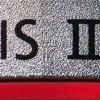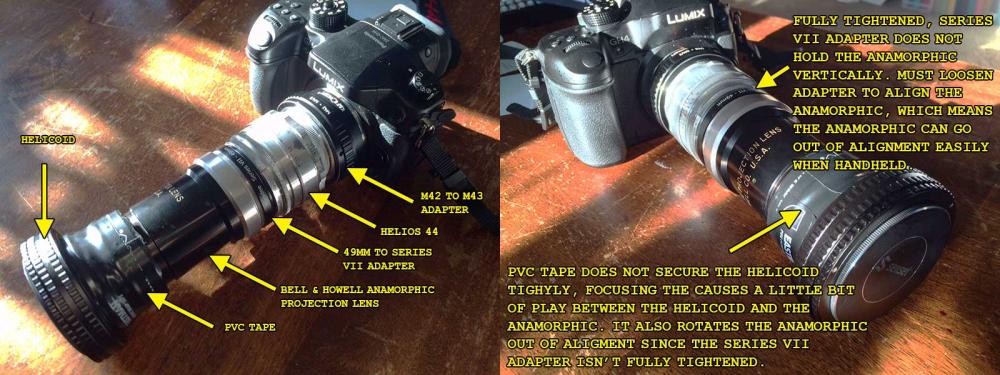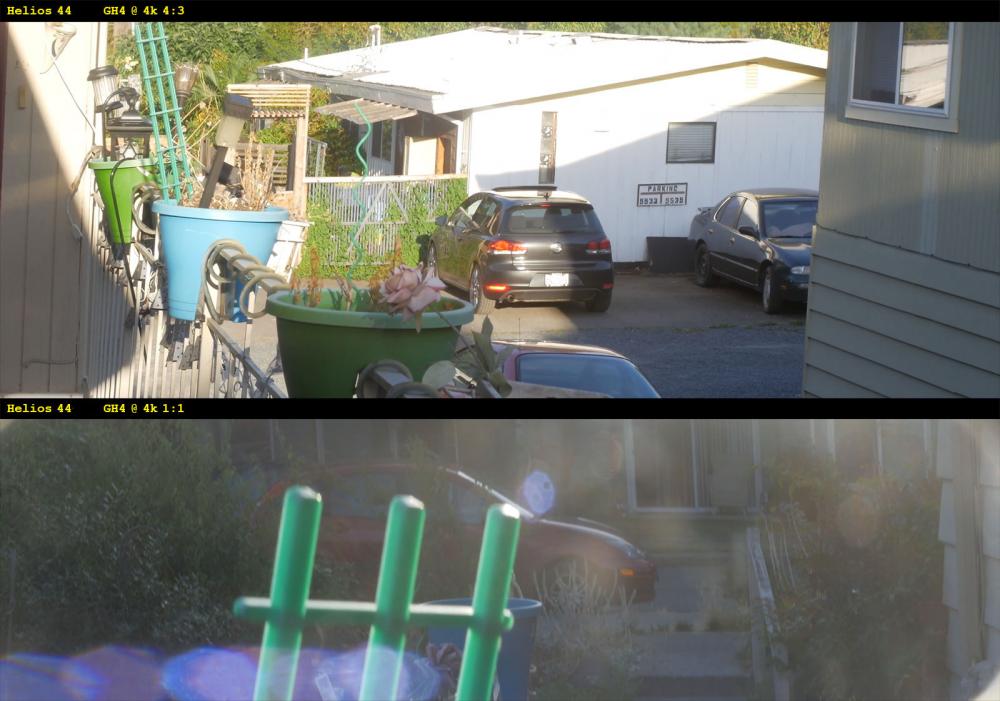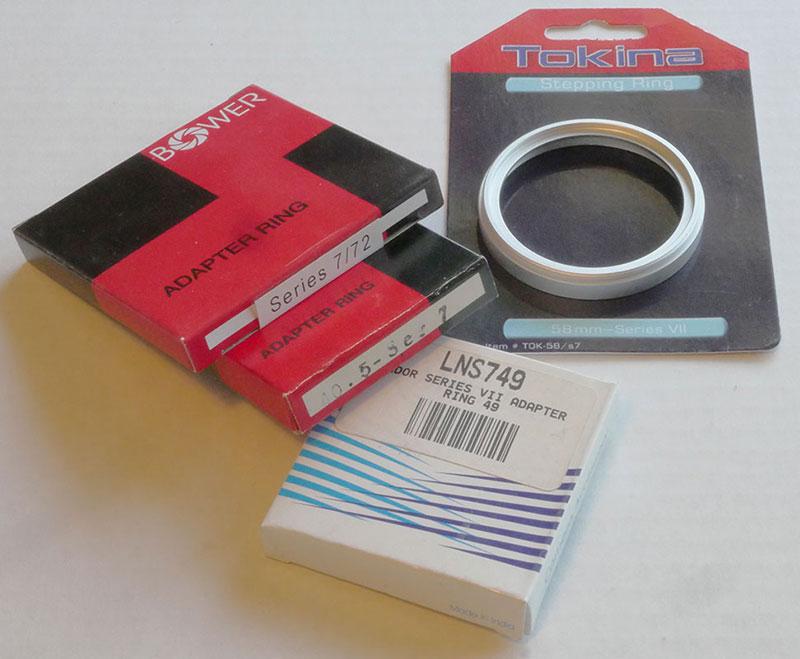Leaderboard
Popular Content
Showing content with the highest reputation on 08/25/2015 in all areas
-
Did Samsung just kill the A7rii?
jacoblewis and 4 others reacted to racer5 for a topic
Thank you for pointing this out as it often gets ignored: if you switch the NX1 to HD res it's almost a global shutter cam. When Cinema5d compared shutter speeds in the following chart they had the nerve to show the NX in UHD mode only on the far right - indicating it's the clear loser, while the A7R2 is given its HD crop speed, and the Amira winning even though it's only 2k. In HD the NX would be to the left of the chart. There is a lot of bias against this camera out there.5 points -
Hello! We cant carry our NX1s, GH4s and A7s with us all the time. For those who want a good 4k camera that you can carry all the time, thats the best solution that I have found. The best Android phones shoot 4k with a bitrate of aprox 48Mbps. They are not bad, but they have too much compression artifacts, contrast, saturation etc. A few days ago I found an amazing app, and I would like to share it with everyone. I have no bonds with the app developer, but im afraid he will give up his project if there is not enough support. Im pretty sure he can make things even better. What we have now with the app is: - Flat picture profile (It recovers a good amount of highlights and a little bit of shadows) - Better noise reduction (more like film grain. The stock one is very blocky) - 24 fps - 30 fps - 200Mbps!!! Thats the best part! Much better video quality. Less macro blocking, less banding etc, so you can recover more detail, grade the videos with the less problems etc. Frame grab from the Samsung Galaxy S6 stock camera - 4k at 50Mbps Frame grab from the Samsung Galaxy S6 using the app at 200 Mbps There is a lot of room for improvements, like more manual control, more control over the picture profile etc. But I do think that, at the moment, thats the best 4k camera that you can carry around all the time! Lets support the guy, so he can make it even better! The name of the app is CINEMA 4K, and its available for free at the play store! Make sure to update your phone to 5.1.1!!!4 points
-
I think you need to get an NX1 and try for yourself. The DIS is great in some situations. It's a free software addition from Samsung. It never was a selling point for the NX1. But in certain situations when you have to be handheld, or when you have particular lenses, it can come in very handy. I definitely prefer it over premiere warp stabilizer (espescially in terms of time management). And yes there is some rolling shutter at 4K. If you really need long focal + handheld you might want to record in FULL HD since the NX1 is one of the best camera for rolling shutter management in Full HD. Also the detail resolving is so great with the NX1 that you dont feel a lost in quality with the DIS crop. Now what's great, is that if you don't like it, you don't have to use it.4 points
-
I might not be too professional about this, but I came to the conclusion that complex RAID setups are nothing for me and as long as you're no data host or anything, I don't believe it has to be for you, either. Consider this: the really high transfer rates you need only for editing, so I go like this: I use a RAID 0 of two inexpensive 7.200 RPM HDs for editing, temporary storage, two SSDs (one for OS, one for caching), so you can always read from one, cache on another and write to a third array/disk. If you need more speed, just use an SSD RAID 0 or whatever. In terms of storage and backup I use inexpensive USB 3 solutions like these: http://www.amazon.co.uk/Tool-free-Inateck-Including-External-Comaptible/dp/B00GIDNLI6/ref=sr_1_10?ie=UTF8&qid=1440515061&sr=8-10&keywords=inateck+usb+3 Windows 10 works perfectly with USB 3 solutions (previous Windows versions did have issues), dunno about Mac, though. I just dump the data onto inexpensive 7.200 HDs (write speed around 120 to 140 MB/s), handwrite something on the label and put them into a closet. If the data is super precious, just get two disks. I do have a Synology 8-bay NAS, but I hate using it. And if something goes wrong, rebuild times are tedious, the damn thing has to run all the time and it's not as fast as your main workstation. So nowadays I'm all about JBOD (just a bunch of disks) as long as you have good control over your environment and shit. Works as long as you're no corporate bigwig. Inexpensive, uncomplicated and imho reliable. Oh, if anyone in Europe wants to buy the Synology DS1813+, give me a shout.3 points
-
If you're looking for both speed and redundancy, RAID-10 or RAID 0+1 will be better. The RAID levels using checksum data (RAID-5, RAID-6 and such) will always be slower. But, with a fast enough processor for the raid storage you can get decent speeds out of RAID-5 and RAID-6 levels too. I'm not sure what kind of CPU that device has. Here's a test you can do if you have an internal SSD: Just create a large file that you put on SSD, preferrably a few TB's of size. In terminal you can do the following command: time cp /path/to/testfile /path/to/destination This will test the write speed of your volume (as long as the internal SSD is fast enough). time is a command that will give you the exact time it takes to execute a command. cp is the unix command for copying files. Do this test both for RAID-10 and RAID-5 on your device. For reading from the volume you just switch the source & destination paths and write to your internal SSD instead. A note here: If you don't have a fast enough SSD, you'll be benchmarking the read/write speed of the SSD instead of the thunderbolt volume. Then you'll have to find some software/script that can create semi-random data fast enough in realtime for benchmarking reads & writes. Anyway, how fast your volume will be with RAID-5 is very cpu dependent. I'm myself using a NAS I built myself which uses ZFS raidz2 (functions similar to RAID-6). The network connection is my limitation and I've reached write speeds of 400-500 MB/s when benchmarking on the machine itself with no network involved. Read speeds are even better. But that machine has quad-core Xeon cpu doing the checksum calculations. In the end what matters for you when you do your copy tests: - What sequential read & write speed is fast enough? - Is the most speed or the most available disk space more important? If you have the time to test with real data (test with the highest bitrate material you will be using), try that on RAID-5 first. If that is too slow - you will get a bit more speed out of RAID-10 and can rebuild the array with that.3 points
-

A7Rii Overheat attempt//band aid
Xavier Plagaro Mussard and 2 others reacted to Don Kotlos for a topic
I am trying to defend Sony in any way, I am just stating the facts. I don't enjoy gear fights. Of course I would prefer a product that is perfect in every way. Its not about having a different standard but different needs, I need a compact camera with IBIS that shoots great quality video. Neither GH4 nor NX1 do that. Until there is another company that makes such a camera, A7rII appears to be the only choice, as crappy and expensive that might be. I am sure that when they find a way to solve the heat issue they will release yet another camera. Would you prefer not to have the A7rII at all until they solve the problem? From user reports the majority of them sound pretty happy and they definitely don't believe the camera is defective. I think that works well for both Sony and their customers. Keep in mind that people had argued that: FF in compact was not possible (RX1, A7, A7r). Then that proper quality video recording with FF in compact was not possible (A7s) Then that IBIS with FF in compact was not possible (A7II) Then that 4K with FF in compact was not possible (A7RII) Then that long 4K recordings with FF in compact was not possible (wait for A7sII). You have to give it to Sony for making it this far. You don't like Sony's products? I have a solution: Don't buy them! There are always going to be limitations, with any product, we just have to work around them. Now if I were a professional videographer, most probably I would not use the A7RII, but I doubt it was targeted to them anyways.3 points -

Did Samsung just kill the A7rii?
Flynn and 2 others reacted to Marco Tecno for a topic
While I'm the first in line to say that there are a lot of features that samsung could (should?) add to nx1, most of which have been suggested by real users (there was a thread on this very site), I think that DIS is not crap at all. If you shoot handeld, it actually makes videos look much better. I'm all but a video expert and I just judge based on what I see. Videos with DIS in which the operator does not shake hands purposefully, are really steady imo.3 points -
The guide talks about cc15 input/output but on CC14 I'm assuming you drag & drop the "converter" as a lumetri effect to flatten the image first? This resulted in heavy contrast & strong magenta after I added the output lut. My colors looked similar to xrayspecs. Flipping them seemed to correct it.. so in CC14 you drag & drop the output first and then the converter lut? Weird. I skipped the transcoding below and rushed into Premiere with an Arri lut first and then added the converter. Honey Smacks. noms2 points
-
This is clearly documented in the manual, page 95 under "Notes on continuous movie recording". There is a table of ambient temp vs recording mode, showing possible recording time limited by internal sensor temperature. I just shot a 1 hr (two contiguous 29:59 segments) outside video at 4k using Super 35 mode on my A7RII, and it had no problems. Ambient temp was about 65 F. I did have the LCD panel pulled away from the body, which I needed to frame the shot. That took about 90% of the single internal battery. For longer shooting I'd use the battery grip or an external power source. Last weekend I shot 4k documentary material all day and never had any problems. In general most real world professional material is shot in fairly short clips. E.g, every feature film from the dawn of cinema until 2002 typically used 1000 ft maximum film magazines, which limits a continuous take to 11 minutes at 24 frames/sec. After that they'd have to stop and change magazines. With digital video we have become accustomed to the ability to shoot longer takes, but it is usually not needed except for recording an entire stage play, etc. For long form recording of a lecture, etc. you normally wouldn't use 4k, as it burdens post production with a huge amount of material for little practical benefit.2 points
-

Did Samsung just kill the A7rii?
Don Kotlos and one other reacted to sandro for a topic
Don't you see the awful artifact that you get due to the rolling shutter? I don't think I could ever use it. It gives me headaches watching a clip like that. Am I the only one?2 points -

Lookup Tables
Dearborn and one other reacted to benymypony for a topic
If I'm right, .MGA files are made for screen calibration. Here are more free LUTs : - Film print emulation by Juan Melara : http://juanmelara.com.au/print-film-emulation-luts-for-download - Kodachrome film look by Frank Glencairn : https://frankglencairn.wordpress.com/2014/01/15/everything-looks-better-on-kodachrome-k-tone-lut - Film look pack by SmallHD : http://www.smallhd.com/community/movie-looks-download - My free LUT with teal/blue-orange look : http://luts.iwltbap.com/#freeware Hope it helps2 points -

ND Filters tips
JazzBox and one other reacted to TheRenaissanceMan for a topic
For straight NDs, I like the Tiffens. Very affordable and good performers.2 points -
Pilotfly H1+
bamigoreng and one other reacted to neosushi for a topic
Is it just me or does anyone els feels like the "bouncing" feel is a dealbreaker ? This motion that goes up & down while you walk is kind of really weird and unnatural :/2 points -
I just tried it with the a7Rii with IBIS turned on, looking at the footage I feel like a professional now.2 points
-

Did Samsung just kill the A7rii?
Marco Tecno reacted to Dean for a topic
That's the best looking example I have seen so far. It's interesting that some sort of inbuilt stabilisation is on Samsung's radar an implemented in a FW update. I hope the NX2 goes the whole way with 5 axis IBIS. That would be a big plus !!1 point -
samsung nx1 new firmware 1.40
Marco Tecno reacted to derderimmermuedeist for a topic
It works great with the S-Lenses in "Dual-mode".1 point -

Intel Skylake and HVEC encoding/decoding
Marco Tecno reacted to AaronChicago for a topic
I'm hoping they hold off till fall of 2016. V-Log should give GH4 some extra life. Waiting another year would really add some new tech into the GH line.1 point -
samsung nx1 new firmware 1.40
vaga reacted to solutionkmedia for a topic
this is pretty much useless for my purposes. Great if you forgot your tripod, but try any deliberate movement and you get some nasty digital jitter. My wife doesn't know cameras and even she went "ew" when she looked at it. Kind of disappointing. Good effort, but limited usage1 point -
Choosing the correct RAID configuration
Santiago de la Rosa reacted to dafreaking for a topic
Oliver. SSD's like the Samsung 850 Pro will offer you better speeds than a RAID 5. I am slowly shifting to SSDs as the Media/EDIT drives as my projects rarely go above 6-700 GB. RAID is a luxury I cannot afford and it does have its caveats. A simpler more economical suggestion would be to use SSDs (the 850 pros) as your Media and Cache drives, and backup to external disks. While this requires a little more effort, It gives you similar/better speeds at a much lower cost.With 4K and even high bitrate 1080p footage, faster seek times (which the SSDs offer) will give you better performance while scrubbing through tracks. Stick these SSDs into thunderbolt external enclosures.1 point -

Choosing the correct RAID configuration
agolex reacted to Oliver Daniel for a topic
Cheers! Making more sense now. I'm going to spin a few projects through the drives and see how it performs. Hopefully it will be ok and i can get back to focusing on the things I do best I'm just this minute saving 163GB of video footage onto the drive... the waiting time is just 4 minutes!1 point -

Choosing the correct RAID configuration
Oliver Daniel reacted to dahlfors for a topic
One thing to keep in mind: if/when these proprietary hardware solutions fail - you won't be able to get to the data on them until you get an identical unit delivered back that can detect the disks. Hence it's smart to backup to other thunderbolt / USB3 disks, preferably also when you're in the middle of working on a project. If you keep that in mind, it doesn't matter much what mode you set the device to, as long as the controller in this hardware device is up to the processing. Personally I wouldn't go for RAID-0 with four disks. If one single hard disk fails (with 4 disks, the chances for this happening is four times higher than with a single hard disk) - the whole array fails and won't work until you've plugged in another disk and rebuilt the array. With large disks this takes quite a while, and also note that any data that existed on it needs to be copied back if it was running RAID-0 - since all the data is lost in case of one disk failure. So it can cost you time... If you run the array in RAID-10 or RAID-5 mode, you can lose one physical disk and keep on working (actually in RAID-10 mode you can lose two disks and keep on working if you're lucky and lose the right disks). Later you can insert a new disk and put the array rebuilding in a few days when you have the time to wait for the rebuild. I've been building file servers for myself for 15 years, so quite a few things that seem obvious to me might not be obvious for others. But feel free to hit me up with questions if something seems unclear.1 point -

Choosing the correct RAID configuration
Oliver Daniel reacted to maxotics for a topic
Here's a very simple explanation, I hope! A drive head can only be in read or write mode. Drives slow down when they switch between read and write mode. The more the drive goes between read/write, checking what it reads, the better. Also, the hard drive head writes in chunks and can only write so much before it must stop, go into read (catch its breach so to speak), then write another chunk. In RAID 0, the drives are configured so while one drive is writing a chunk, the other drive is preparing to write another chunk on it. This means that the first drive will get part of the data, the second drive the second part, and so on, switching back and forth. Obviously, if anything happens to either drive ALL the data is lost because each drive has a part of the data. RAID 0 is all about speed! HOWEVER, For RAID 0 to be maximized, it needs an internal card. Going through Thunderbolt will probably remove a lot of internal memory bus benefits, so I would skip RAID 0 in Thunderbold. I'd go RAID 5 if you want redundancy, though I'd KISS (keep it simple and stupid), and just create backups every day. In short, be wary of advertising from drive makers. If you don't see a difference, go back to KISS. Every time I study this stuff myself, I end up in tears too! So you are not alone.1 point -

Intel Skylake and HVEC encoding/decoding
Marco Tecno reacted to Don Kotlos for a topic
Early reports do indicate that it works very well. Check this post that links to A LOT of info: http://forum.doom9.org/showthread.php?p=16946971 point -
The main flaw is Samsung's crap lens lineup and lack of decent adapters. Outside of the two zooms there nothing great from a video standpoint because all those goofy pancakes suck when you want to manually focus. Sony is moving quickly to fill out its lens lineup and is announcing 7 more lenses this year, along with stellar entries from Zeiss - plus we already have a plethora of electronic adapters and speedboosters. Samsung? Nothing since the NX1 was announced.1 point
-
Nx1: 16-235 vs 0-255
Marco Tecno reacted to neosushi for a topic
Thats interesting. Hummmm I'm thinking of running some tests myself with the NX1.1 point -

Did Samsung just kill the A7rii?
tokhee reacted to Marco Tecno for a topic
Sandro, it's very clear that you don't like the nx1. Every time you bash it. Why is that? You could simply buy anything else and be happier. Btw I don't see any artifact in my videos when using dis. I'm very happy with it. Now I'd just want samsung to improve the dr, introduce a log profile and implement some of the user requested features.1 point -

Pilotfly H1+
Xavier Plagaro Mussard reacted to m~Daniel for a topic
You can buy it here: http://pilotfly.de/ - I ordered mine from the german shop - no problems at all.1 point -

Choosing the correct RAID configuration
Oliver Daniel reacted to Kubrickian for a topic
I think most pros buy another duplicate raid 5 and back up the first array to that one. When it gets too full offload to WD Red drives stored in different physical locations. Or if you can afford the LTO Tape type stuff go for that.1 point -

Nx1: 16-235 vs 0-255
Don Kotlos reacted to Marco Tecno for a topic
Don, that's exactly what I mean (but you expressed this much better than I did). I'd be interested in seeing a comparison with the same luts applied to both 16-235 and 0-255 (eg the one by Andrew first to flatten the image and then another one to make the final image) to see if there is any difference in the final products.1 point -
Yes, the Wolfcrow E-Book is $80, and though it may gather all information the author knew about at the time he first published it, he has very headstrong opinions, which imo don't help to get the best out of your camera. Me and my buddy are only testing the A7s since a month now or so. We have a lot of Canon glass, so we bought the Metabones adapter. Can't recommend it, because it turned out to be unreliable (aperture). We have a Sony Zeiss 16-35 and a Sigma 24-105 (imo the better one, 24mm is also wide enough), both E-mount of course. For faster primes, we are planning to buy some Rokinons, perhaps 50 + 85. As I wrote before, I'm no friend of superflat PPs with an 8-bit codec. Try autumn leaves, and you will get better skin tones than with any SLog+LUT-treatment. But that's my strong opinion.1 point
-
BOLD, I really salute you on this project. I've been sitting on mine for awhile. It's the focus and the handling that's just killing me. And it's harder now that there are other single focus options available. I hope that you can make something that really works. I'll definitely buy the adapter, especially if you can 3D print it. Here are pics of how I have mine mounted. It's so hacked I don't know what to say. It's definitely not stable, and I have a hard time with the follow focus too. But the images are great as are the amazing flares!1 point
-
Wish I had the caliper before I bought the m58 Oh well. That's what I get for being too eager and not being patient & methodical enough. I may get an m52 helicoid, although I don't know if the thread mount would fit around the 53.88mm end of the anamorphic. Rich, can you verify? I may go ahead and try to work with the m58, still debating I'll really want to find a permanent solution for attaching the helicoid to the anamorphic. Although the anamorphic's 53.88mm thread seems proprietary so I don't know if there's anything I can kitbash in terms of adapter rings or pipe threads. I don't know if 53.88mm equates to some kind of 54mm thread, or a 2 1/8in thread, or something else. I'm going to swing by the 3D printing place tomorrow and chat with them to see if they have any thoughts on a solution, and to see what it would cost to print a semi-rubber lens holder to fit the m58. Absolutely! Again a great big thanks to Rich, QuickHitRecord, Tito, nahua, et al, for all the great info. I wouldn't have made it this far, I hope the info I'm adding is proving useful for folks. My goal is to have a finished version in September and post back with an organized, step-by-step review of the process.1 point
-

Nx1: 16-235 vs 0-255
Marco Tecno reacted to Don Kotlos for a topic
Yes but in between there is a grading step. Its where the extra information might be useful for some people. So the test would be 0-255 --> grading (0-255 rgb space) --> 16-235 delivery vs a 16-235 recording --> grading (0-255 rgb space) --> 16-235 delivery1 point -
A friend of mine is the head of marketing for Boosted Boards. I tried out the dual+ model with a Ronin. Top speed of 22 mph and travels 6 miles on a charge. Also, it has reverse, regenerative braking, and I think it weighs under 15lbs. Super stable and I felt comfortable right away (used the camera on it after less than 5 minutes of use). If I lived in a large city I would already own it for transportation. For video I can see it would be very handy for certain shots, but I will have to try out the mini segway as well. Has anyone tried both and can give input on which would be better for video purposes? ( price not a primary factor ) Here is a very impromptu video shot five minutes after my first time ever on an electric longboard. I was a little nervous going wide open as a fall would probably mean the end of the gear and possibly a trip to the E.R. but you only go around once right? (click 4k )1 point
-

A7Rii Overheat attempt//band aid
Francesco Spiezia reacted to Emanuel for a topic
Funny, if they would crap their product... and some group of geeks would develop some crazy hack to lift their limits, then would be a terrific steal...? : D C'mon, where do you find the best tech in the smallest 8K/4K package (yes, price included) ??! Let's get a fair perspective on here, give a break to your (d)efective nonsense : ) With or without they had somehow clippled their hot stove in form of mirrorless camera only for SELLING their higher price range, they've offered the best they can in a REALLY portable capture device -- add external recording and stop whining about your VIRTUAL sex life with a girl you're not even thinking to date, go figure to live with! : D (BTW, I didn't buy it yet, I had just placed a pre-order so to comply now, this camera will stand by me and letting run 'n gun no matters how many quirks we're still reading in these pages... ...only because you'd actually and merely love to pay it for a perfect angel just like heaven!) | | | | | V1 point -
Totally with you on that one. It's heading in the right direction, but I think you can still see the sensing -> processing -> adjusting back in the footage. It seems a little too corrected and not yet as organic and flowy as I'd like (and have seen before with the 8-bit H1) which is why, quote: I'll hold of on buying a pistol grip gimbal stabilizer for now. Have seen a couple of projects working on 4 axis stabilizers, to counteract the bouncing, but didn't seem more than some prototypes turning into abandoned concepts. My comment on a DrewNetwork video several months ago:1 point
-
Yo Bold, Tito, etc. for better centralisation of the front optic I suggest using circular cross section rubber o rings. it appears Bold had to use quite a thick piece of rubber on his. maybe select a helicoid smaller than 58mm so its' closer to the diameter of the 45.95mm diameter of the element. looking closer, mine is actually a m52 helicoid!, meaning i only needed a rubber o ring of 3mm thickness to go around the element. so a 45mm internal diameter o-ring of 3mm thickness would have been the perfect fit for an m52 helicoid. it appears bold requires a 45mmid x 6mm thickness, which might be hard to find hence why he needed to fettle down something to fit.1 point
-

Seeking Info About the B&H Projection Lens
Bold reacted to Tito Ferradans for a topic
This is one of the best threads here in a very long time. Today I was able to remove the projection lens from the anamorphic and rotate the focus ring. The screws were hidden by the original paint, it seems no one had ever opened this one yet. Bold, if I don't figure everything out from the posts here I'll message you about a few bits and pieces, ok? Thanks a lot to Rich as well, for the initial kick on the explanations and QuickHitRecord for testing it out in the first place!1 point -

A7Rii Overheat attempt//band aid
Xavier Plagaro Mussard reacted to Don Kotlos for a topic
The problem is that there is no hard limit that Sony could put in the manual since the usable limit depends on the shooting conditions. My point was this: Even if Sony decided to underestimate the length of the recording lets say 10 minutes max, people would still try to make the camera overheat and complain. In general I agree with you, I prefer when companies/people come clean from the beginning. Or at least put an accessible thermometer inside as you propose.1 point -

EOSHD LOG Converter for the GH4
graphicnatured reacted to AaronChicago for a topic
The 1DC LUT is optimized by using Cine V, but (correct me if I'm wrong Andrew) the LOG converter works just as well with any of the contrasted profiles (just not Cine D). I've used several Log LUTs other than the 1DC and it's pretty spot on. You may just have to tweak the green/magenta bias a bit.1 point -
Yes, we know both capture the same info (nothing gets dropped at the top or bottom), the difference is in how they get ENCODED. I.e., which part (lows, mids, highs) gets preference in terms of space on the 8 bits. See comments on the page for the difference and effect on banding. Here's my summary and recommendation: 0-255. Works for most situations, especially recommended when mids are more important than lows and highs. Uses the entire 8 bit range, so it's the best you're going to get for mids and overall image. Not good if you aren't planning post work.16-235. Necessary when delivering out of the camera without post work. Also good on high contrast scenes where you want to preserve details in lows and highs at the cost of mids.16-255. Good when you have critical info in the lows and can't lift the overall exposure because it will blow the highs.1 point
-
"Untraditional" focal lengths with intention
mercer reacted to Bioskop.Inc for a topic
Meyer-Optik Lydith 30mm f3.5 - not the sharpest or fastest lens, but it has that something. Filmed with it recently on the BMPCC+RJ focal reducer & it really did the business - colour rendition was just amazing. Also, has a pre-set aperture so it renders perfectly round bokeh all the way through. Half-way between 28 & 35 - perfect. Meyer-Optik Orestor 100mm f2.8 - much better than the Lydith (sharper & faster). Maybe its something to do with Meyer-Optik lenses - no, it is exactly this. Love this lens. Helios 44-2 58mm f2 - need i say more...1 point -

ND Filters tips
kaylee reacted to Zak Forsman for a topic
i don't use multiple step up rings. i use a either a 49, 52, or 62 to 77mm. i've got step up rings coming outta my ears. i'm silly with all these step up rings.1 point -

New EOSHD setup guide gives Samsung NX1 LOG capability and more
Werner H. Graf reacted to Marco Tecno for a topic
What I'd need from samsung is the possibility of storing different settings for video so to recall them fast and handy! Please samsung...1 point -

A7Rii Overheat attempt//band aid
Cassius McGowan reacted to DBounce for a topic
I'm sorry but the solution of having two bodies is a copout. Before I buy two A7Rii, I think I would just by one FS7 and be done with it. Truth is I really wanted to like this camera, but for $3200, the overheat issue is unacceptable. Heck for any price the overheat issue is unacceptable. Can we all just stop tiptoeing around this thing and call it what it really is? The word is DEFECTIVE! There I've said it, the Sony A7Rii is DEFECTIVE. Don't give them a pass on this. It is UNACCEPTABLE. Name one other product in your possession that this would be OK for? Your car? Your computer? Your phone? This camera is DEFECTIVE, and frankly, a recall is in order.1 point -

Did Samsung just kill the A7rii?
sandro reacted to Andrew - EOSHD for a topic
Is it just me or is it absolutely crap? Time for Samsung to stop ticking off the marketing features boxes and go for a real update with actual problems fixed such as the manual focus issues.1 point -

"Untraditional" focal lengths with intention
Jonesy Jones reacted to Don Kotlos for a topic
Its easy, just multiply the sensor width by the anamorphic extension (i.e. 1.3X, 2X...). For example a 50mm on FF with a 2x adapter has a 72 deg FOV.1 point -
1 point
-
One of the o-rings arrived today. I spent a couple hours cutting & sanding it down to fit in the helicoid. The real trick was getting the the glass to align (relatively) parallel with the anamorphic lens. I'll probably seek a more accurate solution but it was enough to do some tests. Here is the helicod and the anamorphic, the anamorphic has some white pipe thread tape around it to help secure the helicoid reverse threads. Helicoid attached, focus fully extended. Helicoid fully retracted. Helicoid with improvised (but extremely snug) rubber o-ring. And a 58mm lens cap for good measure. So I threw on my Helios 44 (not Helios 44-2) 58mm and did some quick & dirty video. Here are a couple screenshots: Initial thoughts: Aspect ratio of 3.55:1 shows minor vignetting. Crazy flare.I don't think I was quite able to hit infinity, but I think I can resolve that by adjusting distance between the elements by reseating the glass in the o-ring.I need to secure the helicoid to the anamorphic assembly, there was a small amount of play there when shifting focus.There was a lot of alignment shift going on. The B&H will need to be locked down to a rig tightly to ensure the anamorphic remains aligned vertically.I still have a lot of work ahead to take this from work-in-progress to finished product, but so far the results are encouraging.Other miscellany: A rig may not be small enough to be considered run-and-gun, but would still respectably light & portable.Plenty of Series 7 adapters available to marry most lenses to the B&H, I even picked up a 72mm to Series 7 for my Angenieux 12-120mm Still need to test the 12-120mm on the B&H. Not the ideal, as it will vignette, but it will do for the purposes of testing parfocal zooming.Once I come up with a more permanent configuration for everything, I'm going to affix a focus gear around the helicoid for follow focus.I'm going to wait until the permanent configuration is done before I start slapping wide angle attachments on it.Other reasons I chose the Raynox 0.66x over the Sony 0.7x wide angle is that it is not only smaller in size, but it also has a 72mm front filter thread.That's all I got for now. More soon... Cheers, |. . | .|1 point