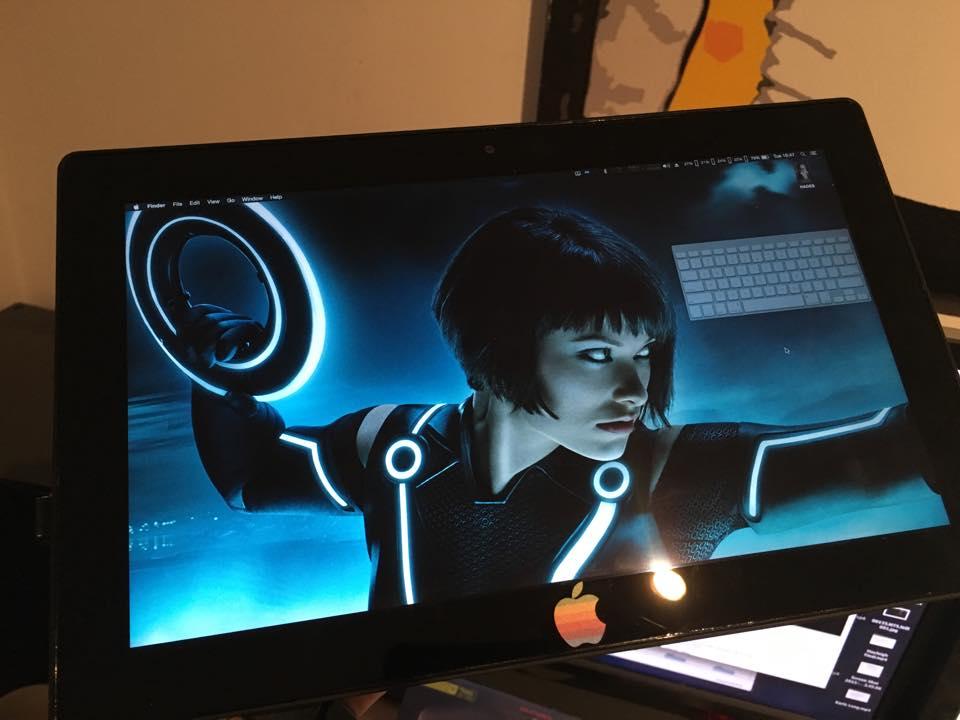Leaderboard
Popular Content
Showing content with the highest reputation on 11/02/2015 in all areas
-

A7RII Slog3? Firmware Update Possible?
kaylee and 2 others reacted to Andrew Reid for a topic
Indeed! But hey, Sony didn't notice their reds were pink in S-LOG, so I don't expect them to listen to me on menu shortcuts3 points -
This video is a pure goldmine of information regarding the proper use of Sony cameras and their features, but most of this can also apply to any other camera brand. I bow to the man for this kind of simple but thorough explanation of all the features, codecs, gamma curves, gamuts etc., when and how to use them, why not to use some of them in some scenarios... I highly recommend watching this whole video, because even if some of you guys are already familiar with most of this stuff, I'm almost certain that you will get some new useful info.2 points
-
First impressions of the C300 Mark II: The Good Autofocus and assisted manual focus so far is amazing. The best autofocus I've used. Even more amazing is it works on all Canon (camera-focus-controlled) EF lenses (tested on the 24-105 F4L and 24-70 F2.8 II, will test more soon). It makes a slight sound, similar to IS noise, but quieter. If using an on-camera mic for run & gun, the noise can be picked up (in a quiet room), however I think with a suspended mic mount the noise shouldn't be audible. No issue at all with a boom or lav. Assisted manual focus helps with 4K critical focus.Color is excellent, as expected. Favorite out-of-camera look so far with: Gamma: Canon Log, Color Space: DCI-P3 (or BT.709), Color Matrix: EOS Standard. Adobe CC doesn't have LUTs yet for the C300 II. One of the reasons for using a C300 II is to get excellent color out of camera with minimal work in post- no LUTs need with those settings (just curves, etc.).Audio is excellent with options for 24- as well as 16-bit.So far in the studio (and my desk) the image is very clean, with no visible recording artifacts (even at 50Mbps LGOP 422 10-bit (limited motion)).CFast 2.0 cards copy very fast to the computer over USB3: 300+MB/s to an SSD.Additional Observations Compared to DSLR-sized cameras, it's huge and heavy.The top handle, external monitor and mic assembly, and side handle can all be removed to make a smaller package, though it's still relatively heavy compared to DSLRs.4K is 410Mbps: the files are ALL-I and are huge (compared to the 50Mbps files we're used to with DSLRs, and 24Mbps files from the FS700). There is no long GOP option for smaller files. It appears Canon's processor(s) aren't powerful enough to handle long GOP for 4K.Premiere CC 2015 (latest) can't handle the new Canon XFAVC files very well (4K and 1080p). Playback is slow and choppy, even at 1/2 playback resolution (might also be a 24-bit 4-track audio issue, testing this). Adobe is offering 1 year of Creative Cloud for C300 II owners, perhaps they'll update Premiere soon to fully support C300 II XFAVC files. Note that I found similar issues when writing the Photon app for 10-bit H.264 support: Premiere ran slowly on those files (sometimes with errors decoding).The A7S II with my tweaked settings look pretty good next to the C300 II in 1080p. In 4K the A7S II has lots of macroblocks/artifacts, the C300 II is clean (with 4x larger files). The A7S II makes a nice B/super-low light camera to the C300 II.1080p60 slomo looks decent, likely as it's supersampled from 4K. 120p is clearly lower resolution being a center crop without the benefit of supersampling (which also helps reduce noise and aliasing). 120p on the A7S II looks better.2 points
-

D750 - Still a worthy camera for 1080p?
TheRenaissanceMan and one other reacted to Andrew Reid for a topic
Indeed. Or Shane Meadows. Good 1080p doesn't look soft when it is thrown at an epic cinema screen to an audience of 200... It only looks soft on a laptop screen with your eye 1mm away! The D750 and BMPCC I rate as pretty good 1080p personally!!2 points -

D750 - Still a worthy camera for 1080p?
mercer and one other reacted to TheRenaissanceMan for a topic
Please. If it's good enough for Paul Thomas Anderson, it's good enough for our dumb asses.2 points -

Sony A7RII PlayMemories potential apps?
Don Kotlos and one other reacted to Andrew Reid for a topic
+1 for the LUT loader app. No excuse for Sony not to add View Assist in firmware update to A7R II by the way for our $3k it is a disgrace something as basic as that is missing!!2 points -
Problems working with the nx-1 video files
homestar_kevin and one other reacted to Hene1 for a topic
Convert the files to ProRes instead of H.264 and you will be fine. Samsung's own software is limited and slow, this is better: http://sourceforge.net/projects/rockymountainsmovieconverter/2 points -
No Limits - The Fighter -
Zach Goodwin reacted to Chrille for a topic
Hello, we just shot a little video with a german MMA Fighter / Hip Hop Artist. We shot it on GH4 and GH2 and used a Cam-Mini 2 Gimbal. Luckily a friend at Deli Creative Collective graded it for us. We would love to hear some feedback. We want to grow - as you know there are no limits ;-) We added the video to the Sony competition and if you like to support us it would be great if you could like the video on youtube. (The youtube likes are needed to get to the next round) https://www.youtube.com/watch?v=P39xYXsoUS0&feature=youtu.be Have a nice evening!1 point -

No Limits - A Short Film
sanveer reacted to Alex Pasquini for a topic
Hi all, so in the same vein as a previous post in this forum. Here's another video for the Sony No Limits competition! Be awesome if you guy could give this a watch... And a like if you like it https://www.youtube.com/watch?v=Brvi7Zv-F2o&feature=youtu.be In exchange for your time and patience for my blatant self promotion I am more than happy to answer any and all questions you have of my experience shooting footage with the A7rii. I use it as my main camera for all my work. I still have a Canon 5dmkiii as backup but that'll soon be replaced with an a7sII when funds allow! To give you a little breakdown of this particular film, main lenses and equipment used: Sony A7rii ( 4k Slog-2 )Sony FE 55mm 1.8 SonnarSony FE 28mm f2Tamron 24-70mm 2.8 ISCanon 70-200m 2.8 ii ISSigma ART 35mm 1.4Metabones IV AdaptorDJI Ronin-MBackacheAtomos Ninja AssassinIt was shot, edited, graded by myself. More info on a blog post: http://www.alexpasquini.com/blog/2015/10/30/no-limits-a-short-film-for-the-sony-fs5-competition Again, apologies for the blatant self promotion but as said i'm more than happy to share any experience if anyone is interested, cheers!1 point -
Just a note on the OP's desire for XLRs but wanting to stay with a DSLR - I use the Tascam DR-60D as an external recorder, and feed the line out into my Nikon for synch. But what I've found: use the camera's meter and stage the gain properly (mic in, line out level, and camera recording level) so nothing peaks, and keep the Nikon on the low side - under the center of the gain control scale (use the Tascam for your primary gain) and… you don't need to synch footage. Basically use the Tascam as a preamp. My interview audio has sounded great this way (generally with an AT4053a or a Senn G3 w/ OST 801). Very surprised at this, and I do record to the Tascam as a backup (since the tascam records a safety track at -6DB so I'm covered for unexpected peaks). I'm fairly picky about interview voices and usually run my final edit through Pro Tools to reduce any room noise/reverberance and do a pass with nice EQ and comp plugins - I really like a crisp high end with lots of presence (vintage EQ and Massey CT-5 kind of sings with the AT mic) and I've been surprised, but happy. The Tascam ships with PluralEyes so synch is pretty smooth if you use the tascam tracks.1 point
-

Sony FS5 detailed presentation by Alistair Chapman and much more!
dafreaking reacted to Andrew Reid for a topic
Nah you're not understanding me. The benefits of LOG are there for green screen and low light, as much as they are for bright daylight scenes requiring a wider dynamic range. If S-LOG on the FS5 hurts keying performance BY A BIT... but gives you a CHUNK OF CREATIVITY... who is right. Chapman? Nope.1 point -

Sony FS5 detailed presentation by Alistair Chapman and much more!
TheRenaissanceMan reacted to sudopera for a topic
I can agree with your points but I think that for greenscreen he is mostly right. Most often it will be done in studio with lighting so there is no reason to stretch the codec. To me this presentation is important exactly because of that great technical information for better understanding of how things work, and when you know and fully understand this stuff, then you can afford yourself the luxury of breaking the "rules" for the sake of creativity. Also to have all of this info in one place without the need to go all over the www searching and reading, is a godsend.1 point -

A7RII Slog3? Firmware Update Possible?
exomonkeyman reacted to TheRenaissanceMan for a topic
That's how S-Gamut is supposed to work. It's a storage format, not meant to be graded by amateur colorists without R709/P3 LUTs. Every A7S video shot in S-LOG/S-Gamut I've seen that's been handled by a professional colorist has looked great, which tells me it's inexperience and lack of knowledge, not a weakness of the hardware. If you want something easier to grade with a simple curve or two, perhaps you should try the Pro or Cinema gamuts. Pro's given me great results in the two A7S shoots I've worked on.1 point -
A7RII Slog3? Firmware Update Possible?
kaylee reacted to Marcel Zyskind for a topic
They should add it to the Sony A7s as well. Together with the gamma display assist. It would be very much appreciated.1 point -

A7RII Slog3? Firmware Update Possible?
exomonkeyman reacted to Andrew Reid for a topic
Sony seem to have reserved it for now as a selling point of the A7S II. Maybe 6 months later there will be a small chance. But enough people ask for it, it will happen... Like uncompressed raw stills did. There's a solid logic for Sony to add it in... On a shoot with FS7, A7S II both set to S-LOG 3... An A7R II on Super 35mm duties set to S-LOG 2 doesn't make much sense does it!?1 point -

Sony A7RII PlayMemories potential apps?
exomonkeyman reacted to maxotics for a topic
Last I checked, you can't even get remote (WiFI) VIDEO viewing of the video image through the PlayMemory apps, like you can using Panasonic cameras. The Panasonic implementation is amazing. You can set focus on your smartphone when in video/photo mode. I haven't look at the SONY API lately, but my guess is that any video LUT application is not going to happen. Unlike Panasonic, SONY puts the app on many kinds of cameras, from action cams, camcorders to their mirrorless. So you have a lowest-common denominator thing going where they only provide API calls that work across all cameras. Also, video seems to be the lowest priority in the API functions. Here's their list https://developer.sony.com/develop/cameras/device-support/1 point -
D750 - Still a worthy camera for 1080p?
sudopera reacted to Mattias Burling for a topic
So dont use it.1 point -

C300 Mark II First Impressions
Andrew Reid reacted to jcs for a topic
We're using the C300 II for the color, especially skin tones (less work in post), organic look, and autofocus / MF focus assist. The FS7 is a nice camera, but not enough of an improvement over our FS700 (which does 240fps). The A7S II is a really nice B-camera though has quite a bit of compression artifacts (4K), rolling shutter, and is more challenging for critical focus in 4K (though the focus peaking is nicely improved over the A7S). C300 II AF works while zooming- very well and likely better than a manual focus puller for many cases. If everything was equal between the FS7 and C300 II except the focus system, the C300 II is still worth the extra cost: the focus system and tools are really amazing. The top aftermarket monitors are HD only, getting 4K in focus (and even HD, unless stopping down aperture) is challenging, especially for moving camera/subject. FCPX on a late 2013 MBP 15" Retina can play the 4K XF-AVC files in smooth real-time directly from an Atomos CFast reader and SanDisk 128GB Extreme Pro CFast 2.0 515MB/s card.Premiere Pro CC 2015 with the same hardware and clip can play in real-time with 1/2 Playback resolution, but not as smoothly as FCPX.Resolve 11 Lite on the GTI 980ti, Windows 10, 4K display, plays 4K XF-AVC fluid real-time, full resolution with a couple nodes and LUTs (would expect many more nodes could be used with the 980ti before slowdown).Hopefully the next version of Premiere Pro CC will have full 4K playback support (looks like a video engine issue and not specifically related to XF-AVC 4K files)1 point -
Will Nikon ever introduce their own LOG profile?
IronFilm reacted to Mattias Burling for a topic
Both yes and no. When I started in the TV-bizz peaking didn't exist. But I got by. I didn't have peaking on my t3i nor my GH3 but still was ok. I tend to use the focus magnification before a shot and then go by feel. On some of my lenses I get a pretty good muscle memory, specially with short focus throws. But sure, peaking would be a nice addition in next gen or with firmware. I use ISO4000 without thinking. 6800 might not look as good as on my XC10 but I haven't tested it properly yet (I'm in the middle of a move so I don't shoot at all right now). Will do a lowlight test soon. It grades more than I would have expected from an 8-Bit camera. I suggest downloading a clip and testing, imo it is nicer in Resolve than in Premiere. Regarding the mount there is not much to say. Not many lenses goes on Nikon. But that's also why I bought one. Almost every time I have bought a nice modern lens I have later on regretting not buying it in a Nikon mount. Essentially I bought a D750 to force my self to build a nice set of Nikon lenses that can go on anything with cheap adapters, cheaper speedboosters and so on.1 point -

The ultimate hackintosh laptop - lenovo p50
kaylee reacted to Calum MacPhail for a topic
I would agree with you, to go down the hackintosh path you definitely need to be up for tinkering to run one on the regular. I've got various different systems, my main rig, which I find myself using more than my Mac Pro these days, works brilliantly and I've taken it with me multiple times to show projects to clients, without fear of it kicking up any problems. Picking the right parts is by far the best step you can make, its hard to go wrong with Gigabyte motherboards for example. Theres almost always kinks in the beginning as you say and again I totally agree with you on the usb soundcard point. I would say that for anyone that wants a powerful mac without the worry of Hackintoshing, for a reasonable price, look at the 2009 mac pro with two CPU sockets. With a firmware upgrade you can transform it into the 2010 model, allowing for faster ram and the ability to replace the dual quad cores, with dual six cores that still have significant wallop. In the end, Hackintoshing can transition into a slightly weird but enjoyable hobby. As I mentioned above, I hackintoshed a Surface Pro (that i picked up for 120 quid as it had a cracked screen), after fixing the screen, I now have a 1080p, i5 tablet with 128gb of storage, a usb3 port and a bloody fast card reader that is great for backing up and reviewing footage in the field. Kicks the shit out of the 11 inch air screen.1 point -
Hi, i've just tested A7SII compared to 5DIII RAW... Dynamic is better with the A7SII. But also definition, stabilisation, compressed codec with a little better results than 5DIII big size files... Even when you have to take pictures : i found an EVF with peaking to be a fantastic choice to make All Manual pictures... i didn't do my focus manually on my 5DIII and i just say to myself this is a good thing as it is fast !!! Optical viewfinder is not enough to adjust your focus... EVF with Sony is just the right choice to be fast and accurate for pictures. I've discovered it today for pictures... In fact i wasn't ready to buy an A7SII and let my 5DIII go... but this evening with the bunch of tests i've done i can't say an other thing that : Bye Bye 5DIII. You've done an excellent job so far during these years, but RAW video is not that enough now... A compressed codec like XAVCS 8 bits gives better results with much much less heavy files... And workflow likes it too... Does'nt have to do .MLV to DNG now... This is true you can't push it too far... but this is what i thought about 8 bits codec (I'm using for the first time) : if you control well the exposure and the color temperature when you shoot, this is all ok in post... RAW video is a bit more forgiving... but not to much... The only major problem (that is a serious one to me) is that reds on A7SII are not true... and i don't know how to tweak it to bring them right... In fact they take some orange tints instead to stay right red... Here is what i think right now... and i can assure you this was not going to sound like this with a poor codec like the Sony one faced to RAW 14 bits... You know what... i couldn't had think i could say this : I love this A7SII... Just a good tool to make some great footage. Not for job more serious of course, as the colors are a bit strange sometimes but a great camera for personal jobs without a doubt. Even though you're totally right for the tinyness of the camera... and menus etc etc... this is all bad... But with a little practice i think it will be ok. 2 days with it and i'm more familiar... Have some horrible cramps at my fingers though as it is way too small... lol1 point
-
Canon 5D Mark IV rumors
gelaxstudio reacted to Mattias Burling for a topic
Maybe not. They will probably do what makes them the most cash. If thats not 4k, why bother.1 point -

Canon 5D Mark IV rumors
gelaxstudio reacted to jgharding for a topic
I'm gonna say it won't have 4K cynical I know, but once bitten... the 5D is a still camera. The XC10 is a video camera. Canon have decided this separation will stay for the moment, so it won't have equal video specs. they have a separate video offering now. The 5D chapter has closed...1 point -
Canon 5D Mark IV rumors
iamoui reacted to Mattias Burling for a topic
Sounds like you would enjoy my video about my Lenovo pc that I use for editing. I discuss the price without feeling uncool. https://youtu.be/Mbev3cMnJk81 point -

A7SII is it really a "niche" video only camera?
kidzrevil reacted to fuzzynormal for a topic
Wait, Are you implying artistic imaging skill matters more than what particular sensor is used? Because that sort of rationale isn't going to get much traction here on the 'ol interwebs.1 point -

FE 24-240 Alternative?
exomonkeyman reacted to jcs for a topic
The 24-240 works pretty well on the A7S II, I think the zoom has loosened up a bit after using it. Image quality is very good, though as you noted close focus isn't great. The 18-200 (non EF/crop) works pretty well if you are OK shooting in crop mode. For run & gun, the 24-240 works pretty well.1 point -
Smart! This is the camera I plan to upgrade to sometime next year. I feel like when the Ursa finally starts to ship, the resale value of the FS700 will take a serious hit. Slowly getting prepared for the change. I got paid in USD a few weeks ago and plunked it down on a mix-and-match set of Rokinon/Samyang/Bower T1.5 primes in EF. Originally I was thinking going for the Xeens and pairing it with the Ursa 4.5k in PL but the Sony has way too many more positives. 4K RAW out of this camera at 60 fps or burst 120 fps is really awesome. This guy shared some DNG samples using the Q7 recorder.1 point
-
Haha. Ed, I imagine this is how they see you by now. =)1 point
-

Gh4 4k downscaled recording to Atomos Ninja Star?
User reacted to Andrew Reid for a topic
I have yet to tell the difference between 10bit and 8bit on any camera. The Blackmagic cameras are good mainly due to lack of compression. 10bit has very little to do with it. I think 10bit could be the most overrated attribute of video acquisition ever. I literally can grade 10bit GH4 4K and 8bit together on the same timeline the same way and pixel for pixel they're identical! And it doesn't sort out banding either.1 point -

Gh4 4k downscaled recording to Atomos Ninja Star?
TheRenaissanceMan reacted to studiodc for a topic
I do this with the Ninja Star all the time. Results are very good. The 4K 10-bit downscaled in-camera to ProRes 422 looks fantastic, grades surprisingly well (lifted shadows 3 stops and got still usable tone with a very film-grain-like noise structure, much like 16mm film). For me, since I deliver 1080p and 720p I see this as a major advantage and don't see a benefit to always shooting 4k in camera - I consider the resulting quality between in-camera 4K downscaled to 1080p in post and the 1080p downscale captured as 10-bit ProRes to be negligible, with an advantage to ProRes for workflow speed and latitude for grading later, and a slight advantage to in-camera for one less thing to carry on the rig and the possible option for reframing in post, but I pay for that in post render times and consider it a very very bad habit to shoot with the idea that you'll reframe later. So if you light properly or know how to work with available light well to begin with, and expose/balance properly to begin with (which you should be doing anyway) then you'll get fantastic and very pleasing results with the Ninja Star. I shoot nearly all of my client work with it now, it really does produce some gorgeous footage.1 point