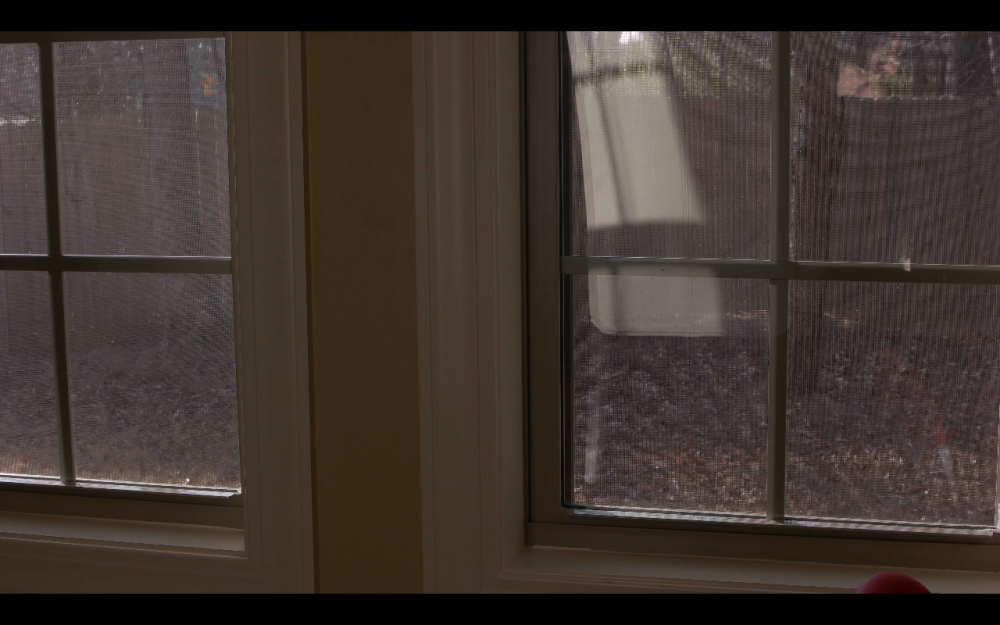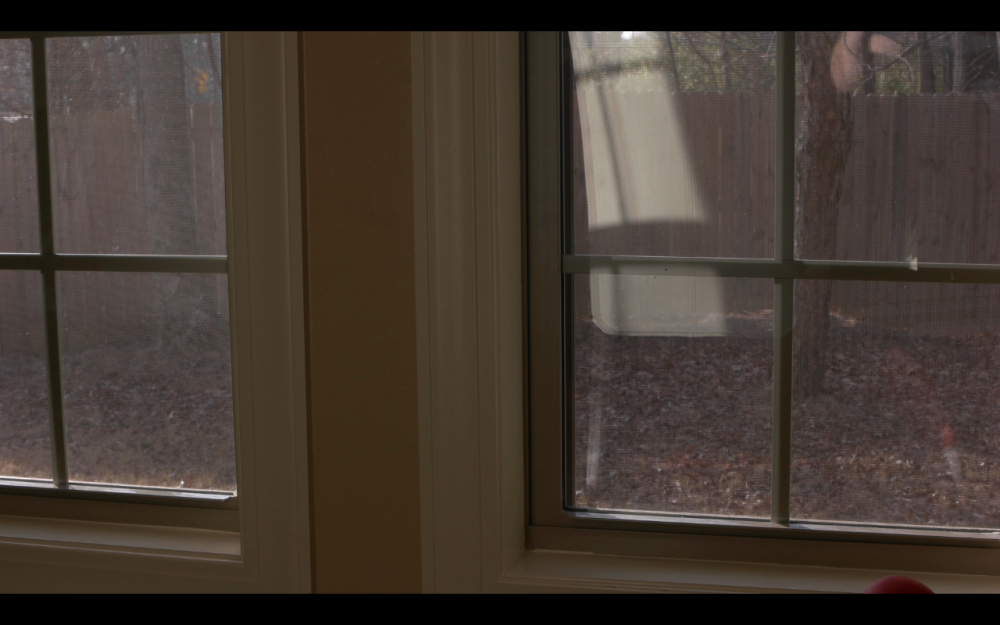Leaderboard
Popular Content
Showing content with the highest reputation on 01/17/2016 in all areas
-
3 points
-
Lenses
gsenroc and one other reacted to Mattias Burling for a topic
Had to take it apart and modify the mount a bit but now they are like peas and a pie2 points -
Red One MX - Under exposure and Slowmo Test
IronFilm and one other reacted to Mattias Burling for a topic
But don't you need a c-cam that you can also use as an anvil?2 points -
Lenses
andy lee and one other reacted to Mattias Burling for a topic
Yup, its great. Will be nice with the 17-35/2.8 I already have and the 80-200 that I have on the way. Here is my first test with the 35-70/2.8.2 points -
I wouldn't bother with the Micro Studio, its DR is very limited.2 points
-
If one has to shoot a lot of "prismatic" imagery, it is probably easiest to use a prism camera filter. Here is an EOSHD article that features a few of these filters. Here are a few photos shot through prism/prism-filters. This page names different types of prism filters and gives tips regarding depth-of-field, subject distance and sandwiching filters. The look of the images that the OP posted could probably be achieved with a linear prism filter -- if it weren't for the oddly placed window pane overlapping in the foreground. Mirrors could be used, but they are much more of an involved set-up. Unless one wants a kaleidoscopic effect, one would probably shoot away from the subject, into adjacent/overlapping mirrors that reflect images of the subject. To recreate something similar to the oddly-placed, overlapping window-pane image, a piece of clear glass could be positioned at an odd angle in front of the mirrors. By the way, front-surface mirrors will give more clarity than normal mirrors, but, of course, front-surface mirrors are rarer.2 points
-

Original camera files - download and share!
Lintelfilm reacted to Andrew Reid for a topic
I thought I'd make a sticky thread for sharing original camera files direct off the card. Always interesting for people to try the original files without having to look at someone else's grading and compression via Vimeo or YouTube! Let's get a bunch of stuff up here and make a little vault! We have so many cameras between us on these forums. 1D C, Red One, Cinema DNG, C300 II, FS7, we can really build up a nice collection. Here's my initial contribution: XAVC-L from the FS5 in 8bit 4K and 10bit 1080p - http://we.tl/yQO2ZM4HdA Comparison with Cinema DNG raw from the 5D Mark II / Magic Lantern - http://we.tl/HOACsCROeZ Got any Red ONE files Mattias? Also we need to find a better file host than WeTransfer as that only keeps hold of stuff for a couple of weeks and after that we'd have a bunch of dead links. But if you want to share WeTransfer links anyway, please do go ahead until we find a more permanent solution and I will keep a backup of all the files on my drive.1 point -

Red One MX - Under exposure and Slowmo Test
andy lee reacted to Andrew Reid for a topic
Yes I do actually1 point -

Blackmagic Video Assist Review
Lintelfilm reacted to Raney Rogers for a topic
The moire in camera on the NX1 is not as bad as it looks there, but there is definitely less in the VA. But hmcindie is right, it's really hard to tell from those pictures since they are cruddy stills. If you want me to test something, let me know, it will help me learn the camera!1 point -
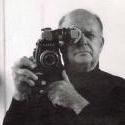
Filming technique (glare/reflections) suggestions
Davide reacted to Gregormannschaft for a topic
This is the kinda topic I like. Watched something on Vimeo like your example photos recently, stunning technique when used right: http://vimeo.com/1490463281 point -
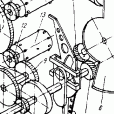
5 underrated cinematic images from "forgotten" cameras
Ricardo Constantino reacted to Volker Schmidt for a topic
For me the VAF is worth! But as Andrew said before, when you have in mind when the problems occurs, you can avoid them. But generally I can say that the 5dmk2 - also with raw, falls quickly in this issue. Just one thing: remember, that for 1min it takes approximately 4GB on your card. If you film a lot, it is maybe not the right camera.1 point -

Blackmagic Video Assist Review
iamoui reacted to Lintelfilm for a topic
So the moire in the net curtains is completely eradicated by the VA (or caused by the UHD transcoding)?1 point -

Your ideal NX1 Settings
kidzrevil reacted to KarimNassar for a topic
I've been thinking about adjusting the black and contrast levels on a per scene basis. That would make the most sense, no need to squeeze the DR when not needed, and the same numbers will not be ideal for different DR situations anyways. yes definitively. with a little noise and an 1080p delivery it is a non issue though. I personally plan to deliver everything in full HD with this cam anyways.1 point -

Filming technique (glare/reflections) suggestions
Xavier Plagaro Mussard reacted to Martin BetterFly for a topic
http://fractalfilters.io/1 point -

Blackmagic Video Assist Review
KarimNassar reacted to Raney Rogers for a topic
1 point -

Blackmagic Micro Cinema Camera
gsenroc reacted to Lintelfilm for a topic
The Micro Studio Camera is not good to pair with anything "in the field". It's for a studio, period. It's not a camera to try rigging and hacking for other uses - you'll be disappointed if you do.1 point -

Canon Log to Loc C LUT
andrew berekdar reacted to jcs for a topic
If you have access to both cameras, you could create a 3D LUT (this is much more than a simple gamma transform): Using a black-body emitter / continuous spectrum light (tungsten etc.), Using the same lens at the same position and camera settings, Shoot a color chart with both cameras (Log for Canon, Log C with ARRI), Create a match transform from one chart to the other (using Resolve or similar- this may be the tricky part), Save the final transform as a 3D LUT.1 point -
5 underrated cinematic images from "forgotten" cameras
Volker Schmidt reacted to rak_heri for a topic
I really like those quick shots Volker What's interesting for RAW is that it's also possible to use other grading tools such as Lightroom. It opens up a lot of possibilities. There are lots of looks out there (Fuji Astia, Velvia, Kodak portra etc.) that were made for still cameras and you can then export as LUTs in Resolve1 point -

NX1 - Does anyone shoot in DCI 4K?
Brad Bjornstad reacted to M Carter for a topic
I've been shooting UHD since it's the exact ratio of 1080, which I tend to deliver in. I still use FCP 7 for editing (I know, but I need a week or so to get 2nd nature with something else and the time never appears…) I transfer the H265 to UHD prores, and I also do a batch at 1080 prores. I synch both sizes and my audio on a 1080 timeline, do my rough edit with the 4k turned off, and then go to the 4k layer and reframe as needed - but I do a lot of one-man-band corporate stuff, and reframing interviews is really a great tool for me, particularly going to a much more tele look for key phrases or to hide cuts. I do basic CC with the three-way in FCP, and take clips to AE for any specialty work. Good system and very quick, and I'm cutting in real-time, no rendering. My decision is based on the aspect ratio, but I'm not losing much by going this way. Any hard numbers or tests on rolling shutter though? I could see using DCI for scenes with a lot of motion or for keying/motion graphics projects.1 point -
Anamorphic raw footage question
DanC1 reacted to kabuto1138 for a topic
Hey Dan, where you able to resolve this? (pun highly intended) If I understood your question you can't change your raw clip to the bmd color space? you go under the RAW tab and go to Decode Using, then when you go to clip you should be able to just get bmd color space.1 point -
These days working with ML raw is a breeze. Reqired CF cards are much cheaper than a year ago. I have 5d3 and love working with raw. I have bought 2 sandisks 128gb 160mb/s and they NEVER gave me dropped frames. Never unexpected recording stop. NEVER. It is very reliable. 128gb last for about 25min 24/25p 1080p. My workflow now is: -put CF card to the reader - 2 seconds -use an app called MLVFS which "mounts" the files from the card and makes them virtual CDNGs - 128gb take maybe about 30 seconds -open resolve 12 and import files - 30 seconds Color correct, cut, do everything and export - there is NO need for any conversions at all. Thats it. There is some nice app, all-in-one solutions in the making right now - called MLVProducer. On shoot i had 4 CF cards and nextodi 2730 with 2TB HDD onboard. Archiving 128gb takes about 25min. Then i can take HDD out, plug it to the PC via sata cable and work straight from it. Memory is getting cheaper very fast. Instead of investing 2-3 thousands $ into new camera (and cry about 8bit etc) i rather buy 8 new sandisk cards for 1300$ and have 200 minutes available without a need of copying it on set.1 point
-

Upcoming functions of Sony FS5 Firmware 1.2 (release date TBD)
rs3d reacted to Andrew Reid for a topic
Uploading now, 250MB zip with following: Scene 1 4K 8bit SLOG 2 (Color mode: Stills) WB 3200, 1/50 4K 8bit SLOG 3 (Color mode: S.Gamut3.Cine 3200K) 1/50 1080p 10bit SLOG 2 (Color mode: Stills) WB 3200, 1/50 Scene 2 4K 8bit SLOG 2 (Color mode: Stills) WB 3200, 1/50 1080p 10bit SLOG 2 (Color mode: Stills) WB 3200, 1/50 If there's anything else you guys want to see let me know.1 point