Leaderboard
Popular Content
Showing content with the highest reputation on 04/27/2016 in all areas
-
Well, for me there is one answer: Tiffen Dfx! It's a bundle - indeed a LARGE bundle - of digital filters as plugins hosted by Premiere, Avid, FCP X and Resolve (with or without own GUI) or as stand alone app. It's not exactly cheap, but it does better than any glass filter by the same brand. Because you can very subtly choose the luma/chroma range for each of them in post, they have many parameters to tweak, and there simply isn't anything comparable on the market. In this webinar, jump to 52" to see how you can deal with skintones: For my taste, the filters applied here are almost too crude. These are extreme examples for the audience to see what's going on. I shot a restaurant scene that was way too bright and lacked any atmosphere. There are incredible light effects in Dfx that let you make the candles in the scene appear as if they were the sole light source (fall-off, shape, skin-protection, what have you). Highly recommended. There is a trial too.7 points
-
So it looks like I might be moving to 4k soon. I have used the LX100 a bit and there's definitely something to be said for 4k. It's like looking at real life. It's a surreal feeling actually. But anyway, in certain situations I do think a softer image is more appropriate. I find that when shooting 1080p as opposed to 4k with the same camera you lose a little bit of the noise performance, colour pot and dynamic range. So what do you guys do soften the image? What filters? Post production methods? BTW I also wanted to mention that I have developed some LUTs for the LX100. The camera has a different colour science to other Panasonic cameras and so must be treated differently. My LUTs create a more neutral look for footage from the camera, which can be used alone or with other stylistic looks (which usually make the footage look nuclear if used alone). I will be releasing it at a later time.4 points
-

Nikon D500 vs. Sony FS7 4k Color Comparo
Zach Ashcraft and 2 others reacted to rdouthit for a topic
Today I put a Nikon D500 vs. my Sony FS7 to see if I could get a comparable look out of each with minimal fuss. I was pretty impressed with the results. Details: In this video we shot several scenes on both the Sony FS7 $8000 cinema camera and the new $2000 Nikon D500 DSLR. The Sony was in Cinema EI mode and shot on Slog3.cine with an Alexa-like LUT applied (Sony provided), it then received minor saturation and luma tweaks. The Nikon was shot using the Flat color mode and it too received saturation and luma tweaks. With more tweaking we're sure we could get color even closer but this was to test a quick grade since not everyone is a color master. We feel this is an easily-achievable match for almost any video editor. One thing to note is that the FS7 has a mountain more color information at its disposal. The Nikon requires that footage be shot correctly from the start. The Nikon was equipped with the Tokina 11-20 f/2.8 lens, the Sony camera used the Nikon 17-55 f/2.8 DX.3 points -
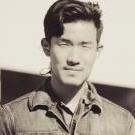
Aputure: the Blackmagic of lighting
AaronChicago and 2 others reacted to Ted from Aputure for a topic
Sorry about the late response guys, it's been a pretty insane week following up NAB. I'll have photometrics for the COB120t lights soon. Seems like there is never enough hours in the day. Photometrics are posted here on the second page. Keep in mind that beam-angle is one of the biggest factors in measuring photometrics. Most LED fresnels focus in all of their output into a single point then measure. This is open-face measurements at a fully-flooded angle. Rest assured, we and plenty of other people online will do luminance comparison tests--especially when the light comes out. COB120tSpecs.pdf COB120tSpecs.pdf3 points -
Summary of latest Samsung NX1 hack progress
Geoff CB and 2 others reacted to MountneerMan for a topic
As a long time lurker watching the progress happen and trying out some of the hacks my self here is a brief summary of main accomplishments. Current hack achievements in no particular order Increased bitrate on both NX1/NX500. So far there is no consensus on the optimal bitrate. Further testing is required by experience videographers who are good at analyzing footage. Added 2.5k full sensor readout with increased bitrate on NX500. I do not own an NX500 so I am not sure what is really happening with this hack. Perhaps someone else could fill in. Removed video record time limit on both NX1/NX500. This is something I haven’t personally tested as I do not need it but reports sound like it works perfectly fine and can be used to record videos that will fill up your card. Fully electronic (silent) shutter on the NX500. Not yet working on NX1 from what I understand. There are currently three main ways to apply hacks to the NX1/NX500. The original method by running in factory mode by running a script on the SD card root called info.tg that can run other apps such as Otto K’s keyscan The WiFi method. Similar to the blue tooth method below but more risky. The best method is the blue tooth method. This is done by modifying the file /usr/sbin/bluethd in camera to execute a scripts that can run whatever other program you want. Telnet (busy Box) can be run from the SD Card to remotely execute any command on camera. Alot of the built in camera commands have been figured out and you can now write scripts to make the camera do pretty much anything you want. Even I was able to written a few scripts . Current progress Lately (past few weeks) the majority of the activity has been around trying to remove the in camera NR for video. There has also been quite a bit of talk about creating a GUI for all the hacks. If you are a programmer and are interested in getting involved I think this is likely the area where you could really help out. If there is anything I got wrong or missed please don’t be shy and call me out on it3 points -
@kidzrevil fine footage, there is no dropped frames I think, just hand-record without DIS and this is cool. I liked your grading not maybe in terms of aestetic but in technical way that shows pretty much wide possibilities of camera+bitrate. Without hack it can't go so well after hand-shooting it must be far more jerky and "strobed" as it seems now I think2 points
-
Wow. Not bad. It seems to help with falloff pretty nicely. And it really makes your subject pop.2 points
-

What are your methods for softening 4k video?
kidzrevil and one other reacted to AaronChicago for a topic
I use a Tiffen Digital Diffusion FX filter on every 4K shoot that I do. Sometimes Pro Mist if it's on female talent or a beauty(ish) shoot. I've done tests with the filter vs post diffusion and there's definitely a difference. I haven't tried the Tiffen version above though. Maybe it's great.2 points -
Personally I think the A7s mk2 is in a tough price spot, as that is such a large chunk of change to buy an A7s mk2 when an FS5 would be so much much much better! Yes the FS5 is even more expensive, but by the point you're at this level, the extra overall cost vs the revenue you'd earn from it in the next couple of years, I don't think it is such a big difference (of course the FS5 is itself in a tough spot... when the FS7 is only a little more than the FS5! And so the slippery slope continues.... I've seen F5 go for amazingly good prices secondhand? Or how about that F65....). However.... A7s mk1 are now going secondhand for heaps cheaper than A7s mk2 would cost. And as you just want good quality HD, and don't care about 4K. Then it seems A7s mk1 is the obvious choice over the A7s mk2. The BMMCC is the most interesting of them all. It is very new so not that much info out there, but already a few interesting ways to rig it up: http://cheesycam.com/custom-mods-for-blackmagic-design-micro-cinema-camera-w-diy-remote-handle/ And with time even more and more will be made, by third parties such as Zacuto or Wooden Camera (and then knock offs from China after that, at a fraction of their price). Am especially looking forward to rigs with handles that communicate with the BMMCC! Plus the BMPCC has already been favorably compared with and shot with RED cameras, the BMMCC is following in the BMPCC's heritage, I'm sure you'd like the BMMCC in some role or another. It would make for a great B cam on RED shoots as well! (such as an action camera, or drone camera) Final thought for high quality 1080 footage: Sony PMW-F3 with BMD Video Assist (or Samurai Blade). Don't think there is a better bang for buck 1080 camera than that! (can go for as little as US$1500 or less secondhand) Is the one I own and frequently shoot on myself. Together with a BMPCC (and have a Panasonic G6 for the ultra low budget shoots :-P ). EDIT: Final final thoughts: How about a Kinefinity KineMINI 4K? A battle tested one loaded with all the options is available now for a mere US$3.5K!! :-o That is a downright insane deal for so much camera! It has the option of interchangeable mounts, raw 4K, slow motion, uses cheap standard off the shelf SSDs, can use focal reducers to get that VistaVision / Full Frame look. Could be perfect for a RED shop where the productions doesn't have the budget to use their RED.2 points
-
I'm using Davinci Resolve and at least for that program can tell you that none of those are even remotely powerful enough to edit 4k. Maybe with 320x240 pixel proxies.2 points
-
It's just about sd-cards mostly. This bitrate is perfectly utilize nowadays sd-cards speed and works without errors or lags. I've tested now like ten 64 GB sd-cards wide variety of prices and vendors, they pretty much the same when it comes to speed of NX1 sd-card driver (? idk how it calls) and top bitrate which I can use is no more 190 for now, but I'm going to test further Sandisk Extreme Pro UHS I 95MB/s 64GB is fastest one that I've tested. I can use it with 190 mbps easily, it works fine, but to be sure I just fly with 180 mbps. Strange thing, when I did first testing of bitrate hack, all of my cards goes with "card is too slow" message when I tried to record video, and first bitrate, that any card allowed me is 140-160 mbps. But IDK how, when after some shooting with 140-160 mbps bitrate I've put the same sd-card but with 180-190 mbps option, run record, it goes with same error after 3-4 secons video... and after that allows you to go with 180-190. After that it goes smooth and pretty fine with 190. Can't say the reason, I don't know it, but I can recommend this way to any testers - just go first with 200 mbps, wait for "card is too slow" message, go second time, go third, if message still appears, turn off the camera, set 190 mbps, run 1-2 record with error message, and maybe now you can do 190. If not - go to settings and decrease bitrate one step more, repeat previous step "with 1-2 errors".. Second sweet spot of bitrates - is size of sd-card. Actually, this one works with "record limit" hack. This hack allows you to record more than 30 min video. For UHD@30 it's 76 minutes with sound and not limited without audio (one user on dpreview said that but I didn't test this yet). So, now you have 76 minutes limit, ok. And now we can set 120 mbps bitrate for UHD@30 and this is a truly sweet spot for this two hacks - now you can record like 74-75 minutes 120 mbps UHD@30 video without any fear to get the error message or crash without message at all (NX1 did this with 4K video that exceed time limit 76 min). It is very cool! One page before I've posted the test results of my bitrate hack test. There is 4K video file that I create from two 4K footages one 80 and other 150 mbps. They just heavily destructed (only luma curve + brightness + contrast) for more visual reference, left side - 150 mbps source, right side - 80. Both recorded in UHD@30 with identical setting and environment, only difference is the bitrate. Scale to 300% for better proof and to eliminate influence of export bitrate. Can you see the difference between them? For me it's obvious, and this test - is how I actually open my eyes to see all the power of High Efficiency Video Codec implemented in H265. Highly recommend to learn about it, worth knowing. If by "motion cadence" cinematorgaphers means some sort of undescribed mixture of shutter speed, framerate and limits of modern encoding process, but from "artistic point of view", then I can tell, bitrate hack definitely improve this, yep. I'd say HEVC theoretically wins in this field when it comes to any lossy codec, and it improves greatily from bitrate hack. Overall quality of picture is improved, each frame is far more stable in terms of color, light - all this parameters, that goes to codec and being encoded, and this goes more smoothly, this also applies to the serial set of frames.2 points
-

Blackmagic Micro Cinema Camera
Zach Goodwin reacted to Zak Forsman for a topic
i never understood the criticisms of an artist mastering the tools they use.1 point -
What are your methods for softening 4k video?
Kurtisso reacted to independent for a topic
shoot through pantyhose1 point -
The car going by at the end is still jerky. I didn't realize the sky had the blue-green color in your original footage! It looks strange... Definitely, the footage looks very crisp, and DR potential is evident. I think my plan will be to shoot 2.5k for any scene with cars/fast action and 4k for closeups and people centric things or wide openings.1 point
-
Honestly, being somebody with little correcting/grading skills, I would highly recommend FilmConvert to any beginner. Simple tools, simple interface... Great results, with little fuss.1 point
-

Aputure: the Blackmagic of lighting
TheRenaissanceMan reacted to AaronChicago for a topic
So if it's 1K equivalent then you're out?1 point -
Do not use it for general color correction. It does not offer anywhere close to real time playback on my machine unless I drop to 1/4 quality. Resolve, looks, FilmConvert all run in real time.1 point
-
Petition for Samsung NX1 hack
Pavel Mašek reacted to outerbeat for a topic
At first I'm actually was going to disagree with you, but then I'm remembered that I did exactly the same at one moment - disable record limit, and only after this I did try new bitrate parameters, increasing from 160 to 190 on my Sandisk. So... right now I run DEV mode and enable record limit back. Testing video... Records two files without errorrs, three files more than 1 minute lenght, - it is all ok with 190 mbps bitrate hack. So, it might worth trying to disable record limit in DEV menu Hi Soul-Brother. Well, first of all, I am talking only about usage some of sd-cards while running bitrate hack for NX1 cameras. It increases bitrate up to enormous 320 mbps, which can't be operate at any of sd-cards, no matter UHS-II or not. And according to that table in Blackmagics "sd card speed" document, which I've posted earlier, the brand new Lexar one is not good for record with such a high bitrates. Still, it can be useful for usual "PRO" bitrate in NX1, but I have zero experience on this, sorry.1 point -

Petition for Samsung NX1 hack
outerbeat reacted to Pavel Mašek for a topic
One more thing (I really do not know if it can make any difference) - I have played with this hidden menu in past and checked "disable movie record limit". But I doubt it would affect anything, but who knows... http://***URL removed***/forums/thread/39793821 point -
Battle tested KineMINI is such a great deal right now. Kinefinity even sells kinebatts and dual chargers, pretty cheap 130watt battery sources in gold mount or v-lock. These batteries or chargers aren't the "super intelligent" antons but they also don't cost a kidney. I use them and will keep monitoring to see how they last over time. The Kine's are built pretty solid too, I don't use a cage for mine. I use the Samsung 850 Pro's for ssd. They work like a charm. I swap between the kineEnhancer for ~full frame (1.1x) and regular (s35) EF mounts and use a nikon to EF adapter for my nikkors and m42 to EF for my soviets. The cinema DNG's that come out of this cam are pretty darn fun to grade. Here's one of the .dng from a project I shot with the KineMINI earlier this year: PRJ-0001-060-A1-6274-0000199.dng Move it around in lightroom or whatever you tinker with. Didn't get much fire reflection from the torch off of the glasses from that angle so didn't end up using it.1 point
-
Petition for Samsung NX1 hack
Pavel Mašek reacted to outerbeat for a topic
Maybe it's not about exact 160, maybe it's, say, 158 - OK, and 159 - is not OK, so it's not codec issue, but more speed limits Thanks, man, I will try this, but brand new Kingston that failed me is already moneyback'ed It is very true, I've tested enough to say all of my cards been formatted in NX1 and in PC, and in PC they all been formatted in all of the block sizes. It's actually a huge test yep. I can say that you can easily format sd-card in PC, just use "standart block size" option, I think NX1 do the same, but slill, better do format in NX11 point -

Petition for Samsung NX1 hack
outerbeat reacted to Pavel Mašek for a topic
I have same card and using 180Mbit/s bitrate without any problem (even my Sandisk Extrem Pro UHS-I can handle it). Just try format you card in NX1. Formatting card in PC with biggest cluster size caused me also "slow card" messages when using same bitrate.1 point -
I see, you could try with this tool https://www.attotech.com/disk-benchmark/ and check if you see a pattern. There must be a block size used while writing files that could explain the "slow" speeds.1 point
-
Petition for Samsung NX1 hack
outerbeat reacted to MountneerMan for a topic
I recently got a Lexar Professional 1000x 128GB UHS-II/U3 Card and it has twice the number of contact as my other cards including my sandisk 95mb/sec card. Is this something new with UHS-II and could this be the reason some UHS-II cards are slower than some of the USH-I cards? What I am thinking is the that they are relying on a card reader than will take advantage of these extra contacts to get higher speeds and do not perform as well in the UHS-I reader on the NX1 and NX500. I honestly have no idea tho. Card write speeds has never been and issue for me.1 point -
Petition for Samsung NX1 hack
Marco Tecno reacted to outerbeat for a topic
Well, IDK yet dependences between real record algorithms in NX1 and any of tested parameters, maybe I'm totally wrong, but for me it seems that random 4kb write tests shows far more consistent results to actual allowed bitrate, than vendors "write speed ABC Mb\s". It is just theory proof test, I might be totally wrong on that. But again, vendors write speeds is total BS for NX1 4K record imho. Maybe it is a NX1 thing, yes, but Blackmagic's document actually provides some proof of that not only NX1 have this troubles.1 point -
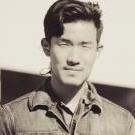
Aputure: the Blackmagic of lighting
AaronChicago reacted to Ted from Aputure for a topic
Should be! We're going to do the best we can.1 point -
1 point
-
Opinions on an upgrade
Kurtisso reacted to silvertonesx24 for a topic
This. I would say if you love working with great raw images than either 5D3/2 with magic lantern or a used Kinemini 4k is the clear choice. More so the 5d as with the Kinemini you will need a D-tap power source and a monitor. A7s makes no sense to me unless you need 4k. Currently cutting a project shot on both 5d2 raw and A7s mark II and it isn't even comparable. Never used the Micro but the cinemadng workflow is exactly what you will get with Magic Lantern and MLVFS.1 point -
Both aren't of much help. I got 5 to 10 minutes more until the overheating power off occurred, in my case after 40 to 45 minutes total..1 point
-
At first my Sandisk Extreme Pro can do only 160 mbps, and I shoot all my stuff in 150 mbps for little headroom, it works vwry well without crashing or lags. After some time situation changes, now I run with 180 mbps, but tested 190 and it goes well on the same sd-card. Maybe you can try this too, but maybe it just some deviation, not much to say How is it appears? Little delayed reaction between you press the record button and it actually stops the video? If so - count me in, same experience here And this one is the "motion cadence" also1 point
-
@Otto K Is there any confirmation that your memory dumping hack works so that video recordings don't crash at 70 something minutes?1 point
-

Aputure: the Blackmagic of lighting
Ted from Aputure reacted to IronFilm for a topic
Having a link there would've been handy ;-) So here we go: https://www.facebook.com/groups/AputureUsers/1 point -

One Lens?
mercer reacted to Ian Edward Weir for a topic
I have the version one. I also have the 17.5mm and the 42.5mm. The 42.5mm can be clickless, which is nice. They are all worth the money. I see the 25mm go cheaper on ebay then the others.1 point -
They do not ship outside the Nordic countries, the Danish, Norwegian, Swedish and Icelandic Komplett only ships to their respected countries despite Komplett being in Norway you cannot buy from DK site to Norway for example you gotta go to Komplett.no and same for Sweden, Komplett.se Technically the NX500 is cheaper on eBay brand new because you got the VAT you have to apply in Scandinavia, if you get the seller to ship it as a gift with no price tag on it, you can sneak it through the import check without paying a VAT for anyone thinking this is wrong, our governments have enough cash they just waste it anyway.1 point
-
Nikon D500 vs. Sony FS7 4k Color Comparo
BrorSvensson reacted to mercer for a topic
Nice test. Honestly, I think I like the Nikon better.1 point -
Christ the NX1 and NX500 shoots some truly sexy colours with the various picture profiles, I am going to use them way more from now on imao. Almost brings me back to the film, you just shot it and did not care much about the colour because it looked pleasant to begin with.1 point
-

Kinefinity hands on at NAB 2016
IronFilm reacted to TheRenaissanceMan for a topic
Why EF mount? Just get the Kinemount with an EF adapter. Then you have the option of a speed booster (KineEnhancer) or another mount down the line. If they can price a Terra 4K between $2000 and $2500 and get better U.S. distribution/support, I think they could dominate the low end market. It even provides a great upgrade path, since Kinefinity takes trade-ins and all the same accessories work on the 5K/6K.1 point -
I'd be all over a Terra 4k at $2500 with the EF mount. Pair that with the two Sigma f/1.8 zooms and a small lens for gimbal work, damn...1 point
-
Blackmagic Micro Cinema Camera
Shepard HS reacted to Bioskop.Inc for a topic
As Jim said, you can edit ProRes but not the DNG files. However, I use "Raw Photo Processor 64" (its a free download) to convert the DNG files to 16-bit TIFF files. RPP has the best Highlight retrieval of anything that i've used, it has 4 different curve types (Film-like, L*, Gamma & Colorimetric Gamma), Custom or Auto White Balance (which is v.accurate), a load of TruePaper & TrueFilm simulations and so much more. Oh, did I mention that its free! So no need for Resolve...1 point -

Opinions on an upgrade
BrorSvensson reacted to Jimmy for a topic
I didn't really like that stretch technique with 60p mode... Seemed to lose something more than just resolution, like a spatial difference... Hard to explain.1 point -
Aputure: the Blackmagic of lighting
August McCue reacted to John Emery for a topic
I'm sort of enjoying the chat, but it doesn't really seem to be heading anywhere, and I prefer investing my time doing something more productive... You love your tungsten lights? Great! Give August McCue your recommendation for a "basic kit", but keep in mind he might want to shoot outdoors too (I personally shoot 60% indoors/ 40% outdoors), so include things like generators and so, and it would be great if you also let us know how you work around issues like recording audio with them. It looks like you know your stuff, so I honestly think something like that would be a lot more interesting for this blog. I'll just repeat my opinion... and this is coming from someone that's got way more experience with tungsten lights than LEDs: The days of... hiding cables/ endless sauna sessions/ wearing gloves all the time (I love my fingers)/ having someone at the fusebox (No Tupp, this was just a joke... some people will get it)/ using generators... are over. Yes, I'll still use tungsten lights when they're needed (the best lights for the job thing), but I'll slowly replace them all if I can, and after all the movement we've seen this NAB it looks like the industry will too.1 point -
I thought the master pedestal only made blacks grey if you increased them or blacks darker if you decreased it?1 point
-
With a BMPCC speedbooster you get a virtual almost APS-C sized sensor 1.7x crop. So no gopro look.1 point
-
The 1080p from the f3 is better than the 4k from any camera system within the same budget (sub $3-4k).1 point
-

Samsung hack forum for discussion of all cameras not just NX1
kidzrevil reacted to Andrew Reid for a topic
Sure will be doing!1 point -

NX1/NX500 Hack Test Footage
kidzrevil reacted to Marco Tecno for a topic
Fine details are much better with 160mb. I guess that's a sweet spot for 8bit 420. Would be really great to see 10bit and 422, but I doubt it's feasible.1 point -

NX1/NX500 Hack Test Footage
kidzrevil reacted to TheRenaissanceMan for a topic
Found this on Facebook's NX1 user group. The difference is pretty amazing imo.1 point -
NX1/NX500 Hack Test Footage
kidzrevil reacted to MountneerMan for a topic
Compressed video usually only records the change in pixels compared to a reference frame. http://www.axis.com/global/en/learning/web-articles/technical-guide-to-network-video/video-compression-guide So a very detailed scene could have the same bitrate as a pure black scene as long as nothing is moving in either. Every few seconds a new reference frame is encoded witch would cause the bitrate to jump especially in a very detailed scene. Honestly I am a pretty big noob when it comes to all this stuff and there are a lot of people on here who know and understand this stuff alot better than me but this is how I understand it.1 point








