Leaderboard
Popular Content
Showing content with the highest reputation on 04/29/2016 in all areas
-

Blackmagic URSA Mini - $2995 - official thread
sudopera and 6 others reacted to AaronChicago for a topic
7 points -

Sigma 50-100mm f/1.8 First Impressions
Rinad Amir and 5 others reacted to Lintelfilm for a topic
Hey guys - I haven't been here for a while so I'm not sure if the new Sigma APSC Art zoom has been discussed much yet, but I just got one yesterday and thought I'd share my first impressions. I haven't done any technical tests but I'll start by saying my first impressions are it's a superb piece of glass with the superb sharpness (even wide open), character and build quality that you've come to expect from the Art line. However there are a few things those of you interested in adding it to your kit might like to be aware of - especially if you're thinking of it as a companion to the now classic 18-35mm 1.8. 1. It's HEAVY, and pretty big. The 18-35mm feels like a modest MFT lens next to it! It's not exceptionally long but it's got a lot more heft to it and is quite front heavy, meaning it's probably a bit unweildy on a hybrid camera. On my C100 Mark II it's OK to hand hold, but only just. 2. Focus breathing is EXTREME. Personally this isn't a big problem for me but it does impose a certain style on your focus pulls, so if you don't like that look take note. It's going to take a bit of getting used to for me. 3. While the 18-35mm has minimal focus breathing it is not parfocal, which can be annoying at times. The 50-100mm however appears to be parfocal (or at least very close to it). I don't know if trading breathing for focus consistency was an intentional choice by Sigma, but it is another difference to the wider zoom. 4. I read somewhere that it was effectively as quiet when autofocusing as an STM lens. This is not the case at all - not with my copy anyway. It's at least as noisy as the 18-35. Of course this is only really an issue if you're using it on a Canon DAF camera or a6300. The 18-35mm has been my go-to lens on my BMPCC and GH4 (with their respective speedboosters) for a while now. The relatively compact size of the lens was a big part of this. Now I use a C100 size is not such an issue, but if you're hoping the 50-100 will make a great partner for the 18-35 on a smaller camera as a full walk-around "prime" kit, you may be disappointed. It's so heavy in fact that Sigma's included lens case comes with a shoulder strap! Even on the C100 I'm going to be using it on a tripod most of the time, as the longer, front-heavy focal length makes footage pretty shaky. Of course the flipside of this is that the extra weight helps with reducing micro jitters and with a bit of practice focusing and holding it, it may be useable handheld. I'm happily holding on to the lens because the image quality is superb, it's made really nicely and the convenience of having prime image quality (minus the breathing) in two modestly sized zooms is invaluable for my work. In most cases I'll be using the 50-100mm as a portrait lens for interviews, so in general it will be on sticks and this negates the weight issue. It's by no means so huge and heavy I don't want to put it in my kit bag. If you want to keep your kit small and think you'll get by with one or two fixed focal length lenses and value compactness and ease of handling, I'd weigh up the pro's of sticking to primes before shelling out $1000 for the 50-100mm.6 points -
The elephant in the room. Sony's operating income increased by 72,7%
kidzrevil and 3 others reacted to Mattias Burling for a topic
If only their camera would be as good...4 points -

Petition for Samsung NX1 hack
lucabutera and 3 others reacted to Pavel D Prichystal for a topic
I can confirm Outerbeats findings. I was lurking in the shadows until something bigger happens, but my video assignment for today made me to step forward and try to install the hack. To my findings it was super easy and the hack works perfectly with my budget card Transcend Ultimate 600x 64GB SDXC 90MB/s Class 10 (which offeres best price/performance for the lowest price). The card heats up, but as others said already, until its hot to melting point (which won't happen), no problem at all. With that NX1 can do - 200mbit for 6 sec - 195mbit for aprox. 6,5 minut - 190mbit no stopping after 12 minutes.. Not sure what changed, but great job guys, very much so!4 points -
Petition for Samsung NX1 hack
Pavel Mašek and 3 others reacted to outerbeat for a topic
@kidzrevil You just need to follow instructions on the dpr page, but I can put them here: How to install: 1) start with a clean memory card (no files) 2) unzip the contents of the zip into the root of the sdcard 3) put card in camera, and restart x) to uninstall mod - from custom menu> settings> Uninstall Mod To change bitrate start the camera wait for [loading complete] message push EV button see menu and take "bitrate" option. There you can insert all numbers for each quality option, also you can push "current" and change current bitrate which camera operates right now, e.g. your last settings4 points -
The elephant in the room. Sony's operating income increased by 72,7%
kidzrevil and 2 others reacted to Mattias Burling for a topic
Yup, Ive thought about that before as well. A lot of people get excited by the "new Sonys with even more specs", but they sometimes seem to miss the fact that the price went up as well. So the "bang for buck" argument actually gets weaker with every new model. Same thing in the RX100 line. They haven't "added more", just raised the price accordingly. Imo Panasonic is the mirrorless company that keeps cost down by releasing the G-model of their GH-cameras.3 points -
Petition for Samsung NX1 hack
lucabutera and 2 others reacted to Chant for a topic
Just caught up with this thread, are most people formatting with the windows/other os format program? Ive been using https://www.sdcard.org/downloads/formatter_4/ For the longest time it has worked way better than anything windows does, as my first test with a sandisk extreme pro 32GBs uhs-1 gave me 200mbs right off the bat. Try this and reformat the cards and see if you gain speed. Might work for the uhs-2 card that seem slower than they should. Still sorting through firmware and dumping data from the camera. My day job has gotten busy so I have not had the time to post here but I have not slowed down my work. But whats happened is amazing, seems like more people are finding these mods, maybe samsung will notice.3 points -

Aputure: the Blackmagic of lighting
August McCue and 2 others reacted to DPStewart for a topic
A series pilot. Pretty edgy stuff. No, the spot version. This is because I need the greater "concentrated" power going through the diffusor. Personally I never put LED panels on people without large diffusion, unless the light is supposed to be weird or effect-ish. Even a 12"x12" panel is really too small to not be a hard light. The bomb factor is the way the umbrella mount is already built into the standard included mounts Aputure includes with these lights. Now, the 43" shoot-though diffusor umbrellas - those were really expensive....$13 each, heh... EDIT: The lightstorm has great power, but the separate power supply would be too much of a problem for this application. A 1000-bulb panel runnning on V-Mount batteries would also work, but I'd have to rig up a different mount to get the umbrellas to quickly and easily sit in the right spot. We rigged up a little extra hardware to use both 672's next to each other behind one umbrella when we need more power. works absolutely perfectly. As long as you don't drop them on concrete, the 672's are just KILLER tools.3 points -
Canon if you read this.
bamigoreng and one other reacted to Tiago Rosa-Rosso for a topic
Please canon don't give us 4k, it will overheat and the rolling shutter issues will ruin your reputation. Instead give us 10 bit 422 at 2.5k with a good sensor readout (3ms), in different codec flavours with different storages rates. It would be nice to have the possibility to record to hevc 10 bit 422 and also pro res 10 bit 422 HQ. The rest you already do right.2 points -

Petition for Samsung NX1 hack
outerbeat and one other reacted to Pavel D Prichystal for a topic
Ok, here are my findings from dodays shoot. It slows down the camera. A lot. Like a lot lot! But most of us already know that right? a) When the SD is clean + you have a lot of light + temperature is ok (around 22 degrees *C on the sun), it works beautifully for me at 190mbps with pretty budget card. b) When the SD is filling up (30% and more filled up) + you are loosing good light (golden hour is dimminishing and you are pushing Iso from 100 to 200, 400,800,1250,2000..) + temperature drops (7-8 *C), it stops frequently. What worked with conditions a) is not working with b) anymore. The camera is getting slower (my opinion, nothing scientific), the card is stopping- this one is for sure and I had to drop it down from 190 to 165.. I wonder what is causing it? Also: Loading of script is slow. Really slow. When you run and gun, everything needs to be smooth, fast. And its not. There was a moment when the camera frozed, so I took out the battery, placed it in and got like purple error screen (Looked like when you drop your phone on the ground and the screen breaks, looked really bad). So I rebooted again and the script. Just takes a long time and when you are shooting in high cadency motion situations, those moments to load the script just feels like forever. And you are loosing a lot of time. Didnt had the time to check the files, not sure if recording before the script is loaded causes to record with previously modified bitrate or just standard Pro 80mbps. Other then that: cadency is fixed,CTUs are better, more einformation is there. The question is - what caused the card to be so unstable in my todays recordings? - Is there a way to make the script not slow down the camera so much?2 points -
I personally hope they manage to disable the NR because I did some downscaling and tests with the ones they already uploaded and even though the ISO is worse at lower resolution compared to 1440p and 2160p it still is superior to the old 1080p footage with the NR in place.2 points
-

Compensation for Actors/Actresses
Jonesy Jones and one other reacted to Zak Forsman for a topic
We pay a day rate. And that rate depends on which SAG-Aftra contract we're shooting under. We usually only post to Breakdown Express/Actors Access.2 points -

Blackmagic Micro Cinema Camera
graphicnatured and one other reacted to Zak Forsman for a topic
preliminary test is wiping out the lines 100%. 1. Shot gray card out of focus at a light level that seemed to maximize the vertical lines. 2. Brought that clip into DaVinci and used Temporal NR to remove noise, leaving the lines intact. Raised it to 50 IRE. Removed all color. Then applied the inverted color LUT. 3. Exported that as a single frame 12bit dpx. 4. Re-imported and applied as a matte. Layer mixer set to Overlay blending mode. and that's it. right now there is a slight shift in gain. which means I need to dial in how neutral the 50% gray is. it's a little too bright right now. I want to get it so it doesn't affect anything but the lines. Also wondering if I could use a luminance secondary to limit it just to the shadows.2 points -
Great Guys!!!Installed today...on a cheap PNY 80mb/s class 10u1...and..pushed to 200mbs!!!at 210 it stop after 4 sec...but 200mbs keep a long without issues!Tomorrow i will test for longest time!Thank u Vasile,Otto and Kino!2 points
-
What are your methods for softening 4k video?
Zach Goodwin and one other reacted to Bioskop.Inc for a topic
In the end, its up to the person shooting. IMHO i prefer to do as much in-camera as is humanly possible - whether that be choice of lens, filters etc... Yeah, there's always going to be a program/app that can do this or that - great marketing, gotta love it! But why not see what's available in your NLE already, because lets face it, that's what these people are using as a baseline anyways. Testing is really the way to go - look at how most films choose their cameras. In the end, in-camera effects were around for 100yrs before digital came along - its all been done & tested for you (there's certainly a youtube video or two, or even a Book on the subject). Paying £200, instead of doing some research & then picking up a few secondhand filters is simply pissing your money up against the wall - IMHO2 points -
Petition for Samsung NX1 hack
Dean and one other reacted to shanebrutal for a topic
Yeah try DIS with OIS on, it's very smooth on the 16-50 S. Tripod like if you hold still. I personally wouldnt use DIS without ois turned on if the lens supports it. But I'm a fan of DIS turned on with vintage adapted glass too.2 points -
I am currently using 2 Aputure 672s lights on lightweight 10' stands with 43" shoot-through umbrellas mounted for SERIOUS run-and-gun stuff... I mean like we have from 10-minutes to maybe 30-minutes to get the shots before we get either nailed by security or flat out arrested. The guy carrying BOTH light fixtures may even have to climb over fences, etc., Using these Aputures was the only way this was going to work. And it surely does work. Killer.2 points
-

Daylight 5000k-6000k best to light actors skin?
itsjustrobbieok and one other reacted to Xavier Plagaro Mussard for a topic
That's the reason people make tests. First stick to rules, then go wild. First WB manually, then try going over/under. Nobody makes art with a preset.2 points -
Music promotion for the german band: CORTEZ Made with Sony A7SM2, Leica Summicron (35, 50, 90) and the mighty Van Diemen Cine Iscorama M2. Enjoy!!1 point
-

Compensation for Actors/Actresses
kaylee reacted to Zak Forsman for a topic
Plenty of useful info here too... http://www.sagindie.org There's a little misinformation in this thread, like being able to defer payment under the Ultra Low Budget Agreement. that contract requires a minimum of $125/day plus $17.3% for pension and health and you must hire a payroll service. It's the New Media agreement that allows you to negotiate payment as low as $0.1 point -

Canon if you read this.
Lintelfilm reacted to Jimmy for a topic
Please Arri .... We know you can make an Alexa mini with the 65mm sensor for £2k Whhhhhyyyyy don't you ruin your business to fit my very particular needs.... Whhhhyyyyyy?1 point -

Petition for Samsung NX1 hack
SMGJohn reacted to Marco Tecno for a topic
the latest vs by kinoseed solves everything!1 point -
Petition for Samsung NX1 hack
MountneerMan reacted to shanebrutal for a topic
In my testing I've found it to be around 1.15 additional crop. Maybe its adaptive to how much shake is going on? I did the test on a tripod and compared. 24mm with dis was equivalent to about 27.5 mm non dis. My test is not 100% accurate or scientific either. When it comes to hacking maybe there is something in the code that defines the crop amount of DIS? I wonder if its just a digital crop or it its actually cropping in on the sensor. If it's sensor crop then maybe we can modify this to get a pseudo crop for extra telephoto and less rolling shutter1 point -

NX1/NX500 Hack Test Footage
MountneerMan reacted to Marco Tecno for a topic
mountneer, since tomorrow I'll have to fikm my daughter at her first essay of rhythmic gymnastics, indoor, with lights and I'm in Europe, I did several tests at 100fps@180mbit/sec (pal). I think the results are very good up to iso 400, decent at 800, bad to very bad at 1600 and up. I'd rather use 1/100 (instead of 1/200) but won't go beyond iso 800 at 100fps.1 point -
My review of the JVC LS300
IronFilm reacted to Mattias Burling for a topic
120fps firmware is out. Will hopefully have a chance later this weekend to test it out.1 point -
.jpg.71bcc17395411d54fdeb2db4875395ca.thumb.jpg.83863a82aabecb518bfe3b744c283d9d.jpg)
take care regarding your taglines!
Ian Edward Weir reacted to HellVideoRazor for a topic
When you ask Google: "Stretch your imagination Anamorphic Lens" ARRI does not show up. At least not by today.1 point -

take care regarding your taglines!
HellVideoRazor reacted to Hans Punk for a topic
Arri have used that tagline since at least 2013...seems that someone else who started using it from 2014 should be the one being careful1 point -

Compensation for Actors/Actresses
silvertonesx24 reacted to tupp for a topic
On low budget paid shoots, leads should probably not get less than crew department heads, and day players should probably get around the same as third tier crew.1 point -
You'd be surprised how low it is under Modified and Ultra Low Budget contracts. I've worked with a group of pretty big names making under $200/day on a feature produced by an A-lister under Modified low budget. Ultra Low Budget you can get away with deferred pay (no pay). And how high it is for ads ($50k+/day for background including residuals on major spots). There's also always non-union. Most non union actors will work for a couple hundred dollars a day to have something for their reel.1 point
-

The elephant in the room. Sony's operating income increased by 72,7%
frontfocus reacted to Andrew - EOSHD for a topic
Sony need to be careful how far they push the prices up. I think the lens prices in particular are difficult to justify for many people. And A6300 a much more expensive proposition than the A6000. They have kept the original RX100 and A6000 for the bargain bins, when really perhaps they should have upgraded them and given us an A6300-type camera as a separate line. Outfit an A7R II with a couple of decent Sony FE lenses and you're easily looking at $5k+ for a consumer camera.1 point -
Petition for Samsung NX1 hack
lucabutera reacted to vasile for a topic
http://***URL removed***/forums/post/576850811 point -

Compensation for Actors/Actresses
Jonesy Jones reacted to AaronChicago for a topic
I know here it's around $650 minimum day rate for SAG actors.1 point -

Blackmagic URSA Mini - $2995 - official thread
graphicnatured reacted to AaronChicago for a topic
Luckily mine doesn't have the magenta vignette problem. I feel bad for the people who are having the problem b/c Blackmagic isn't really acknowledging it. I've tried to help out alot of users who are using the same lenses as me to figure out if there's is defective. It's pretty obvious when it is. If they can get that problem sorted out it's gonna be a huge hit. I love the Micro camera too. The images look great.1 point -
So it looks like I might be moving to 4k soon. I have used the LX100 a bit and there's definitely something to be said for 4k. It's like looking at real life. It's a surreal feeling actually. But anyway, in certain situations I do think a softer image is more appropriate. I find that when shooting 1080p as opposed to 4k with the same camera you lose a little bit of the noise performance, colour pot and dynamic range. So what do you guys do soften the image? What filters? Post production methods? BTW I also wanted to mention that I have developed some LUTs for the LX100. The camera has a different colour science to other Panasonic cameras and so must be treated differently. My LUTs create a more neutral look for footage from the camera, which can be used alone or with other stylistic looks (which usually make the footage look nuclear if used alone). I will be releasing it at a later time.1 point
-
http://petapixel.com/2016/04/28/sony-patents-contact-lens-camera-joins-google-samsung/1 point
-

Petition for Samsung NX1 hack
j_one reacted to Pavel D Prichystal for a topic
That is handheld + stabilized lens + DIS or no DIS? I have to say, before my biggest concern with NX1 was CTUs(bigger chunks of macroblocks) and motion cadency, which was choppy and somewhat.. Disturbing. Couldnt quite find out the cause in order to solve it. The 200mbps increase seems to solved both of these major issues. And quite well I have to say!! I have a 6 hour commercial shooting today so will post my findings with functionality of latest hack1 point -

What are your methods for softening 4k video?
Zach Goodwin reacted to TheRenaissanceMan for a topic
I switched from premiere to resolve when 12 came out and couldn't be happier. Great editor, powerful color tools.1 point -

Osmo or LX100+Beholder MS1?
IronFilm reacted to Darren Shroeger for a topic
It would be the standard Osmo X3. I've decided to go with the Beholder MS1 v2 to use with my LX1001 point -

Transcoding AVCHD to ProRes?
User reacted to Don Kotlos for a topic
My opinion is that you shouldn't expect too much improvement with ProRes if Premiere is using GPU acceleration for mercury playback. The reason is that your GPU is your bottleneck and not the CPU. If Premiere was not using your GPU then yes, CPU friendly codecs such as Prores would help. Lowering the resolution helps with real-time playback of the effects (here more details), and truth be told you should only have it at 100% resolution only if you have a full screen preview on a second monitor. The advantages of the Prores codec will be smoother scrubbing (see previous link), and a 10 bit environment that can help with some effects.1 point -
What are you cutting that is 120 hours of footage? How will you store all that. ProRes cuts WAY faster than AVCHD. I use 422 (not HQ for that much footage) rec709 full range (though FCP does broadcast range by default and both will work, but full range will look flatter and not lose super white detail in RGB conversion. No post-processing or gamma correction (1.0 is fine).1 point
-

Sony FS5 firmware update version 2.0 - FS RAW costs $600 / 500 euros
nomadicanuk reacted to Nick Hughes for a topic
With the upgrade it will be 240 continuous. With the FS5 + upgrades, you have a greater flexibility of shooting styles, from super slimmed down and discrete, to fully kitted-out RAW beauty. With the FS7, you don't have quite the same versatility, but the baseline IQ in any shooting configuration is going to be higher. I've personally been greatly enjoying using the FS5 in all kinds of situations and look forward to getting the upgrade paired with a Shogun Flame.1 point -
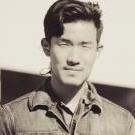
Aputure: the Blackmagic of lighting
zetty reacted to Ted from Aputure for a topic
Actually, I just thought of a great idea! Since you're based in Los Angeles as well, how about I swing by one of your shoots with a light? Coincidentally, the Aputure product manager and I are already doing a tour of film sets in Los Angeles anyways. Seems like you've done your homework on lights so you could give us your input and feedback, which would be invaluable. Likewise, regarding your questions, the product manager is better suited to have this kind of a discussion with you anyways. You can post your findings back here afterwards. Send me an email at ted.sim@aputure.com. Let's do this!1 point -
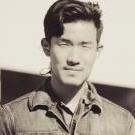
Aputure: the Blackmagic of lighting
IronFilm reacted to Ted from Aputure for a topic
Hi Tupp, The light isn't out yet or released yet. These shows are just to show what we've been working on and what is still coming out. We'll have full photometric charts once the light is released at the end of May. Not really here to argue with you. We hold to what we say about our lights and I can assure you that the 120T will be no different.1 point -

Which fieldmonitor/recorder, - advice wanted
IronFilm reacted to TheRenaissanceMan for a topic
You're not paying for the accessories. You're paying for the added monitoring features, like false color.1 point -
Blackmagic Micro Cinema Camera
IronFilm reacted to independent for a topic
Shots fired! But I would say in the independent filmmaking scene, a Director or DP should know his gear or equipment, both for aesthetics as well as technical reasons. Not unusual to see a Director op, let alone a DP. What you lack in funds, you make up in knowledge.1 point -
1 point
-
Anyone found a video showing the C-AF in video? Judging from this video of the ZS100/TZ100 panasonic seems to have finally fixed the hunting associated with contrast af in video (DFD at work?). If I can get focus pulls like that with the GX80 touchscreen I'm ordering it with 12-35 and 35-100 (jitter gone with 5 axis?).1 point
-

Blackmagic Micro Cinema Camera
levisdavis reacted to Zak Forsman for a topic
I've sent DNGs to Blackmagic as of 5 minutes ago. Waiting to see what they say. They're not a dealkiller for me as they are pretty faint. Hard to see on a single frame. Motion is what really reveals them. But I can also confirm what Rich101 says. I have similarly exposed shots from the BMPCC that don't exhibit this at all. I went back to check and compare. Even given proper exposure, they reveal themselves in any part of the frame that dips into shadows which is going to be a part of most shots. I'm optimistic that if BMD can fix the Ursa Mini 4K's "cold start" noise issue (and they have) then they can fix this. If they can't, then I'll likely go back to the Pocket as my A camera and use the Micro for slow motion and more precarious rigging (like car mounts, etc).1 point








