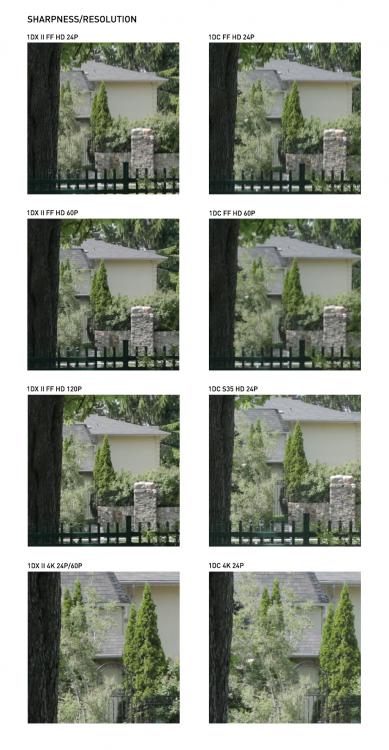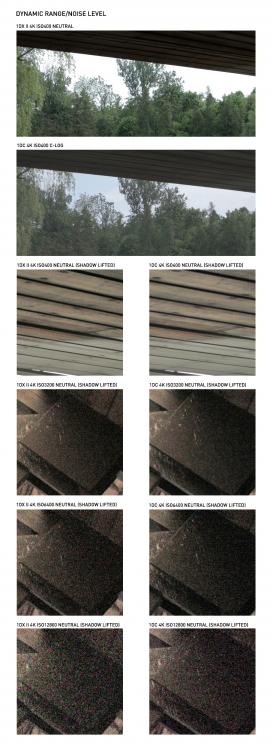Leaderboard
Popular Content
Showing content with the highest reputation on 05/30/2016 in all areas
-
I find this curious as well. Shooting video, in my mind, needs manual focusing. And most of what I shoot is documentary style, not narrative, so if pulling focus in a run n gun situation is doable, then it's even easier when things are under control. I can't imagine letting any auto system control focus for me. I'm open to being convinced otherwise, but I certainly don't trust it. Yet, in online comments such as these, auto focus seems to be one of the items at the top of spec sheets people like to acquire and/or brag about. Of course, if you need the speed for action photography, different story For video though, I'll stick with my collection of cheap old manual glass and the less inclined can buy the fancy stuff.4 points
-
Your ideal NX1 Settings
Geoff CB and 3 others reacted to ricardo_sousa11 for a topic
Once a month I come here update with new shoots and stuff, everytime I get here, im disapointed to see this thread so dead, cmon people! Lets share those incredible NX1 shots!4 points -
1DC vs 1DX II Shootout
AaronChicago reacted to Luke Mason for a topic
This is a non-scientific but comprehensive comparison of 1DC and 1DX II video quality. The 1DX II was kindly provided by Toronto based photographer Paul O'Neil We tested sharpness/resolution as well as dynamic range and noise performance. Two cameras were setup side by side and kept the same exposure and white balance, videos were recorded at the same time to avoid lighting variance. Lenses were both Canon 24-70 f2.8L II, at f5.6 for optimal performance. For sharpness/resolution comparison, we used neutral profile with 0, -4, -2, 0 setting. Please view the following images using the FULL SIZE option. Test scene: Results: 1DC and 1DX II have the same sharpness in HD 24/25/30p (same sensor readout). In 50/60p, 1DX II is sharper (better sensor readout) and it kept the same sharpness at 100/120p. Super 35 mode on 1DC remains the sharpest and most detailed 1080p of all modes. Two cameras have the same sharpness in 4K. Test scenes: Results: in neutral profile with -4 contrast, 1DC and 1DX II have about the same amount of DR, however 1DX II is nosier in the shadow (more chroma noise). 1DC in C-Log gives more detail in the highlight. Other observation: with the same white balance setting, 1DX II colour seems slightly warmer and a tad desaturated than 1DC in neutral profile. Conclusion: 1DX II is a camera with advanced video capabilities (HD 120p, 4K 60p, DPAF), 1DC still deserves its "C" badge for the very detailed Super 35mm HD and higher DR C-Log. Which one is more suitable totally depends on user's need. Download original 1DX II clips: https://we.tl/4HOdgVNXhI (contains TIFF version of the comparison and HD 120p and 4K 60p clip from 1DX II)1 point -
Yeah the NX500 is a great little B camera, especially good for stills and timelapses now that the hack has enabled silent shutter, which almost acts kind of like a pseudo-ibis in a way as well, since there is never any shutter shock, shutter speeds can be set lower than usual and still get sharp photos. The 4k crop is pretty annoying though, but can also be pretty convenient. A tiny, stabilized lens like the 16-50pz can be pretty versatile switching between 1080 and 4k to take advantage of the crop. Something to be aware of also is that there is no UHD 24p, you have to go up to the DCI 4k for 24p which makes it slightly annoying matching with the NX1.1 point
-
Panasonic shows exposure values just in one video mode (M). If using S, A or P or auto iso user cant know what values the camera chooses. It leads easily diffraction softness, weird shutter speeds or too high iso. My GH4 has even no upper iso limit (like in photo mode) when using auto iso. There are lots of situation when I must use automatic exposure but I must also know what the camera is doing so that I can react when the camera goes to danger zones. It is also handy to use auto exposure with AE lock if I want to keep exposure locked. I use always auto exposure with photos. It would be very odd if the camera would not show all exposure values in S or A or P in photo mode. Why Panasonic wont show these in video mode. Does the GX80/85 show these automatic exposure values? Will the GH5 show?1 point
-
UM has a faster processor allowing higher FPS, more codecs and the new OS which will be a game changer for BM cams.. hence i'd strongly suggest UM over BMPC4K.1 point
-
build quality is also a major difference, nx1 is built like a tank. also it is weather proof and has a built in flash. nx1 also has different profiles suchas Gamma DR which nx500 doesnt have.1 point
-

Your ideal NX1 Settings
kidzrevil reacted to Pavel Mašek for a topic
It is so hard to compete with you :-). But maybe better than nothing - some shots from your homeland :-). Standard, MBL+8,0-255 -> 16-235, contrast -2, 180Mbps source footage1 point -
He has mentioned DIS already. OIS works with whatever lens hasOIS, notonly the S lenses.1 point
-
cool thanks folks. No Liam its run and gun, I want to get as much usable stuff as possible. I did a shoot at an ice rink on the 5300 with a 70-200 lens trying to pull by eye and I got so little usable stuff. Is it bright enough in sunshine?1 point
-
No DIS in NX500, only OIS with selected lenses (S series if I'm not mistaken): Also no microphone and headphone jacks.1 point
-
Please refer to this thread, they are the same lenses as this auto focus mods: Yes, I need to cut cinelux several times, shorter and shorter to make it better. The previous manual single focus mainly drawback is no aperture control, so I gave up. But the ISCO's mechanism is really good, it is an internal focus type.1 point
-

Is the Alexa still king? (Actual question, not an argument)
Tiago Rosa-Rosso reacted to jcs for a topic
Consumer cameras provide 8-bit 420, Professional cameras provide 10+ bit and 422, 444 H.264.1 point -
No I'm good I'm going to release soon1 point
-
Alignment is easy. First adjust only rear lens, you still can find a horizontal flare, but very short. Magnifying LCD to see it clear and adjust to the best. Then after mounting front lens, adjust front lens only. The key here is the rear lens is not from the front lens, which you noticed it. So I need to destroy two anamorphic lenses. Each manufacturer design the front lens and rear lens has different diopter factor approach. So we can try different combination to get wider or shorter at focus point. And also need to find the way to mount the front lens become non movable. If set up ok, that is real single focus. And no extra glass, the image quality is identical as dual focus setup.1 point
-
Just bought a 1DC for an affordable price. Pretty pumped to start shooting with something that seemed so out of reach a few years ago.1 point
-
Canon 1DX-II vs. 1DC - Which one would you buy?
kaylee reacted to Luke Mason for a topic
Did a shootout with 1DX II and 1DC in a park today, had a quick look at the files when importing them. Here are the preliminary results: 1. Full frame HD video 24/30p they are the exactly the same quality in terms of sharpness and detail. 2. 1DX II 60P/120p are softer than HD 24/30p, but very slightly better than 1DC 60p. 3. 4K mode they have exactly the same quality in terms of sharpness and detail. 4. 1DX II and 1DC have about the same dynamic range when using neutral profile (0, -4, -2, 0), 1DX II has more chroma noise in the deep shadow but less pattern noise (vertical stripes). C-log on 1DC gives a lot more highlight headroom. 5. In neutral profile 1DX II is warmer and slightly desaturated than 1DC. Original clips from the camera will be available for download.1 point -
Coming from editing H.264 files over the years, editing Pro Res from the BMPCC is a delight. I love the codec, and don't mind the size at all when you factor in the speed and smoothness of editing. I'm a huge fan of the whole Pro Res capture + edit workflow and I can totally see why so many shows still just shoot Pro Res with the Alexa. Agreed that the C300 .mxf files are a good happy medium. Higher quality but still cut like butter.1 point
-
Blu-ray is cheaper per GB than hard disks. No matter which medium you pick, you want to make sure you have backups if it is important footage. Optical media can get scratched - or can be faulty so that the discs deteriorate over time, while hard disks eventually will die one way or the other - so you want redundancy by RAID, and perhaps backups to optical discs anyway.1 point
-
Thanks for the help, much appreciated!1 point
-

action shoot, what kit?
gethin reacted to TheRenaissanceMan for a topic
I second using f/8 and a small sensor. But to answer your question, I recently bought an Aputure FineHD VS-2, and it is EXCELLENT for pulling focus. Nice and sharp, big enough to see, very effective peaking. If your rig can handle it, I think you'll enjoy the addition.1 point -
I wish they had tested the video AF from a tripod. IMO the GX80's AF during video with IBIS doesn't really work properly. It seems to wait for the image to clear up, then AF. The 20 billion phase detection focus points on the Sony will be a tough match for the GX80's contrast-only AF... In Europe, good thing the GX80 has manual focus, plus you get 550 Euros left over for GOOD, high-value lenses. I'm pretty happy about that.1 point
-
Ok so it worked on my GX80 (using play button instead of display) but I have so far been unable to reverse it! EDIT: Ok, 15 minutes later I worked it out. Make sure the camera is in P mode when you power it on. Then follow the guy's instructions but make sure to press the display button on the selection screen that appears so that "[STRICT]" disappears. Anyways this is pretty big news. Surprised it's only just been discovered!1 point
-
I'm sure Andrew will do more comprehensive tests and show some artistic footage later. All I have time for right now is little tests. To users of the G7, this may be kind of old news. But I'm finding with 4k and the improved processing compared to the GH4, you can raise shadows more cleanly than ever before on a Panasonic mirrorless camera. In this test, I shot at ISO 200 and exposed to just before the 105% zebras started showing. The first clip is the raw footage, the second is with raised shadows and the third is graded. With this method you can easily get a shot with the same tonality as what your eyes see and have absolutely minimal noise.1 point
-
Not sure what you are after in regards to a "stable/secure desktop," but running an OS in a VM might not be the best way to test such "stability," because of the resource drain and potential glitches. I have used a lot of different desktops and window managers in the past 14 years, and I never had any problems that I can recall. I tend to use lightweight window managers instead of full desktops. By the way, those who use tiling widow managers usually run circles around their "point-&_click" counterparts. In regards to "pro and free" video and photo editors, the two are most definitely not mutually exclusive. A significant number of pros use open source (free) software -- even photo and video editors. For an NLE/compositor, you would probably be using Blender, Cinelerra, Lightworks or Pirnanha (proprietary, with the high-end version at US$250,000). Kdenlive looks like a good NLE, and it is has become more robust and a lot more popular since I played around with it many years ago. The studio version of the Lightworks NLE is probably pretty good, but I have never tried it. There are numerous image editors/processors that run on Linux. My favorites are GIMP and Darktable, but there is also Krita, CinePaint, RawTherapee, Raw Studio, Delaboratory, UFRaw, GTKRawGallery, LightZone, Pixeluvo (looks like an interesting processor/editor combo), Photivo, AfterShot Pro, Fotoxx, etc. These are mostly raster image editors, and, of course, there are also a few open source vector image creators/editors. Both proprietary and open source projects come and go, and no one can guarantee the future. I am guessing that you don't want to stick with FCP. For open source NLEs, Blender has a strong community with a lot of folks crazy about its editing capabilities. The community version of Cinelerra is updated fairly regularly, and it has some unique capabilities (but its default theme is rather garish). I don't know much about the proprietary NLEs, but I think Lightworks has a following. I am keeping my eye on Kdenlive. I wouldn't be so sure of that. I would guess that a few others in the list of the open source image processors above can already read raw files from the GX80. Open source projects can move fast. Most of the raw image processing apps have fine color control. I don't know much about RawTherapee, but Darktable has preset camera color profiles for certain camera models/brands/film stocks. Darktable usually defaults the profile brand/model it reads from exif info, but I sometimes use an Agfa profile on my Canon raw images. Of course, Darktable also allows one to create and save custom profiles. I would imagine that RawTherapee and a lot of the other open source raw image processors offer similar preset/custom profile capability. Judging from the fact that RawTherapee already has the capability to import the GX80/85 raw files, I would guess that there is some current activity in that project. I don't know if people have moved from RawTherapee to Darktable -- there are so many options in the open source world, as evident from the above list if photo editors and raw image processors. I use Darktable because that's what I started with years ago.1 point
-
I haven't done any scientific testing - but I couldn't say equivocally that you lose two whole stops of dynamic range. Honestly, it depends on what you're shooting and how you're exposing. If you put the camera into REC709 Picture Profile, you do easily lose a couple of stops of dynamic range, but in PP off, or in different Picture Profile settings, it's not as cut and dry. Even with PP off - it reminds me more of the difference between REC709 and Log-C on an Alexa, rather than two totally different images with different dynamic ranges to boot. You can still shoot pretty damn flat without going full Slog, being able to maintain low ISOs. Again, I haven't really put it through major testing (I will be soon), but even Cine2 compared to Slog2 doesn't seem to have that drastic a difference in dynamic range. I dunno - I usually try and shoot within my dynamic range anyway,,1 point
-
austinchimp, I have the a7s since a couple of months and I am still on a path to get decent skin tones while having accurate colors. Trust me, I tested all those profile guides that I found on the net. s-log is at the moment no option to me since I want to have ISO 100 and i did not start using ND filters yet. Anyways, you might give those settings a go: Take PP2 as a base (with default values of course) and change the following: gamma: cine4 color mode: pro color phase: +5 These settings work amazingly well for me, here is one quick example: Another very important aspect I found out is setting the white balance manually to appropriate kelvin values. You can look them up using Google if you are not familiar with them. Interestingly, I found myself nearly always using 5600k during daylight circumstances, no matter whether it is shady or bright sun (even with snow!). Only on tungsten light or halogen, I change the white balance to about 3900k and within the above mentioned color profile, i change color phase to +2 (i use PP3 for that to change it more quickly), otherwise the image is very yellowish. You could give those settings a try. I would love to hear from you if it helped a bit since I am sure that this journey is not done yet.1 point