Leaderboard
Popular Content
Showing content with the highest reputation on 07/04/2016 in all areas
-
Better wait a bit, most likely a new version out tomorrow.6 points
-
Ran across this beaut shot on the gh2 just a few months ago. I was reeally surprised to hear it was after I watched it3 points
-
Panasonic GH2 being used in 2016
Ricardo Constantino and 2 others reacted to Inazuma for a topic
Holy fuck that was heavy for a Monday morning3 points -
NX1/NX500 Hack Test Footage
tokhee and 2 others reacted to shanebrutal for a topic
3 points -
One of the Rode 2016 finalists used a Panasonic GH2: http://www.rode.com/myrodereel/watch/entry/2564 https://www.youtube.com/watch?v=o7caTq63QKA https://www.youtube.com/watch?v=8DYPAIlduk82 points
-
Finally, It was long and painful but I made it after 2 years of work. Here is my Miami video. Enjoy Unlike cities such as New York, Paris or Dubai, no one ever did a real hyperlapse video of Miami so I had to fix this. I started this project 2 years ago with hyperlapse experimentation. My first attempts were very bad and most sequence went to the trash bin. It took me a while to capture the hyperlapse sequence correctly (must be very very accurate) and then do the post-stabiliation frame by frame. Hyperlapse is very time consuming. In average, one second of video takes 1 or 2 hours of work and I don't even count the failed attempts (either I fucked up, light was wrong or something/someone messed with my sequence on site). Techniques: The video is 75% hyperlapse, 5% timelapse and 20% drone and aerial (rented plane and helicopter). I had a massive volume of video and photo (RAW of course) and I only used the tip of the iceberg. I failed many times during my learning process but I now master the most complex type of sequence such as HDR Hyperlapse of Holy Grail Hyperlapse. Gears and software: Here is what I used: ► Hardware: - DJI Phantom 3 Pro with Mars Lite & Mayday Board - TBS Discovery Pro with custom GoPro 4 lens - Polar Pro Filters - Dynamic Perception Stage One & Stage R with NMX controller - Panasonic GH4, Lumix 12-35 f/2.8, Canon FD 50mm f/1.4 and custom made gimbal (Alexmos) - Canon 6D, Samyang 14mm f/2.8, Sigma 24 & 35mm f/1.4 Art, Canon EF 50 f/1.4, Canon EF 24-105mm f/4L, - Cessna 172 & Bell-206 ► Software: - Adobe Premiere & After Effects - Adobe Lightroom - LRTimelapse 4 - SNS-HDR Pro How many pictures ? Honestly I have no idea of the number of pictures taken and I find this point completely irrelevant. The number of shots and TB of hard drive is not a good metric and does not give any indication regarding the quality of the final video. What I can tell is that I finally achieved a good ratio of shooting attempts / keeper sequence. When I started hyperlapse I had to discard 80% of my sequence, now I can keep 70-80% of my clips. I also have a lot of unused sequence that I shot but didn't make it to the final video. I prefer to squeeze the best out of my project and not fall into the trap of "clips stacking" for the sake of it. This video is already long with its 4 minutes duration. Aerial Shots & Safety I used a DJI Phantom 3 Pro for the aerial shots along with a TBS Discovery Pro fitted with a GoPro 4 black. I modded the lens in order to get a longer focal. Some shots were taken from airplane (C-172) and I also rented a Helicopter (Bell-206). In terms of safety, the drone shots were line of sight only and below 400 feet following the AMA & FAA guidlines. 90% of the drone flight occurred over the water even if it's not visible because of the framing. For the remaining 10%, I flew over parks and empty area with the Phantom. I follow a precise scouting of the place before each flight and perform a thorough checklist. And because shit happens, I also installed a Mars Lite parachute with a North UAV Mayday board (special thanks to Kyle) on the Phantom in order to prevent any damage/injury is something goes wrong. Last, I had to notify the airport manager in some places before my flights and I stayed away from Class B airspace of Miami (I couldn't get clearance despite my request). Special Thanks and Credits: ► Intro & Opening tittle by michaelcparadise.com/ ► Music: Daft Punk - Derezzed (The Glitch Mob Remix) theglitchmob.com/ facebook.com/theglitchmobmusic instagram.com/theglitchmob/ twitter.com/theglitchmob soundcloud.com/theglitchmob ► Special thanks: It would be hard to detail the list of all the people involved in this video but here are the main one who inspired or helped me to make this project: Artem Pryadko / Zweizwei, Aaron Priest, Dimid, Gunther creator of LRTimelapse, Jeff Colhoun, Jay Burlage & Dynamic Perception, Marco from Timelapse Network, Team BlackSheep, Aufmschlau, b-zOOmi, Keith Loutit, Dustin Farrell, Rob Whitworth, Dominic Boudreault, Michelle, Guille, Mariana, etc. You can also follow me at: facebook.com/Oliver-KMIA-1622032868057530 instagram.com/oliverkmia/ twitter.com/OliverKMIA Some behind the scene photo2 points
-

Cadence Plugin
kaylee and one other reacted to Oliver Daniel for a topic
I perceive this attractive "motion candence" in cameras that shoot raw. Maybe because the image feels "complete" and compression takes away a lot of the motion anyway. It's subjective but those of us with more than an eye can spot it. Then on top there's: - 24/25p 180 degree shutter. - Fast shutter readout. - High dynamic range (smoother roll of frames). Lovely cadence: Alexa, RED, D16, BMCC (raw), Kinefinity, Varicam LT, Canon 5d ML Medium Cadence: Canon C series, Sony F55, FS7 (only just), X5R. Poor Cadence: All Sony mirrorless, FS5, Panasonic GH and AF, any cheap mirrorless, GoPro, DJI X3 and X5.2 points -
My Review of the Zhiyun Crane 3-Axis Gimbal
Flynn reacted to Mattias Burling for a topic
Ok, a review unit dropped in my mail today. But first let me say this: I know diddely squat about gimbals. I really don't pay any attention to them. In my work world a gimbal shot is like a drone shot or under water, in other words, something special that you use for a purpose and then you rent or borrow the gear + crew that are good at it. In my hobby and youtube world Im far to in love with proper camera shakes that I dont want to get rid of them. Of my +200 youtube clips 0 are done with a gimbal and maybe 2 clips in total have stabilization in post. Moving on. With that little disclaimer out of the way, I will know share my experience with this thing and be as honest as I can. And also do the best I can to give it an honest chance and learn how to use it. Even though I, at this time, dont feel any need to have one of these. Would be even more fun then if I turn out to really like using it. And YOU can contribute with questions that you want me to find out and that can be used in a review, since I dont really know what people want to know. First Impression It comes in a normal box, all the specs and such is written in english. So is the manual. Rather surprising is the nice and sturdy "pellicase" that all the stuff is well secured and foamed in. I have roll of T-Max in a stand develop so I might not be able to do more than look at it today. Also my BMPCC isn't here today and I think my GM1 is to light. The general feel is that its well made. It feels sturdy, all the joints are smooth, mostly metal and the plastic also feels nice. Here is some info: Weight without battery: 950g Payload Minimum: 350g Maximum: 1200g Battery run-time: 6-12h 360 degrees on Tilt, Roll and Pan. It can apparently feel every 0.02 degree change interval (what ever that is). Claim to be the first handheld gimbal with CCI (camera control interface) to control focus and shutter. Tool-less. Can be controlled via smartphone. First with three 32-bit MCUs running parallel at 4k hertz, "The number is far beyond reach of any other gimbal" (sounds pretty cool I guess, a bit nerdy but cool ) Lastly some other long paragraph about degrees ad milliseconds... sounds swell. Thats it, need to rinse my film. Will update as soon as I have it running and maybe a test shot.1 point -
I bought an old Panasonic SDX900, it's the dvx100's big brother. I thought maybe SD had something interesting about it - lacking resolution and dynamic range. I tested it quickly against my Sony F65 going to 8mm or 16mm, and it seems to have its own weird unique feel that's kind of interesting. Anyway let me know what you think - post workflow I can post as well how I kind of "destroyed" the image too.1 point
-
I wanted to share a bit my first experience with the 1Dx II from a usability point of view. I have the 1Dx II since a week and I’m coming from the 1Dx. I shoot mostly sport and action stuff, around 70% photos and the rest video. This camera is really made for people like me that with a single tool can cover most of my needs. Image quality was already discussed many times so I have nothing to add here other than confirm that at 4k 60fps the quality is very good but the HD one is nothing to write home. 120fps is usable but not great. What it really shines is the DPAF, I use a lot the Ronin M and for the first time I’m able to shoot wide open with myself and the subject moving even erratically. I just did a test film with trial bike with the Ronin M and using the 24 1.4 always at 1.4 and most of the shoots came out great. When It was OOF was mostly my mistake in not keeping the athlete within the focus point. I will need to practice more and I will also play around a bit more with the Focus Lock settings. But being the first time out with DPAF, 1.4 and the Ronin I was quite impressed. Something impossible as one man band with a gimbal before. I did not use Face tracking because I did many shoot laterally and from the back so it is not working. In this case you would need a second operator that reset the focus when the athlete looks away. Talking from second operator I was surprised by how good is the WiFi touch focus, the latency is quite low considering is WiFi and the frame rate good enough. It is so simple that you can give a tablet to a non “qualified” assistant and he can do the job. With the extension rod the camera balances very well on the Ronin M, in fact I found a good base balance where I can switch the lenses between 24 1.4, 16-35 2.8 and the 85 1.8 only setting the tilt axis (the easiest axis to balance by simply move the dovetail). So I can do the lens change in 30 seconds. The “Q” button in video mode allows you to change most of the video related settings from Audio gain, AF mode, picture style, etc.. I normally shoot in M with auto iso, I have the “Set” button to enable exp compensation with the wheel but I wish there was I way to change directly without pressing the “Set” button. It would also be great to be able to change the audio gain via the other wheel. I have also created my own my menu with all the video related settings so with the “Q” and “Menu” button I’m quite fast in changing the settings. The dedicated button to have live view in video or still mode is very handy. Another thing that I wish it was possible is to have both HDMI out and internal LCD on with the info on both monitors. Unfortunately if you have both on you can have the info only on the LCD. For gimbal usage it would be better the inverse, using the LCD just to change the focus point. Right now while on the gimbal I do it with the joystick and the LCD off. I will maybe try to use the tablet as monitor over WiFi attached on the gimbal but I’m not sure that the latency and frame rate is good enough. The MJPEG files are big but high quality, surprisingly I can play them back even at 4k 60fps on my notebook with both the media player and canon movie software in real-time. My notebook is a i7-4810MQ CPU 2.80GHz with an NVIDIA Quadro K2100M 2GB vram and SSD. I can even do some editing with Resolve using Caching and a FullHD timeline switching back to 4k for the final rendering. Scrubbing is fast enough but no real-time playback in the edit panel. I wish Resolve would be more optimized. Alternatively you can use optimized media feature and create proxy for editing and then it works. Naturally for serious editing a workstation with the right spec is recommended. Bottom-line for action & sport videos the combination of 4k 60fps and DPAF makes this a unique camera at the moment.1 point
-

I have $6k. Need a camera this week. Help me decide.
Michael Coffee reacted to j.f.r. for a topic
I'm really big on 4k, but truth is C100 Mark II has a 4k sensor that simply downsizes to 1080p in camera and has beautiful quality. C100 Mark II recently dropped as most people are aware and I think it's as of today one of the better options http://www.bhphotovideo.com/c/search?Ntt=c100+mark+II&N=0&InitialSearch=yes&sts=ma&Top+Nav-Search=1 point -
Most museums do not allow tripods, monopods or gimbals (or selfie sticks). So camera/lens stabilization is essential. A museum video captures the experience of being at a museum - you see the exhibits, the space itself, and the people. Getting the colors right, for the art, is also essential. So, a good test for a camera. One oddity here is that the space was sunlit from above (skylights), and the sun was moving in and out of clouds - so the light changes in some shots. It's not the camera. Part of the true experience.1 point
-

Lenses
TheRenaissanceMan reacted to RubanCam for a topic
GH4 C4K, BMPCC Speedbooster, Nikon 105 2.5 Ai @ F4.1 point -

Your ideal NX1 Settings
kidzrevil reacted to August McCue for a topic
Looks awesome man! some of the best looking NX1 footage I'v seen. What settings were these. And what glass are you using?1 point -
1 point
-
So my spare base plate arrived and it fits my DS1 perfectly! But now I have a new problem, it doesn't start at all. Pressing the button does nothing. No lights, no nothing. Just a terrible experience.1 point
-
Panasonic GH2 being used in 2016
IronFilm reacted to DevonChris for a topic
Wow. Powerful film. Just shows that the GH2 is still a great camera in the right hands.1 point -

What do I do with my short film?
mercer reacted to Brad Bjornstad for a topic
Lots of great advice here! I'm very curious about your film festival. Do you accept music videos? I have a project very close to my heart. It's a music video that is a dedication to my wife Kari whom passed away from Cystic Fibrosis. It's in honor of her and for CF awareness. I'm trying to get it out to festivals and different places around the globe to get as much outreach and awareness for the disease. The artist of the song wrote my wife's and my favorite song and we became good friends over the years. We collaborated on this special project for her. Let me know if it sounds like something your festival might be interested in. Best wishes, Bradley1 point -
FS5, unless you're desperately stuck with Canon. Will say, the C(x)00 series is a pretty good doco machine, but the FS5 will give you plenty more options including slowmo and 10-bit HD.1 point
-
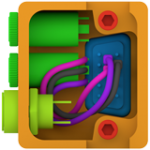
Cadence Plugin
Michael Coffee reacted to shijan for a topic
There is Tessive TIME SHAPER app but seems it needs more than 60fps source to mimic film looking motion blur http://tessive.com/time-shaper-info/1 point -

What do I do with my short film?
Liam reacted to Viet Bach Bui for a topic
Put it on Amazon Direct? I think you have a better chance of actually making some bucks there.1 point -
Just found out that this camera + 12-32 lens was on sale at Currys last week for £499 - Panasonic £50 cash back - £100 for lens on eBay = £350 for the GX80 body. Crazy. Prices back up to £599 - £50 cash back, but that was almost as good a deal as the G7 on sale for £250 with cash back last November.1 point
-
5 reasons why I will be getting a Panasonic GH5
RubanCam reacted to Rinad Amir for a topic
4K60 and 1080/120FPS more realistically1 point -

Cadence Plugin
HelsinkiZim reacted to Liam for a topic
This is the most discussion there's been here on the topic if it helps you make sense of it1 point -
HELP! Nikon-G to Samsung NX Adapter
mercer reacted to Mattias Burling for a topic
It will be fine with two aperture rings. BTW, I can't recommend the ND throttle enough. Aperture ring and built in ND Fader of high quality.1 point -

Cadence Plugin
HelsinkiZim reacted to Michael Coffee for a topic
Hmm - some seem to have it, some don't.. the standard for me is film, then Alexa's.. the impression I get from my Panasonics is that it almost seems to have artifacts similar to early video compression codecs.. jerky, stuttery, frame tearing .. maybe the higher bit rate codec is why the GH4 seems to do a little better than my gx7.. if the gx85 doesn't have more pleasing motion (this is all at 24p) I will be looking into external recorders, and also filming at 30p and twixtor/optical flow to 24p .. I'm already shooting at less than 180 shutter (1/40 at 24p) - it helps alot when usable for me. Global shutter camera's seem to help, but things like the BM cams, Canon's and even the Sony's just seem to have more filmic motion for me out of the box, however some cam's with really low rolling shutter like the NX1 in 1080p seem to have similar cadence issues to the Panasonics in the footage I've seen.. again the Panasonic's and Samsung's motion seems to be more together in 30p mode - I have been putting off experimenting 30p- 24p in post because I hate having to do another step!1 point -

Cadence Plugin
HelsinkiZim reacted to Liam for a topic
There are plugins for rolling shutter and adding motion blur, yeah. But they aren't the best, and may not be exact where that special quality lies, and can't really be fine tuned in the right way for that anyway. I don't know of a plugin to take away motion blur, though that's kind of part if what goes on for faking high frame rates in newer tvs, so should be possible. Those effects also aren't great.. maybe a combination of those in perfected forms wayyy down the road could attempt to address the subtleties that might lead to this magic. but yeah, a camera with actual good cadence can still have rolling shutter and will still have something nice at any shutter speed. Could be the transition between frames or the like spacing, making sure each frame lasts the same amount of time to fit perfectly in the frame rate. Some people shoot slightly lower shutter speeds in a compressed comera to maybe hide the poor frame transitions. I've only felt like I noticed it a couple times, and it may have just been shot wrong, so I'm no pro. Would be nice to somehow see proof of this phenomenon I've also heard some people preferring "motion" from a global shutter over a mechancical shutter or at least saying in theory it's better.. I kind of feel like this would be a case where film can be the benchmark, so that sounds wrong to me.. maybe it's all just a myth. Can probably only look up all the footage you can and see. I'd say it's not worth worrying too much over1 point -

Cadence Plugin
HelsinkiZim reacted to DBounce for a topic
I'm no expert in this matter, but I can tell you how I perceive motion cadence. Most video cameras have a video like movement to the images they produce. The difference is similar to what is experienced when the frame rate is set to 30p vs 24p. But it's more than just frame rate. It also appears to have to do with shutter angle or shutter speed. The subtle differences in shutter speed can lead to a more video like motion cadence also. In all honesty, it is hard to describe, but fairly easy to spot when something is not right.1 point -

Advice on eBay anamorphic lens listing (No advertising)
Justin Bacle reacted to ken for a topic
I guess the Sun is same as Proskar lens. If true, to compare with ISCO integrated lens, the difference is rear mount size, and flare . But ISCO might be a little bit sharper, and less flare.1 point -

I have $6k. Need a camera this week. Help me decide.
IronFilm reacted to Amro Othman for a topic
If I was doing a music video I would definitely get anything BUT the C300. 50/ 60fps in important to me. If 25p is all you need for sure then okay but even basic slo-mo can be quite useful especially for music videos. I would take the FS5 but if you had to go Canon then I would go for the C100 mk2.1 point -
Nice video, buy why don't you get the real thing (a 16mm camera) and do a piece on that. I mean, you are in NY, you're at the source. This is 16mm and looks really nice:1 point
-
The cool thing is that the custom setting remembers everything, like white balance and shutter speed settings. I had my first paid video job this weekend, to record a local Carnival parade. I was all set to go with my GX80s and I was using C1 for 4k/25fps and C2 for 1080p/50fps and set both with similar settings except for shutter speed. It was really easy to reset everything back to baseline. I could easily have set up C3 for time-lapse as well, but I was using my LX100 for that. I was using the two GX80 with the 12-35 and 35-100 zoom lenses plus LX100. A Shure VP83F for general audio and Sony SX1000 hand recorder for recording a couple of specific performances. The audio wasn't going to be critical due to the rain/wind and the client was expecting a montage over samba music anyway (no interviews). I'm hoping that the Instamic ships some day as a small, high quality mic like that would be helpful to plant on people/things when shooting spontaneously. Everything was packed into a 13" messenger bag as well as a Mefoto tripod and a couple small clamp/gorilla pod support, extra batteries, cards and rain protection gear as the outlook wasn't good. I was prepped to be on my feet and mobile for about 5 hours documenting the parade setup its progression through the town. Just as things started happening the skies unleashed torrential rains and due to the lightning (and large costumes being erected in an open field) they cancelled the event. I only got some shots during the early preparations and performers packing up between large cloudbursts. I did like the quality of the limited stuff that I got, however was very disappointed as it would have been a very fun event to video. Very unfortunate... The most useful thing that I had with me that day was a head-mounted umbrella that kept my hands free and my cameras dry.1 point
-
There are various incarnations of this, and how to achieve, on this forum, but I agree completely with those that argue that Panasonic has got to increase the visual quality in terms of noise/low light performance very significantly. I have a GH2 (I still love) and GH3 (an extreme disappointment) and various lenses and support gear, so I would prefer to stay with them. The weak point of the 4/3s system has always been noise at higher ISO ratings and they must improve this a lot or they'll loose. If they go for the more easily achieved increase in resolution (6K or 8K and absolutely moronic in my book) over better image quality in low light then I'm dropping them forever.1 point
-

5 reasons why I will be getting a Panasonic GH5
zetty reacted to TheRenaissanceMan for a topic
It's a video camera...it'll never be a non-video image.1 point -

5 reasons why I will be getting a Panasonic GH5
RubanCam reacted to Andrew Reid for a topic
Yes it is the bad pre-amps, general audio quality via the ext. mic socket. The lack of XLR adapter doesn't help either and in-camera audio features are only basic. Would have liked to have seen an 'audio scene' setting like the Canon XC10, an XLR adapter like the GH4 gets via the YAGH and high quality internal circuits / pre-amps. Real shame the NX2 won't ever arrive. I still love my NX1, it is fantastic ergonomically and a bargain for the image it provides.1 point -
I'd call the a7rII a "REAL" hybrid that already exists - IBIS, mic/headphone jack, great video, class leading stills/DR and something Panasonic really lacks... PADF. It would be nice if Panasonic would dump everything into a pro oriented GH body including 10-bit internal and so on, but we've been saying that for years to no avail. Just like Sony and Canon, Panasonic wants you to buy a higher end camera. IMO it'll get IBIS and a higher bitrate, but it'll still be the same old 8-bit 4:2:0 internal. Panny should dump the goofy YAGH and do an external recorder with XLR inputs, they have all the tech in house and could easily build a unit that crushes Blackmagic's offerings. But again like Sony and Canon, there doesn't seem to be any interest (or High profit margins) in low volume products at consumer price points.1 point
-
The XC-10 305Mbit/s codec is nothing extraordinary, it's just another intra frame (ALL-I like codec), the 1Dc and 1DX mk2 have higher bit rate, although not 4:2:2 color, but the image out of them look so much better. I can't really understand what you find appealing in XC-10? My experience with it left me with a bitter taste, the 4K image is very soft (more like 2,5K), DR is BAD, nowhere near 12 stops, the AF is slow and the combination of a small senor and fixed dark lens makes the image very uncinematic, and above all the price is unrealistic + the price of the Cfast cards is very high. I also can't wait for the GH5.1 point
-
4K RAW 120fps for £3k?! Say hello to the second-hand Canon C500
neosushi reacted to Caleb Genheimer for a topic
Meanwhile I've been shooting corporate stuff all day long with my Sammy NX1/Ronin M combo. No slow-mo, but the colors and resolution are gorgeous.1 point



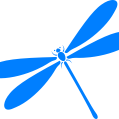





.jpg.ec0e5b70f3b324890d7ba0bdc332c0e8.jpg)



.jpg.2347722d04517e8f5a988fcf226e11e2.jpg)









