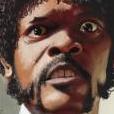Leaderboard
Popular Content
Showing content with the highest reputation on 09/30/2016 in all areas
-

Samsung NX Speed Booster
SMGJohn and 3 others reacted to lucabutera for a topic
Hello everyone, sorry for my absence but these days I had to work commitments. I will try to suit guests Dere to the most important questions. Thanks ttbek from you technical advice but just me right now I can state with certainty the stop difference. It is very close to -1 stop, (soon I will make a test to evaluate this feature). As for sharpness, the raw test that I posted, it is fammo first with normal lens, the picture later with adapter took too much light and reflection of white table has over illuminated the scene distorting the result and sharpness. Place another file shot with Canon 50mm f1.8 a photo taken on a wall in broad daylight. SAM_0035.dng Hello Kidzrevil, usually you have a good eye, in fact, have you noticed that the crop is less than NXL can do, but you have not thought to stabilize images in Premiere the picture is cropped! The original file has larger frame. Meanwhile'm excited to have received your new NXL. I love it!!! They are almost ready. I ask only a little patience. Bye!4 points -

GX80/GX85 settings
mercer and 3 others reacted to TheRenaissanceMan for a topic
Borrowing a friend's! Haven't done a ton with it yet, just testing for an upcoming narrative. Loving what I'm seeing so far! Mostly using Natural, as that's what worked best on my GH3, but I may give Standard a whirl. I'm finding I can pull a lot back from the highlights and shadows in Resolve; holds up like a champ in the grade. Highlights roll off nicely, and dropping the mids a bit gives you a beautiful tone curve with very little effort. However, even at ISO 1600, there's a fair bit of fine grain (not ugly, but present), and any details below 30 IRE or so get fairly muddy. Definitely more of a S16 look. I dig it, but not an aesthetic that works for everything. I'd peg DR in good light at around 11 stops, but I'd need to test in more controlled circumstances to say for sure. Using the right glass matters a lot. My Lumix glass feels VERY sterile and the colors aren't to my liking, but my SLR Magics, Leica Rs, and Minoltas bring out the best in that sensor. Haven't tried my Canon FDs yet; might throw them on there with the Speed Booster tomorrow. Ditto my Olympuses, though they render too clinically on Panasonic bodies in my experience. (Yes, I have waaaaaaay too much glass.) Usability is great. The screen is sharp, battery life impressive, menus intuitive, grip comfortable, and overall just a pleasure to handle. I only wish the card slot were on the side, but something has to give at this price point. Hoping to get out and shoot more tomorrow afternoon!4 points -
@lucabutera Thanks for the hard work Luca, I will buy one when I can afford it, hopefully it still on sale until then, I intend to keep this camera with me, I like things that works very well and I use them until they fall apart from age, your adapter will help me adapt future lenses to it. I look forward to an electronic adapter, that would be Christmas3 points
-
Sharpness: -10 Contrast: -5 I have never seen any problem with 4K and UHD. With 1080p, you can try mounting the resolution on 4K or UHD (depending what FPS you need), and see if that helps. ex: nx-ks menu > Custom Func. > Mod Resolutions > UHD as 1080p2 points
-
GH5 10-bit 4:2:2 internal?
dbp and one other reacted to Fritz Pierre for a topic
@Mattias Burling...I think judging by the footage I've seen you produce on the LS300 and owning both GH2s and GH4s, the GH5 will be a no-brainer for you...the GH4 is the only cam I pre-ordered, and actually thought of pre-order on the Terra 6K, but its for a specific project, and if the funding for that comes through, I might bite the bullet and go for the Varicam LT...will still get the GH5 as a companion camera...I've yet to sell any of my GH camera's...IMO Panny just makes camera that work and I need that reliability on a set...2 points -
My latest test of the Canon 1dx 2 - Now I understand people talking about Canon colours - they are nice.1 point
-

Canon XC10 4K camcorder
Kisaha reacted to Kubrickian for a topic
Also just did this corporate video. Stronger LUT applied here -1 point -
@JazzBox I know you said you may be interested in the C100 mkii, so I thought you might want to see Kubrickian's video.1 point
-
Dear Aaron, after I tried Andrew's EOSHD C-Log I fell in love with Canon's colors. I use 99% of the time the Panasonic GH4 and G7, sometimes the Blackmagic Micro. I was thinking to buy a Canon (selling the GH4): do you think C100 MkII is more filmic then 7D MkII or 5D MkIII? Is it sharp enough? High ISO are good like on the 5DMkIII? Is the 35 mbps codec strong enough for color correction? If yes I could sell also the Micro Cinema in order to buy it Thank you!1 point
-
Petition for Samsung NX1 hack
Marco Tecno reacted to chauncy for a topic
kino, I saw in the latest there was something about remote controller but no explanation. Is this like Samsung camera manager or some kind of improvement for remote control? I use the manager all the time, but it is very lacking. If it was faster, and had more features this would be a big deal thank you1 point -
With matrix metering, "correct" exposure in the camera looks about a stop over to me. Maybe more.1 point
-
Man - so how does one synch in that case? The Canon sends just the video to the recorder. So you need an external recorder for audio. But the footage has no audio. So - time code? Clapper boards and prayer? Or can you record to the camera card as well, synch that, and then replace with the recorder footage? And is sending a 4-2-0 signal to a 4-2-2 recorder worth all that hassle (sure, it can record 4-2-2 but it ain't getting 4-2-2)? Can the average viewer even see a difference? Or is your goal to leave the set with ProRes ready to go? And I gotta agree, plugging a 1/8 mic into a DSLR, yet thinking an HDMI recorder is your next upgrade? I'd look into an audio recorder first if you want to upgrade what you're doing. And maybe look into a "shotgun or lapel" that uses XLRs too. I've found the camera out of my audio recorder (which has its own output level) into my camera via 1/8, often saves me from synching if all the gain is staged correctly. The preamps in the recorder really make the difference (and using quality phantom powered mics and good cables - this has been true for Nikon and NX1 cameras). I still have the recorder card if I need it, and the -6DB safeties, but I don't always need to synch. (Though I usually just throw everything into PluralEyes and go make some coffee or a cocktail. The Tascam recorders have been shipping with a free copy of Pluraleyes, nice bonus and PE now outputs ProRes).1 point
-

Vintage Cinema Lens Library
Mattias Burling reacted to Jimbo for a topic
Anybody else seen this yet? Amazing resource! Pleased they put the Nikons in there, although I did question the 28mm 1.4 ai-s as pretty sure that doesn't exist. They are hoping to expand it over time, includes zooms etc. Side by side at the bottom: http://blog.sharegrid.com/ultimate-vintage-cinema-lens-test1 point -
IMHO it's also better suited for Guerilla shooting. Far less conspicuous than the G7 or G85, and obviously than the GH4. And most of the tech on the G851 point
-
Not in my experience, at most I have accidentally pressed DISP on GH4, while on 5D I've pressed REC on and off at the most inappropriate times during run n gun shooting. I think GH4 is the most ergonomically sound mirrorless/DSLR type camera for video shooting including the "mental ergonomics" of it -- there's no quirk that drives you crazy like with some others.. It's very solid throughout and it looks like GH5 has built on it, which is great.1 point
-
GX80/GX85 settings
Fredrik Lyhne reacted to DPC for a topic
@mercer - Yes, I mean that at least for what I do where an edit can be made up of lots of shots made in very different (usually available) lights, having to regrade everything can be a chore that isn't always justified by the end result. I've got years of experience grading raw photos so I'm quite good at it, but still... @Fredrik - I had seen that before and it looks very nice indeed to me. My only concern, as you mention yourself, is that your starting point is very flat lighting so I'm not sure it would always be a good strategy in documentary shooting conditions where you will probably encounter greater contrast.1 point -
GX80/GX85 settings
Raafi Rivero reacted to Fredrik Lyhne for a topic
I agree with what's already being said here, @DPC and @mercer, about not setting this camera up for heavy grading and that's why I use Standard 0, -5, -5, 0. I also underexpose a little as it seems to yield nicer skin tones in my tests. I know it's flat lighting and maybe not the best example, but what do you think of those skin tones @DPC? Too contrasty or saturated? Would appreciate any feedback! It's the best I have achieved so far. Isn't the lack of a log profile is the main reason why Luis du Mont's skin tones look that way? Original: Corrected WB, lowered mids and raised the highlights: @Raafi Rivero don't know if this is any useful for you but here's a video which could have an interview situation. Standard 0, -5, -5, 0.1 point -
Interesting test, Jazz. It looks like the MKiii works nicely with Reid-Log am curious of a comparison between his and James Miller's LOG-Like profiles. I'm also interested in hearing more from Andrew on the topic. He seems to be pretty busy lately and MIA from some of the questions asked. The good thing about the MKiii is you would be getting two beasts from the camera... Reid-Log and ML Raw. Could be a great tool in the arsenal.1 point
-
Vintage Cinema Lens Library
Jimbo reacted to BrorSvensson for a topic
its probably the 28mm f1.4 AF-D1 point -

Lumix G80/ 81, FZ2000 and LX15
mercer reacted to Philip Lipetz for a topic
It was universal. In every shot. Even when his hair is in focus. The same processing error that plagued the DVX200, even down to bands of discoloration on the face. Not that evident in the G80/81/851 point -
1 point
-
Here a little test I made yesterday with my father's cameras and my GH4. Andrew's C-Log wins clearly on GH4's V-Log: in my opinion GH4 is perfect in "Natural" profile - better then Canon for resolution, frame rate etc... - but with its LOG profile it fall apart. Mr Reid breathes new life in Canon's cameras1 point
-

Computer Help!
Dustin reacted to fuzzynormal for a topic
FWIW, I've been doing proxies with Premiere (CC 2015.3) and it's been breezy. Attempted it with Resolve, had to give up; not ready for PrimeTime. Testimony I hear from FCPX says that proxies work well. Basically, proxies allow me to edit documentary work easily. Makes the editing interface snappier. I can do everything I need to do quickly. Upon final export, the renderer uses the 4K source files, so it's really a good way to go. No need to transcode to a mezzanine format. I just use the default low-res cineform template when importing footage into my project. BTW, even with a snappy PC loaded with ram and Navidia1080, I use proxies. I can absolutely edit h264 4K on my machine, but it will get laggy with longer edits, so why bother? Just let Premiere make proxies and get to work. In fact, the assistant editor accesses the proxies across the LAN and works on the same Premiere project as me using an 8 year old iMac. On the other hand, I'm not comfortable on Premiere quite yet. It does the job, but it feels slightly clunky interface-wise. Not fond of the way it handles media in projects. Whereas on FCP7 I could import sequences from project to project without importing the corresponding media used in those sequences. You can't do that with Premiere. If you bring in a sequence it needs to have the media clips residing independently inside the project. It's been a hassle with adding steps to my workflow. Nothing I can't handle, just a nuisance. I'd suggest you could edit 4K footage via proxies on a machine like that for years to come. Sure, you'll need more time on the output render, but at that point I usually like to get away from the project. Still, a scraming machine will crunch the numbers faster. Sometimes that's required. BTW, the GUI works better with Premiere and OSX than Premiere and Win10. I often have to double or triple click the "triangles" to activate them. Keyframing with Premiere for Win10 isn't as smooth as OSX. So yeah, GUI responsiveness, never really something on a spec sheet, but take my word for it, they aren't equal. OSX (even an old Mac computer with OSX) works better.1 point -

Computer Help!
Dustin reacted to Don Kotlos for a topic
It can yes but if you choose a low compressed one the information loss is imperceptible. The other option is to use the built in proxy function of premiere. While decoding h264 is supported, moving to a lower compressed codec can give some headroom to the CPU in case it is your bottleneck.1 point -
From a long time transcoder, I will vouch that its not losing quality. How about you do a little test and report back your findings (try it out for yourself), what harm can come from it?1 point
-

Does anyone here use Fly/Glidecams anymore?
MountneerMan reacted to mojo43 for a topic
Sure I used it a lot. Overall it is fantastic because the build quality is fairly high, it is light and so compact for travel and it is extremely quick to setup. Most times when I was re-balancing I was doing it while walking to another site. Oh and it's really nice to be able to put down on the ground as well. I used to set it down so I could shoot with another camera. But, all that being said, it is nowhere near as good as a gimbal. I just picked up a gimbal (see other thread in forum, 2nd page ish) and it is sooo much easier to fly. I am talking when there is wind, when you are walking fast etc.... The gimbal gives you better shots at a higher percentage. It is a bit less fluid, but the problem is with all non gimbal stabilizers like the came h4 do better with lot's of weight which sucks. The gimbals are ok with little weight from what I have experienced. I know a gimbal is a bit more money and it's electronic, but a good gimbal is a better rig to have in your bag I think.1 point -
2 days ago I made shots of the Belgrade October Salon 2016 - it is a biennial expo of mostly conceptual art, nothing especial in itself. I wanted to break a bit with usual „naturalistic“ approach, and to get more in line with conceptual expo objects etc. so I choose to play with WB a lot in shooting and, yesterday, in grading this video. I got some (imho, of course) very interesting results. The video is here (GX85, PanaLeica Summilux 15mm f/1.7, FCPX and DaVinci):1 point
-
GH5 Prototype
Fritz Pierre reacted to tosvus for a topic
I think it would be cool to have it on the GX85, but I am in the camp that will likely get the G85, just because it does have these features like mic jack for Video. Sure, it is not outstanding quality, but for some things it will do (the same cannot be said for GX85 built in mic), and besides I can at least record a half decent sync track that would be easier to match with a recording from a dedicated recorder.1 point -
I don't see anyone, who cared about audio would record through any mirrorless' ADC/preamp. And even if they did, GX85 could be a great B cam which makes absence of common profiles even more regrettable. It's smaller and cheaper than G85.1 point
-
The P35-100/2.8 works quite well no on the GX80 with Dual-IS although I still think that the E-M5II with IBIS only is a bit more solid with the same lens. Check out my test on youtube, and I used the P12-35/2.8 and P35-100/2.8 for this video: https://www.youtube.com/watch?v=ohVyjbQoxhs https://www.youtube.com/watch?v=YAshlUXNxJk1 point
-
This reminds me of my woes with the Pana 35-100 2.8 and the ibis that even after their firmware update still has some jitter issues. This or the G85 could alternatively help by worst case simply turn off IS on the lens and use in body ibis instead... looking forward to testing that once I get a new camera.1 point
-
DJI just slaughtered GoPro with Mavic
shooter reacted to ricardo_sousa11 for a topic
I dont think it looks bad, I think it looks way more filmic than the P4 with its oversharpened settings. This is the first drone im really excited about, but will wait for some more stuff on it.1 point -
NX1 screenshots, graded with filmconvert
SMGJohn reacted to Caleb Genheimer for a topic
This is mine, done with FilmConvert. I always do a curve node before the FC plugin. (Davinci Resolve). I like that FC wrangles the color away from a digital look, and adds some grain when needed. You've still gotta pick which film stock though, and massage the clip with some curves/levels. There's no true magic bullet solution to grading, and no substitute for a careful eye.1 point -
GH5 Prototype
Xavier Plagaro Mussard reacted to marcuswolschon for a topic
Micro 4/3 is not a sensor size. It's a lens mount. 4/3" is an image circle size. 4/3" 4:3 is a sensor size.1 point -
The way that you've written this sounds like it is a problem, can you throw up an image or 2? One thing that the Super Taks are renowned for is their thin plane of focus when wide open, but am assuming that this isn't the case.... Also, as Hans said, Diopters will introduce more distortion to the anamorphic qualities & this can produce an overly soft extra-stretched effect. Good quality diopters (doublets, not singlets) tend to control this more, but can still be present. I've found this to be a problem & now now tend to use longer taking lenses with my Iscorama, when i want to do close-ups etc... I also find getting too up close & personal with real people can be off putting for everyone concerned - objects don't get put off!1 point
-
I know this quote from Inazuma was a few weeks ago, but it is very good advice. I have been extensively testing various profile settings for my GX8 using an x-rite passport and resolve. In short I have made these findings : 1) Natural profile gives the best skin tones and overall accuracy of colours, but with too much saturation, particularly in the red channel 2) Standard just seems to add saturation to the base level natural profile -> Not so good 3) There is no point in Cinelike D as natural profile has more accurate colours and I could not detect any significantly increased DR 4) There is no need to de-saturate to -5 unless you want that for artistic reasons. -2 for saturation is optimal to reduce the Panny over saturated reds and give more accurate overall colour rendition. 5) I agree with Inazuma that Natural 0, -5, -5, -2 gives the best results so far, and that is what I will be using from now on, but testing will continue.....1 point
-

Canon XC10 versus Sony RX10 III. The Canon is underrated!
Thpriest reacted to Andrew Reid for a topic
My camera count is too high due to providing EOSHD content for ungrateful sods like you1 point -
Not to put too fine a point on it, but but problem with that video is that it's poorly shot, not that the 5axis is introducing some jitter into the motion image. (Which it does) Long fast handheld pans? Sorry, but 5axis isn't going to help in that scenario. So, the solution? Don't do ridiculous long and fast handheld panning shots. Easy enough Look, good shots need a good shooter. I don't care if you're filming with an Alexa and the worlds most expensive gimbal. If you don't know what you're doing within the limits of the gear, you're going to create garbage. The thing that footage is good for is recognizing the patameters of the stabilizing tech. If you suffer from the delusion that 5axis is going to make bad footage good...well, this should disavow you of that notion.1 point