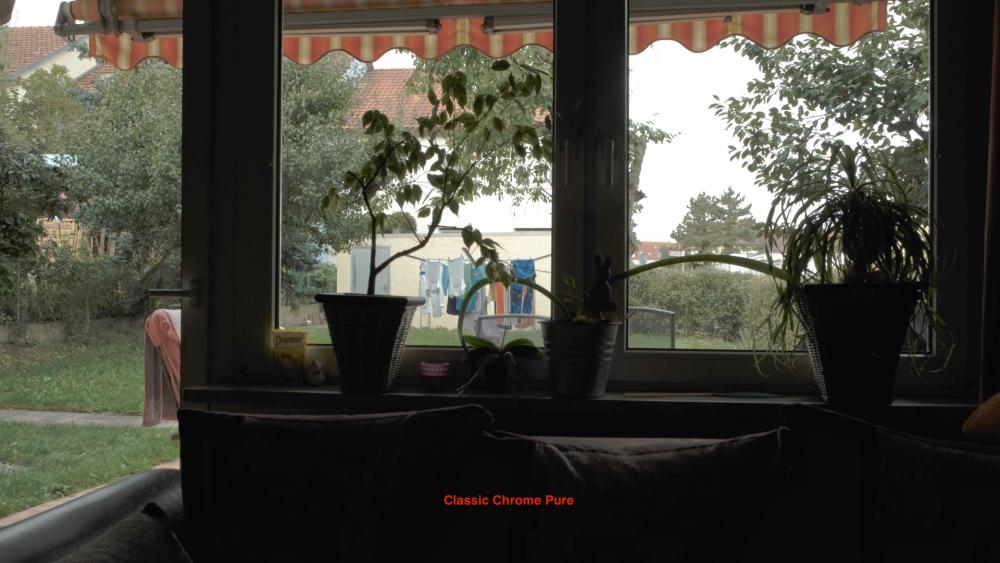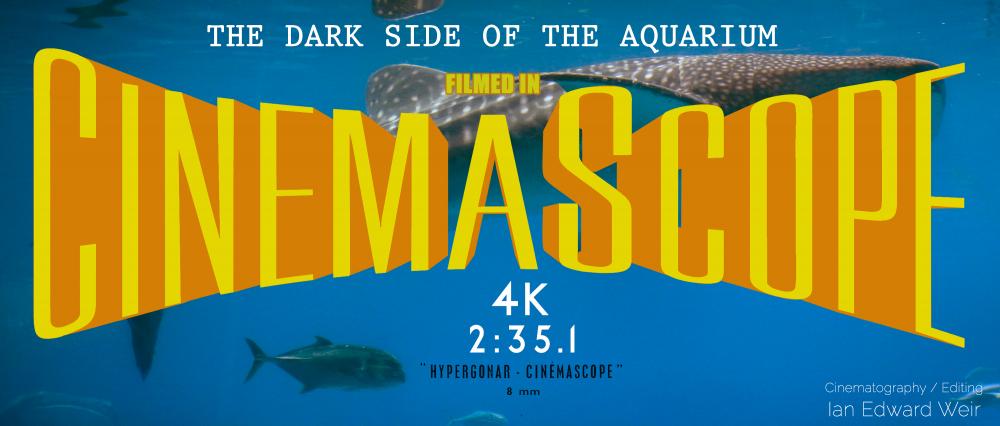Leaderboard
Popular Content
Showing content with the highest reputation on 10/04/2016 in all areas
-

Lightweight camera to match Arri
Cinegain and one other reacted to TheRenaissanceMan for a topic
I'd say stick with Blackmagic. Many Hollywood DPs swear by it as a B-camera for the Alexa/Amira, as the DR and color space is extremely similar. Stick a BMPCC speed booster on a Pocket and you've got a 1.67x crop factor, which isn't that bad compared to S35. But if you want, that speed booster also works on the 2.5K BMCC, and reduces your crop factor to 1.39. That, the extra resolution, and an effective ISO sensitivity of 2500 (800+1 2/3 stops) should be enough to crush most shooting situations without issue.2 points -

The 4K Fuji X-T2 is here
BrorSvensson and one other reacted to Lothar for a topic
Well, I agree that Classic Chrome is a profile which you just don't want to touch, because of its gorgeous colours. I made a little video of a trip lately, and I just did some WB and exposure correction (maybe grain). The problem is, that you just can't do much with it in post. There is little latitude. You wont have a lot of dynamic range. There is a big difference between Classic Chrome and Pro Neg Std regarding DR. I agree totally, that skin tone is key. There was a post lately of a video with a girl that had a yellow skin tone. You don't really watch the video, you just wonder if she has a problem with her liver and if she went to hospital. If I could have the Classic Chrome colours with the flexibility of Pro Neg Std., that would be heaven. Unfortunately, there is no Film Simulation LUT for F-Log. At least it's consistent regarding the ranking. Which means, I don't need to dig into the mathematical basis of both tests to find out which one is off.2 points -
Get the Blackmagic Micro Cinema Camera, is kinda like the BMPCC but even better! Gives you 60fps FHD slow motion as well. Slap on a Metabones BMPCC Speedbooster and you've got near Super 35 FoV from the Micro Cinema Camera. You're not going to get better quality in an ultra small form package unless you spend five times as much (and get a Kinefinity Terra 5K). And the FS5 is all great and awesome, but more for OPC run & gun people, than for someone who wants a B cam to an Arri Alexa,2 points
-

My Review of the Zhiyun Crane 3-Axis Gimbal
Davey and one other reacted to DriftProductions for a topic
I planned to use my G7 and Metabones Speedbooster XL with the Tokina 11-16 f2.8 however I have found a cheaper and lighter lens combo that still allows me to achieve decent low light performance and won't place any long term stress on the gimbal motors with a heavy load! There is no doubt the Crane can handle these moderately heavy loads, but this is a killer little combo for a gimbal of this size or smaller. The lens I ordered was the Rokinon/Samyang 12mm F2.0 lens MFT mount. I've found it well constructed, very lightweight at just 270g and has little to no distortion or chroma, also takes filters. The lens has decent reviews, and at $300usd (often less) and given its weight I much prefer it over the heavier and bulkier Panasonic 12-35 f2.8, Tokina 11-16 f2.8 or Sigma 18-35mm f1.8 lenses with a speedbooster. There's a tiny bit of footage in this promotional video above that I shot in Sydney recently, most at night. This was the first and only time I have used the Crane, I didnt get a chance to balance the gimbal very well or calibrate it. The footage is noticeably not perfect but i'm super impressed on it's performance straight out of the box first use, i'm sure them little bumps in the footage will be smoothed out once I calibrate it and balance carefully next time. Cannot wait to fine tune this thing and get some heavy testing shooting some weddings next month, seems like it will be the perfect low light lens/gimbal combo for weddings.2 points -

A couple of basic questions from a n00b
pablogrollan and one other reacted to Mat Mayer for a topic
I highly recommend this tutorial for Resolve, it is excellent (and free). It doesn't export in all UHD formats so I am currently with Premiere Pro:2 points -
+1 for black magic resolve. Great program. And free.2 points
-
But the Tascam has a safety track level, and 3.5mm locking connection, that is a very good feature! Yes, OST = Oscar SoundTech1 point
-
Samsung NX Speed Booster
Marco Tecno reacted to carlic for a topic
One with 50mm an aperture wide open and a subject in the foreground for like portrait work and bokeh representation. One shot with a lot of detail across the frame at its sharpest aperture, to judge edge to edge sharpness. One contrasty with hard light in the background and wide open to check for any possible additional chromatic aberrations. Like through the fine braches of trees against the sun or such. Any additional example is a good example really. Thanks!1 point -

Samsung NX Speed Booster
Marco Tecno reacted to lucabutera for a topic
Hi Carlic, certainly, what kind of picture you would like I posted?1 point -
1 point
-
Building an LED panel, please advise!
funkyou86 reacted to Luke Mason for a topic
This is currently the best LED manufacturer: http://store.yujiintl.com/collections/frontpage/products/vtc-series-smd-5730?variant=1428396033 the violet chip products easily beat everthing else on the market right now including ARRI in terms of light quality and color accuracy.1 point -
I never really considered the 5d mark 4, but this doesn't look too terrible: Have they released any info on the sensor dynamic range etc?1 point
-
Well, I did such a test already. I was doing such a DR test plus I wanted to stress test the tracker of resolve so I switched off the OIS. I cut out the windows and pushed the shadows of the room. Here are 2 shots of the test and the links to SOOC footage of this test. Classic Chrome footage: https://www.dropbox.com/s/2olmvdgjtjpr9gh/ClassicChromeDR.MOV?dl=0 Pro Neg Std. footage: https://www.dropbox.com/s/clll4ofg8yjf6jf/ProNegStdDR.MOV?dl=0 Sorry, I just have a hard time to grab a still without color correction. So, the jpeg of the Classic Chrome footage is color corrected, too. It is almost SOOC (no cut out) and you can't push it much, because there is no information in the shadow. It's just shadow. ;-)1 point
-

Lumix G80/ 81, FZ2000 and LX15
Fredrik Lyhne reacted to John Matthews for a topic
What have you seen?1 point -
1 point
-

Lightweight camera to match Arri
webrunner5 reacted to IronFilm for a topic
Yeah you want to avoid like the plague any of the studio versions that BMD sells, unless.... well, you want to set up a studio! ;-) Then it is going to be just great for that purpose.1 point -
I would love to order one, but from the lack of sample photos is really hard to jump the gun. Can you paste more comparisons raws or send one to someone for a review? Its hard to rely on early adopters to make and post tests. Thanks!1 point
-
Lightweight camera to match Arri
Phil A reacted to pablogrollan for a topic
It is, since it is 422 10 bit in HD vs 420 8bit in the Alphas. Sure the FS5 is no B cam to an Alexa, not even close, but if you want portability in a "real" camera package (no need for rigging) it is probably the best option -miles ahead of the JVC LS300 IMHO-.1 point -
GX80/GX85 settings
Fredrik Lyhne reacted to DPC for a topic
@Fredrik - Looks as though we've pretty much come to the same conclusion. @Raafi - Were you starting from Standard or Neutral?1 point -
A couple of basic questions from a n00b
Duplex reacted to Mattias Burling for a topic
Ive had the full version multiple times since its included with their cameras. Ive always sold it. The free versions is just fine. It runs very smoothly on my girlfriends old, old, old base model MacBook Air and my base model MacBook Pro. Both running Iris graphics, no dedicated. So it wont run on everything, but nothing super required.1 point -
Resolve is great seeing as its free but its limitations compared to the paid Studio package are basically sans: Noise reduction and motion blur effects, stereoscopic workflow, limited to UHD, grain, lens flare and light ray effects. full list here: https://www.blackmagicdesign.com/products/davinciresolve/compare Keep in mind that it is GPU intensive and you'll need a good rig to get it up and running. Just download it and see... It may take a little getting used to especially if you are new to a node based workflow - but thats what internet tutorials are for...1 point
-
Those are some great results. I wonder why there's such a discrepancy with the rolling shutter results between these guys and the dvxuser guy1 point
-
A couple of basic questions from a n00b
Duplex reacted to Mattias Burling for a topic
Its been a couple of years now I think since 2013. Always felth it was sufficient for my needs and I could crop it to "look"like dci.1 point -
Indeed, I am only using 1080p/60p - we will see how much the GX85 will differ from the G80...1 point
-
Oh wow, that is new, they didn't have that in the free version before?? When did that come into it? Though I see it is not 4K DCI, the free version has a limit of UHD. https://www.blackmagicdesign.com/products/davinciresolve/compare1 point
-
I bought a C100 and a 5D Mark III right after they came out. Sold the 5D pretty quickly although the RAW looked good (not as good as the C100 other than its shallow depth of field "FF" look, which was impossible to pull focus with so whatever). The idea that the 5D III's RAW is technically a better image is a misconception fueled by people who are incompetent on set or in post. Both have great images, though, and the quality is really pretty close. I've used almost everything on the market and it's the combination of great ergonomics and a good image without much work in post that's led me to not replace the aging C100. I feel like nothing else on the market has an image that's better in a meaningful way without some sacrifice. Sony is technically a bit better (a stop better highlight detail, a stop faster native ISO) but the ergonomics and workflows are dodgy and the color is hard to work with on the high end and on the low end it's a real nightmare with overheating and SLOG 2 having awful color (the Kodak emulation LUT on the F5 is decent, however) and the ergonomics are awful. The Red is expensive and difficult to work with on set and in post, awful in low light, and actually had slightly less dynamic range than the C300 etc. until the Dragon and the new color processing. The Red M had like 8-10 stops of DR, MX about 11-12, and color wasn't great then. And still it's behind Canon and Arri but it does become subjective because its looks is digital, not film emulation. The GH4 is not bad IMO but its 1080p is surprisingly soft (the 4k is fine but you get a bit of crop) and the ergonomics I don't love and it's not super reliable. But it's not bad at all. But they're all fine. I guess for me if I want a better image the next meaningful step up from the c series is renting an Alexa, but that's also a pain to use. I sort of worried about minor differences until I tried something that was actually different and now for me it's Alexa or bust (though the C300 Mk II look pretty nice after the firmware update–haven't tried it with the new firmware though!). I don't care for the "FF" look, but if you want shallow depth of field get some f1.4 or f1.8 lenses and an 80D to go with the C100 I'd say. The 80D is easy to use for video and the autofocus is useful for close ups (where sharpness isn't important) and you can get APS-C lenses like the new Sigmas that are sharp and fast enough to match f2.8 on FF and for cheaper. And the DR is RAW is good on the 80D for stills. Also the Canon RAW workflow is the exact opposite of the cinema series workflow–a nightmare, and that's really why I abandoned it. The 5D II is nice for stills, but has poor DR in RAW compared with the 80D. I'd get an 80D and a C100 Mk II, but I think part of it is that I'm lazy and I do care about color more than most people (consistently score off the charts in color vision tests). I wouldn't bother with a 1DXII as a video camera. Same very limited dynamic range as other Canon dSLRs. 1DC could be nice, but it lacks the efficient low bitrate codec.1 point
-
You're welcome and absolutely right! https://vimeo.com/185182140#comment_149959771 point
-

GX80/GX85 settings
Fredrik Lyhne reacted to Raafi Rivero for a topic
Here are a couple raw shots from my trip/shoot. It's tough to tell how much the settings are doing because it's been very overcast both days I've been here, but the settings I decided on are: contrast: -5, Sharpness: -2, NR: -5, Saturation: -5. The second shot shows how much contrast the camera is capable of. IBIS looks nice on both (lens is manual with no stabilization):1 point -
Wow!!! super crazy story!!! The images from this video are really good to my eyes: no moire, no bad artifacts... smooth movements... I like this little drone! Thank you for the advices!1 point
-
I've been trying to give the A7r II a look similar to "Film" on the blackmagic Ursa Mini 4.6K that leans a little bit more towards green (Ursa is a little magenta) The need arose when I have had to shoot with the two camera side by side and inter cut them. Plus I wanted to get that great look in camera, S-log is too flat to shoot with by eye and breaks apart when trying to grade it, this gives a little more leeway for me and looks good out of camera. I'm away on vacation and will start a thread on it when I get back with more samples. Sony GFILM Black Level: 0 Gamma: Slog2 Black Gamma - Range: Middle - Level: 0 Knee: Manual (It blows my mind this is left on Auto by default, it controls how the highlights behave) - point: 77.5% - slope: +3 Color Mode: Pro Saturation: +3 Color Phase: -4 Color Depth: (Wish they would let this be adjusted for highlights/midtones/blacks independently) - R: +4 - G: -3 - B: +3 - C: +2 - M: -2 - Y: +2 Detail: -7 - Mode: Manual - V/H Balance: 0 - B&W Balance: Type5 - Limit: 3 - Crispening: 3 - Hi-Light Detail: 0 Recommendations: Always shoot 1 to 2 stop over what the camera tells you is proper exposure. Like S-log, the more light you can give it without clipping the highlights the better. With that said, I do not recommend clipping. If you clip the sky you will get a very poor image. In essence, expose properly Do not shoot auto white balance in this mode, set it manually, using auto WB will throw off color and give poor results.1 point
-

4k Baby Hypergonar "The Dark Side of the Aquarium"
Justin Bacle reacted to Ian Edward Weir for a topic
1 point -
Take a look on this cinematic outcome... To whom comes from film realm, such called 'softness' (when not missing focus) is a bless :-) PS: Thanks for the compliments on 'I Cento Passi' (dal cuore : ) Speaking of missing links... our memory is, though, full of team work worries, past today. Such as two weeks of shooting to be repeated only because of a DAT tape lost and recording sound irremediably missing, respectively; missing parts to still be credited; €300 to remain as credit card limit in the main method of payment for (shooting) expenses such as mere flight tickets (main cast); the female lead character to be completely erased from the script made with so much love fulfilled by many only a few months before in order to cut off the budget and tighten up efforts or there wouldn't be feature film to show up in the end + the whole participation of a co-production team and checks to sign at one time and follow accordingly, go figure... Finally, all this became multiple awarded in Venice since a decade and a half ago, oh well, crazy craft this industry is *Phew*1 point
-

What is the difference between yuvj420p and yuv420p?
John Matthews reacted to jcs for a topic
Yes, that's the difference. To be honest it won't really make a difference either way except for some extreme cases (and/or NLE issues which don't handle levels properly). Try it both ways in your NLE to find out.1 point -
Wow! Quite a package for free. Of course maybe a different workflow but worth considering!1 point
-
4k export is enabled for the free version of resolve. What's not included is 3d stuff, noise removal and lens distortion fix.1 point
-
This was shot using the Lumix 35-100 f2.8 lens handheld, but using dual IS on the GX85:1 point
-
Premiere Elements would be better than photoshop. BUT I believe DaVinci Resolve is a free download. I'm not sure of the drawbacks but I believe you can't export a 4k video, other members on here can chime in. But maybe download Resolve before buying anything? Could save you money and I think you'd get a fuller featured video editor than Elements.1 point
-
Just wanted to take a moment to congratulate Andrew on a remarkable picture profile. I have both James Miller's log profile and EOSHD C-Log. The latter, Eos C-log, is remarkable and I can confirm works beautifully on 5DM4 in 4K & HD. I noticed quite a bit of digital noise on the Miller Clog, while the EOSHD log seems to crush the noise on the dark end. I noticed banding on only a few under-exposed areas, but actually it faired much better than the NX1 (which owned for 1 year and could not abide by the over sharpening and banding). I know there's a healthy amount of 5DM4 bashing in the world right now, but as someone who uses the C100, Digital Bolex, and 1DC regularly, I love the form factor of the 5D and love the image. But that's just me. I am also vigorously testing some throwbacks on the 5DM4: VisionColor, Prolost, and Cinestyle. And for anyone who is interested, here's a Magic Lantern discussion on profiles, where some very interesting reverse engineering appears to be in the works: http://www.magiclantern.fm/forum/index.php?topic=16299.msg172869;topicseen#msg1728691 point
-
If you are cool with wired mics and since you don't want to spend much money how about getting a polsen wired lavalier? I bought this one from BH under $20~ and I run it to my Tascam DR-07MKii. I'm sure if your recorder is much higher end than mine it should work the same. Then I just sync in premiere but you could run a line out to the camera. Audio quality on this mic is great, I've used it on several projects. Just my suggestion since you're not trying to spend much!1 point
-

Building an Anamorphic Lens Kit
dontthroworanges reacted to Justin Bacle for a topic
On the Ultrastar, you can go as wide as 40mm if you shoot in 1.2:1 (to get 2.4:1 final ratio). I am currently trying to use the 50D + Ultrastar setup with a Mir 1B 37/2.8. I am waiting for the 49 to 62 step up ring as i am currently stacking multiple step ups (hence the vignetting)1 point -
NX1 screenshots, graded with filmconvert
SMGJohn reacted to Caleb Genheimer for a topic
Kowa 16-H 2X anamorphic, outfitted with Redstan front/rear clamps and an SLR Magic Rangefinder. The "taking" lens is a Konica Hexanon 40mm f1.8. A bit of a heavy load for the Ronin M, but that gives it a Hollywood style handheld look to the movement.1 point -
Colors are like the LX100. Everything too orange. skin tones are seriously off.1 point
-
I am in charge of firmware at Metabones and I would like to give an official response with regard to GX80/GX85. We do not expect any EF mount to be able to take advantage of Dual I.S. in the foreseeable future. Either OIS or IBIS should be used, but not both. Andrew reported that "They seem to both operate and ignore each other, leading to problems." We could confirm that it is indeed the case when we downgrade to 1.4 or before. This was fixed in 1.5 a long time ago (Feb 2015). It is easy to tell one way or another: if both OIS and IBIS are active simultaneously, vibration will be overcorrected by twice as much and there will be just as much jitter as no IS, which is indeed what we see with adapter firmware 1.4 or earlier. If you are seeing just occasional slow jitter, it is likely you are observing the result of the vibration exceeding OIS' capabilities of that particular lens. We have a 50-100/1.8 on order, but before that arrives, the most likely hypothesis drawn from Andrew's and our own observations is that adapter firmware 1.5 and after breaks the 50-100/1.8 and the old firmware 1.4 and before breaks all IS lenses (no AF and double correction). If this hypothesis is correct, you are okay with the current adapter firmware except for the 50-100/1.8 and except for the fact that you will be always using OIS but never IBIS. A new adapter firmware will be around the corner with which we expect the 50-100/1.8 to be fixed as well. There will be a new option to choose between IBIS and OIS on Panasonic in the next firmware, something that is just natural for Olympus but not yet possible for Panasonic. (On Olympus if you turn off lens IS, IBIS comes on, but on Panasonic the lens IS switch turns off both OIS and IBIS.) The procedure to turn off OIS and turn on IBIS on Panasonic is not going to be pretty, but it will be doable. I enjoy reading Andrew Reid's very informative review and tests, we greatly appreciate his work and we are always listening to customer reports of any issue which might arise. However, we would like to advise our customers that writing to support@metabones.com is the only way to ensure a problem is looked into in a timely manner. I do read eoshd often, but it is not a reasonable expectation that just because something is reported or discussed on eoshd we must be working on it. We appreciate you informing us of any issue via the official support channel in advance. That would greatly expedite the fix.1 point
-
Well, not if people criticize videoquality based on that 720p bad rip upload (of their already questionable 4K original video). That's free badvertising.1 point
-
All aerial in this video shot on GoPro 4. Get some sense in your head before saying shit1 point
-

Canon EOS M5: full pictures and spec
TheRenaissanceMan reacted to Lintelfilm for a topic
The official Canon intro video does demo and talk about this feature specifically as great "for vloggers" with no mention of selfies. Im a C100 and XC10 owner extremely bored of hearing the video-shooting minority complain about the quality of video on Canon's stills cameras. Most people think it's Canon being money grabbing and pushing users to the more expensive Cinema line to get decent video. However the more benign explanation is that it's always been part of Canons ethos to honour existing customers by not making their purchases obsolete every 5 minutes (*cough* Sony *cough*). As you say, stills is their focus outside of the pro video segment. HOWEVER - I do think the graduation of the M camera line to semi-pro with the M5 presents a problem for Canon. Because mirrorless is by nature far more of a hybrid 50/50 stills/video beast. DSLRs fundamentally make pretty awful video cameras, but with mirrorless the form factor etc is pretty much just as good for video as stills (hence the success of the A7S and GH4 and the apparent discontinuation of the 1DC). The line Canon have clearly drawn between DSLRs and their cinema line makes sense, but to omit good video from a true hybrid mirrorless is like Victornox selling Swiss Army Knives that have one side full of sharp high quality tools and the other side full of blunt Chinese knock-off blades. Or like manufacturing a tandem bike frame with no second seat on the back. It doesn't make any sense. The M5 is big news because it means Canon are clearly phasing in quality mirrorless cameras, which has been a big question mark over their heads. But "phasing in" is the key phrase here. They are still market leaders so they have no need to hurry. A big part of the reason they are market leaders is the brand loyalty and respect they command, which comes in part from not ditching existing customers for the sake of winning the latest and greatest spec war.1 point