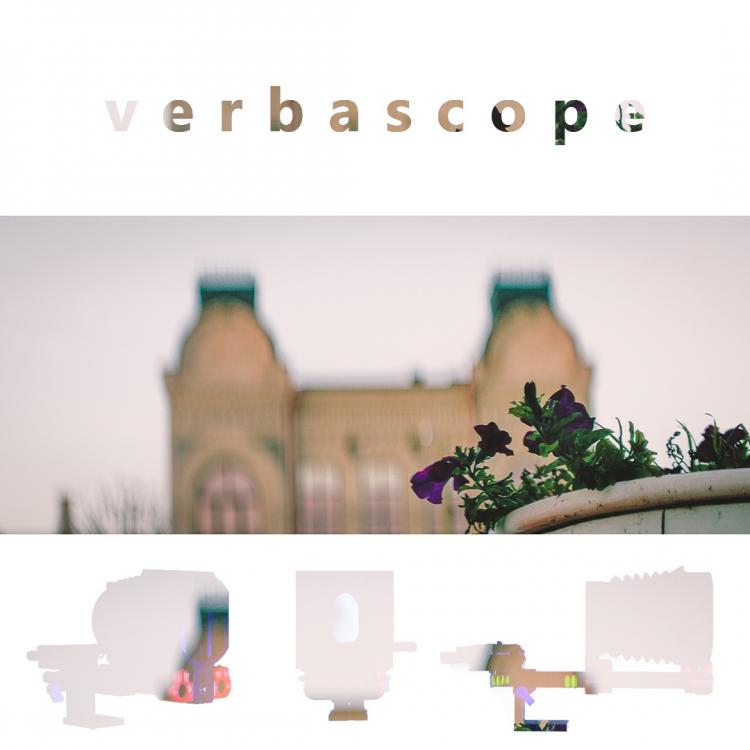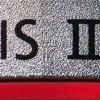Leaderboard
Popular Content
Showing content with the highest reputation on 10/10/2016 in all areas
-
OMGZ GUYS I FINALLY GOT A 5D3!!!!! ?????? for those interested i need it now for stills so i bought it used off craigslist here in california for $1800 - came with 4 batteries, battery grip, 2 chargers, sd card, cf card, and 40mm pancake. its still under the resellers warranty (not canon, local shop) for another month, two small marks on the bottom of the body otherwise in great condition, and 12k on the shutter. the seller was legit and he already had magic lantern on the sd card! so.... PLEASE HELP ME WITH MAGIC LANTERN RAW 5D3 BEST CURRENT PRACTICES Whats the easy way to do things in terms of workflow? Mind you i am brand new to this so dont spare the details. I have a mac with the adobe suite, fcpx and resolve lite. speaking of which... TRY RESOLVE ITS FREE i really have to thank you all for teaching me so much over the years ive read this board. when i first downloaded and opened resolve i had NO idea what was going on. thanks to a lot of learning i am now able to get into it a bit and i love it - resolve is AWESOME. and ykno what? it wasnt nearly as hard to get started as i thought it was going to be so this is a special message for anyone who has had the ambition to try resolve but is too intimidated, or someone who tried in the past and gave up almost immediately (me lol). its really not that hard at all, for me the big disconnect was never using a node based app before and being terrified of that for some reason, but nodes are kinda like a tree of adjustment layers - its just weird looking at first ? /anyway please prescribe me a raw workflow!!! id like to use resolve cuz i wanna learn it anyway but im open to whatever. any tips/tricks/pitfalls to avoid also much appreciated!!!!!! thanks for the inspiration and all the knowledge guys!!! i really might not have bought this camera if not for eoshd ?6 points
-

Canon XC10 4K camcorder
jpfilmz and 3 others reacted to hyalinejim for a topic
Got my XC10 this morning. Still playing with it when I really should be working! As promised I slapped an Isco pre36 on it to see if it's usable. Shots below are at 24mm, 80, 240 and 80. There's slight vignetting at 80mm, which turns to pronounced white vignetting when pointed at a light source. Nevertheless, it's nice to have the option of a stabilised 80-240 anamorphic, even if it is at 5.6 on a 1" sensor.4 points -

Samsung NX Speed Booster
Inazuma and 2 others reacted to lucabutera for a topic
Thank you Carlic, what you see is only a perception caused by an increase in brightness, picture 1 (without NXL) and picture 2 (with NXL) have the same purple fringing, no sane photographer would shoot to 1.8 (1.4 with NXL) in the midday sun! Remember that I am using a Canon 50mm 1.8 cheap lens, it created the purple fringing. I today took a picture at 10:30 morning, when the sun is back my shoulders , always f1.8, no purplue fringing and excellent sharpness. Raw file : SAM_0616.dng3 points -
Dont forget Olympus (em1ii)
Cinegain and one other reacted to Mattias Burling for a topic
Like all promo footage from all cameras Ive seen they go for the sharp and contrasty look. But I definitely think I see some potential in it. Given how the Pen-F and E-M5 worked Im pretty sure I could work with it. And then there is the flat profile to really make it shine. This has made my expectations bigger2 points -
You see you proved my point that you need to compare it yourself or from somebody that know how you do camera comparisons and not jump to conclusion based on a single source of guy that the sole interest is to have views and is not removing or posting a corrected version....As a early reviewer the minimum that he should have done was to contact DJI and ask for an explanation... I think DJI will learn the lesson not to handout test device to those vloggers that test everything from fridges to hotel rooms:-) without any supervision....2 points
-
@Inazuma I haven't try the Fuji, but they have lots of experience with lenses and I'm sure the quality is extraordinary. I'm not worry about the weight coming from FF but performance in the Olympus has to be great even wide open. I know one thing for sure, They've learn how to tweak the settings for the testers. I saw this posted three hours ago2 points
-

35NAP 2-3M (mod) – precision, light streaks, bokeh
Juank and one other reacted to Dr. Verbel' for a topic
2 points -

Sony Will Announce the A6500
frontfocus and one other reacted to Geoff CB for a topic
Ok I loved the NX1 when I had it, but stop blowing smoke up it's ass. You could say the same thing for every single Nikon and Canon camera (and Canon's have RAW hacks)2 points -
So when is someone going to make a seamless BMMCC grip that integrates smoothly with the body creating a DSLR type form factor and giving you new record and other important buttons? I thought this would have happened already. Surprised BM didn't release one themselves, also a slimmed down version of their new Ursa EVF, I bet they would sell a ton.1 point
-
'This' Look .. (Anamorphic)
Justin Bacle reacted to martinmcgreal for a topic
Evening guys, Black Magic Pocket Cinema Camera owner speaker here, looking to delve into the medium of anamorphic shooting, aswell as a potential switch to Canon’s 7D/5D line. Now, your probably curious as to why I’m deliberating such a switch, when some would deem it a step backwards .. I could spend three paragraphs deliberating exactly why, however I’ll keep it brief .. I’m looking for a camera that can deliver a more natural, clean soft image, deep in depth, and rich in colour, as apposed to the pocket, which - at least in my opinion - delivers an image that is more naturally sharper, clinical, flatter (in reference to depth, not colour space) and grainier (all be it this is subtle, and filmic). I appreciate such characteristics can be influenced or diluted with softer glass, filters or DI work, but I’d rather a camera that can deliver this look more naturally and effortlessly Let me be clear too .. I’m not hear to slam the Pocket .. It produces a fabulous image .. I’m just merely in search for a ‘different’ image/look. (References below - by no means breathtaking material or examples - but you get the gist .. natural, soft, clean looking images, deep in depth etc.) https://vimeo.com/71901747 https://vimeo.com/71912369 https://vimeo.com/89787652 https://www.youtube.com/watch?v=YRIA-xlAYvk The only two line of cameras on the market - in and around the pocket’s price range - that I believe can deliver ‘this’ look, are Panasonics GH line, and Canon’s 7D/5D line w/ Magic Latern. (Not a fan of Sony’s colour science .. ) Issue with the GH line is, despite how versatile they are, that ‘video-ish’ look still creeps through too often in my opinion, either with regards to its dynamic range, or motion .. I guess this leaves just Canon’s 7D/5D line w/ Magic Lantern .. I have to confess, the Canon’s, especially when paired with decent glass/anamorphic adaptors, and in the ‘correct’ hands, deliver ‘this’ look more consistently than anything else I’ve seen within the price range. The way the camera naturally renders everything in the frame so softly and full of depth, whilst delivering natural colours so richly in the process, really does scream ‘Alexa’ or ‘RED’ on occasions. The image just feels more alive and three dimensional than the Pocket’s image too. I guess the issue w/ moving to Canon is, the con’s of the ML workflow when compared to BM’s internal workflow, and the compatibility wth my current glass (Sigma 18-35mm F1.8 DC HSM Nikon, Sigma 50mm F 1.4 EX DG HSM Nikon, Metabones Speed Booster Nikon G). If needs be, of course I’m open to selling such glass, but ideally I’d rather avoid the inconvenience, especially given it’s decent glass too. So, thoughts? Worth picking up a used 7D/5D and making the switch? (I may even keep the Pocket regardless, if possible) Nb. I’ve spent a fair few weeks deliberating the switch, viewing hundreds of anamorphic material w/ either camera, and the Canons just deliver ‘that’ look far more consistently, effortlessly and accurately. Of course worth noting the fact I’m wanting to shoot anamorphic is playing a part here too, given Magic Lantern is more anamorphic friendly than the Pocket. It’s hard to discuss anamorphic adaptors etc. yet, until of course I’ve decided on a camera, since if I’m sticking with the Pocket, then I’m routing more in the 1.5x-1.8x range due to my dislike of 3:55:1 .. Whereas with the Canon and Magic Lantern, 2x adaptors suddenly become an option ..1 point -
Drop a smidgen of warp stabilizer on top and you're good to go, I'd say. This is the best thing in their current line-up (unless you're more geared towards photography, then the GX8 has some features that might make that one more interesting). Of course, the GH4 has its use and the GH5 is going one step further yet, if not an entire leap and both bring those video production qualities to the table. But the GH5 is going to be double the price and take another half a year... Don't get why hardly anybody seems excited about this one. Everybody seems to either drop specs for the ease of use of the Canon (dualpixel AF & color) or actually go for the more exciting specs (Sony) and 'just deal with it'. Unless they're going more pro/expensive (Blackmagic, Sony F, etc) or for the stills side of things (1DXII, D750, X-T2, etc) or clinging onto something older that's being looked after (NX1 hacks, ML with the 5DmkIII). Everybody was pretty serious about using a GH2, GH3, GX7, G6, GH4, G7... I guess the landscape has changed. In the beginning it was just the 5DmkII, T2i/550D and GH2, which naturally evolved. But where does that leave Panasonic in the current market? Is its major target now people entering the video segment, rather than those who are already? People on a budget? Aren't there more people who just like to shoot video and like the possibility of just having something really basic and compact to carry around? Is bigger better? I know there's still a few who like the M4/3 system and give Panasonic some love for what they do... but it feels like it's getting slowly getting less, even though their cameras do keep improving.1 point
-
Dont forget Olympus (em1ii)
kidzrevil reacted to Mattias Burling for a topic
If I ignore the low bitrate, the no mic input, the massive moire and the dreadful 30p only, my E-M5 was very fun to shoot. And the colors where just f....ng insane! Pen-f was also cool. The xt2 seems nice. Fuji colors are just as good and its a very competent stills camera (I guess better for my type of stills). But, I dont need my stills camera to very good at home since I use film. At work my camera is provided. And that IBIS really is something. So in conlusion, I have tested some footage from the xt2 and its a top pick. But if the flat file from the Olympus delivers, which I suspect it will, the Oly might bring it home.1 point -
A photographer using the video function? Might've been shot with high shutterspeed. Anyways. Doesn't look half bad! Very detailed. Motion from the 5-axis IBIS looks kinda weird here and there, but overall... I'm hoping it holds up well, because it roughly has everything I need in a camera.1 point
-
Drone - the current choice...
Emanuel reacted to Dimitris Stasinos for a topic
The mavic's video is unfocused. This was mentioned many many times on every other forum and YT video. And no the mavic has NOT smaller sensor. It is the exact same size as P4's. Where did you read this?1 point -
GH4 has also a nice HDMI output that works both for monitoring and recording out. You can use the G7 HDMI out only for recording. Having the HDMI also for monitoring is good when you want to pull focus in an external monitor.1 point
-
Will this iMac be good enough for 4K video editing?
Xavier Plagaro Mussard reacted to Mattias Burling for a topic
Final cut would handle it lag free on an old mba without a dedicated gpu. Thats one of the reasons I switched from Premire to a FCPX/Resolve combo at home after 6 years of Premiere.1 point -
I'm a heavy user of 5D Raw. I use Komputerbay and Sandisk Extreme cards. I shoot using MLV Raw with the audio on and just about everything disabled except the overlays. You need them to see where the screen is actually cropping your footage. I definitely cosign the RawMagic to Resolve workflow and the use of MLviewer to preview clips. RawMagic can correct the vertical line issue and export to 14bit uncompressed or 12bit compressed DNG files which save a ton of space on storage. I used to save my mlv files but not anymore...just drag and drop from the card to RawMagic and click convert and work on another task while the dngs are created. It can take awhile depending on how much footage you shot BUT....I guarantee that you will always love what comes out on the other side.1 point
-

Will this iMac be good enough for 4K video editing?
Mat Mayer reacted to Justin Bacle for a topic
Editing FullHD 1080p H264 AVCHD with a Color Correction LUT and a Grading LUT (on premiere CC) on my i7 4790k with 16Gigs of ram is not pleasant. So I'm pretty sure it'll lag quite a bit more if you don't transcode it :s1 point -
This test seems to show that the Mav is more stable in wind compared to the P4: In my opinion Mavic platform was meant to be the new Phantom series and planned for 2017 ca. 1 year after P4 then Karma came a long and they decided to bring it earlier and for not pissing off the ones that just brought the P4 they continue to sell them.... once Mavic ships in quantity I bet we will see big discounts on P series or a new P with the X5 that would be a key differentiation with the Mav. I really see no reason to have a P4 instead of a Mavic from what I saw... but you could simply wait for the first batches reaching the marked and the bugs to be ironed out to be sure... Camera quality seems quite similar between the two, but best would be a controlled test by somebody that really knows how to compare camera... like sharpening settings, in D-Log and not, etc... I prefer the less sharpened version of the Mavic but without knowing the exact settings I refrain to judge. Anyway if you want real camera quality is either an Inspire with X5 Raw (X5 quality is crippled by the low 60 mbits bitrate) or a Freely ALTA or DJI M600 with a real camera but the price, complexity and risks are from another planet.1 point
-
My tips (using 13inch retina second from top specs). - Use Resolve, such an easy workflow, colour grading is awesome if you watch a few tutorials (as is editing). There's many hidden features you wouldn't know about unless you find a good tutorial. - Use MLVFS if your comp can handle it, such an amazing concept. Mine is still too slow, so I use MLRawViewer to preview/select shots and then convert to DNG or Prores444, these edit and play easier in Resolve than any h.264 footage I edit. (there's also a few settings to make playback easier in Resolve that are a little hidden). - Find good Luts that you like and tweak from there. If you get to a point where you know how to expose for your Luts with only minor tweaks it's very easy to get a solid look. Here's a first quick test I did with 20mins filming 7D Raw. Obviously it's a bit harder when you need to film the action as well as nail the shot, but you get the idea of what your first attempts might look like.1 point
-
The problem is H264 4k is four times the data of 1080p. It is an incredible load on any editing machine. Even FCPX can struggle with this on a top-spec 2015 iMac 27, and it uses hardware accelerated Quick Sync on Sandy Bridge and later Intel CPUs (excluding Xeon). GPUs by themselves cannot meaningfully accelerate H264 encode/decode, so import, export and scrubbing the timeline is mostly a CPU-oriented task if no effects are used. Effects can often (but not always) be GPU-accelerated, but this does not remove the CPU load from H264 encode/decode -- it just adds another burden. The bottom line is if you want fluid, responsive H264 4k editing you generally need to use proxy files -- whether on Premiere CC or FCPX. A higher-end Mac Pro or powerful Windows workstation might be able to avoid that but not an iMac. I edit lots of 4k every day on my 2015 top-spec iMac 27 using both FCPX and Premiere CC. It does fine on 1080p, but for my taste it's just not fast enough on 4k without using proxy files, except in limited situations for small single-camera clips. Other people might tolerate some sluggishness but it gets irritating pretty quickly. Since the iMac is about to be refreshed I'd recommend waiting to see what that includes. For the first time in several years, new 14/16nm GPU technology is available which may provide a significant increase on the GPU side. Although the GPU is mostly only usable for effects, this is still an issue so the more GPU horsepower the better. E.g, if just editing seems slow on 4k, try applying a computationally-intensive effect like Neat Video noise reduction. This and similar effects are incredibly slow to run on 4k, whether using GPU or CPU rendering. For effects using GPU rendering, at least there is an option of using a faster GPU on machines where this is available.1 point
-
Hi there, I've shot a fair bit on the 5D3 in ML raw over the last few months, the quality is awesome, rich and vibrant and very sharp... The quality of the images makes it alone worth the hassle... A couple of things I've found: 1) Despite a fast 1066x Lexar card the MLV plus audio stops recording after around 20 seconds.. Not a big deal for scenics and b roll, but a major headache for any interview or longer shot situation... Plain raw gives continuous recording as long as I have needed so far. But with no audio... Not a deal breaker because I can record audio separately, but it adds another step to an already complicated and time consuming workflow. 2) If you are not careful you get vertical banding on the DNG conversions... MLVviewer has button to fix this for the MLV's and raw2dng in its lastest edition also fixes it. BUT I got tripped up on my first shoot and failed to notice the lines until it was too late. 3) Workflow , while relatively simple is lonnnnnnnng, ans sloooooooooow on my PC. Each file is converted to a DNG which I then take into After Effects to apply a LUT and save as a DNxHD file for editing in PPro. If I have a days shooting just to get a series of editable files takes an age. 4) You need to be careful of your shadow details... with a raw photo in camrearaw you can boost the shadow visibility, but if you start to lighten them in raw video the noise becomes apparent very quickly.. You have less possibilities as far as I can see than with a raw photo. However the end results are beautiful..and way, way better than the H264 shots. Especially for scenics. I have however just got a C100 which on initial tests even in the AVCHD internal recording holds up very well with the 5D raw footage. The audio is in camera and I can edit right from the off .. If I need more gradable files I can hook up a Ninja et voilà... Enjoy your camera it is a great tool... cheers Gareth1 point
-
Sounds like you're having fun! MLRAW is very exciting, especially when you see the amount of colour detail that can be extracted. As Squig pointed out, 2 popular work flows involve converting the DNGs to a visually lossless 444 codec. Resolve is much much faster at this. But ACR gives a slightly cleaner image and possibly nicer colour reproduction. If you value the ACR image quality, it might be worth investing in Cinelog, which will give you a log image from ACR with all highlight and shadow info present and correct. So if I'm doing a job with a quick turnaround I'll use Resolve. Otherwise I use ACR to After Effects. Transcoding times are loooong. +1 for ETTR. You will get strong noise at higher ISOs in the shadows. Luckily the RAW histogram option shows the noise floor. Try to stay out of it. Finally, check out the new crop.rec module (not to be confused with the older greyscale crop mode). It turns your camera into a superzoom!1 point
-
Comgratulations!!! When I first started messing around with ML Raw, I say messing because I am no expert, but I found this article very useful. It just helps to get you going, quickly and easily. http://www.cineticstudios.com/blog/2014/08/the-easy-way-to-use-magic-lantern-raw-straight-to-prores.html1 point
-

Will this iMac be good enough for 4K video editing?
Mat Mayer reacted to fuzzynormal for a topic
Directly editing h.264 just stinks. Even on a zippy machine. It'll work --and I do it all the time for short TRT projects, but I still like to edit with transcoded files. Or, better yet, edit with proxies. Once you start doing that, a modern machine will slice and scroll through stuff without much effort. It's pretty cool. Lagging video when trying to set heads/tails or just previewing a clip is the worst. Premiere CC 2015.3 has been very effective for me with proxies. My assistant editor even does work on our 7 year old Mac with LUMIX UHD footage. Works great. With proxies you can use cheap slow drives for editing, so it's a great way to stretch a budget and still be productive. FCPX is also well regarded in this area too. Resolve also does "proxies" by creating "Optimized" media, but I had a hell of a time making that work. Too buggy. Moved onto Premiere. Not my fav editing platform, but it's robust enough to handle my documentary workload. Decent media management tools too, I think.1 point -
The lack of this lens is like the only reason I've still not committed to the m43 system. But if they make it as big and expensive as the 25 then I'm out.1 point
-

using Olympus lenses on Panasonic body's
JazzBox reacted to TheRenaissanceMan for a topic
That's why I've sold all my Oly primes besides the 45. Partnered with the 12-40, I don't think I'd want for anything more. Maybe a 17 for lightweight street/travel.1 point -

using Olympus lenses on Panasonic body's
Hanriverprod reacted to jase for a topic
Oly 12mm has those jumps when using the manual focus mode. The 17mm doesnt have any jumps - at least i dont notice them at all. 12mm is unusable for focus pulls.1 point -

Best 60fps and 120fps
DriftProductions reacted to Andrew Reid for a topic
NX1 the best choice by far, you need to spend over $6000 to beat it for 120fps However if you don't mind the small sensor and fixed lens - RX100 IV has the best resolution and even 240fps, with less moire.1 point -
After all, I am pretty pleased with the DR of Classic Chrome. This still (grabbed from Resolve) shows a color corrected scene where I pushed the shadows and had a power window on the sky to bring down the highlights. Finally, I added some contrast and saturation to bring back some life. Please keep in mind, this is 8-bit 4.2.0. As you see it was a cloudy day. This image is more colourful than as saw it with my eyes.1 point
-

using Olympus lenses on Panasonic body's
Hanriverprod reacted to TheRenaissanceMan for a topic
They sure do! In fact, they remember your manual focus clutch position if you switch back to AF, too, so if you set your Mf ring to one point, switch to AF, then focus to a different point, simply moving the focus back to MF will snap your focus straight to that second point. Kind of interesting for when you need a quick pull.1 point -

using Olympus lenses on Panasonic body's
Hanriverprod reacted to JazzBox for a topic
Olympus 12-40 f/2.8 and 40-150 f/2.8 are awesome on GH4 / G7.1 point -
Oh comon emanuel, thats slomo footage. The 6300 does have the worst RS around, and RS is a problem.1 point
-

using Olympus lenses on Panasonic body's
Hanriverprod reacted to Cinegain for a topic
The PRO zooms have a mechanical push/pull de-clutch that provides it with a fixed travel and hard stops. Other lenses tend to be fly-by-wire only.1 point -
NX cameras have the only 28mgpxls BSI APS-C sensor, two years ago; plus DIS (Canon makes it really a big deal on the latest M, just saying), the right form factor for serious use, amazing battery life for a mirrorless, the best UI and OS (of course this is subjective), a right collection of lenses for some of us, the right codec(H265) for some of us (and for all, pretty soon), no heat problems, a breath of new life fror the second best mod/hack scene in the industry, 15fps, some cool AF tricks, best connectivity options in industry (used too, I do not know if there is anything better now), best touch screens (others catching up here too), and a few other things. What's not to like? Oh, yes, they have exited the market for good..and no RAW video.1 point
-
Affordable and light weight slider!
Justin Bacle reacted to Mattias Burling for a topic
I know the used market in Sweden is pretty bananas and we can get really good deals. But this one was so nice I had to share it. If anyone wants me to help out for over seas shipping Im there. It includes a mount and everything! And only €82!!!! Wow! Get it while you can!!! If anyone else comes across any ads where the seller, like this one, clearly is asking for a fair deal please share1 point -

Sony Will Announce the A6500
Nathan Gabriel reacted to Andrew Reid for a topic
It wouldn't be quite the rip off it is if Sony had done what they should have done. Announce the A6300 and A6500 TOGETHER at the same time and likewise back when the A7R II was announced, release it with the A7S II at the same time, allow us to make a choice and to buy just one, not stumble into the A7R II or A6300 then end up buying the A6500 or A7S II as well because they're better specced for video... I actually think as a sales tactic this is disastrous and we will tire of it very quickly. They have maintained this illusion of constant technological progress... if you think however that in the 6 months between the A6300 and A6500 suddenly Sony invented 5 axis image stabilisation and a touch screen you are mistaken.1 point -
Sony Will Announce the A6500
Nathan Gabriel reacted to ikola for a topic
G7 VS A7S2 or soon to be seen look alike test G80 VS A6500, i go for the G80 + speedbooster. Look at those colors..1 point -

Sony Will Announce the A6500
Nathan Gabriel reacted to Cassius McGowan for a topic
Crazy you say this about any camera that would cost over 1k dollars. You shouldn't have to spend that much money and have to worry about any equipment over heating in that nature.1 point -

Canon XC10 4K camcorder
hyalinejim reacted to Lintelfilm for a topic
Has anyone else noticed weird ghosting/banding with the XC10? It's most visible in out of focus areas (hence blurred images below). I've noticed it most in 4K though not sure about HD. My best guess is it's something to do with IS but I really have no idea. I've never seen anything like it before. Images below (look at the skin/face in the first two, and to the right of the face in profile on the last image for a "ghost profile" in the shadow). Very weird.). The XC10 manual says "ghosting, artefacts and/or dark areas may appear when using Dynamic IS" --- however Dynamic IS isn't available in 4K mode (which the frame grabs above are from). I'll do some tests with/without IS but if anyone has experienced this too I'd like to hear about it.1 point -
Where are the results of this test? Lots of tests over the years, but the results are nowhere to be found, yet claimed to be proven true? Since I am a new XC10 owner, I have been researching proper C-Log exposure. All of my research goes against this theory, yet this post is on the first page of the Google search.1 point
-
I wrapped up over three days of shooting on Sunday and have done some little experiments since. Wanted to share some thoughts.. Firstly I have to say that I am finding it hard to find much of a dynamic range difference between it and the Nikon d5500 - and by extension the Panasonic GX7. Secondly I find the colours and tonality of the d5500 Flat to actually be preferable to CLog. And the Wide DR profile is rubbish really. It's not much different to a standard profile on other dslr's. However I have tweaked a few settings in Clog and am now getting a much better image. The main changes are to change the "Setup Level" under "Other Functions" to 0. And under "Color Matrix" set the "Phase" to +18. Now the blacks are no longer raised and the colours are much more natural and pleasing. I have not found any mention of these two settings on the internet though strangely. Good news is that I no longer think it necessary to use an external recorder because I found that Neat Video 4 completely removes all the colour noise and other compression artefacts. It's really fucking magic. Finally the resolution and noise performance lives up to my expectations. And the inbuilt exposure and focus aids are great, as well as the dual-pixel AF. Basically it's just an awesome camera to use. If I could just get a little more latitude in the highlights...1 point