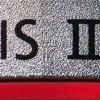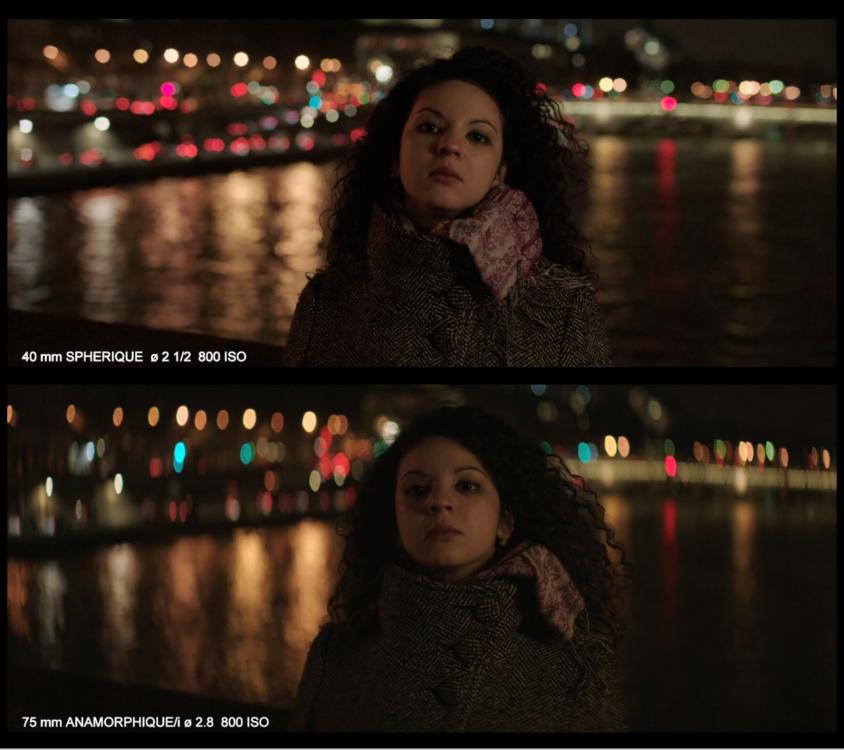Leaderboard
Popular Content
Showing content with the highest reputation on 11/04/2016 in all areas
-
Your ideal NX1 Settings
Werner H. Graf and 5 others reacted to ricardo_sousa11 for a topic
I just followed a friends advice, it seems to preserve better the highlights, but might be a placebo effect. I have started to create the Lut pack, it will have between 10-15 luts, including color and black and white, and it should be available in the next week or so. Pricing will likely be between 15-20$, and should include a small "tutorial" on how to use them properly. Most of them will work nicely without any adjustment, one click edit, if you guys are using the settings I've been using for some months.6 points -
Hey, Merce! Now I am getting exited to check that baby out! Should be in my hands next week. Yes 2 cam set up sounds tempting. On dpreview 1080p looks of much lower resolution than LX100 though. But always good to test ourselves. Wow! What an awesome compliment. Thank you! Not sure if I fit that bill. I enjoy to shoot short pieces with the tech I got at my hands. I uploaded a fun video I did with my great ladyfriend and student collegue. We filmed and acted together, only us two with my G6, with the boosted 28mm FD and a cheapo 60dollar rig- and a cool blue bike. Gotta have a blue bike:) Originally we met for a coffee and then she suggested we should film a bike race. So we did without any planning. Was very happy with Panny colors again after the grade. Think GX85 will allow me more of this kind of spontaneous work.4 points
-

What to get for initial Lighting setup?
hansel and 2 others reacted to TheRenaissanceMan for a topic
The Aputure 198s look cool to me as well, but mostly for kickers/hairlight/accents. Source Four Pars are only $10 more apiece for good used copies and offer much more output and control. Plus, at 575W, you can run two off the same circuit with headroom to spare. If I were on a budget and needed two lights, I'd choose those in a heartbeat over LEDs. They're small, too, so you don't need amazing light stands to support them. I've used aluminum Insignia stands from Best Buy without an issue, although you're going to want to sandbag them. Also, I almost forgot China Balls! Insanely cheap, but used in all kinds of production from two guys in their dorm room to Roger freaking Deakins. Pop an incandecent bulb, flourescent, or even a rolled-up LED strip inside and you've got a soft, even light that's easy to rig where you need it.3 points -

So what ever happened to 1080p?
BrorSvensson and 2 others reacted to Andrew Reid for a topic
Hacked Samsung NX500 is shooting some very nice 2.5K. I wish Blackmagic would concentrate more on the consumer priced stuff again and give us a BMCC 2.03 points -
From an editing standpoint it is really nice to have 4k material -- especially if finishing in 1080p. Below is an example of locked-down GH4 footage that is manipulated in post. As you said, the 1080p of some newer 4k cameras is worse than the "old" 1080p-only cameras before them. Sadly that is another reason to shoot in 4k -- because they made 1080p worse in some cameras. In theory 4k 8-bit 4:2:0 can be transcoded to 1080p 10-bit 4:4:4 (provided you don't use cropping or stabilization). That is another advantage for 1080p delivery -- 4k can provide the bit depth and chroma sampling of using an external 1080p HDMI recorder without the complexity. However 4k makes the "data wrangling" task of post production a lot harder.3 points
-

So what ever happened to 1080p?
webrunner5 and 2 others reacted to aldolega for a topic
I find the GH4 1080p to be very good, great even. It's certainly not immaculate- I do occasionally get fine moire- and downscaling the 4K is definitely cleaner and higher-res, so I use that for regular-speed stuff. But I shoot a lot at >30p, probably half of my shots or more, so I use 1080p a lot. The 100mbps is definitely better than the 200mbps, except for extreme motion (deep DOF, subject and camera both moving rapidly), which again is a lot of what I shoot, so I end up using 200mbps quite a bit. But for moderate/normal amounts of motion, the 100mbps is cleaner and higher-res. I agree about the 1080p bitrates being disappointing on the lower-end cams. I want to upgrade/sidegrade my GH4 to a G85, for the better ISO performance and the IBIS, but 28mbps at 1080 is not enough for what I do. So I'm considering adding an external 5" recorder, either a Video Assist or hopefully a Pix-E5. Not entirely sure I want to dick around with HDMI and more batteries, though. The VA is affordable to me, but would only do 1080, which is all I would really need I guess. While the Pix-E5 would be a perfect match framerate/res-wise, but is pretty pricey, and would probably be a bit redundant once I go GH5 next year.3 points -
I got through half of it. I started watching at 1am and had to get up and 6am to go to work. probably finish tonight. I personally liked it, because I like raw documentary looking stuff.(whatever that means) Perfectly fitting for this thread. It said to hell with low light noise "nonproblem." Even with the fuzziness, I think it captured the feeling. Just made me realize that GAS is bad with me. >.< forgot to mention I found it through Amazon Prime, but it's on Fandor.com and they have a 7 day free trial. So, watching for free.2 points
-

Warning about Panasonic g85/80 & lens
Timotheus and one other reacted to Michael Ma for a topic
Well,I heard these problems wouldn't have existed in the past if people bothered to turn off the stabilization. Too bad people kept trying to use it forcing Panasonic to unnecessarily fix something meant for photos and still shots. All joking aside, these in body stabilization systems are still no match for a gimbal. People are trying to push the IBIS far out of what it was meant for. I think the most common test that I see online when a new camera with IBIS comes out is people start walking with their cameras. I bet Panasonic engineers would say "Whoa, hold on there cowboy. What in the world gave you the impression that you can walk with the camera? It's made for careful pans and still shots."2 points -

Your ideal NX1 Settings
arourke and one other reacted to Marco Tecno for a topic
2 points -
Shots recorded simultaneously (in camera) at 100 Mbps X AVC S and externally via HDMI by the Shogun Inferno using ProRes HQ 4K. Then the Slog2/SGamut clips were color graded with exactly the same settings and combined sequentially. Rendered in XAVC Intra, which is a 4:2:2 codec. Atomos claims that even at 8-bit, shooting in 4:2:2 rather than 4:2:0 makes a difference, and arguably the extremely high bitrate of ProRes HQ avoids the macroblocking that some claim to see from XAVC S at even 100 Mbps. This video has plenty of colors and details, including moving leaves that are hard on long GOP codecs. See any differences? Would 10-bits make any difference to these grades (see any banding)?2 points
-
The new firmware (2.5) is out, and this is the firmware specifically crafted for GX80/85. Hopefully this addresses all the image-stabilization-related problems you might have. I would like to point you to the image stabilization documentation page. You may download it by clicking on 'SUPPORT/DOWNLOAD" near the top. http://metabones.com/article/of/mft-manual-image-stabilization2 points
-

What to get for initial Lighting setup?
mercer and one other reacted to TheRenaissanceMan for a topic
I just struggled a bit with this very issue, and here's what I ended up doing. I started with a couple used Mole Richardson 1K fresnels. I got each for about $150 off eBay, used in good condition. Beautiful lights, very robust, and easy to control. They're my bread and butter--I use them on everything. Next, I hopped over to Home Depot and picked up some dirt cheap clamp lights. Fitted with some high-wattage incandecent bulbs, they're great for accents, hairlights, background splashes, etc. Next thing on the list (should be coming this week) are a few ETC Source Four Pars. $70 each shipped, again used. These are 575W tungsten fixtures, but the design of the bulb makes them about the same output as a 1000W open face. These are great for bouncing or pushing through diffusion if you just need raw output, but they also come with 4 lenses: wide flood, medium flood, narrow spot, and very narrow spot. These attachments don't produce the same quality as a fresnel, but they're usable as direct light and easier to control than a redhead. I've used them on a few sets for background punch, kickers, and even as an effect spot for a dream sequence, and they're surprisingly versatile. You can even pick up 3rd party barn doors for $15 or so. Dollars per lumen, S4 Pars are unbeatable. As soon as I sell off a few more things, I'm picking up a couple Aputure Amaran 672S LED panels. Excellent CRI, dimmable, run on batteries or AC, remote operable, and easy to diffuse (if necessary) with the built-in umbrella mount or Aputure's softbox attachment. I'm debating going with the Ws instead, as I already have enough hard lights, and maybe a variable color temp version, but we'll see how things pan out once I'm actually ready to buy. Last item on my wishlist is a Lowel Rifa. I admit, this one is a luxury item; it's essentially a big tungsten softbox, but what makes it cool is that you can have it out of the bag and set up in maybe 20 seconds because of the slick way it collapses and expands. Great for motivating interior lights, as a dramatic toplight, beauty light, or anything else you'd use a big soft source for. Some of the newer Rifas even have a system where you can replace the tungsten fixture with three florescents, lowering your power consumption and giving you the option of daylight balance. Very nice. You can find used ones missing the front diffusion sheet for reasonable prices, then just replace the front for $20 or so. Just remember, don't skimp on light modifiers, stands, and flags. Go back to Home Depot and find those big 4x8 ft. pieces of styrofoam insulation--white on one side, silver on the other, 1" thick--cut them in quarters (halves if you have the space), and wrap the edges with gaff tape. Bingo bango, you've got some pretty dope bounce boards! If you're using fresnels, grab some used scrims off the 'Bay. They're a little pricier than dimmers, but they won't mess with your color temp when you need to knock down your output. Buy some basic Lee Gels (get these new) in all the essential flavors: CTB, CTO, Straw, Diffusion, ND. They sell a combo pack of 1'x1' gels that include all these, as well as more exotic stuff and some fun colors (primary red is a personal favorite). Grab a bag of clothespins to hold them on your barndoors, and 1" pony clamps for anything else that needs securing. Grab some blackout fabric (duvetyne) for negative fill and controlling spill. Extension cords seem like a "duh" item, but you'd be amazed how many beginners forget about them. You can't be loading 4000 watts of light onto one circuit, so keep enough of these around to run power everywhere you need it. Lastly, some black wrap (I use Rosco Cinefoil) is great for any time you need to shape a light on the fly. I like to cut mine into big, useful-size pieces so they can be reused from project to project. When it comes to stands, it's hard to cheap out. You simply don't want to trust heavy, expensive, hot lights to a subpar stand. Most brands are great, although my friends speak pretty harshly about Impact. I haven't used enough to confirm or deny. A lot of people like to use C-Stands for their lights, especially the Matthews ones. Personally, I think they're best-used to hold your bounce cards and flag, as the leg design and articulating arm on the top make gripping and positioning modifiers quick and easy. A good one will run you $180-200 retail, although areas with more local filmmaking may have some on the used market for less. In terms of actual light stands, my favorite for the dollar is the Kupo Master Combo HD Stand. It folds up nicely, has both a baby pin and a junior receiver, gives you a leveling leg for uneven surfaces, a solid steel construction, and can hold up to 88 pounds. What a beast! Best of all, they only cost $150 retail. Use these for your fresnels, Rifas, or anything you need to fly high. Don't forget to pick up some sandbags to keep all this from tipping. I have a set by Impact filled with fine gravel from Home Depot (I feel like they should be paying me for this). Lastly, for your C-stands, some Matthews flags are a staple in any grip's kit. It's essentially just a sheet of black fabric on a metal frame with a post on the end for clamping into a c-stand knuckle, but they're invaluable for shaping your light the way you need it. This may seem daunting at first, but the best way to learn is to pick up the basics and start using them. Practice makes perfect, and lighting is no exception. Cheers!2 points -
Hey Merce, I would love to be able to share knowledge. I don´t know how to record things in Davinci in order to do a video of that. Best thing to share Davinci knowledge would be doing a video tutorial, I assume. So I would like do that soon! Would be my pleasure! GH3 seems like a great cam, like G6 on steroids, like a GH4 for 1080p. Interested to compare the 1080p of the gx80 with the g6 soon. GH3 has great battery life, HDMI out and 70mbps codec (the 50mbps one supposely better though) great 60p, from what i read about it. Like the ergos too. (only held a buddy´s gh4 in my hand a few times). Maybe open a thread gathering GH3 knowledge would be a nice idea, reviewing a classic and the thick 1080p as you called it before:) Oliver Daniel would be the person to ask about it, I think.1 point
-
I wish I could like this 3 times. Everything is just spot on man. A pretty lady, cool bikes, goofy acting, great camera work, and a wicked, slick grade. You need to teach me how to grade, because those distressed colors look sweet. What settings were you using? I went and bought another camera the other day... A GH3... So I need some pointers with Panasonic 1080p.1 point
-
Here's an interesting comparison of the IBIS on the GX80 vs. G80. According to him, he prefers the GX80's stabalization. I find it interesting that Panasonic degraded IBIS in the G80. Is this an anomaly or a reality? He says in a following video that he thinks it can be fixed in a firmware update... I'm not sure about that. Any ideas? @PannySVHS, Love the grade on that video. How did you do it? Really nice look!1 point
-
Ursa mini...is this the end of blackmagic?
Liszon reacted to Simon Shasha for a topic
Wrong. USB 3.0, or any other piece of hardware, has nothing to do with the OS, but rather its own unique driver from its original manufacturer. With regards to USB 3.0, it has to do with the motherboard and the motherboard's drivers. If you install the drivers for your motherboard correctly, USB 3.0/3.1 works perfectly fine on Windows 7. The reason many people use Windows 7, like myself, is due to its stability, simple GUI, and extensive service packs/updates. Personally, I use Windows 7 64Bit as it can address up to, theoretically, 256TB of RAM (I have 64GB installed). In contrast, 32Bit operating systems can only address up to 4GB of RAM. Hence, a system running Windows 7 64Bit, with, say, only 8GB RAM installed, would trounce a system running Windows 10 32Bit with 4GB installed regarding memory management and overall efficiency. Also, you are wrong again regarding video performance. Video performance has nothing to do with the OS either. It has do with how many CUDA Cores/Stream Processors your GPU has, the size, speed and bandwidth of its on-board RAM (i.e. 128bit, 192bit, 256bit, 384bit, 512bit), your GPU driver set, and whether or not your NLE supports CUDA/Stream Processing. Windows 7 64Bit can handle any NLE. And it will for a long time. There is no need to upgrade to Windows 10, nor do I recommend it personally if your main concern is stability and memory management.1 point -
12 or 10-bit RAW Magic Lantern!!!!
kaylee reacted to Bioskop.Inc for a topic
The OP, in the ML link, states that the bits are being compressed. They haven't ported ML Raw to the 80D yet, in theory it is possible, as @Justin Bacle stated, but hasn't been done yet. Think the only cameras that it is working on are 5D2 & 60D - but you need to compile the code if you want to try it. I'm no coder, so just waiting for someone to do it. Personally, I'd hold off buying anything till it works properly & people start to test it - 5D2 might be the better buy, but I like the flip screen...!1 point -
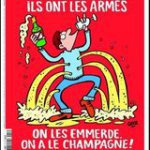
Spot Exposure Tracking?
User reacted to Tim Sewell for a topic
https://cgi.tutsplus.com/tutorials/davinci-resolve-fundamentals-power-windows-and-masking--ae-25585 https://library.creativecow.net/devis_andrew/AE_Creating-Masks/1 https://helpx.adobe.com/premiere-pro/using/masking-tracking.html1 point -
Your ideal NX1 Settings
Pavel Mašek reacted to ricardo_sousa11 for a topic
Thats what my friend told me, and it does seem to improve, thats why I recommend it, but I have never actually tested for it, its good to hear other people saying it as well!1 point -
Think it's mostly that people are realizing buying a GoPro doesn't make you a surfer, cliff jumper, wingsuiter, extreme snowboarder, etc. And for whatever they do use it for their current action cam will suffice and they're not too interested in upgrading. Did see one guy in Chinatown getting frustrated at his HERO5 on a selfie stick for not obeying his voice command 'GoPro, take photo', so there's still some people buying 'em, I guess. Do think they are THE action cam to go for and I have two GoPros myself that come in handy every now and then, but I think the demand has come down and the competetion got more attractive, so it's just a tough position to be in. Offering a whole system around the GoPro was supposed to get things back on track, but I'm not sure how many people will actually get into that sorta thing. The great thing about the GoPro is that it's easy to take with you, mount and operate. Don't see that many people going about their day with a quadcopter and handheld gimbal stabilizer. I like the fact that the new GoPro e.g. offers a touchscreen and is waterproof without a case and has a fairer price than the previous models, but I was kinda expecting some more improvements in the imaging department. Can't tell much difference with HERO4 specs/footage. That is a bit of a shame, since competition is getting stepping up the game considerably with each release... for less money too. And if GoPro wants to remain THE go-to brand, they need to have class leading specs and quality. Still like 'em though. There's something Canon about them. Small incremental updates, but the picture looks pretty sweet right of the bat, little bit thicker with pretty colors.1 point
-
Yes, I just need to rent or borrow those cameras so I can verify that it works. The workaround for G7 is to start pana app first.1 point
-
Another sample, no problem with rolling shutter:1 point
-
I'm thinking of getting the Fuji X-T2 for stills and a bit of video - advice?
bamigoreng reacted to Inazuma for a topic
I have had the 23mm f1.4 for about two months now (using it on the X-T10). Really beautiful images from it. I've yet to actually process any raws on my computer - the jpegs are that good. I did have the XT2 briefly before that but decided to return it until it became cheaper. I was hoping for better AF performance/usability in video. Before the 23mm I used the 35mm f1.4. The image from this lens is also really nice and it produces a wonderful rainbow flare. But the AF on it is very poor by today's standards. The 18-55mm f2.8-4 is also a nice lens. Good images, AF, stabilisation. Having said all that im currently eyeing up an EOS M5. You might want to consider it as well since you have lots of EF lenses. No 4k and even the 1080p is mediocre but seems like the usability will be much better that the XT2 due to the body shape and touch screen. Also it has digital stabilisation like the NX1 did. Not ideal but better than nothing (maybe).1 point -
I'll record a video after work. I don't have access to any anamorphic lenses right now, so I will "squeeze a normal lens". Thanks!1 point
-
1 point
-
What wide angle taking lens with a KOWA 16-H x2 on a GH4?
Justin Bacle reacted to tweak for a topic
You can shoot nFD 24mm in 4:3 with 16H/GH4 with no vignette. That calculator isn't always right .1 point -
Best in-camera colours I have seen in any consumer camera.1 point
-

Anamorphic quality vs cropping on digital cameras
Justin Bacle reacted to SigurdW for a topic
If sharpness is what you are after, you are better of shooting spherical. However, some scopes are indeed sharper than others. The Cinelux and Isco Wide-screen 2000 are commonly considered to be sharp scopes, but imo pretty 'sterile'. I did a quick lens test for a short I am shooting:1 point -
12 or 10-bit RAW Magic Lantern!!!!
Justin Bacle reacted to TrueIndigo for a topic
For folks who just can't bring themselves to delete the RAW files, this will save some storage space. And if it also helps the actual recording datarate, the older DIGIC 4 cameras will get a performance boost: keeps the 50D and 5DII relevant for people who already own those cameras.1 point -
So what ever happened to 1080p?
Tiago Rosa-Rosso reacted to BrorSvensson for a topic
the real question is, what happened to 2.7k? it would be amazing to see all these 4k capable cameras that can to 1080p120fps to add an 2.7k 60fps mode.1 point -

So what ever happened to 1080p?
kidzrevil reacted to Oliver Daniel for a topic
I had the GH3 for 3 years and the 1080p image was massively superior to pretty much every other DSLR camera at the time. I still use 1080p mostly on the FS5 and DJI X5R - the benefit of 4k is negligible if you are finishing in 1080p. I've found that because of the focus on 4k, manufacturers are putting out poor 1080p modes - which are actually worse than what they were before 4k hit the market. The A7SII for example, has a worse 1080p mode than the original. The issue with 4k in the lower budget cams now is that the bitrates are pretty low, there's worse rolling shutter issues and most cameras are limited to 4k 30p as the highest frame rate. 1080p is now the forgotten resolution - where 10bit and better color has been left behind in favour of more pixels. That said, the options we have now are ridiculously awesome. No excuses.1 point -
I can't edit anything with resolve. I mean, it's free. But it is slow and sluggish. man I'm loving premiere.1 point
-
I've recently made the switch to Resolve. Just to many small problems with premiere over time that I got sick of dealing with. The crashes, the rendering errors (certain codecs render only with CPU, H265 renders in the wrong range, etc. ) and just the disorganization of basic tasks just have driven me away. I agree that they need a full re-write of the software. I'm doing my audio edits outside resolve now though, hope that's the next part of the software they upgrade, as it's the one thing I think that Resolve lacks in comparison to Premiere.1 point
-

Dont forget Olympus (em1ii)
Dane reacted to fuzzynormal for a topic
Too bad they couldn't get it to 72. Three second slow-mo bursts in RAW? Could be fun for video. Two seconds? Still interesting.1 point -
Also, saw this from the Olympus AU link. It is interesting that the max for RAW and JPEG is the same. [Silent sequential shooting L 60fps] RAW: Max. 48 frames, JPEG (LN): Max. 48 frames1 point
-
Yeah hopefully it's more stable. 2015.3 for the most part was stable for me, but on one project last week, out of nowhere, it was freezing, stuttering, crashing, giving me errors, using an insane amount of RAM... I don't know what unholy combination of plugins, proxies, and footage from different cameras in that particular project combined in such a hellish way to make it behave like that, but I was about ready to throw my computer out the window. Fingers crossed here.1 point
-
Dedolights are normally way way more expensive than redheads, so if they're the same price and you can't make up your mind.... then it actually is a no brainer, get the dedolights every single fvcking time!!! :-D1 point
-

What to get for initial Lighting setup?
hansel reacted to Michael Coffee for a topic
Dedo's are my favourite lights ever - 100w isn't much, but for anything - especially involving products - get the dedo's! If you get the redheads too, I reckon 2 dedo's and redheads could do almost anything you need!1 point -
Hi Hansel I'm not expert buy I can suggest you the roger Deakins forum, he is the DOP of the coen brothers. it's awesome it approach. he would probably suggest you to do not imitate tutorials/techniques/him, but to experiment by yourself and searching what you feel is right with the light following your taste. and make practice shooting every day. but is maybe better you ask him directly here: https://www.google.it/search?q=roger+deakins+forum&ie=utf-8&oe=utf-8&client=firefox-b-ab&gfe_rd=cr&ei=SRoZWLKRMufw8AeKgoGgDA bye!1 point
-
Here's an interesting article my friend found. https://www.google.com/amp/s/filmmakermagazine.com/88000-the-limits-of-quality-control/amp/?client=safari And here's the trailer...1 point
-

classic digital
PannySVHS reacted to fuzzynormal for a topic
Yeah, but I think they made a MarkII version that only used SD cards. I'm pretty sure of it. Google would know. As for the film, it only screened 2 times 'kuz we never really finished all the scenes. It was an incomplete edit. Now-a-days it sits in a hard drive on my bedroom shelf asking, "Won't you complete me!?" The answer is no; probably because we decided to try to do stop motion animation for some of the monster shots --and that shite is HARD to finish... My co-creator did load one of the scenes I shot in Michigan to youtube: (man, showing this stuff is like admitting that years ago you dated the neighborhood crazy person that bathed in tomato juice and would only eat a lentil/candy diet.)1 point -
Your ideal NX1 Settings
Pavel Mašek reacted to ricardo_sousa11 for a topic
Thats something i'd like to ask you guys, what do you guys think its a fair value for a small 10-15 lut package? This is something i'd like to keep doing, so depending on the sucess of this first pack, I will continue to improve and release a pack 2, 3 and so on. The pack will include black and white, as well as color. My current settings are (I didnt share them earlier because I really havent had much time to come home and sit down) : Gamma Norm | Master Black level 7 | Luminance 16-237 | Smart Range+ ON | Saturation - 4 | Contrast -4 | Sharpness - 10 As you can see, they arent as different as the others I was using, but the difference is quite big when grading. I am not a pro colorist, or anything of that sort, but these work great for me.1 point -
@Chris Oh - As of the current version, only the Sigma 50-100/1.8 has an IBIS issue (and pardon me for repeating that this, too, will be fixed in a matter of days). But owing to just this one lens, Andrew was compelled to downgrade to firmware 0.5 from more than 2 years ago. Back then the firmware did not manage OIS/IBIS interaction. In his tests using old firmware, both OIS and IBIS turned on and cancelled out each other. Actually if he had manually turned one of OIS/IBIS off, the old version would still have worked fine. Andrew found our firmware from 2 years ago to be unsatisfactory, which I concur (although back then we could not have anticipated the GX85). I personally would say that except for that one lens, the Sigma 50-100/1.8, the current firmware is working, and it is doing what Panasonic's own Four Thirds to Micro Four Thirds adapter (DMW-MA1) would have done. The next version, 2.5, which will be launched soon, will be great, and will have the flexibility of OIS/IBIS selection by the end-user.1 point
-
I work for Metabones and let me confirm that this is indeed a firmware bug as well as to apologize to you for the inconvenience. This problem is that IBIS is OFF and you cannot turn it on with the camera's menus. It occurs with only one lens, the Sigma 50-100/1.8 DC HSM Art. A firmware fix will be published in a matter of days. I acknowledged this problem on eoshd at the beginning of the month and promised that a fix was on the way, but I suppose my comment might have been taken out of context. It certainly was NOT a blanket "GX85 IBIS didn't work with Metabones". (Link to my previous comment below.) There is not much else to say, except that the fix will be here soon, and we will have the ability to select between OIS and IBIS (something that even Panasonic's own lenses do not support, for example if you have an old Leica 14-50/2.8-3.5 in SLR Four Thirds mount.)1 point
-
Sony Will Announce the A6500
webrunner5 reacted to BasiliskFilm for a topic
The lesson is - if the Sony model doesn't quite meet your requirements, wait a bit and they may find a way to add the features you want. With Canon, if the model doesn't meet your requirements, you might as well buy it, as you will have to wait 4 years for the next model, and it won't be much better.1 point -
Sony Will Announce the A6500
webrunner5 reacted to Phil A for a topic
The FS7 shoots 4k 10bit 422 in XAVC-I. That's the big difference to the FS5.1 point -
For those in love with the FULL FRAME look which system gets closest in 4K?
webrunner5 reacted to lwestfall for a topic
How about the 1.5x-crop a6300 with the 0.71x EF-to-E Metabones Ultra Speedbooster, giving 1.065x, basically full frame 4k with full-frame depth-of-field results on Canon glass? Plus the Speedbooster gives an extra stop of light and even increases effective lens resolution. But although the June firmware helped AF, but there are still AF issues with some lenses. Looks like the a6300 (with its 6k-to-4k oversampling/full-sensor readout) delivers currently unbeatable resolution: https://***URL removed***/reviews/image-comparison/fullscreen?attr29_0=sony_a7sii&attr29_1=canon_eos1dxii&attr29_2=sony_a7rii&attr29_3=sony_a6300&attr72_0=4k&attr72_1=c4k&attr72_2=4k&attr72_3=4k&normalization=full&widget=378&x=0.4307963787018565&y=-0.174296745725317 https://***URL removed***/reviews/image-comparison/fullscreen?attr29_0=sony_a7sii&attr29_1=canon_eos1dxii&attr29_2=sony_a7rii&attr29_3=sony_a6300&attr72_0=4k&attr72_1=c4k&attr72_2=4k&attr72_3=4k&normalization=full&widget=378&x=0.22088384225870783&y=-0.57142857142857131 point