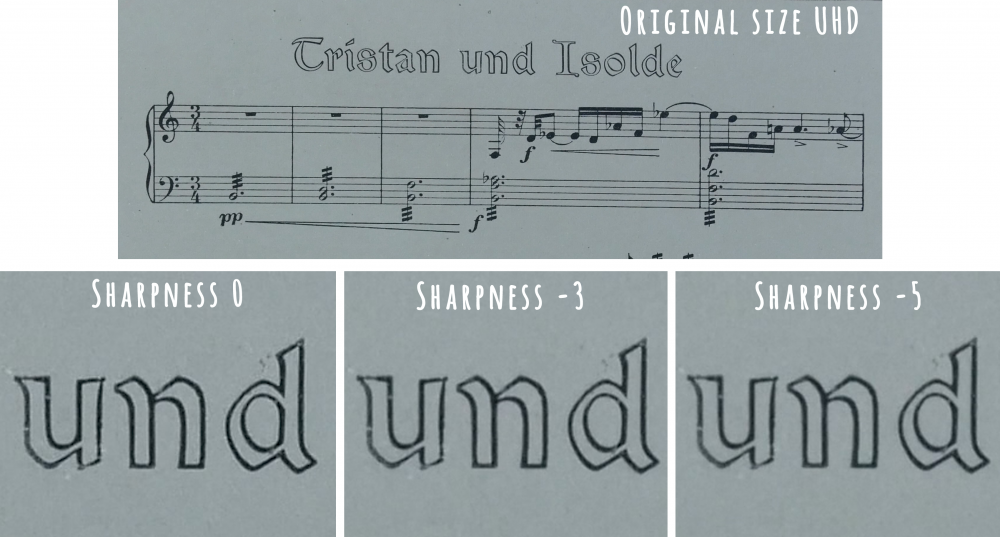Leaderboard
Popular Content
Showing content with the highest reputation on 12/07/2016 in all areas
-

EOSHD Pro Color for Sony Cameras
teddoman and 2 others reacted to Andrew - EOSHD for a topic
The email with updated settings is on its way today. The update only applies to users of the A6300,A6500,A99 II and FS5. The update optimises saturation and colour depth on these cameras. As the update is only for the cameras listed above, A7S II shooters for example do not need to change any settings.3 points -
I'm baffled that people still put up with the Sony quirks in the A6x00-range... who wants a camera that's unreliable? Or atleast gets so hot you can bake an egg on it (maybe nice winter hand warmer though). Deal with that kind of nauseating rolling shutter? Maybe otherwise it scales lovely detailed images and you might've fixed the overall color and channel clipping issues thereof. Anyways. Curiosity killed the cat. I'm not one to be all over that, but I guess you want to try out profiles for that camera. And then ditch it as soon as you figure 'ah, now I remember why this sucks', as it probably wasn't the color alone. Casheroos down the drain. I'd be more likely to get a NX1 if I wanted APS-C. Actually, I think the X-T2 might make more sense now. Or you can just suck it up and deal with the smaller sensor performance out of m43 cameras already if you must have sensor stabilization... GX80, G80, GH5, E-M1 Mark II. Take those over the A6500 until Sony decides not to make sucky APS-C cameras anymore. But you know. Everyone gotta do what they gotta do. Wish Panasonic would join up with Blackmagic Design for a re-do of the BMPCC and approach things a little more differently this time. A more sizeable and serious standalone 4K ProRes/RAW DNG shooter. There's nice ingredients all over the place... but noone's nailed a sweet dish quite yet. Why does it always have to be a little sour or bitter... and for Pete's sake, can't we have Nikon meddle in already? I'd love to see a mirrorless no-bs (e.g. crop) 4K APS-C camera by Nikon to be honest. No cinema line to protect there. I'd be all over that.3 points
-

Please critique me...a lot!
Davey and one other reacted to fuzzynormal for a topic
When you do that, you'll be so far ahead of other content creators, you'll be amazed. Get into the nitty gritty of crafting the stuff, enjoy that aspect of it. That's where the magic happens. Honestly, when done right, it really is like a magic trick. It's the illusion of effortlessness.2 points -

NX-1 State of the Hack Today (Dec 2016)
Juxx989 and one other reacted to Marco Tecno for a topic
Yep I know. But I had some (imo realistic) hopes, like implementation of cropped 4k, as a choice, for nx1 (ala nx500).2 points -
NX-1 State of the Hack Today (Dec 2016)
Marco Tecno and one other reacted to Kisaha for a topic
I do not think there were "burned cameras", maybe 1, but we never learned if it was from the mod. If I'm remembering correctly. In any case, you can try KinoSeed's just to try some added features (it is super easy to install), and later on, if you like the hack/mod, can decide between's Kino or Vasile's.2 points -
So far the best hack that I have used is the good old Vasile's NX1 & NX500 Pro Bitrate Adjustment v5.3 as its the quickest of them all and according to Vasile the safest. The Kino Seed hack is feature rich however, its got a lot of features most of them are photo oriented but its the slowest one and its the only one still in development. I do not use it because most of its features are pointless for me and its slow on startups, it takes time before it activates like a few seconds for me its not good enough as I need quick speed all the time. Stability wise I cannot really tell the difference between either, people seem to have more luck than me getting high bitrate to work, I am stuck with 140mbps or 150mbps no matter what card I use even the fastest SD card in the world still wont let me do more than 160mbps until it tells me the card is too slow. I think it has to do with the autofocus using processing power, if you turn the autofocus off however you can do pretty high bitrates. Uninstallation wise? Both are very easy, Vasile's hack is definitely harder to install and requires patience but the Kino Seed is quick and painless definitely the easiest to use out of any of them. Early on in the development there were a few bricked cameras however Samsung fixed them for the users, Vasile and Kino put safety measurements into place after this and while I had freezes a very rare moment, nothing serious other than that. Quality wise there is a difference, but do not expect RAW video quality, grade wise I would also say there is a difference however again both cameras are pretty terrible at high ISO in video so keep it below 800 in 1080p and below 2000 ISO in 2160p and you should get pretty good results with the hack, the NX500 with the 1440p mode has no noise reduction, I had good results with that at 3200ISO. I run test of 160mbps no autofocus or stabilisation to see how long the camera recorded, it recorded for 70+ minutes before the camera refuses to record more even with unlocked timer, not quite sure why but it recorded for 3 days straight in MJPEG and no overheating issue if you plug the camera into the wall. Only complaint I have is Kino Seed hack being slow at startups, and Vasile hack being slightly silly to install at first try, other than that they are definitely worth it and will give more life into your camera.2 points
-

The 4K Fuji X-T2 is here
jonpais and one other reacted to TheRenaissanceMan for a topic
Not really. If you're using native lenses, it's only an extra 1.17x crop. Instead of a 35mm, your 23mm turns into a 40. Oh no, what a tragedy. If you're using adapted lenses, a simple speed booster takes your crop factor to a badass 1.25x. Either way, it's nothing I'd cry over.2 points -
My first video review, shot on the X-T22 points
-
Shoot everything at 1080p. Don't shoot yourself in the foot with 4K. Although I do like shooting ceremonies at 4K for the post crop. Canon skin tones are the best. Even a used 70d would be better than Sony IMO. The C100 mk1 and 2 are the best cameras for weddings IMO. I've shot a few recently with C100 mk1 and my 1DC and it's super nice. Here's a teaser I did with 1DC/ C100 combo: You MUST MUST MUST remember that wedding films are CONSUMER PRODUCTS. DONT EVER FORGET THIS. THIS IS 6 years of experience and over 300 weddings shot of experience talking to you. These people aren't professional filmmakers. They aren't producers. They aren't film snobs. All they want is pretty shots of them on their big day. If you shot it all with a t2i and a 50mm 1.8 they would love it because it looks "cinematic". Don't get caught up with the gear when it comes to shooting weddings. That's the biggest waste of time and money. The couples simply don't give a shit. I hope you enjoy it. Weddings are a fantastic way to get lots of experience and become a ninja shooter2 points
-
Yes that would be good especially in 4K. It seems that moire and vertical stairstepping is showing up on G8, GX85 and G7 4K footage. Dr Dave has bought it to attention on some other sites. Seems that the G7 is the lesser of the culprits. This footage by Dr Dave is a good example of it showing up on musical instruments and architecture.1 point
-
Should work. People stack all the time. That's indeed why a Canon mount Speedbooster is the more flexible option (just in my eyes not worth the money over the Nikon version and I really don't have any need for the electronic control, I avoid owning any EF-mount lenses myself; otherwise, sure). There's not a ton of adapters with that aperture control lever like that, actually, up to now, I didn't even realized there were any at all, but you made me look into it, it does appear to be the case. I just don't like adding variables and prefer single adapter solutions. A few times with stacking dummy adapters I've had a little hit and miss running into focus issues, so I keep it as tidy and basic as possible. What I did is... I went with the Nikon Speedbooster XL from Metabones (also nice to mount like the 'native' Nikon lenses I have lying around such as the 28-70 & 80-200mm f/2.8 D, 28mm f/2.8 AI-s, Sigma, Tokina zooms etc)... and then got the ZY Optics/Zhongyi/Mitakon Lens Turbo II for EF mount adaptation (e.g. Contax Zeiss primes through a K&F Concept adapter (love those)).1 point
-
So I noticed Cinema5d has a preliminary review on the camera. Upon reading up on it and from this thread my thoughts are this. I understand the small form factor of the camera but why in the world would I want to buy a camera that that has a heat issue and the manufacturer knowingly issues the camera with a workaround mode. This doesn't solve the problem. I haven't used this or the a6300 but if I'm spending my money, I want something that will work where I won't have to worry about burning my hands. While I love what I've seen from Andrew's new profile for Sony cameras, so far I'm not sure I can justify purchasing a sony in the future. Unless this heat thing is overrated? (I realize this probably depends on shooting style/environment conditions on set etc.).1 point
-
Wedding videography advice
Davey reacted to ricardo_sousa11 for a topic
I havent read all the comments, so what im gonna say might have been said already. I own an NX1 and a7sII right now, although I barely used the a7sII, because im waiting for some lenses to arrive, from what I've tested, I dont think ill like it as much as the NX1. I have seen people using and creating beautifull things with the Sony, so im sure you can eventually make stunning stuff, but off the bat, the footage isnt as impressive as the NX1. Also, after getting the 16-50s, I dont feel like I need anyother lenses at all, it hasnt left my camera in quite a while (I had Sigma art 35,50mm, sigma 18-35mm, samyangs, tamrons etc), so you kinda have a full package with around 2k€, which is stunning. With the a7sII, you will need a combination of cameras, and some time to learn how to grade (if you dont know already) and treat your image, but its still an amazing camera. NX1 footage :1 point -
Thanks, I only bought it recently from ebay seller Mario Gorlas (die_bitsbox http://www.ebay.de/usr/die_bitsbox?_trksid=p2057872.m2749.l2754). He had it serviced by a former film technician. They met each other at WDR station, where he also used to service analog film cutting tables. He's also familiar with anamorphics and now services all of Marios lenses. I would not know how to open the Bolex but I can tell from my recent experiences with the Rectimascop that front and rear elements are correctly aligned (...that's the case if the horizontal flares of front and back lens are parallel and the image is perfectly sharp also if you look directly through the lens). The Rectimascop is a great lens to learn such things as it's very simple to disassemble. Also the focus marks of the Bolex hit precisely.1 point
-

Please critique me...a lot!
jasonmillard81 reacted to Davey for a topic
With an attitude like yours you are already miles ahead of many an online expert (particularly YouTube). The amount of critical people who do so from a position under a bridge far outweighs those who actually want to help - when you go and look for their work, it simply doesn't exist or is abysmal. On the other hand there are people who cannot even take constructive criticism and think that everybody is out to get them. They then go onto your channel and go on a dislike rampage lol. Then you have the fanboys, which is a whole different level of nastiness. Once the flow of a finished project becomes foremost in your mind when you actually begin to shoot, everything will merge into one and become an absolute joy. You will be anticipating shots before they happen and have an idea of your cuts, music and the whole story before you even get to the venue. After a while you will have a base template for every genre of shooting you can think of, affording you time to be more adventurous once you have all the bare bones on your memory card.1 point -

How do you set exposure for video?
iamoui reacted to fuzzynormal for a topic
Use it automatic you want to. I do from time to time. People that rely on it however are missing opportunities. A wise shooter can make decisions better than that their camera. That's all I'm saying. The only way to be wise is to learn how to do it. You'll just be ignorant if you don't. Doesn't mean you can't get good shots, just means that you're going to lose good shots along the way. Also, if auto is your default made, you're lazy. Okay, that's holier-than-thou.1 point -

How do you set exposure for video?
Mat Mayer reacted to fuzzynormal for a topic
Be that as it may, manual exposure for motion pictures ain't all that complicated. If a person can't grasp the three variables that need to be controlled, then they're hopeless and, yes, they should stick to the code to do it for them. They will suffer from the limitations of that. Yes, it will get them a decent shot "most of the time," but when they need to get a great shot and it's not a situation that is "most of the time," then what? Moreover, knowing what the heck your camera actually does and why is going to make the user better at shooting. If it's not one's profession, let's call it a hobby. Even amateurs should have a clue what they can do with their gear.1 point -
Yes, IMO, if you have different 2X anamorphic lens and not plan to sell again. It is easy to combine them as different ratio anamorphic lenses you like. Like your Rectimascop 48/2x front lens with ISCO integrated rear lens, you will get a 1.3x or less ratio.1 point
-
Please critique me...a lot!
Davey reacted to jasonmillard81 for a topic
Wow! I am really thankful for the feedback. No need to preface it with apologies. I see there are two main arguments: 1. Composition/Movement 2. Editing/Stylistic Choices And yet I have been focusing on the trees instead of the forest (settings, etc.) I will look to do the following the next sports edit: A. Be purposeful in the composition and choose clips that accentuate the storyline (6 min to 2 min) B. Use a storyboard that has a beginning, middle (crescendo), end C. Expose properly prior to shooting or at least grade for proper exposure + higher shutter speed/FPS I'll give a second go at it and report back. Thanks for being helpful and look forward to more improvements. I still, however, am concerned that I'm not getting the best detail/sharpness or color from my current video/settings and any advice on that front would be greatly appreciated.1 point -
I have a Bolex Moller 16/32/1.5x for sale together with a special clamp from rapidotechnology. It's performs great with edge to edge sharpness and I bought it only recently but surprisingly my new 1.5x lens which I made from a Rectimascop 48/2x front part and the rear element of a Schneider Cinelux 2x delivers very similar results (except the very far edges). Anyway, here is the link to the ebay auction: http://www.ebay.de/itm/RARE-Moeller-Moller-16-32-1-5x-Anamorphot-Anamorphic-Cinemascope-/272477606381 I can also add a 72mm filter adapter in order to mount a Rectilux CoreDNA to the front Another thing is that I plan to offer my anamorphic attachments and taking lenses as rental items but now I'm a little afraid to rent such an expensive lens out. The Bolex also doesn't work well with my longer Lomo OKC 75mm taking lens, while it works nicely with the shorter lomos. The lomo lenses compose a small set (35mm, 40mm, 50mm and 75mm for the moment), are converted to Arri PL and are intended to be my main rental taking lenses as they could be used with an Arri Alexa in LCS mount. The Bolex seems to work really well with the Nikon 85mm f1.8 as longer lens, though: https://www.flickr.com/search/?text=16%2F32%2F1.5x%20Bolex1 point
-
Why nobody is talking more about the mesmerizer? :)
Flynn reacted to tony wilson for a topic
mesmerizer off the scale good a very large beast. mr kish who designed it was a very clever optics man i think he realised early on why try to beat an old isco design. so he built his monster around early isco 54 and the very large isco inflights which would have been had for cheap from the retirement of the inflight film projection systems on dc9 and boeing 707. it is a great optic it is really a rehoused isco inflight or isco 54 without the 2 extra focus optics that have been copied so much in the last few years. work out your focus zone range dial onto mesmirizers scale critical focus on taking lens. the original design was mainly for tv show dream sequence commercials and many music videos of the 80s and 90s. sold to many big camera rental houses great for the warped bent anamorph spin effect or you can lock the rotaion down and use as a very fine quality anamorphic optic. i had a few one was 1.75 the other 2x one more modern coatings the other golden early 70s coatings. the one i still have looks like it uses the original isco focus helicoid system just put into a nice big metal jacket. because of the beyond heavy duty quality of the exterior jacket and the rental house buyers i would imagine this would of been a 8- 10 thousand dollar optic back in the day if it had the isco patented 2 extra focus optics making it single focus it would be going out on rental every day for big bucks. as it is now stiill very usable slightly radioactive as is a lot of the magic vintage oldtimer glass1 point -

Advice needed from Native English Speakers
kaylee reacted to hyalinejim for a topic
"Invite" is also used informally as a noun that means "invitation". Video invite sounds better to me than video invitation.1 point -
FCPX- Hue/Saturation Effect for Skin Tones
John Matthews reacted to Axel for a topic
I've seen this effect, but off the cuff I'm not sure how it helps to correct skin tones. Please explain. I made a Motion template to make Sony skin tones match Canon skin tones, here. Unzip the file and move the "AXS" folder to >user > movies > Motion templates >effects. No risk, if you don't like it, you can simply move it to the trash. In FCP X, you find it in the effects tab under "AXS". It's called Hautfarben (german for skin tones). You'll see a preview of it if you select a timeline clip and skim over the effect's icon. The preview is set to 50% mix, but you have an amount-slider rigged to go from 0-100%. Base is keying the typically lifeless skin of correctly white balanced Sony clips. Applied to Canon clips, the skin will have an unnatural orange cast. You can easily change the color itself within the filter. But if you happen to use a camera with a different color science than Sony, you'd have to open the filter in Motion (right click) and reset the keyer.1 point -
When I make the motion you talk about with it on or off, I don't hear anything. To hear the IBIS rattle, I need to shake it when it's off. However, I cannot say that it's never done that. I seem to recall it did it a few times. My guess is that it's ok. I don't know the return policy for Amazon in Austria, but I imagine it's 30 days like in France- when sold by Amazon. When in doubt, I'd get another one rather than trying to deal with Panasonic... it'll be too long without a camera. You could call them though just to double check. It's a lot of money to only have it break and be out of a camera for months while they repair it. Hope that helps.1 point
-
What camera do you want to see a review of next?
Marco Tecno reacted to mat33 for a topic
Just prepare yourself for emotional fallout when the A7500 is announced in Feb, rendering the A6500 completely obsolete and worth nothing on the 2nd hand market :-)1 point -
Premiere CC 2017 proxy workflow is amaaaazing
Axel reacted to MountneerMan for a topic
I am sorry I am not really good with this stuff and I am still not understanding. My proxies do match my original files just with smaller resolution. Original file = 1920x1080 120p (H.265) -> Proxy = 960x540 120p (H.265) Original file = 3840x2160 30p (H.265) -> proxy = 960x540 30p (H.265) Both these files were ingested with the same ingest setting without doing anything to them in AME. I think I am getting confused with this interpretation thing. If i put both the above videos on the same timeline they will both play in real time. Then I change the video speed of the 120p video to 25% for slow motion. Is this not what you mean by "footage interpreting"? Taking a high frame rate video and playing back at at a lower frame rate so its slow motion. In that case Adobe does not need to fix anything you just need to create a custom ingest setting.1 point -
Premiere CC 2017 proxy workflow is amaaaazing
dafreaking reacted to dbp for a topic
I tried that, but it doesn't work properly with the proxies. My workaround video above is the best bet, I think.1 point -
I suggest you start shooting your subject and then decide what extra lenses you need (I bet they will be wide angles - you will need at least some establishing shots). For interiors / architecture 25mm or 50mm lenses etc are only really going to be good for details. And I wouldn't get too hung up on moving from f 1.8 to f 1.4. that's only 2/3 of a stop difference and you'll only be able to take advantage of that if you don't need depth of field. If I had just one lens for MFT it would be the Tokina 11-16 + a Metabones Speedbooster.1 point
-
Low light shooting with GX80 - tips etc?
Duplex reacted to John_Harrison for a topic
Replace your canon fd 50 1.8 with a 1.4 version. Or for not that much more money you can buy a FL 55mm 1.2. (There's a really good review here http://www.vintagelensesforvideo.com/canon-fl-55mm/) I'd also recommend getting the FD 24mm f2, but that lens will cost you $2-300. There's is a vivitar version in the fd mount that is $100 cheaper which I'd recommend looking into. I haven't used that lens so I can't speak to its performance so please research before you buy. There's also, I think, a vivitar 28mm f1.8 which might also be worth looking into.1 point -
Just be aware that this lens, whilst quite sharp, is actually more like an f2.8 lens in light gathering and DOF.1 point
-

Samsung NX Speed Booster
SMGJohn reacted to lucabutera for a topic
Yes. Gift or rewards. It's the only way!1 point -

The 4K Fuji X-T2 is here
sudopera reacted to Trek of Joy for a topic
I'm a low budget event shooter so I shoot lots of stills and video. Shooting with the a6x000's can be a chore with only one top dial, so you have to use the goofy d-pad wheel on the back to adjust two of your exposure parameters since you can assign ISO, SS and Aperture to the one top dial. Fuji has physical controls for all three right on the camera, plus exposure compensation and front/rear control wheels that are clickable for more functionality. You can adjust everything while looking through the bigger/sharper/brighter EVF - which is how I shoot almost all of my stills. The grip adds extra battery capacity and slightly improved camera performance, along with some killer ergonomics. The joystick makes moving the AF point a breeze. They both have great IQ in 4k, HD is better on the XT2. But the shooting experience is worlds apart. I just sold my a7rII and a6300 - was considering getting twin a6500's, but since Sony ignored overheating (manual override of the shutdown is not a fix), ignored awful rolling shutter, hasn't released a new APS-c lens in a few years, didn't add UHS-II support or fix any of the other issues the a6300 had outside of adding IBIS and a half baked touchscreen, I decided screw it - I'm not giving Sony any more of my cash. I now own two XT2's and a slew of Fuji lenses.1 point -

What camera do you want to see a review of next?
IronFilm reacted to Andrew - EOSHD for a topic
The Olympus might not be available before Christmas from what I am hearing. A6500 at least is out now. I have the G85. That review is coming soon!1 point -
G80 for "video purposes" review is a must!1 point
-

Canon XC10 4K camcorder
Novim reacted to Andrew - EOSHD for a topic
I am slowly getting round to finishing my mammoth XC10 review.... expect it this week!1 point -

Inspire 2 / 5.2K raw / 4K60FPS
webrunner5 reacted to gethin for a topic
its slightly bonkers that a drone manufacturer is pushing the camera tech envelope more than the camera manufacturers. You need certification to fly the inspire in australia, so it's off my radar for now, but if I had it it would be a no-brainer. Next phantom could well have raw vid. Helloooo... Nikon.... wakey wakey.....1 point -

Inspire 2 / 5.2K raw / 4K60FPS
webrunner5 reacted to sanveer for a topic
Does the Inspire 2 have the GX8 sensor or the one on the new EMD-I Mark ii sensor?1 point -

Inspire 2 / 5.2K raw / 4K60FPS
webrunner5 reacted to Trek of Joy for a topic
This is a pretty cool update, I'll wait for the version that doesn't require me to walk around with a big goofy drone for handheld shots. They'd sell a LOT of the camera/osmo combos if you didn't need a drone for the recorder. I'd buy the 1" version with the gimbal in a heartbeat. DJI, are you listening?1 point -
Inspire 2 / 5.2K raw / 4K60FPS
webrunner5 reacted to wolf33d for a topic
What I need is a Mavic design, even if it is bigger no pbm, with the camera of P3P. 0 advantage of keeping the horrible P4 design. So inconvenient to carry around. i need portability since i travel all the time and hike and do all kind of extreme sports. But at the same time I do commercial shots. Having best IQ at smallest package is key.1 point -
Inspire 2 / 5.2K raw / 4K60FPS
webrunner5 reacted to BookMark for a topic
this is copied from dpreview, looks interesting! "Visually similar to the original Phantom 4, the Phantom 4 Pro includes a camera with a 1" 20MP sensor with ‘almost’ 12 stops of dynamic range. Of particular interest, the Phantom 4 Pro has a mechanical shutter to eliminate rolling shutter effects from fast motion. It can record 4K/60p video at 100 mbps and offers H.265 video compression." can i just order the camera on the P4 Pro? lol. looks like better than any 1" compact camera offerings on the market at the moment.1 point