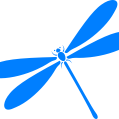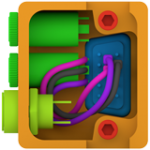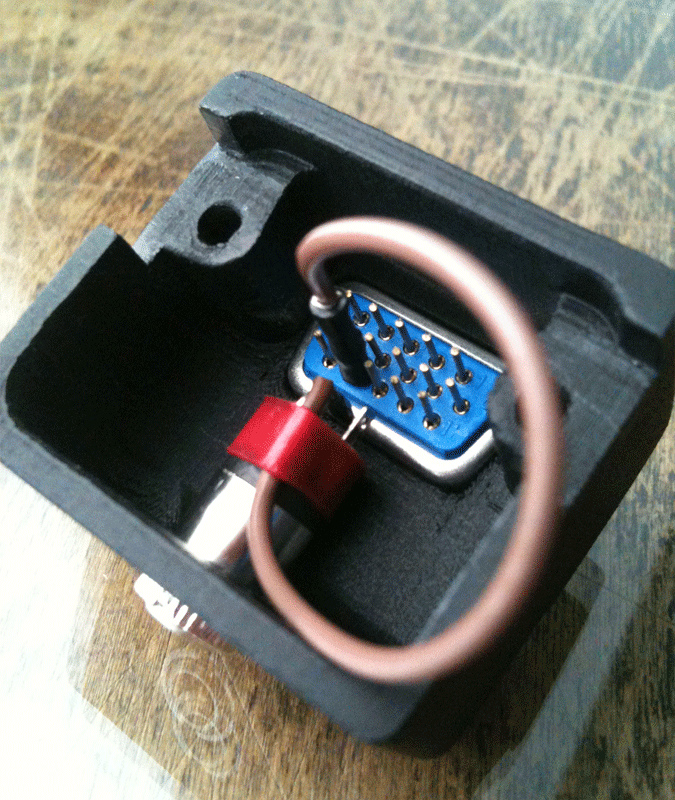Leaderboard
Popular Content
Showing content with the highest reputation on 03/19/2017 in all areas
-
Panasonic GH5 starts shipping in 3 days. How's the 180fps slow-mo quality?
AaronChicago and 6 others reacted to andy lee for a topic
Just been with Nick Dirftwood playing around with a GH5 this morning and the IBIS is very very impressive even just in your hand with no rig ..... I do like this feature a lot especially on a shoulder rig for hand held shots , it does get rid of micro jitter and torn frames which I hate on hand held footage , and the rolling shutter is minimal - this is also great news for panning shots they don't lean over!! At last I can do great pans on a hand held rig. You can also upload your own LUTs into the camera , a very useful feature to have. 10 bit 422 looks superb ,we are getting into Alexa type quality looking footage now , the detail and clean blacks are there . I do think this camera is a game changer for Indy film makers . Panasonic are sending me one to use on the next film I'm about to start shooting, so I will share footage so you can see how good it is .PS on a Panny native lens you can programme in focus points on the rear screen and it will pull focus between those two points very useful feature to have . you can actually programme in 3 focus points in all. We all as indie film makers have to thank Nick Driftwood for working closely with Panasonic to get these great new film making tweeks implemented on the GH5 .7 points -

Panasonic GH5 - all is revealed!
Cas1 and 4 others reacted to fuzzynormal for a topic
Agreed. I've utilized IBIS effectively for my low-end corporate shoots. Unless one is a complete moron shooting video, ya figure out what looks good and what doesn't and make it work for your production. No, you don't use IBIS as a replacement for a tripod. If you're doing loooong-take event videography, (boring, but whatever) you most likely get a tripod. On the other hand, if you attempting to knock out a ton of quick but elegant b-roll shots, you can make IBIS footage look great. With decent IBIS I quickly and easily learned how to emulate a dolly/slider shot. I do this handheld with a simple technique. Doing that on the fly adds a level of quality I try to accomplish on my gigs. Back in the day, I'd have to set up track to handle the bulkiness of video gear. Then, as gear got smaller, I went to a slider to accomplish the same look. Now I can do an entire shoot handheld and still get that more sophisticated footage. What's not to like about that? Bottom line: You still need to be a half way decent shooter, nothing compensates for that talent. But if you got the chops and know how to make smart decisions, (IBIS is NOT a steady cam people) then the added tool of IBIS is a welcome capability.5 points -
this camera is a game changer , I was shown the prototype GH5 last June in a meeting with Panasonic and the spec was amazing , ( I have had to keep very quite since then) the GH5 is everything we have all wanted in a Pansonic Camera , now its finally coming out its going to revolutionise Indy Film making like no other camera has . I expect to see this on alot of Indy movies over the next few years , it will be my main camera for movies now.4 points
-

Panasonic GH5 - all is revealed!
webrunner5 and 2 others reacted to fuzzynormal for a topic
Yes, that old NTSC still looks great because those projects were co-lit by a colleague of mine that's really good at doing such. Also, most of it was magic hour shooting. Which is why, in my anecdotal experience, resolution and dynamic range ain't the main thing. It's wonderful to have, but when you got solid craftspeople on set doing a great job, any decent camera should look wonderful. Consider Arri. Everyone loves the Alexa, right? Footage looks awesome, etc. Well, why wouldn't it? Pros are using it. People that access the upper echelon of cameras tend to be people that are already pretty good at what they're doing. It looks great because it's shot great. In the up coming months we're going to see a bunch of mediocre footage from the GH5. (along with some crazily impressive stuff too) The weak footage won't be because it's a bad camera, but because it's affordable enough to be in the hands of people with rudimentary skills making mistakes and bad choices.3 points -
Based on videoDSLR.pl tests for noise, resolution and rolling shutter, it appears that the 1080p is just an in camera downscale, so the performance should be identical. I'm very happy about this as it will mean I won't be so inclined to shoot in 4K and downscale as I am with the GH4, unless I really need to crop in. The 1080p looks superb.3 points
-

Panasonic GH5 starts shipping in 3 days. How's the 180fps slow-mo quality?
Ken Ross and 2 others reacted to Andrew Reid for a topic
I added that for them3 points -

New Showreel
hmcindie and one other reacted to Andrew Clunie for a topic
Hi people! Just finished a showreel and thought i'd post it here as it contains some anamorphic stuff, and I like this forum in general :D Let me know what y'all think!2 points -
Panasonic GH5 - all is revealed!
webrunner5 and one other reacted to Chrad for a topic
The best thing that's come out of 4K on consumer cameras is finally being able to make sharp and detailed 1080p.2 points -
Panasonic GH5 starts shipping in 3 days. How's the 180fps slow-mo quality?
Andrew Reid and one other reacted to Fritz Pierre for a topic
Looking forward to you getting this camera Andrew and also the EOSHD Pro Color & Shooters Guide!....LOL between you and Leeming and Luke I will have quite the collection of profiles for this Bad Boy!2 points -
Alexis Van Hurkman's book (remember them?) Colour Correction Handbook is a great introduction to the theory of colour grading and a useful reference. Read it and then get some training on the software of your choice.2 points
-
2 points
-
Right, but the 4K is long form gop, correct? Am I also correct that there is no All-I at all at launch... not even 1080 8bit 4:20? Dont get me wrong this camera is a beast at launch and I am seriously considering using my BH credit to buy one, but with the All-I in 4K and 1080p... this could be an epic camera at that price point. I am really excited to hear your first impression review, Andrew. Please post lots of updates. It doesn't start shipping from BH until the 30th, so that extra week should really shed a shit load of light on this camera!!!2 points
-
Panasonic GH5 - all is revealed!
webrunner5 and one other reacted to Fritz Pierre for a topic
OK....I guess I should clarify my post....by traveling, I mean exactly that...TRAVELING...and I would never have any camera going down a river in a speedboat (though the fact that the GH5 can, does not seem like a negative to me!)...and as a sailor the only power boats I ever go in, would be a dinghy with a little outboard motor to get me from anchorage to shore...but I'm still impressed by the lack of RC in the GH5 and this footage help me arrive at that conclusion...for shooting in a work situation (whether traveling for it, or not) I use a Miller 22lb fluid head on a heavy duty tripod as my rig weighs in around 18lbs...I can however see grabbing a shot with the GH5 that lasts only seconds though, in an inconspicuous manner and that's one of the ways for my use, that the camera would distinguish itself...I would never walk with it....would never use it on a gimbal and if I wanted movement, would do so on a dolly...I don't even zoom on zoom lenses while rolling...so...different needs for different people...but for my use, this is exciting!2 points -
This camera is a serious piece of movie making kit Panasonic have jumped leaps ahead of the competition with the GH5 , you can shoot serious movies to deliver to Netflix and Amazon Prime on this camera with out having to go to an Alexa or Red Epic/Dragon , it puts a lot of cinema camera features into the Gh5 at a superb price2 points
-

Panasonic GH5 starts shipping in 3 days. How's the 180fps slow-mo quality?
Fritz Pierre and one other reacted to Nikkor for a topic
You can shoot v-log and preview with a Custom LUT? Impressive.2 points -

Panasonic GH5 starts shipping in 3 days. How's the 180fps slow-mo quality?
Eno and one other reacted to Clayton Moore for a topic
Andrew your past comments about what Canon could have done but did not make me think that for SONY to enter the GH5 arms race presents more of a marketing challenge then a technical one. if SONY makes as significant an improvement in things like image and rolling shutter and all of that (in a full frame camera) how is it that --- (given the right glass) the image would not now become indistinguishable from SONYs own way more expensive super 35mm LSS camera line. As we have seen, Canon would never do that, certainly not for a line of cameras that already starts at under 3k. We all know what canon could have done but did not. What now will SONY be willing to do that Canon has not and how does this not present a challenge for them? Panasonic still has the difference between a M 4/3s sensor and a super 35mm sensor but a FULL FRAME camera is a whole other deal. Your thoughts.2 points -

Panasonic GH5 - all is revealed!
AKED-M and one other reacted to hyalinejim for a topic
Impressive real world stabilisation. Check from around 45 seconds when water droplets appear on the lens to see the action of the stabiliser. This footage would be unusable on a camera with less stabilisation and more rolling shutter.2 points -

Panasonic GH5 starts shipping in 3 days. How's the 180fps slow-mo quality?
Chris Sully Cortez and one other reacted to Davey for a topic
There is always going to be an improved camera further down the pike. If you ask me, Panasonic have come out with yet more wife material but that won't stop Sony unleashing a strumpet that will seduce many. It won't be as reliable as the GH5 but will definitely turn heads and get people salivating.2 points -

It turns out I am Canon's biggest fan!
leeys and one other reacted to Andrew Reid for a topic
GOOD satire. He's too busy at the DPReview forums2 points -
They fucked up because Canon fails to understand that entry to medium range ($1000-$3000) camera with good video capabilities would generate some substantial sales and there is definitely a market segment here (eg GH4). Even if this "video DSLR" market segment represents 3-5%; Is the Camera industry doing so well that they can ignore it ? They fucked up because now this market segment is being taken by Panasonic and Sony and people who make the switch are not going to come back. They fucked up because some conservative executives in Japan think that delivering decent video feature in DSLR/Miroless body would hurt their pro-cinema line when actually the pro do need a real pro camera with built in ND, XLR and all the pro cam features. They fucked up to comprehend that the amateurs or video enthusiasts like me can't spend the money they don't have for an expensive Pro camera and even if I had the money I need something small capable of doing video and stills (plus having a nice full frame sensor and not S35). It has nothing to do with cannibalization, Sony does have A7 and FS line and they do just fine because they know it's two different market. Bottom line is that I laugh at the 5D4, I pre-order the GH5 and I'm not spending a dime anymore on Canon gears. I may not be the typical core market guy for Canon but is the camera industry doing so well than they can ignore the 3-5% video/stills folks and laugh at the face of customers who invested a lot $$$ over the years ?2 points
-
Just get your facts straight and you will be fine. - 5D3/D750 aren't 4K cameras, so no 4K monitor can help you there - The monitors we are talking about are NOT real 4K monitors, is this comprehendible enough for you? - Full frame focus with 1.4f lenses is almost impossible to focus right for more than 1 second - or less, even if you had a 65" TV worn on your head, it isn't about the monitor/screen/focus peaking, it is about physics. That is another huge conversation, about the 5Dii revolution, and the effects on moving image mentality and psychology, not for this topic. That's what I said, that's what you seemed missing completely, people with less knowledge are reading these forums, and they will try to find 4K monitors to use with their D750, or else they won't be able to pull focus with out a focus puller on 1.4f lenses, filming a soccer game. I did not call you anything, I just disagreed with your generalities and offered facts to your myths, while it is truth, people didn't use 4K monitors until a year ago, and still just a wee tiny portion of video makers have a true 4K monitor (something like a 0.4%) to help them with focus, do you disagree with that?2 points
-

Panasonic GH5 starts shipping in 3 days. How's the 180fps slow-mo quality?
Rinad Amir reacted to Andrew Reid for a topic
The first actually useful GH5 review I've read comes from Amadeusz at the excellent Polish website VideoDSLR.pl (Google Translated here) He look at all aspects of the new camera in detail, including the quality of the promising 180fps slow-mo mode. Read the full blog post1 point -
Panasonic GH5 - all is revealed!
jonpais reacted to Fritz Pierre for a topic
No question that shooting in 4K and downscaling to 1080 produces rich "thick" looking (for want of a better term) 1080 footage!1 point -
The last video i saw from Simon was the T3i "comparison" to Alexa, and I promised again that won't click to yt's recommended videos. He's a wannabe Coelho, making general statements while constantly being afraid of GAS. Sorry for the offtopic.1 point
-
Panasonic GH5 starts shipping in 3 days. How's the 180fps slow-mo quality?
andy lee reacted to lmackreath for a topic
I have been very interested in this feature and it is mentioned more in the manual on page 186. Basically the lut you upload has to be in .vlt format which is a shame as most of my luts are in .cube format. Luckily with software like lutcalc out there you can convert your existing .cubes to .vlts to then Import in cam. You can also export luts from davinci resolve into the required .vlt format. I have purchased the vlog code for the gh5 and should be getting one Wednesday so will try this out! At the moment it is not baked Into the footage, just used for preview but still not sure if the preview overlay stays on while your recording.. yes you will need the vlog code to use this, the existing gh4 vlog code can be bought which will work with the gh5. i believe you can store upto 4 luts at a time on the camera.1 point -
I believe the GH5 has the ability to send the LUT applied footage out through hdmi so should be able to record baked in with an external recorder, not sure why you would? except James Miller @vimeo has had some interesting results with baked in (better looking) than post applied LUTs.1 point
-

Panasonic GH5 starts shipping in 3 days. How's the 180fps slow-mo quality?
valery akos reacted to Daniel Joseph for a topic
Wasn't that the feeling about the GH4 until the A7S came out?1 point -

Panasonic GH5 - all is revealed!
Fritz Pierre reacted to webrunner5 for a topic
I don't want to derail this thread, and maybe 60% of you have seen this video or more, but it is very informative to what we are talking about on this thread, as well as this web site. I know it is 3 years old, and the end of it is well, Arri based, but I think it tells us we don't need as much as we think we need resolution wise, or can Afford to storage what we shoot. Long story short is, I think if you can live with the form factor of the GH5, you have to be crazy not to buy one. It appears to be that good once the firmware updates are released. http://www.moviemachine.tv/video/rodney-charters-bm-pocket-camera,-4k-acquisition-and-alexa/112820539/ I sure as hell can't argue anything about your post. Very well thought out reply.1 point -

Panasonic GH5 - all is revealed!
Orangenz reacted to Andrew Reid for a topic
That refers to the 1080p. The 4K is 10bit 4:2:2 from launch.1 point -

Panasonic GH5 starts shipping in 3 days. How's the 180fps slow-mo quality?
andy lee reacted to webrunner5 for a topic
I would think it is only a preview option, for say a Client to look at on a external monitor, sort of what the finished product will be for them. Sony Pro cameras do that. Interesting at this price point. I would not think it is "baked in".1 point -

Panasonic GH5 - all is revealed!
mercer reacted to webrunner5 for a topic
Best I have found. "GH5 Firmware Upgrade Path: 4:2:2 10bit – Available April, 2017 6K/24p Anamorphic Video Mode (4:3) – Available Summer, 2017 (200 Mbps) FHD 4:2:2 10bit ALL-Intra – Available Summer, 2017 (400Mbps) 4K 4:2:2 10bit ALL-Intra – Available, Summer 2017 V-Log Color Profile – Available at launch, Cost: $100 6K/24p Anamorphic Video Mode will be available in a 4:3 aspect ratio in the Summer and the very fact we are talking about getting 6K, or close, Anamorphic out of a $2,000 MFT body is exciting. Panasonic is calling this upcoming mode: “High Resolution Anamorphic” as it is 6K resolution in terms of pixel density, but not 6000 pixels of horizontal resolution. **Update: The camera ships with Anamorphic 4K (4:3) with H.264 compression enabled. Come Summer 2017, 6K (4:3) will be shootable in H.265 compression with free firmware update. Firmware schedule below." update on the update! "Color depth is improved and the GH5 will eventually shoot internal 4:2:2 10bit, compared to the 4:2:0 8bit of its predecessor, but launches with 4:2:0 8bit only in IPB compression. 4:2:2 10bit color is double the information of 4:2:0 and provides greater grading flexibility in the post process before the image falls apart."1 point -

Panasonic GH5 - all is revealed!
Orangenz reacted to webrunner5 for a topic
I don't really think people are going to be selling their Tripods using this camera! You are not going to hold a camera for minutes, hours and be a happy camper, and I would bet you would want a Barf bag when you watch it After a few minutes. Now the Rolling Shutter, this does look like a big improvement. Do we want to make movies where we are Flying all the time, I Really doubt that. That shit gets old quick, just like VR does. I have 2 electronic Gimbals and to be honest both have not been out of my house in 2 months. It is by no means realistic, it is phony looking and it shows. Just because we can do it, does not mean we should! Just write out the part where we are running down a path crap for 10 minutes, and do short takes at different angles like we have been doing for years. Short duration flying well yeah, half the movie hmm...1 point -
Panasonic GH5 - all is revealed!
jonpais reacted to Fritz Pierre for a topic
Very impressive....rolling shutter is down Alexa territory!!...and never thought I'd be into a camera with stabilization but with this you can truly travel without a tripod....have not been this excited about a camera in a while!! @Jonpais....the 3rd part of Hugh Brownstone's to GH5 or not...interesting perspective he brings to the why's for a camera (completely different from mine)1 point -
Panasonic 12-60 vs Olympus 12-40 on GH5?
Orangenz reacted to Fritz Pierre for a topic
I opted for ordering the Leica 12-60....I only own 3 Panny lenses and 20 something legacy lenses (yes I have problems when it comes to buying lenses) and opted to replace the 14-140 which I use for traveling or Sunday in the country kind of shooting...I opted for the 20 mm extra reach of the Panny Leica over the speed as I find the longer reach handy when my 5 year old is running around...for interiors the 20 mm 1.7 is so small, it's like carrying around an extra lens cap?...anyway....my other motivation for the 12-60 was the rack focus on the GH5 which I can see as a wonderful feature for narrative or commercial work!1 point -
That's the reason I have the Metabones Speedbooster XL in Nikon mount. Like, I have a bunch of Nikkor glass and Sigma, Tokina etc are all Nikon mount as well. Allows for easy dummy control with a mechanical ring for the aperture. That means the SB itself is a bit cheaper. Also that alternatively, you can use it without a focal reducer, just with a simple and affordable adapter. But I agree on EF, as a taking mount, it's more flexible though. So for my Contax Zeiss (C/Y) and Leica Summicron-R (L/R) I have the ZY Optics/Zhong Yi/Mitakon Lens Turbo II in EF mount (to m4/3). I then use a simple C/Y or L/R to EOS/EF adapter from K&F (Kent & Faith) Concept.1 point
-
If you are shooting at night those lights could work fine. In daylight you need really powerful lights (or put light right next to subject face etc.). Reflectors can work well in daylight and are light and cheap. Something like these might be the lowest cost right now: https://www.bhphotovideo.com/c/product/1259265-REG/intellytech_173004_fresnel_bi_color_high_output.html/prm/alsVwDtl The F485 is about 3095 lux at ~10 feet at 20 degrees (https://www.intellytechusa.com/products/light-cannon-f-485-bi-color-high-output-485w-led-7-fresnel-w-dmx). The most powerful on the market appears to be this guy: http://aadyntech.com/products/the-punch-plus/, at 64,090 lux at 10 feet! (~$5700. About 21x more lux and only 3.6x the cost, so actually a very good value). That light is pretty huge and heavy. It's good to know ranges of lights available as many manufacturers vastly overstate the light output of their lights.1 point
-
I hope the bride was waterproof! It's all a bit of a muchness 2.8-4 when you really want F1.0 :D1 point
-
He's a wizard with handheld shots as well, which suggests that he knows how to use his entire body to minimise shake. Come on, Brandon, we know you are on here - do a workshop. PS Please1 point
-

Panasonic GH5 starts shipping in 3 days. How's the 180fps slow-mo quality?
tomsemiterrific reacted to Mckinise for a topic
Agreed. I hope they do implement each and every item we mentioned. That camera would be the Holy Grail for many of us. Well, at least until the next Holy Grail. Right now, I am looking forward to using the GH5 on my next feature, and honestly, I will be content for quite some time. Keeping up with the Cinematic Joneses is both expensive and time consuming. I get more accomplished when I am not researching the next big thing.1 point -
Yeah most don't typically use ibis on fisheye setups.1 point
-
It's still one of the best 4K cameras out there today, period. A dial each for shutter, aperture and ISO? Well ain't love grand! An entire wedding day at 60p on on 64GB card? Cut off my legs and call me shorty! 4K for corporate? Startin to see pictures, ain't ya? Yeah, but you think your Sony/Panny/Canon has better color? No sir, sorry bushwhackas! Maybe the now-jailed fella was responsible for the NX1's untimely demise. Or we go by my theory, which is the ugliest guy did it.1 point
-

It turns out I am Canon's biggest fan!
Lintelfilm reacted to sanveer for a topic
Just out of curiosity. Wouldn't you have rather made like a few Indie Films for that $100,000 or so you said you spent on the Canon Gear?1 point -
..like people couldn't focus for more than 100 years.. all these generalizations "we need 25600 ISO to shoot/only AF/only 4K 60frames 10bit is acceptable", and whatnot make me wonder, if I am too old for video, or people have just a six months memory. Like a couple of years ago, all humanity was focusing on 4K 7" monitors that costed 150$..just gimme a break.1 point
-
I was already like did me and webrunner5 even watched the same video?? Even on the scene with the girl it's pumping around, you can also tell by the heavy breathing of the lens. Don't know, luckily I gave up on C-AF with Panasonics a long time ago. If you must... get a Canon for the type of shots where you really need to have it. Otherwise, S-AF & MF.1 point
-
If the budget is only $5000 i'd recommend this kit. Canon C100 MK1 - $2499 Sigma 70 - 200mm f/2.8 - $1299 Sigma 18-35mm f/1.8 - $799 Rode Videomic Pro - $229 SanDisk 128 GB Extreme Pro - $66 Total: $48921 point
-
Petition for Samsung NX1 hack
iamoui reacted to MountneerMan for a topic
The rumor mill keeps turning. I call BS as well.1 point -
1 point
-

NX1 Workflow - Best Image?
Andrew Halton reacted to SMGJohn for a topic
I cannot speak for Geoff but I got a pretty simple workflow. Adobe Premiere Pro CC 2015 supports HEVC however the performance just is not there yet because my GPU lacks HEVC hardware support so I interchange with the old workflow a lot. Basically its: Shoot Video -> Convert Video -> Edit Video -> Export DNxHR 1440p25 Whereas if I just edit the footage and no colour grading I do not convert the footage and just: Shoot Video -> Edit Video -> Export DNxHR 1440p25 Personally I never convert the 4k footage to the 1080p before edit because its too much hassle for me, but I found 2160p to be vastly useless regarding my export so I always export to a 1440p master file and then I use that master file to create smaller versions like 1080p with lower bitrate etc for my clients, for my YT I only do 1440p because 2160p is a niche at the moment and requires quite fast internet speeds it also creates huge file sizes and at the moment Blu Ray discs which I use for archiving are VERY costly for 50GB and 100GB, if I can slap the entire project on just a few 25GB discs I am happy, but a pack of 10 x 50GB are same price as a pack of 50 x 25GB BD discs. If I convert the HEVC to ProRes422LT I use the LUT, if I edit the HEVC straight in Premiere Pro I also apply the GammaDR2LOG from EOSHD this is only if I use the GammaDR profile but seeing how good colours the camera shoots with the various Picture Profiles, I am actually moving more away from GammaDR and just using the in-camera colours. The reason why people grade a lot of their footage from their DSLR and mirrorless is to get away from that digital look that is infamous today, but the NX1 shoots such good rec709 colours that I think you probably only need GammaDR if you need to acquire colours that are vastly different from the in-camera ones or if the client requests it. There are various programs to convert the HEVC footage with, you probably heard of them like RockyMountain Movie Converter 2.00.0 and ClipToolz Convert V2, for Mac there are others that I do not know about because I use Windows. Because Windows does not support ProRes out the box I use DNxHD or DNxHR. I never export 2160p for personal use or family videos only if the client wants it otherwise I use 1440p which saves a lot of space and allows me to still crop in post if needed, I can crop 2 times in 1440p which is quite good. Because I use Adobe Premiere Pro CC 2015 I do all my grading work in Adobe SpeedGrade CC 2015 but I am also experimenting with just creating LUT's in Photoshop or SpeedGrade from still images and then use them in Premiere with the Lumetri tool which allows me to adjust brightness, contrast and all the good stuff very easily without having to open SpeedGrade or After Effects (SpeedGrade sucks for HEVC editing, better avoid it at all costs until Adobe fixes the performance issue)1 point