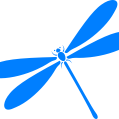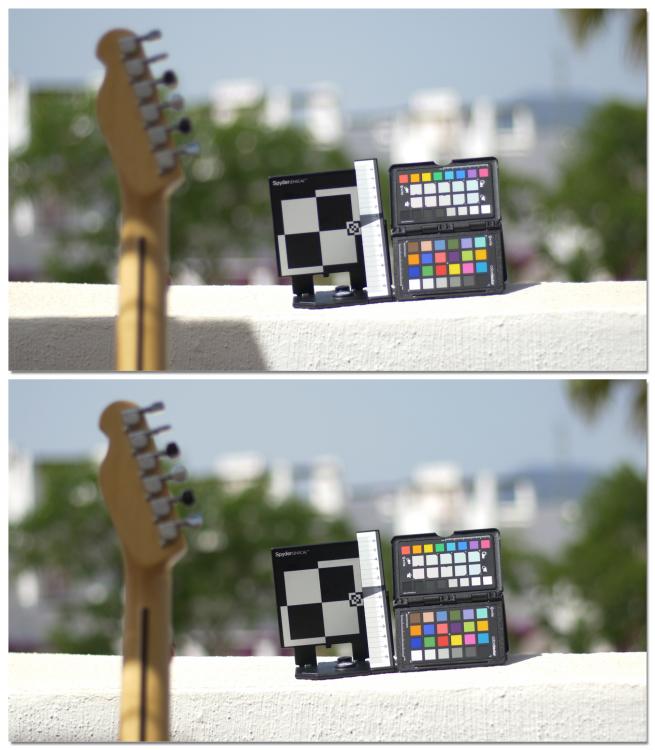Leaderboard
Popular Content
Showing content with the highest reputation on 05/25/2017 in all areas
-
So, as some of you may know, I've been "experimenting" with having little chats with different Panasonic cameras over WiFi and after whispering in the GX80s ear last night, I may have come up with something quite interesting. The first image is a grab from a GX80 using its Standard profile. The second image is a grab from a GX80 that is definitely not using the Standard profile.......9 points
-

Would You Perhaps Be Interested In A Different GX80/85 Colour Profile???
Mark Romero 2 and 6 others reacted to BTM_Pix for a topic
OK So for anyone wanting to try this, I have made a really simple method to do it. I have tested this numerous times on my GX80 and it has lived to tell the tale but obviously do this at your own risk. All that this process does is fool the camera into thinking its talking to the smartphone app and then the commands it sends are exactly what the smartphone app sends. Or would do if the smartphone app thought it was talking to a camera equipped with Cinelike D ! So as such it is only getting sent what the Panasonic app would be sending to it so there are no hacky or sneaky debug things getting sent to it. Again, though, proceed at your own risk. Although I would say, if you’ve tried that region switching hack on YouTube with the 10 million key press combos during power up then you’re already brave enough to try this! Bear in mind that my unit is a GX80 and the firmware is version 1.0 If you have a GX85 or have got a different firmware then I just don’t know because obviously I haven’t got any other devices to test it on. Here we go then…. Follow these instructions exactly and you should have Cinelike D on your GX80/85 You will need a laptop or a phone with a browser, the camera and to download the simple html file attached. 1) Switch on camera and turn on wifi as though you were connecting the app and you should see the waiting screen on the camera 2) Load the Deploy Cinelike D.html file into your browser 3) Select ‘Handshake’ 4) You should see the browser page change and it confirm that its connected to a GX80 5) Hit the back key on the browser 6) Select ‘Connect’ 7) You should see the browser page change to say ‘ok’ and the camera give you an ‘Under Remote Control’ message 8) Wait until the camera screen shows you a live view 9) Hit the back key on the browser 10) Select ‘Deploy’ 11) You should see the browser page change to say ‘ok’ and the camera should NOT now be displaying the Photo Style you had selected (i.e. Standard, Vivid etc) 12) Cinelike D is now active on the camera 13) If you go into the menu on the camera and select Photo Style you will see that it is blank and you can’t navigate to other Photo Styles such as Standard etc. 14) To restore the Photo Styles hit the back button on the browser and select ‘Restore’ and the camera will display the Standard photo style and you should then be able to go into Photo Styles and change them. 15) Repeat 9-14 to switch between them to your hearts content! So, like other settings, the Cinelike D profile will persist when you switch the camera off so if you want to use the other Photo Styles again then you MUST go this process again to re-enable them. However, if you would like to switch between them without using this method again (and who wouldn’t) here is a neat way round it. When you’ve done Step 12 and got Cinelike D on, set all your other parameters (4K24p etc) as you’d like them and save these into C1 of the custom settings. Then go to Step 14 and use the ‘Restore’ to get your standard Photo Styles back, set all your other parameters (4K24p etc) as you’d like them and then save these into C2 of the custom settings. Now when you switch the camera on, you simply choose C1 to have Cinelike D or C2 for the standard Photo Styles and forget about using any nonsense about using browsers and wifi connections! In couple of weeks I’m hoping to show you how you can do stuff like this and some other useful bits and pieces from a little hardware gadget that will work on the Panasonic cameras but have fun with this in the meantime. DEPLOY CINELIKE D.html7 points -
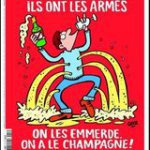
Canon C200 and Panasonic rival camera to fight it out at CineGear Expo
pablogrollan and 3 others reacted to Tim Sewell for a topic
I'm not in the industry, but I'd hazard a guess that if you're a TV station or an educational institution or any of many other types of organisation looking to buy 50 or 100 cams you'd always go Canon, Sony or Panasonic and avoid BMD like the plague (what? You buy 50 cams and have to send 25 back for replacement?). Likewise, if you're doing anything where serious money is involved at the kind of level at which this new camera is aimed you would (if you have any sense) go for the platform that offers robust, quality products for which replacements are available within 12 hours tops. BMD seem to make great cameras, with lovely imagery - but they're just nowhere near the QC and ubiquity of supply necessary when deadlines have to be met and crews standing around waiting for stuff can't be afforded.4 points -
So, this is really cool. When you turn it on, does it stay on, or do you have to "flip the switch" every time you turn the camera on? Also can you try, over wi-fi, for a mic input to appear...3 points
-
As per the image above, it is very close to Cinelike D. By which I mean, it actually is Cinelike D3 points
-
Absolutely not ideal that its not built in. However, the way to deal with that though is to use the third C setting as the current working setting and save that before exiting. So when you initially turn the camera on you would load C1 as a base point to work from if you wanted to use Cinelike D or C2 if you want to use a standard profile. These would contain the basic stuff like frame size and shutter (which generally won't change as it'll be 180degrees), a base ISO (which again could be fixed and will be probably be 800 on these cameras?) etc so you can get going quickly, then as soon as you've changed your aperture and WB you save it and subsequent changes to C3. If you're using manual aperture lenses of course then that takes care of itself in terms of recalling its setting on power on/off That way its there when you switch the camera back on as it reverts to the last C setting you were using before power off. From there on in for that day or whatever you just keep overwriting C3 when you make changes. Its a lot more intuitive than it sounds !2 points
-
Vid-Atlantic vs Redstan clamps?
Ian Edward Weir and one other reacted to bzpop for a topic
the one for C35 from Redstan is just the best, there is nothing even close on the market for that glass2 points -
Again, under the right circumstances, specifically a good shooter and a great colorist, the GH5 is awesome. But those videos did nothing to prove to me it's as good as a Red. In fact, I thought the Red was staggeringly better... specifically in the shot that showed the cloudy background. The color separation and depth in the Red shot blew the GH5 away. With that being said, I'm sure the GH5 is a more enjoyable shooting experience, so if you want to put that into the equation (I wouldn't) then yeah... the GH5 is better than the Alexa too. Anyway, I am going to politely bow out of this conversation because it is starting to go somewhere mythical.2 points
-
Kind of but its actually a lot more basic than that to be honest mate and doesn't require any modification of the app. I've got a really simple way of testing it if anyone wants to have a go themselves?2 points
-
C35 is a beautiful lens, very sharp, great contast, amazing blue flares, close focus, convenient de-squeeze, truly Hollywood quality glass, but i use it less and less, my heart is with 2x2 points
-
Panasonic is apparently only going to give us easier files to edit with the 400mbps All-I. I'm not sure that it will bring much on the IQ department (to be tested). It was the same with the 100mbps vs 200mbps All-I on the GH4 in 1080. However Canon gave us a very old inefficient codec on the 1Dx2 and 5D4 for the sake of segmenting its products. There is no reasons of having such a 90s crap codec on a 2016 camera. This is just a bad joke from Canon. I was waiting for the 5D4 before making any new investment. Now I bought a GH5 for video and kept my 6D/5D3 for photo. I will never understand Canon's logic... Yes, 100% happy with the GH5. I'm just curious about this 10 bits thing.2 points
-

Samsung NX1 - Post Your Latest Video
shanebrutal and one other reacted to omega1978 for a topic
not the only one NX1 mixed with A7S and Phantom 4 Pro2 points -

Panasonic GH5 - all is revealed!
Orangenz reacted to hyalinejim for a topic
Maybe you could consider purchasing Leeming Lut One for Cine-D? It will give you accurate colours straight out of the box. By using A:6 you're pushing all hues to orange. But the relationship between them will still be just as skewed. Leeming's luts will reallocate the spread of hues and saturation to match a standard Colorchecker. It should solve the green skin problem.1 point -

Would You Perhaps Be Interested In A Different GX80/85 Colour Profile???
hyalinejim reacted to studiodc for a topic
Absolutely fantastic. Thanks @BTM_Pix for the work to make this happen. It's proof that not only is the profile actually loaded in the camera but that it's quite a good one too. I'll be setting this and trying it out under some, er, "trying" conditions hopefully in the next week or so. @jonpais I have to say that while the Natural profile looks pretty darn good to me when exposure is set I'll definitely concede the point that Cinelike D appears to have higher DR. I'll have to poke at the actual bits to see if this is an actual new mapping of light to bit value or if it's because Cinelike D has a different contrast curve, because that's almost exactly what, to my eye, this looks like (speaking about DR or the appearance thereof, specifically). In other words, I'm curious as to whether the actual 255 maps to an actual higher EV of light, or if we just remap in between the same extremes we were already capturing. One would be increased DR (able to actually capture in a meaningful way brighter brights and darker darks in the same scene), the other would simply be playing with contrast and digital level mapping to give that appearance. Of course it's also curious as to whether Cine-D has different NR settings at higher ISO too...1 point -
Cinelike D on the GX80/85 and the G80/85 should not be compared with that on the G7, GH4 and others. Those cameras still have the older colours of Panasonic, and therefore it would befit GX80/85 users a LOT more. IMHO the mic-in and Cinelike Profiles were the Only shortcomings of the GX80/85. One of those being addressed is not bad.1 point
-

Would You Perhaps Be Interested In A Different GX80/85 Colour Profile???
Chris Sully Cortez reacted to BTM_Pix for a topic
Well it was never going to be a low light monster but I can let you have ISO50000 now if you want it as well Top ISO6400 (max for video) Middle ISO25600 (standard max for stills) Bottom ISO50000 (modified max for stills) It still reports it as 25600 in the exif funnily enough. And it doesn't display it onscreen either, just like it doesn't with the Cinelike D So there seems to be a mismatch between the values it writes in the metadata and displays on screen with what it can actually be made to do. This is very potentially very interesting regarding a bitrate I thought I'd persuaded it to do earlier......1 point -
All very interesting. Keep up the good work!1 point
-
Isn't Master Pedestal the one thing that nobody really understood and roundly advised not to change when the GH4 came out? What does it do?1 point
-

Would You Perhaps Be Interested In A Different GX80/85 Colour Profile???
Chris Sully Cortez reacted to BTM_Pix for a topic
No, its easy and it does persist on switch off. But that can be an issue as once you've enabled it you then needed to then use the wifi to go back to the other profiles. And when I say 'you then needed to' I mean in the past tense as I've worked out a way to make it permanently switchable in camera using the C functions so you dedicate one of them to being Cinelike D and you must have one of the others set to Standard or another one of the profiles so you can switch back to them otherwise you'd have to use the wifi. I'm working on something that will be quite the useful little standalone gadget for these Panasonic cameras but for now it can be done using a laptop or phone. I do have an LX100. It currently does 'something' and I just need to work out why that 'something' isn't currently the 'something' we want it to do.1 point -
Do you have an LX100? I wonder if it's possible to get CineLikeD on that one. Also, I believe it shared a sensor with the GH4, so maybe the high bitrate, all-i 1080 is switchable via wi-fi as well. Now that would be cool.1 point
-
Haha, nice one. Is it difficult to switch it on, via wi-fi, if you cannot make it permanent? I did a test last fall with the GX85, L. Monochrome and a Rokinon 12mm lens. And the combo was great handheld. It almost kept me from selling the camera, but a $700 camera + a $300 lens was a bit much to justify a B&W only camera... I don't really like any other Panasonic color profile, other than CineLikeD... so if this is possible and permanent, or easily switched on when needed, I may have found my simple 4K camera.1 point
-
Interesting... I can see a big difference particularly in the red and orange areas, which is the GX80's weakpoint. More latitude in the highlights as well. What have you done? This is potentially huge for me.1 point
-
Cine D for GX85? How did you do it? Out of likes for today. Maybe you should give it another thread title...AWESOME: CINE D HACK for GX85! Finally Cine D for your GX851 point
-
As mentioned in the other thread for @jonpais and @mercer here are some grabs from a G7 to compare a Contax Zeiss 50mm f1.7 with a modern Nikon 50mm AFS f1.8G. Not the most thrilling of shots but set up to compare colour, sharpness and DOF on a typical MFT camera. Profile on the G7 was set to Cinelike D Lenses were both mounted on inexpensive basic C/Y and Nikon G to MFT adapters. I'd originally planned to use speedboosters but as per the other thread last week the C/Y to MFT adapter I've got is more or less a very expensive soft focus filter. The guitar was 1.8metres from the camera and the focus and colour charts an additional 60cm behind it and then obviously a distant background. Shots were at f1.7 (Nikon had to be exposure matched as its max aperture is f1.8) and f5.6. The four compilations here show focus on guitar and then charts at both apertures. In each one, the Contax Zeiss is the image on the top and the Nikon on the bottom. All compilations are from JPEG frame exports of uncorrected clips from a 4K FCPX timeline. Draw your own conclusions obviously but any marked difference is not leaping off the screen really. Cost wise, there isn't a lot in it either with a used Contax Zeiss being around £150 on eBay and more or less the same for a used Nikon as tested here. Plus point for the Nikon is obviously if you have a Nikon camera to put it on then you also get AF. Plus points for the Contax Zeiss are very slightly wider aperture, manual aperture ring, a bit more of a forgiving focus ring IMO and a more compact form factor.1 point
-
Definitely, that's one of the reasons I'm excited to see it come out. I think there's enough room for a 5D4 and a GH5 in today's market and both are great tools for the right job.1 point
-
Better motion cadence will be relevant to the intraframe codec.1 point
-
If you think everything is just an opinion then don't bother making one yourself. If you say that I'm wrong then give evidence to counter my evidence. I'm interested in truth and WC plainly ignores it and he didn't use math. People can have opinions but they need to be based on facts and a good experimental process that accurately describes and tests reality. "He has posted other stuff" is not an argument.1 point
-
1 point
-
Well, thats very interesting! I suspected there would be some sort of engineering/debug mode it could be put into and what they're showing in those videos is such a specific set of button press combinations that no way has someone just stumbled on it! The really, curious thing is from this particular video. And more to the point, why no one has picked up the VERY interesting entry in the Setup screen when he's scrolling through it. He does it quickly so I've attached a screenshot of it here......ROM BACKUP??????1 point
-
The only problem the codec actually has is interoperability. ProRes 422 HQ will only show advantages in large motion or lots of fine moving detail like snow, small leaves in the wind etc... But the 10 bit advantage clearly works already.1 point
-

Canon C200 and Panasonic rival camera to fight it out at CineGear Expo
webrunner5 reacted to HelsinkiZim for a topic
This is my Twin Peaks moment. Basically we are waiting for a AF101 with a 4K 35mm sensor. Oh my god are we fools...1 point -

Deez Lutz!!!!
benymypony reacted to Don Kotlos for a topic
There are all sorts of luts and no rule how and when to apply them. Delog luts, camera matching luts, film emulation luts, calibration luts, creative luts, etc and any combination of those or even make custom ones like @hyalinejim. Usually the color correcting technical luts are applied at the beginning and the creative ones at the end. I am mostly use film emulation (like Fuji color profiles) and creative luts (the collection from @benymypony) . I also use the latter as the last step when grading photographs.1 point -
Lenses
webrunner5 reacted to Phil A for a topic
I have to agree regarding the new Leica kit lens. People seem to be very positive about it but all I care for is what the picture looks like in the end from an aesthetic point of view (I don't need perfect sharpness, don't really care about vignetting, I can live with some mild distortion, etc.) and no one would get excited about a 24-120mm f/5.6 - 8 lens for his 5D III regarding what the results look like. I bought a cheap, used Olympus 12-40mm f/2.8 but I find to only use it at the both extreme ends of the range (might sell it and get a small wide angle for gimbal work + one of the 42.5mm lenses instead). m4/3 only really works with the primes in my opinion but, as I probably mentioned multiple times before, I also wouldn't want to shoot lenses slower than f/2.8 on a FF camera when it comes to photography. Then there's the blah quality of many m4/3 lenses that gets tarted up in-camera or automatically in most raw converters. I always heard in the beginning of mirrorless how lenses could be smaller, cheaper and better because they have to cover less sensor real estate. But then you get examples like the Olympus 12-40 f/2.8 with a smashing 8.5% distortion at 12mm (maybe they can even increase it and market it as a fisheye zoom?), that by far exceeds the 4.3% of the Canon EF 24-105mm f/4L which by most regards is considered a rather mediocre lens in image quality. Most of the really good lenses are anything but cheap & small.1 point -
Definitely agree the JVC-GYLS300 is already a viable option. I really don't understand the lack of interest for this camera.1 point
-
Guys, the solution is already done, LS300, variable sensor.1 point
-
Don't count Apple (FCPX) out yet .........
ND64 reacted to Mattias Burling for a topic
Switching from Premiere CC/Resolve to FCPX is the best decision I ever made. Over the last year I must have saved at least six months in editing and render times (Btw, today I downloaded a 30 day trial of Capture One Pro 10. Took me about 20 minutes to realize that it's time to dump Lightroom as well. So, "Buy buy Adobe. Loved you from CS5 to CC but you have lost the mojo.")1 point