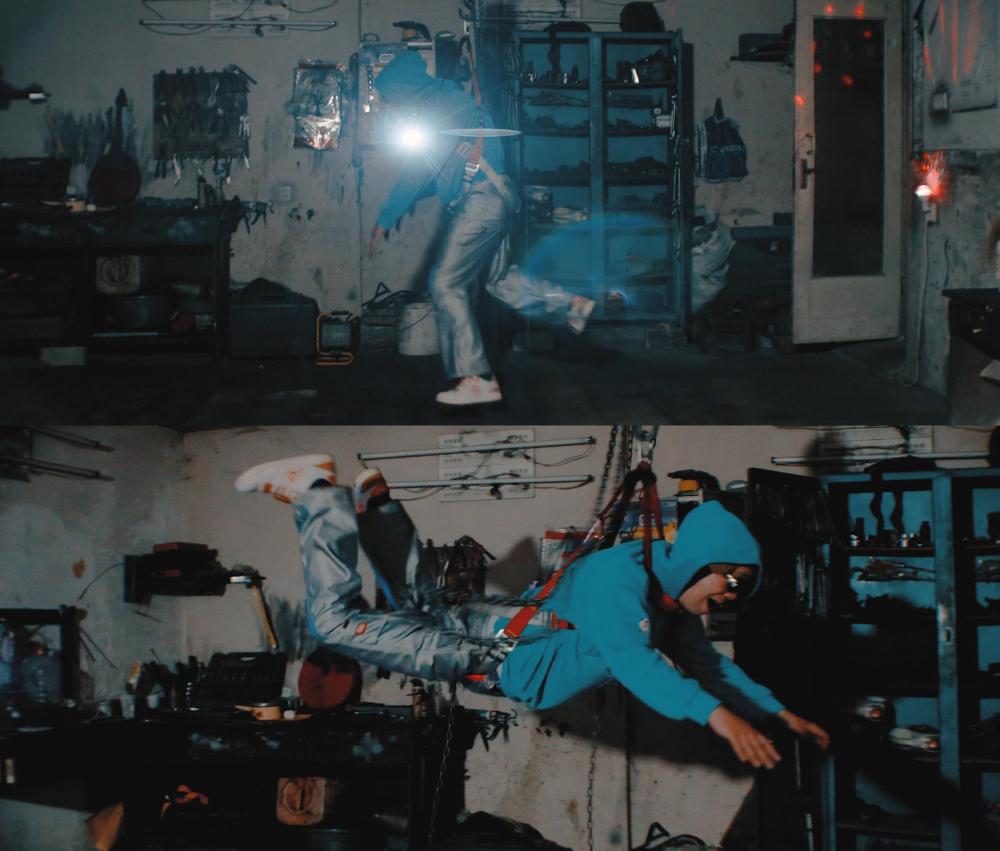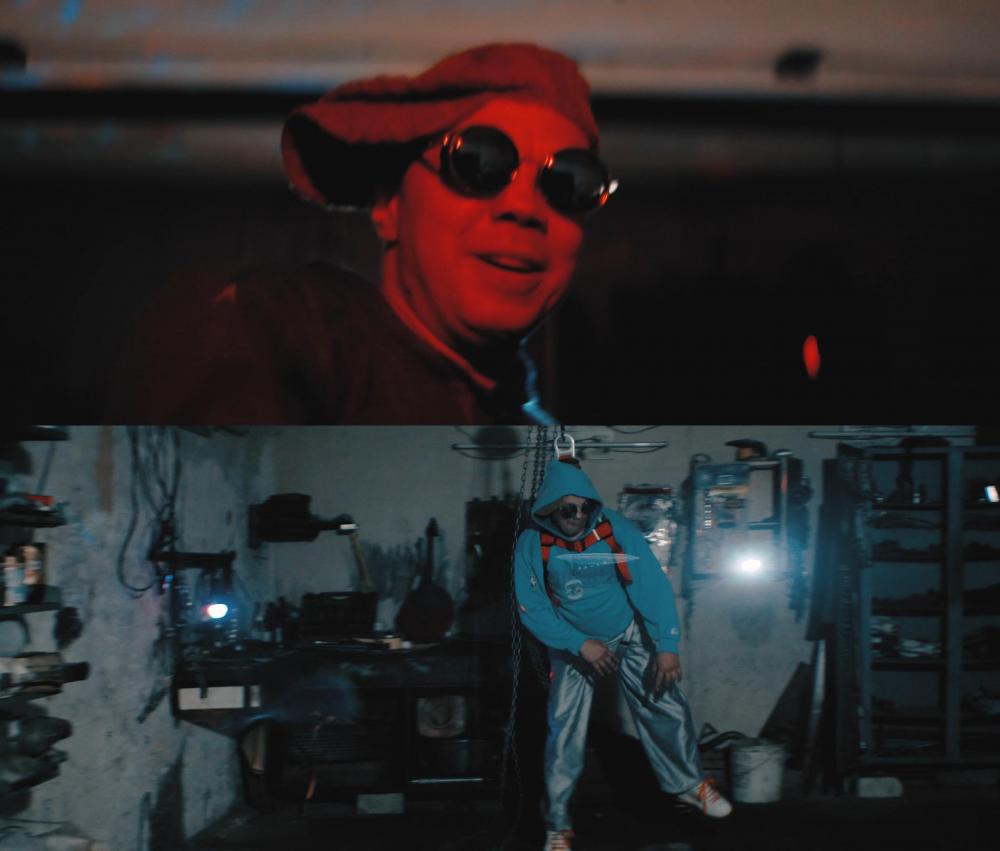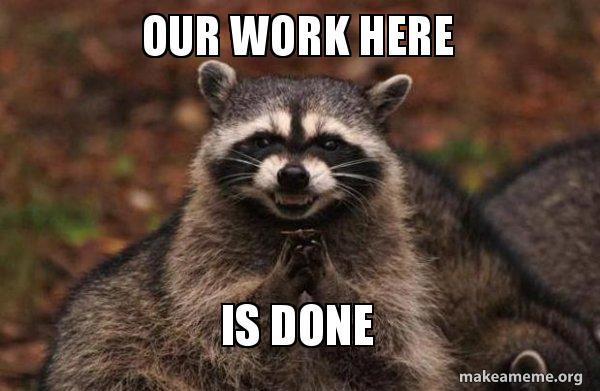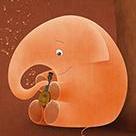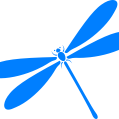Leaderboard
Popular Content
Showing content with the highest reputation on 06/03/2018 in Posts
-

Just a quick thank you for supporting EOSHD over the years
Snowbro and 15 others reacted to Andrew Reid for a topic
Looking back I owe everyone a big thank-you for using the forum and taking an interest in the blog, it is amazing what it has turned into with so little effort on my part I think this place must be the only website on the entire internet without adverts. Long may it continue like that. Got a GX9 arriving tomorrow... about time I did a review of something cheap with the big shift to high-end stuff. Let me know what you'd like to see in the review of it.16 points -

Tight budget, full pack; any advice on glass?
JordanWright and 2 others reacted to Trek of Joy for a topic
I can speak about this from actual experience. Lots of random thoughts that I will assemble into a travel blog at some point... I've spent the last year and a half traveling around the world non-stop, visiting 55 countries on 6 continents (my wife and I scraped and saved, sold our house and everything we owned just to make this happen). I've used a mix of Fuji (aps-c) and Sony (FF). I went with a mix of wide angle, standard and tele zooms with a 16-35, 24-70 and 70-200 equiv and then went with one fast prime at 28mm, my favorite walk around FL. My tripod is just a small Siuri CF travel tripod that weighs about 1kg for long exposure stills and static video shots, it also makes a nice faux-steadicam counterweight when shooting video and walking around. I've shot 30k stills and tons of video, most handheld, so IBIS or stabilized lenses are an absolute necessity for me. Personally I'd ditch the gimbal and the fluid head and get an IBIS body. Seriously, when you go to places like any museum or the Taj Mahal they won't even let you in with a tripod or a gimbal, so avoid carrying unnecessary gear and the hassles of checking stuff with a crush of people waiting behind you. You can cut your bag weight in half just by doing that alone. The A7r2 or GH5 can be had for less than $1500 USD. Move to an IBIS body and a couple zooms with a fast prime. If you're sticking m43, I'd go with a Olympus EM1.2 or GH5, the 12-100/4 or the 12-40/2.8 and a fast prime like the 17/1.8 (or the Panny equivalents for dual IS), plus a cheap backup body (crucial). Last thing you want is to be in Namibia and have the shutter in your camera seize without another option to shoot the one time in your life you get to see a sunrise over the amazing sand dunes. I saw that happen to one person, ouch. Also two bodies means fewer lens changes and less dust, this is a big deal across Asia, Africa, South America, Central America, China and so on - because they're all incredibly dusty and it gets everywhere - so I never change lenses in the field, I just carry two bodies. For everyday stuff the zooms are fine, if you're visiting landmarks like the pyramids in Egypt, Borobodur in Indonesia, the Forum in Rome and so on, you're limited to daylight hours anyway, so absolute speed isn't necessary and shallow DOF is silly when you're standing in front of one of the world's great landmarks. Getting there first thing when they open is more important -- always try to beat the crowds. Travel photography is less about subject separation and more about composition and when/where to finding the best light or best locations to shoot from. Make charging as easy as possible, the fewer things that need batteries, the fewer chargers/adapters you have to carry. I carry a universal plug adapter with 4 USB inputs. My wife and I can charge a phone, iPad, my computer and my cameras on one outlet. Many places we only have access to a single plug, so being able to charge everything from a hub makes life a lot easier. I carry the 70-200 with the a7r2 specifically because I spent a few months in Africa with multiple safari's and trips self-driving through wildlife sanctuaries, so I wanted more reach. Beyond that I mostly used the 16-35 (10-24 with Fuji) and the 24-70 (18-55 in Fuji). If you're not shooting wildlife you can probably skip longer FL's. For lowlight with Sony I have the 28/2, with Fuji its the 23/1.4 and 56/1.2. Here are photo albums from most of the counties I've been to so far, I'm a little behind (47 of 55 posted so far), but you get the idea. All of my gear, 2 bodies, 4 lenses, a MacBook,a GoPro, a portable HD, Rode Video Micro, batteries, chargers and so on fit in a Lowepro Flipside Trek 450 AW. Total bag weight was 8kg and the bag fit on every plane (including small regional jets), train, car, bus, Tuk-Tuk and so on. https://www.facebook.com/pg/trekofjoy/photos/?tab=albums Cheers Chris P.S. Things like extra batteries, chargers, cards, plastic bags for bad weather, a blower for dust (its really dusty everywhere that isn't paved, which is most of the planet), lens cleaning cloth and so on are a given. Plan accordingly. P.S.P.S. Traveling and shooting weddings/events are two different things. I wouldn't try to gear up for extended globe trotting with the same gear I use to shoot events (something I also do). With events your total kit weight is less of a concern since you're not lugging gear all day, every day - trying to check it on flights (weight + size), fit in cramped overhead bins on trains and so on. The dual camera strap is what I use at events, I'd never walk around in India (or anywhere else) with one because of the attention it would draw from police and gawkers. Plus its not secure at all, you'd be ripe for a slash and run. YMMV. One last thing - budget for insurance. A few hundred dollars will cover all your gear for a year. To risk losing everything is unwise, shit happens. Be protected.3 points -

Is 4k Any Better?
webrunner5 and one other reacted to DBounce for a topic
Yes 4k monitor. This goes a long way to explain what I saw. I honestly thought I screwed something up. Mind you, I never once before questioned the 4k image... that is, until I saw it side by side with the 2k DCI Scope image. Now I understand.2 points -

Is 4k Any Better?
Phil A and one other reacted to Don Kotlos for a topic
A properly sampled 2K/1080p with enough bitrate can go long way. Most often I shoot 4K to get a proper 1080p image. Thats why I wish all companies offered something similar to what GH5/s offers. An oversampled 1080p intra-frame high bitrate file.2 points -

Is 4k Any Better?
kidzrevil and one other reacted to webrunner5 for a topic
The paid version of Resolve 15 has a great noise reduction feature in it. But yeah if you are going to buy the 4K BMPCC wait, don't double buy Resolve. And I think Ethan is right, just the data rate alone makes it worth going 2K or more on YT. 1080 at 8Mbps can be pretty Gnarly at times. But I have seen some damn good 1080p on there, but it might have been down sampled from 2K, 4K.2 points -
Yeah, be careful not to put the filming before the moment itself! I casually filmed my brother's wedding yesterday, and I had to sometimes quite consciously *NOT* be focused on the filming itself. Rather instead just be in the moment of enjoying and soaking in what is happening. Who cares if the framing or focus is a bit off? Never mind. I'm not there for the filming, I'm there for the wedding itself! :-)2 points
-
Procrastination is your body telling you you need a break. Seriously, take the day off, force yourself to go enjoy something else guilt free. But when you come back to it you just need to force yourself to focus on the task. But break each task down to manageable chunks and give yourself small breaks in between. Your creative energy is finite and needs to be replenished, managing that is as important to your work as the work itself. I generally put everything on a timeline on track one and group everything by what it is. Then I quickly scrub through each group, roughly cut out the stuff that looks good, and move the good stuff to track two. Then I duplicate that timeline, ripple delete all the track one stuff, and again scrub through the selects to pull out the good clips. Once I do that I should have gone through all the footage twice, and I should have an idea of what I've shot and how it can go together. From there if I can see a clear path I'll put a very very very rough assembly together, right up until I run into an obstacle -- then I switch gears and go find music. At every turn when I hit a roadblock I change direction and do something else, because at least for me I find that if I hit too many roadblocks it completely drains my motivation and I fall into a rut. I make it a priority to manage my motivation, and in the long run it makes me more efficient. Of course, ymmv, some might read this as silly touchy feely self help crap, but it works for me!2 points
-
For holiday videos I separate all the clips into folders per day. Then put that whole folder on a timeline and scrub through it. I cut out anything that's definitely not going to make the cut and leave the rest in the timeline, trimming out the nice bits of each shot. Sometimes I close all the gaps, sometimes not. Now I have a sequence with only usable material. I duplicate that and have a sequence to actually work in, creating your stories. This way, you have the fun actual editing part laid out, and if you need a clip you saw yesterday, you can scrub through the rushes timeline of the day to find it, and bring it back into the main sequence. To take it one step further, you could also label clips green for 'great', orange for 'possible' and red for 'hopefully not, but if I really need it'. Then you can just skip to the orange bits to find those cutaways or whatever. I imagine for the most part each day is it's own story, barring a few situations. So you can even just edit the days as they come to breakup the spotting process a little. Also, what might help is not thinking that your just spotting your footage, but look at it more critically and think how you could have improved each shot, even the good ones. Then it becomes an important part of making the next one even better, which might make it a little easier this time around haha. Another great way I've seen, for premiere users at least, is automating to sequence. It's absolutely amazing, although I guess can take the fun out of the editing to music? (shame about the shitty clickbait title)2 points
-

GH5s Killing It in Low Light Anamorphic
Adept reacted to AaronChicago for a topic
1 point -

Is 4k Any Better?
Damphousse reacted to DBounce for a topic
A couple days ago I decided to do some test with the Canon C200 and Panasonic GH5S. I set up the two cameras next to one another and ran the C200 at 200 ISO vs the base 800 ISO of the GH5S. I then progressively increased the ISO of the Canon until it matched the GH5S, at which point I matched the same setting on both cameras. ISO 200 is the cleanest on the Canon. Both are quite clean at 6400 ISO. And this is good, as I almost never shoot higher than that. The real surprise came when I started to edit the footage in DaVinci Resolve 15 Beta. I'm using the free version as I see little point in paying for the full version since it comes bundled with the BMP4k. Well, as luck would have it, the free version has limitations. It cannot output at DCI 4k. The max output resolution is UHD. These days I tend to prefer Cinema Scope as it is wider and works well on high-end mobile devices with widescreen aspect ratios. With this in mind I selected DCI 2k Scope 2.39. Strangely, when I rendered out the footage... to my eyes it looked every bit as detailed as the 4k render from the GH5S. I checked to make certain I had rendered the Panasonic footage correctly. Sure enough, it was 4k. I am now left wondering if there is any reason to deliver anything in 4k given that DCI 2k looks so nice when down sampled. Have any of you here experienced anything similar?1 point -

Can anyone help me dissect this colour grade?
kaylee reacted to HelsinkiZim for a topic
I see a few techniques but imo I would call the general look low-key lighting https://en.m.wikipedia.org/wiki/Low-key_lighting I often find commercials fall into either high key beauty or this. it’s a look camera peoples tend to shoot on Reds, but I guess every cinema camera with good dynamic range can do it. however, Kendy Ty does it with a T2i? I would look for those keywords + resolve tutorial etc on the inter webs. At least that’s where I would start, but I am certain the is more to it than a grade. silhouette, noir lighting etc1 point -

Canon C200 or 1DX mkII for 4K 60fps
webrunner5 reacted to Dave Maze for a topic
One thing that I wish the canon cinema series had that stills cameras have is Auto ISO. I know it’s not a “pro” feature but it’s so usable for run and fun shooting. Wish the C100/200/300 had that.1 point -

Is 4k Any Better?
Damphousse reacted to Dave Maze for a topic
100%. I have had these conversations with YouTube consultants. This is true. VR, 4k at 60fps, EVERYTHING YouTube is offering you need to prioritize that for analytics advantage.1 point -

Is 4k Any Better?
webrunner5 reacted to andrgl for a topic
TLDR; always upload in 4k if you can Basically: if people aren't subscribed to you or have a direct link to your video, how is someone going to find your content? Google needs to assign a score to YouTube content so it can determine what to show people. For your particular niche (niche being the genre of video your viewers are interested in,) you are competing with other videos. It's safe to assume good content does well with viewers and thus your channel and videos get a better ranking. But there's a whole chicken and egg thing at the start. If you don't have many views or videos, how do you get a better score to drive in more views? And then with very competitive niches (fashion, makeup, tech reviews, let's plays, etc) just having amazing content isn't good enough, you need an edge to beat out your competition for views. Uploading in 4K and beyond, creating subtitles, using whatever best practices YouTube outlines for creators, all give your channel and videos just a few more points. And that can make all the difference in getting views. More views, more people see your work, and if you want, more ad revenue.1 point -

Gear
webrunner5 reacted to BTM_Pix for a topic
Seriously though, I think you probably need to have fleshed out your original requirements a bit more. If you're working on your own, what existing gear do you still have or is this from scratch, will someone else be doing audio, do you need more than one camera to be using simultaneously for weddings and corporate, how fast do you have to turn projects round, etc etc All of it has an impact, so if you write a bit more of a detailed brief of how you envisage working then you'll be get far more targeted and useful suggestions. Hope that helps.1 point -
Interesting looking back on this thread. In retrospect, now that I have had some time to play with the C200, I think it is a great camera. The hardware concerns were largely not warranted. However, there is no getting around the fact that the files are large. But the GH5S also produces large files. Granted half the size, but nonetheless large. The C200 and 1DXMK2 match easily in post. The GH5S is not so easy to match with either camera. All three are great and imo have decent motion cadence. I rank them as follows: 1. Canon C200 2. Canon 1DXMk2 3. GH5S But in terms of flexibility in post the Canon C200 has an edge with the GH5S taking second. For baked in colors the 1DXMK2 is first. I prefer the Canon images. I shot all three side by side, in a test that I admittedly screwed up. I had the C200 set at ISO 6400 with NDs enabled and forgot to change it back to 200 for this test. But that only added a little noise. And the image was still perfectly usable. Overall, and I know this is subjective... I feel the C200 produced a better image with better colors.1 point
-
Thanks for kind words... I had 12 1.6, 25 0.95 and 50 0.95, now I have just 10mm. Frankly, I don't remember what I exactly did in these shots - I uploaded them just after shooting session, being in hurry to fulfill promise to one member on forum, who asked about look of SLRM 10mm.. so I was playing a little without luts, because I enjoy in process of grading-to-match - although there are (but rarely) very capable luts to help ... After that I'm still slowly collecting other shots for planed movie and didn't yet return to grade them . If you have 12mm, answer is simple - 10mm is simply better in all aspects than 12mm, keeping the same character. You certainly can't go wrong with 25mm if you need/like that FL (because you can get it with 17/17.5mm via ETC on GH cameras), it is perfect match with 10/12mm. But I'd say that 50mm is a hero: the most underestimated or the least known/discussed gem of SLRM line - especially if you primarily search for bokeh of high end vintage-type charm. I sold it just for the sake of testing equivalent Voigtlanders. With SLRM's there's no need, I think, for any soft-filtering to tame inner software sharpening of m43 sensor - it seems to me that m43 Hyperprime line is some sort of actual "flagship" in cleverly thought-out in construction to revive milky traits of Leica R rendering (or that wonderful/strange 25mm 2.8 Distagon), and they menage to achieve it with great success. But I always found that Andrew Chan is so extremely shy or non-aggressive in advertising. I had metabones speedboosters and many many lens combinations - but finally choosing m43 system I dropped them. One of the reason is result that I got accurately comparing SLRM lenses with speedboster/Zeiss/Leica combination.1 point
-
I've viewed this thread on my 10.5" Ipad, and have to say, wow! MU better. My desktop is Win7 PC, color manged via Xrite i1 Photo Pro kit, using an NECPA272W. I am a long time stills experienced. I don't understand why it's so different. I have the color settings in Firefox set, and the test sites all confirm. Strange...1 point
-
Thanks everyone, it's great to get such a helpful mixture of technical and more philosophical tips. As @OliKMIA says, it's the creative process, and I am definitely still working it out for myself but I have got a lot of elements down. I shoot a lot, and @mercer and @IronFilm are right that it shouldn't get in the way of the trip, but for me the logic is actually a bit different. I like shooting, the challenge of it, the way that it forces you to actively look, rather than just passively drift through situations. I also use photography if I'm a bit bored too as it's fun to try and challenge yourself about how to have as much variety in your B-roll for example, which is great if you're in-transit between locations. Also, I think I shoot a lot of clips because I want to enjoy my holiday and so in a way I'm shooting while thinking about my holiday instead of shooting trying to think about the final edit. I'm also shooting in-case something happens in much the same way as a street photographer would find a background and then frame and pre-focus and just wait for someone to walk through the scene, but in video you need to be rolling if you want the whole shot. It makes me far less efficient, but in a sense I'm trading off enjoyment of the holiday vs work in the edit suite. Also, I like to be spontaneous and let the holiday dictate what I shoot, rather than pre-visualising or planning as @mercer and @Don Kotlos mentioned and then making the holiday fit more into the shooting. I also don't like to direct, so these trips are mostly fly-on-the-wall (or massive-camera-on-the-wall as the case may be!) On this whole trip I might have asked someone to stand somewhere or to look at the camera only a handful of times. The last thing a family holiday needs is a bossy photographer ordering everyone about all the time I think I've got the technical aspects of editing that @tellure mentioned mostly in place, I use markers, scrub through longer footage, use an editing codec (720p Prores Proxy proxy files are smooth as silk on my MBP), and removing useless clips. I got this editing process from Kraig Adams at Wedding Film School who did a BTS of his whole editing process (10 x 1hr YT videos from nothing to finished films) and what I liked about it is that you don't spend time looking at 'bad' clips again and again, but @Don Kotlos is absolutely right about it being the "brute force" method, and that's definitely what it feels like!! The other approach that @NX1user and @Mark Romero 2 mention is that instead of starting with everything and deliberately taking out the bad stuff to only pull in the good stuff. This makes total sense considering that only a small percentage of the footage makes the final cut. The challenge I have with this approach is that I think I will start off finding some good footage that suggests a particular style of edit but then later on I'll find more footage that suggests a different style of edit, and now I've reviewed a bunch of shots with one style in mind but am now going in a different direction and so many decisions were made incorrectly. I think this would work well for videos that are pretty straight-forward, or for people who can hold a lot of information in their heads and can remember what footage there was and kind of hold multiple edits in their head as they're working. This is absolutely not me!! Breaking it down into bits as @Anaconda_ says is a good idea, and publishing them to keep up motivation is also a good idea - thanks @User. I'm still not sure if I'll end up with just one final video or multiples. In terms of the final output I'm also undecided. I've previously condensed week trips into sub-5 minute videos, but this one had a lot more locations and activities. I've thrashed this out with a couple of friends and we came to the conclusion that the length is irrelevant as long as it stays interesting - I've seen a 25 minute home movie from a 5 week trip through Europe that stayed interesting, so it can be done for home videos, plus there's the "super vlog" format that seems to work really well too. Getting more understanding about what my audience wants would be good. Unfortunately it's mostly relatives and friends that are in other cities / timezones and aren't up for critiquing my film skills so that is likely to be limited. Music is important too, but I don't think that starting with it would work for me. I think my editing process is more 'emergent' where my review of the footage (however tedious that is) gives me a sense of what happened and the vibe, then I can get a bit of a high-level view, which obviously you can't from 1100 clips, and then I bring the music in, and then the structure comes from that, and then the clips kind of conform to the music. It's not a straight relationship between the clips and the music. Perhaps the most crucial part of the whole picture is motivation and creative energy. As @tellure and @jhnkng suggest, it's limited and needs to be managed. I know that procrastinating is a sign to manage my energy - unfortunately I feel half-way to burn out just living normal life (full-on kids, full-on job, full-on family, etc etc) and I will look back on a month gone by and be annoyed that I didn't do any real video stuff (camera tests don't count!) but the truth is that I was just tired for the whole time. I'm trying to improve other parts of my life but it's slow going and I want to still be able to share some of these moments.1 point
-

Tips for achieving this style if cinematography
webrunner5 reacted to Davey for a topic
Most couples in the UK would be happy with four hours CCTV footage and a few snaps from a mobile phone. A bonus reel containing shots of uncle Alf rolling around drunk in the hotel fountain completes everybody's joy. Never again will I pour my heart into a wedding film.1 point -

Is 4k Any Better?
Damphousse reacted to kaylee for a topic
hmmm... whats this about? cards, subtitles/algorithm? ?1 point -
If it's going to live on YouTube my belief is that you should be adapting to and using everything Google gives you (cards, subtitles, etc,) as the ranking algorithm will give you an edge. So yeah, I would upload to 4K and beyond if possible.1 point
-
Here you go, I've added it at the bottom of this new html file for you GX800 TESTER V2.html1 point
-

Is 4k Any Better?
Geoff CB reacted to EthanAlexander for a topic
Bitrate being equal, yes they are very hard to spot differences in, but if you're delivering to web the platform will only stream at the bitrate they've chosen for each resolution. For instance, YT plays UHD at about 35Mbps and 1080 at 8Mbps, so you'd definitely see the difference there.1 point -

Just a quick thank you for supporting EOSHD over the years
IronFilm reacted to Andrew Reid for a topic
*Without* averts. Unless you count my own adverts!!1 point -
@tupp thanks for posting that video - All-I frames video looks like a great option when recording with the full sensor! As for 1800x1030 resolution (without the sd card hack), with 12 bit lossless you can record for a long time if there's not too much contrast or highlights in a frame. 10 bit lossless is continuous There's some slow progress being made with the sd card hack, it's now possible to use it without having to run tests (which took around 3 minutes every time the camera was turned on), so it's quick to start up now. However that build only works with certain fast cards, and it's still not safe to use. If you try that build with an unsupported card, I don't know what would happen to it. Below is my latest test, this time with people! I'm using a Sandisk extreme pro 95mb/s 64gb card I'm still getting a max of 55mb/s write speed. At 2520x1080 resolution in 12 bit lossless, recording runs for quite a while unless there's a lot of highlights and contrast in a frame. 10 bit lossless is usually completely continuous. I shot this when it was 26 degrees celcius outside, but the camera worked - it didn't go above 42 degrees C. Also I've now bought a Canon efs 10-18mm lens. Waiting to get a viltrox 0.71x speedbooster when it's released. That speedbooster combined with this lens at 2.5k resolution in crop mode will result in a field of view of 24mm (35mm full frame equivalent). That's wide enough for me and will make crop mode totally usable.... and that lens has IS which works nicely.1 point
-
Nice Andrew, long life to EOSHD.1 point
-
“Without” adverts even! My contribution is next to zero but thank you for your generous words. Raise a glass to EOSHD! Tim1 point
-

Gear
Samirawale reacted to webrunner5 for a topic
I think the pocket camera would be a terrible choice for Weddings, and maybe even Corporate. It has no continuous AF, just a button push focus which is ok for say a short tripod shot, which is common on some Cine cameras, and no IBIS, but you could use a Gimbal. I would imagine in reality the battery life would not be long enough for the 2 things I mentioned above either. BM says an hour, but I won't hold me breath on that really happening, especially in 4K. The new BM Pocket is going to be more of a Cine camera than what a normal video camera is. For Weddings, and even Corporate you Have to nail AF and I will be honest the Canon DPAF is hard to beat in that those situations. Although it looks like Panny might have helped the GH5, GH5s along a lot with AF with this latest Firmware update?? Is it DPAF good, I doubt it, and even the new Sony A7 mk III is damn good at AF and the color science is good on it also.. The GH5s would be nice also but no IBIS on it either. But the color science on it is way better than the GH5, at least to me. But with your budget just the notebook and the GH5s blows all your money. You need to spend probably more on lenses than the camera to be honest to do what you want. I guess if you spend a grand or less on the notebook it could happen. But that is not counting tripods, mikes, lighting on and on. But you may have some of that already. But to make money on the shoots you are talking about all that stuff has to be DAMN good tripods and damn good everything, not stuff you have found at a yard sale LoL. It has to be Pro level stuff or near to it. No cheap Amazon Favorite for say a Tripod, Ergo it has to be expensive stuff new or used. I don't like telling someone to buy a Canon or a Sony, or a Panny, on and on. That is a buyers choice for either a FF, m4/3, APSC desire. There is too many cameras out now to say. I will say this, the original Canon C100 with the DPAF would be on my short list for what you want to do. It has a beautiful output and everything you need other than 4K. But it does down sample automatically From 4K to 1080p. Hard to beat Canon color science and DPAF. Really hard. But for weddings you are not going to be able to run n Gun with it. You would have to have say a 5D mk III or 80D to go with it. But you Can hand hold a C100 some times. They are really not as big as people make them out to be. I just woke up a bit ago, so I am sure there are things my fuzzy mind is missing cameras, suggestions wise.1 point -
Was planning on going but couldn’t make it! Enjoy!1 point
-
Any predictions? All the usual suspects appear to be there..1 point
-
The basic process is always the same with 4 steps: 1. Shooting 2. Review and sorting (remove the bad stuff, trim each clip to keep the usable part, put markers and group the sorted clips by topic/date/location/subject/quality based on your need) 3. Editing (create a story, make it fit with the music, etc.) 4. Effects and grading I understand that you struggle during the "Review and sorting" step which can be very boring especially on a big project. However, it really helps if you plan ahead before recording the first clip. Personally I always have a general idea of what I want to create, I usually pick a few songs or stories in my head and then start shooting accordingly instead of shooting everything randomly because then you end up with a lot of footage but still no idea of what you can do with it. That's demoralizing (gosh, I have millions clips to sort but I still don't know what I to do with it). Early planning helps to shoot less and be motivated to finish your project because you have a vision and a plan. Perhaps you should think about your creative process. For my latest video (music video of Buenos Aires with hyperlapse and aerial video) I did a lot of research about the city before going there, I created a storyboard, listed the shots I wanted in order of priority and picked a song. I ended up with close to 8 hours of footage to create a 5 minutes video, but at least I knew what I wanted. The "Review and sorting" phase was done over two weeks one or two hours at the time maximum because it's boring as hell (I listen music or podcast at the same time). Then it was just a matter of fitting the best footage in the timeline with markers based on the music and storyboard.1 point
-

Are there any F/2.8 FF Zooms Sharper than the Sigma 18-35mm f/1.8?
webrunner5 reacted to noone for a topic
For what camera? Just about all of them would be on the latest high resolution FF cameras. If you are using on the same camera, then that would get interesting. The highest scoring for sharpness 2.8 FF zoom on DXO is the Sony FE 70-200 GM OSS lens on the A7Rii and it actually come in 12th for sharpness out of all combinations of lens and camera tested and ahead of even a lens like the Otus 55 1.4 on the Canon 5Dsr (which is 13th for sharpness). In shorter zooms, the highest scoring for sharpness combination is the Sony 16-35 2.8 GM on the A7Rii (40th overall). Even the slower Sony FE 28-70 kit lens scores higher for sharpness on an A7Rii than the 18-35 1.8 on any camera it is tested on but put it on other cameras and it scores lower for sharpness. The highest the 18-35 1.8 gets is on the Canon 760D where it comes in as a combination at number 1298 followed by number 1356 on a Nikon D500 (but they still score higher than is possible for ANY lens on my 12mp FF A7s). https://www.dxomark.com/lenses/launched-between-1987-and-2018/launch_price-from-0-to-13000-usd#hideAdvancedOptions=false&viewMode=list&yDataType=rankDxo If using the FF lenses on a camera like my A7s though that is another matter (12mp A7s is not tested with any lenses)so it isn't just a lens by itself (unless maybe you are using it as a telescope?). I wouldn't worry about sharpness as long as a lens is sharp enough.1 point -
Yeah that sounds like a lot of footage. I understand that you don’t want to miss anything but with that many clips, it seems like you may be missing out on your holiday. Plus, how long are the videos you make from the clips? I think what Mark suggested is a good idea for this project but for future projects you may want to map out your day every morning with shots you will need to tell the story. For instance, if you’re going to Disney World, you know you’ll want that wide iconic shot of the Castle. If you know what part of the park you’ll be spending your time in that day, you’ll also know what rides and attractions are planned. That alone would give you a rough shot list. Get the shots that will frame the story and some impromptu shots while the action is unfolding and grab a beer in Germany at Epcot Center.1 point
-
How to get over editing procrastination?
kye reacted to Mark Romero 2 for a topic
1,100 clips is a LOT of clips. Maybe first start with a piece of paper and a pencil. sit down with your favorite beverage and just write down what you remember from the vacation as being great moments. Then maybe try to search for those particular clips that have those great moments. Then of course you will want some B roll. A wise man once said, if you don't have a destination, then all the roads are the right road. So I think working backwards like this might be a good start. I know myself that I wouldn't be able to just start scrubbing through 1,100 clips and saying, "Is this a good clip or not?" I would just give up.1 point -
If I'm procrastinating on an edit I done of two things: 1. I don't think about the whole project and just edit the part I know is good. You have to have at least a couple shots in mind where you thought "Wow this is a great shot." Find those and start building around those clips. That's usually enough to keep me going on a project. 2. Alternatively, I start with the part I know will be most problematic. Once I have that done and see that it took me less time than I thought, it's easier to keep going on the parts that don't have problems.1 point
-

How to get over editing procrastination?
Timotheus reacted to Don Kotlos for a topic
Can't say I am not in the same boat as you. I consider your steps the "brute force" method which many times we just have to go through. What I find helps immensely is having an idea of the end result before you even shoot it. Makes both shooting and editing more fun/easier/faster. If you already got the footage, instead of looking at the footage to determine what moments you need to include, try to mentally recollect moments of the event. Our imagination is really good at making good stories but most often external information restricts it. Music can be inspirational as well. Many times I hear a song my imagination runs wild and all the just shots fall in place. Hope it helps.1 point -
I have the same issue as the OP.. especially with those personal/family projects where there is no deadline, it's super easy to keep putting it off. Here are a few things I've found have helped me. Also, is this the most first-world problem or what? General life / process stuff: Find the music first and let it guide you. Usually you have an idea of the style of the video, and the tempo or mood you shot for, so instead of grinding through 10 days worth of clips it can be more fun to go trawling through some really cool music listening for the piece that works best. It does help to have a few clips to put up against the music candidates, but it's usually pretty quick to find a few good shots for that. Once you have the music (or a few top candidates) it can help clarify the tempo and pacing and sometimes certain sequences will start to take shape in your mind (e.g. an cool intro or a dramatic crescendo). The music can then act as a good motivator for starting to work through the clips because you're thinking about how the moments you're finding can fit into the different musical sections. Temporarily suspend some other personal projects/hobbies. All the other stuff in our lives can easily get in the way of starting a big project like this. Sometimes you need to give yourself a bit more breathing room. For example right now I'm taking a 2-week hiatus from guitar practice so I can get enough time to work on a personal vacation video project. Reviewing clips: Use markers in the clips to save the good moments. You mention reviewing clips and pulling any good moments directly on the timeline. I used to do this too but it's much faster to scrub through a clip and just mark the good in and out (with hotkeys of course) instead of trimming it on the timeline. It also gives you a permanent record of the good moments (saved in the marker data) instead of depending on that trimmed clip remaining on the timeline as the record of that moment. Also doesn't clutter up your timeline until you're ready to actually edit. Scrub through clips at high speed. Probably goes without saying, but there's no need to watch every clip from start to finish at regular speed. Most clips only have 1 or 2 good moments and you can usually spot them while scrubbing. Scrubbing is also better than skipping ahead as you'll see quick moments go by that could work. When you spot a good moment, scrub back a bit and then watch just that moment at full speed. Then mark the in and out, as above. Make sure you can scrub clips smoothly. If your camera source files don't scrub smoothly (like my Sony A9's X-AVCS h264 files, ungh) then make some proxies to be able to scrub quickly (I use 1080p Cineform). This will also speed up the editing process as it will remove all those little micro-delays when you re-position the play head or skip back a few seconds or do some scrubbing through the timeline. I waited way too long before doing proxies but they are totally worth it and very low-hassle nowadays (e.g. Premiere's ingest tool, only took me a few minutes to find the encoding settings and start encoding them). Remove useless or very low-value clips from the project. Again probably goes without saying but sometimes we review a clip there's nothing good there, but we're afraid of losing anything so we leave it there cluttering up the project. If you know there's nothing there then just remove it from the project as it will speed up the rest of the process and with over 1100 clips you'll almost certainly have more than you need.1 point
-
Somewhere between 0.95 and 1.4 - definitely no more stopped down than that. The EXIF says ISO 200 and 1/6400th so probably closer to 0.95. I had some video tests I shot with a model a couple of a years ago with the Voigt 17.5 vs the Pana 12-35 at 17ish, both at 2.8. The difference in 3D pop was quite remarkable but I can't find the files now.1 point
-

How I screwed up the shoot of our music video, and how I fixed it.
samuel.cabral reacted to funkyou86 for a topic
This is a typical filmmaking story: no time, have to hurry up and of course no budget ? This is a story about the shoot of our music video and about the mistakes, which you should avoid. The band: 3 people + me (also the director of the shoot) The crew: 1 DP, 3 assistants The lights: 5500K thungsten studio lights + Small Aputure Amaran portable LED light The camera: Lumix GH4, Mitakon Lens turbo Lenses: Soligor 1.33x anamorphic adapter, Pentax SMC 50mm f1.7, Tamron 17-50mm f2.8, Canon EFS 18-55mm, Canon 85mm f1.8, Gear: Shoulder rig, Fotga DP500II follow focus, manfrotto 550 tripod + fluid head, 2m home made camera slider The pre production started one month before the shoot. I did everything myself: I wrote the script, made the storyboard, wrote the shotlist, etc. I tought that I am fully prepared, but I wasn’t since the whole video was shot at night with a very limited ligthning setup. I did not have the time to try out what are the best settings for the GH4, but will get back to this later. A month before the shoot I sold my AGFA 1.5x anamorphot, which was a very-very big mistake. I missed two great anamorphic lens deals on ebay so 5 days before the shoot I was without anamorphic gear which was one of the keys to the videos feel. Just few days before the shoot, an EOSHD forum member offered me a 1.33x Soligor and I took it. It arrived 2 days before the shoot, so I quickly checked the fastest aperture I can use, than I had to realize: there is no way I can shoot every scene with anamorphic lens attachment. I have my GH4 for 6 months now, before it I was shooting on 5D MKII & t3i. When I got the Lumix I automatically set my PP to James Millers (i really like his work and trusted his settings). After shooting on several live events it performed great, it was easy to color correct and the image was pleasing. Too bad I didn’t read Noam Kroll’s article on GH4 PP settings before the MV shoot. I screwed up, and I did the worst thing that a videographer can do: I trusted my cameras LCD screen, not my knowledge and instinct. I was reminding myself, but we just simply did not have the time to figure out the best settings. Never trust your camera’s screen (but you already know that). The location was nice a huge house with a garden. The first 1,5 hour went to packing and setting the stuff up, than 3 hours was the filming of the band with a very easy 2 light setup + 2m dolly. We thought that it would be great if the band is sitting while playing, but to make sure we’ve got everything, we shot the band in a standing position as well. And we did good, I ended up using just that one shot, because the sitting did not work as expexted. When we moved outside I switched the anamorphot for a Pentax SMC 50mm f1.7, I shot it wide open, than I cropped the footage. I think I was shooting at base, 400 ISO. On the screen it looked okay, in fact blacks were crashed and the image was underexposed, which caused me a lot of noise. This is why an external monitor is handy. The story part was filmed in 3 hours. There were 15scenes/34 perfect shots I had to make, the first 5 shots already took one hour of filming. We were getting really stressed that we can’t finish the shoot that evening. This stress caused a lot of trouble, we did not had the time to figure out the best lightning, we forgot to double check the camera’s settings so I filmed the half of the evening with wrong shutter speed which caused me a lot of flicker, bad ISO settings, and we didn’t even had the time to check the filmed clip to verify if the focus was pulled badly or not. During the post production I found out that some of the scenes are really blury, so I decided to go back, ask the actress once again, and reshoot some of the scenes. But I did not have my crew then, and I sold my soligor meanwhile, so a small Aputure LED was my main light, and i used a Tamron 17-50 f2.8 lens to reproduce the soligors 24mm anamorphic feel. I feel sorry that I did not tried to shoot it with a 2x anamorphic lens, that would give it better depth and flavour. This all caused me a lot of trouble in post production. After cutting the video I had to spend a lot of time in after effects to remove the flicker. Grading was like hell, the picture was absolutely orange, we forgot to set the white balance, so I tried to grade it with Resolve, but the XML does not went through properly because there were too many interpreted footage (from 60 to 24fps), etc. Than I tried to make it happen with speedgrade but after messing with the clips I stayed with Lumetri colors. Every clip is graded with lumetri, well it took me around 10 days to adjust each clips settings, and it’s still far from perfect. Than came another issue: the noise. I tried to reduce it with denoiser, which helped me a lot, but it made my premiere really, really slow. Anyway, here’s the result, it's not perfect but I did my best to make something watchable from it And here’s a cut to show the difference between unprocessed and post-processed footage. What do you think guys? Cheers! Alex1 point -
So who uses noise reduction?
samuel.cabral reacted to Mattias Burling for a topic
It sucks. I remeber showing a doc I spent hours grading to a friend on his dads TV. It looked like a low quality porno.1 point