Leaderboard
Popular Content
Showing content with the highest reputation on 06/12/2018 in Posts
-

GH5s anamorphic short
Bold and 6 others reacted to AaronChicago for a topic
I rented a Master Anamorphic 50mm for another project on the Helium, but walked over to Chinatown in Chicago with a couple of friends to shoot this little short with the GH5s. All at 3200 ISO.7 points -
The Quest for Perfect Color
zerocool22 and 2 others reacted to mercer for a topic
I just close my eyes and hope for the best.3 points -
Or you have to have strong call-for-add-the-friend support, which luckily we have here in forum: - see subtle shades of colour (which the test confirms) - here is where shines @jonpais's obsession - understand what you are looking at - this goes only with 100+years-of-sober-wisdom/experience, which obviously candidate as ruler No1 @webrunner5 - understand what you want eg, if you like the 'Canon colours' - there's no dilemma, I even can't read/recognize word "Canon" more, because I immediately see @mercer instead - know how to operate your equipment in order to get the look you want - @John Brawley is person to call, especially about very last toys in the market end especially if you are yet undetermined do you really need them (yes you need them because they have glorious IBIS, or because they have not disturbing IBIS but crown of RAW)2 points
-
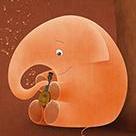
The Quest for Perfect Color
webrunner5 and one other reacted to anonim for a topic
First I had 10-12, but when I read webruner's score, I tried my best and get 0.2 points -
Here's some more footage shooting 2.5k raw video:2 points
-
10bit vs 8bit HDR (HLG) Shootout Video
jonpais reacted to interceptor121 for a topic
OK I finally got what jonpais meant Basically there is no way to output a proper HDR signal without a device from a Mac as the graphic adapter is not capable of HDR output At that point you are in the territory of thunderbolt 3 connections (as the others don't have enough bandwidth to support the signal) here you can either spend top dollar and then use HDMI or try to output to SDI using a device that has the port like the Shogun Inferno as a monitor. This looks like the most affordable option especially if you bought the inferno as recorder1 point -

GH5s anamorphic short
AaronChicago reacted to Emanuel for a topic
A cinema camera indeed... ; ) And what about the aerials, @AaronChicago ?1 point -
@Alpicat Thanks for the videos and for the link to Juan Melara's page!1 point
-

Tokina 28-70mm 2.6-2.8 Faulty Infinity Focus?
andrgl reacted to JordanWright for a topic
SUCCESS! Just to finish this thread, I replaced the eBay purchased Metabones XL with a new one. The new one had much tighter tolerances and even a weather sealed gasket on the back. I had to adjust the infinity focus a small amount but now my XL and Tokina 28-70mm work great together!1 point -

Sony a7 III discussion
jonpais reacted to Robert Collins for a topic
Would like to hear your review of the Sigma 50 1.4 - especially in terms of video focus and ibis.1 point -
Reliable AF-C is what put me off the GH5, and also takes the Pocket 2 off the list for me as well. If you're into hand-held stuff, then it's difficult because you need low RS, good stabilisation, reliable AF-C, and if you also do fast-paced stuff in difficult conditions like I do then you also need good high ISO performance, high DR, and flexible lenses. That combination is like finding gold at the end of the rainbow unfortunately!1 point
-
The Quest for Perfect Color
webrunner5 reacted to hijodeibn for a topic
I got 0 on my first.....good, I can color grade and trust my eyes1 point -
Getting zero on the test is only one element in a much larger picture. To get 'perfect colour' as @jonpais is talking about, you must be able to: see subtle shades of colour (which the test confirms) understand what you are looking at (eg, which hues are appropriate for skin tones, recognise an orange/teal grade) understand what you want (eg, if you like the 'Canon colours', or if you like a reduced contrast look, or less saturation, etc) know how to operate your equipment in order to get the look you want It's like poetry, you have to be able to hear/read, to speak the language, and to appreciate the art of poetry. Having only the first one is insufficient.1 point
-
They can be calibrated just like a computer monitor with a Spyder color calibrator.1 point
-

The Quest for Perfect Color
jonpais reacted to webrunner5 for a topic
I got a 0. I am not surprised. Remember I said I was hired at Western Electric because of my ability to see colors. But I am surprised I am still that good at 71. One thing has changed though is I have a hard time seeing a Black Keyboard with Whites numbering, letters. I have been using a White keyboard with Black letters, numbers the last 3 or 4 years??1 point -
Good link - thanks for sharing. I got zero - perfect score. If you're really up for colour matching madness, there's a free iOS / Android game called Blendoku which is like that colour test, but much much more complicated and torturous!! http://www.blendoku.com1 point
-
Best lightweight video head.. ?
EphraimP reacted to scotchtape for a topic
Just put arca quick release on the plates that's what I do.1 point -
Any ideas for a general-purpose zoom for MFT?
Mmmbeats reacted to Jim Giberti for a topic
We use a couple of Nikon mount Metabones "dumb adapters" - nicknamed so because the have no electronics, but a full manual iris that will work with any Nikon G/F mount lenses. They're really well built like the speedbooster versions but with no glass obviously...around $150 I think. I'm sure there are a lot cheaper versions but MB makes nice gear and these are great. And to the crop thing with the Sigma on a MFT sensor. Obviously if you shoot a lot in the 24 - 50mm range then a SB is a good option. That's why I like both the Oly and Sigma as zooms in the kit. The Sigma shines in the 35-70mm relative range. There are a number of nice 12mm MFT options for wider work and the Oly at 12mm (24mm) is really as good as most primes...the Rok 12mm f/2 is one I always carry going light. I really like the Sigma 50mm art as a closeup lens with the 18-35 but again for a lighter kit I have the Rok 50mm f1.2 which is a great, fast little mft portrait lens. Really looking forward to using these on the pair of BM P4Ks on preorder.1 point -
I'd be concerned about latency with some of these recorders, the cheap ones can be pretty bad. No help for pulling focus if it's lagging too much. Clearly an important point for research before buying.1 point
-
@tupp the lossless bitrate menu settings seem to keep changing with each build I install - sometimes I see 10 bit lossless in the menu, and other times 11 bit. I don't know why but in any case I've never been able to see a difference. Danne's newest test builds which bypass the overclock tests are meant for 95mb/s Sandisk Extreme Pro cards which is what most people seem to be using. It's possible it works on other brand cards but I don't know. Thanks for talking to the card manufacturers, sounds like a great idea! What would be nice is if they could increase the write speeds for UHS-I SD cards (of course there's UHS-II, but that's no good on an EOS camera) - I'll write to Sandisk. I wonder if it's the card that's being overclocked or the camera's internal card read/write interface? Yes in that video there was just the open sky in the background which was blown out. But using Juan Melara's cdng grading technique the highlight rolloff looks more pleasant (see here: http://juanmelara.com.au/blog/a-better-way-to-grade-ursa-mini-cinemadngs ) My card already came formatted to exfat since it's 64gb size (I think the 32gb ones are fat32). When I put ML in this card I just copied pasted the files on there after formatting the card in camera I think, didn't do anything special. You can format the card to fat32 but I haven't seen any improvements in max write speeds when doing so.1 point
-
Sony a7 III discussion
Xavier Plagaro Mussard reacted to Inazuma for a topic
I bought an old Hi8 camcorder because I think they have a certain gritty charm to them. Have been using it alongside the A7 III to film an indie band. Quite interesting to see the difference1 point -
Great footage (and music)! Thanks! Interesting. The tests are required every time one starts the camera? 1800x1030 works for me. What's the longest run time you've achieved with that mode? I've heard some good things about the Viltrox focal reducers. I have the RJ focal reducer for the EOSM with a Nikkor mount, and it was used in a couple of the shots in this test (along with the 18mm-55mm kit lens): All of this footage employs the All-I frames video hack in a Magic Lantern build from 2015. Frame rates were 23.98 fps and 59.94fps (yielding 1280x720 which was scaled up to 1920x1080). The Flaat 10 picture style was used in all shots with the first shot ungraded, but I gave a touch more snap to the contrast of the rest of the clips. The ISO was set to 800, but noise was prominent in some footage. So, I'll probably dial the ISO back down to 100 or 200 when possible. The bit rate was boosted to 1.5x, but I got a hiccup (dropped frame or doubled frames) four seconds into one of the shots. So, regardless of the cause, I will probably back off of that setting and bring the bit rate down to 1.3x in subsequent shoots. A screw-in ND and a polarizer were stacked, so. occasionally, there was slight vignetting. However, there was some weirdness with the vignetting moving/changing in the middle of shots, which could be attributed to OIS, except that same behavior seemed to appear in the shots with the manual Nikkor 20mm with the RJ focal reducer. Have to take a closer look at this apparent phenomenon. Anyone have ideas on the cause? This test was rushed, and I forgot to change the shutter speed from 1/60th to 1/120th in the first 60fps (slo-mo) shot, so that clip looks slightly smeary. I see a little moire/aliasing and a moment of banding, but I think that this imaging quality could work for a lot of situations.1 point
-
Here is my first test filming 2520x1080, 12 bit lossless on the EOS M with the sd card hack, this shot is 2 minutes long using the stock zoom lens and a sandisk extreme pro card. Processed via MLV App and Resolve: Currently you need to perform an overclocking test and then a benchmark test for your SD card after each time the camera is turned off, so it's a bit cumbersome. Here's a still - a cdng processed through photoshop, different colour temperature than in the video:1 point
-
Very informative and helpful! Thanks! Very nice! Thank you for posting their videos! Yes. It is an amazing little bargain camera, and it is so versatile with the EF-M mount and ML. Thanks for posting the Ryan Moorman 4:3 video. @dfort on the ML forums has directed me on how to get a build with ALL-I working, and I have already installed it and enabled ALL-I and set the bitrate to 1.5x. Testing soon, and if I don't get any glitches, I will try to gradually boost the bitrate until the video breaks. Will posts the test results as soon as I am able.1 point
-
@Matt Kieley thanks for posting your videos and the three others above, all really good. I never realised video on the EOS M could look this great without using crop mode, shows how useful the h264 bitrate hack is! When shooting raw without crop the amount of moire is extremely bad, and I'd assumed it was exactly the same with h264 video but that's definitely not the case, it's much more usable. I like this one from Ryan Moorman with the 4:3 aspect ratio:1 point
-

Is the EOS-M *THE* Digital Super-8 Camera?
srgkonev reacted to Matt Kieley for a topic
Thanks! I don't know about 60p in Raw, I'm not sure I've hard of anyone doing it. It actually crashed a few times when shooting with the bitrate at 3x so I had to drop it to 2.5x (I also tried 2.7x but that crashed too). All you need to install ML is the right Canon firmware 2.0.2 or whatever, and a fully charged battery. This is a good video that walks through how to do it: Incidentally, the maker of the video, Ryan Moorman, made some great videos with the EOS M and ML. His videos, as well as the videos of Victor Suwatch, and Johnny Santo Domingo were my initial inspiration to get the EOS M. These are my favorite EOS M videos:1 point -
That risk might be minimized by disabling the "Release shutter without lens" function in Custom Function menu (C.Fn-7?).1 point





