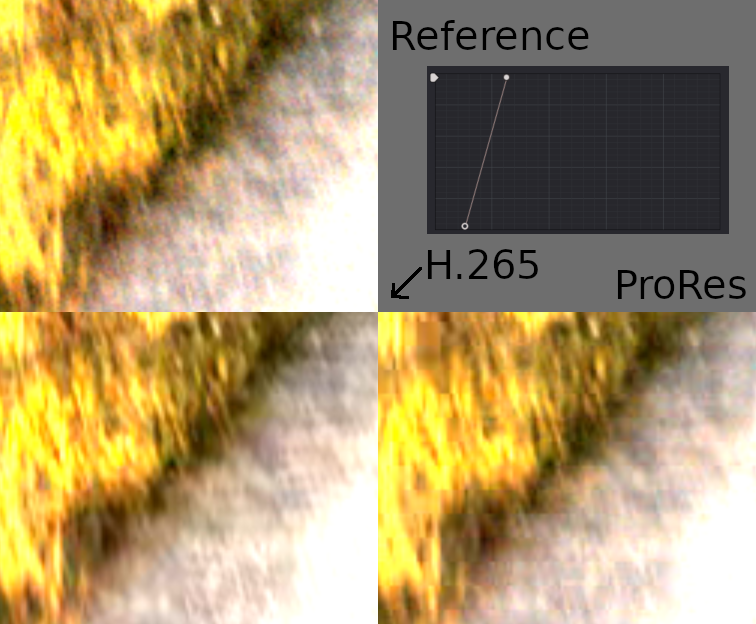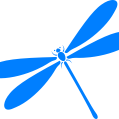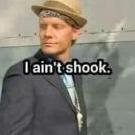Leaderboard
Popular Content
Showing content with the highest reputation on 12/14/2018 in all areas
-
Mattius left an amazing video on this: seeing if anyone has tested with the xt-33 points
-

Seeking Info About the B&H Projection Lens
Tito Ferradans and 2 others reacted to Bold for a topic
My site is finally live now. If you're interested in my B&H mod, you can see what I offer here. Has anyone else been doing modding or shooting with their B&H? Please post your footage and keep this thread going!3 points -

Fuji X-T3 and X-T4 discussion
proteanstar and one other reacted to keessie65 for a topic
more than 60 pages before, this thread started wit "I WILL be getting a Fuji X-T3!" and I have him! I sold my Samsung NX1 and bought a X-T3. Great camera for photos and filming. Now building my ideal setup that will be finished end of december I hope. I ordered the cage and some other things at Smallrig. Lens setup; Voigtländer Ultron 40mm f2.0, Bolex anamorphot 16/32/1.5x, Rectilux HCDNA.2 points -

DJI Announcing Something New On The 28th
webrunner5 and one other reacted to Robert Collins for a topic
I have had one for a few days but I am still trying to get to grips with it. Overall, it seems remarkably accomplished for a 1st gen product. They have got a lot right. As examples... 1) The startup time is incredibly fast - max 5 seconds. 2) The screen is both very clear and bright. 3) The touch interface is really fast and responsive 4) ..same with the software interface There are a whole load of gotchas admittedly. No face or active tracking in 4k 60p. If you really need to take advantage of 'pro' mode you need to attach a phone (although there is quite a lot of scope to switch between stills and video without a phone.) Battery life is pretty feeble (and seems less than the reviews I have seen). Audio quality issues might be partially down to two separate mics - one of which is right next to the control buttons that some reviewers might have accidentally covered up. Some of the advertised features 'story mode' and 'D-Cinelike' I dont think are in the app/camera yet. Difficult not to be impressed though. Biggest complaint from me is the lack of integrated wifi/bluetooth.2 points -
Got my hands on one today. It had issues with my AData SDXC V90 cards. They are unusable in it. My less pricy V30 Samsung cards work fine. The quality seems better than my smartphones. The audio is serviceable. The tracking seems to frequently frame me either too high or too low. Admittedly, this might be user error. I’ve not had much time to play with it. I’ll know better after getting acquainted with the operation of it. One thing that I do not like is you need the phone to switch between photo and stills mode. If you do it without the phone app it will exit the “Pro Mode”. I contacted DJI and informed them of this. The size is... tiny... smaller than I honestly expected. It’s so small you can really use it anywhere. The 28mm FF equivalent lens feels too narrow. To get around this you need to extend your arm quite a bit. I think 20mm would have been a better balance for the intended use if vlogging.2 points
-
ProRes and H.265 Comparison
kaylee and one other reacted to KnightsFan for a topic
Spoilers for anyone who wants to do a blind test! It turns out that A is ProRes and B is H.265. As @Deadcode points out, B (H.265) has noticeably more detail. However, the ProRes file retains a tiny bit more of the chroma noise from extreme shadows the original video. As you can see in the 300% crop below, all that sparkly noise is simply gone H.265, and while the ProRes has some obvious blockiness, you can still faintly see the noise. This is of course a VERY extreme grade (see the curve from Resolve). With extreme grades the other direction, the ProRes looks better up until the VERY extreme, when its blockiness shows. As I said before, encoders have many options so this doesn't mean much for cameras. However, if you are uploading to a site with file size limits, H.265 is a good option. Also, as @OliKMIA pointed out, this is not a comprehensive test: it's 3 seconds of HD, and only looks at one scenario. This shot is quite stable, so the interframe flavor of H.265 that I used has an easier time. Shakycam will reduce the quality of H.265. Furthermore, the encode time on ProRes was significantly less: 11s vs 68s. I could have used a faster preset for H.265 which would speed up the encoding at the expense of quality (my guess is that cameras, tasked with real-time encoding, are not as good as the preset I used). On the other hand, I have a 2013 CPU. Perhaps newer CPUs with hardware encoding could narrow the gap? I'm not sure. If you want to look at the original files (before I turned them into 380 MB monsters!) One final note: I accidentally encoded both with AAC audio, so ~6kb of the file size of each is an empty audio track. ProRes: https://drive.google.com/open?id=102Ivc9Xa1Z7mPzCK8TgTqwh2GExMPOkZ H.265: https://drive.google.com/open?id=1NxMofYvrHcP6DHx5VECRwMNw8qA4KXOD2 points -

2018: is it wise buying a camera without HLG / HDR support?
Mako Sports and one other reacted to webrunner5 for a topic
As long as you have a camera that can do at least 10bit and it has a Log it can do HDR 2020.2 points -
Z Cam E2 will have ONE HUNDRED AND TWENTY FPS in 4K??
KnightsFan reacted to thebrothersthre3 for a topic
https://drive.google.com/drive/folders/1EwZE4VEth8ri4YYDtqIozP9Xsg7PSX5g?fbclid=IwAR3C6M9YB3uAzsKTM6RjzbbgP76fjZtOHzbBqjKgPZ1C2KkuTjih0uMh-zU They released footage comparing the Alexa to the Z Cam E2 in Zlog2. They claim it has better dynamic range then the Alexa. I haven't downloaded the footage yet, but let me know what you guys think. If its true, its pretty incredible. Zlog2 only works up to 30fps but still, this is a $2000 camera.1 point -
Organic Sensor to be Used in This Panasonic Camcorder in Early 2019
Kisaha reacted to frontfocus for a topic
Probably both Panasonic and Fujifilm will make money by selling smaller version to car manufacturers. That's an area where global shutter and very high dynamic range are very important. Furthermore Fuji has been developing technologies in regard to sensors for ages. The new cell dividing material for the 0.8nm pixels of Samsungs Isocell Plus is from Fuji. and they are the main supplier of color filter arrays and a few other things.1 point -
Organic Sensor to be Used in This Panasonic Camcorder in Early 2019
IronFilm reacted to AlexTrinder96 for a topic
We don't know what the deal is, like you said - we have little information about the sensor. The camcorder listed has to use an external box to process the footage? Do you really expect a small mirrorless camera to deal with such high power draw? It would also cost a hell of a lot more to produce/manufacture than their current x-trans sensors...1 point -
It’s funny that most here only consider Panasonic’s implementation of this sensor. Clearly Panasonic choose to work on this sensor with their Varicam line in mind. The real question is what are Fujifilm’s plans for this technology? Why did Fujifilm choose to work on this sensor? What cameras / line did they plan to use such a sensor in? Are we expected to believe that Fujifilm invested millions of dollars, and years of work with zero plans to use the technology that they were co-developing? I’ll say it again, it will be Fujifilm not Panasonic that introduces this sensor first in a hybrid body. It’s either that or Fujifilm just chose to throw away years of research and millions invested. That will not happen. This sensor is going to find its way into the XH2. Without it, all they can offer over the X-T3 is IBIS. This would present a major differentiation between the two lines.1 point
-
must be popular i get this message Bandwidth Limit Exceeded The server is temporarily unable to service your request due to the site owner reaching his/her bandwidth limit. Please try again later i'll like buy one off ebay when i find one for a reasonable amount i seen em at $ 200 -400 but that will most likely be in the new year as i pretty much spent all i can this year lol speaking of modding, i have an isco gottengen 2x which requires both hands to turn the focus ring got any thoughts on how to loosen it up ? if it requires stripping it down to the helicoid or taking the anamorphics out i'm not so keen, heard they can be a pill to put back in right ? thanks for any thoughts edit: because i am tired and its after midnight here i pulled apart a russian 35 projector nap lens i bought around the same time i got the isco . it was surprisingly easy one tiny flat headed screw holding the font glass cover on then another three tiny flatheaded screws around the focus ring. then simply unscrew the focus ring backwards. i haven't taken the back lens out yet or the front element out of its holder. i will start a new thread tomorrow with some pics. but thanks for thee inspiration1 point
-
Not all plugins are compatible with it so worth checking if your particular one is as Affinity Photo would offer you an option to break from Adobe completely for the price of a few month's subscription. https://affinity.serif.com/en-gb/photo/desktop/1 point
-
1 point
-
1. Change the export Codec (what are you using right now?) 2. Restart your computer 3. Clear the cache 4. Check the if you are using CPU or GPU to render (most likely GPU will be faster as it also uses the CPU, instead of CPU only) 5. Make sure you didn't check "use maximum rendering quality" or this type of box in media encoder Beside that, did you apply any grading or effect in your editing? What is the resolution and frame rate?1 point
-

Blackmagic Pocket Cinema Camera 4K
Meahmut reacted to webrunner5 for a topic
Hmm that is hard to describe. I was expecting a better BMPCC I guess. Better LCD, better batter life, maybe continuous AF. It to me, the PK4 is sort of half way between the original and a GH5s output wise. A bit too sharp, not as thick, or old timey looking. I guess I was looking for a cross between a newer original one and a Digital Bolex for a cheap price. They sure did the price right that is for sure. It is just not creamy looking like the older BMD cameras. More of a modern look to it. And that is for most people probably a good thing. My biggest beef is that it still is a camera body that you need to rig the hell out of it, just like the original one, to really make it work. It is not a C100 where you can just turn it on and go right out of the box. When you add a cage to a body they Always end up making it harder to get to stuff. It doesn't fit your hand smoothly anymore. It is no longer a part of you, it is a lump of metal with tons of holes in it, stuff hanging everywhere. But for the money it is a gift from the gods for what it really is capable of. So I am sure I will snag one down the road for a good price. Really nothing to take it;s place. I am not really at this point in a position to buy anything right now. So just looking as they say now, and seeing what you guys that have them come up with. That is the proof.1 point -
Nikon Z6 Low Light
DBounce reacted to AlexTrinder96 for a topic
@DBounce thought I'd share this with you... https://www.newsshooter.com/2018/12/14/kipon-elegant-full-frame-lenses-for-the-nikon-z/ The 90mm could be interesting!1 point -
The scaling happens automatically. Resolve handles almost anything you throw at it. Resolutions, framerates, bit-depths, gamma or colour spaces, the whole lot, and it does it so transparently that when I hear that other software doesn't it just makes me confused why anyone would write software any other way. I also have photoshop as well as Resolve, they're good for different things.1 point
-

Blackmagic Pocket Cinema Camera 4K
tonysss reacted to webrunner5 for a topic
I don't think PK4 will ever have the same look as the original good or bad. Lots of cameras are unique, and not easily reproduced. C100, Sony F3, BMPCC on and on. I am not super impressed with the PK4 footage I have seen yet. Yes it is good, but I still think it is not what most people expected, me included. I have no desire yet to buy one..1 point -
2018: is it wise buying a camera without HLG / HDR support?
webrunner5 reacted to Maverick530 for a topic
I'd say you could buy one without HDR support, Though most cameras can already do HDR. The thing with HDR is that the industry is still trying to catch up a bit I'm finding. If you edit in Premiere, you can't really even grade for HDR unless you export it to Resolve (Premiere viewports only support up to 120IRE and apparently doesn't add the HDR Flag in the metadata), then there's the fact that barely anyone has HDR monitors to grade with. On top of that, there's a lot of youtube tutorials of people who think they are doing HDR and teaching how to do it when in reality they have no idea of what they are talking about. Camera body's come and go, and if you're going to buy a new camera within three years, you don't really need HDR. If you're going to keep the camera body for a long time, then it'll be worth it, But SDR won't be phased out for a long long time. Master SDR Rec 709, and then you'll have a much better-starting ground for HDR when it becomes more standardized.1 point -
1 point
-
Blackmagic Pocket Cinema Camera 4K
thephoenix reacted to AlexTrinder96 for a topic
Some of the nicest looking footage I've seen from the pocket 4k so far!1 point -
Just wanted to say thanks to all of you for contributing to this thread, I will be bookmarking it. After 5 years of paying for the creative cloud, (most on the student discount) I simply cannot afford $60/mo. If it was the student price I would consider. That said, I have briefly played around with resolve, edited a few clips and watched a few tutorials and I think I should be just fine lowering my adobe to just photoshop. The only reason I’m keeping photoshop is I use a film correction plugin for scanning 35mm film (photography not video) and $10 a month is something I can afford. As with any creative outlet I always like to pick the best tool for the job and budget, I’m looking forward to diving into resolve. It might take a few projects to get that muscle memory going but I’m pumped! At the moment I shoot 4k on my Sony a6500 and downscale to 1080p timeline for super crispy 1080p. In resolve will this downscaling happen automatically upon drag and drop or will I need to set it up to do so?1 point
-
Just be vocal about it. I’m certain a firmware update will fix the issues. I’m willing to bet this camera will improve over time. It’s already great, the firmware tweaks will make it better. Refinements to stills AF would also be good. Maybe eye detect?1 point
-
Nikon Z6 features 4K N-LOG, 10bit HDMI output and 120fps 1080p
IronFilm reacted to BasiliskFilm for a topic
Most of the quirks you list are possibly software issues rather than hardware limitations, so let's hope that this is the programmers running out of time, as you might expect with a first model, and that a firmware update might sort some of it out.1 point -
Here is a quick test with some heavy grading on the internal 8 bit footage. Lens cap test at about half way through. I didn’t have time to hook up the Ninja V, will do that test tomorrow. Enjoy!1 point
-

Fuji X-T3 and X-T4 discussion
IronFilm reacted to Kubrickian for a topic
The focus throw is terrible for video on this lens.1 point -
So then, by this logic, assuming the amount of light remains constant, increasing the gain will yield a cleaner image. So instead of shooting in a dark environment at 3200 ISO, just crank the ISO up to 25,000 and enjoy a super clean image... right? I mean the amount of light is still constant... the only thing changing is the image cleaning gain? But meanwhile... back in the “real world”, boosting gain also boost the noise... meaning? A noisier image at higher ISOs. Though I really think we all prefer your version.1 point
-
ProRes and H.265 Comparison
kaylee reacted to KnightsFan for a topic
@thebrothersthre3 I find them to be equal for all practical purposes, even with extreme grading (by extreme I mean waaay out of the realm of usefulness). There are differences, but neither seems more accurate. I haven't tried green screening, and that would be an interesting test, but I don't have a RAW camera so I'm limited in the scenarios I can test. And naturally it defeats the purpose of the test if I start with anything less than a RAW file. Interestingly, despite having a hard time making any substantive distinction between the two, when comparing the PSNR (peak signal to noise ratio), ProRes is higher than H.265 at this compression level. H.265 needs to get up to around 50% of the bitrate before the average PSNR is the same--and even then, the PSNR on I frames is higher than ProRes, but the PSNR on P and B frames is lower. That's to be expected. I could also push the preset to be even slower, or use two pass encoding for better results on H.265 as well. No, I did RAW -> Uncompressed RGB 444 And then Uncompressed -> H265 -> Uncompressed And also Uncompressed -> ProRes -> Uncompressed I did it this way so that I would not be limited by Resolve's H.265 encoder, and so that I could do PSNR tests from Uncompressed, without having to futz with debayering messing up the PSNR comparison. I did a short clip to keep the file size manageable at only 380 MB each. I originally did 4k, but I figured no one wanted to download that! If there is interest I am happy to do more extensive examples.1 point -
Fuji X-T3 and X-T4 discussion
IronFilm reacted to frontfocus for a topic
that's actually a great lens. For the 300$/400$ they charge for it as a kit lens, it's a bargain. But the requirement was constant f/2.8 so the 18-55mm seems no good.1 point -
Some more footage testing Visiontech. I forgot my ND filter so some footage is shoot with a very high F number and some diffraction was occurring. Sigma 18-200mm. not very good lens but some shots were impossible without the zoom.1 point
-
-1 points