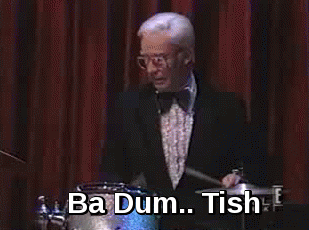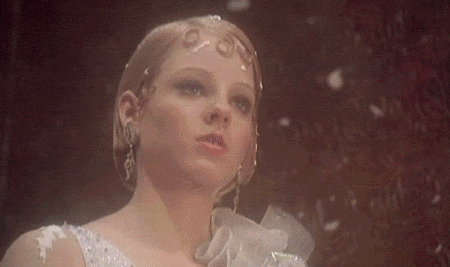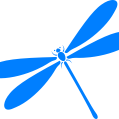Leaderboard
Popular Content
Showing content with the highest reputation on 12/31/2018 in all areas
-
6 points
-

hi which interal HDD do you suggest me to buy?
Kisaha and 2 others reacted to Robert Collins for a topic
It would be sort of depressing if you did!!!3 points -

hi which interal HDD do you suggest me to buy?
Snowbro and 2 others reacted to webrunner5 for a topic
You don't want any kind of HDD for editing, you want a SSD. A high end Samsung one.3 points -
2 points
-
There's a couple of projects I've done with that lens and P4K/Ursa but they're not available online yet. Here's one where I used almost exclusively lenses with distinctive bokeh, however it was shot on the BMCC2.5K and 5DMK2 (ML RAW). In this one I used the aforementioned lens, Super-Takumar 50/1.4 and a Petzval 85/2.3 to max out the old film noir kind of feel.2 points
-
This post is a preview of my testing of these two cameras. The Canon is shot internal in 4k, while the Nikon is external to the Ninja V. This might seem strange, but this test started out as a color matching test, and later evolved into an AF test. I have long known that the AF on the 1DXMK2 is the best I have used. But it's not until you put it up head to head against it's competitors that you understand just how amazing it is. I can tell you, the AF on the 1DXMK2 is much better than even the C200. It is better than the other EOS cameras. Of course much has been said about the Nikon Z6's video AF. Most have said it is pretty good. Well let me tell you this... watch the test that I am posting. I can promise you nothing was done that anyone could not have managed setup wise. It is a simple test pitting both cameras against each other side by side. Both set to base ISO, F1.8 and shot at 24p with 1/50th shutter speed. The difference in performance is astounding. From what I have seen the EOS R is inferior to the 1DXMK2 in AF. But that said, what isn't? So my takeaway from all of this is the following: Dear Canon, I truly hate you... Why must you gimp your cameras? Leaving out features that we want and need, just so we are forced to buy yet another body to do a single task. Ok, maybe that's a bit much, but I know many most here feel the same way. I'll post more shortly.1 point
-
Tested with both the 50mm F1.8 and the 24-70mm F4. Used base ISO and adjusted light to provide good exposure. Used both default and recommended settings for optimal face detect performance. I'm honestly not sure what I could have done differently. I was stoked about the Nikon and really wanted it to do well... but it did not. I'm not exactly new to cameras so I'm pretty confident that it configured correctly. Is the R bad at AF? I've not heard that good is the case. Quiet contrary, I've heard it's excellent and can even focus in nearly complete darkness.1 point
-
The AF in your video and in your comment does not relate all the things I saw on the Z6. Your dismal performance might be due to a combination of: - low light (the Z6 AF is known to suck in low light for stills) - settings - lens The 1DX AF is excellent but at $6K and 1.5kg it's totally useless to me. Canon had the chance to implement that excellent AF in a good photo video body with the R but they totally screwed up.1 point
-
1 point
-
Honest Zhiyun Weebill Review
webrunner5 reacted to Kisaha for a topic
With both being equally troublesome for a gimbal!1 point -
1 point
-

Want gimbal free stabilized recording
Abbas Ali reacted to webrunner5 for a topic
They make aftermarket lenses for GoPro's that are not fisheye. https://www.peauproductions.com/collections/gopro-hero-7-6-5-lenses I have become a pretty big fan of all these newer, cheaper cameras as of late for 2 reasons. One, I don't have much money right now, and Two, the tech that is out now has narrowed the playing field a heck of a lot compared to even just a year ago. The new iPhones, some other Smartphones, the Hero 7 GoPro, the Osmo Pocket, the Canon EOS M with ML, the new Canon M50 with a speedbooster on it, the newer Drones, on and on. Sure they aren't a Arri Alexa, but for causal stuff, even half serious stuff they are pretty damn good. And they can be a great B camera for the big boy stuff. Small, portable, stealth stuff is really pretty nice to have in this day and age. And I kind of like the challenge of getting sort of Pro looking footage out of stuff like that to be honest. And it is becoming not that hard to do that now. Amazing stuff out now for hardly any money new or used.1 point -
The GripGear track breaks down into two pieces for transport and the head detaches and weighs hardly anything so its definitely travel friendly. I have an obvious fondness for the GX80/85 and it would definitely be the logical step for you to move to in order to get IBIS but as good as the IBIS is on it, I still think you would have the same issue in trying to pull off the sort of shots that you are after handheld. I'd also say that you are in for a rude awakening trying to get a lens for it to match the utility of the one that you are used to on the LX100 I think if you tried to do the shots you are after purely by changing the camera but without adding the additional support you'd end up with way more cost (especially as you already own the LX100 ), more weight, more bulk (as you'd need a few lenses to match the LX100's internal one) for a minimal amount of improvement. The EOSHD forum party line on this of course would be to get all of the support gear AND the new camera as we do love spending other people's money ! Maybe the compromise solution would be to just get the Yelangu/Andoer dolly and make use of what you have where you are (table top or even a piece of cardboard) to provide the flat surface for it to work on as the dolly can literally fit in your pocket?1 point
-
If it is purely for product shots then I think you might want to consider a couple of cheap and cheerful non-camera items that might get you where you need to be irrespective of the particular camera that you shoot with. First up if you were looking for 360 views of the product would be a simple motorised turntable such as this one. There are numerous ones like this on Amazon for under £30. If you wanted to go for something to keep the product still but move the camera around it then you might want to consider the GripGear MovieMaker 2 set. It is a combination of motorised multi-speed slider and lifter, panning head and skate dolly with remote control that can support up to 750g cameras and is usually available for just over £100. The versatility it offers is great and as long as you aren't expecting to put heavy loads on it then it performs really well and is certainly a lot of bang for the buck. This is a video of it against the five times more expensive Edelkrone unit and whilst it is obviously not as sophisticated it doesn't disgrace itself in terms of performance. If you wanted just the motorised skater dolly part of the GripGear then for around £50 you might consider the newer versions of the Yelangu/Andoer L4. The original version was quite a neat little product but the new version has the advantage of remote control and adjustable speed. As with the GripGear dolly you adjust the axles to control the arc that it travels on around the product but you can also straighten them to do a straight line and can also mount it on a regular slider. As I say, with those options, the question of which camera to choose becomes less of an issue as they will enable you to get product shots with nice production values even from a smartphone. If I was looking for a camera to go with these purely for product photography then I think I might be inclined to go for something like a Panasonic LX100 as it is the right sort of size/weight to best utilise them, has a great built in lens and whilst it lacks IBIS, its stabilisation will be more than adequate as it is mounted on the slider/dolly. It can also do 60fps in 1080 which will be useful when shooting longer shots of smaller objects etc It can also of course be remote controlled (including the zoom) from the Panasonic app which will be a boon for setup. Now that the mark II of the LX100 is out, the original version is popping up used at around £300 so with something like that and the GripGear set you are getting a lot of capability for £400.1 point
-

Nikon Z6 Rolling Shutter?
Snowbro reacted to Jordan Drake for a topic
Pretty noticeable, but not bad for super-sampled 4K. In-line with the a7 III.1 point -
Thanks! I’m looking forward to try out the speedbooster, especially with the ef 35mm f2 IS1 point
-

hi which interal HDD do you suggest me to buy?
hansel reacted to webrunner5 for a topic
I don't have Any HDD's. I Have 5 SSD's, so no clue.1 point -

Want gimbal free stabilized recording
Abbas Ali reacted to webrunner5 for a topic
Most people on here go for the G85 over the GX85. Just a better overall camera with Cinelike D, and the big thing is the GX85 does not have a mike input. But the G85 is a bit more expensive. Good article below explaining the main differences. But I think there is a hack out that can do Cinelike D on the GX85? Olympus seems to have the best IBIS of anyone. But they mostly are not so hot on the video side. The original EM1 is pretty amazing for its age and price but only a nothing special 1080p. But to get the best out of either the Panasonic or Olympus you are going to have to get one of the higher end lenses that play nice with the body. There is Always a catch LoL. https://mirrorlesscomparison.com/preview/panasonic-g85-vs-gx85/1 point -
Internal HDD are kind of slow, especially for 4k raw footage. They are ok for archive but in this case you would need at least a Raid 1 (mirror) solution. For editing, they will be too slow. There is no ideal size and model brand. It all comes down to your need in terms of speed/capacity and budget. As for the brand, the two main players are WD and Seagate. Check this link for more information, I explain the current offering and HDD options https://fstoppers.com/originals/price-performance-and-reliability-which-hard-drive-should-you-buy-and-why-2989421 point
-
I picked up the one that was most readily available from local dealers, which was the Zhongyi lens turbo 2. It's an EF speedbooster and I just have simple M42-EF adapters on my M42 lenses (those adapters cost like 5-10 euros a piece). I think the lens turbo does a boost of 0,74x or something like that, essentially turning it into a Super35 crop. I found it to be optically good enough to mount a Samyang 24/1.4 or a Sigma 18-35 1.8 without noticable aberrations or degradation. I haven't seen any need for an IR filter at least so far - though so far I haven't used it in really extreme circumstances (ND+heavy sunlight) - it's the period of polar night after all. In any case, I think these new blackmagics are way better about IR pollution than the 2,5K. I use a Zhiyun Crane 2 currently. It's... okay. The first setup was a doozy, but it carries the P4K well. Requires a baseplate though due to how wide the camera is. It's the first gimbal I've owned and takes some getting used to. Definitely different beast than an oldschool steadicam, but way more pleasant to use than a full-size Ronin. Not 100% happy with my gimbal skills yet but I'll get there eventually.1 point
-
16:9 would be 1736x976 - in the magic lantern menu select 16:9 aspect ratio and that's the resolution that should appear. You'll probably get close to continuous recording without the sd card hack in 12 bit lossless at this resolution. I've just seen that the eos m can now shoot 3k (3032x1436) at 24fps in 5x zoom mode. Look forward to trying this later this month when I can. The crop in this mode is 2.76x, or 2x with the speedbooster. Record times will probably only be a few seconds even in 9 or 10 bit lossless raw.1 point
-
It does work with the x-t3 as far as supporting the weight, but depends on the lens. The 14mm and the 35mm 1.4 work fine. The 23mm 1.4 works ok if you are careful. The 10-24 is about the weight limit and works just ok as long as you don't move to fast or use the vortex mode. I'm also using it with my 6dmkii and it works with the 40mm pancake lens. The reason I like it is it's light for travel, but you just have to be aware of the weight limitations for heavy setups.1 point
-

My quick EVA1 mini review
newfoundmass reacted to Oliver Daniel for a topic
Some more observations.... 1. The noise in 2.8k sensor mode for 2K 120fps in VLOG is crazy! Could be user error though as I didn’t black balance. Will test more. 2. Footage feels much smoother and distinct compared to GH5. Colours suddenly look a lot more dull on GH5. Saying that, the GH5 holds its own. 3. White balance temp response seems off. Different to GH5 results in same situation. Maybe user error. Test more. 4. Think you must use the garbage LCD to operate playback. Hope I’m being dumb and there is a manual way. The LCD doesn’t deserve to be on this camera in any way. I’m knee deep editing the project and will share once released!1 point -
Z Cam E2 will have ONE HUNDRED AND TWENTY FPS in 4K??
Emanuel reacted to thebrothersthre3 for a topic
Definitely a safe option, tho the GH4 is worse in low light then the 5 and niether are great. I'd go with a GH5 with IBIS and 4k 601 point -
Pairing the Pocket 4K with some good vintage glass is pretty blissful. There's been a lot of talk about how it looks more digital and modern than the previous BMD cameras - and yeah sure, I guess it's not as organic and grainy as the 2,5K. But throw on some c-mount glass or a speedbooster and old Pentax stuff and the camera sings. Haven't used it with this kind of setup on a production yet, (it's playing second fiddle to the Ursa Mini and been on a gimbal on about half a dozen shoots now) but I'm just having a lot of fun taking it on a walk and just taking some throwaway nature shots. It's something I used to do back when I used the 5DMK2 regularly, and I'm happy it has revitalized that habit again. This was taken with the speedbooster and a Pentax 35/2.3 M42 lens on a cool winter afternoon. One of my favourites due to the very distinctive, oil painting-kinda way it renders out of focus areas and the transition between them and in-focus areas.1 point
-
@mojo43 Thanks for this review. Really appreciate how straightforward and "non-hype" you are. As you mentioned, most youtube "review" content is pretty unbearable. I am interested in this gimbal for my X-T3 and Fuji primes for a project in the next few months. Seems ideal for size/weight (although the Moza Air 2, etc. would also be effective obviously). This would be my first serious use of a gimbal in video production. Mostly panning and crane shots, not a lot of following thru spaces. Curious if you have used the subject tracking at all? Whether a person of a static object that you are moving around? Panning/tilting? Thanks.1 point
-
You guys seem surprised a $6K flagship camera beast like 1DXII trumps base level mirrorless cams..?! That said, EOS R does hold an advantage over it with the inclusion of peaking, focus guides, canon log, 10-bit out, EVF, MP4 codec, flip out screen & light weight. Not bad for a third of the price if you ask me. Of course 1DX2 excels in other areas, but at this point I'd wait for the rumored Mark 3 for ultimate Canon DSLR. If anything though this makes a strong case for Dual Pixel AF still holding the crown over the competition which some like to claim have "caught up".1 point
-

Auto Focus Testing Canon 1DXMK2 Vs Nikon Z6
hansel reacted to Mako Sports for a topic
If you want Canon to stop gimping cameras, stop buying them. Shills like Peter McCanon saying 120fps hurts your creativity adds fuel to fire.1 point -

Blackmagic Pocket Cinema Camera 4K
wyrlyn reacted to Turboguard for a topic
Ever heard about proxies? I don’t think a single professional sits down and starts editing even ProRes 4K footage. Unheard of in my field.1 point -

Blackmagic Pocket Cinema Camera 4K
SR reacted to graphicnatured for a topic
Why wouldn't you? Then you have access to Helios 40, Jupiter 9, etc.. I have them adapted to Nikon and then added filter step rings to them for NDs and ProMist. Softens up and adds character to 4k image. Just be careful of flaring. It can get cray in ways that you may not want.1 point