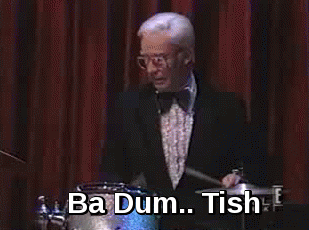Leaderboard
Popular Content
Showing content with the highest reputation on 01/01/2019 in all areas
-

Honest Zhiyun Weebill Review
Walter H and one other reacted to Zak Forsman for a topic
It has been a solid performer for me. I don’t use the app for anything other than firmware updates and settings so can’t comment on complaints there.The focus servo is awesome and a big plus to me because I prefer flying with manual lenses. I use it in underslung mode most of the time and it’s really well balanced when held by the rear/top handle. I’m usually following people/characters, or doing little moves, when i use it and it’s been very smooth turning corners, or craning up from the ground to the subject while moving. I’ve only experienced jitter once and fixed that by rebalancing quickly. I wanted something that would be more compact and lighter than gimbal setups i’ve had in the past because you do get tired quickly. With the GH5s and the Weebill, I find I can make it to the first meal break before really needing to rest my arms. And I credit that more to the new design. You can lock each axis with a flick of a switch and carry it at your side. Whereas before, I was always holding it out in front of me between shots. So yeah, between the axis locks, the weight, and the rear handle design, it’s my favorite gimbal I’ve owned. Makes my job easier, not harder. I don’t know if there are bad early units out there but I saw more of that kind of thing before I received mine. With no real evidence, I suspect there might have been problems with some of the first units shipped based on motor strength issues others have complained about that I’m not experiencing. But who knows?2 points -

small and cheap DPAF camera
kye and one other reacted to webrunner5 for a topic
Oh my God don't let @mercer see that! ?2 points -
which are pros and cons of proxy video: editing, color correction, color grade and crop
Meahmut and one other reacted to KnightsFan for a topic
A proxy workflow is what you make of it. Essentially, you create an exact copy of your entire project in a format that plays back smoother on your system. At any time, you can toggle between using the "online" media and the "offline" media. If you wish, you can do ALL your post production on the proxies (editing, color, sound), and only toggle back to online media for the final export. Or, you can do some editing, switch to online media, do some color, switch back to proxies, do more editing, switch back to online media, edit more--etc. Or you could use proxies to edit, switch back to online media for color correction and export, and never use the proxies again. On the other extreme, you can do a proxy workflow where you never switch back to the online media, but then it's called transcoding. You can make proxies for any format. You can even make your proxies BE in any format. You can make HD ProRes proxies for 8k 10 bit H.265 footage, or 4k H.265 proxies for an HD ProRes project (not sure why you would want to though...). That's all quite abstract, though. In practice, proxy capabilities depend on which software you are using, especially if you are using the builtin proxy generator. In Resolve, if you use Optimized Media (essentially, proxies) you can switch between optimized and original media at any time, like I described. However, you are limited in the formats that you can make proxies in, and I've often found that Resolve "loses" optimized media all the time. Personally, I make proxies in ffmpeg, and manually switch out which files my timeline uses. That way I have maximum control over the proxy format, and can easily troubleshoot problems. A decent workflow should allow you to do crops/reframing and variable framerates without issue, but it depends on the software you use. In general, the only pro is smoother playback while editing. However, proxies are also a huge benefit if you have a remote editor and need to send files over slow internet connections. My 500 GB project is only 10 GB in proxy form. I can use Google drive to send the entire project to an editor, and all they have to send me in return is an XML. Cons are a messier workflow, having files become unlinked if your workflow is not perfect, tons of headaches. But all of those problems can be avoided if you know what you are doing, and rigorously test your workflow before using it on a project.2 points -
Just a quick update, as I've just come back from 3 days of winter camping in the mountains, and I want to share my short experience concerning battery life. So, during 3 days with just below 0°C temperatures, I shot mainly short video sequences (around 30s) from dawn to dusk, milky way photography one night, some landscape photo in the morning and in the evening, and a lot of image reviewing. The camera stayed outside with the battery still inside it (I usually remove the battery from the camera in winter, and take it inside my sleeping bag, but not this time). Right now, I'm reviewing all the material, and the battery indicator displays 3 remaining bars out of 5. I'm quite satisfied... with my Fujis, I would have used 3 batteries ! As usual, there is quite a gap between internets myths and real life experience !2 points
-
This is what I said in my review as well. I am pretty sure they are being paid to say that, but from what I have seen it is a good gimbal, but much heavier that the weebill. Also, if you look at the comments on my review, there are people telling me that I am not praising it enough and people who are asking me if I am sponsored because I am praising it too much. The truth is that most of these people have no idea what they are doing with a gimbal so take their opinions with a grain of salt. The other day I received a message about someone who was having a problem with a gimbal and I asked for a video to demostrate the problem. It was a kid of probably 10 years old who was pointing the gimbal up at the sky (maybe shooting clouds and birds) and waving it around like a gimbal should not be waived around. I learned something valuable that day. Just an example... Last thing is that Zhiyun did add a new firmware and now you can change modes in the app so it is possible to have full follow while on a monopod. Honestly Walter, I am pretty sure you would be happier with the Zhiyun Crane v2, plus or Moza air 1 or maybe 2 depending on how good it is. I would never use the Weebill as my A gimbal on a paid shoot. That being said I am flying a heavier cam than you. If you are looking for examples I did a pan+tilt example half way through my video.2 points
-
Lessons from a professional DOP
leeys and one other reacted to zerocool22 for a topic
I love Philip Bloom for the information what he has given us. But I dont think he is a DOP, not even a cinematographer, videographer/camera operator is more likely the term you can describe him with.2 points -

Honest Zhiyun Weebill Review
Zak Forsman reacted to webrunner5 for a topic
Sounds like a nice Gimbal for your needs. Thanks for the help.1 point -
small and cheap DPAF camera
webrunner5 reacted to thebrothersthre3 for a topic
opps I was getting mixed up, thought they were talking about mic jack. You can always hook up a preamp or zoom h1 to your camera to get headphone monitoring. Its more bulk but an H1 is pretty small and there are a lot of compact preamps.1 point -

Honest Zhiyun Weebill Review
Zak Forsman reacted to webrunner5 for a topic
Thanks. 1139.65083g for our misguided friends LoL. That is really not a lot less than a Ronin-S or a Crane 3. 1 1/2 pounds less. That adds up over a long period, but a lot more useful for more camera options going with the bigger ones. But how do you like the Weebill Lab since you have one? Things that weigh a pound LoL. https://www.bodyrock.tv/weighs-one-pound/1 point -

Z Cam E2 will have ONE HUNDRED AND TWENTY FPS in 4K??
webrunner5 reacted to BTM_Pix for a topic
Well its certainly do-able. This is an interesting project on the BMCC (same horse, different jockey) that shows the possibility. In this instance he's gone for an Ursa style but if you look at the internals there is no reason why it couldn't be taken in a different direction. The screen is kind of defining the size (as well as the heat sink) but it would be interesting to know if it could be changed to a smaller one, or even lose it altogether but keep the controls, obviously, and use an EVF instead.1 point -

Honest Zhiyun Weebill Review
webrunner5 reacted to Zak Forsman for a topic
1 point -

Z Cam E2 will have ONE HUNDRED AND TWENTY FPS in 4K??
webrunner5 reacted to BTM_Pix for a topic
As long as you match the spec you should be able to use any similar LiPo battery (the video kindly shows the dimensions) but the original branded ones are available on ebay and from distributors. https://www.ebay.com/itm/MINMAX-lp904086-7-4v-3800-mAh-Rechargeable-Lithium-Polymer-Battery/263861219768 http://www.dau-components.co.uk/catalogue/parser/parsed_page.php?page_id=16281&csid=281 point -

Z Cam E2 will have ONE HUNDRED AND TWENTY FPS in 4K??
webrunner5 reacted to BTM_Pix for a topic
I'm on to what you are up to here, Don. You want one of us to buy one of the $699 Adorama ones and attempt that bomb disposal level "10 minute job" knowing that we will royally fuck it up and you can then generously offer to buy it off us as parts for $50 don't you ?1 point -

Editing Laptop: Macbook Pro 15" or Dell XPS 9570 (I9
Dustin reacted to webrunner5 for a topic
I think I would go with a bigger power supply, that is just about minimum this day and age, But that CPU is pretty good yet in this day and age. And I just don't think that GPU is going to make it for 4K usage. It is below a GTX 970, and that is not so hot either now. Look at buying a used GPU. Gamers are always upgrading, dumping their last year high end stuff. Buy it off Amazon, you can always send it back if it is not as described. Even Craigslist in the states has some good buys on gamer stuff used. And I hope your eyesight is pretty good. A 25" monitor in this day and age is pretty damn small for editing. I know people use Laptops to edit, but if you look at them straight on their eyeballs are crossed LoL. There is tons of 27's out. 2K is not too bad, but now with HLG, HDR maybe time for a 4K monitor? A sort of future proof purchase. Again a used one is not the worse thing. A lot of gamers are going to 120 hz ones, so 60 hz ones are around used.1 point -
hi which interal HDD do you suggest me to buy?
webrunner5 reacted to Kisaha for a topic
If you are budget and/or performance consious you build a PC - hackintosh or not. If you want the best portable solution you buy a gaming laptop, while for myriad reasons this is not the best of ideas. Especially if you realize that the best laptops for editing are desktop replacements, or need external GPUs, so defeat the purpose of buying a very small - and ultra expensive - device at the first time.1 point -
On the basis of reading any amazon review you wouldn't buy anything...... No thin laptop is a good idea for tasks that require prolonged high intensity CPU and GPU use.1 point
-
to generalize i think with 16/9 you can squeeze it 1.33 times and 4/3 you can squeeze it 2 times . you could also squeeze 16/9 2x however you would have really wide video and have to crop it later you would probably have wider black bars top and bottom as well. thats my limited understanding of hows it works hopefully someone more knowledgeable will chime in shortly with a more technical reply. i might go read andrews reids anamorphic ebook again it may have some info that would be relevant.1 point
-

Auto Focus Testing Canon 1DXMK2 Vs Nikon Z6
Ty Harper reacted to webrunner5 for a topic
Yeah I think one of them is dedicated to just the Focusing Module.1 point -
1 point
-
It might be worthwhile doing a side-by-side comparison of the noise and the film grain, and trying to emulate it with effects. I have no idea how PP works, but perhaps adding a semi-transparent blur to the grain (or some other simple effect) might get it close enough to do the trick when applied to real footage?1 point
-
Yeah, me and the GF are trying to keep our eyes open until midnight... another 3.5 hours to go in my part of the world. We may set an alarm just to give us enough time to guzzle some champagne. Have you tried grain overlays? I believe Noam Kroll May have some custom ones.1 point
-
Never used it before. It should be here next week probably. I used the Crane 2 with the Pocket4K and it worked ok, but it wasn't a match made in heaven! Weebill seems to need some - not very straightforward - adjustments. I will write a few words as soon as I use it on a paid job. Keep up the good work!1 point
-

hi which interal HDD do you suggest me to buy?
Dustin reacted to webrunner5 for a topic
Not much worth it for Resolve. Pretty much a GPU driven NLE software. https://www.pugetsystems.com/labs/articles/Are-the-9th-Gen-Intel-Core-Processors-good-for-video-editing-1256/1 point -
How about using FilmConvert with just the grain added?1 point
-
I see. Yes, that is unfortunate. And quite surprising as well really that 5 years on from the BM 4K Production Camera that the next comparably priced GS sensor camera to come along should be a much smaller sensor one. Or the BM 4K Production Camera and some lights. And a lot of change left over.1 point
-

DJI Mavic Pro II
Emanuel reacted to Robert Collins for a topic
Settings Gimbal pitch speed 12, smoothness 20 (makes gimbal movement smoother and less twitchy) Controller Expo settings .25, .10, .25 (makes yaw movement less twitchy)1 point -
@Nikkor I’d have to agree with @HockeyFan12 ‘s assessment. The 28mm f/2, even the SC version that I have is pretty nice and clean wide open. Whereas the 24mm f/2 is kinda funky wide open, as he said... similar to the 35mm 1.4. But both have a ton of character. I was surprised to find that the 24mm seems to have more Pop than the 28mm but I only messed with them side by side for a few minutes. I really need to do some further tests. I’m hoping the 35mm 1.4 I just bought is in as good of shape as the seller stated. And if that’s the case, I’ll probably sell the 28mm and go with the 24, 35 and eventually pick up an 85mm f/2 and maybe the 105mm 2.5 or 135mm f/2. I think the imperfections in these lenses wide open are really part of their charm. A couple months ago I bought the Japanese market version of the 50mm 1.8 to replace my Series E and even though the Nikkor gets way better marks, I found the Nikkor to be too good and kinda boring looking.1 point
-
Lenses
mercer reacted to HockeyFan12 for a topic
I have both... somehow managed to get three or four copies of the 24mm f2 and two 28mm f2s. But sold all but one of each. ? The 28mm is probably better. I think most people would prefer it, at least. I prefer the FOV, too. The 28mm has much higher contrast wide open, while the 24mm has a LOT of spherical aberration wide open. By f2.8 it's pretty similar. The 24mm is similar to the 35mm f1.4 wide open, where it has good resolution but a lot of spherical aberration and coma. Sort of a soft focus effect with little blips around light sources at the edges. The Super Speeds also have this effect wide open, but a lot more coma and a lot less spherical aberration. I far prefer those. I believe the 24mm f2 also has a bit more "nisen bokeh," like an S2 or S3 but not nearly as much or as nice. And it's about as soft as the 24mm f1.4 Rokinon, except the Nikon has character that I like and I much much prefer it, and it's much softer than the 24mm f1.4 Canon. For a "vintage" look it's nice, because it's not so messed up that it looks bad or is out of control or has gross flares like the Red Pro Primes, but it still has some character. The 28mm is already under control at f2, though. Both the 24mm and 28mm Nikkors are far far outperformed technically by the 18-35mm f1.8 Sigma, which is a fantastic lens if you want a modern look. There's something really amazing about it.1 point -
Perhaps the reduction in dynamic range might be explained by it being global shutter... There's a nice bit of speculation to round the year off with1 point
-
1 point
-
Quite litteraly, the last hours of 2018 I did -another- present to myself and bought the 2 Pro. Honestly, the Air should have been sufficient, and the Zoom seems like a better overall proposition (Air+Fly more combo for 900€/Zoom 1250€/Pro 1500€), but I must have the "pro", don't I?! First of all, the box was sealed and everything seemed ok, but I noticed - quite easily - some minor scratches(?!) on the body. The weather is terrible here, so I won't be able to test anytime soon. Are there any specific settings and/or tips and tricks that I have to know? Happy new year to all!1 point
-
There's a couple of projects I've done with that lens and P4K/Ursa but they're not available online yet. Here's one where I used almost exclusively lenses with distinctive bokeh, however it was shot on the BMCC2.5K and 5DMK2 (ML RAW). In this one I used the aforementioned lens, Super-Takumar 50/1.4 and a Petzval 85/2.3 to max out the old film noir kind of feel.1 point
-
If it is purely for product shots then I think you might want to consider a couple of cheap and cheerful non-camera items that might get you where you need to be irrespective of the particular camera that you shoot with. First up if you were looking for 360 views of the product would be a simple motorised turntable such as this one. There are numerous ones like this on Amazon for under £30. If you wanted to go for something to keep the product still but move the camera around it then you might want to consider the GripGear MovieMaker 2 set. It is a combination of motorised multi-speed slider and lifter, panning head and skate dolly with remote control that can support up to 750g cameras and is usually available for just over £100. The versatility it offers is great and as long as you aren't expecting to put heavy loads on it then it performs really well and is certainly a lot of bang for the buck. This is a video of it against the five times more expensive Edelkrone unit and whilst it is obviously not as sophisticated it doesn't disgrace itself in terms of performance. If you wanted just the motorised skater dolly part of the GripGear then for around £50 you might consider the newer versions of the Yelangu/Andoer L4. The original version was quite a neat little product but the new version has the advantage of remote control and adjustable speed. As with the GripGear dolly you adjust the axles to control the arc that it travels on around the product but you can also straighten them to do a straight line and can also mount it on a regular slider. As I say, with those options, the question of which camera to choose becomes less of an issue as they will enable you to get product shots with nice production values even from a smartphone. If I was looking for a camera to go with these purely for product photography then I think I might be inclined to go for something like a Panasonic LX100 as it is the right sort of size/weight to best utilise them, has a great built in lens and whilst it lacks IBIS, its stabilisation will be more than adequate as it is mounted on the slider/dolly. It can also do 60fps in 1080 which will be useful when shooting longer shots of smaller objects etc It can also of course be remote controlled (including the zoom) from the Panasonic app which will be a boon for setup. Now that the mark II of the LX100 is out, the original version is popping up used at around £300 so with something like that and the GripGear set you are getting a lot of capability for £400.1 point
-

Auto Focus Testing Canon 1DXMK2 Vs Nikon Z6
frontfocus reacted to DBounce for a topic
Funny the thumbs down with no comments. Truth must hurt? Some idiot actually tried to get that video removed from YouTube with a phony copyright violation claim. Unfortunately for them, it was cleared by YouTube.... but hey, nice try. Honestly, I wanted to love the Nikon for video, but in practice it’s AF is weak, in both stills and video. The competition has improved... the X-T3 beats the Z6. The Sony performs better than the Z6 under most conditions... but nothing comes close to the 1DXMK2; it can actually hold focus better than is humanly possible.1 point -
1 point
-

Lenses
Emanuel reacted to heart0less for a topic
As some of you may know, I've been on a lookout for a 75mm lens. I almost bought Voigtalnder 75/1.8 Classic, when I thought: hey, if you already use anamorphic adapter that was not meant for cameras at all, why not try to adapt a projection lens, as well? So I did some research and concluded that some modern German optics (Schneider Kreuznach / ISCO) would be the best choice for me. Fortunately, there was a Schneider Kreuznach 75/2 Super listed on eBay. I pulled the trigger and bought it. Here is the funny thing: normally these are attached to the backs of anamorphics. Mine copy was detached from Schneider Cinelux ES 2x With help of my soon-to-be enginneer friend we adapted it to Sony E mount using M42 macro extension tube, M42→NEX Fotasy Helicoid, 3D printed part and a bit of glue. I'm really happy with the results. The image is detailed, bokeh is smooth and pleasing to look at. It needs some contrast and saturation boost in post, though. Thanks to the helicoid, focusing is really smooth and precise. (Bought it from RainbowImaging on eBay, really recommend them, since I got my order just in 2 working days, which is unbelievable, considering they had to ship it from NY to Poland) It covers full frame without any additional crop. With red ISCO Ultra Star I get some soft vignetting in the corners in photo mode (you can judge it by yourself looking at the images; no cropping involved), but I normally add vignetting in post, so it doesn't bother me. The only downside is the fact that there is no aperture. It's fixed at f/2, so the depth of field is a little narrow. If you have any questions, feel free to ask them. Cheers! Kudos to Mike Lee (http://www.mike-lee.org/scripts/camera/main.htm) whose articles inspired me and resolved many of my doubts. Normally, this little feller looks like this:1 point -
Magic lantern is making a lot of progress with 3K+ on the 5D mark 2! Seems what happened with the 5 year old mark III in 2017 is now happening with the 10 year old mark II... 3K announcement: https://www.magiclantern.fm/forum/index.php?topic=19336.msg205638#msg205638 Initial 4K progress (10.5 frames per second): https://www.magiclantern.fm/forum/index.php?topic=19336.msg208417#msg208417 Initial 5K progress (6.5 frames per second): https://www.magiclantern.fm/forum/index.php?topic=19336.msg208355#msg208355 The 5D mark II has always been limited to 30fps, but there is also some progress in getting higher framerates: https://twitter.com/autoexec_bin/status/1048804509827452928 The forum user reddeercity has some builds on that thread. I am super excited about this, even spent 100 pound on a new motherboard to fix my camera. Video I made using the 3K build: Shot in 2880x1080 resolution, Graded + converted to ProRes using MLV App (https://github.com/ilia3101/MLV-App), edited in Pitivi on linuX. Lenses: Jupiter 9, Helios 44, Takumar 135mm, cosina 19-35 (for one shot) If anyone wants an MLV or DNG or something from the video I can provide.1 point