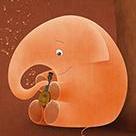Leaderboard
Popular Content
Showing content with the highest reputation on 01/04/2019 in all areas
-
Why are you transcoding? You will loose image quality for a start and Resolve has various methods like Proxies, Optimised media and render cache to enable you to work with easier codecs in the timeline and then render the final result from the original source footage so you don't loose quality.3 points
-
Fuji X-T3 and X-T4 discussion
proteanstar and one other reacted to frontfocus for a topic
it's called natural liveview and you can bind it on custom keys to toggle it.2 points -
Interesting different (reverse) acquisition approach2 points
-
So I finally put my first Ursa Mini short film up on Youtube. It's a horror short called "Last Line of Defense" and was shot in spring 2017 to serve as a stress-test for the then-new Ursa Mini 4,6K. It's not a test video though, it's a full - if short- short horror film with serious effort put in the filmmaking essentials - from wardrobe to the effects. The main mission here was to put the UM into as extreme lighting situations as possible, so I drew up a story about a border station in some unknown future, where a group of men guard the station against an unknown threat, in the darkness, with only emergency flares to serve as lights. So we were able to experiment extreme contrast scenarios and low light. We shot the short film over a weekend, spending one night in the "border" set in the woods, and another one in the "bunker" set we built in the basement of our studio. The biggest cost in the whole short film were the emergency flares, of which I bought 10, mainly to get enough coverage for the finale - one flare gave us less than a minute of shooting time. This was my first touch with the Ursa Mini, and it's what sold me on the camera. The grade is quite simple by my current standards, but the images we were able to capture in those quite extreme lighting conditions turned out shockingly well. Most of shooting was done handheld with unstabilized lenses (Sigma 18-35 1.8, Samyang 24 1.4 and Pentax Super-Takumar 50 1.4) The forest set was lit with a set of Aputure Amaran led panels and a 4000K 1600 lumen light bulb that were all cast through a large diffuser, and the interior set used mostly a mix of small tungsten practicals and available sunlight. Once again, the worst bottleneck for the image quality ends up being the Youtube compression. Hope you enjoy the short, and feedback is very much appreciated1 point
-
Resolve - Edit Clips on Timeline for Transcode Question?
User reacted to KnightsFan for a topic
It might not be very easy to do this if you've cut the files before generating proxies. When I do this for my proxy workflow in Resolve, I'm relying on the fact that each proxy file is exactly the same filename and length as its corresponding online media. How would Premiere know that Proxy A corresponds to time 0:05 - 0:15 of file A? If you have unique timecodes for each file, and have properly carried those over into the proxies, you may be able to do it painlessly, since timecode would indicate which proxies correspond to which segments of the original. I think Resolve's conform abilities might be able to handle this, no clue about Premiere. In my experience, there won't be much degradation. It might be visible if you pixel peep, but certainly will not be immediately noticeable to the average viewer. It may be worth the cost, especially since at this point the H.264 files are really holding up your ability to finish editing. So I wouldn't worry too much about it--it's a non issue at best, and a necessary evil at worst. But I'd keep those original files around anyway, just in case you find that you need them.1 point -
Best overall 5-6" on-camera monitor (no recording)
Ki Rin reacted to KnightsFan for a topic
Yes, it is big enough if you are close enough to be operating (ie not 10 feet away). I downscaled from 7 to 5 because the 7 was so unwieldy on a dslr rig. Much happier now.1 point -

Fuji X-T3 and X-T4 discussion
thephoenix reacted to kaylee for a topic
no worries @thephoenix~! that was a good question. trust me, i ask stupid questions all the time ? this stuff takes awhile! no one is born knowing any of this. like, i just looked up this "simple definition" and i was like OMGgg lmaoo how about this... "instagram filter" is a great analogy for output lut ?1 point -
1 point
-
Fuji X-T3 and X-T4 discussion
frontfocus reacted to Simon Young for a topic
@thephoenix are you trolling?1 point -
Great question.. I assumed @User was just using Resolve to generate media for use in some other software, but maybe that's not true?1 point
-
Thanks again for your valuable insights @kye - I've went ahead and ordered the GX85- newegg had it with the 12-32 lens for around $400 which is not a LOT of money in case it doesn't work out and I could probably sell it for a little less. I have fairly steady hands and with a back that goes around the neck, I'm hoping I could capture just using my hands. I've also ordered the Yelangu L4 that @BTM_Pix has posted. If it has steady wheels, I should be able to get some good rotating and slide shots. All of the gear should (hopefully) arrive in two weeks!1 point
-

Best overall 5-6" on-camera monitor (no recording)
AaronChicago reacted to Mako Sports for a topic
If money grew on trees I would totally say the SmallHD 503 Ultrabright1 point -
It will retain the setting.1 point
-
@Snowbro That looks stunning. Can't wait to see the final piece. That Arri conversion really look beautiful.1 point
-
Sony a7 III discussion
heart0less reacted to Dave Del Real for a topic
Update: So retried in Resolve. I noticed my settings were incorrect on the first try, so I adjusted my input and output scaling and set zoom to .500 and bingo, it worked much better. The downsampling algorithm must be really good in Resolve. FCPX and Premiere Pro still look wonky (must be a Quicktime thing) but if it works in Resolve, I'm okay - and yes, I used Spatial Conform to "None" and set to 50% scale in FCPX and in Premiere Pro I right clicked the clip in the timeline and selected "Set To Frame Size." Again, same lame results in those two NLE's. Davinci Resolve it is then.1 point -
Let's be clear about our terminology. When we talk about panning, tilting, or rolling shots, we are talking about shots where the camera stays in the same place but rotates. Eg, a panning shot is where the camera starts by looking left, and then rotates to point to the right. These shots are best accomplished with a tripod where the camera will be held still and the fluid head will provide a smooth rotation. When we talk about dolly shots or crane shots, we are talking about the camera physically moving, and it may or may not be rotating at the same time. These shots have that great parallax effect where the foreground moves faster than the background and you can do reveals and create nice depth. These are created by sliders, camera cranes, and dollys. If you want to up your production value, then the typical setup is a tripod and a slider. The tripod gives you flexibility to position the camera and get the right angles, and then by attaching the slider to the top of the tripod you can get movement that will be steady without it bouncing around or whatever. If you mount the slider left-right then you get sideways sliding shots, if you mount it forwards-backwards you can get push-in or pull-out shots, and if you mount it so it's got some up-down travel then you can get some crane-style shots. Some sliders have a wheel to control the movement, some have a flywheel, and some are motorised, and these are all mechanisms to try and smooth the speed of travel. What this setup will not give you is stabilised rotation. If you mount a fluid-head between the slider and the camera then you can move the camera on the slider and also pan/tilt the camera at the same time, but this requires skill and a steady hand. Monopods can offer panning and tilting shots, and can also do push-ins or pull-outs if you have a fluid-head and a steady hand. Also worth mentioning is table-top devices that give you either a sliding action, or a combination of sliding and panning, so you can go around a product. These are covered in the video previously posted by @BTM_Pix which I've quoted below. Your next step is to be clear about what you want: is it to move the camera? is it to rotate the camera? if you want a combination of those moves, then which combinations do you want? Only then can you think about what options are available and what you should get. These things are typical of film-making in the sense that: they add production value, you get the quality level you pay for, and the more flexible the setup the bigger and heavier it is and the longer it takes to setup and pack-down.1 point
-
16:9 is available with no device connected, from the touch screen. Manual options... not yet.1 point
-
EOS R certainly wins most hated camera of 2018 award! Yet despite it's on paper limitations and for sure poor 4K RS performance, its a camera I very much enjoy shooting with.. and the perfect B-cam to a 5D/1DX/C100/C200. Canon did get a few things right: the only FF MILC with a flip out screen, the FF MILC with the highest bitrate ALL-I codec, the most reliable and smoothest AF in the game. Those 3 things alone should give it some points. The IQ as stated is indeed just cinematic. That word gets thrown around a lot but the reason it applies here is thanks to the thick codec, alongside 1:1 resolution and lack of digital sharpness on default in C-log, paired with the acclaimed Canon color science. Then you have the smaller things: Smart EIS, 3 custom movie modes, custom ring lens control, MF bar (works for me personally), touch & drag AF, MF focus guide, AF override..etc Finally when the Vari ND adapter will become available.. well that could just be a game changer. Now i do understand, none of this makes up for the poor RS or severe crop factor. So yeah dog this camera all you want if those 2 are deal breakers to you. Just wanted to add some perspective as one of the very few owners of this camera around here. And FWIW i do think Fuji, Nikon, BM & Sony have all kicked it out of the park much further than Canon and certainly deserve the praise. Happy NY everyone ?1 point
-
EOSHD's best and worst cameras of 2018
kaylee reacted to zerocool22 for a topic
I already have a Ursa mini pro, and yes on paying jobs where the client is on set, I would probably take the UMP. But for my own shortfilms, I def would use the 5D IV RAW, I loved the 5D III RAW, only thing I missed on that camera was 60fps 1080p and also the dynamic range sucked. Depending if they can indeed remove the crop, but pretty sure they can as they are just dumping the RAW readout files onto the cards. (rolling shutter not sure, I guess it will be still the same)1 point -
EOSHD's best and worst cameras of 2018
kaylee reacted to zerocool22 for a topic
I will blow everything below 10k out of the water when it works. A Full frame RAW shooter that does 13.6 EV stops of DR. The mavo LF is the nearest camera to it but that one is 12K body only. (well 4K 60fps will not be possible I guess, but I am happy with just 1080p 60fps but 24/25fps is still the goto framerate)1 point -
EOSHD's best and worst cameras of 2018
noplz reacted to zerocool22 for a topic
Well now we know magic lantern does not brick the camera. So now def the time users can step up and test. - [extremely easy] find out whether photo capture works (this didn't work from FIR; just try the intervalometer sample code) - [extremely easy] play around with FPS and resolution overriding registers; document what works and what not - [easy, important] update the codebase to 1.1.2 (easy coding tutorial following task, still open, can be debugged in QEMU) - [easy] log various things in Canon firmware (such as photo capture, entering LiveView); the digic6-dumper branch has logging enabled by default. - [moderate, important] figure out how to print things on the screen (look up 5DS experiments, posts from Ant123 and read the CHDK threads on this topic) - [moderate?] fix the emulator to run these things properly - [moderate?] port io_trace to ARMv7 (can be debugged in QEMU) - [moderate] try to understand the communication between the two cores (main and AE) - [hard] understand the Omar secondary core (it appears to handle the image capture pipeline)1 point -
I do not know the others, but came from another winner the NX1. I have the X-T3 since a few weeks and I am really impressed about filming with the Fuji. Only the size and feeling in hands, battery life ... NX1 still winner. The X-T3 produces colourfull footage also when there is less light. I filmed recently at 'Winter Efteling' in the Netherlands, most shots during evening and even night. Very colourfull and even at ISO 6400 good. For (professional) photography I think perfect... for me ;-)1 point
-
A few of my 2018 winners would be : "Signpost Award" : Insta 360 One X, not for its actual 360 necessarily but for pointing the way to how much that omni-capture can bring to the table in terms of stabilisation and re-framing for regular flat content. I picked one up just before Christmas and whilst its not my first rodeo when it comes to 360 cameras, its the first one that has really delivered on the shoot now frame later concept. Don't get me wrong, it is full of flaws but it is very close to being there for being the first choice leisure/travel/vlogging camera for a lot of people. It doesn't take much imagination to consider the possibilities for other type of film making as well if manufacturers like Pansonic, Fuji, Sony etc were so inclined. "Hannibal Lecter Award" : Fuji for cannibalising sales of its video centric X-H1 by having better video specs on the X-T3. "Bob Marley Award" : Jointly won by Sony for making everyone Wait In Vain for the A7Siii and Blackmagic for the Pocket 4K batteries Jamming. "Horticultural Award" : The Blackmagic Pocket 4K for sprouting more plants than the Chelsea Flower Show in this forum in September.1 point
-

My quick EVA1 mini review
Jimbo reacted to Oliver Daniel for a topic
1 point -
Fair points. I think that detail and sharpness are actually matters of taste and I like the image I'm getting out of my GH5 precisely because it doesn't have that digital sharpness that looks overdone to my eye. The look I'm getting looks more like film (to my un-refined eyes) and had a real timeless quality to it that I like. Of course I'm shooting with the settings all tweaked for this result. Perhaps the most important thing is knowing what you value and knowing what kind of image you like. All these cameras have tonnes of examples around so it's not hard to understand what they're all capable of.1 point
-

Any alternatives to a G80/85?
Orangenz reacted to webrunner5 for a topic
Yeah easy to spend someone else's money, but the GH5 sounds like a no brainier. The same body layout alone is a huge plus, not counting the same menu layout also. The GH5 is just about impossible to beat for video, and even the photos are not bad, and for the price used, they are a steal.1 point -
Surprisingly, even two years later, I think the Panasonic G85 is still the best sub $1K camera to buy secondhand. You need to push up beyond the $1K price barrier before you find better cameras: X-T3 / GH5 / BMPCC4K (each around US$1.5K ish) I'll likely pick up for my vlogging a G85 myself on eBay in 2019 when I find a tempting enough price.1 point
-
Any alternatives to a G80/85?
Orangenz reacted to newfoundmass for a topic
The G85 is still an excellent camera in 2018/2019. For a lot of smaller projects I'll grab it instead of the GH5. IBIS works with vintage lenses, you just have to manually set the focal range.1 point