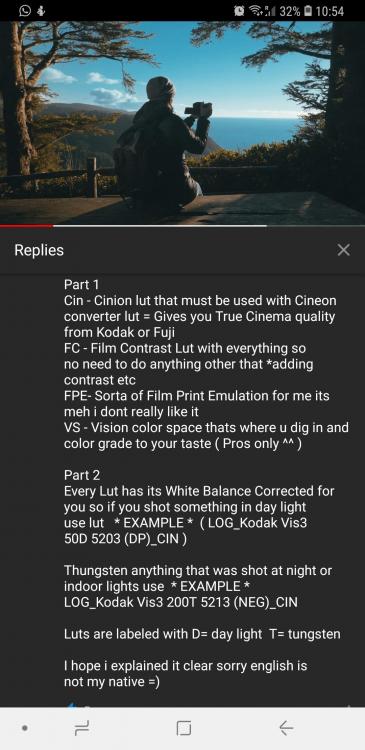Leaderboard
Popular Content
Showing content with the highest reputation on 01/22/2019 in all areas
-
Don't drag me into it 99% of my time with this camera has been spent writing a controller for it rather than using it to make actual images so I can't really chime in with anything anywhere near authoritative on it as yet. I'm watching this closely though, as if enough consensus builds then I might actually add an option to interactively lock the ranges so that if you go from ISO1000 on the camera or the app it automatically goes to ISO3200 instead of ISO1250 and the same on the way down from ISO3200 to ISO1000.2 points
-
Fuji X-T3 and X-T4 discussion
IronFilm and one other reacted to frontfocus for a topic
I use the X-H1 if I only do a few handheld shots. As soon as I bring stabilization I take the X-T3. Or of course both If you don't need the features of the flagships like weather sealing, dual card slots and so on, I would wait 3 weeks for the X-T30 release. It might bring some of the X-T3 features, for a lot less money.2 points -
ETTR is just one among many exposure tools. It depends on the circumstances as to if it's the best tool. There are no scopes on the P4K and the zebras are not accurate and change with ISO so there is quite a bit of experience needed to get the best out of it in a contrasty lighting situation. As a result of some tests today I'd advise only using ISO 400-1000 and 3200-8000 in ProRes and be wary of what the zebras are telling you if you go off 400 or 3200 ISO.2 points
-

Blackmagic Pocket Cinema Camera 4K
zerocool22 and one other reacted to Ehetyz for a topic
So I've seen some derision about Pocket4K regarding it crashing or behaving erratically, as well as issues with the batteries. I thought I'd share my experiences with these. Short version: The battery that comes with the Pocket is utter, utter shit. Use original Canons instead and you'll see way less issues. Long version: That battery really is shit. I really can't overemphasize how shit it is. So, for me Pocket 4K was a no-brainer because I already had a lot of it's necessities lying around - Cfast2-cards, tons of compatible batteries. So, the latter has meant that I've been able to run the Pocket with not just the battery it comes with, but with a couple of relatively fresh (2-year old) OG Canon batteries as well as a few different off-brand ones (4-5 years old). So here's a short summary on how they have performed: Original Canon LP-E6: - No problems, can be charged in-camera or with my canon rechargers. Displays remaining battery accurately. No surprise shutoffs. - Drains the slowest of all the batteries I've tested. Still pretty fast, but quite manageable. Usually end up using 1-2 batteries a shooting day (b-cam). Off-brand LP-E6: - Like Canon, can be charged anywhere. - Depending on the off-brand battery, might or might not display the remaining charge accurately. - Can go from 40% to empty in seconds. So the 0-40% range is a bit of a wild card. May be due to inaccurate charge display or these might just be plain old and tired. - Drains faster than the Canon. The Blackmagic... thing: - Can't be charged with Canon chargers, causes them to enter fault mode (continuous blinking.) Occurs with both my chargers. Googling the issue has led me to find others with same experiences. Can only be charged through the camera. - Charge display is just whatever. Can go from over half-full to camera shutdown in seconds. - Sometimes works like an off-brand one. At worst, from full charge, lasted me around 3 minutes of recording before the first shutdown. - And notice the above? "First shutdown"? That was today. So, apparently the blackmagic battery is prone to just dying momentarily when there's a large power drain present. So what happened was, I set the camera to record, with battery at around 75-80%, and after a few seconds the battery meter goes haywire and the camera shuts down. Then it boots up again, and the battery shows up at 75%. Guess what happens when I hit record? Rinse and repeat. That was the moment I chucked the battery. Switched to Canon originals and the rest of the day went without a hitch. So, taking from this, I think some of the reported erratic behavior can be traced to the completely all over the place quality of the original battery. Having the camera reboot itself during recording is something that could be blamed on the camera if you have no way to troubleshoot and find the real culprit - which was the blackmagic battery. Maybe there are good ones too, but to stay on the safe side, I'd recommend just using it as a last resort backup at most, and sticking to Canon originals or maybe some higher-quality off-brand ones.2 points -
Features ain't everything : P The proof is in the pudding! 4K 120p is sweet though ; -)2 points
-
Z Cam E2 will have ONE HUNDRED AND TWENTY FPS in 4K??
webrunner5 reacted to thebrothersthre3 for a topic
Looks nice1 point -

Z Cam E2 will have ONE HUNDRED AND TWENTY FPS in 4K??
webrunner5 reacted to Emanuel for a topic
But these models from those two manufacturers in the same market segment compete between each other... Z cam has sat in-between those two models you mention.1 point -
Z Cam E2 will have ONE HUNDRED AND TWENTY FPS in 4K??
webrunner5 reacted to thebrothersthre3 for a topic
Yeah a few people on Facebook weren't able to look at playback, kind of a big issue. It's definitely more buggy than any camera I have seen, but its a super small company and they have been super open about the whole process which is encouraging.1 point -
Resolution loss, panning and RAW
hansel reacted to KnightsFan for a topic
Downscaling is essentially adding a blur to your image. It might help reduce compression artifacts--if that is indeed what you are seeing, that was just my first guess without having seen the image itself. You might get better mileage out of a directional blur rather than downscaling.1 point -
I don't think so, but motion judder is less evident on small screens, that's why while I'm filming on the d800 everything looks great, but once I open it on my computer I have to puke because of what nikon does with it's crappy codec. You could buy an eos m for 80€ and try raw, looks pretty good if you aim for 1080p.1 point
-
Very cool... I wish something like this was available for the Micro.1 point
-

My New Pocket4K Android App
thephoenix reacted to BTM_Pix for a topic
Another update to keep things ticking over, this time about controllers. Currently, there are three wireless controller types as you can see here. Two of them are standard looking console style gamepad controllers but have fold out grips to hold the phone and their keys and joysticks are directly mapped to the camera's controls. They are slightly different sizes and the one on the left is holding the compact Pixi4 phone which as you can see is running in reduced interface mode. However, the important thing to note is that although the screen is running in reduced interface mode, the underlying focus and zoom controls can still be operated by the control pad. This is important when it comes to the very small control pad that you can see in the foreground, which is particularly intended for use with gimbals. When used with any of these controllers, the app acts as a central hub to receive the input from the control pads over bluetooth and then process them and pass them on to the camera. Although the image above shows the controllers with the smartphones in the cradles there is actually no need for them to be used in this way but it is there to illustrate how someone may use them if the camera is mounted on a crane or motorised slider or by a seconds operator etc where this RC style approach is very useful. Because of this hub mode, you can actually just leave the smartphone in your pocket and then with the small controller operate the camera from a gimbal or even just mount it on the handle of a rig or the arm of a tripod as though it were a dedicated hardware remote. The typical prices for the two larger controllers are around £20 and the small one is under £10. Stay tuned for more updates as we get closer to the release next week.1 point -

Z Cam E2 will have ONE HUNDRED AND TWENTY FPS in 4K??
Emanuel reacted to webrunner5 for a topic
Z Cam has ProRes, 4K 120p 10bit, and 1080p 240p. That seems like something that is pretty special. No other camera I know of can do that, Sure some can do it for like a few seconds but.. And it is a lot smaller camera than people make it out to be. I think for a unknown company it is pretty amazing.1 point -
Fuji X-T3 and X-T4 discussion
Geoff CB reacted to thebrothersthre3 for a topic
I shot this in 2K. Youtube compression is a killer but it gives you somewhat of an example. I haven't tested for moire or anything but from what I've seen the 2k looks great. Rolling shutter is cut in half too.1 point -
I've always asked me the same, and it's true, in RAW footage the motion blur looks really epic, I often find myself admiring and extracting blur Frames out of sequences. No real answer but I find that following the 180 degree shutter rule and recording raw Never looks choppy no matter how Hard the Pans are.1 point
-
Blackmagic Pocket Cinema Camera 4K
Turboguard reacted to AlexTrinder96 for a topic
https://documents.blackmagicdesign.com/UserManuals/BlackmagicPocketCinemaCamera4K/20181123-e9d5f0/BlackmagicPocketCinemaCamera4KManual.pdf page 29/30... I'm pretty sure you can assign it, but it's on the main screen for sure! Can defo toggle it on and off... @mercer1 point -
Blackmagic Pocket Cinema Camera 4K
Kieran reacted to AlexTrinder96 for a topic
1 point -
You certainly know how to teaze....... Don't regret buying the Ronin-s at it Xmas offer price and not sure how much better another gimball could be unless it had another 2 axis.1 point
-
The output files are certainly starting to look like film, that's for sure!1 point
-

Blackmagic Pocket Cinema Camera 4K
AlexTrinder96 reacted to kye for a topic
I asked the pro colourists if I should ETTR with the 10-bit footage on the GH5 and they said it wasn't necessary and it would be better to expose as normal. I thought that people used ETTR to get better signal:noise in 8-bit, so anything 10-bit or more should be fine. Although, the exposure video from Filmmaker IQ wasn't talking about ETTR as much as adjusting where the DR was around your middle-grey. It would be interesting for someone to do some tests with setting skin-tone by exposure levels at the various ISOs and seeing how the different shots grade in Resolve.1 point -
Blackmagic Pocket Cinema Camera 4K
Emanuel reacted to AlexTrinder96 for a topic
Well we're talking about the pocket 4k, I have not seen any evidence to suggest a better way to expose? ETTR doesn't seem to be necessary in this camera.1 point -

Best gimbal for Pocket 4K?
thephoenix reacted to Emanuel for a topic
New arriving MEANS now. Not when a dozen years ago I was used to supply steadicams from North and Central America to Europe. Next to arrive. But innovator as well : ) And even more important than that? State-of-art technology, design and manufacturing. Able to place an order? FYI some people from this side are setting up a new e-commerce channel only because of this product. Let me know via PM. You'll be contacted very soon. Yet on this manufacturer, they already have past experience with gimbals and in the 1.2kg range for a payload between 3-4kg. There's a new one to come here full featured with video transmission and follow focus alongside other one without it. Both models provide full angle view access to your camera monitor. I don't see any other contender even close.1 point -
*cough* proxies *cough* An 8K reference monitor will be crushingly expensive, just like every other genuine reference monitor out there. Here's a thread where professional colourists discuss reference monitors that might prove interesting to everyone here.... https://lowepost.com/forums/topic/467-budget-grading-monitors/ We are all playing in the very shallow end when it comes to grading (and our wallets are very grateful..) 8K is a resolution to shoot in, to do VFX in, and to export in. It's not a resolution to edit in, or grade in.1 point
-
@tweak Oddly enough the camera was manually set to daylight for every shot in that video. Almost like the other camera in the video ? I actually do like the little Z cam but I don’t like that it’s essentially a beta product being sold for full retail price. Having features that are advertised just straight up not work because the firmware hasn’t gotten around to it yet is unacceptable. We might have different opinions on that and that’s totally fine. But I figured I’d at least let you know I was able to figure out the little sunshine icon on the camera.1 point
-
Also looking for gimbal able to carry cameras slightly bigger than mirroless - BMPCC 4K, Canon 5D Mark III. And so far Moza Air 2 seems to be the best choice with only 2 drawbacks - weight and size. Moza gives a weight of 1.6kg with batteries. Brandon Li complains in his review about the weight. But in Feiyu AK2000 gimbal review he says weight is OK. According to the specs Feiyu AK2000 with batteries is 1.4-1.45kg. Don't think 150-200g will make such a perceivable difference. And in most other reviews Moza Air 2 is measured to be close to Ronin S. Time for Moza to come with Moza Aircross 21 point
-
ImpulZ lut
Vision reacted to Rinad Amir for a topic
1 point -
Best gimbal for Pocket 4K?
zerocool22 reacted to xzobinx for a topic
that's why I still stick with my glidecam. nothing changes for the last 10 years except the price tag1 point -
Sharp's new 8K M43 camera
Emanuel reacted to Video Hummus for a topic
Consumers might have 8K TVs but how many will be playing 8K content on them? It’s not the screen sizes it’s the cost of storage and data transfer rates that drive resolutions. They start to become quite expensive once you reach 8K. But I’m sure Samsung or LG would love to sell you that 7 foot 8K television to hang on your wall for bragging rights.1 point -
1 point
-
Z Cam E2 will have ONE HUNDRED AND TWENTY FPS in 4K??
Emanuel reacted to thebrothersthre3 for a topic
He's doing two more videos on it, so maybe he'll get the WB right next time.1 point -
That review was terrible. So long just to tell us he doesn't really know how to use a camera. Not to mention he missed lots of things this camera has that others don't (why you would buy it in the first place). p.s. White Balance is the first thing he should google how to use.1 point
-

Z Cam E2 will have ONE HUNDRED AND TWENTY FPS in 4K??
Emanuel reacted to webrunner5 for a topic
Wow that thing is smaller than I imagined. Looks nice. If they can get the app working or he can LoL, he might buy one! ?1 point -
Today shooting some stuff at the beach I noticed that in 1x3 1500x1920 if the shot has a lot of highlights you have to underexpose a little bit because the compression doesn't like highlights.1 point
-
It's the build I posted before (17th January). 3x3 is continuos with 14bit lossless. 1x3 only Works fine with 10bits But it depends on the shot.1 point
-
Accepting defeat and levitation is exactly what I've been trying to do by rising above the Brexit hysteria so you know how thats gone!1 point
-
Thanks! It was a very simple setup : tungsten light (2 x dedolight Panaura + china ball, some LEDs for background) and Zeiss CP3 50 and 85mm + 1/4 Black Pro Mist on Pocket for Close-ups. The look was mostly made in camera, I was shooting on 5500K white balance and then made a few tweaks in Resolve. iso was around 800-1200 , but I`ve added analog grain in the grading Thanks!1 point
-
Fuji X-T3 and X-T4 discussion
heart0less reacted to austinchimp for a topic
I would say that straight out of the camera the Fuji colour looks very nice, but not necessarily like film. You probably wouldn't mistake it for film, that's for sure. The BMPCC4k, from what I've seen, looks a little more filmic with vintage lenses, but both of these cameras are going to require some work in production and post production if you're trying to lose the video look entirely. I think there's also a bias in the kind of footage we've seen from both cameras. The Pocket seems to have been bought by more indie filmmaker types, while the Fuji seems to be in the hands of more photographers from what I can tell by going on YT and Vimeo. So I think the Pocket footage is appealing if you match that profile. A lot of the Fuji footage is badly shot, exposed and graded. The Fujifilm can also shoot stills, so it kind of depends if you need a hybrid or not. It also has good autofocus. Do a search for H1 footage, and you'll see more Fuji footage with a filmic treatment. https://vimeo.com/2655656871 point -

Magic Lantern Raw Video
heart0less reacted to Brian Williams for a topic
One more using the mv1080 mode, 1736x1120 14bit raw My color grading skills dont do any of this justice.1 point -
I get the feeling that fewer and fewer people are using ML. For me the flexibility of the raw files is the main reason to use ML, this paired with the 'fullframe look' makes it such a versatile cam that looks different than most with their 'video' look. My guess is that most people can't be bothered with the workflow but any RAW format will require a lot of time, thats what you choose for when you shoot RAW. Using ML on paid shoots is something I'm entirely comfortable with. To keep it going, some projects of mine:1 point
-

Magic Lantern Raw Video
heart0less reacted to Ilia3101 for a topic
Hullo everyone, I just wanna let people here know about a new MLV processing/correcting/grading app I'm developing - It's called 'MLV App'... unless I come bother to come up with a better name. Here's how it looks: The goal is to make a cross platform app for converting MLV files to ProRes/h.264/whatever you want. This is a plug, but I'm not making any money, as it is an opensource, free software, and free app... I'm just announcing it so maybe I can get more people to contribute - both testing/feedback and help with code is valuable. Here's the Magic Lantern forum discussion: http://www.magiclantern.fm/forum/index.php?topic=20025.0 Here's the source code on GitHub: https://github.com/ilia3101/MLV-App Downloads are here: https://github.com/ilia3101/MLV-App/releases Theres a 'Cocoa' version and a 'Qt' version, the Cocoa version has a GUI built natively for macOS, and the Qt version works on Mac and Windows, and soon Linux (some errors compiling right now) - both versions have the same exact MLV processing and reading code, just the user interface is built differently. Here's a demo video that shows how the processed images look: (Note: the video was created with an older version of the app) It's a pretty basic app right now, but I think the processed images look nice. It supports 10/12/14 bit RAW video, however I have not yet implemented compressed RAW, that's coming as soon as possible. (I'm the one who made the RAW calculator at the start of this topic btw) Enjoy1 point