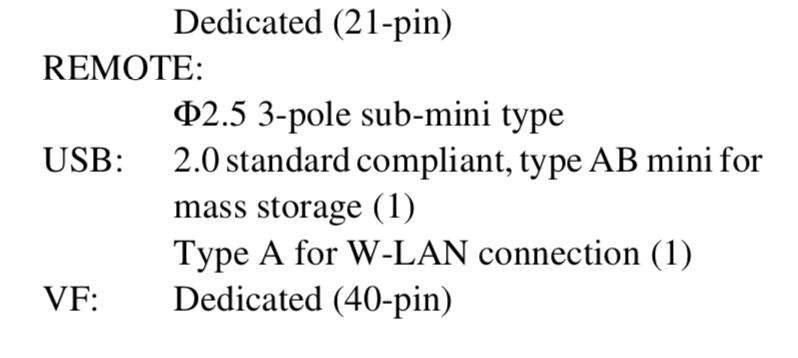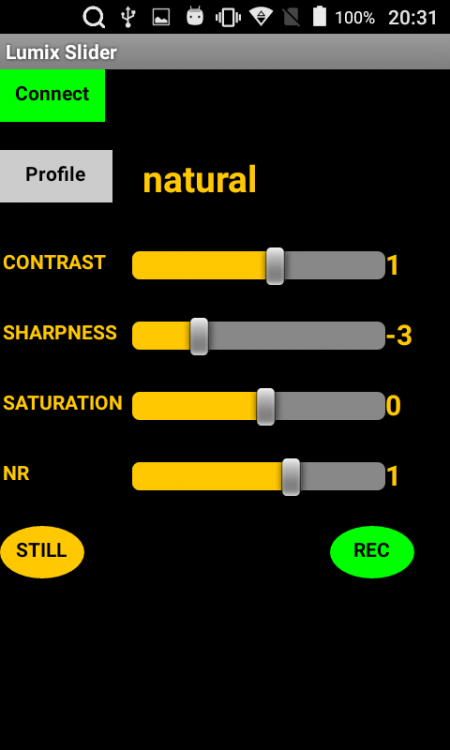Leaderboard
Popular Content
Showing content with the highest reputation on 02/19/2019 in all areas
-
4 points
-
I'm hoping that a small company pops-up that takes the internals of stock cameras and re-houses them with custom integrated add ons to make 'new' products. There is definitely the scope for someone to take the guts of Pocket 4K for example and create something in a different but still compact form factor that sits in that £3-3.5K area that addresses what people are asking for with regard to internal electronic ND, better audio interface, power, an EVF etc The volume may not be there for manufacturers to make something like that but there may well be enough demand for a small company to make a living from it.3 points
-

The Resolve / Colour Grading resource thread
Jonesy Jones and 2 others reacted to buggz for a topic
As well as Resolve training videos, they are now making available commercial training books in pdf format for FREE download. https://www.blackmagicdesign.com/products/davinciresolve/training Training Videos Introduction to Editing Perfect for both new editors and anyone switching to DaVinci Resolve, this video teaches you how to import and organize media, edit andtrim video, addtransitions, effects, titles and more. The Art of Color Grading Learn how and why you should usethe primary and secondary grading features, along with how to read scopes. This will teach you how to make informed decisions so you can accurately balance shots. DaVinci Resolve Mini Panel Learn how to adjust multiple parameters simultaneously and grade without using a mouse. Thisvideo teaches you how using a panel allows you to work faster and gives you more creative options. Fusion VFX and Graphics This video will teach you the fundamental concepts of the Fusion page in DaVinci Resolve 15 and its node based interface for compositing, tracking, keying, animating text, paint and more. Fusion VFX in 3D This video will show you how to work in 3D, extrude and customize text, animate, particles, glows and more. By the end, you’ll create your own animated 3D text with glowing, swirling particles. Fairlight Audio Production Part 1 Learn how to create a professional soundtrack using the Fairlight page. This video covers dialog editing, balancing, voiceover, track layers, dialogue splits using words from other takes, and more! Fairlight Audio Production Part 2 This video expands on audio production and teaches you about normalization, compression, equalization and sound design, aswell as bouncing, mixing andpanning finished tracks for delivery. Managing Media This video teaches you how to use the Media page to import and organize footage, work with metadata, batch process clips, andperfectly synchronize audio and video by timecode or waveform analysis. Delivering Content Learn how to prepare your content for delivery! This video teaches you how to use the Deliver page presets, how to create custom encoding settings from scratch, set up a render queue, and more. Training Books The Definitive Guide to DaVinci Resolve 15 The Definitive Guide to DaVinci Resolve 15 is a hands on training guide with step by step lessons that will teach you how to edit video, create visual effects and motion graphics, color correct images and mix audio with DaVinci Resolve 15. Advanced Editing with DaVinci Resolve 15 These hands-on lessons will teach you the art and craft of editing using DaVinci Resolve’s advanced editing features. You’ll learn how to cut dramatic, documentary, music videos and action scenes, and how to build eye-catching effects on both the Edit and Fusion pages. Then you’ll learn how to mix audio and deliver your final film for digital cinema, broadcast TV or streaming services. Introduction to Fairlight Audio Post with DaVinci Resolve 15 This hands-on training guide will teach you the art of sound editing, sweetening, recording, mixing and mastering. Beginning audio editors and assistants will find clear workflow driven lessons, while seasoned audio professionals will quickly learn Fairlight’s user-friendly tools to create incredible soundtracks. Color Correction with DaVinci Resolve 15 This hand-on training guide takes you through a series of practical exercises that teach you how to use DaVinci Resolve’s color correction tools. The workflow based lessons begin with primary tools and scopes for balancing images. Next, you’ll learn how to use secondary tools for more targeted and creative corrections so you can make your own Hollywood caliber grades!3 points -
I wish a small and lightweight cinema camera from Canon with S35 or FF sensor (maybe a XC with RF mount) and Sony A7S III ?3 points
-
2 points
-
NAB 2019 Predictions and Wishes
Thpriest and one other reacted to currensheldon for a topic
Yep - the XC style body with internal NDs and XLRs with RF Mount and 10-bit 422 codec is the dream2 points -
2 points
-
NAB 2019 Predictions and Wishes
salim and one other reacted to zerocool22 for a topic
arri micro at 10K.2 points -
A quick rough output of the app doing zoom/focus control of the cheap and less than stellar and not in any way par focal Panasonic 14-42mm lens on a Pocket 4K. Video shows servo zoom, snap focus between two memory points and transition between two memory points.2 points
-

Panasonic Profile Stepper App
billdoubleu reacted to BTM_Pix for a topic
So, as you may recall, I have an interest in tweaking the combinations of the basic profiles in the camera along with the contrast/sharpness/saturation/NR parameters. The purpose of that is basically a mining operation to see if there are some combinations that perhaps may not be intuitive but whose interaction may yield pleasing results. Outside of the usual "select cinelike d, reduce everything to -5" etc stuff that we all do, who really knows if Natural with +4 contrast/-5 sharpness/+3 saturation/+2 noise reduction might actually be the golden ticket? I did a hardware controller last year based on a midi control surface that let you tweak the parameters in real time which, whilst offering a way of 'discovery through play', wasn't exactly ideal from a structured testing point of view. It also wasn't particularly practical (or cheap) for you to go out and replicate yourselves if you fancied a go ! Anyway, in pursuit of something a bit more structured, I created a very simple automated testing app which I thought I might as well hand out in case anyone else is interested in this sort of thing. Its Android only so you elitists with that other phone type are out of luck for now As its also a bit of a utilitarian thing that was only really designed for my own meddling, its not exactly pretty either but it works. Mainly. OK, so here is how it looks, how to use it and what it does. First things first, obviously, is to enable the Wifi on your Panasonic camera as per if you were using their app and then go into your phone/tablet and connect to it. In the ProfileStepper app, you then press the "Connect" button and it will take control of the camera. It might complain the first time about approving the connection but if it does just repeat and it will be fine. Once connected, you press the individual parameter buttons and select the range that you are interested in so in this example we have set it to be using the base Natural profile and how it looks with all permutations of Contrast from -5 to +3, Sharpness from -2 to 0, Saturation from -5 to +5 and NR from -5 to +1. Next up is to set if you want to use Stills or Video, which we toggle between by pressing the Stills button and then to create a delay (of between 1 and 10 seconds) between shots you press the button (currently set to 2 seconds) and select it. When you are happy with the settings range, press the Start button and the app will begin compiling the list of commands it needs to send to the camera. As this is a variable amount of time (in our example there are 2079 commands ) you may see a progress pop-up before it proceeds to the playout screen. Be patient. The progress screen will then appear and display the value of each parameter in the set it is sending to the camera and the current progress (in this case we are on set 4 of 2079). After it sends each set to the camera, if you have the mode set to Stills it will then fire the shutter on the camera. Obviously, make sure you have a decent memory card capacity if you are testing a lot of permutations! If you are set to Video mode, a recording will begin on the camera as soon as you pressed the Start button and the changes will all be recorded into this one recording. This is where the Delay function becomes useful as it determines how long each setting is held on the video as it progresses. As with the Stills mode, be careful regarding capacity as if you have 1000 permutations with a Delay time of 5 seconds then, well.... In either mode, pressing the Stop button will abort and return you to the main screen and if you are in video mode it will stop the recording. The purpose of the progress screen is not just to provide you with a countdown to whats going on but also meant to act as a slate so that you can put your phone/tablet in your test scene and the settings will then be embedded in the images/video when you review them. This is an example frame from a GX80 to illustrate. There is a 3 second delay built in to the beginning of the command playout process to allow you to do this but obviously as the camera is being controlled over Wifi you can place the phone/tablet in the scene and press Start from there anyway. This just gives you a chance to get your hand out of the way ! So there you go. Its a bit of a niche app to say the least but might be useful for some. Bear in mind, its not really meant to be about analysing every single permutation in one go (though it can do that if you want) its more about helping you to look at how more targeted ranges of settings interact with each other (such as Saturation and Contrast in a specific Profile for example). And what exactly is the Noise Reduction bringing to the party in terms of colour shifts and sharpening etc. Download link is here https://mega.nz/#!Vux3UDIK!TPJNYc8gJ6YrQY5T8xkZRAQ_IpBac16xIIGe3ET6R0Y You'll need to set your device to install apps from non-Play store sources etc. Its completely free, no ads or any bollocks like that. As I say, its my own test tool and wasn't designed for general release but thought it might be useful to share. If nothing else, its a quick way to get the Cinelike D hack on to your camera! Because its just a quick and dirty test tool, there is no particularly elegant error handling going on (other than telling you that you haven't connected the camera) so if it throws one up just quit and restart it. If you set the To range to be lower than the From range (i.e. the From is -3 and the To is -4) then it won't execute the commands so don't do that. NB - The eagle eyed amongst you may have spotted the Bracket function at the bottom of the screen. This does exactly what you might expect but its unrelated to the main function but I needed it to test something so you get it as a bonus! You set the shutter speed and then the 1/3rd steps above and below and press Bracket and it takes the required frames with suitably altered shutter speeds. Its a bit flaky on some Panasonic cameras because they don't all allow the 1/3rd shutter changes so your mileage may vary and, as I say, you can largely ignore it.1 point -
Behold & Sea - short film.
webrunner5 reacted to tweak for a topic
Here's a little Kiteboarding short I put together over the course of a year shot entirely on 2x anamorphics. I'm happy with how it turned out and hope you enjoy it! https://www.knotfuture.com1 point -
GX85/80 - any news on a next generation model?
UncleBobsPhotography reacted to Thpriest for a topic
I use my GX85 as a B-cam to my GH5 or for when I just want to go light as possible. It's a great wee camera. We've seen a lot of new cameras recently I was wondering if there was any news about a GX90/95? I'd love one more or less the same but with the GH5 o G9 sensor and the ability to shoot 4K 50p (8 bit is fine for me). A mic in would be great too! I'd love to have 2 of them, each with a Voigtlander attached! Super light run and gun!1 point -
Please advice on anamorphic starter setup
heart0less reacted to ultra909 for a topic
topic update: I've got the cheapest solution so far.sankor16c + rangefinder and vid-atlantic clamps. Waiting for Helios44m to arrive. Just did some tests with my Sony 28-70 kit lens. Best results were using Super35 mode with maximum focus 70mm (equivalent to let's say 105mm). In that case I got no vignetting and pretty decent quality (min. apperture at 70mm is f5.6 no need to stop anywhere down). Now I can surely say every newbie MUST try is basically 2x anamorphic on 16:9 sensor Picture is so interesting but has to be cropped heavily. I learned it in a hard way but for a pretty decent price. Whole construction is sorta wobbly. I didn't put it on the rails yet as it would be smart to put some lens support element before the follow focus. Single focus solution sorta works, but is difficult to focus as peaking don't really works great at f/5.6 and dark conditions. https://youtu.be/bfkol6bcIEw https://youtu.be/0heobCB9ym4 My next step: I definitely want to try Anamorphot 40 as I said initially in the topic. Pretty sure Helios44 will pair well with it (probably super35 or a bit of clear image zoom will do the job to remove slight vignetting). SLR magic have lots of dealers in UK so I still have around a month to get things before brexit without customs clearance Another thing: I don't really want to open another topic, but are there list of lenses that work well with Anamorphot 40? There are tiny but interesting pancakes from Samyang (24, 35mm 2.8). I'm thinking about FE 55mm 1.8 - I purchased DLSR Videoshooter video guide for A7iii and Caleb explained how he does AF-C video focus manually tweaking Anamorphic adapter (without rangefinder). Is that a great solution?1 point -
Think about putting it in and out of bags, I wouldn't want to leave any cables plugged into the camera while packing down, with or without clamps. Which means you also need to rebuild the kit when you get to the next location. So portability is affected. There have been many reports of SSDs not mounting on the camera once connected. I've never had that issue with the internal cards. The fix is easy, just a quick restart, but the problem is easy to avoid in the first place. ---- It's all about how you like to use the camera, but don't judge others for using it differently. In most cases, I want to keep my camera as small and cable free as possible, others like to rig it up until it's as big as their torso. I do have a T5, and the only time I used it was to test the workflow the day my camera arrived. While it was very easy to go from camera to editing, you need to backup the files anyway, and you need to clear the drive for a shoot the next day, so I found that advantage was lost in an instant. Now, I mostly use the T5 as a working project drive. After a shoot I instantly copy everything off my cards and format them in camera, so I know it's a fresh start every day. If I pick the camera up and see something on the card, I know it's not been backed up. I worry if I used the T5 to record, I would never know what's backed up and what's not. If anyone's interested, I use these very cheap C.fast 2.0 cards and they keep up very nicely with ProRes. I haven't tried RAW, but I'm sure they can at least handle 4:1. https://www.mymemory.com/integral-128gb-ultimapro-x2-cfast-2-0-card-550mb-s.html1 point
-
The most interesting article I've read about color management in DR: https://www.provideocoalition.com/solutions-to-resolve-5-taming-color-management-part-1/1 point
-
NAB 2019 Predictions and Wishes
Kisaha reacted to currensheldon for a topic
Whenever they do release the C300 Mark III, I hope it comes with a fairly big design overhaul. The tower clamshell design was terrible for both monitoring and audio controls - and any sort of trying to make it more useable meant that you would probably lose audio inputs, audio controls, or have to use an external monitor. The C200 is pretty great with an awesome screen, so they could pretty much just follow that design philosophy. - As I mentioned in the original post, I think the biggest opportunity for Canon (or anyone else) is in the C100 Mark III range. Especially since the video features in the EOS R(p) have been purposely crippled, it would make sense that they would release a lower level cinema camera with the RF mount and the 10-bit 422 4K that their mirrorless/dslr cameras lack (and the C200 lacks). Would be a big seller, I'd imagine.1 point -
Just read now. I stand drm's input : ) Makes no sense at all. Reason why I've struggled from past with these BMD guys, tiptop hierarchy included. Seems they don't like to listen, it is what it is though. Well, a game changer and a no-brainer as matter of fact. You simply won't want to shoot with anything else. Hope this helps! : -)1 point
-
Atomos Shinobi (monitor only version of the Ninja V)
thebrothersthre3 reacted to UncleBobsPhotography for a topic
One thing that worried me about the Ninja V was that it seemed to use quite a lot of battery, while the Shinobo promises all day power. If I'm able to use a 4 cell instead of 6 cell NP-F battery, the total size difference might end up making a worthy difference Edit: it's obvious that recording takes more power than just displaying, but I'm quite happy with the internal recording of the GH5 and don't really need 4k60.1 point -
Portability, reliability, size, not risk of damaging cables or ports, no risk of a cable snagging on your thumb as you reach to focus. Just a few reasons why many people might want to use card internally.1 point
-
Why you should use the Colour Space Transform plugin instead of a LUT (even the built-in ones from BM)...1 point
-
NAB 2019 Predictions and Wishes
IronFilm reacted to currensheldon for a topic
Yea I think we'll see a C300 Mark III before we see anything in the C100/XC-RF range. But I do feel like Canon would do really well to put out a documentary/journalism camera in the $5-$6k range, but to do that it would HAVE to have what many outlets require now (10-bit 422 4K), even just at 24-30fps. Their lineup should be C300 for 6-8k raw plus higher frame rates for cinema and high-end jobs, C200 for low cost raw but not an every day workhorse, and a C100 for the solo-shooter documentary and journalism camera. I would say these are two that I'm most excited about (since I'm assuming Canon will let me down). Fuji could do really well since they have no high-end to protect and that amazing lens lineup, film color profiles, and cinema history. I would have made the EVA-1 my main camera if it would have had an MFT mount. That camera with a Super35mm sensor + a speedbooster would have been amazing. Add MFT lens support with the JVC LS300's sensor punch-in for small and light options and it would have been great. -- Maybe it's just me or there are true technical limitations that don't seem like they should be limitations (10-bit 4K, Canon), but it seems like manufacturers have been making some good, but not great cameras for awhile now. A lot of them are close (EVA-1, C200) but are just hindered by a few stupid mistakes or decisions... Just wanting someone to really throw all their muscle behind a small-ish cinema camera and try to go all out - like Fuji did with the X-T3. Surely for another $4,000 they could make a killer mini cinema camera.1 point -
Much more curious to see where is the Panasonic G90, it has been a while! A newer sensor, full size HDMI, plus 120fps HD + 4K 60fps (even if all only 8bit) would be very nice.1 point
-
I agree. Most people with any product are not online talking about it, unless they are having problems with it I do a lot of live broadcasting from events and a good bit of corporate work. I have yet to see a P4K in the wild (other than mine). The P4Ks also still cause a bit of a stir. I have had several people come over to see them and want to geek out and talk about them while we have been broadcasting. One wedding videographer swore he was dumping his Canon gear to switch to P4Ks (C100Mkii's). I am sure that will die down when you can actually buy the things in stores Speaking of color matching, I created LUTs that match the P4K film to GH5s natural profile. My editor prefers to start with the colors from that profile, so the LUT for the P4K makes them match almost perfectly. My clients all seem to love it, so I don't care what colors they use1 point
-
They may also use the third digit in the serial as an identifier of some kind, like if they had multiple production lines, or something like that. Of course, 100K cameras might be right too. It is a spectacular camera if it suits your needs. The problem with working out how many of these have been made or sold is that the typical buyer for something like this would basically be invisible. They are busy shooting real work, aren't visible on social media, or if they are then it's not to geek out about cameras, and when the footage ends up in something you'd never know. If every person with a RAW-shooting cinema camera bought two P4Ks then they'd sell a bunch of them and there would basically be no ripples to show it. This is the problem with the XC10, the people who wanted it as an A-cam found the fixed lens and high-ISO NR to be too restrictive. The people who use them for C-cameras or as BTS don't go online talking about it a lot, so it seems like they don't get used at all, but Cinematography Database YT channel kept seeing them in BTS pictures of big Hollywood productions and Canon said they sold more than they expected. The cheaper cameras that can create great images could be 10% of all shots in every movie and TV series and we'd never know. The GH5 can be made to look like an Alexa, the P4K should be able to match basically anything.1 point
-

Fuji X-T3 and X-T4 discussion
thephoenix reacted to BrunoCH for a topic
1 point -
NAB 2019 Predictions and Wishes
IronFilm reacted to KnightsFan for a topic
I am curious to see what z cam does.1 point -

Atomos Shinobi (monitor only version of the Ninja V)
Orangenz reacted to Andrew Reid for a topic
I entirely agree!! Atomos need to be brave and make a 4K recorder in the mould of a battery grip, specific to certain cameras like the Nikon Z6. Instead of an HDMI cable and top heavy hot-shoe mounting, it would screw into the base of the camera, with moulded hand-grip same as the usual battery grip for mirrorless cams. Then the HDMI port could go into a firm side wall on the grip that extends only fractionally upward at the side of the camera, enough to reach the HDMI port and allow the camera to slide in sideways so that the connection is made, then secured through the tripod mount like a normal battery grip. See the Sony A7 III battery grip for design reference but inside instead of a load of empty space and a couple of batteries, it has one battery and a Ninja 4K chipset. It could even power the camera for a bit longer battery life. No worries having to babysit two shit batteries, one in the camera and one on the back of an external monitor.1 point -
Well, I know one person that owns a Canon (myself) one person that owns an Olympus and one person that owns a Panasonic, so obviously only Canon, Olympus and Panasonic have sold any cameras in the past year... ? But yes seriously... I really wonder how many units have been delivered. If I were to use this site and online videos as a metric... it could be in the hundreds or low thousands. Either way what BM produced here for the price is pretty spectacular... I’m just curious if maybe they were using preorders to finance production and that is the reason for the hold up? I mean, for a niche product, I would think 10,000 preorders would be a respectable number and I cannot imagine why it would take more than a month or two to fulfil those preorders. We’re almost 6 months out since September. It just seems odd. The good news is that most people that received theirs is really happy with it.1 point
-
NAB 2019 Predictions and Wishes
deezid reacted to thebrothersthre3 for a topic
Would love to see Fuji implement a RAW output or Panasonic, CDNG not prores RAW.1 point -
NAB 2019 Predictions and Wishes
deezid reacted to currensheldon for a topic
I throw my vote in for Black Magic Raw. Would love to see Fuji get into the cinema camera game - especially with their Super35 lens lineup and those MKX lenses.1 point -
I asked the BM importer again today, and he told me that if I pre order now, I may have the camera in autumn, but he can not even guarantee October! This is kind of ridiculous..on the other hand, this camera is a bigger success than most people believe.1 point
-
What is the best microphone for Canon?
kye reacted to currensheldon for a topic
Haha got it. Well, if anyone else is looking for a great on-camera mic, my recommendation might be useful!1 point -
Is that not the GX8 successor?1 point
-
Philip Reeve is a good resource https://phillipreeve.net/blog/ It is more geared towards individual tests but there are quite a lot of comparison ones too such as this 35mm one https://phillipreeve.net/blog/35mm-comparison-voigtlander-zeiss-leica/ In a more aesthetic direction, Shutterdial might be an interesting resource for you to browse based on what sort of attributes you need though. Its not a completely EXIF based search engine for Flickr but it works quite well in terms of suggestive searching along with additional selection of focal length, aperture and shutter speed. Here, for example, I've searched for indoor Takumar shots taken at f2 http://www.shutterdial.com/#/search?s=takumar indoor&a=5 So you can browse the images then click on them to go through to it on Flickr to see the full EXIF.1 point
-
Thanks. The short answer is 'with a hell of a lot of graft' BM produce a camera control spec document so you have the foundation to work from with a couple of example protocol packets but its a long slog creating all of the tables and sitting a control mechanism on top of them that makes sense as a user interface and then dealing with changes made by the user on the camera itself and and and and... That's why I'm going to be charging £4943 per copy for it1 point
-
Ahhhh, "Motion Cadence". I love it when that old chestnut gets pulled out regarding a cinematic image. I've spent many days in my career tracking and matchmoving a wide variety of camera footage from scanned film, to digital cinema cameras, to cheap DSLR footage. So I find the whole motion cadence thing fascinating since I sometimes spend hours to days staring at one shot trying to reverse engineer the movement of a camera so it can be layered with CGI. So leaving out subtle magical qualities visible to a select subset of humans who have superior visual perception, or describing it like the tasting of a fine wine, I can only think of a few possible reasons for perceptible motion cadence. I'll lay them out here, but I'm genuinely curious as to any other factors that may contribute to it, because "motion cadence" in general plays hell with computer generated images that typically have zero motion cadence. #1 ROLLING SHUTTER. The bane of VFX. Hate it! Hate it! Hate it! For me personally, this must be 90% of what people refer to as motion cadence. Plays hell with the registration of anything you are trying to add into a moving image. Pictures, and billboards have to be skewed and fulling rendered images slip in the frame depending on whether you are pinning it to the top, middle, or bottom of the frame. I work extensively with a software package called Syntheyes that tries to adjust for this, but it can never be fully corrected. For pinning 2d objects into a shot, Mocha in After Effects offers a skew parameter that will slant the tracking solution to help compensate. This helps marginally. #2 Codec Encoding issues. I have to think this contributes minimally since I think extreme encoding errors would show up more as noise. I've read theories about how long GOP can contribute to this versus All-I, but I've never really noticed it bending or changing an image in a way I could detect. I'd think it would be more influenced by rolling shutter however, so I can only think it would contribute to like 5-10% of the motion cadence in an image. Would love to know if I'm wrong here and if it's a major factor. More than just casual observation, anything technical I could read regarding this would be welcome. #3 Variable inconsistent frame recording. This is what I think most people think they are referring to when they bring up the motion cadence of a camera. But outside of a camera doing something really bizarro like recording at 30 fps then dropping frames to encode at 24, I can't believe that cameras are that variable in their recording rates. I may be totally wrong, but do people believe that cameras record frames sometimes a few milliseconds faster and slower from frame to frame? Does this really happen in DSLR and mirrorless cameras? I find it hard to believe this would happen. I could see a possibility of a camera waiting on a buffer to clear before scanning the sensor for the next frame, but I can't believe its all that highly variable. If it is really that common wouldn't it be fairly trivial to measure and test? At the very least some kind of millisecond timer could be displayed on a 144 hz or higher monitor and then recorded at 24p to see if the timer interval varies appreciably. #4 Incorrect shutter angle. This could be from user error. I've seen enough of it on Youtube to know it's common. I'd assume it's also possible that a camera would read the sensor at a non-constant rate for some reason, but I'd think that would show up in rolling shutter anomalies as well. Dunno about this one, but think it may be more of a stretch. Should also be visible on a frame level by looking for tearing, warping, or some kind of smearing on the frame. So, I doubt this happens much, but it should be measurable like rolling shutter with a grid or chart and detectable by matchmoving software the way rolling shutter is. That's generally all I can think of, and without any kind of proof, I'm calling bulshit on #3, but I'd be happy to be proven wrong. I'd be genuinely intrigued to find that some camera's vary their frame recording intervals at any amount visible to the human eye. If anyone has any real insight into this, I'd love to read more about it because it directly affects something I deal with frequently.1 point
-
Regarding a video-ish look to the Z6 footage, I found the following video interesting. Nikon seems to overexpose by about a stop or so compared to Sony. I remember when I used to shoot with a d5200 a few years back I got in the habit of underexposing by a stop or two and pulling up my images in post. Considering clipped or blown out highlights is one of the major contributors to a "video look", my guess is that Nikon's default exposure levels may be to blame for this opinion among some shooters who shoot mostly full auto. Luckily the easy solution is to underexpose and balance the exposure in post. I remember my old d5200 footage graded really well in post as long as I protected the highlights. It produced a really nice, thick, cinematic image with some minor corrections in post. That thing was a gem of a camera for $500. But yeah, if you shot standard profile and just auto-exposed it, the result was pretty crap. Nikon even let you install custom exposure curves into it so you could tweak the rolloff for highlights and shadows. I remember we intercut it with a $50,000 cinema camera on a few projects and nobody was the wiser. ? While, I know there are a lot of really talented filmmakers who experiment, measure, and adjust their workflow to wring every last drop out of the images their camera's make, I think there are a lot of folks who shoot "full auto", drop their video into a timeline and become disappointed by the result. Hell, one youtuber's whole approach is that he's just an average guy who shoots everything at pretty much default settings, and then he does camera reviews. Nothing wrong with that for the target market I guess. Here you can see him blowing out the sky and background in his video while the exposure auto-adjusts. Nikon needs to work on getting better default settings into their cameras to help support this crowd. I think it's a weak spot for them from the video reviews I've been seeing because I know with even just a little effort they can create a superb image. Canon cameras also produce great images, but one of Canon's strengths, IMO, is that their default out of the camera results are really exceptional. Whoever does the final tweaking for their cameras seems to be really good at ensuring the default settings come out of the camera looking really nice.1 point
-

Atomos Shinobi (monitor only version of the Ninja V)
KnightsFan reacted to IronFilm for a topic
Just buy a Sound Devices MixPre3 and stick it under the camera. Am not normally a fan of the MixPre series, as I feel the Zoom F series are just so much better value and better featured. But for a OPC cameraman, then the MixPre3 makes a lot of sense. Digital AES is what you're looking for here. Some cameras already can do it, like the Sony F5/F55.1 point -
1 point
-
Airport X-ray can affect DSLRs and bring hot pixels?
Nikkor reacted to MurtlandPhoto for a topic
This has happened to me way too many times and it stressed me out beyond words. We've got TSA Pre-check here in the States that avoids this situation. Well worth the investment.1 point -
I'm going to bang the Ninja Star drum again but I've got to say that if they were going to split the Ninja V into its two component parts then they've arguably decided to sell the wrong half ! Don't get me wrong, its a great monitor for that price but at £349 the extra £200 for the Ninja V having the recorder is almost a no brainer. Whereas if they reversed that equation and made a compact recorder only version for £200 then everyone who's cameras offer enhanced frame rates and bit rates over HDMI only would be all over it. And while we're at it, Atomos would also have a big hit by doing an affordable EVF.1 point
-

Panasonic Profile Stepper App
billdoubleu reacted to BTM_Pix for a topic
OK, as requested by @Grimor I've just written an additional app for live tweaking of the parameters. Usual instructions, so put your Panasonic camera into wifi mode and attach your phone/tablet then press the Connect button in the app. Select a base profile with the Profile button and then tweak away on the sliders. Press the STILL button to, erm, take a still and the REC button will start a video recording. While the video is recording, your tweaks are still live to the camera and will be recorded. Download link is here https://mega.nz/#!djgk1aIL!fzloi_GiFqTNULCcYhCaG0oZHes6sQd-RzW_PsUlK-I Enjoy !1 point -
Atomos Shinobi (monitor only version of the Ninja V)
IronFilm reacted to AlexTrinder96 for a topic
I wouldn't recommend using a monitor to power your p4k, it could potentially burn out your monitor and camera. Tom Antos killed two monitors trying to power the pocket 4k via dummy battery from dc out...0 points