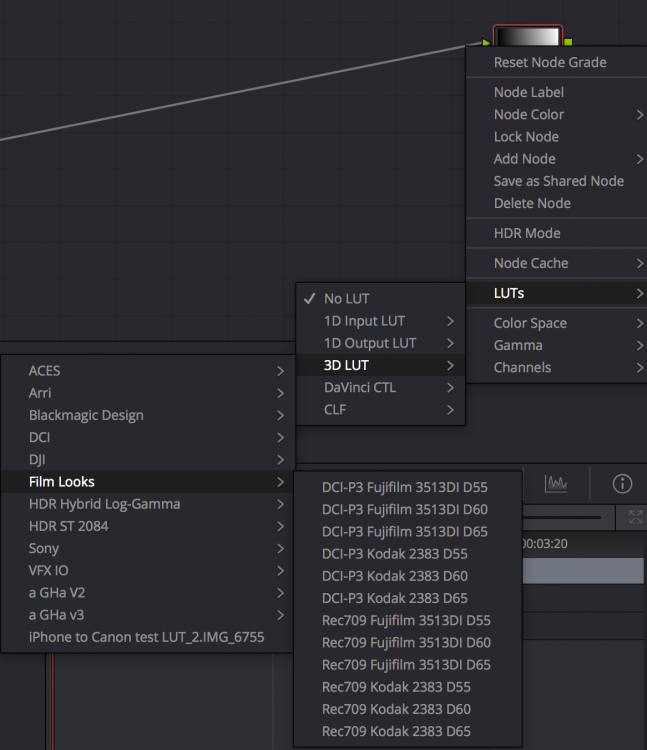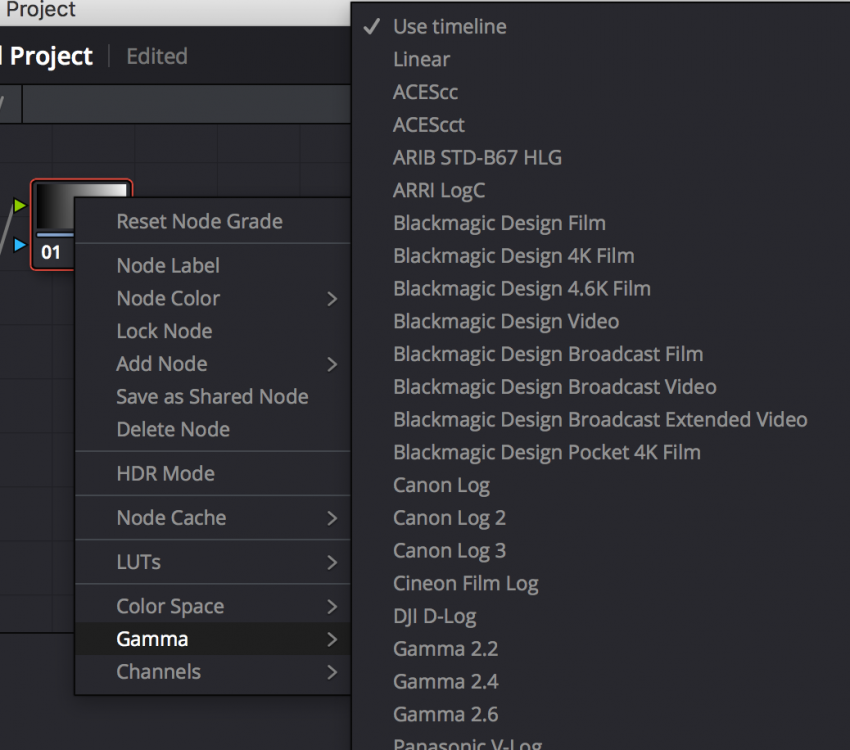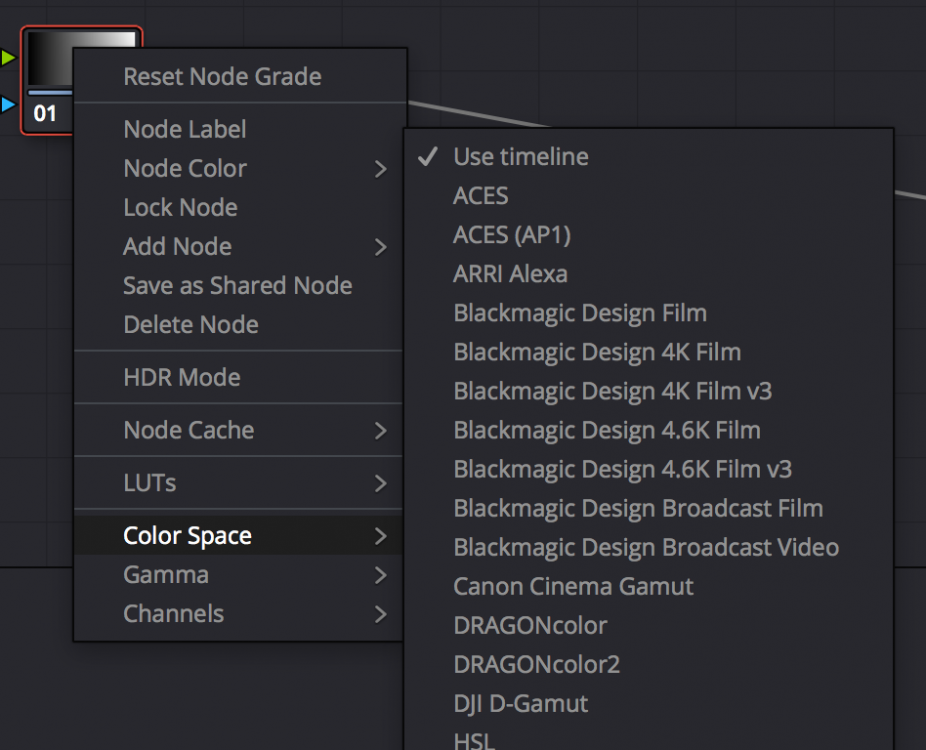Leaderboard
Popular Content
Showing content with the highest reputation on 02/20/2019 in all areas
-

Blackmagic Pocket Cinema Camera 4K
SR and 6 others reacted to Davide Roveri for a topic
Hello everybody! So, I've attended the Blackmagic Raw seminar held at CVP here in London yesterday and I thought I'd share some impressions: Let's start with the bad news first: unfortunately there is no official release date for BRAW on the PCC4K yet.. They confirmed it is coming to the camera 100% but they want to make absolutely sure that the update is safe and won't brick the camera (which sounds like a sensible plan indeed!) ? That been said I can't wait to have the option to use BRAW, it's such a clever and well implemented solution and i reckon it will be the best choice on the PCC4K for 90% of the occasions. What really impressed me is how good the performance is in Resolve compared to CNDG, it is entirely possile to edit BRAW on a laptop without creating optimised media and/or dropping the resolution. To drive the point home even more they worked on a grading project that was hosted on a USB 3.0 spinning drive and it worked flawlessly, i was quite shocked when I saw a clip with a speed ramp set in optical flow playing at 24fps at full quality on an entry level MBP! Another super clever feature of BRAW is the ability to shoot with any dynamic range preset and being able to revert back to film mode afterwards, that is pretty awesome for dailies or things like that. I also very appreciated the fact that they were totally sincere in showing us the difference in visual quality between BRAW and CDNG and, although there is a slight difference in quality with CDNG being a bit sharper, said difference is only visible in extreme magnification (pixel peeping basically) so in real life BRAW is perfectly adequate especially considering the many advantages it offers in terms of workflow. The Blackmagic guys reckoned that CDNG would be the best choice only in very specific situations where having the best quality possible is paramount (like VFX for istance). Overall it's been a very interesting demonstration and i think BRAW will make the PCC4K even better value for money, exciting times ahead!7 points -
Clearing up the utter bull**** in this Tony Northup Panasonic S1 video
AlexTrinder96 and 2 others reacted to tomsemiterrific for a topic
I agree with one caveat: Northrup does influence a LOT of people. I really think his errors, misconceptions, and and omissions ought to be pointed out and explained. But attacking him personally, justified or not, can easily look like sour grapes and pettiness. Stick with the objective content of his commentary and you'll be fine and end up looking good. Will you look as good as Chelsea? Probably not---but still...3 points -
Looks like a GH5 to me. The shot at 0:40 shows the red dot on the record button quite clearly. 10-bit video can help in mixed lighting, but I shoot in mixed lighting all the time and I found that the weak link was my colour correction skills. Knowing how to process the image and how to handle colour spaces in post really upped my game. Here's some random thoughts: If you have a shot where you move from one WB to another, you can create two copies of the shot, one with the first WB and the second with the second, then just cross-fade between the two. It saves all kind of work trying to automate changes etc. Depending on what software you're using, you can try doing a manual WB adjustment before converting from whatever capture colour space (eg, LOG) vs afterwards. I used to try grading the LOG footage manually, without having anything convert between the colour spaces and I'd create awful looking images - using a technical LUT or Colour Space Transform to do the conversion really made a huge difference for me I don't know about you but I often shot in mixed lighting because that was the only lighting and because the camera just wasn't getting the right exposure levels or the ISO was straining (I use auto ISO) then that's a source of awful colours, maybe just use heaps of light In a sense you can either pay the guy or just do a bunch of tests at home and try to figure it out yourself. I'd suggest: Work out how to change the WB in post by shooting a scene in a good WB and then in a wrong WB, then in post work out how to match the wrong one to the good one Then work out how to go between two scenes with different lighting by doing one shot that moves between two rooms with different WB and use the cross-fade technique above to figure that out Then work out how to deal with mixed lighting by having two different coloured light sources in the same room and moving between them and working out how to grade that. Basically, start simple, then add more difficulty until you're comfortable shooting by the light of a xmas tree. You may find that shooting in a middle-of-the-range WB in-camera will give you the best results, but it might also be that one lighting source is the most difficult and you just set it to that and then adjust for the others in post. Experimentation is the key with this stuff. But keep your head up - this shit is hard. Colour grading well shot footage in robust codecs is as easy as applying a LUT. Colour grading badly-lit footage from consumer codecs is the real challenge and will test all but the most seasoned colourists, so in a way we're operating at the hard end of the spectrum.3 points
-

The Resolve / Colour Grading resource thread
thephoenix and 2 others reacted to kye for a topic
The camera RAW tab is kind of like the CST plugin in a sense, because it forces you to change your RAW clips into some other format that Resolve can work with. The controls are broadly the same too: You could try decoding a clip straight to LogC and not doing the CST plugin and see if that has a different effect. In theory it shouldn't, but the RAW tab doesn't have all the nice Tone Mapping and Gamut Mapping rolloff features, so it might be in your interests to keep your current workflow. Good article. Resolve is so flexible that there are lots of ways to do the same thing. I tell people to use the CST plugin because it's the simplest and because it's the most flexible. If you adjust the colour space in the Media pool then you can't make adjustments before the conversion, and you only get a conversion at the start of the processing and then at the end for viewing or for export. Some people prefer workflows where you can adjust the clip before it gets converted (I do WB and exposure adjustments before the conversion) and sometimes you want to have multiple conversions and do different grading steps in different colour spaces. The Film Look LUTs included in Resolve work with a LogC input, but you probably don't want to grade in LogC, so you convert the clip to rec709, then need to convert it before you use these LUTs: You can also hide the transforms within a node by changing the colour space that a single node operates in: These work by changing the colour space, applying the node adjustments, and then changing the colour space back again. These don't take up extra nodes like the CST plugins do, but I think they can only change from the timeline space and then back to it afterwards, so they're not as flexible as the separate plugin. They can also confuse the hell out of you if you lose track of what colour spaces are being used where as it's not obvious the order of operations. There are kind of two main types of colour work, the people that just want to convert the colour to something usable and move on with their lives, and those who have the time to have complex node trees. You can turn complex node trees into an efficient workflow if you know what you're doing and set everything up with presets etc, so there's no right answer. I think Resolve is showing its age with things like colour management being everywhere, because it probably only used to exist in one place, and then they added it to another to make it more flexible, then another, etc. In some ways Resolve is like the plucky startup who is challenging the big players with new technical offerings, and in other ways they're the technical behemoth that has existed for 15 versions.3 points -
What Camera Is He Using?
thebrothersthre3 and one other reacted to mercer for a topic
I wonder if having the option to change so many parameters within Sony camera’s picture profiles, that it becomes a double edged sword. It seems like it may be a worth a test to just lower sharpening and then using the Color Space Transform in Resolve or one of Sony’s official LUTS to get the Log footage into Rec709.2 points -
Well, it does say in my signature 'Powered by Google search skills'. xD Yeah, they're hard to beat.2 points
-
What Camera Is He Using?
Mark Romero 2 and one other reacted to Towd for a topic
A big +1 on this for myself as well. Some people seem to get good results just pulling log curves until they look good and can get get nice results, but I find if I handle all the color transformations properly, I'm reducing the number of variables I'm dealing with and I have the confidence that I'm already working in the proper color space. Once in the proper color space, controls work more reliably, and it is also a big help if you are pulling material from a variety of sources. I have not tried the Aces workflow, but since I'm pretty much always delivering in rec 709, I like to use that as my timeline colorspace. So, I just convert everything into that. One feature I also really like about Resolve is the ability to use the "grouping" functionality that opens up "Pre-Clip" and "Post-Clip" grading. Then I group footage based on different cameras, and I can apply the Color Space Transform and any little adjustments I want to make per camera in the "Pre-Clip" for that group/camera. That way when I get down to the shot by shot balancing and grading, I already have all my source material happily in roughly the same state and I can begin my main balance and grade with a clean node graph. On a typical project, I may have material from a variety of Reds with different sensors, DSLRs, GoPros, Drones, and stock footage. If I had to balance everything shot by shot by just pulling on curves, I think I'd go crazy. If you don't work in Resolve, you can do roughly the same thing by using adjustment layers in Premiere and just building them up. Use the bottom adjustment layer to get all your footage into Rec 709 with any custom tweaks, then build your main grade above that. Even if you are not working from a huge variety of source material, many projects will at least have Drone and DSLR footage to balance. You can then develop your own LUTs for each camera you use, or just use the manufacturers LUTs to get you into a proper starting place. One final advantage if you can use the Color Space Transform instead of LUTs is that LUTs will clip your whites and blacks if you make adjustments pre-LUT and go outside the legal range. The Color Space Transform node will hold onto your out of range color information if you plan to later bring it back further down the line.2 points -

Lenses
thephoenix reacted to JordanWright for a topic
@thephoenix Nah I think the lens covers a full frame sensor, The P4K + XL is about 1.2x so your good to go.1 point -
Blackmagic Pocket Cinema Camera 4K
drm reacted to photographer-at-large for a topic
Upcoming 4/3 sensor from Fairchild: https://www.fairchildimaging.com/products/scmos-sensors/mst43231 point -
What Camera Is He Using?
Mark Romero 2 reacted to thebrothersthre3 for a topic
Yeah TBH I don't care about 4k at all, much rather have dynamic range or 10 bit. As long as its a good 1080p codec I really can't tell the difference. The XT3 is definitely nice. Dynamic range is better than the GH5 in my experience in video. Dynamic range as well as low light performance in photos really blows the GH5 away. If you are looking for a hybrid camera its hard to beat.1 point -
What Camera Is He Using?
Mark Romero 2 reacted to thebrothersthre3 for a topic
Yeah I know, there have been times where I completely forgot what settings I shot at lol. Sony color settings are confusing tho. I am not sure Slog is the best profile if trying to maintain the most color information.1 point -
What Camera Is He Using?
Mark Romero 2 reacted to thebrothersthre3 for a topic
That looked pretty darn good considering the lighting conditions. Do you shoot with 0 saturation or lower?1 point -
Oh hey I'm the maker of this original post and I found this thread just now. I'm little late, but the footage of the church is just some Pocket 4K footage I found and the forest stuff I shot in Banff, Alberta on the GH4.1 point
-
1 point
-

Lenses
thephoenix reacted to JordanWright for a topic
That lens has replaced all of my other lenses. It has fantastic character, You'll enjoy it!1 point -
I used AF wit the FE28-70mm on the A6500 (full coverage with the 40-compact), it works well most of the time but not always especially at close focus and longer focal length1 point
-
1 point
-
What Camera Is He Using?
Mark Romero 2 reacted to Towd for a topic
Yes, shared nodes are really useful for making a scene adjustment ripple across all shots in a scene. It's something more useful to me in the main grade after I get everything in my timeline's color space. For me, what I like about pre and post-clips is that I typically have 2 or 3 nodes in my pre grade and the purpose of my pre-clip is just to prepare footage for my main grade. For example, a team I work with frequently really likes slightly lifted shadow detail, so I'll give a little bump to shadow detail then run the color space transform in my pre-clip. If one camera is set up really badly one day and I need two different pre-clips for that camera, I'll just make multiple incrementing numbered groups for that camera, so I've never had a reason to put a shot in multiple groups. The other thing, I really like about groups is that you get a little colored visual icon of all shots in a current group that appear on the thumbnails in the timeline. This makes for a nice visual sanity check when I'm scanning through a ton of footage on a long project. Usually, the camera used is fairly obvious from A cams, to drones, to body cams by the thumbnail on the timeline so the visual reference of thumbnail and colored group icon is a nice check that I've prepped all my footage correctly. I know there is some extra flexibility in putting grading nodes before or after a color space transform, but for me on a large project, my main purpose in the pre-clip is to just get things close and into the proper color space. If I really need to do more adjustments that have to be done pre-color space transform, I'll flip around color spaces in my main grade. But my goal is to do all my shot to shot and scene balancing in my main grade with everything in my delivery color space. Keeps things sorted for me. ? Ultimately, it all depends on the type of work you are doing. If I was doing feature work that is all shot on one camera type my system wouldn't be very useful. But I do a lot of doc work, and outdoorsy adventure stuff that are typically shot on all types of cameras and conditions, so it can be really useful for keeping things organized. One last trick with the groups is that if I'm also mixing 6k, 4k, and 2k footage, I can throw a little sharpening or blurring into the post-clip section to match up visual detail between cameras. Then use the timeline grade to do any overall finishing if needed. Ultimately, Davinci is just a wonderfully flexible system for developing custom workflows that works for you. I love that their are so many ways to organize and sort through the color process. ?1 point -
1 point
-
That's exactly my experience that I reported above. I did it more or less by trial and error. I just switched the thing to sport mode and saw no more wobble and forgot about it until I came back to this thread.1 point
-

What Camera Is He Using?
Mark Romero 2 reacted to kye for a topic
I used to use those Pre-Clip and Post-Clip groups, but I got a bit frustrated with them because you couldn't have clips in multiple groups. Resolve has now gone one better and has Shared Nodes, which means you can combine treatments in any way that you feel you might want to. I always think of the example of shooting two scenes with two cameras. You obviously want to grade the cameras differently to match them so you want all the shots from each camera to share the same processing. Now they all have the same kind of look, you want to apply a creative grade to them, and you actually want to grade the two scenes differently as they have different dramatic content. Previously you could use the grouping to combine the processing of either the cameras, or the scenes, but not both. Now with the shared nodes you can mix and match them however you like.1 point -
I bought the GHa LUT pack that @Sage developed and he recommended -5, the lowest available as that's what matched his Alexa. I figured that whatever matches an Alexa is good enough for me! I've just switched to the 5K Open Gate mode though, and I think that has less processing again, but I haven't shot anything real with it yet so I am yet to compare.1 point
-
I've just had a look over those settings and I'm a little confused. The manual seems to indicate that the colour space and gamma options in the Camera RAW tab are to specify how the clip was shot, and it specifically says that it supports footage from RED, ARRI, etc but I see no options for them in the ML RAW project I opened. I suspect footage from those cameras will have metadata and Resolve will recognise them and might add more options. [Edit: on, hang on, no, those options are what colour space and gamma to convert the files to. I suspect that Resolve just works out what the RAW format is by looking at the files.] Regardless, that looks like it doesn't have many options at all, so your current workflow seems to be the best strategy.1 point
-
Yes. The Rock64, for example, is an SBC that has a USB3 port on it and has the same form factor as a Raspberry Pi so it can use all the same shields (in this case one of the cheap 3.5" touch screens) and can run Open Media Vault for file handling. Combined with the cfast/sata dual reader/writer that I mentioned above you can make a backup device with decent copy speed and an easy interface that will fit in your pocket for less than £100.1 point
-
1 point
-
What Camera Is He Using?
Mark Romero 2 reacted to thebrothersthre3 for a topic
Yep definitely the GH5. The S record button looks different.1 point -
What Camera Is He Using?
Mark Romero 2 reacted to currensheldon for a topic
Yep that's the GH5. I'd say he's got the Olympus 7-14mm on there for a lot of those shots.1 point -
What Camera Is He Using?
Mark Romero 2 reacted to colepat for a topic
It looks like he is flying a GH5 possibly. Definitely has an Olympus lens on there, maybe the 12-40? EDIT: Or more likely the 7-14mm f/2.8...1 point -
NAB 2019 Predictions and Wishes
kye reacted to currensheldon for a topic
The EF to RF mount adapters (Canon has three different ones) are all excellent. I use all EF glass on my EOS R right now and the adapter stays on the camera and honestly feels as solid as a native EF mount. Autofocus seems just as snappy as a native EF mount as well. Very much looking forward to the adapter that has the variable ND in it that's supposed to be shipping in the next couple of weeks. Canon has a done a great job with adapters for the RF Mount so I don't see any problem putting the RF Mount on new cinema or video cameras at all. Could even ship with an adapter to start (like the RP and R do now) - but it's a much better long-term solution to go with the RF Mount. I doubt I'll buy another EF video camera with a Super35 sensor due to the lack of solid lenses for that format. At least with the RF you have the potential for speedboosters and many more true Super35 lenses.1 point -
V-LOG Artifacting issues in dark areas
Simon Young reacted to thebrothersthre3 for a topic
Shooting at certain ISO's has been found to be a bad idea as shown in the video above. Example being 1600 iso is cleaner than 800. I think it has something to do with the native ISO's. 1600 is cleaner than 800, 3200 is cleaner than 2500 etc.. The banding issues in VFR seem really common too. It seems 60p is really the only good slo motion option. It does 4k 60p so that is not too shabby of an option though.1 point -
Think about putting it in and out of bags, I wouldn't want to leave any cables plugged into the camera while packing down, with or without clamps. Which means you also need to rebuild the kit when you get to the next location. So portability is affected. There have been many reports of SSDs not mounting on the camera once connected. I've never had that issue with the internal cards. The fix is easy, just a quick restart, but the problem is easy to avoid in the first place. ---- It's all about how you like to use the camera, but don't judge others for using it differently. In most cases, I want to keep my camera as small and cable free as possible, others like to rig it up until it's as big as their torso. I do have a T5, and the only time I used it was to test the workflow the day my camera arrived. While it was very easy to go from camera to editing, you need to backup the files anyway, and you need to clear the drive for a shoot the next day, so I found that advantage was lost in an instant. Now, I mostly use the T5 as a working project drive. After a shoot I instantly copy everything off my cards and format them in camera, so I know it's a fresh start every day. If I pick the camera up and see something on the card, I know it's not been backed up. I worry if I used the T5 to record, I would never know what's backed up and what's not. If anyone's interested, I use these very cheap C.fast 2.0 cards and they keep up very nicely with ProRes. I haven't tried RAW, but I'm sure they can at least handle 4:1. https://www.mymemory.com/integral-128gb-ultimapro-x2-cfast-2-0-card-550mb-s.html1 point
-
The most interesting article I've read about color management in DR: https://www.provideocoalition.com/solutions-to-resolve-5-taming-color-management-part-1/1 point
-
NAB 2019 Predictions and Wishes
salim reacted to currensheldon for a topic
Or an adapter of some kind to get the X5 and X7 on to the Ronin-S handle.1 point -
I could be buying that if it is in the 500$€£ range.1 point
-

Atomos Shinobi (monitor only version of the Ninja V)
Orangenz reacted to Andrew Reid for a topic
I entirely agree!! Atomos need to be brave and make a 4K recorder in the mould of a battery grip, specific to certain cameras like the Nikon Z6. Instead of an HDMI cable and top heavy hot-shoe mounting, it would screw into the base of the camera, with moulded hand-grip same as the usual battery grip for mirrorless cams. Then the HDMI port could go into a firm side wall on the grip that extends only fractionally upward at the side of the camera, enough to reach the HDMI port and allow the camera to slide in sideways so that the connection is made, then secured through the tripod mount like a normal battery grip. See the Sony A7 III battery grip for design reference but inside instead of a load of empty space and a couple of batteries, it has one battery and a Ninja 4K chipset. It could even power the camera for a bit longer battery life. No worries having to babysit two shit batteries, one in the camera and one on the back of an external monitor.1 point -
nikkor 55/1.2 with/without speedbooster1 point
-

Clearing up the utter bull**** in this Tony Northup Panasonic S1 video
tomsemiterrific reacted to MrSMW for a topic
"You show me the perfect camera!!" If they'd just but the internal organs of the XT3 into the body of the XH1 with a bigger battery et voila! Maybe next year eh...?1 point -
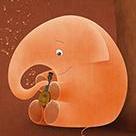
Clearing up the utter bull**** in this Tony Northup Panasonic S1 video
tomsemiterrific reacted to anonim for a topic
I think that it is wrong direction of thinking to compare Tony N's one person's youtube exhibition and eoshd concept of existence. Two totally different approaches that at any means can't be comparable in term of quality - that means reality - of influence. Here we have hundreds of personalities becoming from the whole spectre of competency, background and usage, endless devoted testing and retesting, thousands contributions from different angles and points of view - and in the other side is just one man and one woman with all of their simply human prejudices, assumptions and often contradictory daily opinions, obviously urged to pump new reviews every week as important material resource. Here we have very live pattern of society, and there just classical self promoting show. Tony is better half of its presentation just showman who - as all showmen - actually lives on giving people opportunity to kill boring time. So, any dispute with Tony N. about camera is wrong as premise. That's because his ultimative goal is not at all objective review, but publicity. Nothing especially wrong with it in world founded on fakery - he just tries to swim in it as notorious and less or more skillful conformist. Saying that - it maybe good idea to see again Bertolucci's The Conformist1 point -

Clearing up the utter bull**** in this Tony Northup Panasonic S1 video
tomsemiterrific reacted to Andrew Reid for a topic
Huge by what standards? Tiny by video standards. Smaller than even an FS5. For something that sits between the Panasonic GH5 and 1D X Mark II in size and weight terms it's not "HUGE"! Sigma will release their ART lenses for L-mount and there will also be an EF adapter. Problem solved. L-mount makes for a very adaptable system as I am finding with my Leica SL which I enjoy immensely and I don't own a single full frame Leica SL lens (just the small 23mm F2 APS-C). The Panasonic lenses are expensive because they are pro lenses. Canon, Sony, same pricing. Yes it would be nice to have some more affordable primes and better AF - for sure. On the S1R the 4K/60p is full frame. On the S1 it's a 1:1 readout Super 35mm. Nobody complains the 4K/60p on the X-T3 is "only" Super 35mm! (Actually a bit more cropped, around 1.7x). I admit this is the main area for improvement, but there's a lot of cinema shot in manual focus, to say the least... Maybe we are just being lazy, demanding AF all the time for video. I found it pretty organic looking, with superb colour. I still have the original 4K files on my card. Maybe I should show them in a follow-up post. Also the low-light performance was outstanding. You show me the perfect camera!!1 point -
Although this year we have a fellow Greek in the Oscars, for me they are dead since the LALA land disaster. If you witnessed this mega cringe where they had the whole cast on stage thinking they had won and then they took them all down...i dont want to watch the oscars again. The second problem is the PO overdrive, where they put films like "WE WUZ KANGS" aka Black panther contesting for best pictures, and all the PO bs where people get nominated because "me too" or because they are minority.1 point
-
Vimeo legal blunder leads to $10 million fine in Italy
Digitaliant reacted to Michael1 for a topic
I am either misinterpreting people's comments or everyone has lost their minds. If it was their material up on a paid service with no compensation or approval, they would be all up in arms. I've not read the safe harbor law, but common sense says it would not give companies the right knowingly leave copyrighted content up on their site, and, even worse, try to make money off of it. If it doesn't say that, then the people in the EU are on drugs.1 point