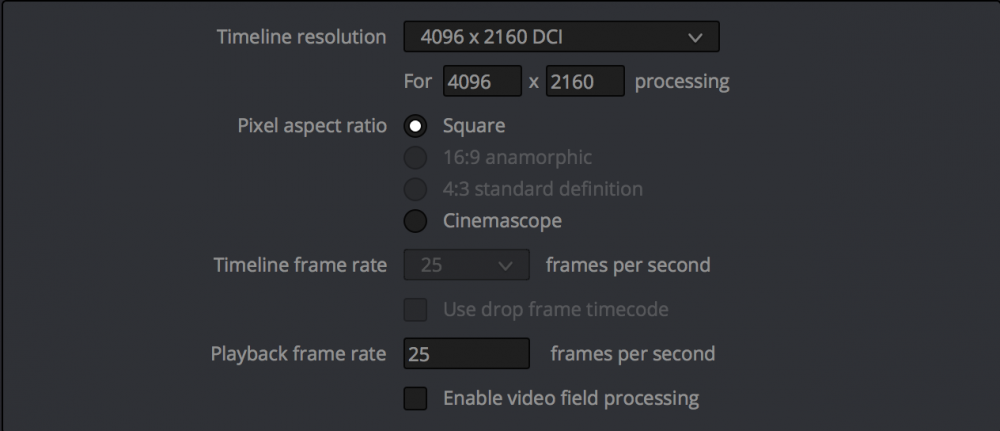Leaderboard
Popular Content
Showing content with the highest reputation on 03/15/2019 in all areas
-
This is the official start (and maybe quick death!) of the...... 3 Hour 1 Minute Film Challenge!!!1 The rules: You setup, shoot, edit, and upload a film in a single 3-hour period - no gaps, once you start the timer you can't stop it again The final film must be 1 minute or less If your finished film looks too good then others can challenge you about the 3-hour time limit and you must explain yourself to keep your reputation in tact There are no prizes, no timeframes, and no judging Everyone that makes a film and publishes it is a winner, people that don't try are losers, and people that try but fail should learn from their mistakes and just try again There are no more rules FAQ: Can I plan things in advance? Yes. What limits are there for budget, cast size, crew size, and number of otters making cameos? None. Why are you doing this? Why not? No, really.. why? We learn by trying new things, finishing and sharing them. Too many people obsess over tiny things and never get anything done. This challenge is designed to combat that. What advice do you have? You can be an extra special winner if you: Publish in 720p - equipment shouldn't matter and if your film looks dull in 720 then 4K will not save you Try new things and experiment - think of this as going to the gym for film-makers where you can push yourself to learn and if it fails then who cares (it was only 3 hours right?) Encourage others by being helpful and supportive Have cameos from otters Film a timelapse as a BTS so others can see how you did it - an action camera is a good choice for this* (* if you wear it on your person, please remember to turn it off when you visit the bathroom) Invite friends over to help Focus on having fun and enjoying the process (having so much fun you didn't finish the film in time is also a kind of winning) Call your mother (after you've hit upload) It sounds like fun but I don't know where to start? Set a timer for 1-hour, plan the video, when the timer runs out, reset it and shoot, when the timer runs out, reset it for 45 minutes and edit, when the timer runs out hit export, then upload. Then have lunch, put in a fresh battery and SD card, then start the timer again.... I look forward to seeing the first films posted below in about 3 hours time.3 points
-
For me, shooting in 4k is all about archiving. I film a lot of interviews with musicians, actors and directors. You never know what future standards will be, but shooting in better than todays accepted standards can only be better for future distribution. This also includes home videos with the kids. When they're older, I want to embarrass them in front of their partners in as much detail as I possibly can. Every visit.2 points
-
The Resolve / Colour Grading resource thread
thephoenix and one other reacted to Anaconda_ for a topic
I just discovered a hack, that I've been able to repeat a number of times to test and it's saved me hours of work, so thought I'd share for anyone else who's faced/will face this problem. The problem: Wrong timeline settings, but you don't notice before you go to export. I'm new to the software, I loaded my media, made a timeline and edited my video. Great, it's mostly a test to learn how to use it, and I'm done. I go to export and find I can only select 24p or 30p, my media is all 25p, and I can't for the life of me figure out why. I'm trawling through settings and find a greyed out box in the Master Settings that says 24 frames per second (changed to 25 in the screenshot). It turns out, you can't change this once you've loaded media into your project... (why?) The solution: I backed up my project, deleted ALL the media, timelines etc. to make it brand new. I then opened the Master Settings to make a template to avoid this from happening again. After saving and closing the settings box, for some reason, I assume either habit or fate, I pressed cmd+z. The spinning beach ball arrived and my frustration grew, but suddenly all my media and timelines came back, undoing the delete. Out of curiosity I opened the Master Settings again and low and behold, my project was all set to 25p and I can export my edit at the correct frame rate, without having to reedit the whole piece. TLDR; Wrong project FPS when starting the project Delete all media and timelines - ideally highlight everything and press delete just once Change project FPS in Master Settings Undo media and timeline deletion Export at correct frame rate.2 points -

Canon 8K Footage/Camera Reveal
Rinad Amir and one other reacted to BTM_Pix for a topic
He looks like he's struggling to work out where to plug that unicorn tail in.2 points -
Framerate
thephoenix reacted to KnightsFan for a topic
There is not much visual difference between 24 and 25 if you stick to one or the other, but you should not mix and match them. Use 25 for PAL television or 24 if you want to use the film convention. 30 is slightly different on scenes with a lot of motion. I am almost 100% certain YouTube keeps the original framerate. I think they can even do variable frame rate? I could be mistaken on that one though. I would be very surprised if Vimeo converted, but I don't use Vimeo so I am not positive. Yes, exactly. You can speed it up. If you speed it up 2x it will look a little jerky simply because it is essentially a 15 fps file now. If you speed it up to some weird interval, like 1.26x, then there will be frame blending and that will probably look pretty bad, depending on the content of your shot (a static shot with nothing moving won't have any issues with frame blending, whereas a handheld shot walking down a road will look really bad). Technically, yes, you can do that. If you want your final product to be a 48fps file, and you are sure such a file is compatible with your release platform(s), then it should work. I think that it is a phenomenal idea to try it out as an experiment--but definitely try it out thoroughly before doing this in a serious/paid project--there is a very good chance it will not look the way you expect if you are still figuring stuff out. Also, for any project, only do this if you want the large majority of your 30fps clips sped up. If you want MOST to be normal speed and a COUPLE to be sped up, then use a 30fps timeline and speed up those couple clips. If I were you, I'd go out one weekend and shoot a bunch of stuff in different frame rates, then try out different ways of editing. Just have fun, and try all the things that we tell you not to do and see what you think of our advice!1 point -

Fuji X-T3 and X-T4 discussion
thephoenix reacted to heart0less for a topic
Yup, it is! It means that the camera uses full sensor's height for recording 4:3. It only crops sides just a little. From all the consumer cameras, only GH5 does this.1 point -
This is very resolution dependent, but assuming 4k, the corresponding settings would be: lossless, 5:1, and 7:1 / VBR LT. Only if you'd use slimraw in a lossy mode afterwards. It is generally better to avoid multiple generations of lossy compression, and there are a few significant differences in how in-camera dng lossy compression works in comparison to slimraw's lossy compression. Yes. Well, 5:1 is matched by 5:1. The meaning of these ratios is that you get down to around 1/5 of the original data size, which is the same no matter what format you are going to use. "Safety" is something only the user can judge. You are always losing something with lossy compression. It is "safe", in the sense that it is reliable, and it will work. VBR HQ will normally produce files between 4:1 and 3:1, but since it's constant quality/variable bit rate it depends somewhat on image complexity. Now, it is important to note that it is probably not a good idea to swap a BRAW workflow for a DNG workflow, unless you need truly lossless files (for VFX work, for example). Even though a low compression lossy DNG file will very likely look better than an equally sized BRAW frame (because by (partially) debayering in BRAW you increase the data size, and then shrink it back down through compression, while there is no such initial step in DNG; remember: debayering triples your data size!), this quality loss is progressively less important with resolution going up. Competing with BRAW is certainly not a goal for slimraw. There are basically 4 types of slimraw users: 1) People shooting uncompressed DNG raw: Bolex D16, Sony FS series, Canon Magic Lantern raw, Panasonic Varicam LT, Ikonoskop, etc. The go-to compression mode for these users is the Lossless 10-bit log mode for 2K video, or one of the lossy modes for higher resolution video. 2) People shooting losslessly compressed DNG on an early BM camera (Pocket, original BMCC, Production 4K) or on a DJI camera: these users normally offload with one of the lossy modes to reduce their footprint (often 3:1 or VBR HQ for the Pocket and BMCC, and 4:1/5:1 for the 4K). Lossless 10-bit log is also popular with DJI cameras. 3) People doing DNG proxies for use in post with Resolve. They are usually using 7:1 compression and 2x downscale for a blazing fast entirely DNG based workflow in Resolve (relinking in Resolve is a one-click affair and you can go back-and-forth between originals and proxies all the time during post). 4) People shooting BM cameras and recording 3:1 or 4:1 CDNG for longer recording times, who do their post in Premiere. They use slimraw to transcode back to lossless CinemaDNG in post and import the footage in Premiere. Of course, there are other uses (like timelapses, or doing lossless-to-lossy on a more recent BM camera, if you are a quality freak (a few users are), slimraw will beat in-camera for the same output sizes, which is expected -- it doesn't have the limitations of doing processing in-camera), but these are less common. So yeah, if you don't need VFX, it is likely best to just stick to BRAW and don't complicate your life.1 point
-
How Can I Be A Young Director?
kaylee reacted to HockeyFan12 for a topic
I didn’t watch the short since I am in a rush to an appt. I’ll check it out later… But responding to the initial question, Imo, if you don’t have a particular story to tell (you do, but maybe your natural medium isn’t a screenplay), have a particular way of telling a story: •Watch Spielberg films and focus on how his camera placement and camera motion correspond to how characters feel. What is the emotional center of the scene? Where is the camera in relation to it? (Consider focal length: a CU isn't just a CU–it could be shot with a wide lens right in someone’s face or a telephoto lens from across the street.) How does emotion relate to what characters want? We get emotional about our needs... Focus on emotion and how Spielberg draws you into moments of wonder and drama, but provides distance on moments of tragedy or comedy through blocking and camera placement. Notice how he integrates the gags (whether CGI or practical) into the medium shot, but doesn’t rely too heavily on POV shots. He keeps you close to the characters, without making you "one" of them. He's very transparent and classical. He puts you in the world with his characters without directly putting you in their eyes. Watch how Saving Private Ryan’s opening puts you into the battle even before there’s a particular soldier with whom you’re aligned. What he’s doing is complex and subtle, and probably mostly intuitive. He uses POV shots, he just uses them differently from Hitchcock. So just do what feels right! •Watch Hitchcock films and focus on how his camera placement corresponds to what characters see. (Consider range of narration and plot vs story–what characters get the most POV shots and when do you know more or less than a character. The “master of suspense” is often aligning you closely with the protagonist to make you sympathetic… then giving you a more omniscient range of narration from time to time to create suspense. Read the “bomb under the table” quote about suspense vs surprise.) •Watch Fincher films and focus on how his camera placement corresponds to what characters know. Who is the protagonist of the story? Who is moving the story forward at any given time? Who knows the most information at any given time? What’s in the box? And why do we find out at the same time as Brad Pitt (instead of Fincher choosing suspense and telling us before hand)? Why does he choose surprise here? To me, the Fincher protagonist is whoever knows the most at any given time. I feel like Gone Girl and Seven change protagonists halfway through… or repeatedly... in that sense. I think Dan Harmon and David Fincher both like to focus on the smartest person in the room. No surprise, those guys are really smart lol. •Watch how Peter Jackson shoves the camera right up the face–generally with a wide angle lens–of whatever is scariest or grossest in a given scene. Why does he shock you and gross you out so well? •Watch how David Lynch taps into subconscious patterns, frequencies, loops, in story, visuals, and sound design. How does he get into your subconscious so well? His films, to me, are more similar to music and painting. More abstract. Read his “eye of the duck” quote and consider how he structures each scene around a particular detail, each movie around a particular scene, etc. etc. I think with him it’s very intuitive and abstract, but there is a repeatable process nonetheless. I just don’t think it works if you try too hard to emulate it and think about it. Doesn’t mean it isn’t worth thinking about at all... but if studying this stuff doesn't interest you, probably don't bother. Just think: “let me show you something.” What do you show and how? To whom? How do you see the world that’s different from how other people see the world? Who are those other people you want to share your vision with? Why? Try to meet them half way and show them in a way that’s personal to you, but accessible to them. That’s you see the world uniquely. That’s your voice. It’s your personality. Ultimately, part of this is a popularity contest. But you can choose your clique… and how true to be to yourself... Or if you know the story you want to tell, simply tell it, and the rest will evolve naturally. I suspect none of the people I mentioned above are laboring over the choices I mentioned. They’re simply acting intuitively, true to themselves. Be yourself, but be cognizant of your audience. Make them want to spend time with you, or show them something no one else can. I love Tim and Eric and Lars von Trier. Those guys aren’t making palatable content. But that’s the point. They’re agitators. If you're an agitator, agitate. I remember you mentioned before that your strength was visuals. That you were doing similar things to Kendy Ty? That might be even easier to get started with, but it’s a different trajectory than feature film director imo. (At first at least.) Maybe get into branded content, music videos, try to get a staff pick, etc. If your friends and you walk down the street snapping photos and yours are the most beautiful, that’s your voice and your strength right there! Translate it into videos and start posting them on Vimeo and hounding everyone you know to try to get a staff pick. Obviously connections matter, this is a social medium after all. Network. I hate networking... There are a million different avenues–festivals, YouTube, sneaking into some director’s office, etc. No one can help provide those specifics until you provide the specifics of what you want to do. And even then we’ll get it wrong. But it’s not too different from social media–why did you put this on Instagram vs 500 px? Why did you submit to Cannes rather than Sundance? I 100% appreciate the problems you’re struggling with. I have scripts that are too big for me to shoot on my own, and it’s hard for me to recruit enough people to produce them. But that has to be a part of the conversation, too. FIND people who like your stories. If they don’t like them, find out why–is your story bad or did you just find the wrong audience? Maybe it’s GREAT but they’re envious of it or disagree politically. Still a (potentially) bad collaborator, even if they're a good person and it's a good script. Maybe it needs work (mine do) and your friend is confused. Explain it to them until they get it, then incorporate those changes onto the page. The process of getting the film made starts with communicating your ideas to your first audience–your collaborators. The process ends with you communicating your ideas to a larger audience–your viewers. Build your audience slowly. Build your voice. Start small. And focus on the journey. That said, I struggle with the same stuff. It’s not easy. It’s why, for more ambitious projects, I’m focusing more and more on writing. Not my strength, but if the ideas aren’t there in the script, they’re going to be harder to get across in the final thing and I'm too busy now to devote my life to making weird magnum opuses. Sometimes I wonder how David Lynch got a huge crew together to make Eraserhead. That movie apparently had next to no script and it's bizarre, but this guy was so magnetic that he got people to spend five years filming it. And the movie is amazing. I would seriously doubt he would win any popularity contests based on his films, but here he is directing my favorite tv show. (Admittedly more a cult classic.) Be true to yourself. Act in good faith and with confidence and the two will reinforce each other and grow. Or if you cynically just want to be a director to say you’re a director, study Brett Ratner’s career. That's true to what that guy wanted. And it worked! And more than anything, be confident.1 point -
YouTube certainly supports 1440p on Android... and maybe 4k, but you need to own one of the 4k Sony phones to test that out. YouTube is limited to 1080p on iOS as Apple does not support the VP9 codec that YouTube uses for video compression of footage with resolutions beyond 1080p.1 point
-
Lenses
meudig reacted to Mattias Burling for a topic
1 point -

How Can I Be A Young Director?
IronFilm reacted to Zach Goodwin2 for a topic
I finished making the sock puppet skit. Enjoy.1 point -

Labelling Gear
Zak Forsman reacted to kye for a topic
Any time you can share footage, I'm keen to see some! Enjoy your travels1 point -
This is most likely uncompressed source to losslessly compressed output. It also looks like a rather old version of slimraw. But if you want to know more about the various types of compression in the dng format, here is an overview: http://www.slimraw.com/article-cdngmodes.html (@Emanuel I am around, just not following the discussion closely )1 point
-
Blackmagic RAW Player alternative for Windows (no setup): https://www.youtube.com/watch?v=YfJnSErTaqQ1 point
-
1 point
-
1 point
-

When will we see afforadble EVF's?
thephoenix reacted to webrunner5 for a topic
https://ikancorp.com/shop/monitors/ikan-evf35-kit-3-5-4k-support-hdmi-electronic-viewfinder-lcd-monitor-kit-w-canon-lp-e6-battery-plate/1 point -

Canon 8K Footage/Camera Reveal
Rinad Amir reacted to kye for a topic
So, let me see if I caught everything there: It's an 8K camera that can't record 8K Canon don't even have an external 8K recorder They made an 8K video but we can't watch it in 8K A YouTuber with a RED posted an 8K video on YT over two years ago, but Canon hasn't worked out how to do it yet? Did I miss anything?1 point -
1 point
-
Framerate
leslie reacted to KnightsFan for a topic
You should shoot with your distribution frame rate in mind. If you are shooting for PAL televisions, then you should shoot in 25 fps for normal motion. If you want 2x slow motion, shoot in 50 and conform to 25. If you want 2.3976x slow motion, shoot in 59.94 and conform to 25, etc. (I know you aren't talking about slow motion, I just mention it to be clearer) Essentially, at the beginning of an edit you will pick a timeline framerate to edit in, based on artistic choice or the distribution requirements. Any file that is NOT at the timeline framerate will need to be interpolated to some extent to play back at normal speed. Mixing any two frame rates that are not exact multiples of each other will result in artifacts, though there are ways to mitigate those problems with advanced interpolation algorithms. So you shouldn't mix 23.976 and 59.94. If you have a 23.976 timeline, the 59.94 footage will need to be modified to show 2.5 video frames per timeline frame. You can't show .5 frames, so yoy have to do some sort of frame blending or interpolation, which introduces artifacts. Depending on the image content, the artifacts might not be a problem at all. The same would apply for putting 23.976 footage on a 29.97 timeline, or any other combination of formats. The only way to avoid all artifacts completely is to shoot at exactly the frame rate you will use on the timeline and in the final deliverable, or conform the footage for slow/fast motion.1 point -
Why Is Sony Fanboyism So Bad?
Castorp reacted to Mattias Burling for a topic
Not according to the Poll I did with 4000 answers. Nor according to the discussion on that FB group. And just by looking at this forum its easy to see that Canon users are constantly jumped on but if a Canon user says even a slightly negative thing, factual or subjective, about another brand all hell breaks loose. There are of course fanboys in all camps but a couple of brands definitely sticks out. Honestly, I dont believe that you believe it. Lately Ive been thinking about encouraging Canon, Pentax and Nikon users to take a stand. Because the debates are so crazy when the Canikon users talks calmly and states facts and opinions about the gear and the Fanboy only responds with things like "idiot" or "stupid". On this forum alone its been so long with effortless diplomacy that Canikon users might as well try using the same rhetoric and see if that somehow opens Fanboys eyes to the fact that everyone has different needs. For example: The EOS-R vs Sony A7iii I bought the R and am thinking about buying one for the company I work for because it gives me the features I need and sadly, the Sony doesn't have them. But when saying things like that the response is often "idiot" or "zombie" or something similar. So instead I can try the Sony approach and say that its because, "The Sony A7iii is an underspeced, overpriced hunk of absolute garbage and only a true shill and apologist would buy one. Sony wine and dine the entire youtube at least once a week and zombies buy it because of the badge on the body. Nothing else." I want to believe that that sort of nonsense wouldn't be constructive. Imo all cameras have strengths and weaknesses and all cameras are not built for "me". The A7 for example is a master piece imo. But maybe its time to try something different because the current state just brings everything down. Its tiring to read the same bicker over and over. Read a question from a noob asking what setting to use only to see him being jumped on by a bunch of Fanboys from another brand. (NOTE: Im mostly a Panasonic and Fuji user. Then Sony. Currently I have a Panasonic, a Fuji and a Canon.)1 point -
Well I had a go with a unit yesterday.. and the output kinda blew my socks off! The 80mb DNG / 300mb TIFF files are simply glorious. The 47MP sensor paired with that 28mm Summilux lens is a match made in heaven. Build quality is very nice.. but not M series nice. Lens felt a little plasticky. I was also kind of disappointed to find out it is focus by wire albeit with a pretty mechanical feel. Ergonomics are kind of hit & miss. On the hand I miss a lot of the buttons/dials I'm accustomed to, on the other hand 'less is more' is kind of the Leica philosophy. Video wise.. the DCI 4K looks really nice. Clean sharp image at 28mm & 35mm crop. At 50mm crop you start to see some aliasing and at 75mm IQ suffers a lot. Couldn't figure out how to change the shutter speed which was stuck at 1/100th. Also ISO seems locked on auto. Not sure if that was user error or if video just doesn't offer much manual control. Overall this camera is a compact beauty and delivers some of the nicest stills I've ever experienced. The Leica color science & lens rendering is probably my all-time favorite in a digital camera. The 28mm with the crop modes is incredibly versatile. I think I could use this fixed-lens camera for 90% of my needs. Now yes a Z7 + 28mm Zeiss OTUS would probably give similar/better results but that's $8.5K vs. $5K.. and a different type of experience. I think this camera will be a hit for Leica, the 30 copies at my local store sold out on the first day!1 point
-

Labelling Gear
kye reacted to Zak Forsman for a topic
work from the studios has been keeping me busy. have been traveling all over, shooting interviews and behind the scenes on my EVA1 and a pair of GH5s's. leaving again for New Orleans tomorrow.1 point -
So Is a7 III Still The Dynamic Range King? (Not tolling, just asking)
tupp reacted to KnightsFan for a topic
I'm not 100% sure about this, but it's my current understanding. The reason you are incorrect is because doubling light intensity doesn't necessarily mean doubling the bit value. In other words, the linear factor between scene intensity and bit value does not have to be 1. For example: If each additional bit means a quadrupling of intensity instead of doubling, it is still a linear relationship, and 12 bits can hold 24 stops. As @tupp was saying, there is a difference between dynamic range as a measure of the signal measured in dB, and dynamic range as a measure of the light captured from the scene measured in stops. They are not the same measure. A 12 bit CGI image has signal DR just like a 12 bit camera file does, but the CGI image has no scene-referred, real world dynamic range value. It seems that all modern camera sensors respond linearly to light, roughly at a factor of 1 comparing real-world light to bits. I do not know exactly why this is the case, but it does not seem to be the only conceivable way to do it. Again, I am not 100% sure about this, so if this is incorrect, I'd love an explanation!1 point -

Shooting with the Panasonic S1 in Barcelona
Amazeballs reacted to DBounce for a topic
Until half your shots are out of focus. I think Panasonic dropped the ball on these cameras. Great AF has to be part of the equation for any new camera... for both stills and video.1 point