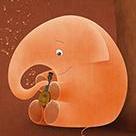Leaderboard
Popular Content
Showing content with the highest reputation on 05/06/2019 in all areas
-
finally i get a manual adapter to use my samyangs3 points
-
whatever your hurdles are to overcome, it might be bad, heck it might be AWFUL (i kno), but it could still probably be worse why dont you be inspired by chuck close? chuck close is an american painter in his early career, he painted hyperrealistic portraits that looked like photos unfortunately, Although the paralysis restricted his ability to paint as meticulously as before, Close had discovered a new, and i think, better way to paint than before. his newer pieces are more interesting, and serve to cement his importance in art history so, the moral of this story is be glad you're not in a wheelchair3 points
-
Seinfeld was shot on film and looks awesome remastered. FUN FACT: If you're watching a 16:9 HD version, you're actually seeing parts of the frame that were originally matted out! NSFW example.2 points
-
Is 4K Worth The Tradeoff?
newfoundmass and one other reacted to Kisaha for a topic
Our monitors literally are inches away from us though.. For me, the big difference is the HDR, not so much the resolution. I think OLED makes such a huge difference to all that; human eyes can adapt to darkness (except GOT!) but they can not stand too much brightness, so the absolute black is more valuable to higher brightness technology. Also, have you people noticed how bad the 80s and 90s and even early 00s, series look right now? They are almost difficult to follow, while the 60s and 70s remastered from film look stunning!2 points -
Is 4K Worth The Tradeoff?
Kisaha and one other reacted to newfoundmass for a topic
I have a 55 inch 4K TV. When I'm within 2 or 3 feet of it I see a difference between 1080p and 4K. Sitting a normal distance away the difference is almost negligible and I think has as much to do with the higher bit rate than higher resolution. 4K is still nice in post. I do think it results in better 1080p. I just think, in order to really appreciate 4K on a television or monitor, without being inches away from the screen, you have to have a giant television most of us don't have and can't afford.2 points -
it's not so much that EOS R's 4K is soft but that other mirrorless 4K is supersampled & oversharpened. like i said much better than 5D2/5D3. there is also a crop mode where the 1080p supersamples from 4K and gives an incredibly detailed image. i have my 3 custom movie modes set to FF FHD / 4K / 120fps and i just switch between these 3 modes depending on the shot i need. i don't worry so much about resolution. with EIS you can crop even further, this can turn a 35mm/50mm into a 70-85mm with almost macro abilities. lot's of creative fun!2 points
-

Sports videography
Mako Sports and one other reacted to BTM_Pix for a topic
Professional sports events are heavily rights restricted so the use of images is limited strictly to genuine editorial use only.2 points -
Panasonic GH5 - all is revealed!
kye and one other reacted to thebrothersthre3 for a topic
If you need the lowlight capabilities definitely. I think the GH5S sensor yields slightly nicer color. That said the GH5 captures more detail with its 6k sensor and of course you get IBIS if they is your thing. I'd choose the Pocket 4k over either. But I am in love with prores and RAW output.2 points -

Is 4K Worth The Tradeoff?
newfoundmass and one other reacted to webrunner5 for a topic
I don't think the argument ought to be 1080p versus 4K, it ought to be how sharp is the output of the final product. It is like the difference between a Canon C100 1080p, and say a Canon 5D mk II, or even a 80D. Heck the C100 looks like 4K because it is automatically downsampled from 4K. Night and day difference in 1080p. The A7s versus the A6300 is another good example. Sharpness is what determines resolution nearly as much as the resolution its self. I know it is more complicated than that, but you get my point... I hope lol. ? Heck even brigtness determines it a lot. Look a that latest Game of Thrones thing. Hell it is so dark it could have been 12K and it would not have made a crap. You can't see resolution when you can't even see the output.2 points -
1 point
-
Those paintings after "The Event" are truly remarkable. Wow!1 point
-

Sports videography
heart0less reacted to kye for a topic
In other news, the bull riding footage I shot on the weekend from the city-slickers-visit-the-country-yee-ha trip is falling into place using the new Cut page in Resolve 16. A few problems: I got 'out of sync' where I either double-pressed the shutter or didn't press it, and ended up recording the bits in-between the action and not the action itself I blame the mic placement because I didn't have my eye pressed right up to the eyepiece, which means you can't see the edges of the frame and thus the blinking red record light. I also need to be more careful as I've done that before with other cameras without the same excuse. I got the really important shots, and I'm only making a highlights video for fun so I still have plenty of footage, so it's all good, just.... *facepalm* I was shooting straight-into a floodlight, so the vintage Minolta 135mm 2.8 flares like an absolute @#$!$#% so my contrast is all shot to hell, and because I was recording in 4k50 8-bit Cine-D I don't have the advantage of the 10-bit to save the day, plus the ISO was probably riding up a bit and it was only 150Mbps too, so the image leaves a little to be desired. I'll have to work out how heavily I push the image to try and recover a normal amount of contrast. The car was really full, so I only took one bag, and due to this restriction I only took two lenses - the 17.5mm f0.95 for people / low-light and the 135mm f2.8 for closeups. I almost took the Helios 58mm and I really wish I had because the 135mm was a bit too zoomed in to catch the rider and the bull in the same frame. I partially blame the camera insert I use as it doesn't have many pockets so I might need to look at a new insert or new bag. Here's a couple of frame grabs just for fun. The first is out of the flare range and has a bit of contrast added, but the second is unedited and shows the levels and the flare. The third is the 17.5mm. They are from my 720p proxy files so don't judge the image quality.1 point -

Strange cubes in Fuji X-T3 FHD material
webrunner5 reacted to Andrew - EOSHD for a topic
Try H.264 instead of H.265... Oh and take the lens cap off1 point -
1 point
-
Is 4K Worth The Tradeoff?
Emanuel reacted to thebrothersthre3 for a topic
2k movie screens never looked bad to me ? That's why I think the entire thing is pretty silly.1 point -

Fuji X-T3 and X-T4 discussion
thephoenix reacted to BTM_Pix for a topic
In screen settings in the setup menu, go into PREVIEW EXP./WB IN MANUAL MODE and you can switch the exposure preview off.1 point -
No internet at home at the moment. Which kinda sucks. Have had another enlarger lens from russia turn up. It is a m42 mount 50mm 2.8 and has 12 blades in the aperture i believe. Hope to give it a workout shortly and post some pics. Also learnt how to melt lead with just some twigs and leaves and a piece of pipe for a draft. plan on doing a vid and making a utube channel for fame and fortune ? Due to a safety scare won't be doing much more of that till i get some protective gear ? hit a speed bump with the clamp for the anamorphic lens. getting late here think i'll get some shuteye. Night all.1 point
-
Full frame rival sales figures = grim reading for everyone vs Sony
webrunner5 reacted to Danyyyel for a topic
I was never the biggest fan of super low dof video when it was so in vogue when the 5D came out etc, find it distracting for video. But now I think it is the best format at least for doc work. The two reason is that a F4 zoom will provide you S35 F 2.8 esthetic for half or lower price and secondly flexibility. The Nikon 24-70 F4 is 600 usd with the body, which will provide you 24-70 in apsc 2.8 equivalences and 70 to 105 mm in f4 apsc look when you put the camera in 4k apsc mode. Now thats the most restrictive f4 zoom range. I for example was thinking of getting a 24-120 F4 (Fmount). That is a 24-120 equivalent f 2.8 s35 look. There is no APSC lens like that until you get into those CINE zoom that cost more than a car and need a car to carry them. Even a 24-105 mm F4 lens would cover 90% of needs. Another thing which is better with FF format is ND filter. You are getting a stop more you can close down to maintain s35 look. I have found that most variable ND filter start to exhibit x pattern etc at about 5-6 stop, which is exactly the range a F4 aperture works out in sunlight situation.1 point -

Panasonic GH5 - all is revealed!
thebrothersthre3 reacted to kye for a topic
+1 for what @thebrothersthre3 said. Think of them as different types of cameras. That's why they sold them as part of the same range, the GH5s didn't replace the GH5.1 point -

Off Topic - Hildy Mi Vida
webrunner5 reacted to kye for a topic
Sorry to hear about that. RIP Hildy. Great video because it's meaningful.1 point -
Since going digital in the early mid-'00s (Canon 300D > 30D > 5D2 > 7D) my search for "the perfect fast, low light telephoto zoom" led me to the obvious (and apparently only) choice on the market, the Sigma 120-300mm f/2.8 EX DG APO HSM. This was a non-stabilized (OS, in Sigma parlance) lens that, while not quite Canon L-prime sharp, produces excellently sharp images with beautiful bokeh with smooth and swift AF... Sigma 120-300mm f/2.8 EX DG HSM Lens Review: https://www.the-digital-picture.com/Reviews/Sigma-120-300mm-f-2.8-EX-DG-HSM-Lens-Review.aspx Sigma 120-300mm f/2.8 EX DG IF HSM APO Lens Sample Photos and Specifications: https://pbase.com/cameras/sigma/120-300_28_ex_if_dg_hsm_apo ...you don't mention a budget but one can find these used in the ±$1K range. (This lens has seen optical design improvements over the past 10-years with an OS version and now the OS Sport version...I've owned all 3 and currently still have the one listed above (it still sees use!) and the Sport, the Sport now being my go-to tele on cloudy days or when I'm looking to shoot at shorter distances.) On the GH5 (by my math) one should see an effective FOV at the long end of 384mm at f/1.8 when using a MB 0.64x Speedbooster, otherwise straight-through it's an EFOV of 240—600mm at f/2.8 with the 2x crop. To manage its 5.7lb. heft I employed (still do, actually) a Manfrotto NeoTec 685B trigger-release monopod (~30–67" working height with removable rubber foot with a retractable ball foot that reveals a spike foot) with their 322RC trigger ballhead combo with their 357 quick-release plate system that provided latch-and-twist-lock-free height and angle adjustments for quick-and-solid positioning. The combined maximum height here put(s) the EP at better than the 6-foot mark. As for a mic selection, I've recently outfitted my sweetie's G9 with Panasonic's DMW-MS2 mid-side stereo shotgun mic that the camera can "talk to" (there are Special Mic menu settings to adjust it's field angle)...the wire for this mic can be wrapped around the front, CCW from the hot shoe, keeping it neatly out of the way from the camera's controls and away from one's forehead! (And, just to add to the mix here, her tele-zoom choice is the Panasonic Leica 100-400mm which provides Dual-IS so she doesn't need a tripod or monopod.) Anyhoo, these choices work well on our end, I hope this was helpful. Keep us posted as to what you decide. :)1 point
-
Nikon Z6 features 4K N-LOG, 10bit HDMI output and 120fps 1080p
webrunner5 reacted to thebrothersthre3 for a topic
yes!1 point -
Nikon Z6 features 4K N-LOG, 10bit HDMI output and 120fps 1080p
webrunner5 reacted to Skip77 for a topic
You win the "best post today" award. Great post.1 point -
Sports videography
kye reacted to newfoundmass for a topic
All of my most recent work is behind pay walls or pay per download / DVD. I'll ask my clients if they mind me posting something though! I've thought about that for my tripod but honestly it's not worth it. My hope is to soon buy one of those 12 foot tripods as seen here: Height is important when you're shooting above crowds I've done tons of live switching in the past and am doing multicam edits right now. My old company, for live switching, used PXW-X70's because of the SDI out. I haven't done any live streams since parting ways with them (long story, it's a legal matter now) but I'm actually looking into doing it with my GH5 & G85's once I'm in a position to do so. We used a custom PC rig with Vmix, though I've always preferred hardware switchers in the past since I've found they're more reliable.1 point -

The Resolve / Colour Grading resource thread
webrunner5 reacted to kye for a topic
Went to a rodeo over the weekend and rendered proxy media when I got home, then this morning I started cutting it in the new Edit page. I must say that the mode where it puts all your clips together in a long stream is very handy for cutting quickly. Just moving around with J K L, in and out points with I and O, and then doing an insert with Command-P (which I had mapped previously) means you can basically edit one-handed with no mouse usage. Doing an initial assembly used to be an exercise in frustration with shortcut keys and navigation really getting in the way, but..... no longer! ???1 point -

Z-CAM quietly announce 8k and 6k FULL FRAME cameras - no joke!
Emanuel reacted to webrunner5 for a topic
I don't see what good the source clip is either. Flat as hell footage looks like...well flat footage from every camera that can shoot it. So what am I suppose to do grade it? Well then it will look sort of like what his graded footage looked like in the video. Not many people on here are talented as hell with grading. Maybe you don't remember the Fiasco with the "original" Flat footage from the PK4 on here. Raw footage doesn't mean much to me. Show me the Money as they say, the finished footage.1 point -
Fuji X-T3 and X-T4 discussion
andrew_dotdot reacted to currensheldon for a topic
Have any photos of that? I always want to use a lens hood but haven't found a variable ND that allows me to do so.1 point -
This is exactly how i shoot with EOS R. Mostly FHD mixed with a few 4K close-up shots and 720p 120fps bursts. If the editing is tight, nobody will notice the gap in resolution, even on a 4K 55" OLED TV. Does that mean 720p = FHD = 4K ? of course not, but when mixed together if shot & edited smartly they fit fine and your brain sort of gets fooled into thinking its all 4K because of the high detail close up shots. So it's kind of a trick but hey whatever works.. Agreed. C100 has some of the sharpest detailed FHD (i've seen some tests where it even beats the C200's FHD by a margin) and EOS R with RF lenses also does very sharp FHD. Unlike the soft 1080p from 5D2/5D3 era.1 point
-
Is 4K Worth The Tradeoff?
kaylee reacted to Mark Romero 2 for a topic
see... Canon is ahead of the game with their 120fps at 720p.1 point -

How Can I Be A Young Director?
kaylee reacted to Zach Goodwin2 for a topic
@kye I have been taking photos lately.1 point -

Is 4K Worth The Tradeoff?
KnightsFan reacted to IronFilm for a topic
Yup, who here wouldn't rather shoot with an Arri Alexa in 1080 than a RED ONE at 4K?1 point -
As NDI is a compressed format, its role for most people on here will primarily be for wireless monitoring. The purpose of NDI is a low loss, low latency method of distributing signals within a network infrastructure and it can handle anything up to 4K60p with latency of 1 frame. Once you have encoded the signal (and standalone Newtek HDMI>NDI converters are around $450) and it is inside your network it can be displayed and/or processed by any device on the network capable of reading it as though it was a physical connection. For our monitoring application that means that we can display it on a mobile device, a laptop or a dedicated monitor in the case of the Ninja V or multiple combinations. The distance over which we can monitor the signal from our camera is only limited by our network infrastructure. That this can also extend to cloud based NDI solutions means that that reach can as easily be global as it is local. The real power of NDI is for live production where you can cheaply and easily create multi camera and multi source productions without the need for big hardware switchers and complex infrastructure for bringing in cameras and remote sources. For example, software switcher/production systems such as vMix (which people typically run on gaming laptops for portability) have plug-ins that see and use any NDI source on the network it is attached to as though it was a physical input so now you aren't limited to how many cameras you can use by the physical USB/Lightning ports you can attach converters to. You also aren't limited by how you have to use those inputs either in terms of cable length as once you have converted the camera signal into NDI at the camera end then you can run the signal without loss to the other side of the world if you want to. And this capability is being used with cloud NDI to remotely produce multi camera events from hundreds of miles away without huge trucks in the stadium car park or satellite links. NDI can also be used as an output format for computers so that these can be used as sources for graphics etc without having to use scan converters and again can be brought in from anywhere in the world in broadcast quality with minimal latency. NDI can also be used as an input/output format for Skype so remote guests can be brought into shows directly. So, whilst wireless monitoring is one application of NDI, it really is the tip of the iceberg of what it can do A bit more of a primer here from Epiphan who incorporate it into their producta. https://www.epiphan.com/blog/ndi-ndihx-network-video-production1 point
-

Sports videography
austinchimp reacted to IronFilm for a topic
Get yourself a proper Video monopod: https://www.aliexpress.com/item/SIRUI-EP-204S-Aluminum-Portable-Tripod-Monopod-Multi-function-Stable-Travel-Tripod-Professional-Photography-Set-For/32901870376.html & fluid head: https://www.aliexpress.com/item/miliboo-MYT801-65-mm-Bowl-Size-Base-Flat-Fluid-Head-Ball-for-Camera-Tripod-Monopod-Stand/32833684731.html1 point -
I'll do a post about it next week. There is a version of it for the Pocket 4K and one for Panasonic.1 point
-
Well, if the following information from Sound&Vision is correct... << Virtually all films are currently mastered for video on monitors having P3 color primaries. Those primaries are converted to Rec.2020 based coordinates, but the color values are identical, leaving the consumer with Rec.2020 color that only extends as far as the P3 color gamut within it. >> ...from... Colors in Space | Sound & Vision: https://www.soundandvision.com/content/colors-space ...then it sounds like one could actually use a DCI-P3-capable HDR TV as a monitor to grade their HDR content for DCI-P3 delivery? ...or am I missing something both obvious and important here? -HDR-noob1 point
-
I found this chart (originally posted in 2016, but which has apparently been updated with newer 2018-19 HDR TV models) with tests comparing DCI-P3 and Rec. 2020 capabilities of various TV displays available in the U.S. market (sorry, that means no Panasonic HDR TVs listed)... Wide Color Gamut Coverage of TVs: Rec.709, DCI-P3, Rec.2020 - RTINGS.com: https://www.rtings.com/tv/tests/picture-quality/wide-color-gamut-rec-709-dci-p3-rec-2020 ...so it's looking like that if one's target is to correct for Rec.2020 then the TV-as-editing-monitor market is not-quite-there, yet. Which then raise the question in my (new-to-HDR) mind, is there any sense to just correcting to DCI-P3 for now (if one's NLE allows), since that's all anyone's target audience can maximally enjoy here in early-2019?1 point
-

$10 Adobe Plan Gone
Kisaha reacted to webrunner5 for a topic
For just Photo editing I don't think you can beat the free version of DXO OpticsPro 11. The Smart Lighting check box is worth it alone. I don't have the paid latest versions, I used to keep up with them, but don't do enough photo stuff anymore to justify them over the free, few year old version, 11. https://support.dxo.com/hc/en-us/categories/203275007-DxO-OpticsPro-111 point -
$10 Adobe Plan Gone
deezid reacted to KnightsFan for a topic
You're welcome! Reaper is an incredibly flexible tool that has more features and capabilities than you see at first glance. Kenny Gioia's reaper tutoroals on Youtube are a fantastic place to start also.1 point -

Full frame rival sales figures = grim reading for everyone vs Sony
frontfocus reacted to DBounce for a topic
All the tech is protected by IP... if Fuji and Nikon can implement it on their Sony based sensors, so can Panasonic. The S1 is almost twice the cost as the X-T3. And as was already pointed out, bundling an audio codec firmware with a picture profile makes no sense. It should be free with the $400 DMW-XLR1 audio adapter.1 point -
Pros will tell you that there are no cheap options for professional grade HDR editing. The cheapest pro option likely being EIZO CG3145 for ca. 20-30k$ USD? However, some HDR TVs are used on a budget and you can use LUT for calibration.... LG C8 series OLED 4K or Samsung QLED 4/8K (although not sure about using LUT in these) seem to be good. Read through the topics on different forums: For example: http://www.reduser.net/forum/showthread.php?173930-State-of-the-GRADING-monitor-2019 https://liftgammagain.com/forum/index.php?threads/lg-c8-experience.12401/1 point
-
1 point
-
$10 Adobe Plan Gone
Emanuel reacted to Avenger 2.0 for a topic
If you want to switch from Adobe, here is my list. Lightroom -> On1 Photo Raw, Luminar, Capture One Photoshop -> Affinitiy Photo Premiere Pro -> Davinci Resolve Illustrator -> Affinity Designer InDesign -> Affinity Publisher (beta)1 point -
This is, without a doubt, my favorite camera I've ever used.1 point
-
1 point
-
1 point
-

Lenses
PannySVHS reacted to Zach Goodwin2 for a topic
1 point -

Lenses
PannySVHS reacted to Zach Goodwin2 for a topic
1 point -
1 point
-
@PannySVHS C300 II codecs are very good for dynamic range. With C-LOG 2 you can easily recover an overexposure of 2 stops and maybe even more. The only case I feel the codecs are not robust enough is when you grade footages of C-LOG 2 in low light.1 point