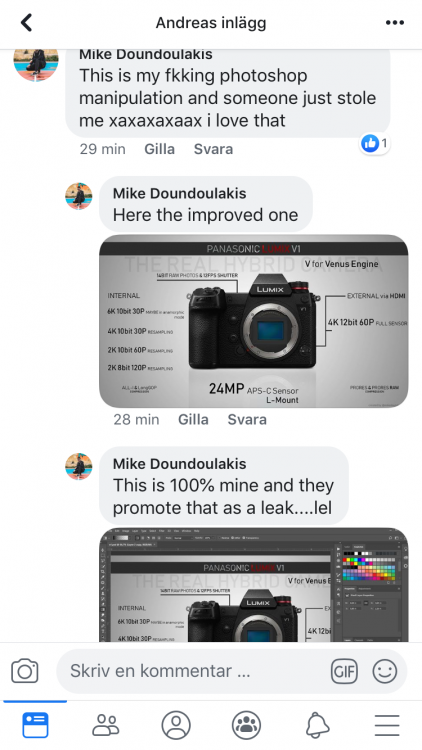Leaderboard
Popular Content
Showing content with the highest reputation on 05/29/2019 in all areas
-
Cinematography dreams can only be expensive!4 points
-

Panasonic FF L-mount Cine camera coming
Eno and 2 others reacted to Andrew Reid for a topic
And the people left out would still moan anyway! RED has no PDAF or flippy-tilty screen, are they out of touch with cinema market? Arri?3 points -

Panasonic LUMIX V1
Simon Young and 2 others reacted to Andrew Reid for a topic
Fake news. Thread closed.3 points -
Panasonic FF L-mount Cine camera coming
currensheldon and 2 others reacted to BrooklynDan for a topic
I kind of wish that Panasonic would've let go of the mirrorless form factor for this camera. Strictly speaking, there is no good reason to give a purpose-built video camera a mirrorless-style body. It does not really fit with the way people operate cinema cameras. As a hybrid between still and video, OK. But for a dedicated cinema camera, I would've much preferred a LS300/VG900 camcorder-style body. It would make it much easier to accommodate the inevitable PL mount adaptors and pro battery plates. Also, XLR inputs and audio controls.3 points -

Sports videography
webrunner5 and 2 others reacted to BTM_Pix for a topic
The context to that image is that the lens is actually for my JVC LS300 where it becomes a real ENG setup but as it had the MFT adapter on it then it went on the GX80 for a laugh. Having said that, when it is on the GX80, it actually handles far better than you'd imagine for handheld shots as you cradle the lens and use the tilt screen to do look down monitoring. It is far from being the most ridiculous lens I've put on a small MFT camera by the way Although nothing compares to this fella, who really did set the high watermark for putting B4 lenses on MFT cameras. As above, it was just done for a laugh as it was for my LS300 really. It has a doubler in it so when that is engaged it covers the whole sensor on an MFT camera. As I discussed further on in the thread you quoted, using it with the LS300, the VSM trick of that camera means that you don't have to do that and so avoid losing the light and some sharpness.3 points -
Well if this camera is going to be an option for major productions perhaps a flip screen and PDAF are not needed. After-all, if one is spending several million dollars on a production it's a given that they would have external wireless monitors and dedicated focus pullers. But for a small operation / one man band, well, a flip screen and PDAF could go a long way to make life easier. Perhaps I misunderstood who this camera is targeting? I'll let Michael Bay know at once.2 points
-

Lenses
leslie and one other reacted to homestar_kevin for a topic
Whoa Whoa Whoa, Let's not do anything crazy like count the number of lenses we own. No one wants to go through that ?? Everybody Be cool.2 points -
Panasonic FF L-mount Cine camera coming
JordanWright and one other reacted to Mattias Burling for a topic
I very rarely use AF for video. Today I had a 5h run n gun with interviews etc. Didn't use it once. But every now and then it makes sense to use and then it is just lovely. It's also great for macro focus pulls in product videos.2 points -
Trying to compare a newer Zeiss ZF 25mm 2.8 vs an old Rollei Zeiss 25mm 2.8. I’ve learned that a direct comparison doesn’t really help me too much as I get lost in the comparison... eventually my eyes can’t tell the difference. So I decided to take each lens to a different location and just shoot with it. First up is the Zeiss ZF 25mm 2.8... And for a totally different location, here is the Rollei Zeiss 25mm 2.8... So, in my endeavor I learned that I enjoy shooting with the Rollei Zeiss a little more but the ZF Zeiss is definitely sharper. Eventually I am going to narrow my lenses down to but a few with a goal to have one “vintage” and one “modern” lens for my favorite focal lengths. The Zeiss ZF “Classic” lenses are interesting because they seem to teeter the line between vintage and modern.2 points
-
You should probably take a look at This Guy Edits channel on YouTube. This video is possibly not nuts and bolts enough for what you are after but the concepts are there. The more in depth stuff is accessed via his Patreon account which is fair enough as the stuff he has for free to view on his YouTube channel is always very good.2 points
-
Panasonic FF L-mount Cine camera coming
ade towell and one other reacted to Castorp for a topic
If it is a pro build top end video camera I don’t see why it should cost much less than a D5 or EOS1D? The S1 is incredible value for money.2 points -

Panasonic FF L-mount Cine camera coming
heart0less and one other reacted to DBounce for a topic
So they've added 6k photo mode that shoots at a slower 24 fps; rebranded it as a new video mode and added $2400 to the price?2 points -

Why is Canon SO Frustrating?!
Rinad Amir and one other reacted to Andrew Reid for a topic
Another Crapon apologist. Oh dear. EOS R is not "low end of the market" The manufacturing cost issue and tech capabilities excuse has been disproven many times. Magic Lantern shows what even the very old and cheap bodies are capable of... see EOS M (first model) and even the 50D from 2008 which had no video mode. Tech has always been there for much better features implementation. Fuji X-T3 packs in plenty of nice tech for half the price of an EOS R... please do compare the video performance between those two. The manufacturing cost of an X-T3 seems to work for Fuji's bottom line. Canon manufacturing costs I have no idea and couldn't care less about. Maybe their factories have fallen behind and need upgrading and they cannot buy the latest processors from big rival Sony? Who knows. But if Fuji can make a profit on the X-T3, so can Canon on a similar spec body, I would have thought. Yes, when you have very old management, what worked in the 1980's may no longer be relevant today. That's Canon. In many ways they are the essence of what made Japan successful in past times, in other ways they are what happens when marketing people get too powerful, then get too old, and yet still end up running the company. All I can say is the engineers must be very bored and thinking of leaving. Nice, hope you enjoyed the race. However, not too hard to figure out that Canon have biggest established presence in the pro sports market for stills. Nothing changed there. Not sure what that has to do with the consumer or video market though. I do recognise the appeal for a classic style DSLR with very good live-view, good AF for stills, an easy to use video mode, nice feel, etc. Measure it on a technical level against competition though and the video mode doesn't hold a candle.2 points -

Panasonic FF L-mount Cine camera coming
Mmmbeats and one other reacted to Andrew Reid for a topic
Getting back on the topic would be good.2 points -

Game of Thrones ... because why not
Kisaha and one other reacted to webrunner5 for a topic
Yeah I don't care how talented you think you are, that was a total......you know what. Stupid is stupid no matter how smart you think you are. Off with their heads. Elitist crap. Perfectly good show that went down in flames. What a way to end. All the lead up for years to end in a Cluster F.2 points -
This will probably only have an audience of one - hello @IronFilm - but might be of use for anyone else who has a need for what it does. So what is it? Its a small(ish) box that takes an HDMI input and encodes it into a live H.264 IP data stream that can then be used for monitoring or as an input source by devices on a local network or pushed to streaming services such as YouTube, Facebook etc. The version I have has an integrated Sony NP battery mount and hotshoe mount so is a completely standalone solution for use in the field but it can also be powered via a mains adapter. If you want to save some money and will only be using it in a studio environment then the version without the battery mount and hotshoe mount is also available. There is also a version with an integrated 4G modem so you can live broadcast from your camera on to YouTube or whatever service you use without any additional equipment. There is also an H.265 version available as well. Physically, the unit isn’t massive but isn’t what you would call compact either. Seen here on my LS300 camera (which ironically doesn’t need to use one because it has this stuff built in ) it looks in proportion but to be fair it does dwarf a small mirrorless camera a little bit. Seen here alongside its far more expensive alternative - the Teradek Vidiu - you can see that the base units its not that much bigger but obviously it gets much bigger when you slap the battery on as opposed to the Vidiu which has a built in rechargeable one. What has to be borne in mind though is the functionality you are getting here and should consider how much more unwieldy things would be if you had to mount a laptop to your A6500 as that would be the only way to get the same functionality. At this point, I’m going to have to say that if you’re not comfortable with some basic network configuration stuff then this product is not going to make you any more comfortable and you might want to walk away now OK, after plugging our camera into the HDMI port, we have to log in to the device and configure it. This is done by attaching an ethernet cable to the LAN port and typing in an address in a browser that brings up a control panel of the sort which will be familiar to you if you’ve ever setup a router. In here you set up all the options for the type of stream that you will be generating from the incoming camera signal and you can alter everything from re-scaling it, to frame rate and a wide range of quality settings from data rate to encoding profile. Most of it is self explanatory but you’d better get used to this interface because you’ll be seeing a lot of it as you tweak the settings for the optimum results. OK, so once its encoded your video and is merrily streaming it you can access it directly through its own LAN or WiFi interfaces or you via a wider network if you connect it to another router (which you will need to do if you want to get your stream out to the internet). This router can be anything from your home router to an internet access point in Starbucks or your mobile phone’s hotspot function for onward broadcast to the internet. So lets get down to some actual use cases. The first use - and the one that @IronFilmis waiting on - is to use it as a way of remote wireless monitoring on set from a camera. In this mode, we set it up as a WiFi access point and connect whatever device or devices to it that we want to monitor on and use a media player that can play network streams to watch it. Basically, any device that can run VLC will do so you use your phone, tablet, computer or even smart TV to monitor the signal. All you need to do is to enter the address that the stream is playing on into VLC and away you go. And if there are a few of you, then as you can see here with my MacBook, my iPad and my Android phone, you can all watch it together. Although, as I said, its more likely that you would use the encoder in access point mode for this, you could actually use a larger network infrastructure if you wanted to for extending the range and extent of the monitoring. These devices are used in this capacity to deliver digital TV service to hotel rooms so its very much a scalable thing ! The other use case that I have it for is to use to encode camera signals so that they can be accessed inside Live:Air which is Teradek’s live video production software that runs on the iPad. In this scenario, cameras can be connected to multiple encoder units which can then be brought into Live:Air and switched and have overlays added etc and streamed out to the internet for a pretty comprehensive live broadcast. When used in this way, the encoders and iPad are connected wirelessly though a portable 4G router to move the data around get the final output from Live:Air out on to the internet. The encoder can operate with 2.4G and 5G routers and clients. If you just want to do direct from the camera live broadcasts then the encoder can also be configured to overlay some lines of text and graphic logos onto the outgoing stream. Price wise, you can pick up the encoders for about £110 for the non battery version and about £180 for the version I’ve got. To be honest, you can easily knock up your own powering solutions for these for far less than the £70 difference so I’d be inclined to go for the lower priced one unless you need the really, really long run times you can get out of the NP ones. For comparison, even the basic version of the Teradek Vidiu (which doesn’t support the RTS protocol for monitoring on VLC) to encode live video for Live:Air or for YouTube broadcast is around £700 so it represents a significant saving - particularly for a multi-camera setup. So, is it any good? Yes for me but maybe not for you. It does what it needs to do well enough but the nature of the beast with these devices is that there will be latency and how much of that is acceptable is down to you and what you are using it for. The bigger problem is that this latency is also very dependent on how you configure it and your network infrastructure and even location if you are in a highly saturated place (which is where the 5G capability actually does help). All of this variance makes it difficult to recommend with any confidence purely as a MONITOR solution only. You can tweak away and noodle about with scaling down, bit rate, GOP, profiles etc and mitigate the latency but its never going to go away completely and I’d say that its difficult to find an acceptable balance thats not going to be below 1/2 a second. That doesn’t mean to say it is without utility when used as a monitoring solution but it would be in a secondary capacity as a distribution method where absolute real time instant monitoring isn’t necessary. So in this way you would loop it through from the primary operator’s monitor and allow everyone else on set to wirelessly monitor after that. There is also the question of how much real time you may need if you are using it in the capacity of primarily a framing monitor. If you have a Fuji XT/XH for example, this offers a solution to not being able to monitor and trigger the camera over wifi without it dropping to 720p resolution like it does with Fuji’s app. For Vlogging for example where you just want a remote view of the framing then this would give you that and allied with a cheap wireless shutter trigger you can get round the abysmal state of affairs with the Fuji app. Bear in mind that there is latency but not dropped frames. For my purposes of using it as a (much, much) cheaper way of getting camera signals into Live:Air than using Teradek’s own encoders then the latency is not an issue at all as each channel has an individual time align control to compensate for the latency. Similarly when broadcasting direct out of the camera to the internet, the latency at that level is not relevant. In summary then, if you have a need for the things that it does then it works well and is a huge saving on the alternatives. Its a bit clunky getting it going as the documentation wasn’t exactly readily available so I wasted a lot of time being unable to connect to it as an access point because the router address it uses when wireless is entirely different (and undocumented) to what it is when you are using the LAN port or it is in bridge mode.( Its 192.168.8.8 by the way ) Being able to live stream to YouTube directly out of your DSLR might not be something you want to do every day but if you ever have the need for it (especially away from the studio) then it doesn't come much cheaper and simpler (once you've unearthed the manual) than this. If you want to use it as your primary real time wireless monitor (other than just for framing or as per the Fuji example where its the only game in town) then I don’t think its the way to go because of the latency. If you are interested in purely doing that then I have another solution for that that is really low latency but thats for another day. Full product link here http://www.szuray.com/h-pd-84.html#_pp=0_304_9_-1 And here is the manual that you won’t find on their site either . User Manual Of Mini Video Encoder copy.pdf1 point
-
I am just starting to edit the largest project I've taken on, and I can quickly see myself getting a bit lost in the footage if I'm not careful. It's from a 5 week trip I took through Italy and there are ~5400 source clips totalling almost 6 hours (average 4s per shot). I have done a leisurely (~10 hour) first pass and pulled in any sections that I think might be useful in the edit, and I'm down to 2300 shots and just over an hour. My strategy with this first pass was to cull the dud stuff and never go back to the source footage again, only ever looking at this timeline for the rest of the edit. I typically do each pass on the footage and then duplicate the timeline to work on the next pass, so I can easily refer back if there are shots I culled previously but want to find again, etc. I like creating little sequences that tell micro-stories with 3-5 shots and linking them together to create the broader story arcs, so I find I often choose hero shots then need the other random shots to make the story work, so I refer back quite a bit for the supporting footage. My next step is to look at what sequences and locations I have so I can get a high-level view on the project, ahead of deciding the overall structure, which locations and sequences I will keep, etc. I'm doing this with markers at the moment, but will probably make a list in a text editor outside the NLE. I don't have a target format or final duration so for me it's just about shaping it the way I want it, then paring it down so it's constantly interesting, and it will be however long it ends up. My challenge will be that my footage isn't quite in the order I want it to be in, and I'll need to go through a process of rearranging it before I get into it on a shot-by-shot basis, and I fear that I'll make a mess of it and confuse and frustrate myself in this phase. My understanding is that people who edit docos do this rearranging all the time, essentially making the story in the edit. What's the best way to manage this volume of footage during this process? Is it just an admin process, do people sort footage using Compound Clips, separate Timelines, Bins, colour coding the clips, something else? I'm using Resolve, but I expect that the tech doesn't really matter, it's more of an admin challenge of sorts. Who is editing on this scale? What do you do? What advice do you have for me?1 point
-
@BTM_Pix do you have that many? Damn, now I feel good about myself because I have half that... but most are a bunch of generic old lenses that I need to get rid of. It’s funny now that I see your version, I can see that mine is way over saturated. I struggle finding the right mix between contrast and saturation. Haha, I really am reconsidering these ZF lenses. I have the 24mm 2.8, 28mm f/2 (which I haven’t even tested because I’m afraid I’ll like it too much) and the 50mm 1.4. The 50mm 1.4 is a strange lens... I want to not like it, but I can’t help to...1 point
-
Panasonic FF L-mount Cine camera coming
webrunner5 reacted to KC Kelly for a topic
If everyone got their wishes fulfilled with this camera, it would cost $15,000 USD!1 point -
I meant MFT adapter as in Micro Four Thirds. Not MTF as in Money To Fritter Like I'd spend any real money on a proper adapter when there are perfectly good wobbly ones available off eBay.1 point
-

Sports videography
kye reacted to webrunner5 for a topic
You Do not need the MTF adapters to use a B4 lens on a camera. I just used a cheap 20 dollar adapter with No glass in it and they work fine. No need to spend all that money at all. https://www.bhphotovideo.com/c/buy/Shop-by-Brand-MTF-Services-Ltd/ci/4/phd/4225042114/N/4294255798 I don't know how many people are on Facebook in the EU but this website has a lot of used goodies to buy. I am pretty sure you have to have a Facebook account to see it? https://www.facebook.com/groups/654906207954536/1 point -
Samsung is a little guarded about their sensors and that includes the GM1. Therefore one can never get complete specs and features details about their sensor. IMHO the Sony and Samsung sensors have exactly the same specifications and if someone says otherwise, it may not be true. Most likely Samsung has designed the 48MP sensor, (correctly) expecting an overwhelming response for it, plus using the way more effective advertising network of Sony, and also having Sony manufacture its sensor at their facilities along with Samsung, since it's own manufacturing bandwidth may not suffice. From a bare reading, both have 30fps at Full Res and also have Quad Bayer/ Tetracell technology for having 4 adjacent pixels into a single one with different exposure timing(?) helping the equivalent of HDR, but using different pixels, instead of the same one at different exposures. I could obviously be wrong, but I am guessing no SoC and Computational Photography algorithm has been able to push the sensor capacity to it's full extent. The sensor could actually have more dynamic range then the 1.4 micron dual pixel ones that the majority of flagships presently have. Plus with 30fps Full Res it could also combine both dual (or quad?) exposure pixel HDR (in the GM2 and , as well as exposing the same pixels at different exposure values at extremely short intervals. If any SoC could do this (which would require ENORMOUS processing power), it could have some seriously high dynamic range. https://www.samsung.com/semiconductor/image-sensor/mobile-image-sensor/S5KGM1/ https://www.sony.net/SonyInfo/News/Press/201807/18-060E/index.html Considering that Samsung is the largest consumer/buyer of smartphone sensors, and that they do innovate on sensor designs (collaborating with Fuji among others?), there is a likelihood that this Quad bayer/Tetra Pixel sensor is an joint venture between Samsung and Sony. Dual Pixel also seems like a Samsung invention, as the much faster PDAF in the latest 64MP and the new 48MP sensor (2nd generation). I just wish Samsung would share complete specs of their sensors.1 point
-
This image was posted a week ago in the comments at 43rumors by the person who created it. It was just based on his wish list and actually included his signature at the bottom right but that was removed by that rumor site. It is a total fake. https://www.43rumors.com/ft5-panasonic-will-have-a-cine-lumix-announcement-on-may-31/1 point
-
Panasonic LUMIX V1
Mako Sports reacted to Chrad for a topic
Chances of Panasonic putting SDI on a DSLR style body are maybe a smidge above zero.1 point -

Panasonic LUMIX V1
Xavier Plagaro Mussard reacted to Amazeballs for a topic
It doesnt make any sense for Pany to go APC-S L-Mount when they already have FF and M43 and zero APC-S lenses. It makes sense to make a S35 sensor with a M43 mount though.1 point -
Shame, I could have done with 4k120 in 12-bit!1 point
-
Panasonic FF L-mount Cine camera coming
Geoff CB reacted to currensheldon for a topic
Yea agreed - if it is really for filmmakers, then just make a true video camera with these specs. The S1 is the true hybrid, so it seems strange that this would be called a hybrid version.1 point -
Panasonic FF L-mount Cine camera coming
Castorp reacted to Simon Young for a topic
@DBounce @Castorp Clearly fake. And why on earth would they release an aps-c camera now? We all know about the D5 and the 1dxII and you’re right, they have better autofocus and lenses if BIF photography is your thing. But the S1 is every bit as well built and murders them in video. And has an IBIS that is second to none w/r/t full frame sensors.1 point -
That image is a fake.1 point
-
That is definitely a step in the right direction, like Sound Devices uses. NOOOOOOOOOOOOOOOOOOO Getting good sound is waaaaaaay more than just getting good levels! Nifty! Zoom has already paired with TCS before for their Ambisonics mic/recorder. https://jwsoundgroup.net/?app=core&module=system&controller=content&do=find&content_class=forums_Topic&content_id=33053&content_commentid=3611111 point
-

Sports videography
webrunner5 reacted to Mako Sports for a topic
lol when I first looked at the photo I was like "uh wheres the camera" Setup is 98% lens1 point -
With ML Raw, you really need to expose to the right as much as possible. I don’t think a 1.2 lens at ISO 100 in a dimly lit room is enough light. With the 5D3, which is better in lowlight than the eos-m, I’ll be at ISO 400 in a well lit room with a 1.4 lens. In a dimly lit room, I’d be at 800 or 1600 ISO.1 point
-
YouTube compression may have helped here as well. But in general, the results were pretty good and I was quite surprised considering the price of the camera. These days most people upscale or upload their videos in 4K to YouTube to avoid making their footage look like Minecraft from YouTube Compression, so even in 4K, the result was pretty clean.1 point
-
Meizu's been one of the longer-lived Chinese manufacturers out there, they were very popular with their mp3-players and then went into smartphones (kinda like Apple iPod -> iPhone). But... they've never been much of a top tier choice. Possibly because of their Android based Flyme OS that nobody felt like embracing. Outside of China I haven't seen much interest and talk about what they've been doing these last few years. Xiaomi/Pocophone/Redmi, OnePlus, ZTE Nubia, OPPO, Vivo, etc is pretty much where it's at. Here's 3 sites you can find out all about what's going on in the world of Chinese mobile phones (and perhaps like-minded folks to ask questions about 'em)... https://www.gizchina.com/category/phones/ https://www.gizmochina.com/category/news/ https://www.kimovil.com/en/1 point
-

Sports videography
webrunner5 reacted to kye for a topic
Cool. I am more and more tempted. Damn my curiosity! Interesting about being fine wide open. It's not what is said elsewhere... eg https://***URL removed***/forums/post/60459694 The guy sounded knowledgable too. Or this talk of an optically corrected adapter: http://www.dvxuser.com/V6/showthread.php?360652-2-3%94-B4-lens-for-GH5&p=1986756211&viewfull=1#post1986756211. Gotta love the internet! It seems like the smart move is to at least get the 2x built-in so you're not paying extra. Depending on the design it might be that they cover the ETC mode, or even full m43 sensor when zoomed in a bit? Personally I could live without the widest end so that part wouldn't bother me. @BTM_Pix has played in this space.. What did you do on your GX80 / B4 lens setup? Was it sharp? Did it cover the whole sensor?1 point -
Panasonic announces the 10-25mm f/1.7 Micro Four Thirds Lens!
ntblowz reacted to Video Hummus for a topic
Well, I don't normally do this but I'll be first to preorder because I have a feeling this lens will be on backorder for awhile.1 point -
I've used the Viltrox EF-EOSM2 Speedbooster with a 50 1.8 STM and even at F1.2 and ISO 100, there was a lot of noise in a dimly lit room. Some is fine, of course - it adds that film-like grain. Your footage here looks great though: Must re-try with at least one good source of light, perhaps also the dual-ISO option, and to bring down the shadows as you have in the clip above.1 point
-

Sports videography
kye reacted to webrunner5 for a topic
Hmm on the private part, fixed now I think? Sorry about that. Yes to question no. 1. It is just turning a ring that you would normally turn by hand. Most of them have a little "stem", stick sticking out with a knob on it so you can focus with it. The zoom ring the same. All the rings have threaded holes in them for that, even the Macro and Parfocal one.. Question 2. And no you can run these lenses wide open they are they good optically. Most of the lenses you find that are cheap are over 30 to 40 years old, and even then they were 10,000 dollars or more then. You would be talking a 30,000 dollar lenses now. They have incredible optics in them. They are also Macro lenses, and the have an adjustment ring in the very back to set them to be perfect for Parfocal zooming, which you have to recheck on occasion.. They are a no expense, work of art lens. Like I stated above, at the time my rig was not good enough to support my whole rig. so there is a lot of wobble and inexperience using it. Only my second try with it, and the camera. The camera was in Cine Like D with a color grade in Resolve. The AF100 is an amazing learning tool for peanuts in this day and age. A Million settings on it. ND's also. The very first picture above is my 19x lens on the G7. If you consider if you remove the adapter and the lens hood, and in your case the servo, they are not that long, or big of a lens. I am not too sure you can handhold one on a GH5, not at least zoomed out from here to the moon lol. I mean think about a almost perfect 19x zoom. Unimaginable stuff.1 point -
It's a bit of a tough choice as the IBIS on XH1 is really practical for handheld 4K when shooting primes but XT3 just has so much more specs. I'd still probably go with XT3 as it doesn't crop in 4K, has much better RS.. and of course 10-bit, 4K60p etc..1 point
-
Nano-rigs - hand-held camera rigs that do it all and fit in your pocket
TurboRat reacted to Mattias Burling for a topic
1 point -
I don't think anything in the Lumix line-up is considered aimed at "serious" video people... That sounds more like Varicam territory to me. I'm sure some will speak out about the GH5/S... and yes professional work can be produced with any of these cameras, but I can't see Michael Bay selecting the GH5 as his A-cam any time soon. So here is a question: Does Sony even make a 20MP Full Frame sensor? And if not perhaps this will be (finally) one of Panasonics actual sensors.1 point
-
I am really curious about this, but I definitely do not need a full frame video camera, I do not even for pro photo work. The L mount doesn't seem like a strong mount for video so far. I wonder what the specs and the pricing and the form factor would be. Definitely the pressure from P4K and Z sales really affect the industry, and this L camera has to be responded by Canon/Sony somehow. Imagine that Canon has the XC15 and then the next one is the C100mkII! There is like a huge gap in between, with both these cameras needed a replacement a year or two ago, but, do they even have a replacement on track? And where is this new Sony?1 point
-
Most other cameras are too. Nothing wrong with your copy. Are you using a speed booster? And what lens? I think the worst thing most people do is increase the ISO in dark situations instead of applying lighting (unless you have the A7S etc.). I use a Viltrox Mini LED Light indoors on a tripod to light one side of my face, whilst the other is lightened through natural window lighting (I'm no lighting pro, but it seems to work).1 point
-
Panasonic FF L-mount Cine camera coming
kye reacted to KnightsFan for a topic
Incremental improvements are not "game changing." However, a marketing department accurately representing how much better the new product is would also be game changing. I guess it's kind of a double or nothing statement.1 point -
Unfortunately, it appears not. I just changed it from 1->2 to 2->1 and saved it to C2, turned camera off then on again, and now C1, C2, and C3 are set to 2->1. I did the opposite and they all changed back to 1->2, so it looks like that setting is global, not part of the custom profiles.1 point
-

The Bolex-Anamorphot 16/32/1.5x thread
Ian Edward Weir reacted to brianmcall for a topic
Hey friends, I’m on the hunt for either one of the Bolex and have the cash available to pay the market price for a great copy. Please contact me if you would like to sell. Thanks!1 point -
This camera does exist and is already in the hands of some reputable camera stores in LA. I talked with one owner and they didn't reveal much except that it was a game changer and one of the best cameras that they had ever seen. I asked them "game changer? They said "yeah". They have it in their shop and are playing with it. Not to something to be taken lightly, especially with using the word game changer... Coming from Panny!!1 point





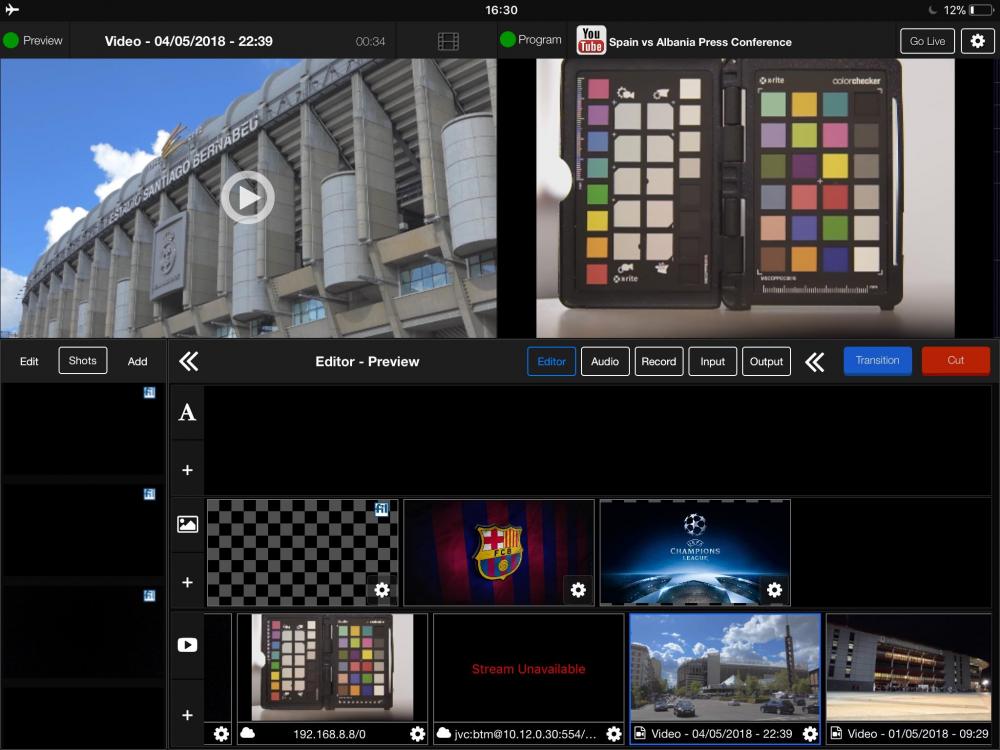
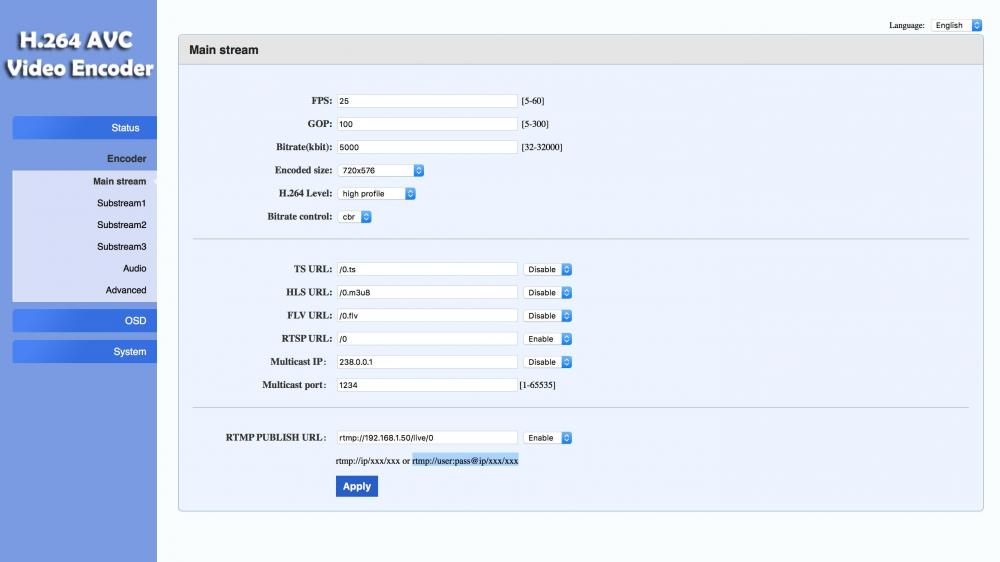
.thumb.jpg.8ef451c7f4952e1f296758ea4fc600ff.jpg)
.thumb.jpg.978aff9a6d6c852d107b0c5f63c134be.jpg)
.thumb.jpg.da93728d0ce25f5967abef671c31b952.jpg)