Leaderboard
Popular Content
Showing content with the highest reputation on 11/14/2019 in all areas
-
RED claim victory in Apple RAW patent battle
Lars Steenhoff and one other reacted to Llaasseerr for a topic
Agreed, slimRAW is a great workaround even if it does add a step to the ingest process. But it's a shame the Sigma probably won't see a lossless or lossy DNG variant that may have allowed 12 bit internal recording. Still, external SSDs are cheap and it allows for fast offloads. I do hope Apple ultimately prevails here though.2 points -

Apple releases 16 in MacBook Pro with better thermals!
Kisaha and one other reacted to Mako Sports for a topic
Ill go with the Lenovo P53 over the new MBP ?2 points -
The Bolex-Anamorphot 16/32/1.5x thread
Ian Edward Weir and one other reacted to leslie for a topic
what can i say, i'm an excitable lad, i saw the word bolex and jumped on it. Figuratively speaking of course ? i'll show myself out now2 points -

Apple releases 16 in MacBook Pro with better thermals!
deezid and one other reacted to Amazeballs for a topic
The couple of downsides with this machine for me are: - the cost of added storage/ram which gets very pricey and fast. And it aint possible to upgrade it itself ofcourse - radeon 5500 which has the same tdp (85watt) as nvidia 2070maxq but far less juice specially for Resolve which loves CUDA cores - overall dreadfull reapirability - a very ascetic selection of ports Otherwise seems like a pretty good upgrade to me.2 points -
Apple introduced the 16 in MacBook Pro today. Seems pretty good. Same price as the previous model too. The big thing I like is the improved thermals. Hopefully the i9 processor won’t thermal throttle this time! They also improved the keyboard which is pretty significant. Processors are the same but that’s fine because all we needed performance wise is new thermals. You can configure it with 64gb RAM and the RAM speed has been improved. Also new AMD 7nm graphics. Finally we don’t have to pay extra for improved graphics. Overall seems pretty solid to me!1 point
-

Anamorfake It!
Bold reacted to Tito Ferradans for a topic
Hey guys! I wanted to share my latest project and there's no better place than here, where I started! The price of scopes on ebay only goes up. To counter that I spent the last two years researching and testing out ways to achieve the anamorphic look WITHOUT actually using scopes - which I call "anamorfaking". Then I turned all of the research into a 170pg guide and put it up on my blog. http://www.anamorfakeit.com I get a lot of suspicious (not to say dismissive) looks when I say I'd rather shoot anamorfake than use most adapters out there. Many folks think that REAL anamorphic will always be superior and better. I'm here to challenge that perspective. If you go on the link above there's a quiz featuring ten images that mix anamorphic, anamorfake or both techniques. See how well you can tell them apart! If you get all correct, there's a discount for the new guide. You can also check the first few pages for free here: http://www.tferradans.com/anamorfake/TFerradans-AnamorfakeDemo.pdf Have you ever used any tricks to craft the anamorphic look? Lens mods, oval cutout filters, fishing line, letterboxing, etc1 point -
I know man. I get excited about prores raw, then I come back to reality and realize it wont work in resolve. I only work in resolve these days and use a Blackmagic mini panel for grading, so I have 0 interest in using any other NLE.1 point
-
@BTM_Pix that is pretty slick but I wish it was a touch smaller... I have an old iPod Touch sitting in the drawer collecting dust... it would be perfect for it. Right now I'm using the Ikan VL-35 but I may trade up for the SmallHD Focus to get the ability to power the camera and monitor from a single source.1 point
-
Apple releases 16 in MacBook Pro with better thermals!
kaylee reacted to Dimitris Stasinos for a topic
Guys, believe me the latest MacBook Pro generations are total garbage. After too much scepticism I finally decided to pull the trigger on an almost maxed out 2019 model. Just 3 months ago i ordered a BTO Macbook 2019 with 32 GB Ram and a Vega 20 inside. The first thing i noticed was the crappy butterfly keyboard but i already knew the story so I ordered a silicone cover to protect it from dust. Then while installing my apps i noticed that the right speaker was producing a pop sound every 30-60 seconds. After an extensive research i found out that this is a common problem with 2018-19 MacBook generations and Apple refuses to investigate the cause of this issue and fix it. You can find many videos demonstrating this issue on the net. Here is mine: The audio popping in my case is constant. On the video above you can see just a way to replicate this. Working with Final Cut is a nightmare as every time the cursor is falling on a clip or the timeline a pop is produced from the right speaker. Almost every 2019 model produces this pop while playing - skipping any type of media, although in a different volume. If there is a volume threshold where this is starting to annoy you, mine is over that. I visited 3 different Apple stores and i could clearly listen the pop on their display machines, although in a much smaller volume than mine. So many models have been affected. It is not known yet if this is a software or a hardware issue. As i said above, Apple technicians are refusing to investigate this. I don't know if the new 16 inch model will have this issue, as they changed the speaker configuration. So be aware, this new 16" model might seem ideal for video editing but if serious problems like mine appear, Apple may never fix them. PS. Shot on GH5 and Olympus 12-40, LOL1 point -

Blackmagic Micro Cinema Super Guide and Why It Still Matters
BenEricson reacted to BTM_Pix for a topic
Hey @mercer This might seem like a sledgehammer to crack a nut but bear with me. This is the Acsoon CIneEye HDMI that enables you to transmit the HDMI camera output to your Android or iOS device over wifi up to a range of about 100 metres. For just over £200, it does seem slightly overkill to spend that amount when you are only going to be transmitting about 2% of that range and a cynical view would be that used in the way I've got it here makes it is a very, very expensive virtual HDMI cable . And you'd probably be right in that cynicism or perhaps wrong depending on how you work. Starting with the practicals, here is how I have it mounted to the cage. Initially I was finding it slightly awkward to find a good position to mount it because its tripod mount is on the base so I used the cheap mini ball mount to effectively change it to a 90 degree angle. One happy accident of this is that having the adjustable ball head means that when it comes to changing batteries, the ball head can be loosened and the CineEye can be swung away. The phone is mounted with a SmallRig monitor mount and a cheap adjustable phone holder. This combination means that it can be oriented in every direction so you can have standard rear facing, tilted side view or of course front facing. The mount also means that you can just fold it flat when in front facing mode to make it compact to go in a bag. So once its mounted, what can you do with it ? In short, a lot. It offers a range of selectable monitoring options including Grey Scale Monochrome Focus Peaking Zebras Safe Mark Center Mark Histogram LUT loading And of course a false colour mode There are also options to punch in and also some anamorphic de-squeeze mode but I haven't tested those. The big question of course with these wireless solutions is latency and the figures quoted by Acsoon are 140ms for iOS and 200ms for Android and whilst I've only tested it on Android and wouldn't really challenge their figure. In practical terms, I'm OK with that sort of latency that I'm getting with it in use and bear in mind that my Samsung phone (and possibly yours) needs a build of their app that uses software decoding so is likely a worst case scenario. I haven't used this combo in a heavily saturated WiFi area (though to be fair, the amount of different routers in my house probably does replicate a small town ) so I can't give any idea about performance impact but the CineEye does actually seek out the clearest WiFi channel to use when it boots up so at least there is some method to try and counteract it and the channel can also be set manually. What else can it do that a monitor can't to justify getting one? Well for one thing, as its wireless you can just unclip the phone and go and monitor from anywhere around the set which is a boon for anyone working on their own who is positioning lights or altering a mic boom etc to not have to go back to the camera to confirm the changes. The signal can also be shared by up to four different devices so if you are working in a larger crew then they can have their own feed or you can have it on a bigger tablet on a stand etc Another aspect that can also be beneficial using phones to monitor on is that a lot of them have very high brightness levels. The overall form factor is also helped by how much slimmer a phone is compared to a monitor. As both the phone and CineEye have internal power (the CineEye run time is about 4 1/2 hours) then there is an additional big saving in not having to use additional power. Does all this mean that its better than a dedicated wired monitor ? On a technical level in terms of resolution and latency then thats a firm No. However, its certainly more flexible and far less hassle to power and depending on how you work that might make it more appropriate. More product info here https://www.bhphotovideo.com/c/product/1485196-REG/accsoon_cineeye_wifi_full_hd_5g.html1 point -

Lenses
arson519 reacted to JordanWright for a topic
SLR Magic APO-MicroPrime EF Mount Cine Lenses https://prophotoblog.ca/gear/lenses-for-video/slr-magic-apo-microprime-ef-mount-lenses/amp/?utm_source=hs_email&utm_medium=email&utm_content=79349290&_hsenc=p2ANqtz-9xi4QUzPahbntILEtIJcc3WNCJXs-2yXcY2byW_TCFITgtIRZHJs7GsClH5HRobsiRS9fqLxDfHiO4G6QmJyk_XICD6w&_hsmi=793492901 point -
Not an Apple guy, not my kinda cookie. Right now I'm looking at some of these: https://www.lenovo.com/us/en/yoga/c-series/yoga-c940-15 https://www.asus.com/ProArt/Laptops-Home/ | https://www.asus.com/Laptops/ASUS-ZenBook-Flip-15-UX563FD/ https://www.msi.com/Landing/content-creation-laptops/nb1 point
-
Creeping closer to being shipping: https://www.newsshooter.com/2019/11/14/atomos-atomx-sync-first-look/1 point
-
I think unless you literally have to do work in the field, rather than just would like the option to sit and edit video in Starbucks , then the price of this thing would give me pause to consider the desktop option for the price/performance ratio but also the expandability. I find that there is also a really important discipline aspect to it as well as with a desktop by you having to have it in a fixed place and I find that far more conducive to concentrated working when I have to go to a place with a desk and a chair. With a laptop you can sit on your arse on the couch in the living room and work but it quickly ends up being just the sitting on your arse on the couch part as you are in living room mode rather than workspace mode and lose concentration. Its worth bearing in mind of course that if you did want to sit on your arse on the couch or edit in Starbucks then with a network/decent internet connection you can easily remote back to the mothership monster motherfucker beast desktop from a small laptop and have it do all the hard work. You can pick up a 2015 11" MacBook Air for less than £300 which is ideal for that role and many others. The main point I'm getting round to though is that going back to working at a desk is a good move as we all need to buy these 32:9 monitors ! All that processing power counts for not a lot if you're spending most of your time scrolling and re-sizing.1 point
-
It was using just the LCD panel that I had for a Pi rather than the Pi itself. Like this one If you actually did want to incorporate a Pi into the equation though, you could use an HDMI to CSI-2 bridge such as this one to get the signal into it in combination with OpenCV to make a solution with monitoring functionality such as false colour, focus peaking etc.1 point
-

RED claim victory in Apple RAW patent battle
Lars Steenhoff reacted to Emanuel for a topic
It's a zero issue, trust me, you can mark my words and the usual suspects save their hate against RED... LOL : P I speak by myself attached to my T5 1TB ; ) And FYI or all of those who may eventually have no notice yet of his presence here, Mihail @cpc the developer himself is among us in this community : -)1 point -

Apple releases 16 in MacBook Pro with better thermals!
deezid reacted to Amazeballs for a topic
I am drooling at the Razer Blade 151 point -
1 point
-
It definitely isn't the same as a lens effect! (and some of those shoots are using top class lenses, hundreds of thousands of dollars worth) And yeah, I'm mostly just glancing at the monitors, but yeah some of them I get to see months/years later at the premiere. (like I went to a premiere last night, although I can't recall what was the setup! If fog was even used? Heck, and I was on that film's lighting crew too! Probably was used? I dunno, the filming was a couple of years ago)1 point
-

Sigma Fp review and interview / Cinema DNG RAW
Emanuel reacted to mechanicalEYE for a topic
Still emphasis with a few video samples but a good look at the camera.1 point -

Fuji X-T3 and X-T4 discussion
Thomas Hill reacted to keessie65 for a topic
Autumn in my neighbourhood, XT3 with Bolex Moller 16/32/1,5x.1 point -
Sigma Fp review and interview / Cinema DNG RAW
Lars Steenhoff reacted to cpc for a topic
The linearisation table is used by the raw processing software to invert the non-linear pixel values back to linear space. This is why you can have any non-linear curve applied to the raw values (with the purpose of sticking higher dynamic range into limited coding space), and your raw processor still won't get confused and will show the image properly. The actual raw processing happens after this linearisation.1 point -
Sigma Fp review and interview / Cinema DNG RAW
Lars Steenhoff reacted to cpc for a topic
12-bit is linear. 10-bit is linear. 8-bit is non-linear. No idea why Sigma didn't do 10-bit non linear, seeing as they already do it for 8-bit. Here is how 10-bit non linear can look (made from your 12-bit linear sample with slimraw). In particular, note how darks are indistinguishable from the 12-bit original. 10-bit non linear (made from the 12-bit).DNG1 point -
Canon EOS RP specs leaked, features 26MP sensor and 4K video
tomastancredi reacted to Mattias Burling for a topic
Cool, given that its been severely cropped and still remain some detail it looks good. Yes, I love it. Dead silent, no wobble and I don't have to remember to turn it off. The crop is negligible, intercuts nicely with FS7 4K. I really hope the manufactures keep advancing EIS because it was nice on the 6Dmkii and really nice on the R. Either way I have decided to get another R instead of the RP simply because I do use the 8fps shooting mode sometime. I often don't use CAF so the 5fps on the RP is plenty. But using CAF in 8fps with an awesome hit rate on the R, in raw, with what feels like an unlimited buffer has saved me many times already. Might as well dubble up on that feature. So thanks anyway! (Still might get an RP for private use since I miss the 6Dmkii image and would love to try my medium format speed booster on it.) BTW here is an EOS-R video a fellow shared in the R FB-group. All handheld with the 35mm f1.8 and just the lens IS. A good option if one is afraid of the negligible crop EIS gives at the normal setting. And given how many EF lenses have great IS.. plenty of stabilization to go around imo.1 point

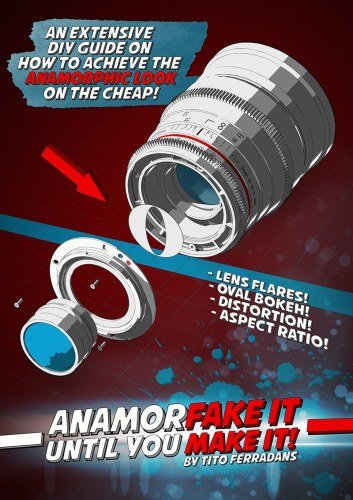










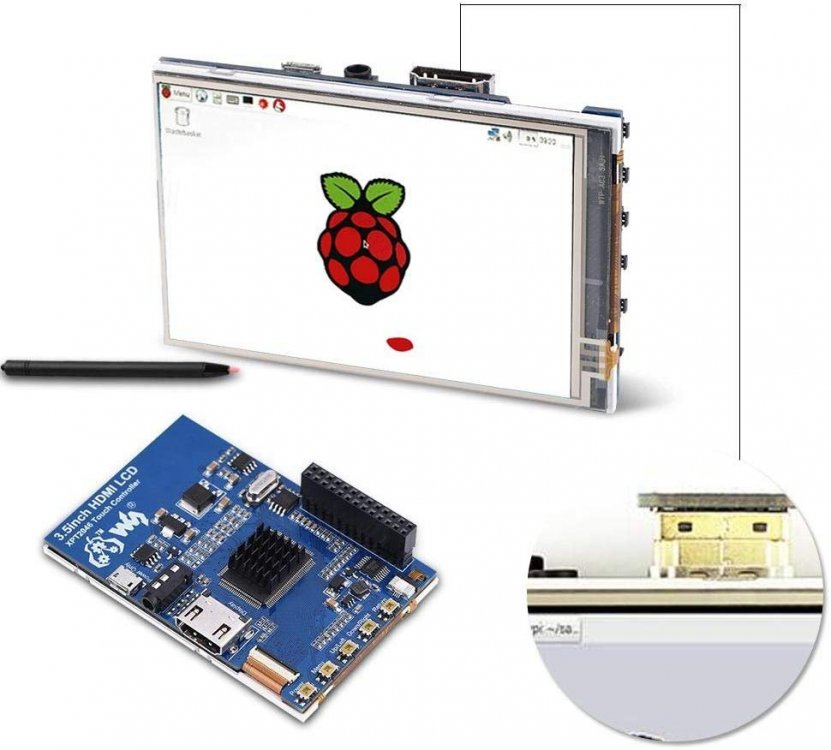
.jpg.b9d01b8cf30fc7a91c6e1d9442dfc8ae.jpg)