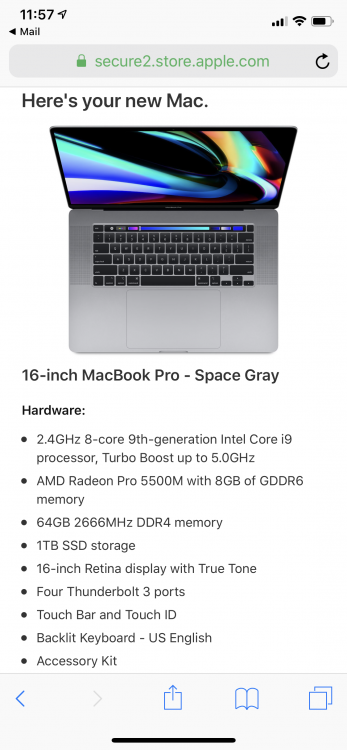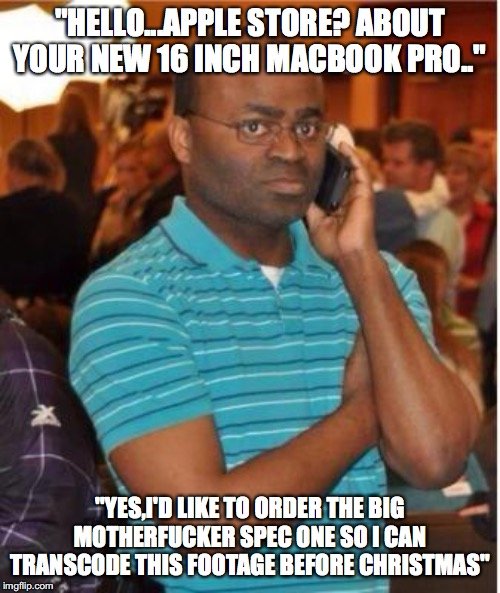Leaderboard
Popular Content
Showing content with the highest reputation on 12/02/2019 in all areas
-
The time it takes to support the S and update the 5 will be a *very strong indicator of how efficiently I am able to support new cameras. If I can do it in weeks, that will be a very positive sign for the S1/H, Ursa, XT34 points
-
I keep seeing cool tutorials for permanent setups to be used in a controlled studio type setup but there wasn't anywhere to share them, and I realised we mostly talk about taking the equipment to the subject rather than the other way around. Who shoots in a studio? Cool videos that might be useful..... Laura has a great YT channel about making things but obviously has film-making talent too, and this one is particularly useful. It even has a cameo from the Sigma FP!3 points
-
You can adapt manual MFT lenses to E Mount And E mount can support up to FF, while MFT can support up to S352 points
-

Panasonic GH5 - all is revealed!
kye and one other reacted to Amazeballs for a topic
Everything shot hand-held, mostly 4k60 and some rare 120fps shots. I love how you can do almost gimbal-like shots with 4k60 on GH5. I dont like 120p most of the time as it is too slow for my taste and overused. But those other filmakers which are using Sony and Canon dont have much choice if they want something as smooth. Suggest watching it in 4k.2 points -

Apple releases 16 in MacBook Pro with better thermals!
EthanAlexander and one other reacted to jpfilmz for a topic
2 points -

Filmconvert Nitrate. Is it really better than the older version?
foliovision and one other reacted to Lars Steenhoff for a topic
I have it and its much faster than the old version in resolve, I have realtime playback and the old version I did not.2 points -
RED Komodo
thebrothersthre3 reacted to currensheldon for a topic
The RF Mount was a perfect choice, I think. That variable ND adapter alone is a huge boost to any RF-mount camera, not to mention the new Metabones speedbooster. EF mount is pretty frustrating after you've used the E-Mount or MFT mount, RF-Mount or L-Mount (really any mirrorless mount). So much easier to adapt lenses and all of the designs are more modern and the RF lenses in particular are vastly superior to their EF counterparts. After 2020, I think Canon will have the finest lineup of mirrorless lenses available - at least with a couple revolutionary lenses like their 28-70mm f2 and their new 70-200mm f2.8. But they really need to get a strong lineup of high-quality f1.8 and f2 lenses going (like the Zeiss Batis or Loxia). They definitely rolled out the PRO lenses first, so I'm guessing we'll see some more compact primes and zooms in 2020.1 point -

Autel EVO 2 Drone with 8K, 6K and 4K 120P
Emanuel reacted to Amazeballs for a topic
And.. would be awesome if you could mount any of those gimbals on a separate handle for manual shooting a-la osmo-pocket. That would be just a perfect thing for me. Anyway those specs look very legit on paper. Does anyone have experience with Autel drones in general?1 point -

Apple releases 16 in MacBook Pro with better thermals!
Paul Jonathan reacted to Django for a topic
You can't talk about the new MBP without talking about its potential shortcomings and alternatives. Just like in any other gear thread. I understand it might be annoying if you have no interest in switching systems but it's inevitable these things will be brought up. Btw, a pretty thorough video was already posted showing the video editing performance increase you can expect with the new MBP.1 point -
Apple releases 16 in MacBook Pro with better thermals!
Dustin reacted to Paul Jonathan for a topic
This thread seems to be getting waaaay off-topic, this is about video editing on the new 16" MBP, not the old windows vs mac or laptop vs tower discussion, smh.. So if anyone is actually in possession of the new Macbook Pro and can share some experiences regarding workflow in FCP, Premiere and DaVinci that would be very interesting, in particular in regards to the different configurations offered.1 point -
Purchased the base 16” model this weekend and coming from a mid 2012 retina as expected, I’m blown away! I purchased a Sony a6500 about 18 months ago and the 2012 even with transcoding, was not a smooth editing experience. The computer was simply too out of date. This new base 16” I’m happy to report is awesome. To be clear I shoot as a hobby and for my own creative projects. I uploaded about 5 minutes worth of slog2 h.264 4K footage to a 4K premiere pro timeline and I was able to breeze through the timeline with NO dropped frames. This included an adjustment layer with a lut. Performance is just a massive upgrade and I am happy!1 point
-
Apple releases 16 in MacBook Pro with better thermals!
Dimitris Stasinos reacted to Paul Jonathan for a topic
Dimitris, there seems to a simple software fix posted on the Macrumors forum, did that work for you? https://forums.macrumors.com/threads/any-one-notices-the-cracking-popping-sound-of-new-16-inch-mbp.2211902/page-7?post=28012328#post-280123281 point -
Apple releases 16 in MacBook Pro with better thermals!
kaylee reacted to Dimitris Stasinos for a topic
Hi guys, i will repeat my self once again just to make sure that you have been warned about this. Three out of four 16 inch units are producing pop sounds through their speakers during media playback. I have a 2019 15 inch model and it does this too, but the 16 inch models are producing louder pop sounds due to the new speaker design. This is by 90% a software issue but it's not known when and "if" Apple will resolve this through a software update. So maybe you should wait for a couple of months. If you are ready to spend 3000$ on one of those units, please take some time to read my thread on Apple's site before stepping in an Apple store: https://discussions.apple.com/thread/250758649?answerId=251719472022&page=1 I opened the above thread regarding my 15 inch unit's problem but many early adopters of the 16 inch laptop came in to report the same issue. I have uploaded 2 videos on YT demonstrating the issue. You will find the links there (there are 4 pages, read them all). In the second video you will see that during an editing session inside FCPX you will hear thousands of pops by just skimming through your media. There is a workaround but it will drain your battery faster.1 point -

RED Komodo
EthanAlexander reacted to BTM_Pix for a topic
It depends on how many electronic MFT lenses you have and love that you wouldn't want to give up and the sensor size of the camera. With a £15 adapter you can use MFT lenses on an E mount, which obviously you can't do the other way round. Whilst these are useless for electronic lenses they are perfectly fine for manual ones both native (so the Meike cine primes and Voigtlanders etc can do double duty) and also any adapted lenses. With regard to coverage, a lot of the MFT lenses can get out to about 89 or even 95% of an APS-C sensor but the image quality invariably tails off at the edges so in practical terms its less whereas with the E mounts you'll have no issue. The E mount gives you room to grow as well as you can buy EF full frame lenses, use them with a speedbooster if your current camera is APS-C but then be able to step up to a full frame camera without changing lenses. I have an A7Rii and A6500 and get a lot of mileage out of that flexibility. Where native MFT scores is for compact electronic lenses but only if you are sticking with the smaller format sensor and unless you have an LS300 (or someone else pulls the same trick) then you can't go any bigger with them. Again though, having said that, with the E mount you can use the TechArt PRO and have autofocus control of very compact, fast Leica M primes (and by extension virtually all other types of manual lens) so its not something that can't be done. For me personally, I don't have any native MFT mount lenses that I'm fond enough of that I wouldn't swap all my MFT mount cameras irrespective of sensor size (I have them ranging from Super16 in BMPCC to standard in GX80 to Super35 in LS300) to be E mount in a heartbeat if it were possible.1 point -
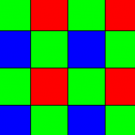
Sigma Fp review and interview / Cinema DNG RAW
Lars Steenhoff reacted to rawshooter for a topic
Figured it out with the help of the camera manual. The menu entries for the zebras are only for configuring their parameters, not for activating them. For the latter, one needs to define a custom shoot mode and then customize the display settings for that shoot mode (including activation of zebras). Zebras and focus peaking don't work together. And in Cine mode + Manual mode, lens aperture cannot be controlled via the camera's wheels, but only via menus, which is a huge downer for lenses without aperture rings (such as adapted ef mount lenses). Many configuration items - such as audio level adjustment - are buried in submenus. In still mode and M setting (with Auto-ISO), exposure compensation is only available via menus, not via dials - another huge letdown. The camera tends to overexpose in automatic metering and has no highlight priority metering option. This is definitely not a straightforward camera in handling and everyday use.1 point -

Recommendations?
mercer reacted to heart0less for a topic
IMHO, SLR Magic Rangefinder isn't worth it. I've had it for a while - just like you, I didn't feel like paying almost 600$ for FVD-16A. But man, it was one of my worst purchases ever. The scope I was using at the time was Ultra Star - it was as sharp and as contrasty as any of my taking lenses. Putting a Rangefinder in front completely changed that. It introduced some kind of glowiness to the image and reduced contrast a lot. Shadow areas also got some bluish cast to them. Bokeh wasn't oval anymore, it became smeary. What I'm getting at is: Rangefinder isn't neutral, it definitely introduces a look of its own. This video shows, what I have in mind. So I decided to let this one go. No regrets.1 point -
Got one coming in on the 11th.1 point
-
good thinking kye. i like the first video, the slot on the edges is neat but i'm not sure i want to drill a bunch of holes in it, I have some man cave ideas the will incorporate some sort of studio setup.just have to finish a couple of the projects i have already i hope theres a bunch of ideas comes out of this ... i will probably pilfer most of them ?1 point
-
You should join the Anamorphic Shooters group on Facebook (if you use it). Lot's of great info you can search through. Pooli is a member there who has started rehousing anamorphics to make them smaller, lighter, and making it easier to rig up. His website is Pooli . ru I'm sending him a Schneider cinelux to rehouse this week.1 point
-
1 point
-
Foot support for full day of shooting
newfoundmass reacted to Kisaha for a topic
At least we didn't have a massive "beach: barefoot or flip flop?" controversy!1 point -

Filmconvert Nitrate. Is it really better than the older version?
heart0less reacted to Geoff CB for a topic
1 point -
BMMCC + orig, BMPCC1 point
-
Panasonic GH5 - all is revealed!
Video Hummus reacted to thebrothersthre3 for a topic
It worked! Camera looks brand new infact. I forgot how nice Panasonic ergonomics are.1 point -
I think unless you literally have to do work in the field, rather than just would like the option to sit and edit video in Starbucks , then the price of this thing would give me pause to consider the desktop option for the price/performance ratio but also the expandability. I find that there is also a really important discipline aspect to it as well as with a desktop by you having to have it in a fixed place and I find that far more conducive to concentrated working when I have to go to a place with a desk and a chair. With a laptop you can sit on your arse on the couch in the living room and work but it quickly ends up being just the sitting on your arse on the couch part as you are in living room mode rather than workspace mode and lose concentration. Its worth bearing in mind of course that if you did want to sit on your arse on the couch or edit in Starbucks then with a network/decent internet connection you can easily remote back to the mothership monster motherfucker beast desktop from a small laptop and have it do all the hard work. You can pick up a 2015 11" MacBook Air for less than £300 which is ideal for that role and many others. The main point I'm getting round to though is that going back to working at a desk is a good move as we all need to buy these 32:9 monitors ! All that processing power counts for not a lot if you're spending most of your time scrolling and re-sizing.1 point
-
RED Komodo
Mark Romero 2 reacted to zerocool22 for a topic
Using adapters sucks though(unless they are fully manual lenses, metabones, kipon, viltrox they all are a hassle to work with jitter, AF, aputure control,...). I much prefer native lenses this is why i like the EF mount, as most glass have a EF version anyway. I havent seen any worthwhile glass that is only available on mft/E mount.-2 points