Leaderboard
Popular Content
Showing content with the highest reputation on 06/17/2020 in all areas
-
I recently watched this film, and thought it was fantastic. Story really is everything. It's the writer/director's debut, he saved up $700k from doing commercial work to self-fund it. Filmed in just 4 weeks with only 5 characters. The cinematography is excellent and I've never seen some of the techniques before. I'm usually a 'show don't tell' kind of guy, but with this, I was so happy it's more like a story in realtime. The characters are interesting and engaging and it takes you far beyond the 1950s small town backdrop. Interview with DOP: https://variety.com/2020/artisans/news/vast-of-night-amazon-prime-tracking-shot-1234620232/4 points
-
I’m very grateful to be connected with JVC! They posted an interview they did with me on their IG profile talking about my film Marcy Made and how it was filmed with the JVC-GYLS300!4 points
-
Self financed $700k sci-fi movie
kaylee and 2 others reacted to FranciscoB for a topic
I haven't checked the movie so I won't comment on that. I say kudos to that man. Investing 700k in his own project is huge. I would argue that investing 10k or 700k on him is the same but it's not. The principle is the same tough. Believing in yourself and finding ways to do your own thing in, with your own small fortune, is not easy. Even if I dislike the movie, that man has my respect. Because we all know that most of that budget is spent on crew, actors, food, expenses, renting and other needs. Thats not "glamorous". It's passion.3 points -
Digressing abit, a 3d printer would be cool, spent years running cnc machines, was learning a water jet cutter before corona virus, but thats fallen by the wayside. I have a powerful need to get a rapido fvd16a next. So that is what any spare money is going towards at the moment. If i get back onto a waterjet I'd be tempted to throw the nap 35 lenses under it and resize them to something a bit more convenient Probably just enough to have them fit the rapido fvd16. No idea how that would work in reality but the nap was pretty cheap, i'd sacrifice it in the name of science3 points
-
Sony a6400 HLG3 Footage Pixelations
deezid and one other reacted to no_connection for a topic
That looks like temporal NR gone wrong. Don't really look like compression artifact, but could be broken compressor. By the looks in the quick glance I gave the youtube video it's probably noise reduction. Sony likes to use massive temporal noise reduction to pretend their cameras are good in low light. In one of the images it looks like ghost teeth on the phone.so it might be broken memory compression or something.2 points -

Self financed $700k sci-fi movie
Mark Romero 2 and one other reacted to BTM_Pix for a topic
I'm more of the Bowfinger school of film economics2 points -

Self financed $700k sci-fi movie
heart0less and one other reacted to kaylee for a topic
pretty cool! how much did Amazon pay, thats what I wanna kno 😂2 points -
Who edits in Resolve? Who edits BIG projects in Resolve?
heart0less and one other reacted to bjohn for a topic
That is a big project indeed. I've been working on a documentary for a couple of years, 100% in Resolve, and have another year at least to go before it's done, but I don't have thousands of clips. Somewhere along the line, I think starting in v. 16, Resolve started creating automatic smart bins for your keywords, so this is a great way to organize footage -- very similar to what Final Cut does. One of the things that makes Final Cut so powerful as an editor is the "favorites" feature, which is a super-fast and efficient way of creating selects. And Final Cut allows you to establish multiple favorites per clip. You can't entirely reproduce this workflow in Resolve but you can sort of come close, using one of two techniques: 1. Subclips: open a clip from the media pool into the Source Viewer and select in and out points. If you now hit the keyboard shortcut option-b, it will turn that in/out range into a subclip. You can add keywords, other metadata, and flags to that subclip just like any other clip. And of course you can create multiple subclips per clip. The main caveat with subclips is that you have to remember to set the in and out points a little wider than what you actually need, otherwise you'll have no handles. If you forget to do this, no worries: just right-click on the subclip in the media pool and choose "edit subclip" and you can add handles that way. That's going to be time-consuming for thousands of clips though. By default, subclips have the word "subclip" added to their clip names, which allows you to easily discover them through filtered searches. All subclips with the keyword "beach," for example, are easily discoverable and you can even set up smart bins with those filters so the bins populate automatically. Create a smart bin to search for all clips with the word "subclip" in their clip name and you instantly have the equivalent of Final Cut's "Favorites" collection. All your selects for the entire project will be in that smart bin. 2. Duration markers: You can convert any in-out range to a duration marker. There didn't used to be a keyboard shortcut for this, but now there is: shift-command-m. Like subclips, you can have multiple duration markers per clip. You can't add metadata to a duration marker, but you can give it a name, a description, and assign marker keywords to it; when you assign marker keywords a smart bin for those keywords will automatically be created (or if you use existing keywords the duration marker will be added to those keyword smart bins). One caveat: I always use the media pool in list view rather than thumbnail view; if you use thumbnail view the smart bins for marker keywords will appear empty. So if you use duration markers with marker keywords, be sure to use list view in the media pool. I like working that way anyway; you can enable a filmstrip above the list, similar to Final Cut's list view. Of the two options described above, I think subclips are the simplest and fastest. In general, with Resolve as with Final Cut, I invest a lot of time entering metadata that allows my footage to self-organize into smart bins, before I ever drop anything into a timeline. It's worth it. I'd also highly recommend the free BMD training book on Advanced Editing in DaVinci Resolve. It's for version 15, but not that much has changed since then (I never use the Cut page, which is obviously not covered in that guide). I learned a lot of useful techniques and approaches from that book and am still working through it. The Resolve manual's chapters on editing, which were written largely by Alexis van Hurkman, are also quite useful.2 points -
Nikon 16-35 F4, 24-70 2.8, 70-200 2.8G (First Version) These lenses offer a great range and color with a matched look. For used prices they are a great way to cover a huge zoom range with full frame coverage. Do NOT go for the 17-35 2.8, overpriced with ugly distortion and bokeh. Nikon 24-70 2.8G on Sony F31 point
-
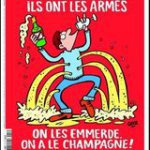
Lenses
JordanWright reacted to Tim Sewell for a topic
This may help - in the second half of the video he demonstrates changing the mount (and de-clicking): youtube.com/watch?v=EUjUxKvXgpw1 point -
RED Komodo
JordanWright reacted to zerocool22 for a topic
This one doesnt looks pretty good. And the first frame from Steven Soderbergh looks also pretty good. (Allthough all previous video's did look kinda underwhelming, so it might not be all that bad, but I guess skintones will be quite easy on this camera)1 point -
That's awesome, congratulations!! Great JVC have started trying to promote this camera... took a while.1 point
-

Suggest a material to print soft silicone diffusion for a LED light
Amazeballs reacted to BTM_Pix for a topic
You can print it using Clear PLA filament like this one here : If you want to avoid the design and print aspect and go really DIY then you could modify this tutorial which makes a phone case using hot glue to get a similar effect.1 point -

Some Galileo action going on
Cosimo reacted to heart0less for a topic
You can always 'rehouse' it with some 3D printed elements - this makes it much lighter and more manageable. @Cosimo, I'm in awe with your hybrids. Even more because many of them are based on my favorite anamorphic scope - Schneider Cinelux. I just can't get enough of this gorgeous images. Please, keep them coming!1 point -
I think this is gradually happening, from those I know.1 point
-
Thanks Leslie! To be honest I also had some doubt about the multiple horizontal flares, I have contacted Mr Dan Sasaki Panavision optical engineer to have an opinion about my scopes and my experiments. I had a lovely chat with the guy. You can read the answer on the screenshot I have attached from my private messenger .There is no grading at all in the photo I 've posted. No I haven't paid full price for my lenses , it is an early investment I did when the anamorphics weren't so expensive like in these days,, I am glad I did though, most of these were quite cheap as well since they had small issues. This is a quick flare test I did quite long time ago with this scope1 point
-

Blackmagic Micro Cinema Super Guide and Why It Still Matters
Geoff CB reacted to Matt Kieley for a topic
If anyone wants to try this camera out, I'm selling mine. I made a post in the "Gear For Sale" section.1 point -
@kye I think the Super 16 mode of the GH5 would be a good mate to your BMMCC, with 4K 10bit up to 30p. ETC HD 1 to 1 crop would be very noisy.1 point
-
If you don't want to put rails on your rig then Andoer have a pretty effective adjustable lens support that attaches to the tripod mount of your cage. Its about £30-40 so not exactly free but cheaper than a new lens mount and will stand you in good stead if you end up buying even heavier long primes in the future.1 point
-
Self financed $700k sci-fi movie
Emanuel reacted to zerocool22 for a topic
700k would take me 50 years to save up though.1 point -
1D X III vs EOS R5 and R6
Trek of Joy reacted to gt3rs for a topic
You don't lose light as if you lose 2 stop of light then the image will be underexposed by two stop at the same settings ss, aperture and iso between oversampling vs line skipping/binning. If you are oversampling or line skipping the gain on the sensor is the same and so is the aperture and ss for that exposure. In theory you can get more noise with line skipping/binning as oversampling masks some of the noise but at pixel level the noise is exactly the same. On the 1Dx III 1080 FF 120fps binned is for sure not more noisier than 5.5k FF at pixel level, of course if you scale done the 5.5k is sharper and less noisy. So I expect the R5 to be similar but who knows1 point -

ARRI Alexa cheap enough to own now?
austinchimp reacted to jgharding for a topic
Still such a beautiful skintone and the dual-gain sensor is lovely. But ya know, the associated grip and batteries and so on... it'l all massive. TBH if I have a production hwere i can have crew i just hire it. If I don't I'll use the S1H, and turn up with nearly everything in a Peli 1510, it's pretty close in footage looks.1 point -

Sirui anamorphic
Ed David reacted to graphicnatured for a topic
1 point








