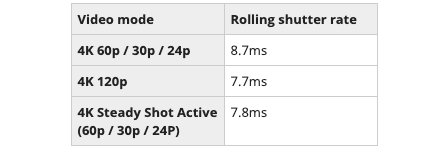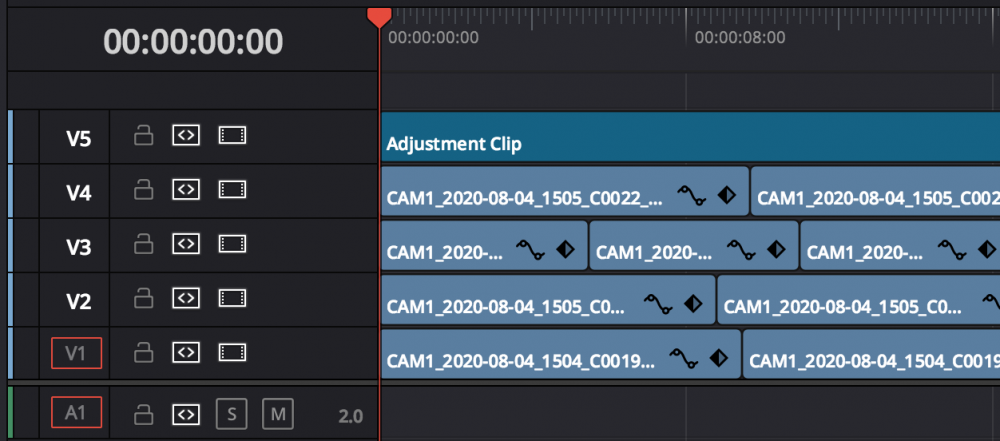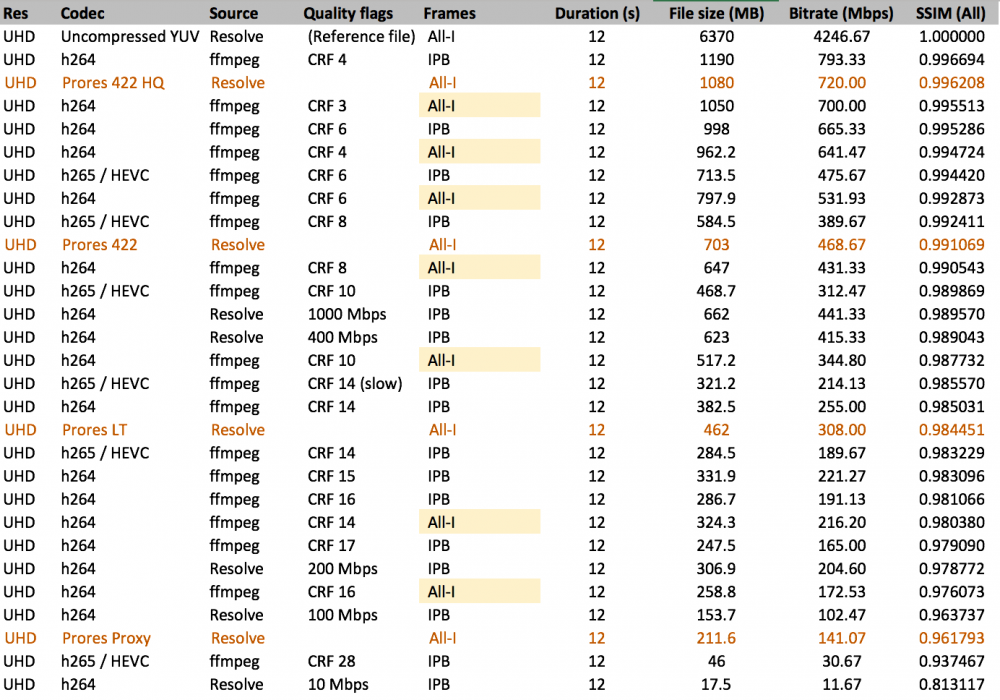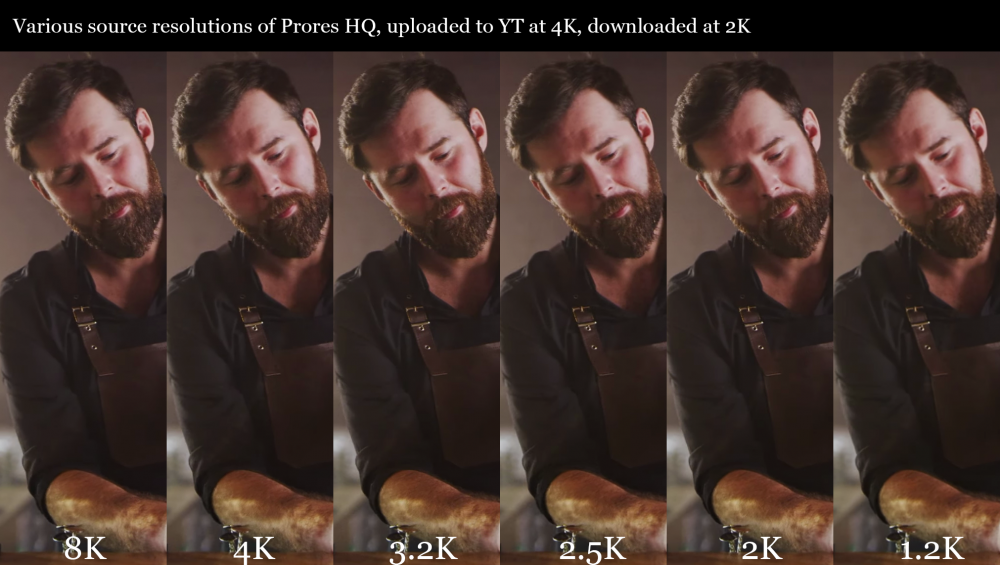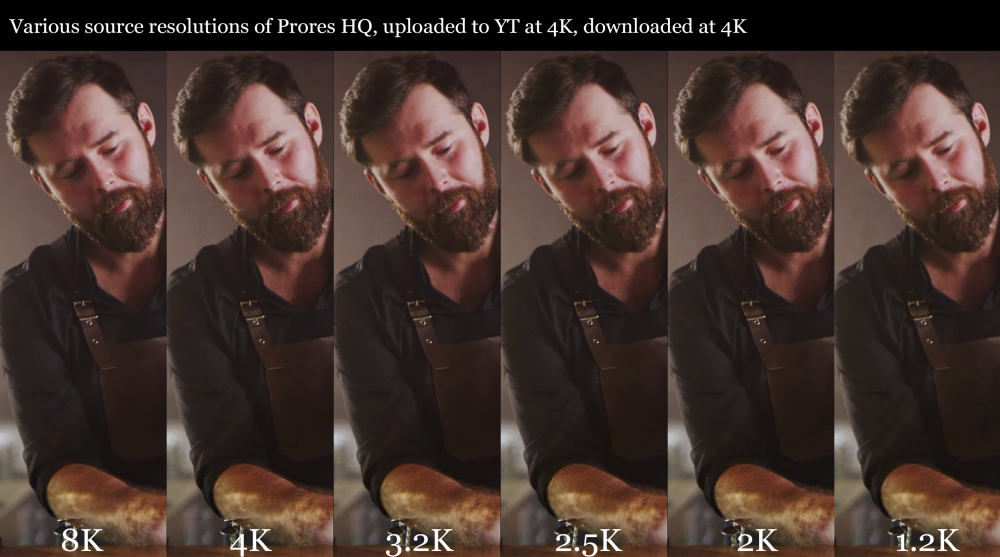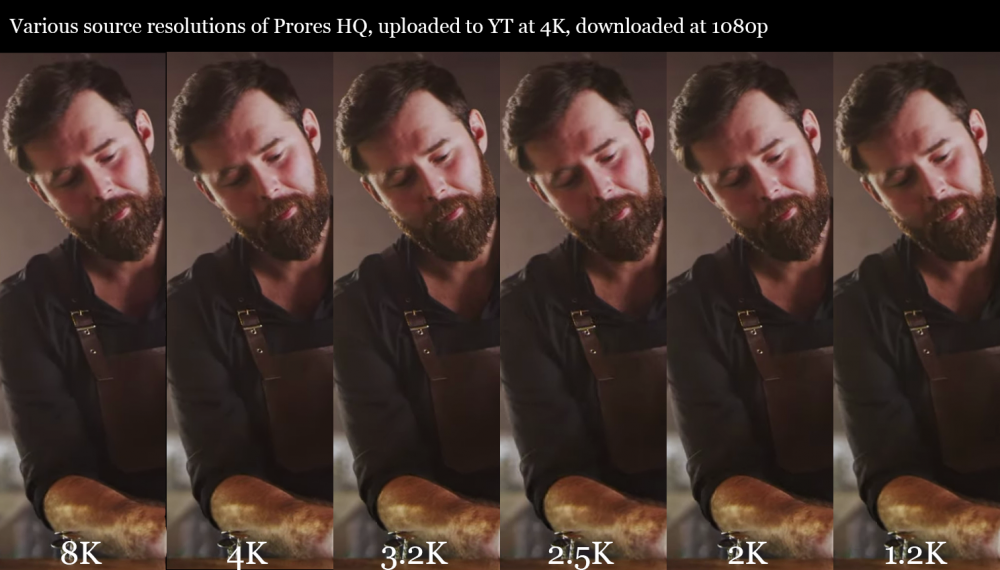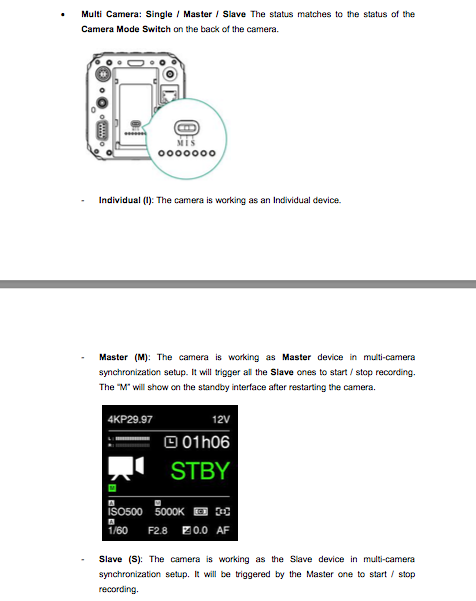Leaderboard
Popular Content
Showing content with the highest reputation on 08/13/2020 in all areas
-

EOSHD testing finds Canon EOS R5 overheating to be fake
Andrew Reid and 3 others reacted to BTM_Pix for a topic
No it doesn't. It reads the temperature status from the API. This is an entirely different thing to the temperature as a value, which is being read from the EXIF in the exposed image. The temperature status is the camera's own interpretation of its internal temperature with relation to what restrictions it will apply to camera operations. When this is "normal" everything is, well, "normal" and the camera is reporting that there is no cause for alarm or any restrictions. It then goes through an escalation process of different inhibitors including, amongst other things, restricting fps, reducing image quality and prohibiting recording. There is no interpretation other than by Canon of that status as it is being reported through the API. The temperature in the exif is being used as a comparative indicator of what the actual internal temperature (or one of them) is and provides a visual reference (as it is pointed at the screen of the app) to cross reference which inhibitors are activated and deactivated as time progresses. The rate at which the camera is commanded to take an image is variable so I'd probably stay tuned for a few more tests at different rates.4 points -

EOSHD testing finds Canon EOS R5 overheating to be fake
foliovision and one other reacted to Andrew Reid for a topic
EOSHD testing finds Canon EOS R5 overheating to be fake, with artificial timers deployed to lock out video mode. In this test, we will probe my Canon EOS R5’s actual internal temperature in Celsius, as reported by the firmware. This week CDA-TEK and I are developing an Android app for the Canon EOS R5, which connects to the camera via the Canon API... Please read the rest of the article on the blog carefully before commenting below2 points -
Sony A7S III
Nodnarb and one other reacted to Hanriverprod for a topic
People keep saying it can be easily corrected but I keep seeing that zombie yellow and that clinical radioactive green everywhere unless it's that overcorrected atrocious orange and teal that's become synonymous with sony and I say this as someone who has one of their cameras.2 points -
My wife hates opera so I make her happy by not taking her. Then I use the savings made on the tickets to buy more lenses.2 points
-

EOSHD testing finds Canon EOS R5 overheating to be fake
Emanuel and one other reacted to John Matthews for a topic
In Canon's defense, if they release a camera that provides 8k, full-frame sensor, decent colors and that's easily editable, they'll have a few problems. First, there's potential that the camera will make the cineline redundant, not that they don't have "better" ergonomic and accessibility. Second, they must have sunk a bunch of money of R&D in those cineline cameras (not that the R5 wouldn't benefit from it). I think the real problem is like what had happened to still cameras. People have still cameras that are definitely good enough (hell, phones are for many people). Most people won't upgrade unless real IQ or performance can be easily felt. Canon wants to "milk" the situation for as long as possible, trying to give substantial IQ and performance increases with limitations. This year, we have 20 minutes of 8k and have to wait 2 hours. Next year, we'll get 22 minutes of 8k and have to wait 1.5 hours. Just a little bit every year so we keep buying the camera that has less limitations. We end up with 29.59 minutes of 8k and only 2 minutes of waiting time. Want no waiting time? You still need to get the cineline cameras and by then, they'll have even more capabilities. All the while, they keep sell the "same" camera, changing only the firmware and improve profitability with manufacturing processes. Not a bad model for making money, is it?2 points -
EOSHD testing finds Canon EOS R5 overheating to be fake
rainbowmerlin and one other reacted to Inazuma for a topic
Wow this is crazy. Great report Andrew. Thor would be envious of this incredible cripple hammer.2 points -

Sony A7S III
Vision and one other reacted to Trek of Joy for a topic
More SOOC footage at 50/100p from the "No Limits" launch video by Jacques Crafford. https://drive.google.com/drive/folders/1kYjaH84X9871d8-Rmuj9DOXfmtAH6V6i?fbclid=IwAR3LPZ7njD6UadrWtejYeGQHq5hfTCNOKXBrdliOZ4w4cvrja5IrzGgRnhY2 points -

Sony A7S III
Geoff CB and one other reacted to Trek of Joy for a topic
2 points -

Prores vs h264 vs h265 and IPB vs ALL-I... How good are they actually?
John Matthews reacted to kye for a topic
Some cameras shoot RAW and Prores, and some shoot h264 and a few shoot h265. There's lots of bitrates on offer too, 50Mbps, 100Mbps, etc. Some are ALL-I and some are IPB. But how good are they? I couldn't find any comparisons, so I did some myself. What I did was take a few shots from the BM Micro Cinema Camera shot in uncompressed RAW of a tree moving in the wind, and made a single UHD frame by putting them in each corner, like this: Also, they were of different lengths, so I just repeated each one, like this: So we have a test clip that was shot RAW (maybe compressing already compressed footage is easier? I don't know, anyway..), that includes decent movement but isn't some stupid test case that means nothing in real life, that doesn't repeat (because the clips are different lengths), and has some deliberately almost crushed blacks to test the pixelation that h264 and h265 sometimes get in the shadows. Then I exported an uncompressed 10-bit 422 YUV file to use as a reference. After some tests and seeing the file sizes and processing times, I decided to only use the first 12s of the timeline. Then I rendered a bunch of clips, either h264 from Resolve, or h264 and h265 from ffmpeg. I tried rendering h265 from Resolve but had issues, and in this test all the maximum bitrates I tried all created the same size file, so I abandoned that. Common wisdom online is that Resolves h265 export mechanism isn't the best and you should use ffmpeg anyway. Then I compared the compressed clips with the uncompressed reference file, which gives a score called SSIM, which goes from 1 (a perfect match) downwards. Here's the results so far: Here are some observations / thoughts, and some answers to some questions I'd had: In Resolve, H264 seems to top out, as I couldn't get it to export at more than about 400Mbps IPB, but ffmpeg went higher than that quite happily ALL-I h264 doesn't seem to be that different than IPB, at higher bitrates anyway - slightly lower quality and slightly higher file size, but not the 3x I've read around the place Prores isn't that much worse in terms of quality vs compression than h264 or h265, despite being an older codec (although maybe there are versions? I have no idea how prores works.. maybe that's important for this topic?) Different encoders have different levels of quality, so what's in a given camera is likely to differ from these results I guess the real question is, how much h264 do you have to have to equate to Prores? The answer seems to be "about the same bitrate, but probably a little less for an ALL-I codec, and a little less bitrate again if it's an IPB".1 point -
Just saw this, thought I would share as awesome example of creativity during this crazy isolation the world is in and a nice change of pace from camera tech1 point
-
So, with all this talk about 8k RAW, it's got me thinking, and I'm contemplating going back to 1080p. I've been thinking about all these cameras with high resolutions and ferocious data rates, and why they don't implement higher bitrates and bit-depths on the lower resolution modes. Noam Kroll just shot a low budget feature in 2K Prores HQ on his Alexa Classic. In 4:3 no less! https://noamkroll.com/playing-against-filmmaking-trends-on-our-feature-with-arri-alexa-classic-2k-prores-hq-43-aspect-ratio/ His pipeline was RAW -> Prores HQ -> storage. Prores HQ in 1080 is around 176Mbps, is All-I, and is 10-bit. It sounds lovely. Uncompressed 1080 10-bit is a whopping 1490Mbps, so the 176Mbps of HQ is quite a saving of data rates. But what do I actually want? So I made a list: I want more bit-depth than 10-bit 10-bit is fine if you're on a controlled set or have time to get your WB broadly right in camera, but for some of the horrendous situations I find myself in, having more bit-depth would help (remember how with RAW you can WB in post - well, bit depth is what enables that) I want high bit-rates for a good quality image A good quality image means that every portion of the screen gets a decent amount of data, so this is about bit-rate. It's not about resolution, because a 100Mbps 4K file will still have half the data available for each square cm of the screen than a 200Mbps 1080 file I want files that are easy to edit in post It doesn't matter if my 8K smartphone files are only 100Mbps, the computer still has to decode, process, display, and encode 16 times as many pixels as 1080 So, do I want 1080p RAW? Yes, and no. RAW has great bit-depth, much larger bit-rates than I care for, but also isn't the best that 1080 can get because it is lower resolution after debayering. Do I want 2.5K RAW? Maybe. Problem is that RAW and IBIS are very rarely found together. What I really want is some kind of compressed, but not too compressed, intermediary file. What I really want is 1080 Prores 4444 (which is 264Mbps) or Prores 4444 XQ (which is 396Mbps), because these are 12-bit. 12-bit would do me very nicely. So, what do we get from the manufacturers? We get ridiculous bitrates on the higher resolutions, and paltry token efforts on the lower ones. My XC10 is a classic case - 305Mbps 4K but 35Mbps 1080p. The 4K has 2.5 times the amount of data per pixel than the 1080p, and 10 times the amount of data per square cm of screen. But I have a GH5, which is one of the exceptions, as Panasonic went for the jugular on the lower resolution modes as well as the higher ones, and so I'm down to the three "best" modes that will work on a UHS-I SD card: 5K 4:3 200Mbps Long-GOP h265 4K 16:9 150Mbps Long-GOP h264 1080p 16:9 200Mbps All-I h264 So I shot a test. That test showed me that the 5K mode is far superior, even on a 1080p timeline, but uploaded to YT is a different story. Considering I have partnered with YT for distribution share my videos on YT, that's what my friends and family end up seeing. This lead me to the question about what is actually visible after it's been minced by YT? Luckily I had done a previous test where I took an 8K RAW file, and rendered out various resolution Prores HQ intermediaries, then exported each of them from a 4K timeline. That video is here: So, I downloaded the above video in 4K, 2K, and 1080p resolutions, took screen grabs, and put them side-by-side for comparison. Here they are - you're welcome. So, what can I see in these images? The 4K download is better than the 2K, which is better than the 1080p. This is hardly news, each of these is more than double the bit-rate of the next one and they're all using the same compression algorithm, that's how mathematics works. Watching in 4K each lower resolution is subtly worse than the previous, except for 1.2k (720p) which is way worse. That's to be expected, 2k - 1.2k is a bigger percentage drop than the other resolutions. However, things don't get "bad" until in the 2.5k - 1.2k range, depending on your tolerance for IQ. Moving to the other extreme, watching in 1080 they are all very similar, except for the 1.2k version, which is interesting. Some of these grabs also have a lower resolution one looking better than the higher one next to it. That's not an accident on my part (I checked), it really is like that. As the original video has the resolutions all in sequence in the one video, I suspect that the frame I chose was differing distances from the previous keyframe in the stream, so that will introduce some variation. So, what does this mean? Well, firstly, no point shooting in 8K RAW if your viewers are watching in 1080p on YT. I doubt that's news to anyone, but maybe it is to some R5 pre-orders lol. More importantly, if your audience is watching in 1080 then they're not going to notice if you used 2K intermediaries or 3.2k ones. How can we apply this to our situations? This is more complex. In this pipeline we had 8K RAW -> X Prores -> timeline. This meant that the Prores was by far the weakest link, and Prores HQ is pretty high-bitrate compared to most consumer formats. 1080 Prores HQ is 176Mbps, but UHD Prores HQ is 707Mbps. I don't know of any cameras that shoot h264 in anything even approaching those data rates for those resolutions, so good luck with that. If you're shooting 4K 100Mbps h264 then that's the same bitrate per square pixel of screen as 1.4K Prores HQ, which is pretty darn close to that 1.2k that looks awful in all the above. Obviously if your viewers are watching in 4K then it's worth shooting in the highest bit-rate you can find. What does this mean for me? Not sure yet, I need to do more tests on the GH5 modes, and I need to think more about things like tracking and stabilisation which can use extra resolution in the edit. But I won't rule out going back to 1080p.1 point
-

Prores vs h264 vs h265 and IPB vs ALL-I... How good are they actually?
KnightsFan reacted to kye for a topic
In my initial run the Resolve ones were from the original timeline, but all the ffmpeg ones were from my 422 reference file, which I have now replaced with a real reference file. I'll start re-running the conversions again. I'm thinking I'll do h264 IPB, h264 ALL-I, h265 IPB, h265 ALL-I, all in 10-bit to begin with. The 1% of file size seemed fishy, but there isn't much out there, and people do a lot of comparing h264 and h265 but not against Prores. Considering how good ffmpeg is compared to Resolve I'm now wondering if I should export a high quality file from Resolve and then use ffmpeg to make the smaller one. Of course, I publish to YT so probably not, though.1 point -
Sony A7S III
Stathman reacted to luizhmgoncalves for a topic
Using Resolve studio here. Once I turned then into 25fps they playback real-time on my PC. Trying to playback at 100fps it dropped frames. But in a 25 or 24 timeline it worked. Time stretched or normal, works really fine. My setup is a Ryzen 1600 with a Radeon Rx570 4gb, 32gb ram. Very similar to some Macs. My system struggles with the Canon R5 h265, 100% CPU usage dropping frames, but not the Sony ones, 40-50% CPU. Even turning the R5 files into 24-25fps doesn't make any difference. But the Sony XAVC-I performed really close to prores, 25% CPU, and that is a great point for the A7s 3.1 point -

Testing Danne's new EOS-M ML Build (7/29/2020)
SoFloCineFile reacted to aaa123jc for a topic
This is interesting. I'm always amazed by what the EOS M and magic lantern can do. I love mine very much and it still is one of my favorite mirrorless camera. Although I will not take it to paid jobs, it is very fun to use and despite the price, has so much to offer. Shooting RAW continuously in such a small body is simply crazy. Though I had never thought of trying it, for some reason, and I only used magic lantern for focus peaking and audio level monitoring. Anyway, I suggest to invest a prime lens because the kit lens really isn't that great. Many of the shoots in the video would benefit from a shallower DOF and lower iso setting.1 point -
EOSHD testing finds Canon EOS R5 overheating to be fake
mechanicalEYE reacted to Video Hummus for a topic
Meanwhile, Andrew and many others are testing the camera to see what the real boundaries are. Heard of Magic Lantern? Lots of cameras capable of much more than what Canon chose to give you.1 point -
Sony A7S III
Geoff_L reacted to Video Hummus for a topic
Yes, I don’t get all these color purists. We aren’t shooting 8-bit h264 anymore. Once you go above 8-bit color codec, excluding doing crazy color changes, you can pretty much match any camera you want with any other camera within a certain margin of error. Lets not forget of course that our eyes perceive color totally differently! Even further, individuals color “pleasing-ness” is such a deep rabbit hole as to make it impossible to say any camera has “the best color.” That leaves DR, highlight roll of, compression artifacts, and the mystical motion cadence as the biggest differentiators. You can tweak the highlight roll off a tiny bit, but not much. That is mostly down to how good the sensor is, ie 16-bit linear off an ARRI versus 12-bit or 14-bit log off of something like this A7Siii. And finally, if it’s not your job to get the best image you can on a multi-tens of millions of dollars movie and you are focusing so much on the colors out of your camera...you are optimizing the wrong thing my friend.1 point -
If you look back on the clips that were posted, such as the plane at the airport, you can see that while Komodo has trouble with noise and low light, the color fidelity is not sacrificed as it can be with a lot of cameras in the $6K range. When the lights go down, the bit depth does not suffer: it does not go "thin" or start looking like 8-bit footage when you withdraw light. I can't speak to the colors in the grading process as I haven't downloaded any of the R3D files, but you can probably get it to match any of the modern RED sensors close enough. This is, after all, intended as a gimbal camera and not as a main one. So it is somewhat taking the place of the very capable RED Raven 4.5K, albeit in a very different marketplace. Nowadays, for just two thousand more, you can get a Kinefinity MAVO LF ($8K brain), which is an incredible camera for the price and I think a much better option as a proper cinema cam:1 point
-
EOSHD testing finds Canon EOS R5 overheating to be fake
HiHamsterLuna reacted to Video Hummus for a topic
We can safety rule out the sensor heat as being the main culprit if people are able to record 4KHQ externally for hours on end. It is either something going on with the CFExpress cards getting to hot or some kind of timer that is started when they are inserted. The fact that the camera power cycles when the memory or battery doors open may be a hint that that may be the case. Please keep testing @Andrew Reid and @mechanicalEYE very helpful for people.1 point -

Sony A7S III
Rinad Amir reacted to ajay for a topic
With any 10-bit camera (if you know what you are doing) you should have plenty of latitude to create just about any color scheme you want. All it takes is someone who knows what they are doing to create a LUT that matches the color you are hoping to achieve. I have to stress however that it takes someone who knows what they are doing. There is no doubt that straight out of the camera, skin colors do not have the magenta that Canon has that people have a tendency to like. It certainly is achievable however. What I've mostly seen online so far with the A7SIII is mostly straight-out-of-camera looks. Gerald Undone has a new video up today that explains what most people do with their log footage. They attempt to add saturation and contrast and they think that's good enough. Well...it's not good enough.1 point -
Sony A7S III
Snowfun reacted to Rinad Amir for a topic
I have placed my preorder also thinking to get G-master 24-70 all arounder 😁1 point -
Sony A7S III
Geoff CB reacted to luizhmgoncalves for a topic
1 point -

Testing Danne's new EOS-M ML Build (7/29/2020)
KnightsFan reacted to SoFloCineFile for a topic
Also, just want to give a disclaimer that I made a mistake earlier when I said that the 33 min video test recording mentioned above was 16 by 9 format. I opened the recording up in MLV and its actually 21 by 10...however, that's still a fuller look than 2:35 or 2:39, so it's awesome imo to be able shoot continuously in this mode, as well as 2.7k and 2.8k raw continous in the cropped aspect ratios. Before this latest build, I was only able to get continuous in the 1080 rewire and anamorphic pixel binned modes, where the image needed to be stretched in post and didn't look like true 2.5k. My next goal is to do a short film and try to film it entirely in 2.5k or above resolution.1 point -

Are people going back? ....to S16 ....to MF ....to limitations ....to older cameras?
billdoubleu reacted to kye for a topic
Plus lens choices for low light are getting better all the time too. There's never been a better time to be in the market for a large aperture prime - they get faster, and better at those larger apertures, all the time. I remember someone talking about there being three different kinds of value: value you get from the utility of something, value you get from owning something (bragging rights, etc), or the other one I can never remember which is when you hate opera but take your wife because she likes it and making her happy is something you value.1 point -
I bought a Canon EOS R5 - potential overheating solutions
independent reacted to P2020 for a topic
You make my day! I'm in waiting line for R5 ... 😉 Thank you!1 point -
Sony A7S III
Stathman reacted to androidlad for a topic
Graded and matched to Alexa using the above footage, with CineMatch plugin:1 point -

ATEM Mini Pro ISO Version
UncleBobsPhotography reacted to BTM_Pix for a topic
I think the E2 is likely the best option to be honest as it ticks the boxes for being compact, doing 4K60p and being easily synchronised. The Master/Slave modes will take care of the sync-start and synchronisation You would need to absolutely double check with them but this should then mean that their Android/iOS phone app can be attached to the master (front camera for example) to give you monitoring and pressing record on that screen will start the recording on the front and rear cameras. Again, you'd need to absolutely confirm it with them but you should also be able to use another Android/iOS device on the rear camera and have them back to back if needed. As it can run on Android it won't cost a fortune to have two devices if you want to set it up like that.1 point -
You can get a Nikon D850 for about £1900 used in decent condition. Absolutely bullet proof and as refined as a DSLR can get. You don't have to 'fight' it like you do some mirrorless!1 point
-

I bought a Canon EOS R5 - potential overheating solutions
ntblowz reacted to mechanicalEYE for a topic
I'm not the guy to take on opening up a camera but today I'm outside in 102 degrees recording 4K HQ externally for 45 minutes straight with no overheat warning. ( Camera screen off ) and the camera was very HOT to the touch, much hotter than I've experienced at any point during my test and I have shot in 97 degrees where the camera shut down at 42 minutes. Only difference was that the screen was on before, and here it was off. The camera felt much hotter today though. It was hot enough that I was concerned. I was pretty shocked that it didn't overheat, and even more shocked it didn't show the warning. I brought the camera indoors while it was still recording, grabbed my CFexpress card and inserted while camera was still recording. When you open the card door, the camera temporarily shuts down. When I closed the door the camera went right back to recording through the Ninja V. I shut the Ninja V down, and my 4K HQ time allowance was 20 minutes. I shut the camera down again, and back on it, it still read 20 minutes. About 5 minutes later the camera was showing 25 minutes, this is while the camera still felt very warm to the touch.1 point -
Prores vs h264 vs h265 and IPB vs ALL-I... How good are they actually?
kye reacted to KnightsFan for a topic
I used 4K raw files, and exported them as uncompressed 10 bit 444 HD files and did all my tests in HD, so yes I downscaled. And that's pretty similar to my workflow, where I always work on an HD timeline using the original files with no transcoding. You can run "ffprobe -i videofile.mp4" and it'll tell you the stream format. There will be a line that goes something like: "Duration: 00:04:56.28, start: 0.000000, bitrate: 20264 kb/s Stream #0:0(eng): Video: h264 (High) (avc1 / 0x31637661), yuv420p, 4096x2160 [SAR 1:1 DAR 256:135], 20006 kb/s, 29.97 fps, 29.97 tbr, 30k tbn, 59.94 tbc (default)" So in my example above is 8 bit 4:2:0. 10 bit 4:2:2 would have yuv422p10le1 point -
I thought that too at first but when testers were able to get the camera to run for extended periods using an external recorder, it made me believe the sensor temperature isn't the problem.1 point
-
EOSHD testing finds Canon EOS R5 overheating to be fake
foliovision reacted to wolf33d for a topic
When I say that I do not care, I mean that I do not care if they put a limitation in the camera if then they remove it. A company is here to make profit. When they "listen" like Fuji and bring you a good feature update, that's not to make you happy or because they are nice guys. Fuji CEO couldn't care less about you, as much as Canon CEO. They do bring that update because they think you are more likely to buy their camera and stay with them if they do it. They do it for your money. Stop being blind, camera manufacturers are not charity. They want to make money, and they happen to have different strategies for doing so. Canon strategy is to cripple lower priced camera to have you buy a more expensive one. Fuji strategy is to bring you software update and pretend they listened to you. I agree that Fuji strategy is much better. Yet for my need, the R5 could be a much better tool than any Fuji or Panasonic on the market. At the end of the day is what TOOL do you need, and which company is making that tool. The tool I need today, a hybrid 50/50 photo/video FF camera with 4K60/120 and IBIS and great AF only exists with Canon appart from their soft limitation. They remove the limitation I buy it. they don't remove it I don't buy it. Nobody is walking over me, I am making a choice based on my need. If you don't buy the R5 in case they fix it despite the fact it was the tool you needed just to punish them, you actually roll over yourself.1 point -
I've got a bit of an old fashioned view on this which is that instead of everyone else running round like blue arsed flies that perhaps Canon themselves might want to have a go at it themselves.1 point
-
I bought a Canon EOS R5 - potential overheating solutions
visionrouge reacted to zerocool22 for a topic
What about removing the battery out completely?1 point -
EOSHD testing finds Canon EOS R5 overheating to be fake
nickname reacted to greggreenhaw for a topic
what if you set the clock forward maybe the 25 min cool off would go away 😹1 point -

EOSHD testing finds Canon EOS R5 overheating to be fake
rainbowmerlin reacted to BTM_Pix for a topic
OK but after you've finished doing your 9 1/2 weeks remake perhaps you could do some more testing of the R5.1 point -

EOSHD testing finds Canon EOS R5 overheating to be fake
Xavier Plagaro Mussard reacted to kye for a topic
I'm not sure if this is adding a layer of pessimism or removing one, but could this be a PR strategy? I mean, put out a camera with huge specs, then cause huge controversy due to overheating, then issue a "sorry, we've fixed it now, honest mistake!" firmware update, and watch the sales roll in..... Look at how many people are talking about the 12K Ursa vs the 8K Canon - the headline didn't last but this is keeping up the emotion and sensation. It's the best of both worlds - play the fanboys off against the Canon-bashers, and either no-one finds the cripple hammer and it pushes the cine line or someone does find it and it blows up again.... and all PR is good PR.1 point -
EOSHD testing finds Canon EOS R5 overheating to be fake
rainbowmerlin reacted to wolf33d for a topic
And I will be one of them. I could not care less about Canon, Sony or any other business and how they treat their customers. If Canon give me the camera I want which NO other manufacturer can offer me, I'll buy it even if they initially lied about overheating. It's not like they killed children in Africa. They are little bastards trying to make us buy their big Cine cameras by crippling the R5 but that's about it. If they offer the best I'll buy the best. I am not gonna buy a much inferior A7S III just to punish Canon lol. Now that's if they make it the best, which means removing that software limit. If they keep it as is, the R5 is then the inferior product and is good for a return and other companies can take my money. Consumers have no mercy. I can tell you that if they don't change that they will loose all video shooters on the R5. Maybe they don't care and won't change it, if they want that money they will change it and people will buy it. Maybe 2 or 3 people won't for punishing the bad Canon but ultimately they are punishing themselves from not using the superior product. There is no way around it. Fix the god damn camera so we can buy it, or sell it to photographers only and go F yourself Canon.1 point -
EOSHD testing finds Canon EOS R5 overheating to be fake
William Koehler reacted to arant.joseph for a topic
As a side note, even though the chip may operate at 95C, whatever plastic components on the body in proximity would not fair so well...1 point -
There is also a relative relationship between the exif data temperature and the inhibitor triggers that are read from the internal temperature status monitor object. When the temperature goes up in the exif files the inhibitions increase in the camera. When the temperature comes down so do the inhibitions. Its like an inverse of a beach holiday to Magaluf.1 point
-
once people dig deep enough into the firmware we're gonna find cripplehammer.exe1 point
-

I bought a Canon EOS R5 - potential overheating solutions
Juank reacted to Andrew Reid for a topic
So going back to the actual internal design of the EOS R5... The questions Canon need to answer are: 1. Why is a circuit board sitting between the main CPU and back casing, blocking the heat from spreading away into the chassis 2. Of course, why is there no thermal conductive material on the CPU? 3. And why does the RAM thermal pad overlap onto the CPU, but not entirely cover it? (It seems to spread the heat from the RAM onto the CPU which is never a good idea). 4. Why does ice not cool the camera and speed up recovery time? The firmware recovery countdown timer is so slow to go back up and always the same. And indeed they will be asked via my contact at Canon UK. And I won't let up until they answer. If they don't answer, they have something to hide obviously.1 point -

I bought a Canon EOS R5 - potential overheating solutions
Juank reacted to Andrew Reid for a topic
That is evident. Ah so it's ok then. The whole release is hyped as an 8K pro video tool with 4k 120p but because Canon slipped some best-case scenario disclaimers into a CVP video, they're off the hook! The real overheating data should go something like this: 8K from cold - 20 min if you're lucky 8K about 10 mins into a shoot - 10 mins maximum 8K after a few stills - 5 mins 8K limit after a few stills and the Wifi menu - 0 mins! And the marketing should say something like: "Getting through any kind of video shoot, even filming your pet poodle for 10 mins with the powerful new EOS R5??... You'll be lucky!" That would be far more honest in my view. But yeah, no false advertising!! Did you actually READ any of the PR or Canon website? WHY DO PEOPLE NOT READ OR LEARN BASIC FACTS BEFORE SPOUTING OPINIONS??? “On the set of high-end productions such as commercials, dramas and documentaries, the EOS R5 is an ideal partner to the likes of Canon’s brand-new EOS C300 Mark III” “Set to redefine mirrorless, today’s update confirms the incredible recording capabilities of the EOS R5 including internal 8K RAW up to 29.97fps and suitability with high-end production workflows” “The EOS R5 boasts features seen only in high-end cinema cameras many times its price point and video features no other mirrorless camera on the market offers.” “Created as a direct response to growing demand for content creators to shoot both high-quality film and stills, the EOS R5 holds its own as the lead camera in productions – going over and above industry standards and achieving outstanding 8K.” Yeah sure. Sure it does.1 point -
in 2020 I want 10bit codec. I am not going to have this discussion again, but if you do not need "broadcast ready codecs", then everything if fine, skip this comment. I am not going to spend 8000 euros, or more for another personal camera - because that is how 6500$ translates to Europe - and then I have to rent for broadcasted, or better projects, thank you very much, I stay with GH5 and Pocket cameras for lesser projects and rent when I want to go higher. If you are a youtuber, then even your 4 years old phone has enough specs and there are multiple solutions under 500$ to better those specs. I rarely need raw, or any raw, but 8bit was alright 10 years ago.. I am still waiting for a C100mkII replacement, this is one of the most populat Canon cameras ever, where is the next one? R200 certainly is not. Sony and Panasonic offer XLR thingies that give their video centric mirrorless exactly the same sound options as a video camera (Sony records 4ch and can take the Sony wireless natively) and the only difference is the internal ND, if you get IBIS, better or similar sensor, much better codecs, smaller price tag and you miss only the internal ND, then most people will go with the better everything and they will stick one of the many vND we all have. As simple as that, there is a limit when a video camera is better than a mirrorless and in Europe you will have probably to go above 8000euros for a Canon one.1 point
-
I might be interested in the XC20 to replace my Sony AX100 camcorder. Tempted by the 10 or 15 over the last few years but neither really had enough to warrant the expense and there hasn’t been anything else on the market either with ‘enough’. I only use it for one purpose and that is static full ceremony and speeches at weddings, but would welcome something sub 1500)/£/euros that did better low light. Also for purely personal reasons, I’d rather being using something that looks a bit more pro than a camcorder. Just because. So will be interested to see what any XC20 might be.1 point
-
Multiple RF Cinema Cameras & XC20 coming from Canon
HiHamsterLuna reacted to Coiii for a topic
R300 looks great! The C300III sensor is really amazing. RF mount also opens the possibility to use a speedbooster to get full frame on a ~$6000 small body with internal ND, pro codecs and probably external RAW, way better than the C300III for some people who doesn't needs all the features from the C line.1 point -
I think the love that dare not speak its name regarding a genuine hybrid is that we won't get there until we have cameras with internal variable NDs. The fact that in the vast majority of lighting situations you need an amount of ND to make the video exposure and none to do the still exposure in the same light is something that needs to be addressed before we can say we've achieved it. Obviously, I'm aware that some people will leave a level of ND on that would give them a compromise shutter speed of say 1/100th or 1/250th for both so that they could have a bearable speed for stills and a bearable degree of crossing of the 180 degree rule for video but it will only ever be a compromise. From my point of view, particularly with variable NDs, if it doesn't genuinely need to be on for the correct stills exposure then I wouldn't really want the side effects of colour casts if I could help it. Because of this I'd say the only "real" hybrid I've got in my camera collection is the lowly Panasonic FZ2000 because it has an internal 2-6 stop ND filter (as well as "clear") which is operated by a physical selector switch, meaning that even in bright sunlight it can be switched from a "real" stills camera to a "real" video camera instantly. Everything else I've got is a stills camera that can shoot video or a video camera that can shoot stills but not without what I would technically refer to as "some dicking about". Canon kind of maybe sort of offer this with the R cameras with that ND adapter but it does limit you to using EF lenses and does mean that if you wanted no ND you'd have to pop the clear filter in. Sony are the ones who could do it of course but while they are stuck in that A7 form factor they've got no space or inclination to do it.1 point
-
Once there is an USRA Min Broadcast with a 6k RGB sensor using the same sensor tech as the BM12k, the both super 16 and b4 cinema lenses will be back in fashion. The super 16 lens is not the problem, it is having camera that can make these lenses shine. I had a GH1 with a vintage C-mount 25mm f0.95 and in video mode it look pretty good but in photo mode it look like a still frame from a movie. Anyways, tube mics where kind pushed to the side by solid state mics in the 70’s as there were cleaner to analog tape then with digital audio recording the tube mics (and tube compressor) became in fashion again an doubled and quadrupled in price overtime. Once Blackmagic’s RGB sensor tech as a lower price point and compatible with super 16 resolution wise, I’m sure it will be popular option for specific film genres like horror, documentaries and action scenes.1 point
-
Beefing up the S1H
Geoff CB reacted to newfoundmass for a topic
I don't mind Panasonic AF since the updates, but it's clearly what is holding a lot of people back from going with them. The biggest problems they have for their full frame offerings are AF and lack of native lenses.1 point