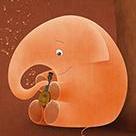Leaderboard
Popular Content
Showing content with the highest reputation on 08/18/2020 in all areas
-

Canon EOS R5 overheated in my fridge! After just 60 JPEGs! (4 °C ambient)
gethin and 8 others reacted to Andrew Reid for a topic
I'd like to hear from Tilta as well as Canon. If my fridge doesn't cool the camera externally what does their fan do differently? Canon said officially: "Use an external fan to dissipate heat" Well I used an external fridge to dissipate heat and it made no fucking difference.9 points -

Canon EOS R5 overheated in my fridge! After just 60 JPEGs! (4 °C ambient)
buggz and 6 others reacted to Andrew Reid for a topic
Canon really threw the kitchen sink at the EOS R5 specs sheet. What about the kitchen fridge? Canon have stated overheating time limits for HQ video recording in a warm 23 °C room. How does the camera perform in much colder conditions? Does the EOS R5 still overheat in the Wifi menu in a fridge? Or do the cold temperature help cool the camera body, which Canon claims act as mitigation for hot components inside? Read the full article: https://www.eoshd.com/news/canon-eos-r5-overheated-in-my-fridge-after-just-60-jpegs-4-c-ambient/7 points -

EOSHD testing finds Canon EOS R5 overheating to be fake
foliovision and 4 others reacted to visionrouge for a topic
I'm not sure what will be the outcome of all this Canon overheat issue. But in any case, it have helped me clearing a lot of so called "opinion leader" / Youtubers and other Facebook group that claim knowing something and analyzing a problem. I listen people talking about their oven and explain why a R5 take 2 hours to cool down 😂 I have witness someone who never touched the camera and able to do a review, holding another body in their hand.. And when the facts became so obvious, and so their previous statement useless, they just jump to another subject. Their is no correction, excuses or update. It shows how today's world is driven only by audience and not facts.5 points -
Canon EOS R5 overheated in my fridge! After just 60 JPEGs! (4 °C ambient)
BWV656 and 2 others reacted to Cliff Totten for a topic
I refuse to believe Connot would be THIS underhanded. I'm sure it really IS a true heat problem and NOT a software programmed timer. What programmer would do this in the office, go home at the end of the day and still be able to sleep at night? I think the problem is probably with your fridge. There is prolly something wrong with it. Can you test with a freezer instead?3 points -
You're better off pointing the fan at yourself to cool down from being pissed at the R5.3 points
-

EOSHD testing finds Canon EOS R5 overheating to be fake
Daai and 2 others reacted to Andrew Reid for a topic
They only have two faces Frowny gurning face. AMAZED gurning face. And of course the two faces they show in real life... One face to the PR reps and one to their audience. Here's the results of my fridge test: https://www.eoshd.com/news/canon-eos-r5-overheated-in-my-fridge-after-just-60-jpegs-4-c-ambient/ Maybe the freezer next but to be honest the point has been proven so many times. I'll put my effort into getting Canon to fix this now and getting an apology out. Otherwise, I'll see them in the small claims court and some of my 4380 euros back.3 points -

EOSHD testing finds Canon EOS R5 overheating to be fake
Video Hummus and 2 others reacted to BTM_Pix for a topic
The more cynical ones are just keeping their powder dry so they can make a new "I was WRONG about the R5" with sad gurning face background. Then the "Have Canon FIXED the R5 with this new firmware ?" with puzzled chin scratching gurning face background. Then the "Canon R5 six months later" with excited gurning face background. Then the "Have I really swapped my R5 for a Polaroid instant camera?" with shocked gurning face background. And on. And on.3 points -

Lenses
JordanWright and 2 others reacted to Matt Kieley for a topic
I was excited for the Media Devision video and watched it in full the other day. A few months ago I finally put together a new FD lens set that I converted to EF mount and de-clicked: 20mm 2.8, 24mm 2.8, 35mm 2, 50mm 1.4, and 85mm 1.8. I also have the 35-105mm 3.5 and 80-200mm 4 zooms but I haven't converted them. And I have a really shitty copy of the 24mm 2 that maybe I'll get repaired if it's not crazy expensive. The nFD lenses have been my favorite lenses for a long time, so I'm satisfied with the little kit I have, even if it is the "budget" option vs "Luxury" option. They're still sharp yet subtle and pretty.3 points -
EOSHD testing finds Canon EOS R5 overheating to be fake
andrgl and 2 others reacted to scotchtape for a topic
It doesn't matter what they say, all their fanboys will defend them even though it's obvious they want to protect their rumored C-series cameras with what is almost certainly the same sensor and capabilities. It's so obvious why it's crippled... They basically don't have to do anything, they're #1 in Japan, they don't care what you or I think. They're probably selling R5's like hot cakes, and even if they don't, they're selling enough of them to reduce the sensor costs for the C-series cameras and increase their margins, so it's win win win for them. Just look at some of the responses on the forum, people willing to frankenstein a $4K camera in 2020 because it's a canon, who would probably previously make fun of your solutions to cool down a $1,500 A6500 from 2016.3 points -
I believe it has the same tracking as the A9, A9II, A7RIV and the newer crop-sensor cameras. Touch-to-track a subject. (Using the touch screen.) I wish the end of September would get here.2 points
-
RED KOMODO 6K | First Footage - WOW
JordanWright and one other reacted to Kino for a topic
Some of the best Komodo footage so far and a great review (aside from the misreading of the Xyla chart):2 points -

Canon EOS R5 overheated in my fridge! After just 60 JPEGs! (4 °C ambient)
BWV656 and one other reacted to Andrew Reid for a topic
Very good point, thanks. So we have a range of Internal temp from 33C to 65C, with OVERHEATED! SHUTTING DOWN error at 33C but not at 65C. And do we need to put it in the damn oven before we get a response from Canon?2 points -
The Resolve / Colour Grading resource thread
kye and one other reacted to herein2020 for a topic
I decided long ago that I will never be very good at color grading....there are only so many hours in a day to do anything and I'm working on average 80hrs a week as it is now. I provide an even mix of photography (models, fashion, events, real estate, landscape, etc) and video (weddings, music videos, events, promo videos, etc) all as a one man band. So I've worked myself into a place where I am more of a generalist vs. a specialist, everything I do must be economical and above all efficient if I'm going to keep up with the endless inbound stream of projects. So I approach color grading the same way I do everything else; what is the quickest way to reach a point where the client is happy with the final product? For me that involves a few simple things....properly WB when shooting on set, try to properly expose for the scene (sometimes a little under and sometimes highlights are clipped due to factors beyond my control), shoot a flat profile (CLOG3 out of the C200 ,a modified Cinelike-D profile in the GH5, a neutral profile in the drones, flat profile in the GoPro), and in post I use the Canon CLOG3 to Rec709 LUT for the C200 and the WFM for all of the other cameras. Within the WFM I expand the image to the edges of the Rec709 limits for each clip to give them all a neutral grade starting point. At this point every clip is pretty much looking pretty good but only conformed to Rec709...so my secret sauce is a LUT pack that I bought from a professional Hollywood colorist Noam Kroll. His LUTs are amazing and much more subtle than most of the ones you find on the Internet. I've found his LUTs to be better than the camera makers themselves. So after I have my whole timeline conformed to Rec709 I add an Adjustment Clip over the top of the entire timeline in Davinci Resolve and apply one of Noam's LUTs; his Master Pack III is probably the most expensive LUT pack out there but so worth it. I haven't used any other creative LUT since I bought his. In my opinion this process gets me to a very professional look very quickly without having to spend a lifetime learning the job of a colorist. Noam Kroll https://cinecolor.io/2 points -
(Last topic's) lessons on shameless opportunism, part 3...2 points
-

Complete list of 4K cameras for filmmakers
Hayk reacted to Andrew Reid for a topic
At a quick glance it might be useful for people to see what's available that shoots 4K - everything stills-video (not camcorder), with a large-ish sensor and 4K video. Here's my list off the top of my head. I'll add to it based on your suggestions and I've missed! Full frame 4K Canon 1D X III Canon EOS R5 Canon EOS R6 Leica SL2 Leica Q2 * Nikon Z6 Nikon Z7 Nikon D850 Nikon D780 Panasonic S1 Panasonic S1R Panasonic S1H Sigma Fp Sony A7 III Sony A7S II Sony A7S III (Soon) Sony A7R II Sony A7R III Sony A7R IV Sony A9 Sony A9 II Sony A99 II * Fixed lens 28mm Full frame but cropped 4K Canon 1D C (1.3x) Canon 1D X II (1.4x) Canon 5D Mark IV (1.8x) Canon EOS R (1.8x) Canon EOS RP (1.8x) Leica SL (1.5x) Nikon D5 (1.4x) Super 35mm full width 4K (APS-C) Canon M6 Mark II Fuji X-H1 (slight extra crop) Fuji X-T2 (slight extra crop) Fuji X-T3 Fuji X-T4 Fuji X-T20 Fuji X-T30 Fuji X-Pro 2 (Firmware update) Fuji X-Pro 3 Fuji X-E3 Fuji X-A7 Fuji X-T200 Leica TL2 (no 24p, 30p only) Leica CL (no 24p, 30p only) Nikon Z50 Sony A6100 Sony A6300 Sony A6400 Sony A6500 Sony A6600 Samsung NX1 Micro Four Thirds 4K Olympus E-M1 II Olympus E-M1 III Olympus E-M5 III Olympus E-M10 III Olympus PEN E-PL9 Olympus PEN E-PL10 Olympus E-M1 X Panasonic GH4 (2.3x crop) Panasonic GH5 Panasonic GH5S (1.86x extra wide sensor) Panasonic G9 Panasonic G7 (2.3x crop) Panasonic G85 (2.3x crop) Panasonic G90 (2.3x crop) Panasonic GX9 (2.5x crop) Panasonic GX8 (2.5x crop, old model not recommended for video) Panasonic GX85 (2.3x crop) Yi Mi 2x crop 4K or more from APS-C sensor Canon M50 Canon 90D Canon 250D Nikon D7500 Nikon D500 Samsung NX500 Fixed lens and crop sensor Fuji X100V Canon G7X III Canon G5X II Leica D-LUX (LX100) Leica D-LUX7 (LX100 II) Leica V-LUX (FZ1000) Leica V-LUX5 (FZ1000 II) Panasonic FZ1000 Panasonic FZ1000 I Panasonic FZ2000 Panasonic LX100 Panasonic LX100 Mark II Panasonic LX10 Sony RX100 series (from M4) Sony RX10 series (from M2) Sony RX0 series Medium format 4K Fuji GFX 100 Hasselblad H6D 100C Hasselblad H6D-400c Leica S Typ 007 (Super 35mm crop only in 4K) Leica S3 --- List updated: 13th July 2020 No pro video cameras. Has to be a stills camera and be able to shoot 4K. Can be either DSLR or mirrorless.1 point -
You can also use a Tilta Nano wheel wirelessly with it simultaneously too so there are no shortage of options! The whole trip from the AFX sensor to the camera via the PBC is around 40-50ms.1 point
-

EOSHD testing finds Canon EOS R5 overheating to be fake
foliovision reacted to Andrew Reid for a topic
The sad fact is that it's easier and cheaper for Canon to fix this problem with more marketing, rather than a recall. But we customers should remember such ethics and consider whether we want to be giving our money to a company that treats us in this manner. Peter McKinnon's last video on the EOS R5 was called: "Filmed this entire EOS R5 Video without it overheating..." And he's now been silent on the issue for a month, despite all the new revelations. So whenever somebody comes on here to defend Peter and others like him. Just remember where their loyalties really lie. To themselves and to the corporate entities. It isn't with you.1 point -
No way they offer a recall. They knew exactly how this would all play out. They test these cameras for a long time with professionals and they even get feedback. This isn't an oversight. They are just making a super conservative camera that records for a certain amount of time not considering the exterior temperature. Please Canon just let the camera run as long as it can!1 point
-
you can wait 100 years and no recall for sure, canon still will get a good margin with the R5, and that's all that matter.1 point
-
If it's deliberately implemented, it won't get a recall. Instead, they'll throw a bone (e.g. extra record time), and allocate more resources for marketing.1 point
-

Panasonic S5 Entry Level Full Frame seems to be real...
Kisaha reacted to TheRenaissanceMan for a topic
AF performance differs radically based on lighting. A flatly lit face will track much better than a moodily lit one. Contrasty lighting bit me hard on a C700 shoot, and wasted 5 minutes of valuable setup time wrestling with AF settings. I'm sure it works well for many people and many projects; personally, I'm not ready to give up the level of control I have with a wireless puller.1 point -
Canon EOS R5 overheated in my fridge! After just 60 JPEGs! (4 °C ambient)
Avenger 2.0 reacted to Grumble for a topic
So @Andrew Reid did it soft or hard boil the eggs that were in the box underneath?1 point -
The Resolve / Colour Grading resource thread
Trek of Joy reacted to herein2020 for a topic
I'll see if I can put something together, my projects take up so much space I archive them as soon as they are done but I'll try to put together some samples, I definitely do not have anything at the level of the professional YouTubers where you have all the cameras side by side; also in that scenario the different cameras would probably be more obvious, but I'll try to find a couple of clips from the same project and show before and afters. The most challenging for me is shooting a scene with the C200 locked down then trying to match the footage out of the GH5 to the C200 since it is the same scene. My method is quick and easy as long as two different cameras do not shoot the exact same scene.1 point -
Canon EOS R5 overheated in my fridge! After just 60 JPEGs! (4 °C ambient)
OzNimbus reacted to TheBoogieKnight for a topic
Same and I'm gutted to say that as I had such high hopes for this one as my perfect hybrid. A7S III it is I guess. Even Thor's hammer couldn't inflict this level of cripplement.1 point -
Panasonic S5 Entry Level Full Frame seems to be real...
Emanuel reacted to currensheldon for a topic
The S1's AF with Panasonic, native lenses (or the Sigma 45mm f2.8, which I have also tried) seemed pretty darn good to me. If the subject is clear and there was decent contrast, it seemed pretty darn smooth to me. Where it had trouble is backlit subjects or scenes with very little contrast. But, at the same time, the EOS R and C200 have failed on me consistently under the same conditions and I've missed shots relying on the AF.1 point -
Panasonic S5 Entry Level Full Frame seems to be real...
Kisaha reacted to currensheldon for a topic
With the V-Log upgrade, the S1 matches the S5 in specs on almost everything (except 10-bit 60fps 4k and some anamorphic modes, perhaps?). But on the S1 you also get: a more robust build, much better EVF, longer battery life, better back monitor, and a top LCD (for those who like that). While in specs they are (close) to equals, the S5 will definitely be cheaper because those changes are how manufacturers really save money on manufacturing costs. As an S1H owner, I can live with those changes because I'm way more interested in having a smaller, lighter L-Mount camera for photos and a gimbal b-cam when needed. So, very pumped for the S5 and ready to fork over $2k for it, but thinking it will be closer to $1699 - $1799... hopefully.1 point -
Canon EOS R5 overheated in my fridge! After just 60 JPEGs! (4 °C ambient)
Rob6 reacted to zerocool22 for a topic
I think the best we can hope for is. "We were finally able to solve the overheating problem in the R5 and R6." And that would be enough.1 point -

The Resolve / Colour Grading resource thread
kye reacted to Trek of Joy for a topic
I just got the same book, going to start on it today. I feel I have a decent understanding of the basics - getting the RGB parade sorted between 0-100 IRE, removing color casts, getting faces on the skintone line and such. But its all the fine tuning that I sometimes struggle with - like getting shots in different lighting conditions to match better and just making the image pop a little more. Lots of reviews say experienced colorists learn stuff from the book, so I'm a sponge ready to soak up the knowledge. Good luck! Chris1 point -
Here is a similar technique that I loosely described above. For example the below picture profile settings, came from Paul over at "extrashot", he used similar techniques to arrive at these settings for the A7 mark III to get as close to the FX9's s.Cinetone as possible (limited of course due to the 4:2:0 8bit nature of the a7iii's sensor, but close enough for government work, lol): **A7 Mark III Picture Profile settings to simulate FX9 and s.Cinetone: Black Level: -10 Gamma: Cine2 Black Gamma: Range Middle, Level -7 Knee: Mode Manual, 100%, Slope 0 Colour Mode: Still Saturation 0 Color Phase: -1 Colour Depth: R: +2 G; +1 B: -1 C : 0 M: +1 Y: 0 Detail: Level -7 **to get as close as possible, A7iii is 8bit camera, soooo, not gonna be perfect 😉 If Paul doesn't beat me to it, I will share the settings I come up with color matching the A7Siii with an FX9's s.Cinetone (I signed up for prioritized shipping from Sony PRO support and had my pre-order confirmation email in hand within the first 10 secs of 10am on 7/28, so I should be one of the first with a production model). Changes are Paul will beat me to the punch, since he owns an FX9, and I will have to arrange to borrough one. He uses almost the same exact technique as me, so his results would be pretty much identical. We both try to do it as scientifical as possible, which is why our results comes out almost the same (but there is still a "gray" area when doing the picture profile adjustments, which is very touchy)1 point
-

Sony A7S III
MeanRevert reacted to Hangs4Fun for a topic
The modes that you need CFexpress Type A cards for are: XAVC S-I 4K at 120p XAVC S-I HD at 240p But you can still do XAVC S-I 4K 10bit 4:2:2 at 24/30/60P on a V90 card. I can't afford the CFexpress Type A cards right now, so I will be doing 4K/120p in either XAVC HS 4K or XAVC S 4K (both have max bitrate of 280Mbps), but my guess is since H.265 can squeeze twice the image quality in the same file as H.264, that I will likely use the new XAVC HS 4K code for 120p (I ALWAYS use 422 ProRes Proxy files for editing any way). And unless a customer wants to cough up some extra money, I have no plans on doing the above 2 at All-Intra. VERY interesting thing was I learned there was also a 1,200Mbps frame rate on the A7SIII (I had only heard 600Mbps till then), was S&Q mode for XAVC S-I 4K at 120P. The stated Playback speed was 240mbps, but the Write speed was listed as 1,200Mbps (holy crap that's gonna be expensive!!). I DOUBLE checked with PRO Support that this was not a typo and that everywhere else had published 600Mbps. I saw the 1,200Mbps on official Support docs in the Zoom session (I may have snapped a couple of photos of the screen with my phone under the visibility of my laptops camera, wink-wink) What surprised me, was the number of modes and options you could be in where the V90 was an option (many of those had Max bitrates of 550Mbps to 600Mbps).1 point -
true, but in EVERY single format and framerate, 4:2:2 10bit is an option. In fact, XAVC HS 4K you get both 10bit 4:2:2 and 10bit 4:2:0 XAVC S 4K you get both 10bit 4:2:2 and 8bit 4:2:0 XAVC S-I 4K you ONLY get 10bit 4:2:2 XAVC S HD you get both 10bit 4:2:2 and 8bit 4:2:0 XAVC S-I HD you ONLY get 10bit 4:2:2 ** 1-3 all support upto 120fps, and 4-5 supports upto 240fps Just spent over an hour today in a zoom session with Sony PRO Support, I saw it personally, as I asked that (typed the above from some official slides he showed me (that I may have snapped a photo of, lol) So, a better way to say what you said is: The Sony A7SIII allows you to shoot ANY option on the camera in 10bit 4:2:2 color and also gives you the option to drop down to 10bit 4:2:0 on XAVC HS 4K and the option to drop down to 8bit 4:2:0 on the 2 XAVC S modes. But every single option on that camera lets you shoot in 10bit 4:2:21 point
-
I think Canon is just playing it safe so it records consistently in all types of exterior temperatures. I wish they would just let it run as much as it can, but then people would complain that it can only record 20 minutes in 100 F + weather. Haha. I would much rather it run for 40 minutes in sub 100 F weather, but I think this is the only way they can give consistent runtimes which I guess they think matters the most. Just let it do what it run as long as it can given the temperatures, Canon, please! I spoke with Canon CPS guy today and he said he gets at least one call a day about this issue and he said that canon wants them to log anything we tell them especially regarding the R5. They are listening!1 point
-
Really well done! Will it work able to on other non BM cameras in the future..?1 point
-
Yes! I was interested in this same thing as well. I've recently started looking at the FDs again after not owning any for a few years, and I am surprised by the price. Seems like even the FDn 50 f/1.4 or the wider f/2.8 lenses are more expensive now than when I bought and sold them. Weird!1 point
-
As RF Mount has a long future, and M Mount a (at best!) "murky" future, then the choice is clear for Canon: send them to RF Mount. Canon doesn't want to risk M Mount users (when they have to move on) choosing a non-Canon brand when they upgrade. Canon already has the risk of customer leakage as we transition away from EF, they don't want to go through that cycle all over again in a few years time! (when M Mount dies) Initially, for the Canon Rebel buyers, all they need to initially do is put out an APS-C Kit Zoom Lens at the same time as an APS-C RF Mount camera is released. Exactly. You just described my sister, and many many others. Am inclined to agree, at the very least it will take many decades.1 point
-
Those awards seem a bit like every player wins a prize to me!1 point
-
Sony A7S III
Hangs4Fun reacted to Clément Gabriel Jolivet for a topic
True. This is even trickier with raw files as you need to grade before exporting and then stabilize in another software. Really hope this comes to Resolve natively as well.1 point -

Panasonic S5 Entry Level Full Frame seems to be real...
Zak Forsman reacted to fuzzynormal for a topic
Yeah, that's my thing too. Give me a person manually hunting for focus if need be. It's actually a pleasant aesthetic, I think. I'm not knocking anyone that uses AF. My wife does, for example, (she's stills oriented) but I'm just not that into it for motion pictures...and when I see many cool hybrid cameras passionately dismissed because they lack high-end AF capabilities, I'm curious about that rationale. An affordable FF camera like this S5 --made affordable because it's without all the bells and whistles sounds pretty great to me.1 point -

EOSHD testing finds Canon EOS R5 overheating to be fake
Wolfie reacted to Andrew Reid for a topic
Let's not forget that regardless of IF or HOW it overheats, Canon is still to blame because they chose to botch the internal layout with no proper heat dissipation for DIGIC X. No heat pipe or thermal pad, no direct conductivity to the chassis. The cripple hammer is either that or the firmware. Take your pick. Personally, I think it's both!1 point -

EOSHD testing finds Canon EOS R5 overheating to be fake
Wolfie reacted to Andrew Reid for a topic
Erm. How about they just give us what is advertised? And tell the truth.1 point -

EOSHD testing finds Canon EOS R5 overheating to be fake
amateurmike reacted to Andrew Reid for a topic
+1 I've already got rid of numerous accounts to save our eyeballs and sanity, but apparently even more need to go.1 point -
EOSHD testing finds Canon EOS R5 overheating to be fake
amateurmike reacted to Hanriverprod for a topic
My brain cells are crying in agony reading some of these posts. Can't you just ban these people coming here to argue in bad faith just to obfuscate progress?1 point -

EOSHD testing finds Canon EOS R5 overheating to be fake
amateurmike reacted to Andrew Reid for a topic
Basically the timer kicks in whenever 8K or 4K HQ is enabled in the menus and there is a live-view feed on the LCD or EVF (even if it is hidden behind a menu overlay). That's probably just how they implemented the cripple clock in firmware. When the screen is off it probably disables the mechanism they are using to calculate run times... either by error, or on purpose to satisfy Atomos. That the scorching hot ambient temps and black alloy casing absorbing so much external heat don't impact the timer, has to tell you something!1 point -
This is interesting and useful. It shows you how Resolve can render the colour grading up to a certain node, but not beyond it. So for example, if your node tree started with a Deflicker (great for timelapses), then NR, then a Motion Blur (for fake 180 shutter!) then you could render these three nodes into a cache but then grade normally after these and unless you go back and adjust one of them it wouldn't need to re-render that cache. I've never heard about this before, so thought it was worth sharing.1 point
-
I'm a bit confused about your use of the phrase 'cine'.... The things that separate cine lenses from other lenses are that cine lenses have things like: same weight across whole set (so that you don't need to re-balance rigs when changing lenses) same size front filter size across whole set (so that you don't need to adjust filter setups when changing lenses) aperture / focus gears so these can be connected to a follow-focus same location of manual control rings across whole set (so that you don't need to adjust follow-focus controls when changing lenses) de-clicked apertures parfocal same coatings across whole set (so that shots and flares aren't visually very different when changing lenses) same resolution across whole set (so that shots aren't visually very different when changing lenses) etc Which of these are you interested in? You don't seem to be interested in all of them.1 point