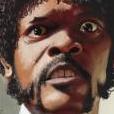Leaderboard
Popular Content
Showing content with the highest reputation on 11/17/2020 in all areas
-

Sony FX6 is here
Dimitris Stasinos and 4 others reacted to Neumann Films for a topic
I think the final sentence is the best piece of advice you can give. Seriously, at this point is there a worse investment than a new camera if you don't have a job that specifically requires it? YouTube channels or blogs promoting new gear and tech during this pandemic is not just irresponsible it's almost a little sinister.5 points -

Sony FX6 is here
PannySVHS and one other reacted to Andrew Reid for a topic
Meh https://www.eoshd.com/news/sony-fx6-is-here-but-will-you-still-have-a-job-to-go-with-it/2 points -
FX6 teased by Sony. Announcement coming?
ntblowz and one other reacted to Mark Romero 2 for a topic
Watched the gerald undone review of the FX6 this morning. Kind of confused that 4K Long GOP is only in 8-bit, and you would need to shoot in All-I for 10-bit 4K Lack of even a 3.5mm mic jack on the body itself means if you take the top handle off to fly on a gimbal, you won't have any audio (except for tiny mic built in to body) is also a bummer. Phillip Bloom seemed pretty distraught over the handling. Dynamic range the same as a7S III??? Seems like for a lot of people the a7S III might be a better fit...2 points -

New Mac Mini - good enough?
majoraxis and one other reacted to Andrew Reid for a topic
That's the big question isn't it... The 8GB is shared between GPU and CPU. It is probably enough for everything but 8K RAW editing. https://www.eoshd.com/news/apple-m1-crushes-intel-beats-6000-mac-pro-2019-and-10-core-intel-i9-macbook-pro-16/2 points -
Wash your mouth out with soap.2 points
-

Canon R5 or Sony a7SIII?
greenscreen and one other reacted to Emanuel for a topic
What other mobile acquisition can give you this?2 points -

Apple M1 crushes Intel – benchmark results
John Matthews reacted to Andrew Reid for a topic
My take on the benchmark results: https://www.eoshd.com/news/apple-m1-crushes-intel-beats-6000-mac-pro-2019-and-10-core-intel-i9-macbook-pro-16/1 point -

CaMeRa ShOoToUt
dgvro reacted to Neumann Films for a topic
I feel like there is a crowd for these videos here. Apologies for the shameless self promotion though.1 point -
Yeah. I don't have patience like you bros. Just thinking about rewatching 300+ clips (from point 1) straight for another 8 hours (or less; from point 4) is making my stomach turn. Each to his/her own... But, this shows the dedication you need to remain happy in this industry. Do that 15 to 20 times a year, just for weddings.... and you will know if that is what you want to do.... even if its for short term. Thanks for the heads up; ordered.1 point
-

Sony FX6 is here
filmmakereu reacted to Stanly for a topic
Downgrades compared to a7S III No audio input on a gimbal (without top handle) No IBIS No EVF No HDMI raw (Ninja V is two times cheaper than Shogun 7 and fits camera size better) No audio in 100/120p mode (a7S III has that option in addition to S&Q) No 10bit 4K Long GOP (a7S III has that codec option in addition to ALL-I) Worse menu and touch AF Worse AWB tools Half-upgrades compared to a7S III Looks like DCI 4K (4096 × 2160px) is ~10% cropped for 1:1 readout instead of being slightly oversampled like UHD Better cooling at the cost of weather sealing Upgrades compared to a7S III Electronic ND Waveform SDI and SDI raw Arguably better form-factor for handheld work More professionally looking camera for a client that likes ... looking ... at your tools ... Did I miss anything?1 point -
The FX9 IQ is great. If its like that except with a A7S3 sensor, that would be nice.1 point
-

Apple M1 crushes Intel – benchmark results
OniBaba reacted to John Matthews for a topic
It sounds like the Air is one to get for me... portability, a keyboard, great performance, with OSX, no stupid audio and update problems with hackintoshes, no stupid Touch Bar, seems like a no-brainer. I'm saving up now.1 point -

New Mac Mini - good enough?
andrgl reacted to Oliver Daniel for a topic
I use FCP and have done for 13 years. I'm not using a PC, ever. Sorry.1 point -

New Mac Mini - good enough?
Video Hummus reacted to maxmizer for a topic
Don't buy Mac, you are really wasting money to go with the brake on 😅1 point -
OK, no problem. 1: Shoot with intent in the first place. I rarely shoot anything 'just because' and if I know it's going to be garbage, don't bother in the first place. Once I know I have what I want which is typically, A: the obvious and B: the more creative, I stop shooting that/any scene and move on. Net result, from a typical wedding day, I might come back with 300+ clips. 2: I'm shooting 2 cameras: The first is designated 'filming' and is for capturing clips and is on a freestanding monopod. The other is designated 'video' and is for longer stuff ie, the ceremony and the speeches and lives on a tripod. The latter also records the master audio using Rode Wireless Go. 3: Get back from the job and download cards. 4: Start watching footage straight from the folder and I simply note all clips that have potential and scribble a few notes if needs be in regard to how/where I am going to use certain clips or something else specific. 5: In Premiere, dump the ceremony footage and audio onto the timeline. Add the ceremony lav mic audio. Auto-sync. Cut & delete master (the Go material) when and where individual lav mic material is better such as readings and vows. 6: It's a single viewpoint piece, so there is no visual material to mess with, just the audio. Add a fade in and add a fade out. Export, job done. There's no 'grading' as such as I don't shoot log though I may make a global adjustment to exposure or contrast etc, but nothing that takes longer than a couple of minutes max. Seconds normally. 7: Repeat same process for speeches. Couple of hours max and these 2 productions are finished. 8: Chop & copy the vows out of the ceremony plus a few key lines from each of the speeches and dump all of these onto a new timeline for the 'Wedding Film'. I have already chosen which 2-3 tracks I will be using which I did on the previous job I was editing photography on, ie, I listen to Artlist.io whilst editing photography and marking favourites for potential future wedding film use. I then group tracks into blocks of 2 or 3 to make approx 8-12 minute productions and choose one for whatever film job I am about to start based on 'feel' such as "this one felt a bit more lively" or "this one suits something more gentle" etc. 9: So dump my 2-3 tracks on the timeline which now has these tracks plus synced/finished footage/audio from vows and speeches. 10: Start dragging over clips and building the story based on 2 factors; chronological order of events and the soundtrack. It doesn't take long to add and cut 50-100 clips. 11: Tidy up all the material into one cohesive whole other than any grading or transitions or ducking etc. 12: Tweak each clip in order as in 'grading' except in my case, it's not really grading as such as all I am doing is making a few minor scopes adjustments mainly, add any transitions and duck anything that needs ducking. 13: Export and watch through and then go back to make any final adjustments and add titles. I can't think of anything else really. The bottom line for me is that having come from being a photographer, I think and work like a photographer who just happens to be capturing longer versions of my photography in addition to my photography. It actually requires very little thought, barely more time on the job and obviously more time in the office, but not these weeks and weeks I hear some folks talking about. And as I said before, I don't overshoot, I don't dither, I don't procrastinate and naturally am very efficient, do not get distracted easily and work extremely quickly compared to most. I hope that helps!1 point
-
I think you've understood the situation quite well. h265 is more efficient, but high bit rates in professional cameras can make up for it while using less efficient codecs. h264 is a safer codec to use if you want to minimize frustration. h265 support has improved a lot recently, and will probably improve a lot the next 1-2 years, but we might end up with a situation like ProRes vs h264, where people prefer ProRes even though it's less efficient because it's easier to work with. At higher bitrates h264 will perform good enough anyway, so why not make life easier for the editors?1 point
-
Canon R5 or Sony a7SIII?
Emanuel reacted to zerocool22 for a topic
Thats true, but in this case its not an advantage as you have lots of space between the subject and the background.1 point -

Canon R5 or Sony a7SIII?
greenscreen reacted to Emanuel for a topic
You can always try to fix it @post...1 point -
1 point
-
Interesting...and I appreciate this is a slight digression, but for me 8-12 hours filming = about the same in the office. Commercial or wedding, within 1 working day, I have started, finished, exported and uploaded a typical (for weddings anyway) 9-12 minute wedding film plus second full ceremony & speeches production. I will however typically spread that workload over 2 days just because I can and won’t deliver to clients for at least 7 days if not longer because I tell them it’s about a week’s work to give my worth more ‘value’. This could be because I am a very efficient person by nature, do not procrastinate and work to my own brief and no one else’s. Yes, even commercial.1 point
-
Resolve has quite a number of things that you can keyframe, but a trick for key framing anything is to duplicate the clip, put it on a layer on top of itself, and grade it slightly differently, then use the opacity to crossfade between the two grades. I've used this trick a few times when panning/tilting in mixed lighting situations where I needed to change between grades and it worked really well.1 point
-
I will add one last point from my end. In the video business - if you are doing it all alone -> There isn't enough talk about editing (well not much talk about it here) - and I'm not talking about editing equipment (monitor, cpu, software, speakers etc. - although that does matter to a degree) - just sitting there, reviewing the footage, transcoding, bringing it on the timeline, stitching it together, adding sound and/or music, adding effects, etc. <- fucken time consuming shit. Your 1 day shoot, ends up being weeks of editing - nobody talks about that... I know there are ads on kijiji/craiglist - wedding videographer - $500/$1000 - may be if you're a beginner and you want to build a portfolio to show future clients. But that quickly becomes a nightmare. Ask yourself, "What is my worth?" Are you worth $15/hr, $25/hr, $50/hr or more? Then add it all up. 8 to 12 hours of being on set filming. Then 2 weeks of editing (average of 8 to 10 hours of sitting in front of a computer editing the video per day) <- practice your ass off to get your wedding videos down to 2 weeks of editing. Excluding weekends, we have about 80 to 100 hours. So, total time spent its about 88 hours to 112hours - at $15/hr - $1320 to $1680; at $25/hr - $2200 to $2800, and at $50/hr - $4400 to $5600. Again - keep in mind - your experience level, who is willing to pay those amounts for your experience level and you are doing this all alone (consider getting help - adding to your crew and the mark up in price). This is just for your labour. I'm not talking about equipment cost, etc.1 point
-
My solution is about $10 🙂 Of course, my colour grading setup is hugely more expensive, but that's because it has to drive Resolve, which is a proprietary hardware interface, and it controls things that aren't keyboard mappable either, so it's a different proposition. In terms of spending lots of money for something you'll be slower at to begin with, if you get something that works then the payback is huge. Imagine that you have a controller that saves 1s on a basic operation. If we do that operation twice on every clip, have an average clip length of 3s, and edit a 45 minute show then that's 30 minutes. However, that's if we only saved that time on the shots that made the final edit, but we do lots of editing on clips that don't make the final edit, and for the shots that do make the final edit we will adjust them multiple times, so let's conservatively multiply that by 5. This doesn't count versions with a client where we create something that is finished and then have to move stuff around again for the next version. This gives us 2.5 hours on one project by saving 1s on a single operation. Multiply that by your hourly rate and you can see this starts to add up. In reality a good controller will save time on many operations, but will also cut down on distractions while editing, saving the little moments of having to re-orient yourself, potentially making edits less stressful and potentially making you a better editor.1 point
-

The Bolex-Anamorphot 16/32/1.5x thread
itimjim reacted to Ian Edward Weir for a topic
Testing Bolex Anamorphot set with various taking lens and the GH5 5k. 8/19/1.5x Ultra Wide Angle setup + Voigtländer 40mm f2 or Olympus 38mm f1.8 (30mm FOV) + Raynox HD-6600PRO-49 Wide Angle Conversion Lens (0.66x) + 16x9 169-HDV75X-82 0.75 Wide Angle Converter Lens Bolex 16/32/1.5 "Unicorn" + Pentax 40mm f2.8 DA (80mm FOV) Bolex 16/32/1.5 + Voigtländer 40mm f2 (80mm FOV) 8/19/1.5x + Jupiter 11a 135mm (270mm FOV) I mix the 8/19/1.5x and the Bolex 16/32 footage together. Adding to the lexicon of footage out there. If it does not show up in your country on Youtube, here is the Vimeo link.1 point -

Best system to invest in for videography?
Juank reacted to John Matthews for a topic
Or don't buy. Just rent. Get a cheap, used M43 camera with a zoom for scouting shots if needed. Charge everything else to your customer. Keep your money and buy me a beer. 🙂1 point