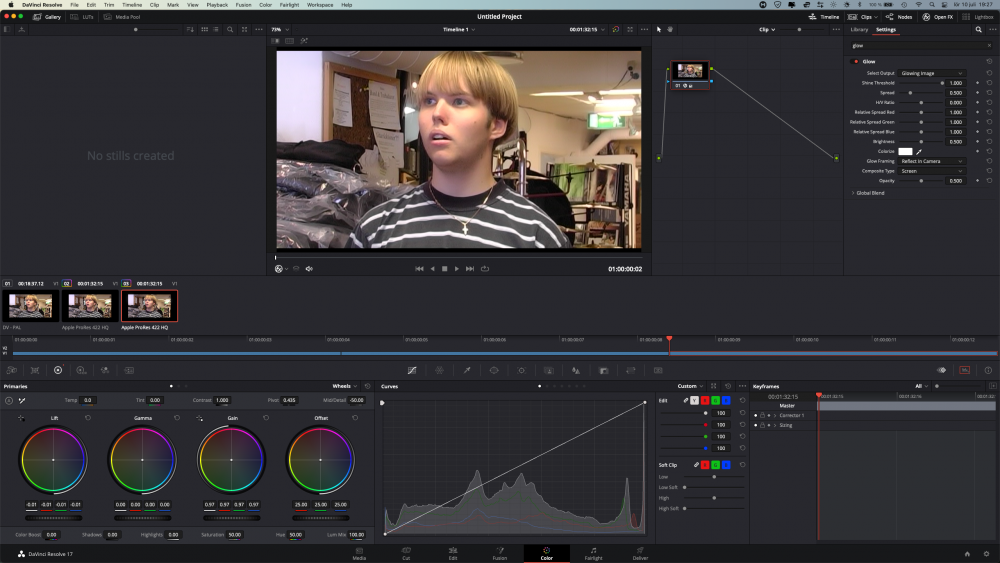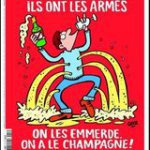Leaderboard
Popular Content
Showing content with the highest reputation on 07/11/2021 in all areas
-

FX3 Mini Review - almost a little marvel
Trek of Joy and 4 others reacted to Oliver Daniel for a topic
I had a C70 which has a lovely image and an excellent body concept but something was bothering me with it. I couldn’t put my finger on it, but in my gut, something wasn’t right. I also had an A7SIII at the same time, and still do. The gut feeling that overshadowed my positive view of the C70 might have been the A7SIII. That camera is simply a marvel that I love shooting with. Maybe I enjoyed the sheer flexibility of the A7SIII more, hence the demise of the C70. I always shoot with 2 bodies. Instead of getting an A7SIII again, I picked up the FX3 as I wanted the XLR’s and the video centric button layout. When the FX3 was delivered, I was very surprised at how it felt in the hand. I was surprised at how small the XLR handle unit was. The grip feels really good. I was thinking “wow, Sony have nailed this”. At first, the button layout was confusing as I’m used to the A7SIII. It still trumps me now as it has a function where you can lock your shutter, ISO or IRIS and I keep forgetting it does that. So I always have a few sections feeling frustrated when the values aren’t changing, because I’ve forgot they are locked. 😂 The camera is identical to the A7SIII, minus the body design. Everything is the same. I use it with the Ninja V which is a powerful combo for this size. It feels amazing handheld without the XLR handle and the Tilta cage but with the XLR handle it does feel a little clunky and unbalanced in the hand. Now when I’m handheld, I don’t use the XLR handle unless I’m recording some audio with a handheld look, which isn’t that often. On a tripod, it’s fine. Capturing shots with the FX3 is very liberating. You can do pretty much anything with it without lugging a brick around. Some people like to rig it up but for me, it’s just very unnecessary with a body this size. The image itself is fantastic. What I will say is that it won’t perform miracles for you. People have this misconception the FX3 or A7S3 will light an image for you. No, it won’t. Stop being lazy, feed the camera what it needs and it will shine. Again, Slog3 won’t perform miracles. It takes practice, patience and resilience. It isn’t the best between 3200 and 12,800 ISO. To shoot at these high values is a bonus but the best image is SLOG3 640 ISO, so to get great results, shoot for that as much as possible. The FX3, just like the A7S3, does have superb colour capability. If you don’t WB, or expose correctly or nail your focus, it would look like garbage. It is not forgiving, you can’t be lazy. I can match this very easily to the C70 - I couldn’t do that with previous Sony cameras. Using both Alpha cameras together is extremely powerful and liberating. When treated and operated correctly, and not lazily used to perform miracles, the image you can achieve is just fantastic. Peoplr saying these cameras are conservative and underwhelming need to re-check their opinions. Sony gave us almost everything in pristine 4k and it delivers. They are unique on the market in terms of feature set, and it shows. Most importantly, the FX3 as a step forward in camera concept for cinema application is the right one. It’s exciting to work with and getting great shots isn’t a pain in the arse or a cripple on your back. What I would like to see in the next version is the FX3 and A7S3 to merge into one camera offering with: - On-sensor ND or similar tech. - A thicker image in feel and robustness. Not bothered about 6k or 8k, just even better 4k please. - A larger back LCD. - A flip up EVF like BMP6k Pro. - An improved XLR unit that is more modular when used with accessories. - Possibly both an IBIS and non- IBIS version. If they deliver the above, that would be near perfect.5 points -

Most underrated cameras?
ac6000cw and 2 others reacted to Andrew Reid for a topic
The Panasonic G9 is underrated as well, especially since all the video firmware updates I'll have to do a bigger video on YouTube about all the underrated and forgotten tools in the age of Sony-Fuji-Canon brand worship.3 points -

How to edit MiniDV footage so that it looks good
leslie and one other reacted to Brian Flint for a topic
About 12 years ago I did a lot of home movies of family using a Canon Camcorder with a DV tape. I bought a Firewire card, IEEE 1394, and fitted into my PC. With suitable cable from Camcorder to PC I transferred the recordings to the Hard Drive on my PC. This resulted in .avi file 720 x 576 , 25.00 fps , Data rate 28887kbps. Interlaced. In some cases I had 'wide screen PAL' ie 16 by 9 and in other cases I had 4 by 3 ( widescreen not selected when recording ). Back then I decided to transcode the .avi to mpg files suitable to burn onto DVD . The bit rate drops to around 6Mbps and I kept the frame rate at 25 fps interlaced. This gave good results for a family movie. A year or so ago, I decided that DVDs are not future proof and I need to make the footage be 16 by 9 with black bars either side if original was 4 by 3 and use progressive scan - ie de-interlace and use a resolution of 1920 x 1080. I felt the biggest problem was the de-interlacing of fast moving image - ie children running about. There is also another problem I find today and that there is difficulty to find an Editor which will accepting the original .avi files. Resolve 16 does not accept it. Anyway I have managed one way or another to make the format to what I want, but I may have not choose the best way to do it. When I show the footage to my grandchildren they just see the content and couldn't care about the finer details of the quality.2 points -
Modern de-interlacers are adapative, so they use different combinations of techniques in different parts of the frame, depending on things like how much motion and inter-field differences there are. For DV I use command line FFmpeg to deinterlace (using 'yadif'), upscale and sharpen - in the example command lines below input is DV avi, output is H264+AAC audio at 1920x1080p at double the DV frame rate (so 25 fps interlaced -> 50 fps progressive): ffmpeg.exe -i <input_file>.avi -vf yadif=1,scale=1920x1080:flags=lanczos+accurate_rnd+full_chroma_int+full_chroma_inp,unsharp -c:v h264_qsv -global_quality 30 -look_ahead 1 -c:a aac -b:a 384k <output_file>.mp4 You can add motion-compensated de-interlacing 'mcdeint' to the processing, which improves the deinterlacing quality but is quite a bit slower: ffmpeg.exe -i <input_file>.avi -vf yadif=1,mcdeint=0:1:10,scale=1920x1080:flags=lanczos+accurate_rnd+full_chroma_int+full_chroma_inp,unsharp -c:v h264_qsv -global_quality 30 -look_ahead 1 -c:a aac -b:a 384k <output_file>.mp4 (I'm using nVidia hardware H264 encoding for the output in the above examples - h264_qsv - but you could use any of the many FFmpeg software encoders instead e.g. ProRes etc.) I got some of the ideas for the deinterlacing settings from here: https://askubuntu.com/questions/866186/how-to-get-good-quality-when-converting-digital-video2 points
-
Canon EOS R5 / R6 overheating timers, workarounds, and Magic Lantern
Django reacted to Video Hummus for a topic
You can see 1 stop extra retention on the scopes. In the real world I see more detail in the shadows (with more noise on R5) as well as better roll off from highlights to shadows than C-Log 1 (especially noticeable on a face). C-Log 1 aggressively clips shadow detail. C-Log 3 a great match for R6, I think. Now if they will fix the custom mode situation it will feel like a $2500 camera.1 point -
Most underrated cameras?
John Matthews reacted to ac6000cw for a topic
Olympus 3840 x 2160 at 24/25/30 fps is about 100 Mbit/s => 12.5 Mbyte/s. At 4 Gbyte per file and 13 files, that works out at just under 70 minutes maximum 4k recording time (and much longer in 1080p)? The E-M1 ii is also limited to 13 files per recording. As I rarely record for longer than 10-15 minutes, enabling focus-stacking (on E-M1 ii) with any lens is of more interest to me, but as I don't have > 30 minute recording on any other camera I own, having it available on my E-M1 ii might be useful one day 🙂 Thanks - I'd seen that info posted on EOSHD a while back (maybe by yourself) but not yet tried it with a recorder.1 point -
Follow up to my post about upscaling and de-interlacing with QTGMC and then playing with Midtone detail in negative values. Picked this frame since it's pretty classic DV and bad lighting. First frame is the original DV (in 720p timeline), then the upscaled frame and #3 the upscaled frame with -50 mid/detail, slightly lowered gain and lift and lowest possible glow. Screencap of Resolve at the end. Not really something magic, still not great, but definitely better.1 point
-
World first, right there. And there is video evidence!1 point
-
Sorry, it's no longer available ,left Facebook after its new rules, thanks for asking!1 point
-

Smartphones Wipeout 40 Years!
TrueIndigo reacted to fuzzynormal for a topic
My take is that I'm basically at the onset of forced retirement. The gigs that were my level of production are basically gone, replaced by selfie vids. And why not? They work just as well as something a real estate agent would pay 2K for a decade ago. If it looks "worse" than if I did it, big deal. A former client's self-made vids do the job. That segment of my career is over. Obsolete. Gotta get right with that whether I like it or not. So, move on to something else. It's liberating in a way, but learning a craft to lose the craft kinda stinks. Imagine being a blacksmith 100 years ago. In the meantime, motion picture cameras are going to a niche market, so expect a lot of fewer choices in that market in the years to come.1 point -

A Brave New Chris and Jordan
Zeng reacted to Andrew Reid for a topic
The way it works in the camera industry is that you sign an NDA, with an embargo date. This way the manufacturer can orchestrate a coordinated release of reviews for maximum clicks on the announcement day. There is a select few - a handful of people - in each country that are privy to the camera launch details about 2 weeks before the release date for the public and are legally bound not to say anything until the embargo is lifted. However usually always 2-3 weeks before or even earlier, the scumbag rumours sites will leak it all out anyway. So that effectively mutes you on the topic, whilst everybody else is free to talk about it. So the only advantage of signing that NDA is you get the info from the official source rather than the same info from a rumours site. For sites like Camera Labs or DPReview then, it is 100% necessary to get the actual camera early and do your review in time for the launch, otherwise be left out of the circle jerk and launch day manufacturer publicity drive... The review would have to come out a week or 2 after most customers have got the first batch of stock in their hands. Also you save money this way naturally, by not buying anything and just taking loans that go back. There is no enjoyment for me in this, as for me the camera is a personal item and a long-term investment in my work. I only accept a loan if it is long term with no strings attached. The manufacturers never stipulate that you have to write only good things about a camera. It is an unwritten rule that if you're too honest of course you'll be phased out of involvement in future. Even in feedback sessions and market research you get the sense that some marketing people only want to hear from the yes men. The marketing approach of each company differs. Panasonic is more honest and straight forward. Sony have a tendency to play the big hype game with social media influencers. Canon seems to delegate a lot of their marketing to outside PR companies. What I enjoy with Panasonic is the technical side, the ability to send feedback direct to the engineers in Japan. I value this very much. I deal with Panasonic in the UK who do a very good job on all fronts and sometimes Panasonic in Germany who just aren't as helpful at least in my experience. After 11 years in this industry, Panasonic are the only company who have stuck by EOSHD and made sure our voices get heard in the development of their cameras. Almost all the other companies I have dealt with see this community as purely a marketing channel to be exploited for their own gain, and not for the advantage of us. Fujifilm in particular, once sent me an interview in a fucking spreadsheet of one line answers and expected me to publish a strictly censored version of it with key questions taken out. Needless to say, I sold both my GFX 50S and 50R afterwards and GFX 100 is next.1 point -
Arri Amira vs Pana S1
deezid reacted to Vintage Jimothy for a topic
Yeah, I was able to make it relatively easier on myself to switch from M43 to L-mount in part because the only native M43 lens I have is the kit lens that came with my G85. The lens kit I built for myself was comprised entirely of vintage SLR lenses from the M42 and Minolta MD mounts and were easily adaptable to the L-mount. I'm currently unable to autofocus with the S1 because of that, for obvious reasons, but then I rarely ever used autofocus with the G85 anyway. It really is crazy just how much new life Panasonic breathed into the S1 with Firmware 2.0. I've no doubt that we'll see plenty of more advanced models with even better specs come out in the relatively near future, but practically speaking I could absolutely get away with using the S1 as my main camera without upgrading for a good 3-5 years or so. Perhaps even longer once I pick up a Blackmagic Video Assist 12G recorder to utilize the camera's RAW output capabilities.1 point -
I honestly think it just comes down to technology and conditioning. If filmmakers of the past had the ability to DNR the hell out of grainy filmstock, a subset of them would have done just that. They had no such luxury, so they sought out the finest grained stock they could access and/or embraced it as an aesthetic quality of the image. With digital, we developed the technology to scrub the image of noise before people the textures of digital filmmaking had stopped seeming alien, let alone started to be romanticized for its limitations and quirks. I don't really think it's true that noise destroys resolution, and grain only adds flavour. Large grained filmstock is considered to hold less resolution relative to finer grained stock. Outside of extreme examples of visible FPN in the image, I also don't think the pattern vs random aspect makes much difference to the viewer. In practice, digital noise is perceived as random. The appearance of noise varies from camera to camera, but I think it's the kind of imperfection that can prevent images from looking sterile and inhuman. I look at it as the surface of the medium becoming visible. The philosophy that denoising should always be applied to digitally sourced images seems like one that's opposed to to the inherent characteristics of digital, and ironically it's one that ends up creating images even further removed from the world of film. To me it's more interesting to be open to the new. Noise can be ugly, but it can also in the right hands have a soulful texture to it.1 point
-
Just for information, not showing off, hopefully someone will find it useful? My brief run through of my old lenses on my GXF 50R, like discovering old lost treasure. I have tried my manual Mamiya 645 lenses on my GFX 50R via Mirex Tilt/Shift EF/M645 adapter, then another adapter for EF/GFX. Yes, a round about way, but it seems to works okay. I may get a simpler adapter in the future? - 120/4 macro works great. - 35/3.5 N works great. The 35/3.5 N focuses pretty dang close. - 80/1.9 N works great. - 55/2.8 N works great. - 145/4 Soft Focus works great. Quick test of Contax Yashica Ziess lens with a Canon EOS-EF adapter.via the TechArt Pro EF-GFX adapter, - 35/1.4 CYZ - very slight soft vignette, this lens is also amazing close focus on the 50R. I see this one is going to be another rediscovered treasure gem. Sure to be used often. - 35-70/3.4 Macro CYZ - Starts vignetting anything lower than 50mm. Progresses to total tunnel vision super hard at 35mm. However in macro mode, NO vignette, amazing, also amazing close focus in macro mode. - 100/2 CYZ - non macro model - imperceptible vignette, if any? M mount lenses: - Voigtlander Heliar 75mm f/1.8 works good, just some slight vignetting and dark corners that should be easily corrected. - Voigtlander Nokton Classic 40mm f/1.4 SC hard vignette in the corners, not much soft vignette, still usable. - Canon RF 50mm/0.95 converted to M mount, forgot the vignette. Via Fotodiox Minolta (SR/MC/MD) mount adapter. A quick test shows all my lenses are vignetting almost exactly the same. That's kinda strange, but cool, I'll take it! Not too bad, but definitely visible. - MC W Rokkor-X 28/2 - Zoom 35-70/3.5 - MD Rokkor-X 45/2 - MC Rokkor-PF 58/1.4 - MC Rokkor-PG 58/1.2 - MC Rokkor-PF 85/1.7 - MC Tele Rokkor-PF 100/2 - Minolta MC W Rokkor-HH 35/1.8 in Minolta SR mount, it vignettes the same as rest, slight, but noticeable.I I have two more adapted to Canon EOS-EF mount. 28/2 85/1.7 The Minolta EOS-EF mounted lenses seem to vignette slightly less than the native Minolta SR mount via Forodiox GFX adapter. Oh, and the Minolta 28/2 is super close focusing, I had forgotten about this. All of these works great. Canon FD/FL mounts, Fotodiox FD/GFX adapter... - FL 55/1.2 - heavier vignette than the Minoltas, which were slight but noticeable, still should be easily corrected. - FD 85/2.8 SF - slight vignette, similar to the Minoltas, maybe a touch more? - FD 500/4.5L - similar to the vignette of the FL 55 above. - Konica Hexanon 57/1.2 Using the GFX - LM adapter, then an LM - AR adapter. It seems to vignette more than the Minoltas, similar to the Canon FD 55/1.2 Canon EOS/EF AF lenses via Techart adapter. - 50mm/1.0 AF works, I have forgotten what the vignette was .. - 200mm/1.8 AF works, very slight vignette, I have forgotten? - Contax N 85/1.4 converted to EOS/EF mount, via Techart adapter, AF did *NOT* work, but manual focus works, can't remember vignette. - Faithfully submitted, Douglas C. Niedermeyer...1 point