Leaderboard
Popular Content
Showing content with the highest reputation on 11/06/2021 in all areas
-

You're back!
sanveer and 3 others reacted to Andrew Reid for a topic
Thanks for the kind words everyone 👍4 points -
This year has definitely been a rough one! First covid dragged on into 2021, and then EOSHD was down?? 😮3 points
-
Great to see you back in action!2 points
-

Just bought a new camera for 2022 - the small but mighty GX85
kye reacted to John Matthews for a topic
I'd like a kit that goes to 150mm on M43. I've tried the Olympus 40-150, but I've decided I'll no longer accept plastic mounts because I think it was deteriorating with every use. I had the Panasonic 45-150 before and sold, but I saw it for the same amount as what the Olympus cost me; so, I decided to back to it. I was always happy with the results before and it has a metal mount. Also, it has IS which is useful on my GM1 (albeit big on that body). Those Yedlin comments also made an impact on me. There are simply more important things in video-making than resolution once you get to the point of people not noticing a lack of resolution. You're right about it being fiddly for change aperture, but I don't use that focal length enough to justify 3x the price... it would become my most expensive focal length (that I fear I wouldn't use that much). I love the way the SLR Magic renders though... it gives 3d pop (in video) that I don't get with other lenses I own when used in the right light. At 150 Euros (new and what I paid for it), it's a great bargain. It works well on my Olympus bodies. That should be a good combo.1 point -

Just bought a new camera for 2022 - the small but mighty GX85
John Matthews reacted to kye for a topic
Absolutely - I'm right there with you. I think that family videography (at home or out and about) is as different and distinct a genre as basically anything else in film-making. Unfortunately, there is little around that takes it seriously, and there's almost no work publicly available so there's not much to reference either. That definitely applied to me. I was coming from a stills background where resolution and sharpness is a religion, and not to be even questioned! My first video experiences from ILC's were the ultra-soft 17Mbps GF3 video files and then the ultra-soft 1080p from my Canon 700D. Not knowing that these were both tremendously bad examples of 1080p, I assumed that I needed 4K and went all in with that, buying a 4K camera, new computer to play the files, and 4K monitor to view the footage on. If only I knew..... Steve Yedlin makes a comment in his resolution demo saying that when SD was the format having more resolution was absolutely the right goal. The problem was that we kept going.... I hadn't really considered the idea of how valuable my equipment is, but rather how noticeable it is, which is likely to predict the risk of theft, amongst other things such as your own behaviour. Thanks, that's useful. How is the 45-150mm lens? I've got a Canon FD 70-210/4, but it's older and designed for FF so isn't so sharp, and I'd wondered about getting a longer MFT zoom. Having OIS on top of IBIS would also be beneficial. I'm not that fussed about how fast it is as I'm not filming things far away in low light, and with the long focal length even a "slow" lens has good background separation. I have the SLR Magic 8mm but found it fiddly to use so upgraded to the 7.5mm F2 which is a really nice lens. If you end up selling your surplus lenses then I'd suggest considering that as an upgrade. I have the 12-35mm F2.8 so that might be a good match for the GX85 when it arrives.1 point -
I am not them as you know well haha (sorry, couldn't resist! : ) but I think you summed it up rather fine. You see? We have more to unite us than the opposite. Phew :- ) Well. Filmmaking didn't change in any way other than as for experimental stuff, documentary and narrative included and new ways of multi windows for international release and exploitation, not available before. Without mention the 100,000 bucks mark as starting point, where you had to be in the past to take off from, going with film processing and lab bills, as average for a feature film. You can begin now already from that basis, with no-budget mantra in mind nowadays. Likely you reached that milestone per se : ) The matter is that we're hardly able to set it up below than a low budget, feasible today for a portion of the seven digits, at least, you had the need onetime. Much less, actually. With the same equipment both professional and amateur use or alike. Drone shots, as for instance, when wisely and creatively used, bring a production value formerly only watched in mere hollywood standards. - EAG1 point
-
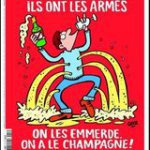
You're back!
IronFilm reacted to Tim Sewell for a topic
Thank God! An essential part of my work dodging bookmark list is back!1 point -

The new M1 Pro/Max cpu from Apple
newfoundmass reacted to BTM_Pix for a topic
If you don't mind a paid option ($49.99) then have a look at EditReady for transcoding them into ProRes which FCP will be happy with. Free trial available too so you can make sure it works with your fancy new machine 🙂 https://www.divergentmedia.com/editready1 point -
For all of the cameras that have been produced before this new revolution that would benefit from it. Having the external ProRes RAW option on my Sigma FP, for example, is great but I don't want to have a Ninja V attached to it as it defeats the camera's biggest strength. Being able to add non RAW versions of ProRes to things like my Leica SL which does 10 bit external would also be a boon, again without having to add the big screen.1 point
-

P4K vs S1/S1H
Xavier Plagaro Mussard reacted to kye for a topic
I'd make sure a P4K / P6K would work better for what you do than an S1 - the S1 is likely to be a much more user-friendly camera than the BM cameras, which are basically divas. In terms of colour and image, nothing beats RAW, and nothing beats a colour matching scheme that works on RAW. In terms of @austinchimp comment around colour matching, I've found the GHa LUTs to be extremely finicky to use in practice, and they only really work when conditions are basically perfect. This is because they don't completely reverse the colour science back to what the sensor reads out, so some of the colour science in the Pana cameras remains. This is why there are two separate LUTs for different white balances. Alternatively, Juan Melara did some excellent work replicating ARRI RAW from an Alexa from the BM cameras, which works on the RAW from the P4K or P6K (they're different LUTs IIRC) which is likely to be a much more robust emulation of the colour. I can understand if you're not loving the texture of a compressed file, but if you're not getting good colour out of your S1 then I'd say you're expecting too much at your skill level. As a reality check, I'd suggest going and downloading a bunch of Alexa clips and grading them to see what they're like. Alexa footage looks great when shot by a serious pro and once a professional colourist has done their magic, but looking at the RAW footage taken in less-than-ideal situations is a great way to "add some perspective" about how much of a great image is the camera, and how much is the colourist. *hint - it's the colourist*1 point -

Just bought a new camera for 2022 - the small but mighty GX85
Beritar reacted to Marcio Kabke Pinheiro for a topic
If the additional 4k crop is not an issue, the GX9 is even better than the GX85, in my opinion. Got on used from a friend , interested in the 12-60 zoom kit lens, the plan was to sell the body and keep the lens, but instead the GX85 body was sold. Better color science, tilting EVF and dedicated focus switch (both things that I've missed from the old GX7), faster operation and a little better menu, better color from stills, better AF (for CDAF standards).1 point -
Just bought a new camera for 2022 - the small but mighty GX85
kye reacted to MurtlandPhoto for a topic
I too have been using a small camera lately to fly under the radar. I went with the Osmo Pocket. It's perfect for home videos and BTS stuff on set.1 point -
1 point
-

Would You Perhaps Be Interested In A Different GX80/85 Colour Profile???
Mark Romero 2 reacted to BTM_Pix for a topic
OK So for anyone wanting to try this, I have made a really simple method to do it. I have tested this numerous times on my GX80 and it has lived to tell the tale but obviously do this at your own risk. All that this process does is fool the camera into thinking its talking to the smartphone app and then the commands it sends are exactly what the smartphone app sends. Or would do if the smartphone app thought it was talking to a camera equipped with Cinelike D ! So as such it is only getting sent what the Panasonic app would be sending to it so there are no hacky or sneaky debug things getting sent to it. Again, though, proceed at your own risk. Although I would say, if you’ve tried that region switching hack on YouTube with the 10 million key press combos during power up then you’re already brave enough to try this! Bear in mind that my unit is a GX80 and the firmware is version 1.0 If you have a GX85 or have got a different firmware then I just don’t know because obviously I haven’t got any other devices to test it on. Here we go then…. Follow these instructions exactly and you should have Cinelike D on your GX80/85 You will need a laptop or a phone with a browser, the camera and to download the simple html file attached. 1) Switch on camera and turn on wifi as though you were connecting the app and you should see the waiting screen on the camera 2) Load the Deploy Cinelike D.html file into your browser 3) Select ‘Handshake’ 4) You should see the browser page change and it confirm that its connected to a GX80 5) Hit the back key on the browser 6) Select ‘Connect’ 7) You should see the browser page change to say ‘ok’ and the camera give you an ‘Under Remote Control’ message 8) Wait until the camera screen shows you a live view 9) Hit the back key on the browser 10) Select ‘Deploy’ 11) You should see the browser page change to say ‘ok’ and the camera should NOT now be displaying the Photo Style you had selected (i.e. Standard, Vivid etc) 12) Cinelike D is now active on the camera 13) If you go into the menu on the camera and select Photo Style you will see that it is blank and you can’t navigate to other Photo Styles such as Standard etc. 14) To restore the Photo Styles hit the back button on the browser and select ‘Restore’ and the camera will display the Standard photo style and you should then be able to go into Photo Styles and change them. 15) Repeat 9-14 to switch between them to your hearts content! So, like other settings, the Cinelike D profile will persist when you switch the camera off so if you want to use the other Photo Styles again then you MUST go this process again to re-enable them. However, if you would like to switch between them without using this method again (and who wouldn’t) here is a neat way round it. When you’ve done Step 12 and got Cinelike D on, set all your other parameters (4K24p etc) as you’d like them and save these into C1 of the custom settings. Then go to Step 14 and use the ‘Restore’ to get your standard Photo Styles back, set all your other parameters (4K24p etc) as you’d like them and then save these into C2 of the custom settings. Now when you switch the camera on, you simply choose C1 to have Cinelike D or C2 for the standard Photo Styles and forget about using any nonsense about using browsers and wifi connections! In couple of weeks I’m hoping to show you how you can do stuff like this and some other useful bits and pieces from a little hardware gadget that will work on the Panasonic cameras but have fun with this in the meantime. DEPLOY CINELIKE D.html1 point



