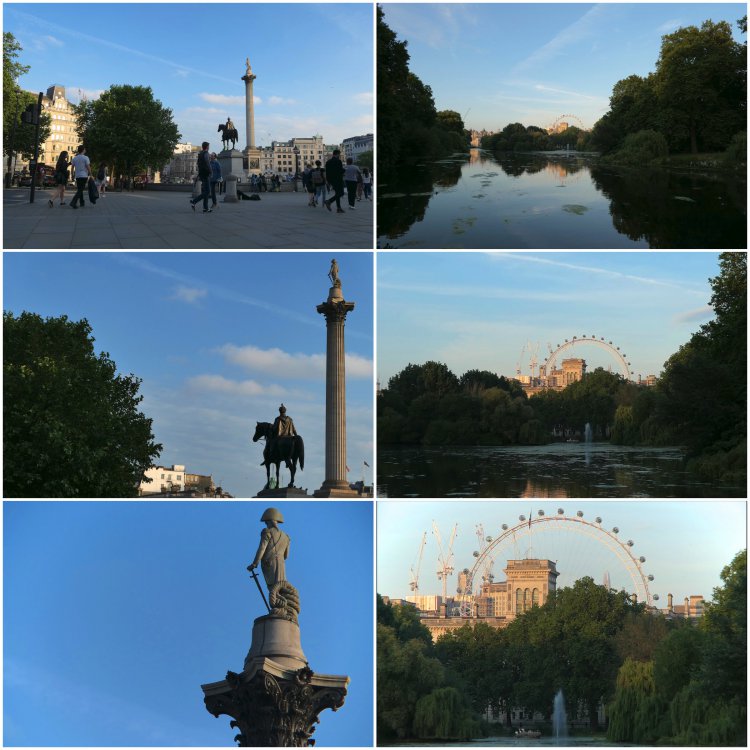Leaderboard
Popular Content
Showing content with the highest reputation on 11/09/2021 in all areas
-
P4K vs S1/S1H
austinchimp and 2 others reacted to stephen for a topic
Have both BMPCC 4K and Panasonic S1/S5. For me both are great cameras for video/cinema. Historically bought BMPCC 4K first 2-3 years ago and resisted buying Panasonic S5/S1 mainly because want to shoot in RAW. Image quality has the highest priority for me when choosing a camera. Panasonic cameras initially didn't have RAW video recording capability. Recently Panasonic added ProRes RAW and BRAW as external recording options. RAW video plus very good prices second hand tipped the scales for me. Didn't test them extensively side by side. From the limited tests that did can say both BMPCC 4K and Panasonic S1/S5 for me have excellent image quality in BRAW. 10bit 4:2:2 h264 internal from Panasonic is probably a notch down but very close. 10bit internal is now OK for me to use in some projects. Initially that was not the case. My plan was to use only BRAW external from Panasonic. When first reviews of Panasonic S1H started to appear, downloaded several clips in 10bit 4:2:2 V-Log and graded them. Was looking mostly for skin colors. Was not satisfied, they didn't look as good and as easy to grade as BMPCC 4K BRAW. Log picture profile that both have is like negative. Until we develop the negative, color correct/grade it in post, it is not possible to talk about color. What kind of color you get in the end is more skills in color correction / grading then camera color science. Agree with Kye on this. As said, I downloaded several clips shot with Panasonic S1/S5/S1H series of cameras internally in V-Log 10bit 4:2:2. Color corrected them in Davinci. Some shots and more specifically skin tones didn't look as good as they look on BMPCC 4K. It is all subjective we have to admit this, but that was my impression and assessment. For both cameras - BMPCC 4K and Panasonic S1/S1H/S5 used the same method (Color Space Transform) to convert from Log profile and their respective color spaces to REC 709. Since both BRAW and Davinci Resolve are Blackmagic products, getting great colors with simple CST is easy with BMPCC 4K. This method however does not gives always satisfying result and colors for Panasonic internal 10bit V-Log. So I tried Panasonic V-Log to REC 709 conversion LUT and 3rd parties Color Space Conversion LUTs (55Media). They gave me better results and better starting point. Adding some simple corrections, contrast, saturation, balancing exposure etc. after the conversion LUT now gives me better colors and skin tones. There are some test footage from both cameras on interenet. This one has downloadable source BRAW (BMPCC 4K) and MP4 (Panasonic S1H) files. https://www.youtube.com/watch?v=4Al-tIFXFuY Among the sample footage there is one clip for checking skin tones. Lighting is quite challenging and constantly changing and shots are in different time, he shot with one camera then the other. Still it is a good exercise to try. When I tried it first almost a year ago with CST used for both cameras, didn't like the colors from Panasonic. Doing it now with conversion LUTs get better colors from Panasonic and can match closely both cameras. More examples and tests here: https://www.youtube.com/watch?v=rghbaHoVRsk https://www.youtube.com/watch?v=wB2ZkRaPWjY https://www.youtube.com/watch?v=rU4eydFl1hM https://www.youtube.com/watch?v=fJawO5eeWr8 While I agree with Kye that getting good colors is mostly skills in editing program of your choice, don't think that getting a good starting point, correct colors or pleasing colors is that difficult. Usually use 4-5 nodes maximum for this task. It takes a lot of time and skills to build a certain look, to finesse every take, emphasize some lighting etc. This requires a lot of knowledge and practice. But basic color grading/correction should not be that difficult. With Panasonic 10bit 4:2:2 V-log internal you have to try different methods, correction LUTS, etc. It may take some additional efforts and time. Once you have the new workflow, it will be easy to apply it and it will be more or less consistent so at the end you get colors you like. I usually stop at this point and do not go for a specific look like teal / orange etc. One day maybe but for the moment it is OK. A good example of what am saying is Zeek. His videos shot on EOS M + ML RAW for the last 2 years have consistent and great colors. Yet his color correction / grading workflow in Resolve is very simple. The difference and reason why we are saying we like colors from camera brand A better that Camera brand B is mainly because our workflow to develop colors from Log profile and camera color space to REC 709 is giving us colors we like. Once we change workflow or color correction/grading is adjusted for camera B that we didn’t like, problem is solved. We can again get colors we like. Am not saying those are correct colors. About LUTs mimicking Alexa. Of course, they are not 100% close and in some lighting condition may be off. It would be important only if you try to match Alexa footage with BMPCC 4K in one video for example. When we talk Alexa colors again we confront the problem how did we get those colors. Even if we download conversion LUTs from ARRI website (which I did), there are different LUTs for different Arri Camera models and color space transforms. Depending which one you use you get slightly different colors. So what are after all Alexa colors? For me those LUTs simply are good starting point, a reference. That's it. Advantages and disadvantages of BMPCC 4K over Panasonic S1/S5/S1H is another topic. You have to try both in order to make the best decision for you. As said many times - it is personal; everybody should try himself or herself. For me Panasonic S1/S5/S1H have few advantages, so tend to use Pana S5/S1 more.3 points -

Whatever happened to the EVA1?
Tim Sewell and 2 others reacted to Emanuel for a topic
3 points -
Haha, you're the best. Thanks. They sell on eBay. They have one for 1201 USD. I may buy one to try out to see if I like it and if I do, then I'll return it and wait for the right price... just to get it out of my system. Haha.2 points
-
In case anyone was curious about the GF3 frames that @mercer mentioned, here they are. SOOC: and here's the same three after being tweaked and put through a Kodak 250D / Kodak 2393 emulation: Those are all screen grabs from the GF3's whopping 17Mbps 1080p. Whopping! Nice looking screen grabs! In terms of your logic, I've tended to hang out with people who were computer engineers, computer scientists, applied electronics experts, etc, and they routinely adopted new technology based upon sound engineering principles and solid judgement. This, of course, meant that I have watched quite a bit of Betamax, and quite a bit of Laserdisc too. As time went on I became less technical myself and so I missed HD-DVD, and I never ran into a DVD-Audio player of any repute, but I did listen to a collection of SACDs on a $150K hifi system and with a single exception all were inferior to the CD version of the same recording. I'll take your vote for CD-I as a vote of confidence on your technical abilities any day - just because the marketing department voted against you isn't anything to be judged by!2 points
-
Check out this Music Video i shot on the FX3. The Camera is a massive upgrade to the A7iii. In Postproduction it was pretty easy to improve the lighting due to the 10 bit and it was finally possible to shot nice summer wether with Sony. But then you upload it to Youtube and the compression messes it all up... Check it out! Looking forward to your feedback! Of course it would really help the artist if you would comment or like on youtube.1 point
-

Just bought a new camera for 2022 - the small but mighty GX85
PannySVHS reacted to John Matthews for a topic
I've seen those charts and I simply wouldn't read too much into them as they usually have the stock settings on their tested cameras. Unfortunately, the stock settings aren't the best settings for detail, rendering those charts useless unless the compared cameras have decent stock settings. In the case of the GX80 (at least in 4k), the stock settings sucked. That sounds like a good combo. I've got a similar situation in that I have an E-M1 ii, a GM1, an E-P7, and a GH2. My idea has always been to have a two-camera setup- one portable, one for all-weather and anything important. In my case, the GH2 is for a live streaming setup and the E-P7 is for pure fun. My GM1 is simply the most portable camera that can handle my M43 lenses.1 point -
Its a really great little lens, particularly for non-IBIS MFT cameras like the Pocket (particularly the original version for keeping everything small). The lesser spotted 35-100mm companion that they produce is also worth picking up for the same reasons.1 point
-
Let me get the calipers out and find out for you... They are close enough to look like you might get away with it but I couldn't be sure. Thats a nice looking system though. MapCamera have a used one currently at almost exactly $1000 which, sadly, is as attractive as it is inaccessible as they don't do mail order and Japan is still closed to visitors. Hopefully a sign of the direction of travel price wise though.1 point
-
Well, thanks for the words of you two : ) To properly answer you Glenn, the same way Canon's C line, Sony, RED, Z Cam cameras are mentioned in this page or the previous one by everyone, OP, me and you included who directly referred 1/2 inch sensor size devices BTW ; ) Is each one of those looking less videoish? LOL ; ) What defines "video look" to you? A cleaner high rezzed output, as for instance? Will my other P4K pop up less "video looking" then? : D What about if we had grain going on post processing, does it prone to end more cine-like fine to you, is it fair to assume so...? :- D Because I guess to evaluate on the current feature's film festivals circuit @ big screen, it should not surely be! ;- ) hey, I am just redeeming myself to those butting head occasions with reps of the brand in these same pages before or later on hahaha :- )1 point
-
Whatever happened to the EVA1?
Emanuel reacted to Mark Romero 2 for a topic
can't delete double posts?!?!?!1 point -
Based on my experience with moving from a G3 -> G5 -> G6 -> G80 -> G9 (with GF5, GX80 and GX800 as extras), I think Panasonic's 1080p quality went a bit downhill with the G80 - it has more aliasing in 1080p than the G6, and in the GX80 it's on the soft side. The LX100 suffers badly from aliasing in 1080p as well. Of the above list, the G6 is my favourite 1080p-max camera - but the G9 blows all of the above out of the water on 1080p quality (it's GH5 quality level). If you want a really discreet, cheap, micro 4/3 cam with 4k and decent 1080p, try a GX800/850/GX880 with a stabilised pancake lens like the 12-32mm. 4k is limited to 5 minutes, 1080p to 20 minutes, no 'creative movie' mode (except by using 4k photo mode, which is 30p only), IBIS or viewfinder, but it's a really small, light, camera and doesn't suffer from the on-board audio IBIS noise problem which the GX80 and G80 have.1 point
-
Yes, we were indeed. I shamelessly lifted our conversation as the basis for that post 🙂 Its OK. Its a bit noisy, of course, so I definitely need to experiment with the exposure to get the most out of it, especially in piercingly bright sunlight like this, but even in this rough test (grabs from 1080/24p recording) it was easy to get it in to ballpark of the sort of style that we were discussing. Yes, it does work on the LX10/LX15 but I haven't done the stepper test. As far as I know, its the same sensor so should be the same but the FZ has a few more controls like master pedestal that could influence it. These are from my hacked LX15 using Cinelike D and an old Sony camcorder Teleconverter attached with a magnetic filter adapter. The top row shows the wide end of the lens, the middle row shows the long end of the lens and the bottom row shows the long end of the lens with the TC attached. For anyone looking for a pocketable travel camera (at a cheaper cost and with a faster lens than the RX100) then the LX10/15 is a good option anyway but is far more versatile with the hack and the TC You are talking to a man who bought the Philips CD-I at launch and declared it to be the future of home entertainment, so lets not be too hasty on the logic front. Yep, the purpose was to come up with something akin to the WYSIWYG nature of reversal film and have the same rigid guideline of it having a fixed ISO (100 in this case) with a simulated push ability of a couple of stops so you can expose at ISO200 or ISO400 if needed. So if you can't make the exposure at ISO400 then you need to light it, accept it as is or stop shooting ! The FZ is suited to this restriction for daylight use, as are similarly equipped cameras, because the internal ND makes the low ISO restriction easier to deal with The other similar approach was to make something akin to negative film with the same restriction ISO wise but with an implicit 'developing' stage LUT/Preset. The approach that I've kind of settled on is a hybrid by using the optional VLOG-L profile and single shot preset of three corrections and a LUT and taking the dogmatic approach of applying it equally and rigidly to every shot, even if an individual shot could be improved by a bit more tweaking. I'm looking to re-instigate the discipline of shooting on Kodachrome back on myself albeit in a suspiciously sado masochistic manner ! I can't think of another camera that does everything it does in one unit but of course I can think of numerous ones that rinse it in terms of image quality. So its always a question of whether the balance of all round functionality and ease of use outweighs the lack of comparative flat out image quality. Obviously that is a question of personal preference and/or the application you're using it for. With regard to the lens by the way, the stabilisation at the long end is borderline witchcraft but the autofocus is not all that. Or even half all that. It gets an handshake back from the camera for every command so it should let you know with a pop-up if something is amiss. To double check, though, set your camera to one of the colour profiles and then use the stepper to go through the Black&White profile as the change from one to the other will be much more noticeable 😉 The simple solution is to knock it down to 1 second intervals so she only has to sit motionless for 4 hours ! What I would do for the first pass is not alter the sharpness and noise reduction so just leave their range to be 0 and 0 and then just use the colour and contrast permutations. Once you are happy with a specific colour and contrast permutation then do another pass with those set as the range (so if colour was 2 then just set the range to be 2 and 2 etc) and then do permutations of the sharpness and NR. Again you can also reduce the permutations of the second pass considerably by clamping the upper limit of sharpness and NR to way below 5 as there is a lot of nastiness at those levels. Having said that, you never know whether some bizarre combination of +4 sharpness and +5 NR might not open up a secret portal into an incredible look !1 point
-
I think you summed it up when progress means anything you can take advantage from, without losing the "north". : ) Variable ND you'll find several options Internet is plenty of reviews such as those from Tom Antos on IR pollution with Tiffen or Cavision filters. When OLP filter is not in-camera as it is not non-rarely adopted by BMD for their acquisition devices. That is, a non-variable solution, in this case just for the sake of it. Or on the other hand, here's some other Tiffen on a variable option if you want to run away from the square route, usually recommended by Shane Hurlbut and by myself too BTW. - EAG1 point
-
Of course, but you expressly wrote "user-friendly" which is impossible to detach from their interface advantage (to couple much more not to fit here now) so my experience tells me exactly the opposite. On the leftover, you mean the impression you have on my disagreement about convictions of your own or part of them? How come to miss the point when the OP is precisely asking to compare the Pocket series with just another Japanese camera with those fancy but countless-and-useless (a good part of them!) menu options?! I'll tell you very straighforward what I see, reading part of a few stuff over these or other boards for a few years today: Before anything else, filmmaking is not geeking: two completely separate human areas of interest -- I fill the cup for both, so I guess I can have something to say either way ; ) And I see much more fanboyism focused on this or that brand rather than actual facts : ) Unfairly misleading at times, for the first of the two. Reason why you read what you read from me. Don't shoot the messenger! LOL ;- )1 point
-
P4K vs S1/S1H
deezid reacted to austinchimp for a topic
Have you tried the GHa luts for the S1? I can tell you that they work great and elevate the colour completely. The S1 files have enough data and latitude that you can match to the Alexa pretty well. Here's another lut pack that does the same thing -1 point -
I am creating: Videos for athletes instructional - on a field, a track, and weight room performances - on a track (indoor/outdoor) Videos for HS students how to read complex texts, writing strategies, organization, etc. Videos for Family family parties, baby showers, birthday parties, holidays, trips Videos for Travel my trips and experiences (mostly cinematic w/ music) Photos for athletes training and performance (indoor track/outdoor track) Photos for Family family parties, baby showers, birthday parties, holidays, trips Photos for Travel my trips and experiences Photos for Friends their babies, portraits, family photos, etc. I've had a Fuji XT3 - LOVED the color but the ISO performance and autofocus made it not a good fit. I'd be standing next to another person who had a Canon/Sony and they'd have the ISO/autofocus and get shots I missed (we even swapped bodies to try and they couldn't get a good shot or they would and the grain would look ugly at higher ISO or shutter speeds) so I decided to follow the next body. Then I went to Sony A7III - LOVED that autofocus, liked the ISO performance compared to Fuji BUT it took too much work to get the color I wanted (love the fuji/canon colors bar none). I am not a pro/paid hybrid shooter and may at some point learn to color grade but the reality is even then it will consume time that I really don't have so SOOC and/or minor tweeks like a drop-in LUT with a few curve moves for the whole video and done - not grading and matching 100s of clips. Now ... Canon R6 with adapter for EF lenses - this is my top move currently ... I can't think of a single body that will give me the ability to get the colors, ISO, and AF qualities I seek. 20mp is perfect for what I need and low enough to give me great to excellent ISO performance/low light performance. I do like the colors from Panasonics S1H/S5 but the AF seems like a dealbreaker? I could go with a Panasonic S1H/S5 for video on my documentary/narrative and get a significantly cheaper body for photos, but which body would be relatively cheap and have great ISO/AF? Would they be able to share lenses? If the Panasonics had AF equal to Sony/Canon then it may make it a closer choice with the R6 so that is my dilemma - go with the R6 or find 2 bodies ...1 point
-
In fact the full 16-minute short is available too. Not a single word of dialogue in the whole film, but lots of scrumptious footage. Still the best stuff I've seen from the Micro.1 point
-
Hi I am new here, just thought I would share my first youtube video. I used to shoot video with Canon DSLRs and stopped for sometime, mostly focused on photography, but recently I moved toward sony mirrorless camera and started to test out the video capabilities. This is mostly an experiment I did with a Sony a6600 and anamorphic lenses (Sirui 35mm and 50mm) as well as a Sony 10-18mm.1 point
-
LOL, every time I comment about camera sizes there's always someone who replies and says that in comparison to the size of the universe that the thing we were talking about is much smaller and therefore must be tiny and any size discussion must be meaningless, but that "everything is relative" approach doesn't really work when you apply it to the real world, where things are judged according to size, both in good and bad ways. It's about context, and this is a thread about the BMMCC, which is literally a cinema camera you can mount on a helmet: The P4K is huge for a consumer camera, just like the GH5 and A7S3 and Canon 5D are as well. Try putting a P4K on your helmet, or try putting a bunch of them into a vehicle and see how far you get. BTW, the BMMCC gets radically more battery life than a P4K as well. Colour science is definitely a thing, and in case you don't know, the Alexa revolutionised the look of digital by making it look like film, which was a huge driving force in the widespread adoption of digital in Hollywood and other high-end cinema markets. At the time this was the absolute bleeding edge of film emulation, but we've gotten a lot better at that look now and this has become the dominant look of all medium-high budget TV and movies. Yes, I have seen that look from other cameras, but I have never seen that look from any camera apart from the OG BMPCC or BMMCC unless there was a professional colourist involved. If you're happy with a large camera that shoots Sony-looking images then that's fine, and is a matter of taste, but this thread is about tiny cinema cameras that have an image that is remarkably like an Alexa, which the P4K is most definitely not.1 point
-
the p4k isnt much bigger or smaller / heavier or lighter than most other dslr's that can do video. whats more it doesn't overheat either. It is what it is. Some may not like the form factor. Personally coming from digital camera, and before that the very sexy t90 i dont mind the shape. If you have an original p4k you can do cdng as well. Not sure what you mean by the raw is crippled If you referring to braw as crippled, Well there are many who would disagree.. braw might not be true raw, but it does gets us round the patent issue with you know who. I also think the whole looking like an alexa footage thing, is over rated. unless your a business or movie producer and can write it off on tax. What normal person could afford an alexa and another cinema camera of any type ? ( Of Couse that perspective comes from a pensioner lucky to have one cinema camera ) 😉1 point
-
I'd suggest that you wouldn't need to get a LUT. I've graded a small amount of Alexa footage and my impression was that the OG BMPCC / BMMCC was just as easy to grade and get good result from as Alexa footage. It's really hard to describe how effortlessly the footage responds to grading, it makes GH5 footage feel like there's something wrong with it in comparison. It's also hard for people to imagine that the Alexa images aren't instantly magical, unless you've worked with them before, but poorly shot Alexa footage looks basically just like poorly shot footage from almost any other camera. If you want a match that would survive a forensic investigation then there are some LUTs from Juan Melara that translate the P4K or P6K to Alexa colours, which look like they do a great job and Juan is obviously a very talented colourist so I don't doubt that he would have done a meticulous job. But to re-iterate the benefits of the OG BMPCC / BMMCC, you can get an Alexa-like image just converting the colour space to 709, but it takes a serious colourist to get Alexa-like image from the P4K/P6K. I'd be tempted by the P4K / P6K because those LUTs are available from Juan, but the form factor is just absolutely ridiculous, the RAW is crippled, and they're quite expensive too. I'd shoot 1080p Prores HQ because it is downsampled form the whole sensor and would avoid aliasing issues of the OG cameras. You really need a 2.5k sensor to get true 2K, so that's potentially the only weakness of these cameras. But, if size matters, at all, in your work then there's no comparison:1 point
-
300EU is a steal. Had you done the background research, you wouldn't have waited one minute, let alone one day. It may seem like that's a lot for an older camera, but you're buying the image. Used Alexas are still $10K because you're buying the image, so spending 3% of that on a camera that can be perfectly intercut with an Alexa. The P4K is a great camera, but it's not the same as the OG BMPCC / BMMCC. When you grade the OG BMPCC / BMMCC for two minutes you get something that looks like film, when you grade the P4K for two minutes you get something that looks like the Sony a7s3. It is possible to grade the P4K to match the OG BMPCC / BMMCC, but if you have that level of skill then you may as well buy almost any camera and grade it to look like whatever you want, because both tasks are about the same level of difficulty.1 point
-

My first sony mirrorless video
webrunner5 reacted to Eric lopez for a topic
That's a wonderful video1 point -
I think posted about this one back when we were producing it - Homecoming is a 30-minute neo-noir revenge film shot on the OG BMCC with the idea of making it look like a Scandinavian noir film from late 80's and early 90's - a gritty, dark, low key yet saturated looking film. It got some rave reviews from some underground and horror outlets. Now we have released the movie, and it can be seen on Youtube, via the link below. Beware though, the film is extremely violent and not for the faint of heart. Feedback and comments are welcome!1 point