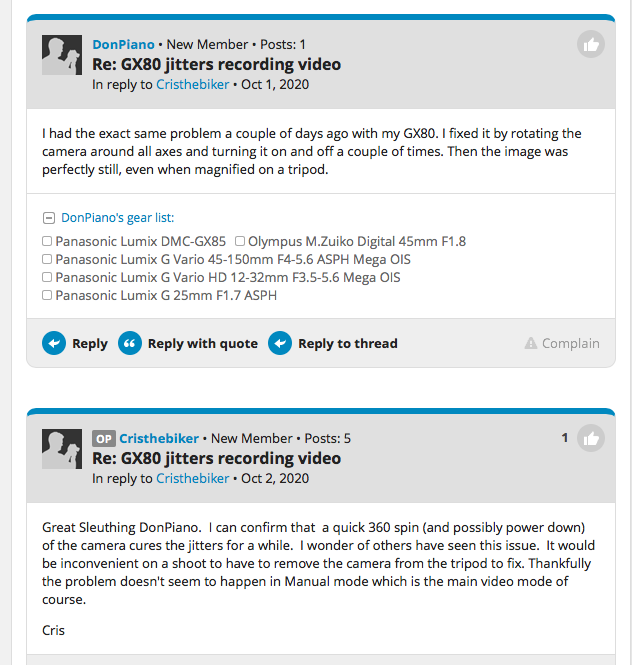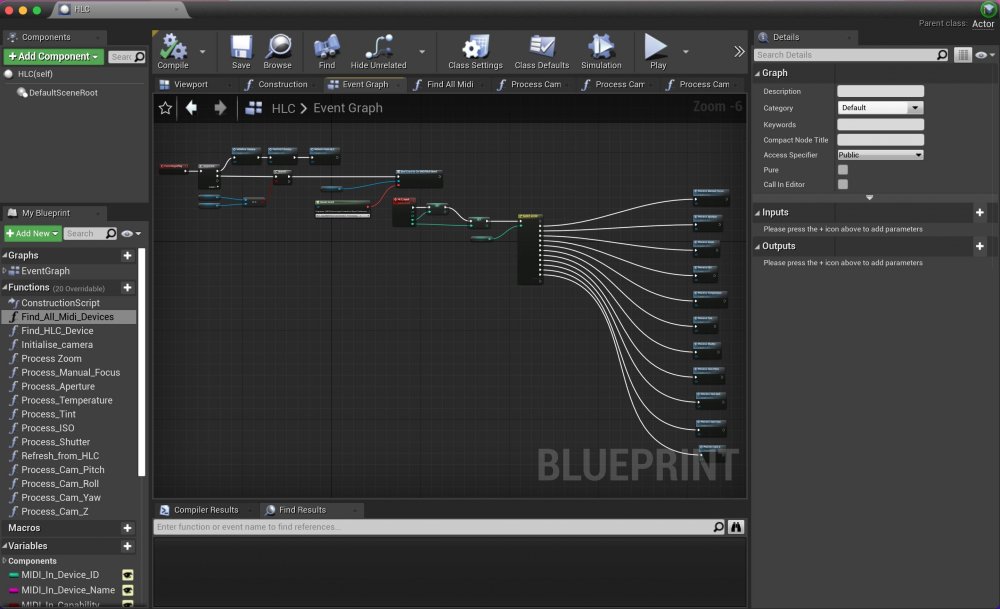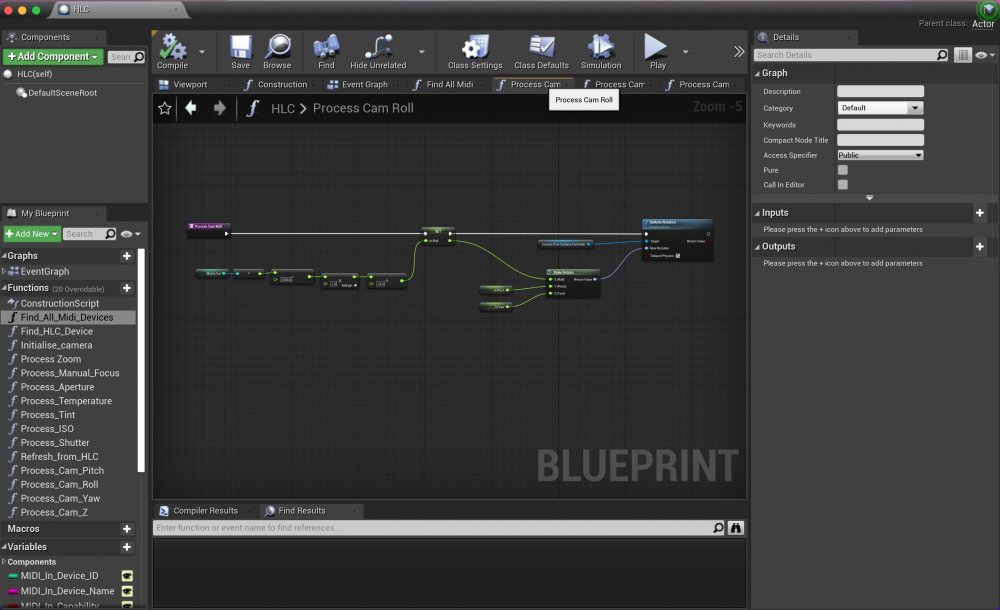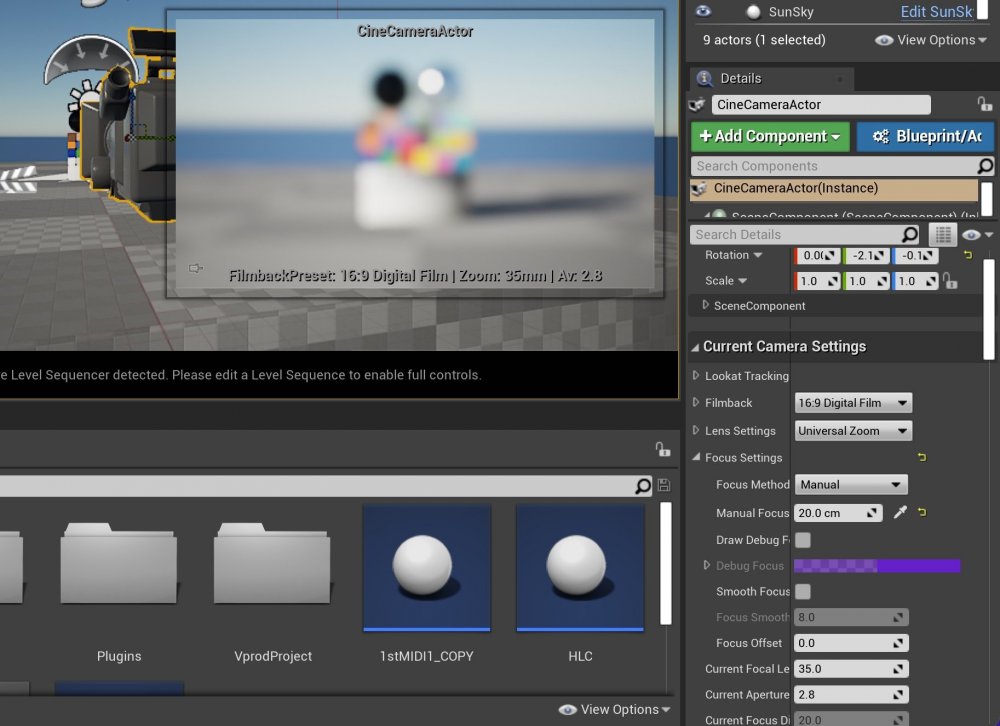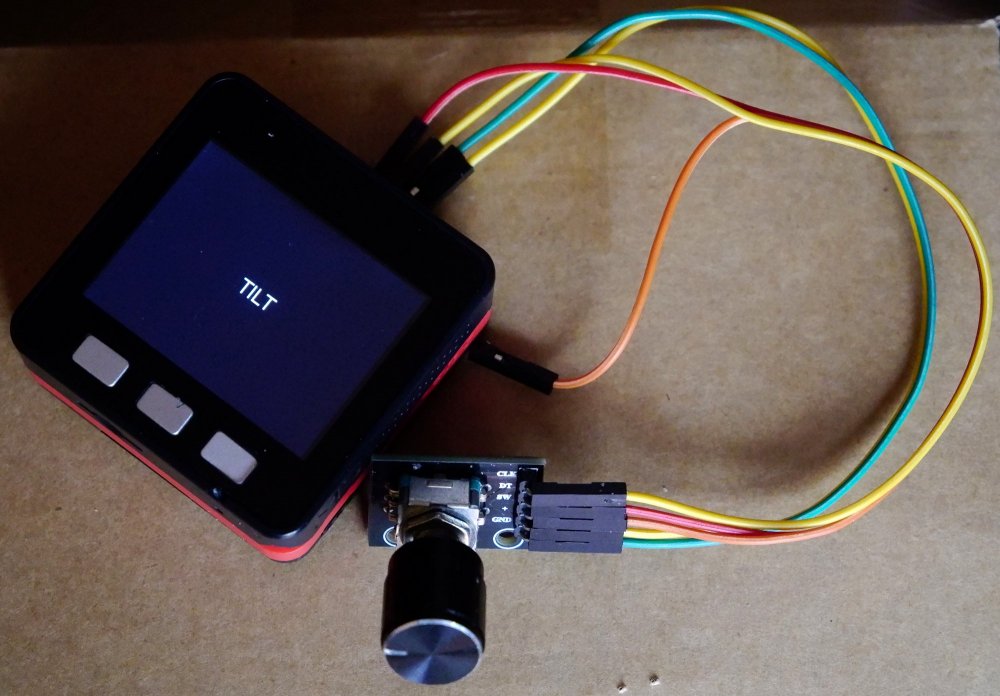Leaderboard
Popular Content
Showing content with the highest reputation on 03/05/2022 in all areas
-
I think the GH6 is a triumph of incremental upgrades that provide a real difference when shooting run-n-gun video in the real world. With the headline features so prominent, it's easy to miss the many smaller improvements that can actually make a big difference to shooting. We talk about cameras like they're museum pieces or engineering spectacles, but often these things don't translate to the real world. The following are my views of the GH6 from the perspective of a travel videographer upgrading from the GH5. I've tried to include as many example images as I can - please note that these aren't fully graded and are often compromised due to me pushing the limits of what is possible from the GH5, what was possible under the circumstances, and what my limited skills could create... But let's get some obvious things out of the way first. Things I don't care about..... Autofocus The AF is improved. People who used the GH5 AF will like the GH6 AF, and people who didn't like the GH5 AF probably won't be moved by the GH6 AF. I don't use it, basically ever, so I don't care. If you do care, then good for you.. move along, nothing to see here. Extra resolution There's more resolution, but the GH5 had enough resolution for downsampled DCI4K and lower resolutions, and the 2x digital zoom and ETC modes provided useful cropping modes as well. The extra resolution doesn't really matter to me. Size and weight I care about this a lot actually, but it's not substantially larger than the GH5 from the front, which is the dimension that matters when filming in public. The extra depth is immaterial when you have a lens on the camera. The extra weight is unfortunate, but isn't that much and is well worth it for the fan and screen improvements. Internal Prores Prores is a professional codec that offers considerable improvements throughout the whole workflow. I'm not going to say much else on this as I created another thread to talk about this but it's great to have the option, and I definitely appreciate it. Many people were happy with the GH5s codecs, especially the 10-bit 422 ALL-I codecs, which were a shining beacon in a sea of poor-quality IPB cameras, but even those have been improved.... Huge improvements on h264/h265 codecs The GH5 had 200Mbps 1080p and 400Mbps DCI4K, but the slow-motion modes are limited to 150Mbps (4K60) 200Mbps (1080p60) or 100Mbps (1080pVFR up to 180fps) and the effective bitrate dropped significantly when you conform your 60p or 180p footage to 24p - as low as 13Mbps!!. The GH6 has 4K60 at up to 600Mbps (SD card) or 800Mbps (CFexpress type B) - an effective bitrate of 320Mbps, and in 1080p240 800Mbps which is an effective bitrate of 80Mbps. Oh, and these are all 10-bit 422 ALL-I, as opposed to the GH5 8-bit 420 IPB. Oh, and also also, the 120p is now in 4K too. If you're shooting sports this is a big deal as often players are in direct sunlight, depending on the time of day there might not be much ambient fill light, and any reflections from the field may be strange colours such as green grass, or various coloured artificial turf, which will drastically benefit from the 422 10-bit when colour correcting footage. The extra bitrate is also great for having clean images when players may be bright against a very dark background really highlighting any compression nasties on their edges. The ALL-I will be great in post too. I'm curious to see what the 300fps looks like in real-world situations, but I've shot a lot of sports with 120p and it seems slow enough to me. Dynamic Range Boost This is a big deal for anyone recording in uncontrolled conditions, and especially for travel. This isn't a vanity exercise or BS tech nerdery, this is a real creative consideration. When you're shooting travel, the film is about the location and the experience of the people in that location, and the weather is a key consideration of this. With the GH5 I often had to choose between clipping the highlights (ie, sky) and exposing for the people. I also chose to expose for the sky on my XC10 and in combination with 8-bit C-Log recorded a large amount of spectacularly-awful looking footage of my honeymoon. Here's a frame of C-Log SOOC from that debacle: The shot was also mixed lighting with the subject in the shade, being lit by a coloured Italian shop-front immediately behind me that was in full sun.... Being forced to decide between the subject and the sky is problematic if the shot you want is "person at location X at sunset" and you can't feature that person and also the sunset. It's also relevant for anywhere with tall buildings that create deep shade - the below is a nice dynamic image but it's a tad overdone and not how we actually see the world: My experience with shooting the OG BMPCC / BMMCC is that their ~2 stop advantage in DR over the GH5 almost completely covers this gap. Images with someone standing in-front of a sunset no longer feature either an anonymous shadow person swimming in technicolour-grain or a digitally clipped sky. The GH6 DR Boost feature will help in these situations, allowing subjects to be filmed in-context rather than only in select locations were the light is just right but the scene is irrelevant. Would more be better? Sure. I can hear lots of people thinking "go full frame then - moron" but the GH5 was (until now) a camera with a unique set of features not bettered by any other offering for this type of travel shooting, so while the current alternatives give with one hand they also take away with the other, normally taking away a lot more than they give. Full V-Log Having a colour profile that is supported natively by Resolve is a huge thing for me, as it allows WB and exposure adjustments to be done in post without screwing up the colours. This is important because in shooting travel there are times when you can't even stop walking to get a shot, let alone have enough time to pause, get exposure dialled in, and heaven-forbid to pull out a grey-card and do a custom WB! A great man once said "tell him he's dreamin"! This lighting all looked neutral to the naked eye - GH5 HLG SOOC: The advice I got from the colourists on that was to lean into it and just pick one or the other and balance to those, but sometimes the mixed lighting isn't really something you want to lean into.... GH5 HLG SOOC - look at the colour temperatures on the grey sleeve from what appears to be the strip-light from hell hanging just above their heads: Better Low-light performance Filming in available light in uncontrolled conditions often means needing to use high ISO settings. This is a shot I've posted many times before, and the BTS of me shooting it, in a row-boat lit only by the floodlights on the river bank maybe 50m away. Notice that the smartphone taking the BTS photo couldn't even focus due to the low-lighting. It was using the GH5 in full-auto (likely a 360-degree shutter) and with the Voigtlander wide open at F0.95. I don't know what the ISO on the shot would have been, but there's quite a bit of noise, especially considering this is a UHD clip downsampled from 5K in-camera (200% zoom on a UHD timeline): I don't mind the quality of the noise actually, and it responds to sharpening really well giving quite an analogue image feel, but if the image is this noisy then the colours aren't going to be at their best, and that isn't desirable. There are a number of fast primes on MFT (ie, faster than F2) but getting sharp images wide-open is problematic, even from the very-expensive Voigtlander f0.95 primes. The GH6's improved low-light is great, and not only does it allow recording in ever-darker environments, but it also allows the use of modest lenses and faster lenses stopped down to be within a higher quality part of their aperture range. An extra $1000 cost on the body of a camera seems like a lot, but if it saves you $500 on every lens because you can buy slower lenses then it's an investment that has a reasonable return. ...and lest you think that the above is an extreme example, having good low-light performance is really just about filming people doing what they're doing, and in case somehow you haven't noticed, it's dark outside about half the time and people go out into it and do things. Another example, here's a shot taken right at the end of blue-hour: and minutes later, here's a shot showing what you can get when lit only by the light of a phone, and providing a reference for how dark this location was: Think of the benefits of better low-light performance here.... it's very low-light, mixed colour temperature lighting, and the main feature is skintones. The noise on the GH5, with the Voigtlander wide open is pretty brutal: New Screen My XC10 has amongst the nicest ergonomics of any camera and a big part of that for me was the tilt screen that didn't get in the way when using your right hand to hold the camera and the left to support the camera and manually focus the lens. The fact that the new GH6 screen allows for both tilting as well as for flipping is great. Contrary to what many believe, the 'flippy' screen is actually very useful for filming things other than yourself. Any time when you cannot stand directly behind the camera is when the flipping screen is useful. I have used it while filming out of windows (such as in moving vehicles, filming the view around the corner of a panorama framed by an arch, or taking a sneaky shot of the kids around a corner without them spotting me and pulling faces). Sometimes you need to hold the camera in funny ways to get a shot: They're also very useful for those who want to take vertical photos from a low or high angle. Fan The GH5 never overheated on me, even in desert conditions, unlike my iPhones have on many occasions, and the GH6 will never overheat either. It's not an "improvement" in the sense that it doesn't offer anything new, but it is a guarantee that all the extra other features won't come at an unacceptable cost. Having a camera that overheats is just stupid, and Panasonic doesn't insult us by providing tools that aren't reliable. Punch-in while recording Checking focus while recording is a pretty fundamental thing, and the GH5 didn't have it (and didn't have the best focus peaking either) but now the GH6 does. Boom. Custom Frame Guides The frame guides on the GH5 were worthless - pale dotted lines that were difficult to see under ideal conditions, let alone while holding the camera at arms length in a moving vehicle. The GH6 has custom frame guides that have a much more visible outline and also dim the out-of-area image, making it super easy and intuitive to use. Frame from @Tito Ferradans review on YouTube: I might be tempted to engage this for a 2.35:1 permanently and then choose what ratio to use in-post when I get to editing. I've tried to shoot for this ratio before with the GH5, forgot and couldn't see the frame guides and intuitively composed like normal, and then downloaded the footage and found that I'd framed every shot too close for the ratio. Fail. Buttons and controls The GH6 has more programmable buttons than the GH5 (which was already great), and the extra custom slot C4 on the mode dial is very welcome. I have my GH5 configured to be C1 1080p24, C2 1080p60, C3-1 1080p120, C3-2 4K24 (in case there's something I'd need 24p for), and C3-3 as 4K manual everything for shooting camera tests. The first four modes are ones I want to just be one dial away while I'm out shooting, so having the extra one is really useful. The GH5 also saved the preset focal lengths for the IBIS on a per-profile basis, so when you switch profiles you switch focal lengths. This is important because when the camera goes to sleep it wakes up but forgets the focal length and goes back to the default one for that profile. As such, you could duplicate profiles and use them to swap between focal lengths, like if you were recording sports on a manual zoom lens, just to name a purely-theoretical example that no-one would ever contemplate.... Better IBIS The GH5 IBIS is great, and when you shoot with fully manual primes and without a rig, is an important function. Having improved IBIS on the GH6 is very welcome and can really help salvage shots that wouldn't otherwise have made the cut. One of the killer features of action cameras is that you can put them anywhere and get a huge variety of images while out in the real world, and that works for MILCs too, but if you're balancing on a chair and shooting at full arms-reach to get a shot and the IBIS isn't able to take up the slack and stabilise it, then it won't make the edit. It doesn't matter how good the stabilisation of something is, there are instances where it will fail, and I seem to keep finding them. USB-C port The Prores and high bitrates will chew through storage and the ability directly record to an SSD would be spectacular. Being able to charge the camera with USB-C would also be useful in some instances. In camera LUT support I'm yet to see how this is implemented but LUTs can be great references while shooting. You can use LUTs for things like false-colour, sure, but I'll be very interested in experimenting with ones that are very high contrast to allow for better visibility in bright conditions, and other more extreme applications that help you get the shot. I normally use the EVF on the GH5 as it eliminates ambient light and adds another point of contact for better stabilisation, but sometimes you have to use the screen and it's not always ideal, so these could be useful for that. Better colour science? The GH5 colour science wasn't winning any awards, and the GH6 combination of V-Log + Prores + higher bitrates + higher DR seems to be noticeably better, which is a welcome improvement for me, especially as I am struggling to shoot in difficult situations often involving mixed WB lighting and other nasties. The latitude tests from CineD look spectacular: This will allow huge flexibility for imperfect shooting conditions. Many times I pull up the shadows in an image (maybe I was trying to get the subject and the sky in the shot - shock horror) only to find the shadows a tinted awful mess. If they look like the above then it will be tremendously useful in practice. 4-channel audio recording with the XLR module This is slightly tempting for me. In post I want a stereo ambient sound, and I also want a directional audio from a shotgun mic, ideally with a safety-track. I can get either of those with the GH5 pretty easily by using the Rode Videomic Pro Plus with the safety-track feature enabled, and simply unplug it when I want a stereo ambience track using the cameras internal microphones (which are good enough if you're only using this in combination with music and other sound-design). But the problem is that I don't know when something will happen, so if I'm recording stereo ambient sound I don't know if my subject will say something at the same time that a car goes past behind me, and I also don't know if my subject will say nothing while I'm recording directional mono audio and then before I know it we'll be somewhere else and I'll have no ambient audio from that location. If this situation seems far-fetched, you've obviously never been on a tour bus in a third-world country before, where you might get dropped off near a small market, you then walk though the market with your group, where there is a stall every 5 steps with a different composition / lighting / and ambient sounds, and there is literally only room for people to walk single-file and you don't have time to stop at each interesting booth for a minute as you capture different compositions and audio options without losing your tour guide. Being able to stop for a few seconds, smile at the person there, and grab a few seconds of action with directional audio and ambient sounds would be really useful. I don't fancy the added size of the module though. Audio screen The GH6 has an audio button function that brings up an audio screen showing all the audio things you'd want. Perfect for quickly checking how the audio is going. With so much going on while shooting it's easy to forget to look at the meters OSD, and having everything in one place seems excellent. I've screwed up the audio on many occasions, so this will be quite useful. In summary.... The GH6 has tonnes of little improvements that I think will make it a much more useful camera when out in the field recording things in difficult conditions as they happen. It looks like Panasonic has done a great job in not just grabbing headlines, but in actually taking the things that niggle or limit real shooters and making them better. Now, if only the world would return to a state where I'd feel remotely comfortable wandering out into it with a camera in hand.....3 points
-

The GH6 is a triumph of practical upgrades (especially for shooting travel)
Jimmy G and 2 others reacted to webrunner5 for a topic
I bought my Resolve Studio 17 for $145.00 on ebay. Lots of people sell them when they buy the Blackmagic.controller. It's just a credit card looking thing now you get.3 points -
Panasonic GH6
Mark Romero 2 and one other reacted to TomTheDP for a topic
Imma buy this as soon as I can lol. If it had internal prores RAW that would be icing on the cake, but we can thank RED for that not happening. Even with the M1 chip mac H264 and H265 still suck for editing. Its a huge hassle to transcode to Prores. It makes me not want to shoot on the S1. External recorders are annoying as well. There is a question of why not just get a Pocket 4k but I think the GH6 has many advantages including an inherently better DGO sensor. Of course you don't get BRAW, but I really don't need RAW. I am also a loyal Panasonic guy.2 points -
The GH6 is a triumph of practical upgrades (especially for shooting travel)
webrunner5 and one other reacted to Jimmy G for a topic
OT (apologies, Kye) I suspect using Resolve Studio might be my easiest path forward for access to a CIE Chromaticity scope until the kind folks at Apple understand the importance of visualizing one's chromaticity spaces rather than rely on such functions as (oh, say) poorly documented broadcast-safe overlay filters (I will continue to look into whether an FCP plugin might be available for this). It's important (well, to me) to know where my out-of-gamut acquisition RGB colors are falling to better inform my decisions on what I can or should be doing about it with a grade...perhaps I'm over-thinking it at this point in time but I'm trying to build a working knowledge of what exactly is going on with color space chromaticity and dynamic range (real nerdy stuff, ha!). To your ebay suggestion, thanks, I was unaware that folks were selling their unneeded/duplicate licenses like that...my Resolve license solution was to buy their Speed Editor and get the activation card free. All "down the road" stuff for me as I'm already dropping too many potatoes off my plate! LOL We return you to our regularly scheduled broadcast...2 points -

Canon C70 User Experience
BenEricson and one other reacted to Django for a topic
FYI, over cranking above 100fps has been around since pre-digital age..2 points -
Lenses
BTM_Pix and one other reacted to thehebrewhammer for a topic
Sometimes dreams come true, because I just picked one of these up for $40 CANADIAN DOLLARS at a pawn shop. I'm happy to add it to my 28mm 2.8, 35mm 1.4, 35-70mm, and 50mm 1.4 Contax Zeiss set, which all cost me a hell of a lot more. I've never had a 135mm lens, and find it a little odd, but I think it's going to make an awesome intermediate lens for filming events with a tripod.2 points -
The IBIS in my beloved GX80 just broke!
projectwoofer reacted to PannySVHS for a topic
Darn! Sorry to hear. With mine the rear wheel has stopped functioning 3 years ago. They are well built but not rock solid inside I would figure. I imagine buying another one would be cheaper. But why not get figures on it? Time to buy a GX9 and test the 200mbit HD hack on it.:) The bigger crop in 4k might suck but would also mean more coverage for S16 C-mount lenses.1 point -
Canon C70 User Experience
Mmmbeats reacted to herein2020 for a topic
With the S5 I typically exposed a bit to the right and to me anytime to have to do that it is a bit of a guessing game, with the C70 you just property expose so to me that is easier especially when you have time to check the false color.1 point -

Panasonic GH6
Mark Romero 2 reacted to webrunner5 for a topic
They might pay Adobe and let the GH6 use CinemaDNG.1 point -
Sony PMW-F3 with 2500 hours on it. Should I buy it?
webrunner5 reacted to PannySVHS for a topic
Yeah, uprezing, could need that.:) @mercer I got kinda lucky with a real 16mm cinema! zoom, not S16 unfortunately, so maybe not sooo lucky. It´s a 10-100 Zeiss F1.8 and it´s beautiful. Price was 450USD. I was exited when I connected the PL- mount. What an event, that satisfying fit of an old classic cinema zoom lens to that rock solid PL-mount of my F3. Now I got another reason to gives this beauty a try with that Zeiss beauty on it. Funky previewing though through the monitor with the much smaller image circle. 🙂1 point -
People with the desire for a fundamental but affordable update could buy a GH4 for 500 USD or a Lumix G9 with the free 10bit update for 800. These cameras are in the league and much more. @Django GH6 is rather in the league of A7s3 if specs deliver what they promise with that innovative screen, class leading IBIS and more, 5.7K60, minus the DOF from the FF sensor with the same lenses. Give it an affordable focal reducer for around 100USD and you are in S35 land. Wished they had given the GH6 a S35 sensor with the choice of a MFT crop1 point
-

Analysing other people's edits
Rinad Amir reacted to kye for a topic
I have noticed that there seems to be a world of subtle timing with editing and the edit points themselves. All edits have a rhythm and pace of their own, music or no music. Try clapping your hands to an edit, any edit, and you may be able to "find" that pace. So, edit points can happen on the beat, slightly before/after it, deliberately off the beat (either on the off-beat or intentionally nowhere near any beat and therefore unexpected). When there is music then there is a time signature involved and there will be bars, where the first beat in that bar is more important than the other beats and may be emphasised. So then you can have edits aligned to the first beat in a bar, or the third beat in a bar, etc. So much variation.... but it's hard to really "see" them, because our hearing is much more time sensitive than our vision. Here's a super niche trick to 'hear' the edits in Resolve. start with an edit with separate clips. use the Scene Cut Detect if you need to get a sound file with a short sound and put it in a bin on its own (a short beep sound is good) duplicate the audio part of all the clips in your edit to another track highlight them all and disable the Conform Lock Enabled option on them (and ensure it's on for all other clips) right-click on your timeline and select Timelines -> Reconform from Bins on the Conform Bins, unselect all bins except the one with your beep sound in it in the Conform Options, select only Codec (that's the only setting I found that works) hit ok every clip that you disabled the Conform Lock on in your timeline should now be your beep sound, and if you've trimmed it right then you will now have a track that beeps every time there's an edit point adjust volume on the track to be something sensible watch your footage and be able to 'hear' the edits Let me know if you actually do this and what you find. I'm currently looking at Mustafa Bhagats work on Parts Unknown and he has a fantastic sense of rhythm and timing (being a musician in addition to an editor probably helps with this) so I'm hoping to learn from these.1 point -
mr Deakins probably has 10 people lined up ready to pull focus day or night 🤔 there's a chance that there's a Steven Hawking of videographers out there somewhere. Af and or focus motors for a dude like would be a godsend no doubt. I don't use af much. 8 out of 10 lenses that i have are vintage manual focus. Each to their own, i reckon.1 point
-

Canon C70 User Experience
webrunner5 reacted to kye for a topic
I find the aesthetic of 120p to be very artificial - it's absolutely a special effect that calls attention to itself. The aesthetic of 60p conformed to 24/25/30p is still connected to reality but is more surreal, like we experience in moments of intoxication or high-emotional states. I notice it used in narrative work regularly. I think there's a reason that the cinema cameras have offered 24/25/30/48/50/60p for decades and 120p is a relatively recent arrival. The triplet of ALEV sensor, DGO sensor and the new GH6 sensor all offer the dual-gain up to 60p and I think this correlates with this application. I don't think I'll miss it above 60p really.1 point -
Thanks 🙂 Yes, I'll be grabbing one when there's a reason for me to own one... No plans to go anywhere for quite some time yet, unfortunately! In terms of HDR, there are actually two conversations. One is on HDR acquisition, and the other is in delivery. HDR Acquisition - we already have HDR acquisition, and have had it for decades! The rec709 container has about 5.2 stops of DR (source from Sony) - so any time you're capturing images with a camera that has more than 6 stops of DR and delivering 709, then you're capturing more DR than you can output, which is why we talk about highlight and shadow rolloffs - we need to squeeze the 10+ stops of acquisition DR into the output gamma. In terms of HDR delivery, yes, everything that the colourists are talking about is relevant here. In terms of the GH6, I don't care about HDR delivery - it's about capturing the scene as it exists. The output format doesn't matter if I can't do that at the point of capture. or, if you're just interested in what's in and out of bounds, maybe a LUT that just colours anything outside that range with 100% blue to indicate clipping? I'd imagine someone would have made a technical LUT like that surely? The Veydras / Meike lenses would be perfect - especially with the better low-light of the GH6 better catering to the slower T2.2 from those ranges. I thought the consensus was that the Meike lenses were basically slightly different housings on the same glass? Still, both are great lens sets! I think this whole "MFT only has value because it's cheaper" thing is complete BS. When a person is able to go out into the field, point their camera at something worth seeing, get the subject in-focus, exposed well, compose appropriately, and get a high quality file onto a memory card or SSD, then who gives even the most remote flying f*ck what camera that was shot on? If Sony released a FF camera the a100C that was $99.95 would that make all other FF cameras problematic because of their price? "Oh, the A7S3 is a nice camera and all, but it's 40x as expensive as the a100C, so I just can't see how it's worth it". A camera is a box that you plug glass, audio, a battery, and a memory card into, and you point it at stuff and it turns light into digital files. Seriously 🙂 I mean, if we're going to hold onto MFT starting as being cheaper then why aren't we holding onto FF being film? I don't know about this R5 - FF cameras started off as film and I really don't like that they're all digital now. MFT was always digital - FF should stick to its roots.. it's so sad what FF has turned into really. 😔😔😔1 point
-
Also ProRes on GH6 seems to be much less image processing heavy so more organic image. No RAW tho. Overall a great looking camera, the main "issue" I have with it is price.. M43 was initially affordable (GH2 retailed at $900!). Obviously the features are night & day.. but this general camera trend of each new model costing more is kind of annoying.1 point
-
Great write up, kye! Veydra primes are pretty and much more expensive than the Meike lenses, unfortunately. Really cool looking beauties.1 point
-
1 point
-
A solid indie budget A-cam and a viable b-cam to other workhorse cameras. The improvements to the image alone get it in the territory of being taken seriously, especially the DR and color improvements. That's what folks have to pay attention to. I believe the veydra/meike lenses were absolutely made for this camera and its design/function ethos. No other mount has cinema glass that small. For the fluid small body run-n-gun style of shooting that benefits from phase detect af, pick up the OM-1 or earlier Olympus releases instead.1 point
-
I'm excited and looking forward to it! I've been cutting my teeth on FCP but I haven't ruled out having another NLE at my disposal along the way. Of particular interest to me are the video scopes in Resolve, as demonstrated by professional colorist Darren Mostyn here... How to use resolve SCOPES - In-depth with a Pro Colourist - YouTube ...I'd wet myself to have that CIE Chromaticity scope in Final Cut! Ha! Truly helps one see where their colors are in relation to the gamuts they shot in and the one's they are targeting for, super useful. Too bad it's only in the paid version of Resolve! Hmm, maybe someone knows of a plugin?1 point
-

The GH6 is a triumph of practical upgrades (especially for shooting travel)
kye reacted to webrunner5 for a topic
The color transformation tool is just super dope in it. You don't need LUTs anymore with it. Do that function, Node, last not first.1 point -
Hi Kye, wow, what an in-depth look into this camera...methinks you're very interested to the point of becoming a future owner?! 😉 I'll reserve my points to "output quality" as each of the internal mechanical aspects and features of the camera will appeal (or not) differently to individual users. To that end, you've covered quite nicely (and better than I have been able to do) the need for wider dynamic range when shooting outdoor environments...the f/stop range on a typical sunny day is just too much for 8-bit Rec709 to contend with for those of us who need/desire/require that the sum of our frame includes everything from the brightest clouds and specular highlights to the detail and vibrancy going on in the shaded regions. Our eyes capture all of that and I have never been ashamed to ask for and seek out equipment that gets me closer to being able to capture that same natural view. I laugh every time I hear/read someone say that this is niche...no more niche than what I came to expect from my old love, Kodachrome 25! LOL Getting to understand how HDR and 10-,12- (14-, and 16-) bit imaging can help "get me there" has been a challenge up to now...hard for any of us to realize the benefits of these things when viewed on SDR monitors! Ha! Enter my new M1 Max Macbook Pro with its HDR panel, I've devoted this year to finally educating myself on what is possible (and desirable) with the 10-bit footage I've been accumulating with my S1 for the past few years...in fact, I've decided to hunt down a used Ninja V just so I can become familiar with using 12-bit ProRes RAW at learning what it might and might not be "most practical for" for my style of nature shooting. Clearly, not every situation calls for such bit-depth or, even, DR and learning those lessons through shooting will help educate and inform me as to when varying codec choices are called for...all the more reason for my wanting it all internal to the camera (GH6 and future releases), call up a Custom setting and off one goes, er, shoots, no fuss no muss (f*** external recorders, really, I mean that from the bottom of my heart, Panasonic). Anyhoo, I thought this article and the accompanying two videos would be of particular interest to you (and to all our fellow folks trying figure out the whens and whys and needs for HDR and high bit-depth)...a two-part interview with Kevin Shaw, CSI and founder of the International Colorist Academy (ICA), where he demonstrates where and how the benefits of HDR acquisition come into play... Is 2022 the Year You Buy Into HDR? - Frame.io Insider https://blog.frame.io/2022/01/17/hdr-in-2022/ ...a college-level education from someone who knows. 😉1 point
-
So....getting into the time machine and going back to where the journey was a few weeks ago. To recap, my interest in these initial steps is in exploring methods of externally controlling the virtual camera inside Unreal Engine rather than getting live video into it to place in the virtual world. To me, that is the bigger challenge as, although far from trivial, the live video and keying aspect is a known entity to me and the virtual camera control is the glue that will tie it together. For that, we need to get the data from the outside real world in terms of the camera position, orientation and image settings in to Unreal Engine and then do the processing to act upon that and translate it to the virtual camera. To achieve this, Unreal Engine offers Plug Ins to get the data in and Blueprints to process it. The Plug Ins on offer for different types of data for Unreal Engine are numerous and range from those covering positional data from VR trackers to various protocols to handle lens position encoders, translators for PTZ camera systems and more generic protocols such as DMX and MIDI. Although it is obviously most closely associated with music, it is this final one that I decided to use. The first commercially available MIDI synth was the Sequential Prophet 600 which I bought (and still have!) a couple of years after it was released in 1982 and in the intervening four decades (yikes!) I have used MIDI for numerous projects outside of just music so its not only a protocol that I'm very familiar with but it also offers a couple of advantages for this experimentation. The first that, due to its age, it is a simple well documented protocol to work with and the second is that due to its ubiquity there are tons of cheaply available control surfaces that greatly help when you are prodding about. And I also happen to have quite a few lying around including these two, the Novation LaunchControl and the Behringer X-Touch Mini. The process here, then, is to connect either of these control surfaces to the computer running Unreal Engine and use the MIDI plug in to link their various rotary controls and/or switches to the operation of the virtual camera. Which brings us now to using Blueprints. In very simple terms, Blueprints allow the linking of elements within the virtual world to events both inside it and external. So, for example, I could create a Blueprint that when I pressed the letter 'L' on the keyboard could toggle the light on and off in a scene or if I pressed a key from 1 to 9 it could vary its intensity etc. For my purpose, I will be creating a Blueprint that effectively says "when you receive a value from pot number 6 of the LaunchControl then change the focal length on the virtual camera to match that value" and "when you receive a value from pot number 7 of the LaunchControl then change the focus distance on the virtual camera to match that value" and so on and so on. By defining those actions for each element of the virtual camera, we will then be able to operate all of its functions externally from the control surface in an intuitive manner. Blueprints are created using a visual scripting language comprising of nodes that are connected together that is accessible but contains enough options and full access to the internals to create deep functionality if required. This is the overview of the Blueprint that I created for our camera control. Essentially, what is happening here is that I have created a number of functions within the main Blueprint which are triggered by different events. The first function that is triggered on startup is this Find All MIDI Devices function that finds our MIDI controller and shown in expanded form here. This function cycles through the attached MIDI controllers and lists them on the screen and then steps on to find our specific device that we have defined in another function. Once the MIDI device is found, the main Blueprint then processes incoming MIDI messages and conditionally distributes them to the various different functions that I have created for processing them and controlling the virtual camera such as this one for controlling the roll position of the camera. When the Blueprint is running, the values of the parameters of the virtual camera are then controlled by the MIDI controller in real time. This image shows the viewport of the virtual camera in the editor with its values changed by the MIDI controller. So far so good in theory but the MIDI protocol does present us with some challenges but also some opportunities. The first challenge is that the value for most "regular" parameters such as note on, control change and so on that you would use as a vehicle to transmit data only ranges from 0 to 127 and doesn't support fractional or negative numbers. If you look at the pots on the LaunchControl, you will see that they are regular pots with finite travel so if you rotate it all the way to the left it will output 0 and will progressively output a higher value until it reaches 127 when it is rotated all the way to the right. As many of the parameters that we will be controlling have much greater ranges (such as focus position) or have fractional values (such as f stop) then another solution is required. If you look at the pots on the X-Touch Mini, these are digital encoders so have infinite range as they only interpret relative movement rather than absolute values like the pots on the LaunchControl do. This enables them to take advantage of being mapped to MIDI events such as Pitch Bend which can have 16,384 values. If we use the X-Touch Mini, then, we can create the Blueprint in such a way that it either increments or decrements a value by a certain amount rather than absolute values, which takes care of parameters with much greater range than 0 to 127, those which have negative values and those which have fractional values. Essentially we are using the encoders or switches on the X-Touch Mini has over engineered plus and minus buttons with the extent of each increment/decrement set inside the Blueprint. Workable but not ideal and it also makes it trickier to determine a step size for making large stepped changes (think ISO100 to 200 to 400 to 640 is only four steps on your camera but a lot more if you have to go in increments of say 20) and of course every focus change would be a looooongg pull. There is also the aspect that, whilst perfectly fine for initial development, these two MIDI controllers are not only wired but also pretty big. As our longer term goal is for something to integrate with a camera, the requirement would quickly be for something far more compact, self powered and wireless. So, the solution I came up with was to lash together a development board and a rotary encoder and write some firmware that would make it a much smaller MIDI controller that would transmit to Unreal Engine over wireless Bluetooth MIDI. Not pretty but functional enough. To change through the different parameters to control, you just press the encoder in and it then changes to control that one. If that seems like less than real time in terms of camera control as you have to switch, then you are right it is but this form is not its end goal so the encoder is mainly for debugging and testing. The purpose of how such a module will fit in is in how a camera will talk to it and it then processing that data for onward transmission to Unreal Engine. So its a just an interface platform for other prototypes. In concert with the Blueprint, as we now control the format of the data being transmitted and how it is then interpreted, it gives us all the options we need to encode it and decode it so that we can fit what we need within its constraints and easily make the fractional numbers, negative numbers, large numbers that we will need. It also offers the capability of different degrees of incremental control as well as direct. But that's for another day. Meanwhile, here is a quick video of the output of it controlling the virtual camera in coarse incremental mode.1 point
-
In other news - I just purchased a C70, which I will be collecting on Monday 😍.1 point
-
Somehow, or another, my YT feed ended up with some F3 videos on it and I was surprised to see how well the F3 uprezzes to 4K. This is the camera that just keeps on giving.1 point
-
yes, but the discussions here are, way more civil when we disagree on things... (I have yet to receive death threats on this forum)...1 point
-
The IBIS in my beloved GX80 just broke!
kye reacted to projectwoofer for a topic
Hey there! Bad news, I’ve just realized the the IBIS in my GX80 camera doesn’t work as it should anymore. 😫 I bought the camera new in 2018 and I just noticed today that when I shoot a video the IBIS seems to be working correctly for 3-4 seconds and then it starts an awful jittery movement without me doing anything. Same thing on video and photo modes. Even if I turn off the IBIS it can still do those jittery movements but maybe a bit less pronounced. At first I thought I got some problem keeping my hands stable when I realized it does that also when sitting still on a table. It’s as though I was trembling when holding the camera. Anyone had such a problem with theirs? I’m afraid that a repair could cost more than a new camera?0 points -
Adaptors could be a tight fit with the OM1 https://www.dpreview.com/forums/post/65980877 “Heads up for anyone who uses metabones or viltrox EF to M43 adapters. Some of them do not fit on the OM-1 because they did not leave enough room. The adapter back hits the hump. I tried the metabones EF-M43 T adapter and viltrox speedbooster. I imagine other adapters could have the same issue,”0 points