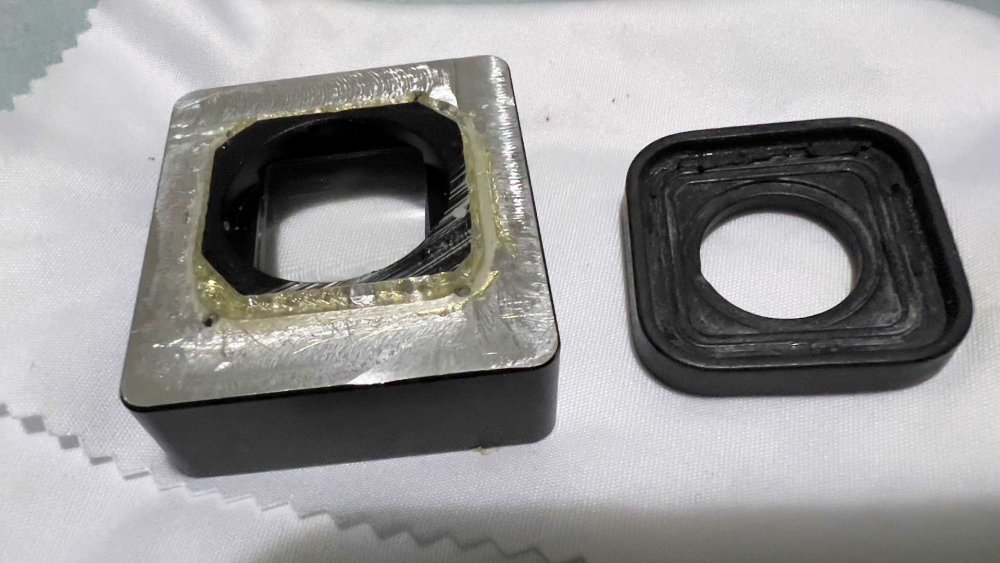Leaderboard
Popular Content
Showing content with the highest reputation on 05/15/2022 in all areas
-
DR is highly susceptible to processing, like highly highly susceptible, so if there's any change to how the camera processes the image, or there's any change to how it is processed in post then the DR measurement will reflect that. It could be that something like the debayering is different etc based on the metadata from the cameras (ie, not something that he did) or even that it got upgraded int he software in the meantime. I'm starting to lose trust in DR measurements as the more I look at it the more I find that it's sensitive to things that don't matter in the real world, and isn't sensitive to things that really matter in the real world. Not saying that DR itself doesn't matter - far from it - but the way it gets measured I think isn't a good representation of that.3 points
-
SIGMA FP with ProRes RAW and BRAW !
Llaasseerr and one other reacted to OleB for a topic
I do not think that Atomos decided to rate the camera differently. My assumption is that the gain levels are not correctly transferred. Because if they would, also the Rec709 screen should correlate with the false colors, no? Bottom line for what I do, as said before measure the real sensor clipping via false colors in the Ninja V set to PQ for max DR it can show. For instance ISO 100 shot on ISO 100 gives you exactly the clipping point as when you switch to ISO 800. The false color screen looks identical and due to PQ mode you can still see a somewhat correct preview picture. If you in post turn the ISO 800 back to ISO 100 it will look exactly the same as the one directly captured in ISO 100. This is, because you are not changing the light falling on the sensor with my method. Afterwards I have increased the ISO values in full stops, so ISO 1600, 3200 etc. Camera switches to second native ISO when you go to ISO 3200 that is correct. However the real value behind is ISO 640. Take my table and try for yourself 🙂 By the way I have turned down the exposure a little to keep more details in the lightbulb. The false colors and the sensor can go up to super white, clipping point is at about 105 IRE. Interestingly it can be assumed that the fp shares the same sensor as also the Lumix B1SH there Panasonic states ISO 100 and 640 as native values...and Sigma does it too, but only for their photo mode in the manual some pages above.2 points -

SIGMA FP with ProRes RAW and BRAW !
kye and one other reacted to webrunner5 for a topic
Sure, there is noise, but the colors hold up well and I like the look of all of the shots. Seems like a pretty dope camera.2 points -
"Looking" professional and how important is it?
Mark Romero 2 reacted to newfoundmass for a topic
So today I had a shoot for a new client and when she saw me take out my Panasonic S5 she was a bit taken back. She thought that I had a more "professional camera." She wasn't mean about it, but she genuinely seemed surprised. It just was kind of an awkward situation, I guess in part because this was my first new client since the pandemic made me scale back, and I'd kinda forgotten what that was like. It did however make me wonder if I should've rigged out the camera more, if for no other reason than to make it look more "professional" and to make the client feel as though she was getting her monies worth. How do others handle this, and is it a consideration at all? I know many will scoff at the idea (I always have in the past), but is this something I should consider more, especially as I work with new clients? I'm interested in how others handle this!1 point -
1 point
-
SIGMA FP with ProRes RAW and BRAW !
Llaasseerr reacted to OleB for a topic
Indeed, I have at first used a vario ND to keep exposure identical and as this wasn't sufficient anymore I stopped down. From my testings I will use the ISO 800 settings (so real 100), ISO 3200 (640) if I need more light, but I also felt comfortable to go to 6400 or even 12800. Any higher the noise would need more treatment in post than I like to do. Next round of test files I will upload will be about increasing ISO without adjusting exposure. So you can see when the camera will clip ultimately so nothing can be recovered. I have found that if I expose with the false colors and set the highlights to be at orange and avoid red, there is about 1 stop which can be recovered.1 point -

"Looking" professional and how important is it?
webrunner5 reacted to MrSMW for a topic
Used to be very high up on my list but for those cameras that can use it…which is Canon with it’s EF-RF option and L Mount with it’s (via Fotodiox) VND adapter options, I am less bothered than I used to be. A Canon R5/R6 combo got pretty high on my list because of their drop in adapter (I presume it takes a VND?) at one point but since picking up the Fotodiox option for L Mount, happy days. For anyone using either Panny FF or Sigma (but not Leica apparently), if you have not considered it, you should!1 point -
Don't forget they managed to get dual ISO performance on R5C vs R5. Surely that explains the increased DR. There are proven over/under tests out there (ProAV) showing it.1 point
-

"Looking" professional and how important is it?
kye reacted to webrunner5 for a topic
Well, I will concede that a person that is 7 foot tall probably should NOT use a shoulder mounted camcorder!1 point -
I have always preferred seeing over/under tests. Highlight retention is pretty easy to judge but when it comes to shadows its very subject IMO.1 point
-
SIGMA FP with ProRes RAW and BRAW !
Llaasseerr reacted to TomTheDP for a topic
Did some pretty heavy dynamic range tests today. Shooting into the sun. The Sigma FP handled it like a champ. I am honestly slightly surprised how close it is the the Alexa with a bit of work. The reality is you don't actually need the Alexa's dynamic range that often. I had a scene recently where I exposed for the subject and there was a bright window in a portion of the shot. The Alexa retained the info in the window but in post you have to choose between keeping that window detail or keeping the subject nicely exposed. At the end of the day you have to light your scene. That said there is something great about ARRI footage and how it just looks nice as soon as you throw on the 709 lut. I can also underexpose or overexpose the ARRI to hell and back and it still is usable. I shot both cams at native ISO and F8 indoors during the day. The ARRI was very noisy and had a a green tint, the Sigma completely fell about ugliest looking image you could imagine with no hope of NR repair. The Alexa footage might have been able to be cleaned up with NR but at the worst it looks like it could be a stylistic choice, not the same with the FP. That is dealing in extremes though. But one thing you can't ignore is that if you are in a dark situation you can just bump up to 3200 iso or beyond with the Sigma FP and get a cleaner image than you could off the Alexa. Only thing missing on the FP is 4k 48p, but hard to complain for the price. Also I hope that Micro hdmi holds up, using the onboard LCD in sunlight is close to impossible.1 point -

bmp4k adventures
webrunner5 reacted to kye for a topic
I've done several international trips where I was filming with the GH5 and my wife was taking photos with her iPhone - often while standing right next to each other, and when I got home and got copies of all her photos I found that the colour that the iPhone had for its still images was very impressive. Colours looked bright, punchy, giving that clean commercial look where the world looks nicer than it really is. That's a hard look to do in post, and I tried a few times to grade my GH5 HLG footage to match it, but at the time wasn't able to get that close. I've learned a lot about colour grading since then (and still have practically an infinite amount more to learn) but I definitely made a note that I should try and match the two. Apple have done a great job of their image processing, that's for sure.1 point -

"Looking" professional and how important is it?
webrunner5 reacted to MrSMW for a topic
Especially if you 'push' rather than hold. With so many handheld set ups, I see them being free held. Straps are your friend here. Twin crossed over harness such as the Holdfast etc, strap connected to each side of the camera/rig and then obviously you do hold it with your hands, but push the camera away from you with tension in the straps and it massively reduces the load. Plus adds further stability. OK, my set up is just over 5lbs and there would be a difference between 5 and 8lbs, but it sure would help. Anything 'heavy' previously I used to use a monopod but I've moved away from that now as it just slows me down and adds to the weight when/if constantly moving about. Unlike @webrunner5 😁 I am all about as small and light as possible...but balanced with output and in my case, I have had to sacrifice some of that side of things. I'm still intrigued by an OM-1 system in this regard but too heavily invested (financially and mentally) in L Mount to even look at that any further other than as a musing...1 point -
SIGMA FP with ProRes RAW and BRAW !
OleB reacted to Llaasseerr for a topic
Thank you, this is freaking awesome! Will take a look. Also, thanks for the note about the metadata. So for whatever reason, Atomos decided to rate it 3 stops over. Can I assume that the higher base ISO is kicking in at 3200 (25600 in Atomos metadata)? Do you think that this can be converted to DNG equivalence just by subtracting 3 stops? I'm unsure, and also I don't know if one or the other clips the highlights at a different value either.1 point -

Panasonic GH6
Mark Romero 2 reacted to webrunner5 for a topic
This is a great nonbiased review of a few cameras. Go to 27:00 minutes if you want to see the winner for filming.1 point -
This guy's channel is interesting. Always cool to hear a perspective from someone who is directing the biggest of films but also does micro indie projects.1 point
-
1 point
-
Yeah, it's really only practical for short periods of time. I'm steady with a 32 - 50mm without jitters. I haven't bought the EVF yet. I like to hold the matte box with both hands on either side to operate and I think the EVF might line up well to where the camera is at least on my shoulder and I can counter weight the back with a v mount battery. The Sigma FP is the only mirrorless I think to have offset their EVF to the left to give you that shoulder position option. Stripped down to just the camera for hand held I've used the Canon 35mm F2 IS and a Hoya screw on Pro ND and that seems to work well too.1 point
-
SIGMA FP with ProRes RAW and BRAW !
Llaasseerr reacted to OleB for a topic
Took some time today to create a few clips to test noise of the different ISO settings. Found me a clear light bulb...@Llaasseerr so you can have a look in regards to the highlight clipping. You can download the files here: https://www.dropbox.com/sh/cgm80q9w682oc19/AADWHieOS-Wka9JuD-GnXerca?dl=0 All ProRes RAW. Starting with ISO 100 up to ISO 12800 (keep in mind the metadata will tell you it is ISO 800 upwards) Have fun playing around 🙂1 point -
SIGMA FP with ProRes RAW and BRAW !
Llaasseerr reacted to TomTheDP for a topic
Shooting at 100 iso I have found there to be an incredible amount of detail in the shadows. I did find banding and posterization to show up in 10 bit and 8 bit recordings. The shadow control in the RAW tab on davinci can bring up banding posterization sometimes so I found it's best to avoid that. I found using the exposure control in the raw tab to make major adjustments and then using curves to make minor adjustments works well. In terms of resolution and crop modes I found full frame 4k is noticeably cleaner than all the other modes. 4k crop mode, HD full frame and HD cropped all had more noise. HD is very noticeably softer. It isn't unusable but it's definitely not the golden standard for HD.1 point -
Bit of an update, the glue i used on my modified letus has let go. next thing to do will be clean it up and i'm thinking of throwing it under the mill again shave a bit more depth of the back of it as there's quite a vignette with the anamorphic attached to the gopro 9. Its not so bad if i use linear or narrow field of view however its cuts into the photo quite severely on wide or superwide I think i'll take a few photos, now and after for posterity. I do have a canadian maple which has coloured up nicely this autumn. Camera of choice was the iphone 13 pro. Jpg straight from camera with a tiny amount of tweaking. Not bad for a phone.1 point
-

"Looking" professional and how important is it?
Mark Romero 2 reacted to MrSMW for a topic
Your WB might be slightly off there Tom? 😜1 point -
"Looking" professional and how important is it?
projectwoofer reacted to PannySVHS for a topic
I did a musicvideo last week. I figured what I would shoot with, big F3 to test that baby Alexa sensor, BMMCC to drool over RAW beauty and magic or what not. Thing is I choose my favorite GH5 rig, rented the cam, rigged it up with my stuff. In the end, the camera needs to work for you. BCam was my S1. And it was a great shotgetter. That is much more important than making an impression with size.1 point -
"Looking" professional and how important is it?
Xavier Plagaro Mussard reacted to newfoundmass for a topic
Normally my clients are people that saw me work first hand, so they know what to expect, but this one had never seen me work. I didn't really think to do more than bring my lights, camera, tripod, and audio gear since it was a pretty simple sit down set up... Making it all look like a beefed up cine camera didn't even cross my mind! I guess it wouldn't hurt to add my SmallRig mini matte box lite, wooden hand grips, and external monitor in the future? I just never really saw the point in controlled conditions. I think I'd just buy another S5 or an S1. When I got home I did this. I guess that does look better.1 point -
When starting with a new client, I sometimes just build my EOSM with cheap matte box and a top handle, and then put it in a bag. When they see me pull that rig out of the bag, they think they think I am a total pro!1 point
-
Yeah I like the color coming out of the FP better and CDNG just looks more organic than anything I have seen from the S1. That said otherwise they are very similar cameras. Possibly the same sensor? You get more resolution and frame rate options on the S1. I agree the S1 is super convenient. pretty nice button layout, IBIS opens up a lot of new shooting styles, solid full hdmi, and small but pretty high quality codecs. The thing the S1 is still lacking like every other "cheap" camera is poor focus peaking and HDMI lag. It's hard to pull critical focus as the HDMI out introduces noticeable lag. Not a problem for the most part but if I am on set with an AC, its not a great situation. Plus these smaller cameras are often the "gimbal" or odd rig cam where you actually really need remote focus. I don't know if you've ever used ARRI focus peaking or RED but it's night and day better than on these cheap cameras. Another issue, though this is less critical I suppose, is proper REC709 monitoring. On Alexa or RED what you see on the LCD is what you are getting. Accurate color and noise. Monitoring on the S1 or any cheap camera I have seen is not accurate. In terms of usability the FP has to be rigged up for handheld shooting for sure. The micro HDMI is very concerning but I'll do my best to keep it intact. The Pocket 4k is hard to beat. It is so cheap to start with. Blackmagic menus are the best in the game. The non tilt screen is annoying as well as the relatively short battery life. Overall though I have never loved the BM image, which is why I've not bought any of their newer cameras. Overall though the P4K is a great value, 1k for something that is close to full frame with a speedbooster and has internal compressed "raw" up to 4k 60p. It does suffer from the same hdmi lag and shit focus peaking. It does have full hdmi which is a blessing. Yeah at the end of the day it's recording 12 bit linear RAW, when the sensor is capable of 14. So data is being thrown away. I am personally not big on the Sony look which is why I wouldn't go the A7S3 route. I honestly feel the FP image is better despite capturing less color information. The thing about the Alexa is even if you just record in 422 it looks fantastic. I feel the color you can quickly get off the Sigma is really really nice. It's almost making me want to sell my Alexa, but the FP is just not suited for A cam usage on a "real" set.1 point
-
I used a Leica CL with a 40mm for a long time for stills and the Sigma FP comes really close to that idea of minimalism. I think the FP is very convenient. And I haven't actually come across any aliasing in practice with the 4K DNG vs the URSA Mini 4.6K where I have it in the test scene (showing on the URSA on the color checker) when I compared the two cameras. The FP is very clean and vibrant. I bought SmallRig accessories, cage, rail adapter, and ssd holder and a top handle when I need to adapt the Sigma FP into a larger setup, but also just using it bare bones with the EF adapter and an Canon IS lens has really been smooth. I've remapped the False Color to the 'AEL' button on the back as well as the 'Mode' button to ISO and 'Tone' to Peaking. Then with the aperture / shutter dials enabled in cinema I can bump around exposure. I have a few Hoya Pro NDs and a magnetic adapter ring. I have a Canon 5DS for stills and while the colors are slightly different out of the box I don't have any issues trying to match it if that's what's needed. And the post workflow is honestly very quick if you drop into a DaVinci Color Managed or ACES project and not any different really than taking the stills to Lightroom / Photoshop Camera Raw or Capture One. I don't expect it to be an Alexa, but I think there is plenty of runway in the files for any kind of imagery you want to make with it.1 point
-
SIGMA FP with ProRes RAW and BRAW !
Zeng reacted to Llaasseerr for a topic
If I understand you, you're saying what if you don't need to catch very bright highlights? I'm a bit of a fetishist for stops over middle grey, where I like to capturing the highlights of naked practical sources, specular highlights etc. But if they're not needed for the subject matter then it's overkill. I'm just interested to see what can be captured in what I would consider to be a great many cases, and I don't mind a somewhat raised noise floor if it looks natural. Like you said, when the highlights clip, they clip whereas it's more subjective with the low end and it also depends on the look you like.1 point