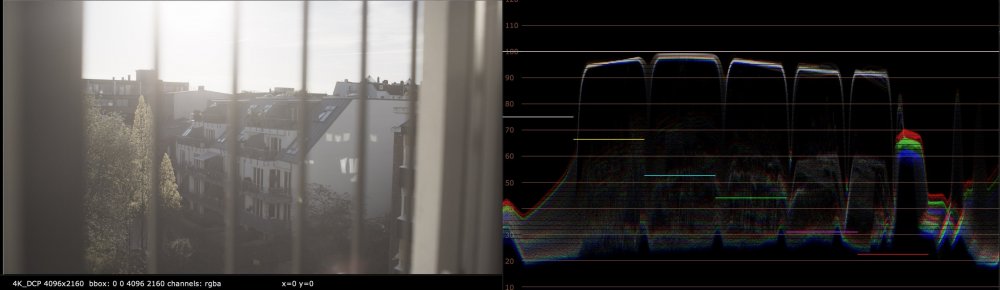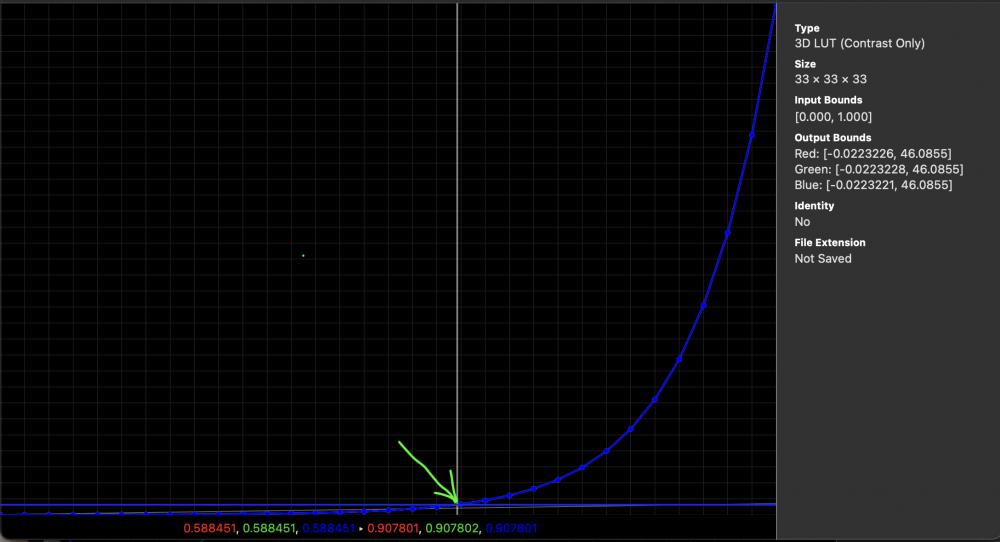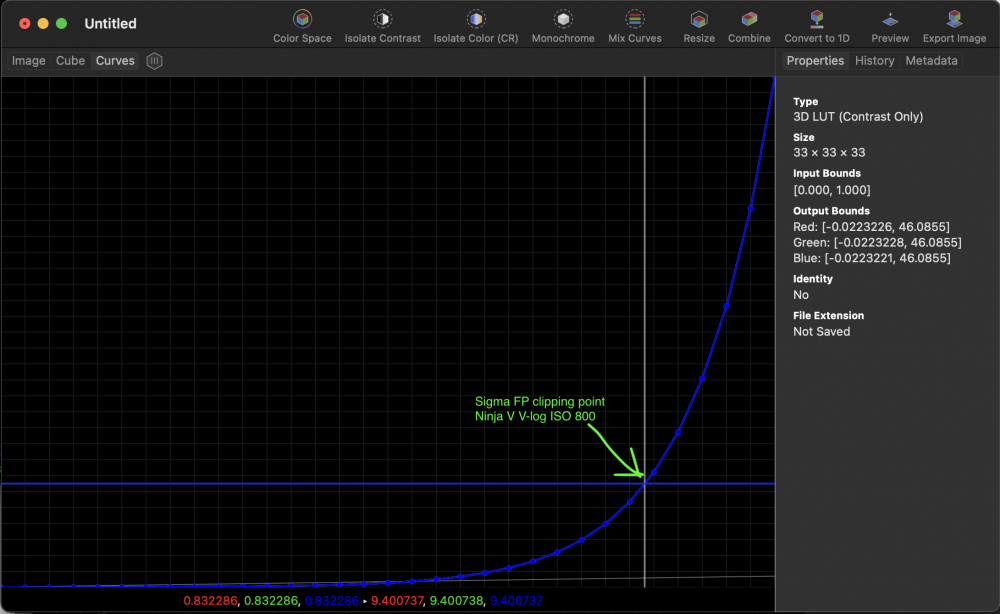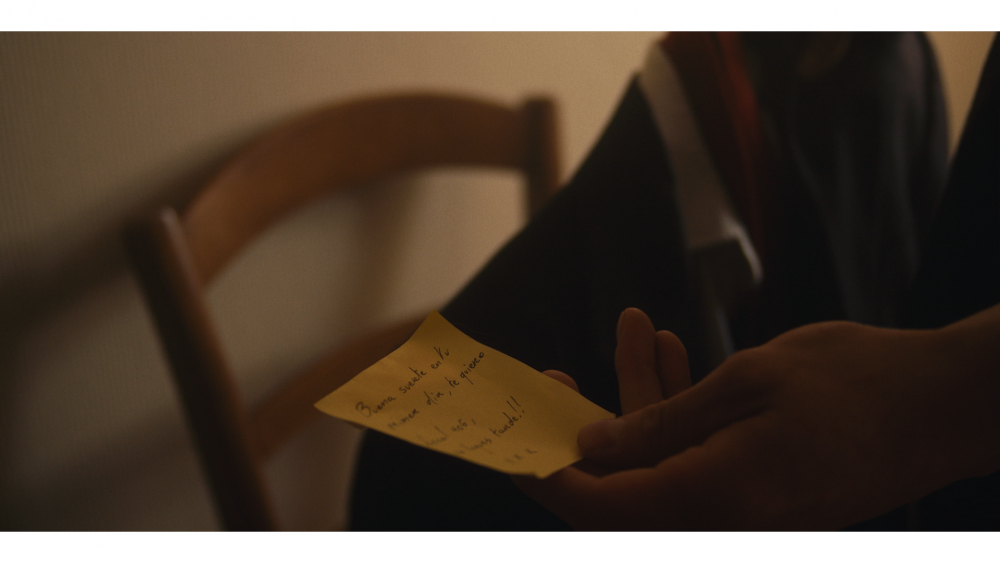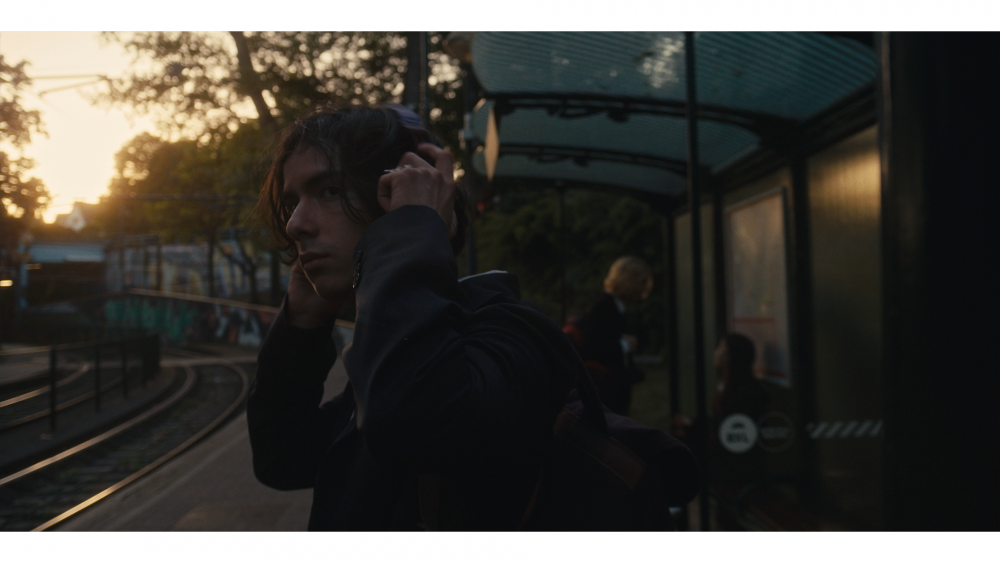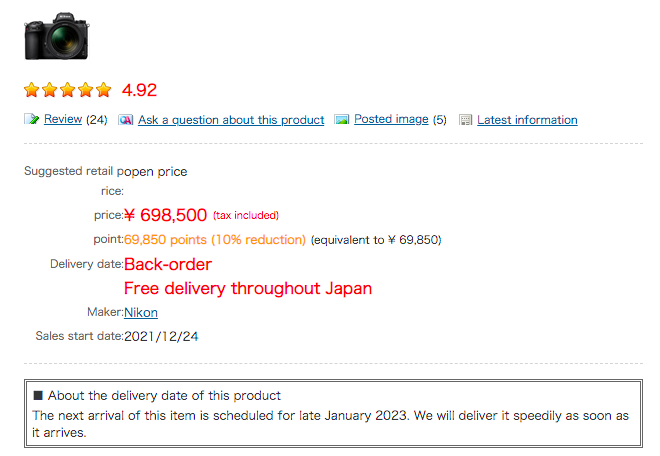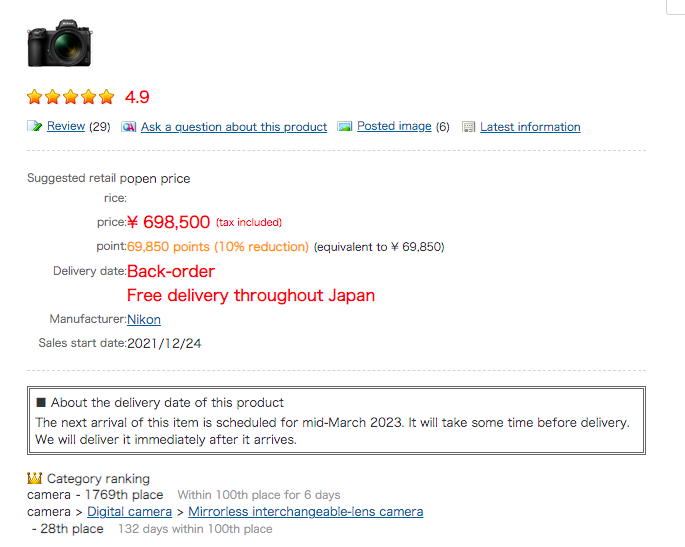Leaderboard
Popular Content
Showing content with the highest reputation on 06/15/2022 in all areas
-

Adventures with a colour grading panel and grading "manually"
billdoubleu and 6 others reacted to kye for a topic
There has been a revolution in colour grading over the last 15 or so years with the invention of colour managed workflows. These enable the automatic conversion of footage between various colour spaces, and enable things like colour matching between cameras. Prior to this, all colour grading was based on either manufacturer-provided LUTs (or other LUTs like print film emulation LUTs), or manually grading the camera files to create the desired output (typically grading log into rec709). However, colour management doesn't negate the need for manually adjusting the image to get a desired look. I've been working with colour management and colour grading for years now, but decided to up my game by getting a control surface and learning to do things manually, no colour management or LUTs - just full manual ruthlessness. Enter the BlackMagic Micro Panel! which isn't actually that micro in real life.... After shipping delays (8 weeks!!!) it has arrived and I've put in maybe 6 hours over two sessions. As anticipated, my skill level is "disappointing", but my plan is simply to put on some music and put in the hours, like building any other skill. My first grading session was actually a bit of a revelation. I started off grading C-Log footage from the XC10, and using on the Lift/Gamma/Gain controls. My second session was grading HLG footage from the GH5, and including Contrast/Saturation/Offset as well as a bit of Lift/Gamma/Gain. The three trackballs adjust the hue offset, and the three rings/wheels adjust the luminance. At first I thought that the wheels were very insensitive, large rotations seemed to make small changes in the image - especially the Gamma wheel. However, the more I used them a funny thing happened. I found that there were all these little "niches" where suddenly a particular thing emerged. Go a little bit one way or the other and you adjust the feel, but go a bit too far and the look dissolves. These are so fragile that the whole niche might only be 1-2mm of adjustment on one of these wheels. So when you find one of these all of a sudden the control feels like it's very sensitive, not too sensitive but you definitely don't want it to be faster. These things are "looks" related to a colour balance, but can also be "textures" related to shadow levels and shadow contrast, or to do with highlight rolloffs. They can be broader too, like "warm sunset glow" where the balance of the colour matches the contrast, or when I was grading some Thai temples there's a way to make the gold-gilding on the buildings and statues really glow. These looks really seem to be based on combinations of various things in the image. Here are my initial take-aways: These controls are enormously powerful There are dozens / hundreds / more? of looks that you can do with only the LGG controls - throw in the Contrast/Pivot/Saturation/Offset controls and it's almost limitless. Just using a surface is a revelation I've used all the individual controls (LGG, Contrast/Pivot/Offset/Saturation, etc) literally thousands of times over the years, but I'm learning new things by the hour that I never noticed or never understood. I genuinely have no idea why having a control surface has made this difference, but it really has. Maybe it's being forced to concentrate on only one or two controls at once. Maybe it's the tactile nature of it. Moving multiple controls at the same time is game-changing Moving two controls at the same time and in opposite directions is game-changing and simply isn't possible without a control surface. This is where the plethora of looks comes from, as you adjust multiple controls against each other the overall image doesn't change much (assuming you're balancing the adjustments) but the ratio between the two does and you can gradually dial in different looks by navigating up and down this balance point. There's no way you can do this with a mouse because by the time you adjust one control (which throws off the whole look of the image) and then adjust the second control (to almost completely eliminate the impacts of the first control) you've forgotten what it looked like before, so you can't possibly dial in the subtle changes required to find these tiny niches in any reliable way. Muscle memory developed really early This surprised me, but it was really fast to really develop. The surface feels familiar even after a few hours. I'm told that pros grade without looking down, maybe at all, and that's part of their efficiency. You can grade full-screen This is perhaps a Resolve-specific thing (I don't know how panels work in other NLEs) but if you're adjusting things with the mouse then you can't do that with a full-screen image because the controls are hidden from the cursor. I have an external reference monitor, but it means that I can put scopes on my UI monitor to cover the controls and I can still adjust things even though those controls are under the scopes. Very useful. It's teaching me to see I've spotted a few things happening in the footage (which I had seen previously) but because I was adjusting something at the time they emerged, I was able to play with the controls and see what caused them. Now, I recognise that thing and know what is causing it. I've learned what causes things I've been seeing for years. Once you've found a look it's interesting to adjust each control individually to see how that control impacts the look. That can help to dial-in the look too - you adjust each control to optimise the look and after a few 'rounds' of tweaking each control you'll have nailed it. You'll also learn very quickly which controls matter to the look, and also which ones that look is more sensitive to. Would I recommend this? Yes and no. Yes, but only if you're willing to put the time in. If not then you're probably going to have a very bad time. I tried grading some iPhone footage, with its auto-WB and highly processed 709 image, and I was half-way to rage-quitting within about 15 minutes. I still had that sour taste in my mouth the next day, and it took me a few days to get over! I've now realised that all practice is good practice and so I may as well grade more forgiving footage and leave the iPhone until my skills are significantly more developed. I don't know what my long-term plans will be, maybe I will learn to grade well enough that I don't need to use a panel but will be able to use the knowledge I've gathered. Maybe I'll always want one. I will definitely grade real projects using colour management and LUTs, but having these skills will complement that. At the moment, it's a learning tool, and damn - I'm learning a lot.7 points -
Music you love...
PannySVHS and one other reacted to TrueIndigo for a topic
Love the guitar work on this and a wonderful vocal from Rod Stewart:2 points -

Blackmagic Micro Cinema Super Guide and Why It Still Matters
kye and one other reacted to webrunner5 for a topic
2 points -
SLog vs Clog c
webrunner5 and one other reacted to SRV1981 for a topic
Maybe I’ll make a movie with you! Wanna come to NY?2 points -

Blackmagic Pocket Cinema Camera 4K
PPNS and one other reacted to webrunner5 for a topic
Looks really good to me, hard to beat a BM camera for a filmic look. Well done.2 points -
cool to hear man, would love to try one of these out!1 point
-
SIGMA FP with ProRes RAW and BRAW !
Noli reacted to Llaasseerr for a topic
This clipping point is in line with the characteristics of the PRR test clips you uploaded before, and broadly speaking, also the behaviour of the DNGs, so I don't see anything strange here. We established that up to ISO 800 was an amplification of the base ISO 100 signal so the clipping point is raised accordingly. As the signal increases it should also be raising the noise floor obviously, but we noticed that the noise floor stays pretty low which is a nice win. For whatever reason, this taps out above ISO 800, so there are diminishing returns as far as overall dynamic range. When a camera is baking in the ISO change, the clipping point would ideally continue to increase. Maybe Sigma prioritized a clean noise floor instead of highlights for the higher ISO ranges (>800). So using ISO 800 is a decent option. Regarding ISO 3200, the higher base ISO, it has a lower clipping point but my observation is that it has a proportionally lower noise floor. So my recommendation for absolute max DR was to shoot 3200 at least -1 stop underexposed since you could raise the noise floor and it would be the same as ISO 800/1600, but with additional highlight headroom. If you think about it, this is in line with the expected behavior with higher base ISOs: lower noise floor and slightly lower highlight clipping point. I understand this is a bit of a headache to track for a marginal gain, so shooting ISO 800 is a good rule of thumb to get max DR to keep things simple. Well again, the IRE value is LUT or view gamma-dependent, but your numbers make sense. The base ISO 100 has a lower clipping point than ISO 800 which is baking in an amplification of the signal, but somehow also keeping a similar noise floor. For example with this ISO 800 test clip, when importing as V-log into ACES and viewed through the standard ACES output display transform the clipping point is in the high 90's so it stands to reason that ISO 100 would clip lower.1 point -
Blackmagic Micro Cinema Super Guide and Why It Still Matters
webrunner5 reacted to PannySVHS for a topic
Your B4 Fujinon lens? @webrunner5 You used a doubler, right, as Super 16 would still be too large for it? Looking great.1 point -
A good guess. @webrunner5 It's a FS700 with a speedy booster, 8bit internal 420. SLog2 in sufficient light is working great for video. Mercer already revealed it. 😊 Darn, the 10bit powerhouse is a S1. So you both were right in mentioning it. @Ricardo Constantino @MrSMW After our friend Mercer solved 75% of the riddle, you two did the rest. Anyone else giving great hints. Thanks for the fun to all of you! The takeaway for me is, FS700 was doing really good. And ultra wide angle in FF is a great tool to have. Both cameras match well. Props to the FS700. Gradingwise, colour bleeding and artefacts are a non issues with the S1, whereas with the FS700 issues would appear at some point. The 8bit contender can still provide a tasteful colorful look under harsh sunlight and is doing well enough in Grading to achieve the desired look. HD delivery shows both cams perfectly in harmony. cheers1 point
-

ARRI's brand new 4K S35 sensor is mere weeks away
TheRenaissanceMan reacted to kye for a topic
The chart is actually a little bit misleading - there weren't three films shot on A7 cameras. Of the 49 feature films that premiered at Cannes, three of them used an A7 camera within their camera lineup. Of course, the A7 might only have contributed a single shot to the film to be included. The list is:1 point -
Panasonic Lumix S1 and S5 plus legendary first Netflix approved mirrorless, the mighty S1H 🤗 Not the right cameras but the cameras Ricardo guessed.1 point
-
Footage looks good to me. What is it about the shots that you don't like @PPNS?1 point
-
SIGMA FP with ProRes RAW and BRAW !
Noli reacted to Llaasseerr for a topic
OK there you go. So yes it's confirmed that Atomos decided "Native" = Vlog. After you said it, I googled it and found the AtomOS release notes update PDF that you're quoting from. This certainly reduces a lot of uncertainty. It's a shame the Atomos rep was not able to clarify this when I emailed them a while ago. The Vlog curve spec defines 8 stops above middle grey, so the max linear value is 46.0855. (0.18*2*2*2*2*2*2*2*2). The fp sensor clips way before the max value that Vlog was designed to hold so it should not be an issue. Based on the test clip you recently uploaded with the sun clipping out of the window, it's clipping at about 0.833 in Vlog so that would be like 83 IRE. In scene reflectance terms once converted from Vlog to linear in Nuke, that's 9.36. So it's clipping more than 2 stops below the Vlog max value. This screengrab illustrates where that is in relation to the entire scene reflectance range defined by the Vlog curve. Specifically this shows a Vlog to linear transform, so it's the inverse of a Vlog curve. At the bottom, the input numbers represent the equivalent of an "IRE value" (0.83) and the output numbers represent the scene linear value (about 9.4, matches Nuke). So as you can see, there's a ton of headroom remaining that will never get used. That means on the same Vlog to linear transform the input is about 0.59 and the output is 0.9. Here's a screengrab showing you how much extra headroom you get for capturing highlights above that. You basically get all of the curve to the right of the green arrow I drew. So while it's not ideal that Sigma don't have their own log curve, Vlog is okay as a monitoring option on the Ninja V. It doesn't matter what ISO you use, you will never use up all of Vlog. This is assuming there's no funny business going on where the Atomos is somehow clipping the highlights as they come in from the camera, but I doubt that. Just to clarify, it doesn't matter which monitoring option you choose on the Ninja V, the underlying file is exactly the same. The difference between monitoring in PQ or V-log is that Vlog requires you add your own LUT, while PQ out of box creates a "display" image that takes advantage of the extra nits of the Ninja V but it's just a consumer HDR display standard for TVs. So if you want to view the same image while shooting as in your timeline, you would match the display settings in both the Ninja V and FCPX, which is all you do in any software/hardware combo anyway. All that's been figured out is that the "Native" input is a known log format (Vlog), so that means it's easy to figure out how to load the look from your editing/grading software into the Ninja V.1 point -
Peepz, I wanna enjoy your footage! @bjohn I just reread this thread a little bit and found your post about the 35mm Zeiss. Gee, you gotta treat us with some tasty BMMCC Zeiss footage. I promise I will post a bit of my little shortfilm as well. Also, I gotta see your 2MP portraits!!! @webrunner5 Don, I know you are a tripod lover and that for great benefit to lovely footage. So that should please us with some footage from you combo b4 vintage Fujinon and your BMPCC. Good thing you would only have to lugg it around once for putting it on the tripod and a second time putting it back into the bag.:) @kye we need some BMMCC goodness from you. Beachlife cinema verité! That would be awesome.1 point
-
Looking great! Let us know, when your shortfilm is available. I like the framing, lensing and colours, also what´s in the frame. Great job! Did you shoot F2.8 on the Meikes? Did you compare them to the normal Walimexes / Samyangs, which are plasticy and the very entry into video lenses? How does the built from the Meikes feel? cheers1 point
-

SLog vs Clog c
kye reacted to webrunner5 for a topic
If you are good you can make a Barbie Cam look good, it has very little to do with the camera. Quit making excuses and get it done. You can make a full length movie with a R6.1 point -
don't really know if it's really worth posting this, but i dp'd a little short by a friend with this camera. it's a coming of age film about an immigrant high schooler kind of finding his place in punk music culture. to be quite honest i'm not quite happy with most of the shots we've gotten, but i've decided to post stills of ones i like the most. maybe some of you will like the images. all done with the meike mft set if that's of any interest. i still think this camera rocks, even if it has quite a few shortcomings.1 point
-

Fuji X-H2S
IronFilm reacted to Marcio Kabke Pinheiro for a topic
Yep, one of my gripes moving from m4/3 to Fuji - their lenses are on the bigger side (albeit VERY good optically), except the Nocticrons (have 2). The newest Sigma 18-50 f/2.8 size should be the standard for modern APS-C lenses size.1 point -

Guess The Cameras, 8bit And 10bit United, 420 HD Champ and 10bit 4K Image Primus!!!
webrunner5 reacted to MrSMW for a topic
Sony APSC? Purely based on some of the skin tones...1 point -

Help needed...
webrunner5 reacted to hyalinejim for a topic
You can do it in Adobe Bridge very easily. Sort by date created, select all, then batch rename.1 point -

Panasonic GH6
Juank reacted to hyalinejim for a topic
The GH5 has a bug in V-Log where the meter doesn't work properly. The base ISO of the GH5 is 200 and in V-Log it's 400. Most camera sensors clip at about four stops above middle grey. Log profiles work by deliberately underexposing the image to give more stops in the highlights, and then brightening the image so that it looks correctly exposed. So when you shoot in V-Log at ISO 400 the camera is actually shooting at the ISO 200 level. However, the meter (incorrectly) continues to show the exposure value for 200 ISO. You can verify this by switching from V-Log to a standard profile. The meter reading will change by one stop. So one stop over on the GH5's meter in V-Log is actually the correct exposure. The GH6 has fixed this problem. The clip you uploaded is perfectly usable. I would say that it's about one stop overexposed, but because no highlights are clipping then no information is lost. It's a good example of ETTR technique. As shot -1 stop in post -1 stop in post with Panasonic lut applied. In my view the Panasonic lut is too dark. Middle grey (code value 422) stays at 422, whereas it really should be at around 494 which is middle grey in Rec709. -1 stop in post with my Kodak Portra lut applied. My lut preserves the correct value for middle grey.1 point -

Fuji X-H2S
FS670ES reacted to Andrew Reid for a topic
Size benefit of crop sensor cameras vs full frame has truly gone out the window lately hasn't it?1 point -

Andrew... you went with a RED?!
zlfan reacted to Andrew Reid for a topic
Decided to get a proper RAW cine camera. It was between RED and Blackmagic. The RED seems to have more mojo, especially the older EPIC and Scarlet. I am also trying a RAVEN out. The older REDs are not expensive now. Paid £1790 for an EPIC-X, with 5K 120fps RAW. But when building it out, that's when the costs start rising. But for under $3500 you can definitely get a good kit. It's about the dynamic range and RED raw for me. The colour science is also very nice.1 point