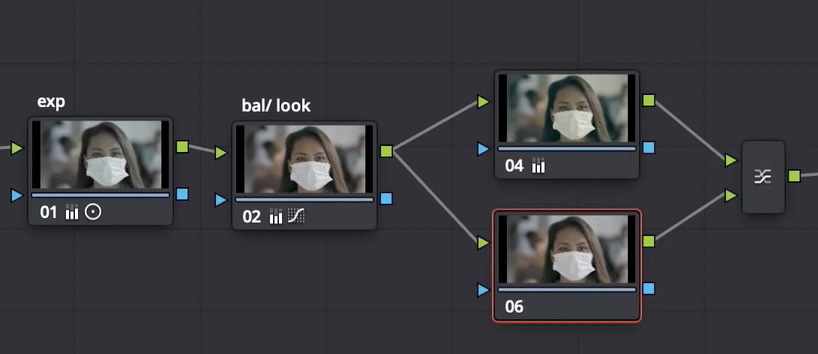Leaderboard
Popular Content
Showing content with the highest reputation on 11/05/2022 in all areas
-
LESS THAN thirteen batteries. (was constantly running back to the chargers to cycle through the handful of batteries we had, and we were using a big heavy car battery to use to charge up the dead batteries)2 points
-

SIGMA FP with ProRes RAW and BRAW !
alanpoiuyt and one other reacted to kye for a topic
I think the colourists refer to the initial adjustments as "balancing" the image (although it's not a universally used term) and they'll then apply a creative colour grade over the whole scene / film. I don't know how technical you like to get with grading, and it's a very very deep and technical topic, but I'll try and give you some examples. It also depends on what software you're grading in, because Resolve uses Nodes and that means that either some things get done differently to a layer-based package, or it means you can do things that can't get done in a layers-based package. I had a video in mind that showed it clearly but couldn't find it, but this one describes a similar approach - I've linked to the relevant timestamp: This is part of the node graph from that grade: Node 4 takes the balanced image from node 2 and does a serious grade on the image that screws up the skin-tones, but node 6 takes the same balanced image from node 2 and has a key on it to only select the skintones and then he grades in node 6 to push the skintones so they look ok sitting on top of the grade from node 4. ie, node 6 is at 100% opacity over the top of node 4. An alternate approach, and the one I was describing, would be to have node 4 do the same grade, and keep node 6 as being a key of the skintones, but instead of node 6 having a grade on it and sit at 100% opacity, I'd keep it having no grade at all and starting from 0% opacity just bring the opacity up until the skintones stop looking wrong. This technique works well if the grade in node 4 is absolutely full-on, because if that is the case and node 6 was at 100% opacity then you'd have to do a lot of grading on node 6 to get the skintones to sit nicely over the top. A completely different approach is to grade the whole image with a serious grade, then in a node after that you'd try and get a key of the skintones and then adjust them how you want them. This is a way to do it when you don't have parallel nodes, but it makes pulling the key much more difficult. One way to make this easier, if the software allows it, is to pull a key of the skintones from the balanced node before the image has been really messed with but use that key for the skintones node after the serious grade. This is another awesome feature of Resolve - the blue inputs and outputs on the nodes are for the key, so you can pull a key on any node and then connect that Key Out to the Key In on another node. (Side note: you can also connect between the key ins/outs and the image ins/outs which allows you to process the key using the normal controls of a node. I haven't seen anyone else do this but it works and I've used it in real projects to refine keys etc). There are other approaches as well, and it's worth setting up a test project and trying to think of all the different approaches and different tools you could use, and just trying each of them to see which ones you like and which ones you find easier to use etc. Just for fun, here's another video that uses parallel nodes and all kinds of fun stuff to create a strong look:2 points -
I have a backlog of 12 client wedding films to edit from scratch if you are that bored? 😬1 point
-
OG BMPCC - costs less to buy outright than renting a C70..... in 2022!1 point
-
Atomos has developed an 8K sensor - big deal or not?
IronFilm reacted to androidlad for a topic
https://www.dpreview.com/news/6357713219/atomos-ceo-reveals-more-details-of-the-company-s-full-frame-8k-global-shutter-image-sensor1 point -
...then keep on cutting! Until you feel like you've gone too far. Then it is ready.1 point
-
well just like the original R6, it has better FF 4K60p IQ as it oversamples with no line skipping unlike R5 FF 4K60p. as already mentioned, R6ii has new stuff like the smart hotshoe for Tascam xlr audio, a very handy stills/video switch (R5 requires mode button steps), the latest AF system with deep learning and C70's detect only, false colour, aspect ratio markers & pre-record buffer. a 10x FHD zoom. Focus breathing compensation. A new OVF simulation for the EVF. And as you already know no 30mn time limit and no overheating at up to 4K30p. its basically a better all-rounder and substantially cheaper when buying new, especially here in EU. if you don't need 8K RAW, 4K120p or 45MP it makes much better sense. A step down from your 5DIV how? the only thing I can think of is the megapixel count (30 vs 20). DXO ranks the R6 above the 5DIV in terms of DR and ISO noise performance. R6 does use the flagship 1DX3 sensor.. As for the R5 overheating, it has been substantially mitigated with v1.6 : https://downloads.canon.com/EOSR5_recordtime_7-21.pdf With the high setting its basically a non-issue. So again a bit of a waste not to benefit from it for FF video. I also have battery grip, shoulder strap etc on my hybrids, that doesn't prevent me from shooting some quick handheld video bits during events thanks to IBIS. 4K120p would be even better handheld. But ok you have it dedicated to photo duties and a C70 + R7 for video. That's a nice setup.1 point
-
Yeah, actually I was writing a little bit too strict. I meant to say they were really close to the line and just looking great. Agree about the different skin undertones. My daughter is more reddish, my wife has a more yellow one. That is really helpful! Due to all the technical things I had to get out of the way first I was not really starting to create creative grades until now. My planned approach is to color correct the material to get it looking "normally" first and afterwards put a creative grade on top. There I understood it is impossible and not even considered being helpful to have skin on the line. 😄 That mix you are describing sounds really interesting and I would be very happy to see an example.1 point
-

Would You Perhaps Be Interested In A Different GX80/85 Colour Profile???
John Matthews reacted to kye for a topic
Good idea, I'm near the beach so that's definitely possible. I've found that if you zoom in to 200-400% in post then it's easy to see through the YT compression to what is the original compression, especially if I get lots of movement in the shot. Also, most content is delivered via some form of streaming (but not all) so if it's not visible on 4K YT then that's a useful conclusion in itself.1 point -
I wouldn't be too focussed on getting skintones right on the line, there is quite a lot of variation in where skintones get placed. If you're curious I can dig up some previous tests, but I looked at a promo video from Canon and one from ARRI and the Canon had skintones to the right of the line (towards red) and ARRI had then to the left (towards yellow). Both videos were exemplary and the skintones in each looked fantastic, so they are definitely correct, despite the vector scope saying they're 'wrong'. If you're curious, I recommend doing some tests where you take a few images and rotate the hues as far towards yellow as you can go without making people look sick, and then as far as you can towards red without making them look sunburnt and then enable the vector scope and see where you put them. Maybe your preferences are really attune and you really do prefer them very close to the line, but maybe you will find that there's a range of hues that you find acceptable. It's also worth mentioning that getting the skintones 'right' (whatever that means for you) is only really relevant in neutral grades. If you start grading a project with a more creative grade, like a film emulation, a split colour (like orange/teal or yellow/magenta etc), or just applying a single colour as a wash over the top, then your skintones can still look fine but they will be waaaay off in pure technical terms. The normal approach for colouring in this way is to apply a strong look to the footage and then blend a bit of the original (balanced) skintones back over the top with opacity, just to pull them back into the range where they look ok but also look like they fit into the world of your colour grade as well. Happy to find an example of that process if your interested as well. I'd also be very interested in that test. Please share 🙂 I'd suggest that matching exposures between them is a more relevant test rather than matching ND or Apertures, which is only a relevant test if you're planning on using the two cameras side-by-side. Then again, considering how malleable each of these are in post a small difference in exposure or WB shouldn't be an issue. This is a test that I think is worth doing as properly as you're able to (I am aware how much time these take to do) because I don't think that anyone else has done this comparison, and I think it's actually a very important comparison because I think the FP will actually get far closer than almost anything else around on the market at the moment. I really feel that the FP / FP-L cameras are radically under-appreciated and that if there was more awareness of how good the image really is then it would be far more widely appreciated. (and Sigma would be far more likely to make an FPii and that would be good for all of us!)1 point
-
I have shot everything subsequent to making the shift to 180 Mbps, usually 5.3K 60 fps or 4K 120 fps, with zero glitches.1 point
-
@PannySVHS @John Matthews @canonlyme I've been meaning to do a codec test on my GX85, so might use this thread to motivate me to do it. Any suggestions for how / what to shoot? I'm thinking a prime lens stopped down so it's nice and sharp, potentially with a moving subject (assuming I can find a time when there's a bit of wind to make the trees nearby move a bit).1 point
-
Hi all, I want to come back on the topic of ISO behavior of the fp. Have tested the camera further over the last weeks and found something interesting. Think I understand now how the camera works in detail. Between ISO 100 and 800 the camera is working in CINE EI mode, with a native ISO 500 following the same rating logic as they have rated ISO 3200 (about 5.42 stops above and 7.04 stops below 18% grey). That means the clipping point is as well the same. Do not understand why they have chosen to declare ISO 100 as the 1st native ISO for video mode. Rather untypical for a cine camera. When checking the false colors on the Ninja V in native (V-Log) you can see the clipping point jump up and down accordingly while selecting the ISO values mentioned above. That means your native selections for ISO should be 500 and 3200 if you do not want to use Cine EI. Nothing else. Just imageing the camera has to be loaded with film stock. You can choose a lower or higher sensitivity. Than compensate too much light with a ND filter, to little by letting in more light. ISO values 1000 to 2500 are achieved with analogue gain and will sacrifice image quality. Same applies for all values as from ISO 6400 and above. However if you want to use the benefits of Cine EI you can use this knowledge to your advantage as well. Lower the preview ISO below 1st base ISO 500 you will get more dynamic range shifted to shadows, shift it upwards to ISO 800 you will receive more highlight details (good for rolloff on a bright day). With the 2nd base ISO 3200 you have the option to get some more highlight headroom (to be precise 2/3 of a stop) if you go up to ISO 5000. Have attached the chart provided by Sigma for visual reference. That mixture of using a CINE EI and (analogue gain) ISO is rather special. Some cameras give you the option to use either or, but no camera I know is doing the same as the fp. Hope this will proof to be a value for some of you to squeeze the best quality out of the fp. 🙂1 point